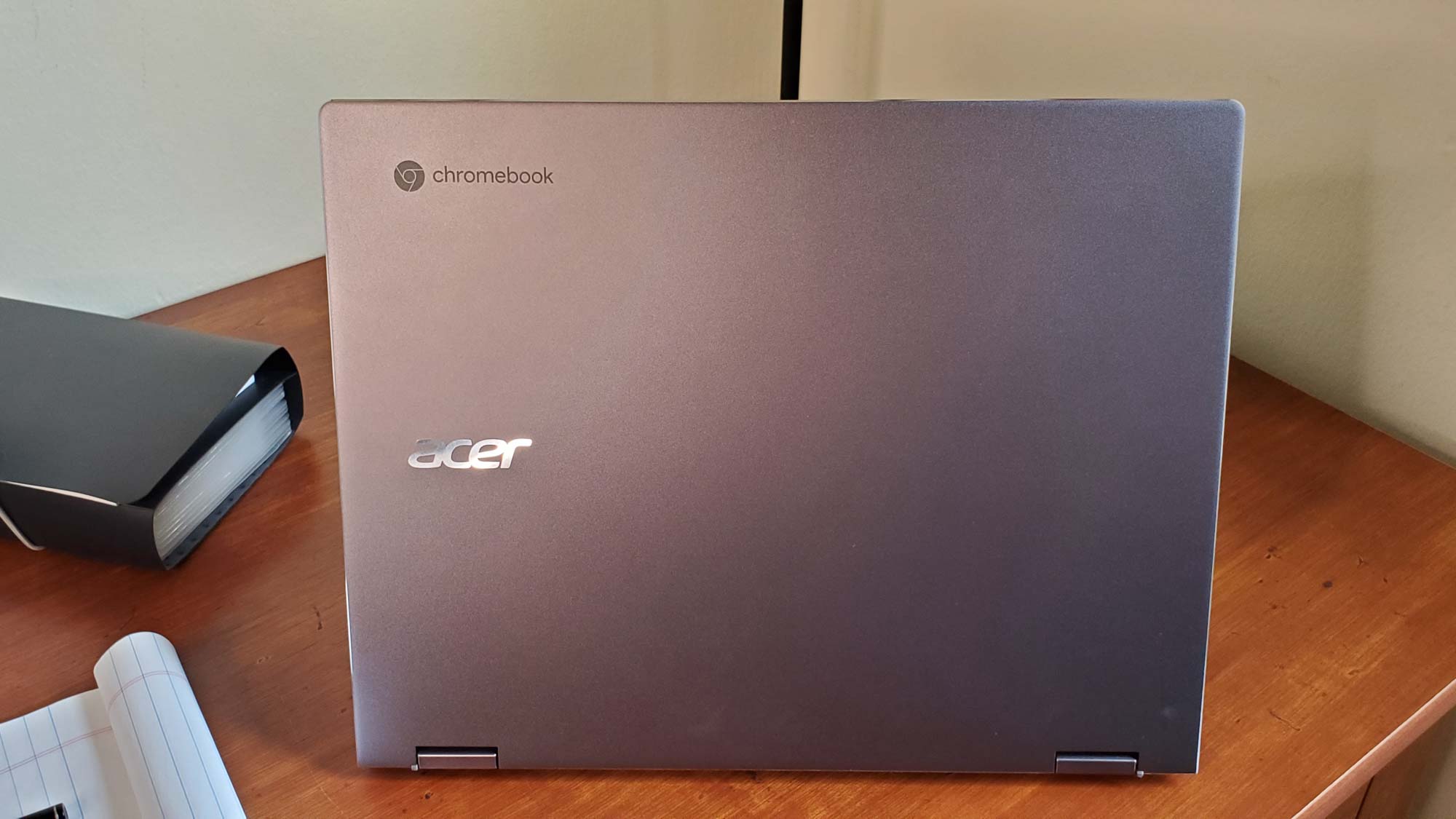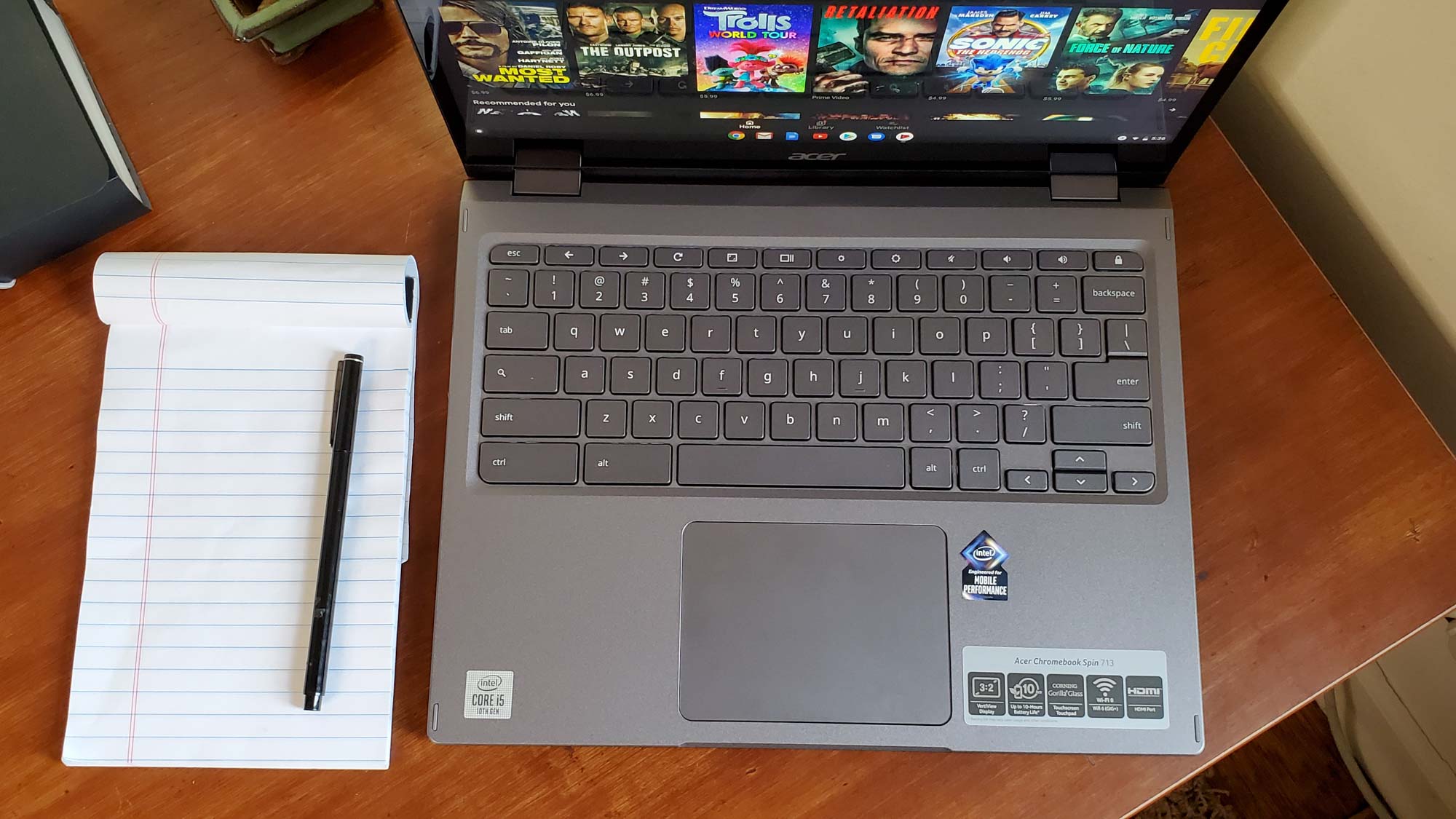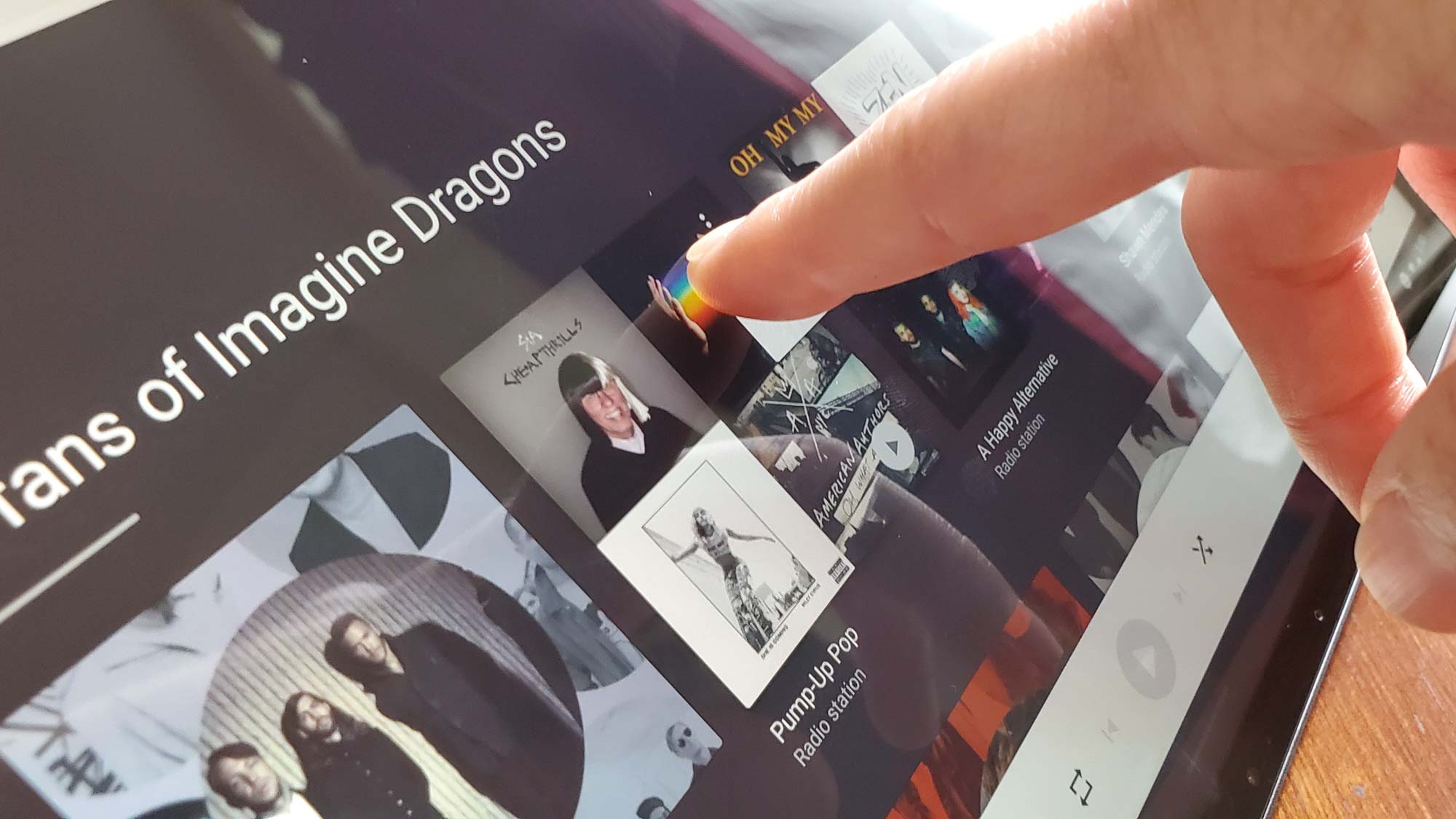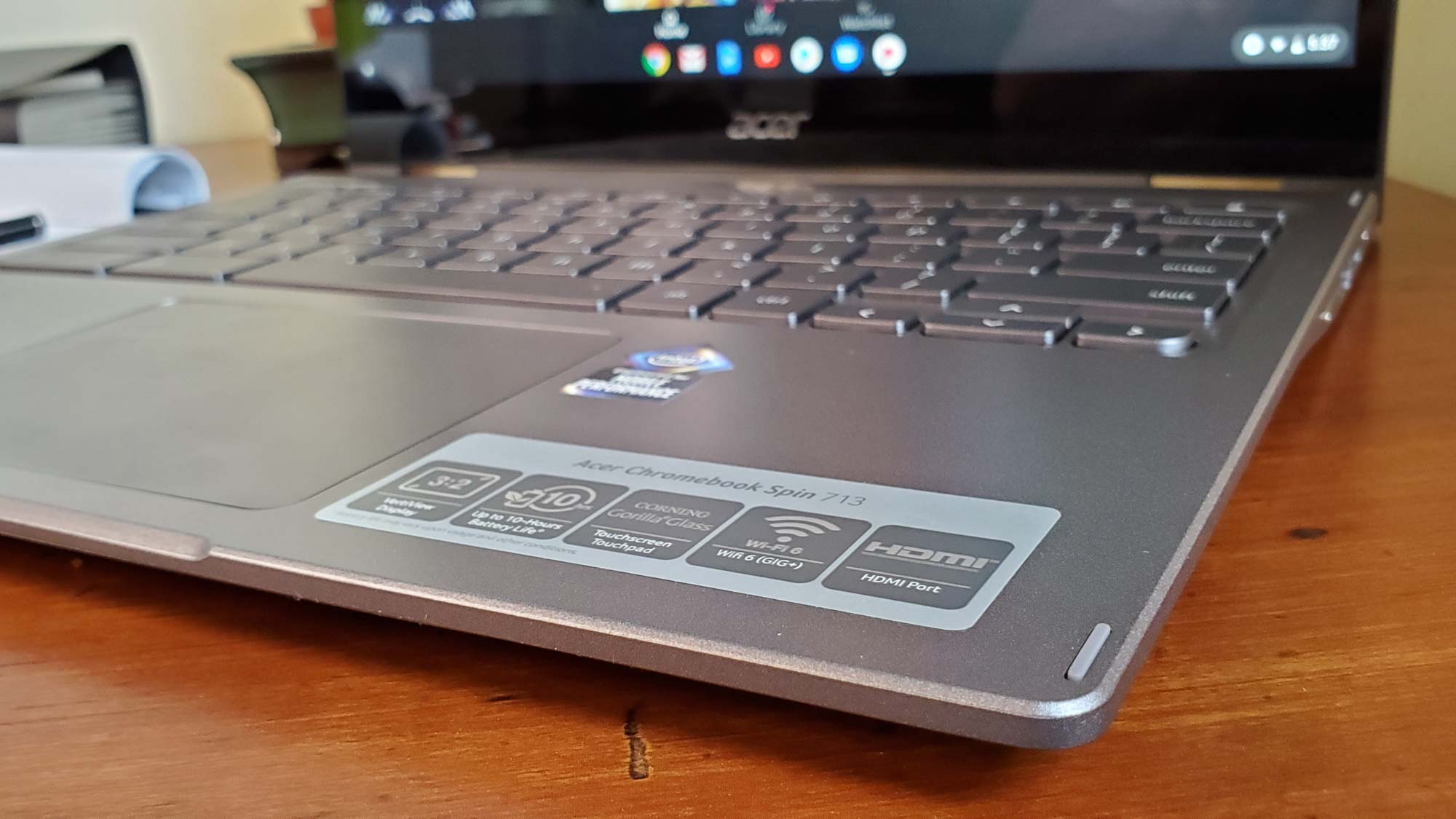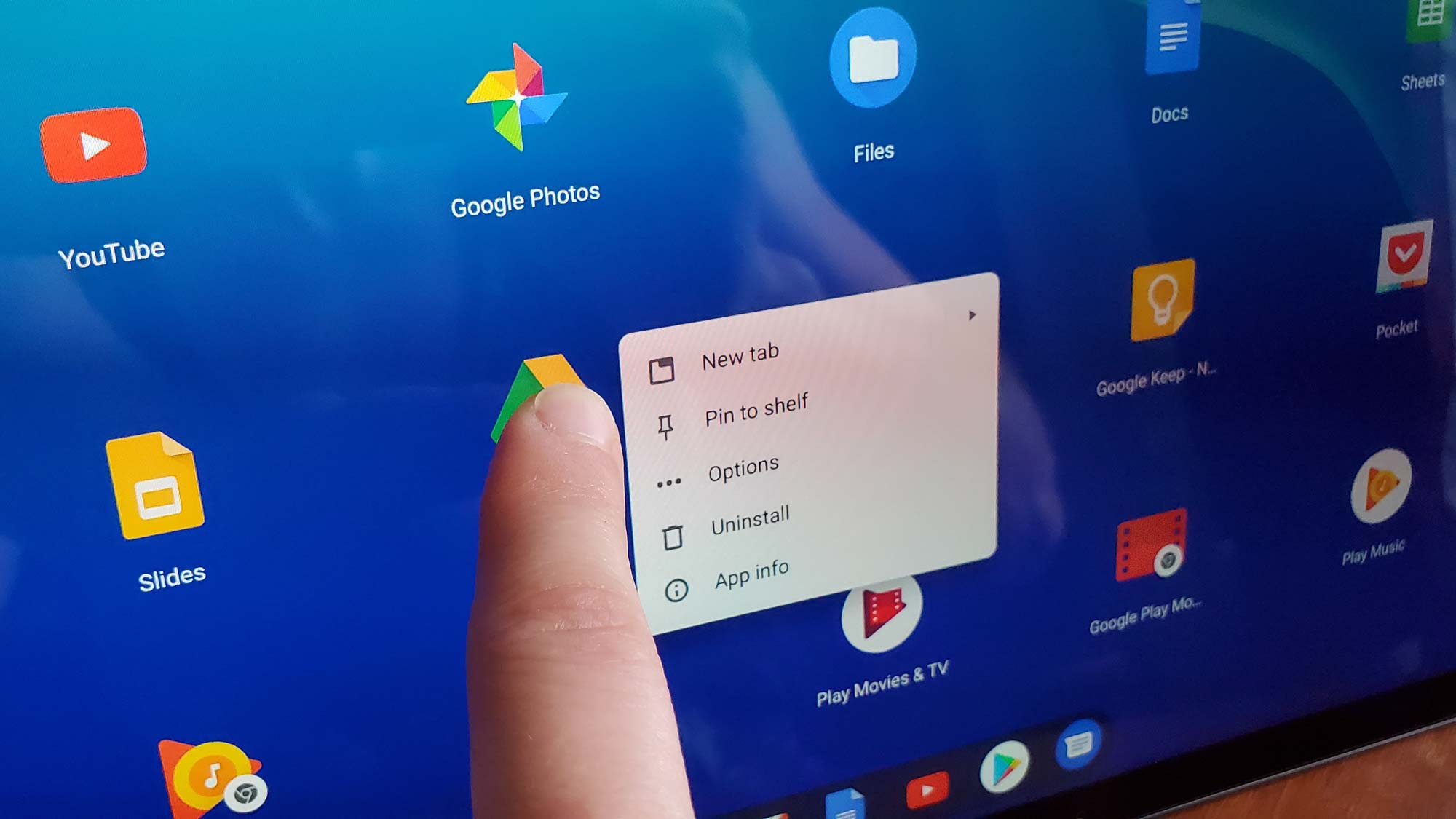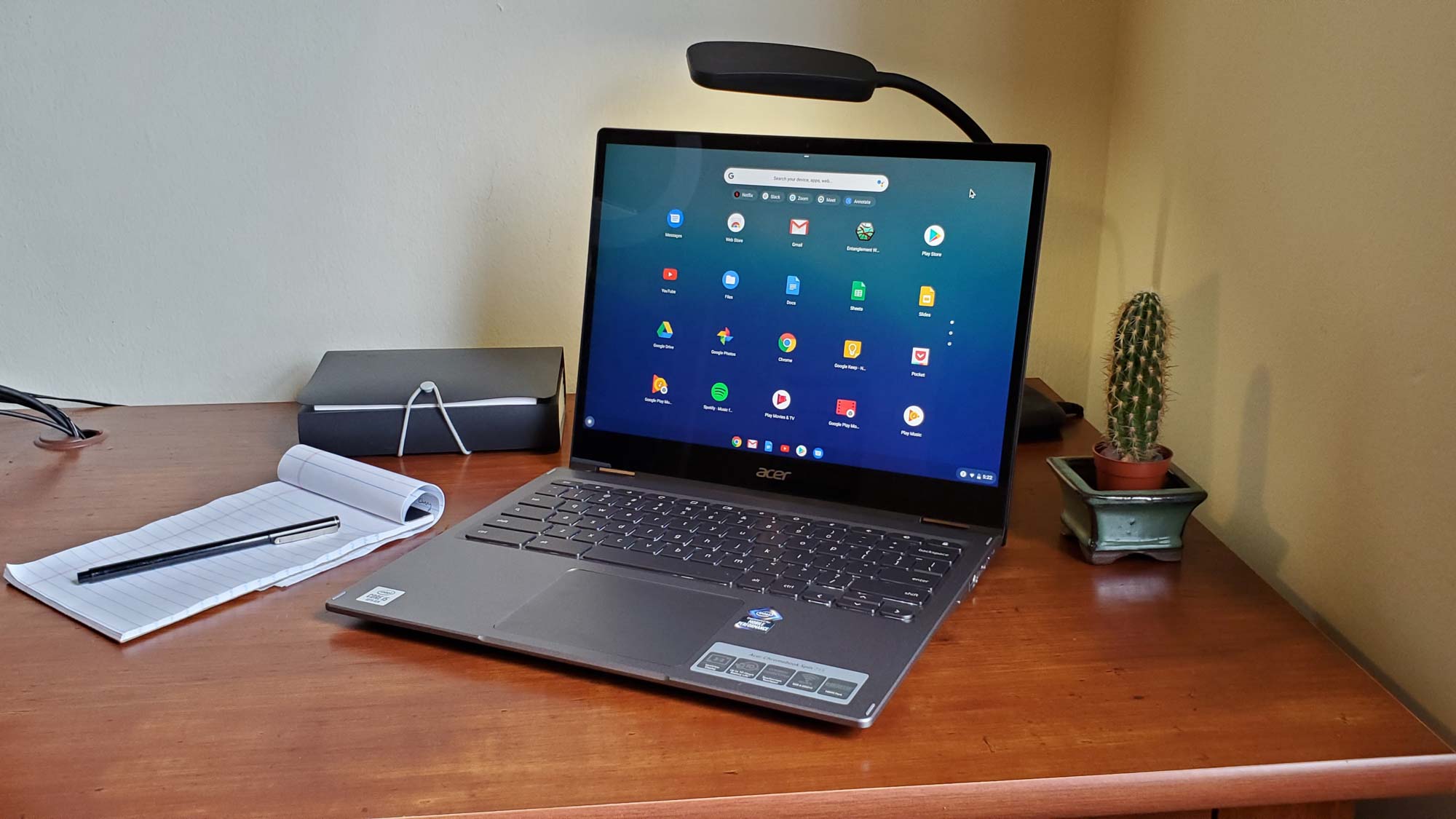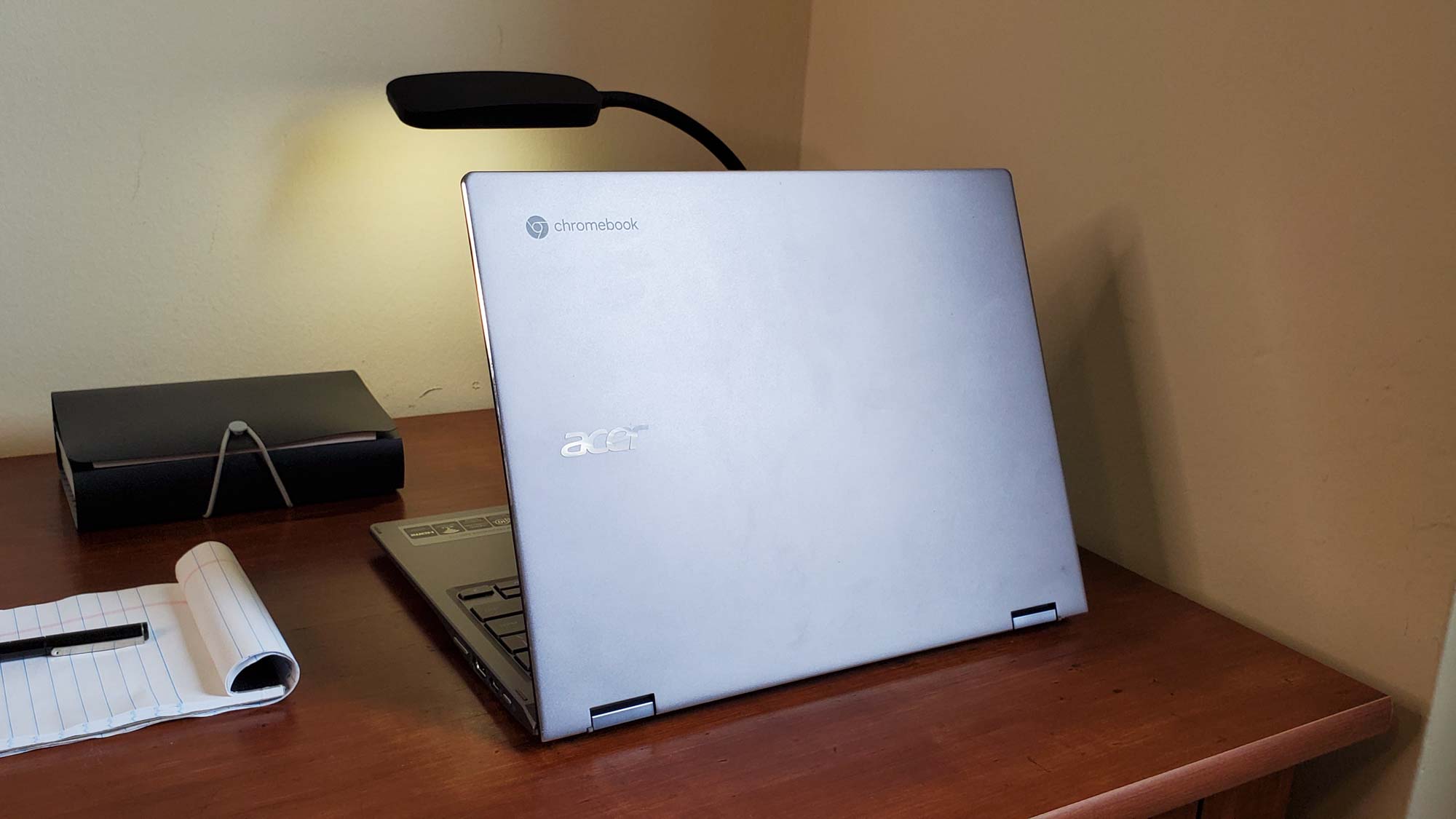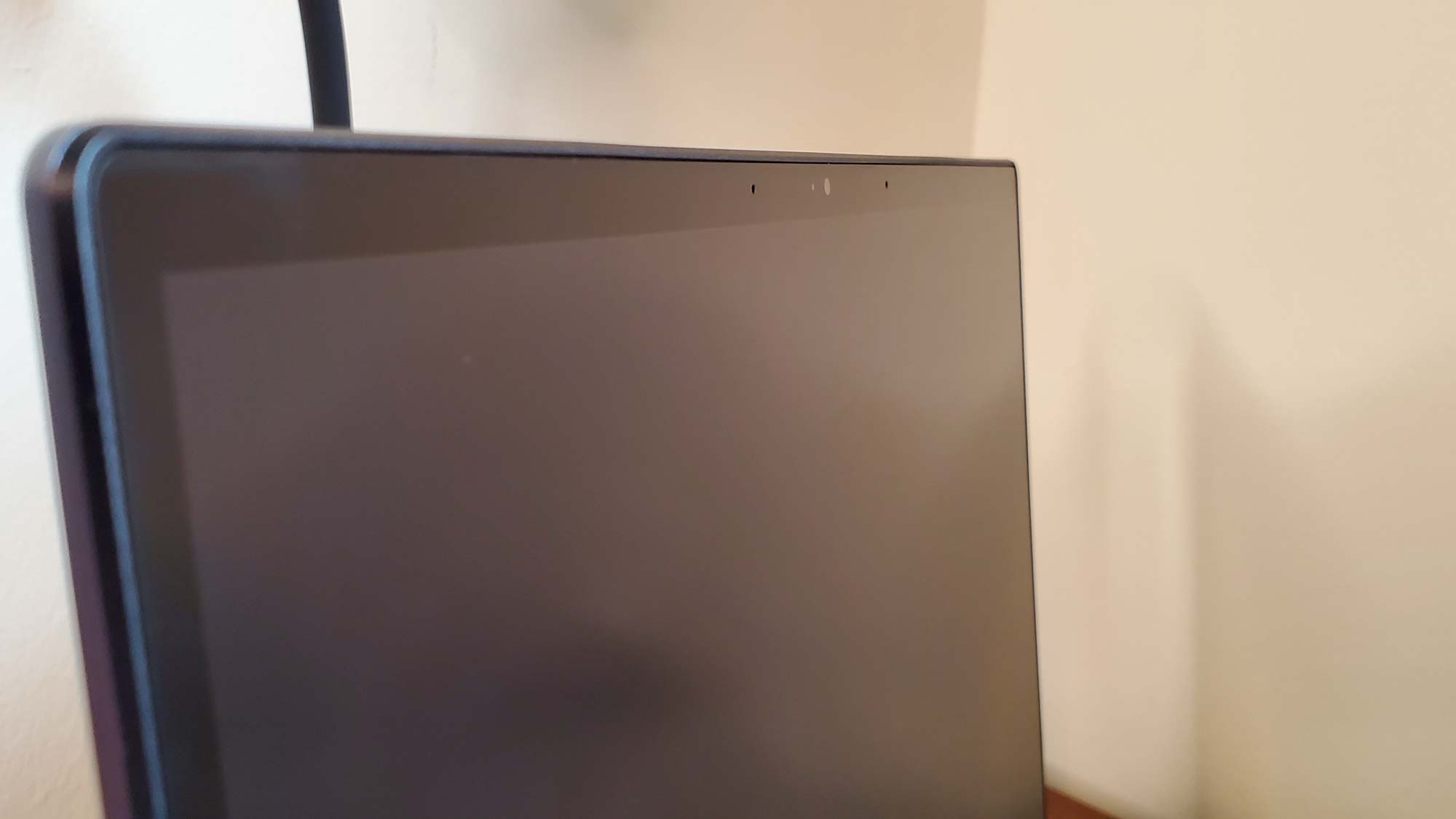Laptop Mag Verdict
The Acer Chromebook Spin 713 is a powerful 2-in-1 laptop with a gorgeous 13.5-inch display and oodles of battery life.
Pros
- +
Bright, colorful touch screen
- +
Exceptional battery life
- +
Speedy performance
- +
Versatile form factor
- +
Affordable
Cons
- -
Shallow keyboard isn’t for everyone
- -
Lackluster webcam and speakers
Why you can trust Laptop Mag
The evolution of Chrome OS has been moving at a steady pace, and Chromebooks have really hit their stride in the education sector. Thanks to increased processing power, app store compatibility, and a variety of mindful partnerships, these lightweight machines have finally found the synergy we were all waiting for — and Acer’s Chromebook Spin 713 is a fantastic example of strong execution.
Price: $629
CPU: Intel Core i5-10210U
GPU: Intel UHD
RAM: 8GB
Storage: 128GB SSD
Display: 13.5-inch, 2256 x 1504
Battery: 11:54
Size: 11.8 x 9.3 x 0.7 inches
Weight: 3.0 pounds
Avid gamers, take heed: Chrome OS isn’t equipped for the likes of Civilization VI just yet, and not every Play Store app is optimized for Chrome OS, either. Video transcoding is possible with some Chromebook specs, but it’s not particularly practical. Still, you’d be surprised what you can accomplish on a cloud-based OS, and the minimalist workspace is refreshingly intuitive.
For high school and college students who need an inexpensive, portable and durable laptop both on and off-campus, the Acer Chromebook 713 could be a downright godsend. If you’re looking for versatility in a Chromebook-flavored clamshell, look no further.
Acer Chromebook Spin 713 price and configurations
Unlike many Chromebooks on the market today, the Acer Spin 713 comes in a variety of capable configurations. Our review unit is the least expensive option. Retailing at $629 at Best Buy, it comes with a 13.5-inch, 2256 x 1504-pixel display, an Intel Core i5-10210U CPU, 8GB of RAM, and a 128GB SSD.
For those with deeper pockets, the high-end model has somewhat beefier specs, namely, an Intel Core i7-8550U CPU and 16GB of RAM. Retailing at $1,099, this makes for an expensive Chromebook, but it’s still a great choice for on-the-go power users.
Acer Chromebook Spin 713 design and durability
The Acer Chromebook Spin 713 is one slick machine, and its steel gray color scheme is sleekly subtle; the metallic accents are especially pleasing on the eye. Google’s obligatory “Chromebook” branding can be found on the top of the lid, with a shiny Acer logo directly beneath it.
Described as “stylish yet tough,” the 100% aluminum chassis is meant to take some abuse. In fact, it’s Military Standard-certified (MIL-STD 810G) for impact-resistant drops, extreme temperatures, moisture resistance, and more. The anodized finish is also resistant to corrosion, and encourages better heat dissipation. I wasn't gentle as I put the Spin 713 through its paces, and indeed, the construction feels rock-solid (no matter which mode you use).
Sign up to receive The Snapshot, a free special dispatch from Laptop Mag, in your inbox.
That’s right — the Spin 713 is a 2-in-1 laptop, too. The flexible hinges let you convert it into a tablet, or use it in tent mode to view movies and videos. The hinges rotate smoothly, and the mechanism feels pleasantly sturdy; it was a pleasure using the tent mode to toggle between Google Chrome tabs and YouTube videos as I lounged on the couch.
Pop open the lid and the gray-and-silver color scheme continues. The full-size, island-style keyboard is very similar to that of the Lenovo Flex 5 Chromebook (or a MacBook Pro, coincidentally), which isn’t a bad thing; Lenovo’s keyboards have long been renowned in the laptop space. Thin black bezels frame the gorgeous VertiView 13.5-inch screen, and a 720p webcam sits at the top (there is no privacy shutter, though).
Measuring 11.8 x 9.3 x 0.7 inches and weighing 3 pounds, this Chromebook is slightly clunkier than others we’ve tested, such as the Asus Chromebook Flip C436 (2.6 pounds) and Google Pixelbook Go (2.3 pounds). The Spin 713 is small enough to fit in your backpack and light enough to schlep around all day. From an ergonomic perspective, it’s also very well balanced; I could lift the lid with a single finger, and the base didn’t budge from my desk.
Acer Chromebook Spin 713 ports
When it comes to ports, the Acer Chromebook Spin 713 equips you with all the basics.
On the left side of the Chromebook Spin 713, you’ll find a USB-C port, USB 3.0 port, headphone jack, and microSD slot.
On the right side, there’s an HDMI port and second USB-C connection (you can charge the device from either side, which is neat.) The power button and a dedicated volume rocker can be found here, too.
Acer Chromebook Spin 713 display
The Acer Chromebook Spin 713’s 13.5-inch, 2256 x 1504-pixel (QHD) display is absolutely going to grab your attention. For starters, the 3:2 aspect ratio allows for more vertical screen space, which is ideal for reading and writing. In fact, with 18% more vertical height (and all those extra pixels) to work with, you’ll find yourself scrolling less as you navigate from one webpage to another. It’s durable, too: both the touchscreen display and touchpad are constructed from Corning Gorilla Glass, which provides greater toughness and scratch resistance than regular plastic.
In our testing, the touch display was seamlessly responsive, and a pleasure to navigate with. The antimicrobial touchpad was equally easy to use, and the combination of touchpad, touchscreen, keyboard, Google autocomplete equaled an extremely robust web-navigation experience. We experienced no lag whatsoever as the screen reorientated itself between modes, and multi-finger gestures were as smooth as butter.
Boasting a 178-degree viewing angle, colors are nothing short of vibrant on this QHD display. I watched a variety of 4K nature videos on YouTube (shot via aerial drones), and was impressed with the clarity of details; I could make out the tiniest of water ripples in the oceanography scenes, and even the coral reef looked real enough to touch. In short, colors were crisp, rich, and true.
According to our colorimeter, the Acer Chromebook Spin 713 covers 80% of the sRBG color gamut. This is lower than the Asus Chromebook Flip C436 (117%) and Google Pixelbook Go (108%), but right on par with the 79% category average.
When it comes to brightness, however, the Acer Chromebook Spin 713 really shines. Its 445 nits of brightness is far above the category average (291 nits), and well above the Asus Chromebook Flip C436 (287 nits) and even the Google Pixelbook Go’s 368 nits. In short, this thing is perfect for a day at the beach.
Acer Chromebook Spin 713 keyboard, touchpad, and touch screen
The backlit, island-style keys are similar to those found on MacBooks and, therefore, won't be comfortable for everyone. (Personally, I don’t mind the shallow deck for shorter typing bouts. The experience was very similar to that of the 15.6-inch Acer Aspire E5-575 laptop in my home office.) There’s a pleasant bounciness to the keys, and low amounts of travel. The Asus Chromebook Flip C436 has an excellent full-size keyboard, too (with a pleasant 1.2 millimeters of key travel). Same deal for the Google Pixelbook Go, which features the company’s backlit Hush Keys; you’ll find a similar typing experience on all three of these machines.
I reached 63 words per minute with a 93% accuracy rate on the 10FastFingers.com typing test, which is slower than my usual 72-wpm average, but I typically use an external keyboard when I'm on my laptop so this isn't exactly a fair comparison.
The 4.2 x 3.0-inch Gorilla Glass touchpad was smooth and responsive to my monkey-like swipes. Chrome OS gestures were a snap, and the touchscreen is just as buttery. When used in conjunction with one another, these navigational surfaces should put your productivity through the roof.
In tablet mode, screen orientation was instant and seamless. It was a pleasure swiping through the Chrome OS to browse YouTube videos, check emails, and peruse Google Drive docs.
Note: This Chromebook is stylus-friendly, but Acer did not include one with our review unit.
Acer Chromebook Spin 713 audio
In its marketing materials, Acer doesn’t have much to say about the Chromebook Spin 713’s audio capabilities, and after watching a couple of episodes of Wet Hot American Summer: First Day of Camp on Netflix, it’s easy to see why.
While speech comes through just fine over these minuscule speakers, audio performance was lacking in the music category. When I played My Chemical Romance’s “Disenchanted,” via YouTube, the vocals were tinny at best, and the bassline was practically nonexistent. There’s no distortion at full volume, though, and the overall clarity is more than acceptable for daily use. (I recommend using wireless headphones for most media if you have a quality pair.)
Acer Chromebook Spin 713 performance and graphics
Packed with an Intel Core i5-10210U CPU and 8GB of RAM, the Acer Chromebook Spin 713 is a speedy little machine, to say the least. I loaded up 20 Chrome tabs at once (including 7 YouTube tabs, playing music videos simultaneously), and didn’t see a single stutter. So I opened a few more YouTube tabs, then a few Facebook videos, then Google Play and Instagram, and Holy Cow!
It took 15 YouTube tabs (playing videos simultaneously), five Facebook tabs (playing CNN news clips simultaneously), and finally Google Play Music to get the Chromebook Spin 713 to say “uncle.” Even with all that media running at once, I could toggle between apps with barely a stutter. Impressive.
This might have something to do with it, too: Acer uses Intel Wi-Fi 6 (Gig+), which is up to three times faster than the old 802.11ac standard. In our testing, latency issues were nearly non-existent.
The Acer Chromebook had no problem with our benchmark tests, either, thanks to its Intel 10th Gen U-Series chip. With a score of 3,253 on the Geekbench 5 overall performance test, it blew past the 1,774 category average, not to mention the Asus Chromebook Flip C436 (2,699) and Google Pixelbook Go (1,356).
On the Jetstream 2.0 test, which measures web browsing speed, the Acer Chromebook 713’s score of 113.5 was well above the Asus Chromebook Flip C436 (102.0), Google Pixelbook Go (85.9), and the category average (83.9). This thing was built for cloud computing.
Chrome OS
For those already tethered to Google’s robust suite of productivity apps, the appeal of Chrome OS has grown with every passing year. Case in point: I use my Android Galaxy S10 phone, Google Chrome, and Windows 10 laptop to organize (and execute) my entire freelance career.
When I opened up the Acer Chromebook Spin 713 for the first time, all I had to do was log in with my Google account password; in less than 10 minutes, my freelance hustle was completely synced up with a brand-spanking-new machine (and with zero bloatware to boot!). And since I can use my phone as a Wi-Fi hotspot, connectivity problems are a non-issue.
Acer Chromebook Spin 713 battery life
The functional mobility of any Chromebook is squelched by insufficient battery life, but Acer’s got you covered in the endurance department. And how!
Traditionally, Acer laptops do quite well on the Laptop Mag battery test, and the Chromebook Spin 713 is no exception; it lasted 11 hours and 54 minutes, which is far better than average (10:23), and longer than the Asus Chromebook Flip C436 (9:25). The Google Pixelbook Go can go head-to-head with Acer’s offering, though, at 11:29.
Acer Chromebook Spin 713 webcam
The Acer Chromebook Spin 713 features a 720 webcam, and it’s mostly acceptable for this price point. Over Zoom, my complexion was dull, uneven, and grainy. If a hi-res webcam is important to your lifestyle, scope out our best external laptop webcams page for more robust video-conferencing options.
Acer Chromebook Spin 713 software and warranty
By its nature, Chrome OS is dead simple. The homescreen houses a taskbar for pinned apps (Chrome, Gmail, Google Docs, etc.), and the launch button in the bottom-left corner makes it easy to navigate both your desktop and the web.
While Chromebooks now offer access to the Play Store, not everything has been optimized for the Chrome OS. Case in point: I downloaded Life is Strange, a dynamic choose-your-own-adventure game, and the menu screen was noticeably pixelated upon startup; the graphics engine doesn’t seem optimized for larger screens. Nevertheless, I had no problem moving my character around the surreal environments in the game, but it wasn’t ideal.
If accessing programs such as the full Microsoft Office Suite is a dealbreaker for you, a Windows 10 laptop might be in order. If your life already revolves around Google and Android apps, however, the Chrome OS is as intuitive as they come.
The Acer Chromebook Spin 713 comes with a one-year limited warranty. See how Acer fared on our Tech Support Showdown and Best and Worst Brands special reports.
Bottom line
There’s an awful lot to like about the Acer Chromebook Spin 713, no matter what you’re using it for. Avid writers will love the keyboard and extra screen real estate, while multimedia mavens will love the streaming capabilities of Google OS.
For $629, the Chromebook Spin 713 offers a brilliant 2-in-1 form factor that feels much more high-end than its price tag would have you believe. It’s durable enough for daily use, and powerful enough to replace the functionality of many full-fledged laptops. Plus, the battery life is top-notch.
For a few extra bucks ($649), the Google Pixelbook Go offers similar specs and comparable performance. The more expensive Asus Chromebook Flip C436 ($799), on the other hand, offers half the RAM—and the screen isn’t nearly as bright.
Whether you’re a business user, student, or general consumer, there’s something for everyone with the Acer Chromebook Spin 713.
Acer Chromebook Spin 713 Specs
| Size | 11.8 x 9.3 x 0.7 inches |
| Display | 13.5-inch, 2256 x 1504 |
| CPU | Intel Core i5-10210U |
| Price | $629 |
| GPU | Intel UHD |
| Battery | 11:54 |
| Weight | 3.0 pounds |
| Storage | 128GB SSD |
| RAM | 8GB |

As a freelance journalist, TJ has over a decade of multi-medium storytelling under his belt. Leveraging a quarter century of collective coddiwompling amid the ever-evolving landscape of wireless gadgetry, his unique editorial background allows him to explore a variety of tech-centric subsectors on this fascinating planet. When he's not field testing new gear in the Catskills, Adirondacks, or an actual field, he can be found sipping Negronis in his living room and crafting Dr. Seussian poetry inside a tattered moleskin.