Laptop Mag Verdict
The HP Chromebook x360 14c is a polished convertible with a cozy keyboard and decent speakers, but it’s not recommended at full price.
Pros
- +
Great speakers
- +
Awesome keyboard
- +
Solid build
Cons
- -
So-so battery life
- -
Dim display
- -
Middling performance
- -
A bit hefty
Why you can trust Laptop Mag
Price: $629
CPU: Intel Core i3-10110U
GPU: Intel UHD Graphics
RAM: 8GB
Storage: 64GB eMMC flash storage
Display: 1080p
Battery: 9:25
Size: 12.8 x 8.6 x 0.7
Weight: 3.6 pounds
The HP Chromebook x360 14c, priced at $629, impelled me to chuckle at the absurdity. “Not worth it!” I said.
However, the Chromebook x360 14c is frequently discounted. At one point, even before the Black Friday and Cyber Monday bonanza, the convertible Chromebook plummeted to $379. Now that’s more like it! With that price tag, I would recommend the HP Chromebook x360 14c in a heartbeat — it has sharp-sounding speakers, slim side bezels for modern vibes, and a clicky keyboard that’ll make you feel like a dextrous DJ.
If the HP 2-in-1 climbs back to $629, fuhgeddaboudit! You’d be better off spending your money on a better-performing Chromebook with longer battery life and a brighter display. There are too many rivals in that price range that crush the HP Chromebook x360 14c with better specs and more impressive benchmarks.
Overall, the HP Chromebook x360 14c is a decent laptop for Google-adoring, casual users who love having direct access to GDocs, Gmail and YouTube, but keep an eye out for price drops. At a sub-$400 price, the HP Chromebook is a steal, offering snazzy security features such as a fingerprint reader and a webcam kill switch.
HP Chromebook x360 14c price and configurations
The HP Chromebook x360 14c I reviewed costs $629 at Best Buy. It comes with a 14-inch, 1920 x 1080-pixel display, an Intel Core i3-10110U CPU, 8GB of RAM and 64GB of eMMC flash storage. You can upgrade to 128GB of storage, which will set you back $749.
HP Chromebook x360 14c design
A futuristic, minimalistic HP logo gleams with reflective shine as it takes center stage on the Chromebook’s lid. On the top-left of the lid is a subtle, dark-gray Chromebook emblem.

The Chromebook’s sturdy chassis is cool to the touch. According to HP, the monotonous, gloomy color that coats the HP Chromebook is called “Mineral Silver,” but I think “Generic Gray” or “Spiritless Stone” is a more fitting name. It’s a safe, silverish color you’ll find on countless notebooks on the market. Despite my quips about its ho-hum hue, this Chromebook has a polished, refined and urbane look. You can carry this convertible into office meetings and you’ll certainly give off “Don’t mess with me — I mean business!” vibes.
Sign up to receive The Snapshot, a free special dispatch from Laptop Mag, in your inbox.
The HP Chromebook x360 14c consists of aluminum on the lid and the keyboard deck while the underside is plastic, but you wouldn’t notice the cheaper material as it blends seamlessly with the other aluminum-built parts of the laptop.
The 14-inch, Corning Gorilla Glass display is framed by slim side bezels, a thick chin and a medium-sized top bezel that houses WLAN antennas and an HD camera. The white-backlit keyboard is flanked by two Bang & Olufsen speakers. The deck sports keyboard keys that are a darker shade of gray than the Mineral Silver featured throughout the chassis. Large white letters, numbers and symbols are superimposed on the properly-sized keys. Below the arrow keys is a small fingerprint reader. The spacious touchpad, sitting below the space bar, is surrounded by a thin, reflective trim.

Now here comes the fun part: the dual 360-degree hinges that let users convert the Chromebook into several orientations, including tent mode and tablet mode. They’re robust and sturdy — so much so that transforming the laptop requires a bit more effort than other convertibles because there’s a tinge more resistance from the hinges. However, this doesn’t sour the transfiguring experience.
Under the Chromebook, you’ll find two rubber feet and a wide vent that extends from hinge to hinge.
One thing that struck me about the HP convertible is that it’s on the heavier side compared to other Chromebooks. The Chromebook x360 14c is 0.7 inches thin and weighs 3.6 pounds, which is heavy compared to its three 2-in-1 rivals: the Lenovo Flex 5 Chromebook (0.7 inches thin, 3 pounds), Acer Chromebook Spin 713 (0.7 inches thin, 3 pounds) and Asus Chromebook Flip C436 (0.5 inches thin, 2.6 pounds).
HP Chromebook x360 14c ports
The HP Chromebook x360 14c has a decent stock of ports.

On the right side, you’ll find a microSD card slot, a headset jack, a USB Type-C port and a USB Type-A port. On the left side, you’ll find another USB Type-C port.
HP Chromebook x360 14c display
The Chromebook x360 14c features a 14-inch, 1920 x 1080-pixel panel. It doesn’t have the punchiest colors nor the sharpest resolution, but if you’re not a stickler for dazzling displays, this convertible is quite alright — it’s not fantastic, but it’s not awful either.
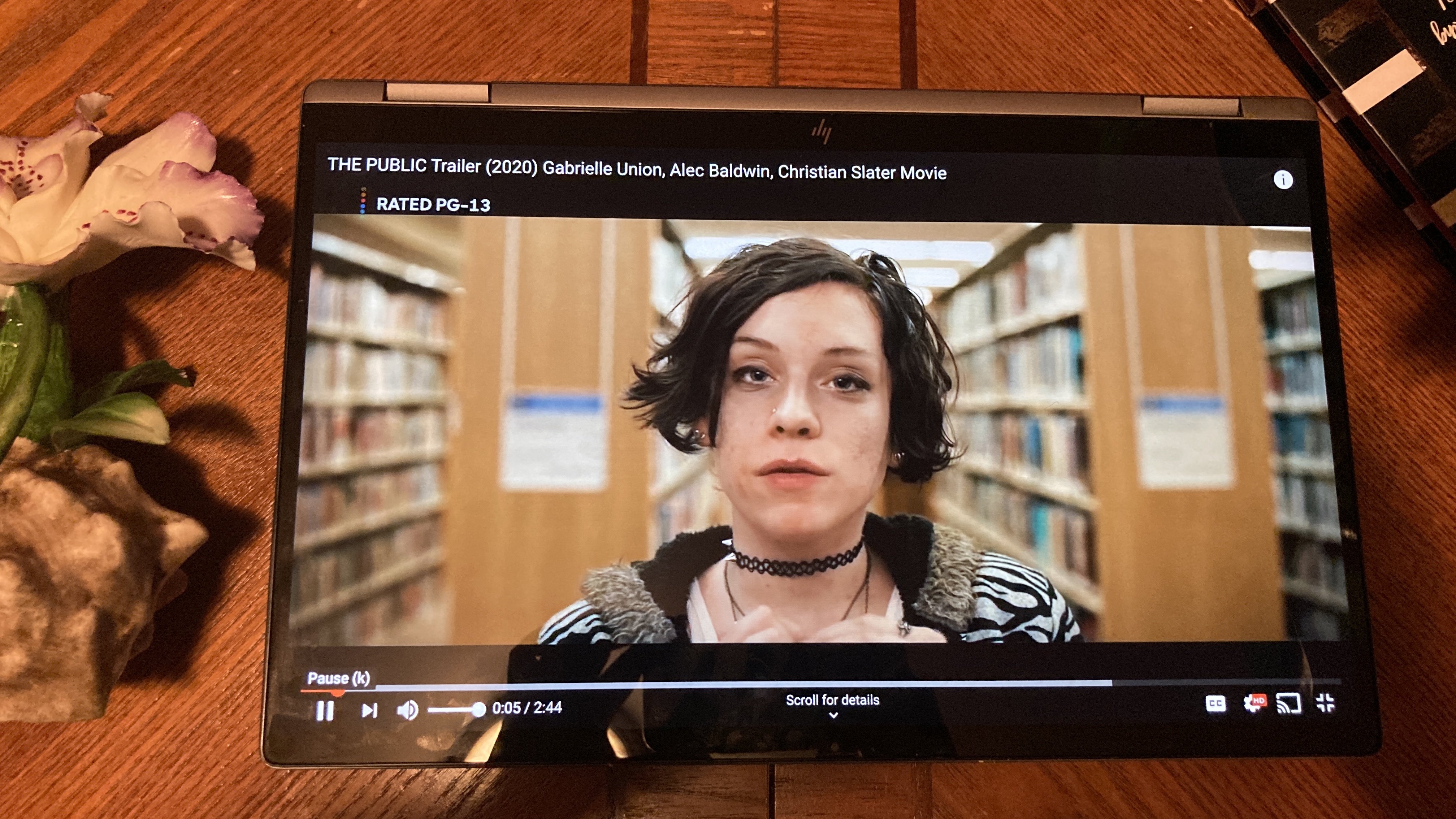
I watched The Public trailer on YouTube, and on close-up shots, the display is satisfactory, revealing the different undertones of an actor with a dark shade of brown under his eyes and a lighter, toffee-esque complexion on his cheeks. However, subtle facial features are lost on the Chromebook’s display, such as small pores, faint wrinkles and blemishes.
In another scene, I could spot the off-yellow tint of Michael Kenneth Williams’ sclera and the frayed seams of his twill jacket.
According to our colorimeter, the Chromebook x360 14c’s display covers a disappointing 42% of the DCI-P3 color gamut, making it less vivid than the average Chromebook (60%), the Lenovo Flex 5 Chromebook (47%), the Acer Chromebook Spin 713 (113%) and the Asus Chromebook Flip C436 (83%).
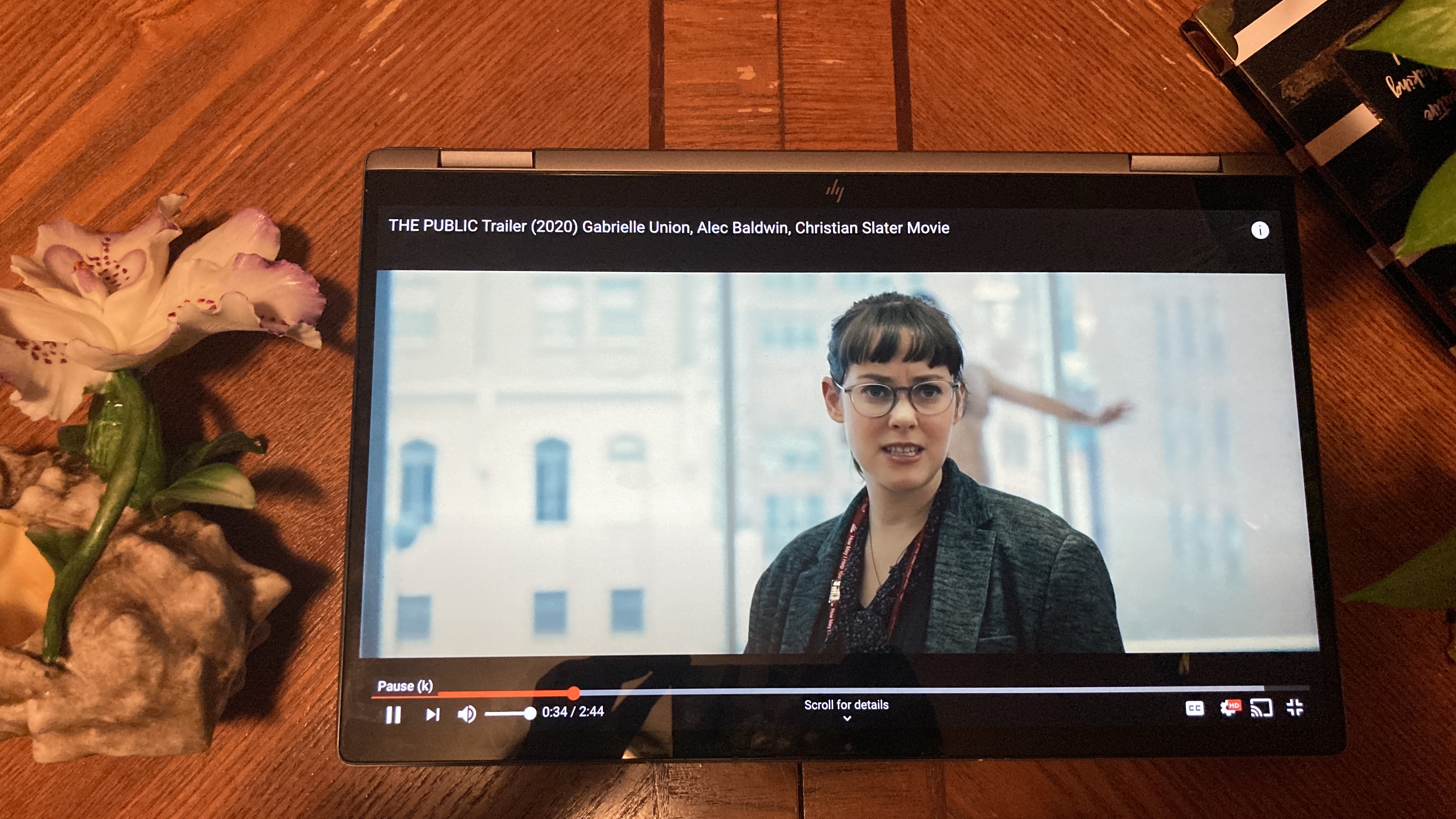
The Lenovo Flex 5 Chromebook and the Asus Chromebook Flip C436 are already as dim as a candlelit dinner with brightness averages of 226 nits and 287 nits, respectively. I didn’t think it could get any worse, but the HP convertible takes the cake with a bottom-rung brightness of 219 nits. If you frequently sit next to a window or work in bright settings, the HP Chromebook x360 14c may not be the best option for you. The Acer Chromebook Spin 713, on the other hand, more than doubles the HP 2-in-1’s brightness with 445 nits.
I tested the HP Chromebook x360 14c’s touch display in tablet mode while playing games like Among Us, Sniper 3D and Minion Rush — the screen is responsive, sensitive and rapid, allowing me to quickly complete tasks, accurately aim my rifle, and zip away from obstacles. The convertible Chromebook is also compatible with USI styli. I recommend getting the HP rechargeable USI pen.
HP Chromebook x360 14c keyboard and touchpad
The island-style keyboard is flanked by two Bang & Olufsen speakers, and by default, illuminates with a white backlight when you tap away on it. The keys are large, ensuring that you’ll land on the right key every time. To the delight of optically challenged typists, the white letters and symbols are big, contrasting beautifully against the dark-gray keys.
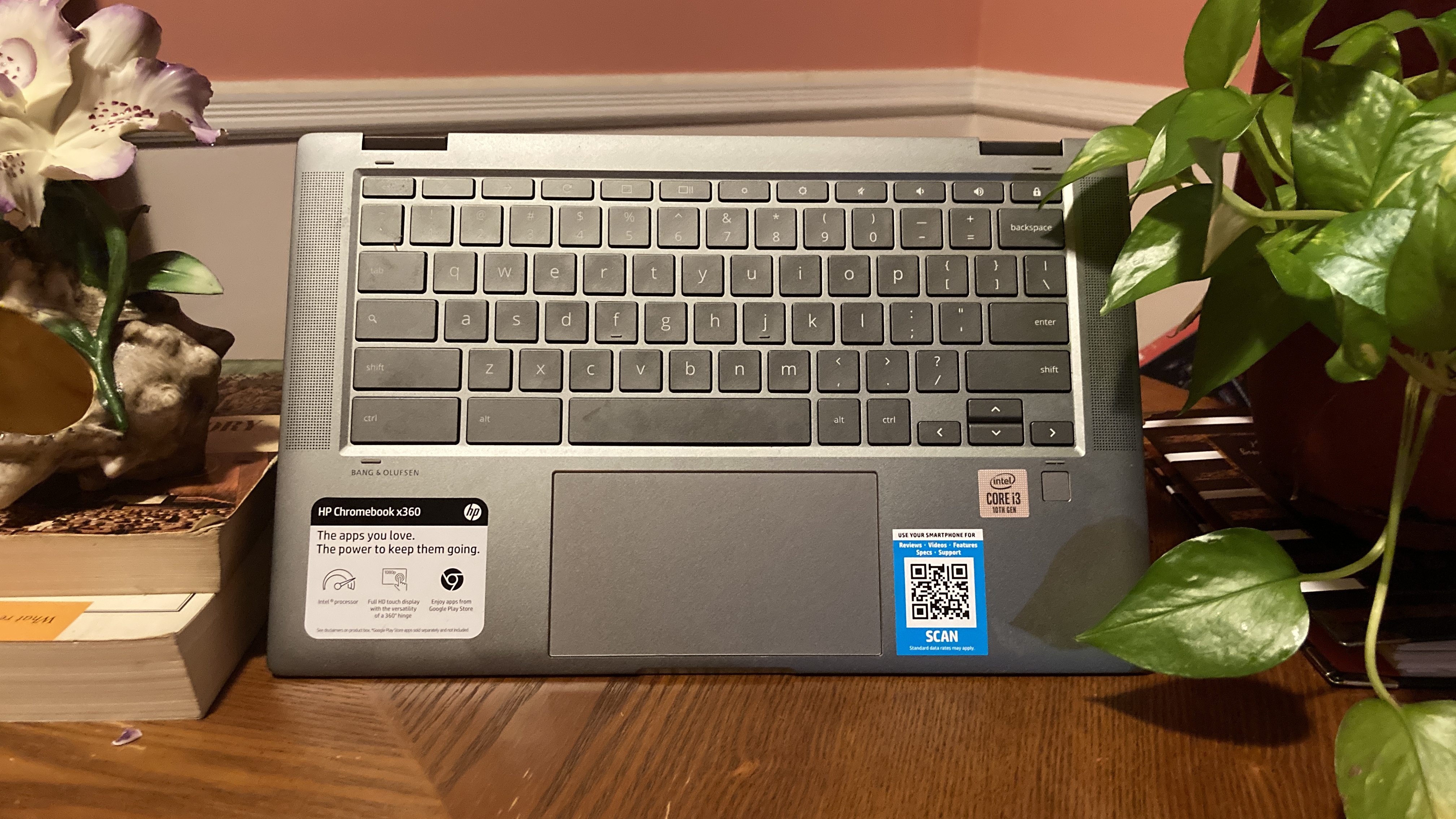
The Chromebook x360 14c’s keyboard is excellent — it’s springy and responsive, but at the same time, it’s quiet so you won’t disturb anyone nearby with obnoxiously loud clicking. On the 10fastfingers.com test, I hit 92 words per minute, flying past my 85-wpm average.
The glass 4.7 x 2.6-inch touchpad, surrounded by a glimmering, reflective trim, is spacious and wide, taking up the bottom third of the deck. It's smooth to the touch; I had no issues using Chrome OS gestures, such as pinch-to-zoom and two-finger swipes to revisit forward and back pages.
HP Chromebook x360 14c audio
The HP Chromebook x360 14c features Bang & Olufsen, top-firing, dual speakers. I listened to “Dakiti” by Bad Bunny and Jhay Cortez at max volume, and while I felt that the speakers could be a tinge louder, they were far from quiet and filled my medium-sized testing room.

Music on the HP Chromebook x360 14c sounds like ear candy. Listening to the harmonious mix of crisp Reggaeton beats and edgy synth riffs sounded like sweet, glorious heaven. Jhay Cortez’s gritty Spanish vocals were sharp while Bad Bunny’s crooning sounded as smooth as honey. The HP Chromebook x360 14c’s speakers are easily one of its best features.
HP Chromebook x360 14c performance
The HP Chromebook x360 14c is equipped with an Intel Core i3-10110U CPU and 8GB of RAM. After firing up 25 Google Chrome tabs (four played 1080p YouTube videos), I didn’t experience any lag on the multitasking-capable HP convertible.
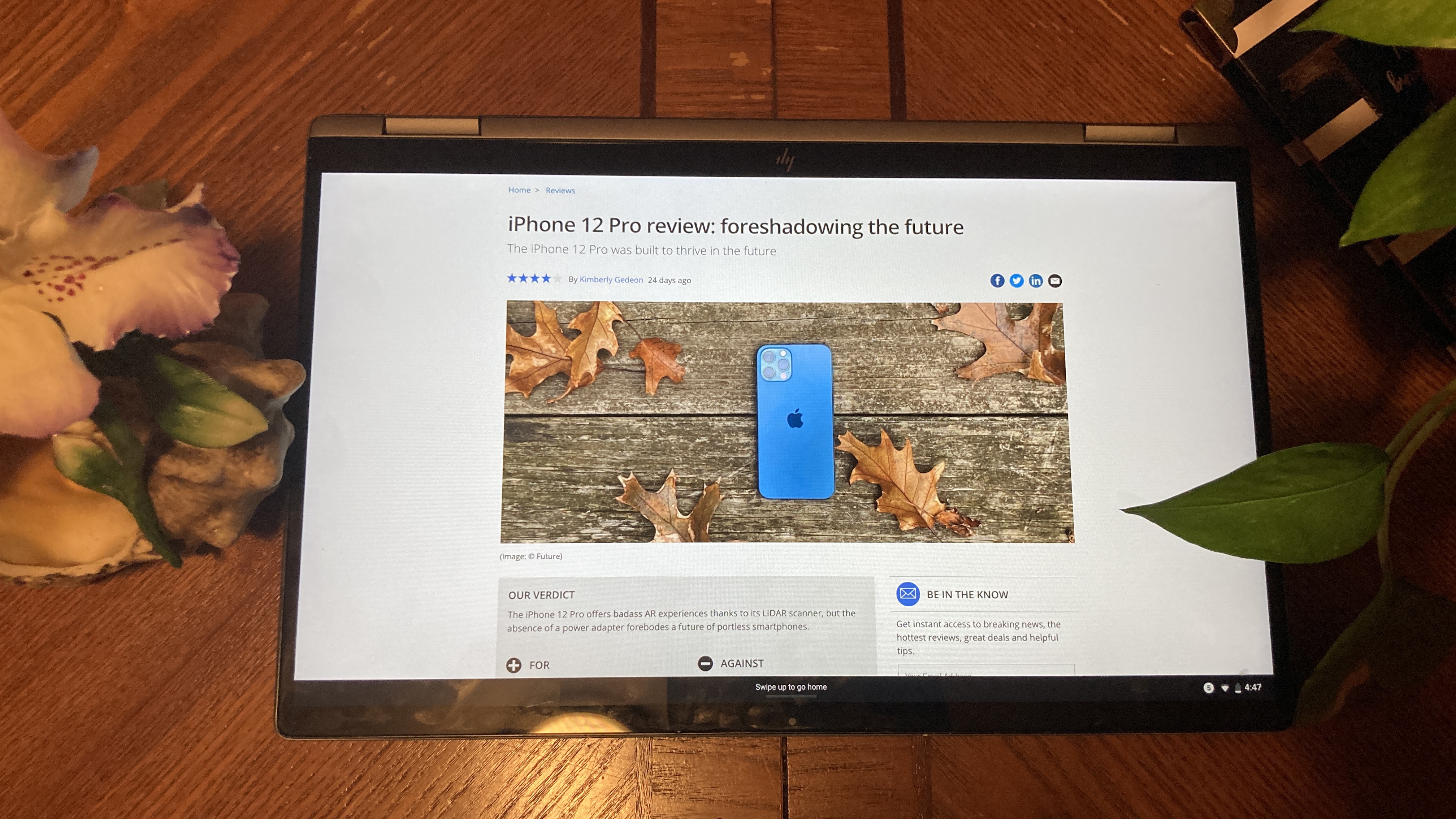
The Chromebook x360 14c couldn’t climb to the top of the leaderboard in the Geekbench 5.0 overall performance rankings. The Lenovo Flex 5 Chromebook and the Asus Chromebook Flip C434 have the same CPU as the HP convertible. The Acer Chromebook Spin 713 is packed with an Intel Core i5-10210U CPU.
The Chromebook x360 14c, serving up a score of 1,741, beat the Lenovo Flex 5 Chromebook (1,643), but the HP convertible couldn’t outdo the average Chromebook (2,353), the Asus Chromebook Flip C436 (2,699) or the Acer Chromebook Spin 713 (3,253).
On the JetStream 2 test, a benchmark that measures performance in a wide variety of web-based applications, the HP Chromebook x360 14c defeated the average Chromebook (102), the Lenovo Flex 5 Chromebook (100) and the Asus Chromebook Flip C436 (102) with a score of 108. However, the Acer Chromebook Spin 713 snatched the crown away from the HP Chromebook with a score of 112.
HP Chromebook x360 14c battery life
Decent battery life is a feature we often look for in laptops because — come on — who wants to be tethered to an outlet all day? While the HP Chromebook x360 14c exceeds our 8-hour minimum with a runtime of 8 hours and 58 minutes on the Laptop Mag battery test (continuous web surfing over Wi-Fi at 150 nits of brightness), it falls short of the category average (10:11).
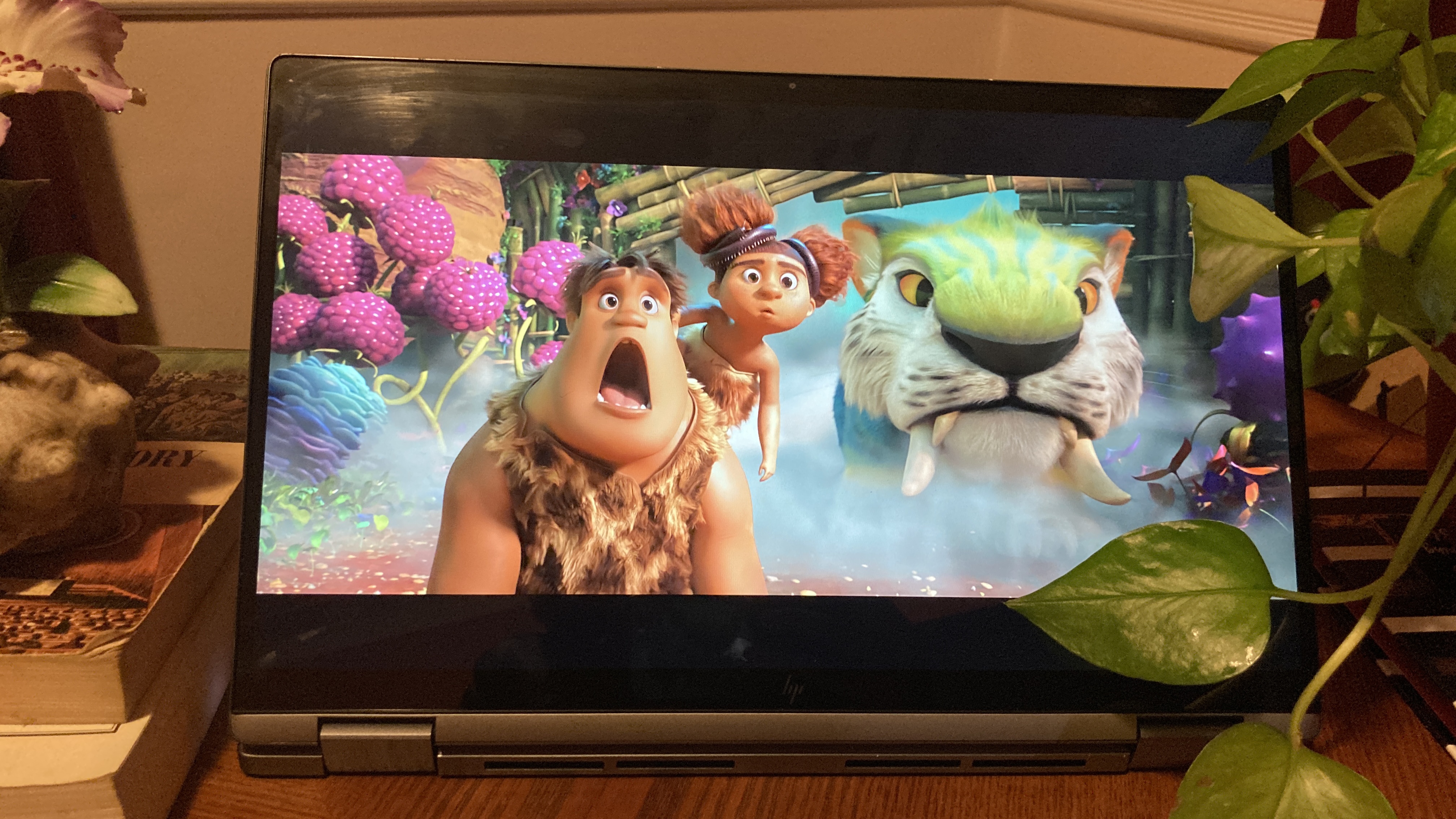
The HP convertible powered down 27 minutes before the Asus Chromebook Flip C436 (9:25), but it defeated the Lenovo Flex 5 Chromebook (7:20). Acer’s Chromebook Spin 713, on the other hand, knocked it out of the park with an impressive runtime of 11 hours and 54 minutes.
HP Chromebook x360 14c webcam
The camera on the HP Chromebook x360 14c is exactly what you’d expect from an economical laptop — the quality is, for a lack of a better word, crappy.

The HP Chromebook’s camera isn’t the best at reproducing bright colors; an electric-pink robe I wore looked orange. Earthier colors such as browns, neutrals and dark greens looked relatively accurate on the Chromebook’s camera, but the image is riddled with tons of visual noise that reminds me of decades-old video technology. The camera is fine for having a quick chat with a friend or family member who doesn’t mind having face-to-face conversations with amorphous globs. However, if you plan to do professional video conferencing, I’d recommend an external webcam.
On the plus side, the HP Chromebook x360 14c features a webcam privacy kill switch on the left side of the chassis to thwart camera hackers.
HP Chromebook x360 14c heat
The HP Chromebook x360 14c remained as a cool cucumber — for the most part — on our heat test. After playing a 15-minute, 1080p video, the center of the keyboard reached 85-degrees Fahrenheit, which is well below our 95-degree comfort threshold.

The trackpad and underside warmed to only 75 degrees and 83 degrees, respectively. The hottest part of the laptop was the bottom-center of the laptop, near the vents, which climbed to 100 degrees.
HP Chromebook x360 14c software and warranty
“Desktops” on Chromebooks remind me of faux jean pockets — you can see them, but you can’t use them. On top of that, most app downloads are restricted to the confines of the Google Play store, which is featured on the home taskbar (alongside Google Chrome, Gmail, Docs and YouTube). Chromebooks are not offline-friendly, so you’ll need to be connected to the Internet to be productive — most of your files will be stored on the cloud, which won’t be easy to retrieve without online access.

I’m not a huge fan of Chromebooks, but I try my best to put myself into the shoes of a Chromebook lover — the user who loves the bare-bones aspect of Chrome OS. That being said, Chrome OS does have some plus sides. It’s a no-frills operating system compared to Windows laptops, which makes it less susceptible to security infiltrators. It has a slick and clean interface that won’t allow file disorganization on its “desktop.” Although you’re limited to downloads from the Google Play Store, this platform gives you access to 2.8 million apps.
Beware that not all apps are optimized for Chromebooks. For example, Among Us has been configured to work well with Chrome OS with a screen-filling UI, but not Minion Rush, Jumanji and Subway Surfers, which only take up a third of the display because they were built for Android phones. On a positive note, if you prefer intensive gaming, you have subscription services such as Google Stadia and Nvidia GeForce Now at your fingertips.
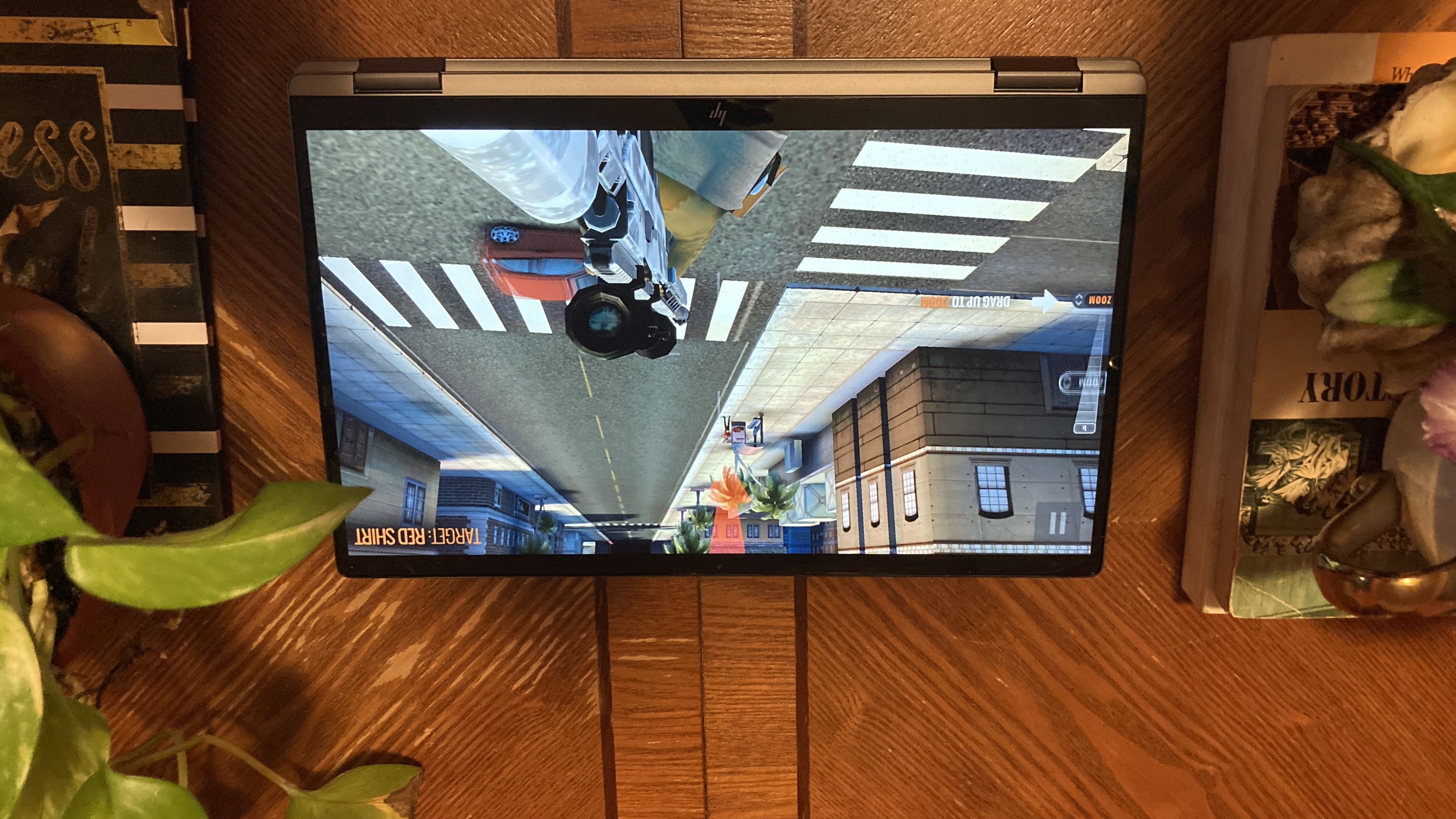
The HP Chromebook x360 14c comes with a one-year limited warranty. See how HP fared on our Tech Support Showdown and Best and Worst Brands special reports.
Bottom line
The HP Chromebook x360 14c is for casual users who want to surf the web, tap away on Google Docs, and play games from the Google Play store. The 2-in-1 Chromebook has decent speakers, a great keyboard and slim side bezels — this laptop is best for budget-conscious students who want something that looks great while managing schoolwork and light entertainment.

But would I recommend this HP convertible at $629? Heck no. Not while the Acer Chromebook Spin 713 is still around. The Chromebook Spin 713, also priced at $629, packs a more colorful, brighter display, a better-performing Core i5 CPU, 128GB of SSD storage and 12 hours of battery life.
If you aren’t dead set on Chromebooks, the AMD-equipped Acer Swift 3 is only $679, and it offers a lightning-fast CPU that rivals the Dell XPS 13 and 13-inch MacBook Pro.
As mentioned, at a price like $379, the HP Chromebook x360 14c is a total steal compared to other devices within the sub-$400 price range. However, at its original MSRP, don’t play yourself — there are better options on the market.
Kimberly Gedeon, holding a Master's degree in International Journalism, launched her career as a journalist for MadameNoire's business beat in 2013. She loved translating stuffy stories about the economy, personal finance and investing into digestible, easy-to-understand, entertaining stories for young women of color. During her time on the business beat, she discovered her passion for tech as she dove into articles about tech entrepreneurship, the Consumer Electronics Show (CES) and the latest tablets. After eight years of freelancing, dabbling in a myriad of beats, she's finally found a home at Laptop Mag that accepts her as the crypto-addicted, virtual reality-loving, investing-focused, tech-fascinated nerd she is. Woot!


