Laptop Mag Verdict
HP ZBook Power G8 delivers the power with excellent performance and battery life, but comes up short in too many ways.
Pros
- +
Outstanding performance
- +
Excellent array of ports
- +
Bright and crisp 4K display
- +
Durable build
Cons
- -
Relatively weak graphics
- -
Fans can get loud
- -
Expensive
- -
Runs too hot
Why you can trust Laptop Mag
Price: $1,899 (starting); $5,990 (reviewed at)
CPU: Intel Core i7-11850H vPro
GPU: Nvidia RTX A2000
RAM: 64GB
Storage: 2TB SSD
Display: 15.6-inch, 4K UHD
Battery: 7:48
Size: 14.8 x 9.9 x 1.2 inches
Weight: 4.4 pounds
The HP ZBook Power G8 brings workstation performance in a reasonably compact and affordable package.
The laptop’s 11th Gen Intel Core i7-11850H CPU, Nvidia RTX A2000 GPU and 64GB of RAM can crush a variety of tasks, but it can get a little too toasty when pushed. While the performance can easily handle a variety of creative tasks, the display’s lack of color and color accuracy make it a tough sell for video work unless you are relying on an external display.
The HP ZBook Power G8 may be the perfect workstation for some users, but there are too many missteps for it to be among our best workstations page.
HP ZBook Power G8 price and configuration options
The HP ZBook Power G8 is the affordable entry in HP’s workstation lineup. Affordable is a relative concept in the world of workstation laptops, but the $1,899 base price for the ZBook Power G8 certainly meets that definition. Just be aware that the specs at that price point are disappointing with no discrete GPU, 8GB of RAM, and a 256GB SSD.
As with most workstations, pricing can go up astronomically. My review unit is a high-end configuration with an 11th Gen Intel Core i7-11850H vPro processor, Nvidia RTX A2000 GPU with 4GB of VRAM, 64GB of RAM, a 2TB SSD and a UHD (3840 x 2160) IPS display. This model would ring up for $5,990, however, another common feature of workstations is near perpetual discounts, and even direct from HP you can currently buy it for $4,013.
Maxing out all the specs on the ZBook Power G8 takes you to an 11th Gen Intel Core i9-11950H vPro, Nvidia RTX A2000 GPU with 4GB of RAM, 64GB of RAM, two 2TB SSDs and a UHD (3840 x 2160) IPS display. That bumps you up to a retail price of $7,613, but again don’t expect to pay that. As of this writing, it’s available at HP for $5,100.
HP ZBook Power G8 design
The HP ZBook Power G8 does a solid thin-and-light impression for a workstation assisted by the tapered edges on all sides, which give it a slightly more svelte look. The design doesn’t otherwise stand out, with a dark grey magnesium finish that blends in with many other laptops.
Sign up to receive The Snapshot, a free special dispatch from Laptop Mag, in your inbox.
The signature stylized “Z” that cuts across the back of the laptop in a reflective silver offers a little more flair to the otherwise staid design. Opening the lid, things remain pretty nondescript. With the exception of the glinting beveled edge of the touchpad, there isn’t a lot to stand out inside of the ZBook Power G8.
I like the oversized lettering on the keyboard, particularly given that the primary keys are offset by the number pad. It’s nice to have the lettering so prominent. An optional color-matched fingerprint sensor is set off to the right below the number pad. It’s an awkward spot for it given your expected hand placement.
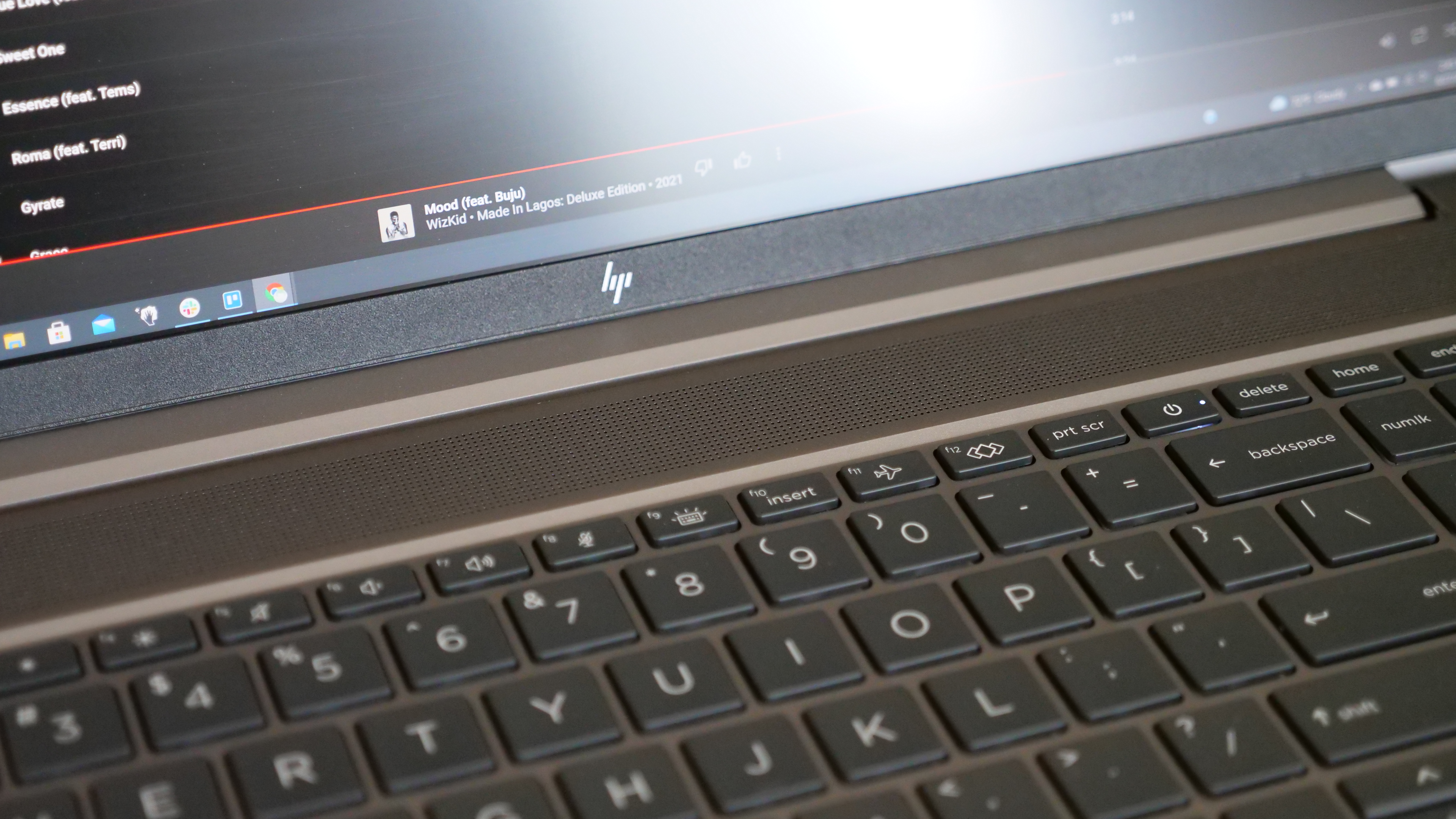
The large speaker grille running across the top of the laptop is a bit misleading as you’ll see in the audio section, but it does offer a break from the otherwise plain interior. The matte finish around the display doesn’t do the ZBook Power G8 any favors as it draws more attention to the bezels than the glossy finish favored by most.
At 4.4 pounds and 14.2 x 9.2 x 0.9 inches, the HP ZBook Power G8 doesn’t just disappear into your laptop bag, but neither will it cause immediate crushing back pain like some workstations.
It isn’t alone in making this move, though. HP’s own ZBook Create G7 (13.9 x 9.3 x 0.7, 4.3 pounds) is slightly smaller and competitors like the MSI WS66 10TMT (14.2 x 9.7 x 0.7 inches, 4.6 pounds) and the Asus ProArt StudioBook 15 (14.2 x 9.9 x 0.8 inches, 4.4 pounds) are nearly identical in size.
The HP ZBook Power G8 doesn’t manage to stand out either way on its design. There’s nothing particularly upsetting about it, but nothing to wow you either. To be fair, that is somewhat par for the course when it comes to workstation laptops, but that doesn’t stop me from wanting a bit more.

HP ZBook Power G8 security and durability
The HP ZBook Power G8 features a solid host of security features and should be able to hold up to the rigors of most work environments.
My review unit didn’t include it, but you do have an optional IR camera for Windows Hello facial recognition and I did have the optional fingerprint scanner. I have a hard time dealing with a laptop without a fingerprint scanner now as I’m too accustomed to relying on it for login and password entry. A nano security lock offers you a physical security option if you have to leave your laptop in a communal space.
TheZBook Power G8 features a discrete TPM 2.0 chip to ensure the encryption of your files; it also qualifies the HP workstation for Windows 11. An optional Smart Card Reader is also available for those who require it.
The sturdy feel of the HP ZBook Power G8 is backed up by its MIL-STD 810G certification. This means it can handle working in tough environments with protection from drops and shocks, as well as extreme temperatures. The keyboard is also spill-resistant if the most extreme risk that your laptop faces is a spilled beverage.

HP ZBook Power G8 ports
A proliferation of ports is something you expect on a workstation and the HP ZBook Power G8 delivers. My only complaint is that there is just a single Thunderbolt 4 port, otherwise, it does an excellent job of covering all of the bases.
On its left side, there are three ports: an HDMI 2.0 port, a USB Type-A 3.2 Gen 1 port and an RJ-45 Ethernet port. You’ll also find an optional Smart Card reader and a security lock slot.

The right side adds the power port, two more USB Type-A 3.2 Gen 1 ports (1 always-on), the Thunderbolt 4 port, and a combination headphone/mic jack.
If that leaves out any of your needs, the Thunderbolt 4 port opens you up to add a USB Type-C hub.
HP ZBook Power G8 display
The ZBook Power G8’s 15.6-inch, 4K (3,840 x 2,160-pixel) display does not disappoint when it comes to most productivity workflows that require bright-and-sharp image rendering. The base 1080p resolution would obviously lose some of that advantage.
While it won’t be winning any thin-bezel competitions, the HP ZBook Power G8 manages to keep all four sides reasonably trim for a workstation-class laptop. The top bezel feels slightly larger due to the angled laptop cover jutting out slightly above it.
Watching the 4K trailer for Eternals, the ZBook Power G8 offers a crisp image that faithfully reproduces every detail, but the colors are notably a bit muted. In a scene with an enormous pale-green crystalline wall that overtakes the entire screen, it isn’t able to deliver the vibrancy that it should. I’ve watched the same trailer on a Samsung Galaxy Z Fold 2, and you are losing some of the deep greens of the wall itself along with the brilliant gold filigree that runs between the crystals.
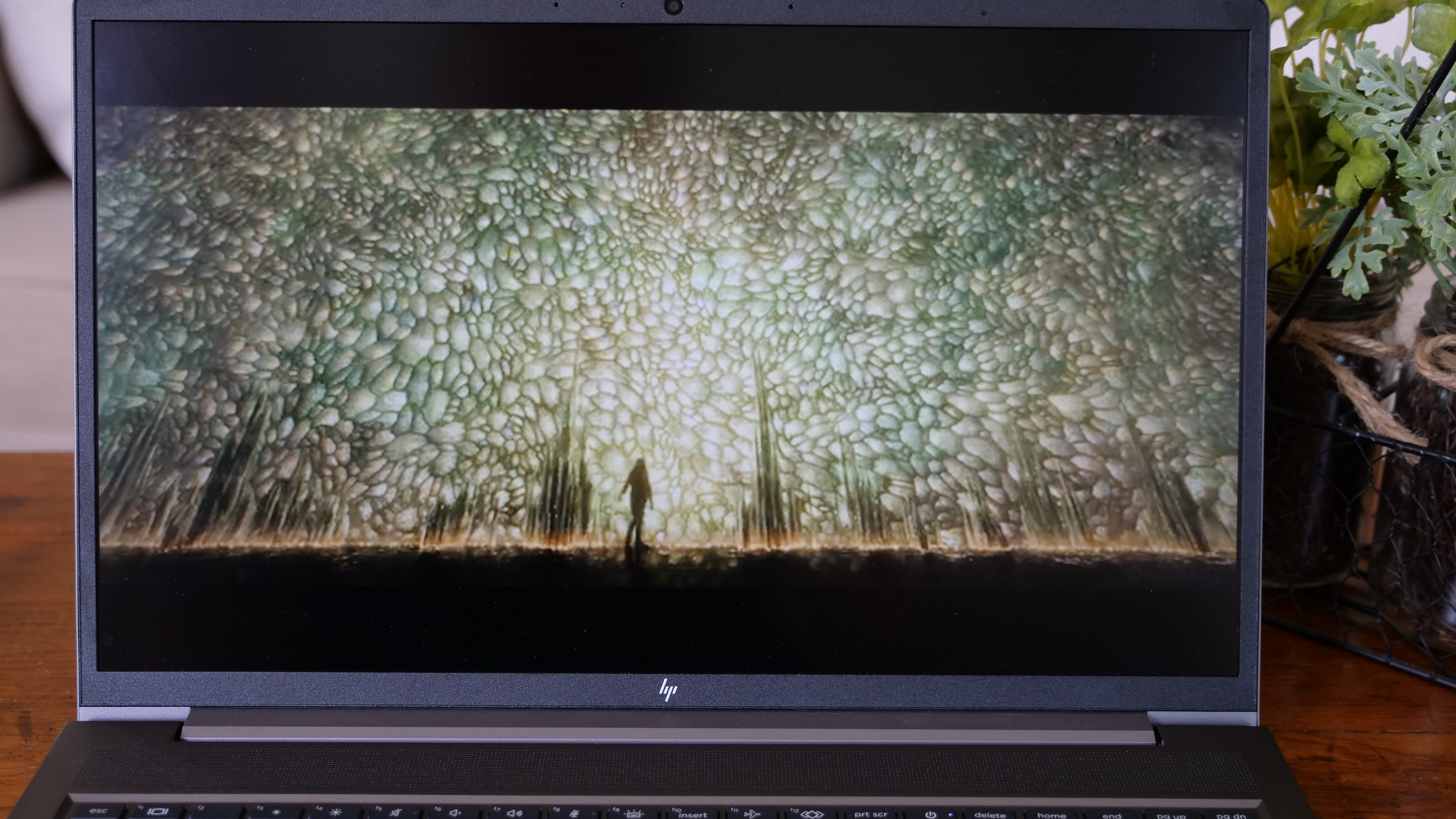
Our colorimeter verified that the ZBook Power G8 is a bit behind the competition. Its panel covers 78% of the DCI-P3 color gamut. That matches the MSI WS66 10TMT (78%), but distantly behind both the HP ZBook Create G7 (148%), the Asus ProArt StudioBook 15 (121%), and the workstation laptop average of 141%.
Brightness testing went much better for the HP ZBook Power G8 peaking at 394 nits. That placed it ahead of all of its nearest competitors like the HP ZBook Create G7 (357 nits), the WS66 10TMT (346 nits) and the Asus ProArt StudioBook 15 (339 nits). However, it still comes up shy of the 409-nit average for workstations.
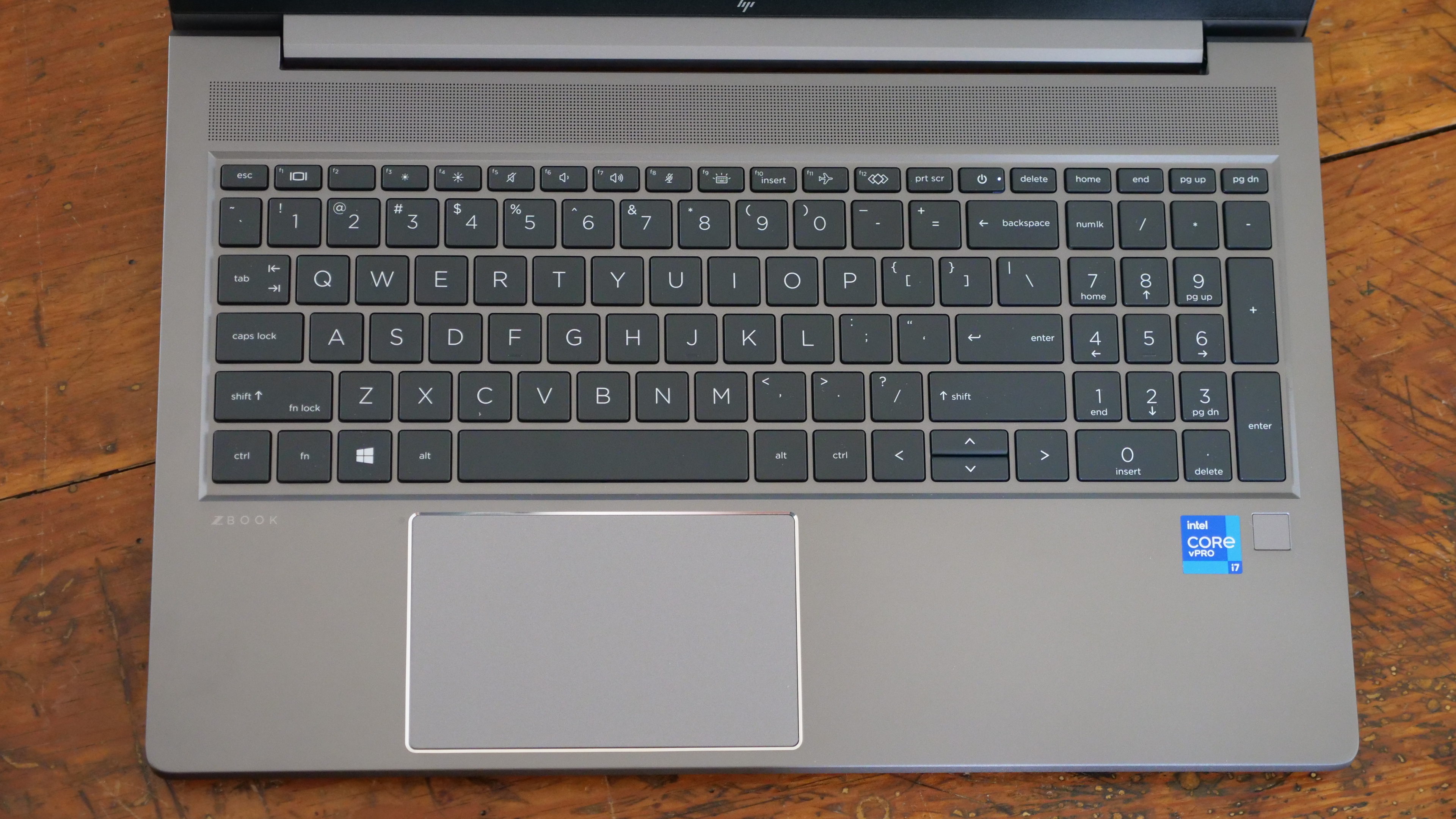
HP ZBook Power G8 keyboard and touchpad
The typing experience on the HP ZBook Power G8 is quite good. The keys have a pleasantly springy response and are suitably quiet while still offering enough feedback. Depending on your needs, the full number pad to the right of the keyboard may be a blessing. If not, it does mean that the standard keyboard and the touchpad are offset to the left, which can be slightly off putting at first.
I did run into an ergonomics issue typing on the ZBook Power G8. I’m accustomed to some tilt being available to give you an angled typing experience that, among other things, goes easier on your wrists when typing for an extended period. For creatives, the target audience for this laptop,it’s likely less of a concern, but worth considering depending on your usage. To alleviate the issue, I stole the wrist pad from my external keyboard and that helped considerably.
Testing my typing speed, I averaged 90 words per minute with 96% accuracy on the 10fastfingers.com typing test, slightly faster than my average of 86 wpm. With the exception of the ergonomics concern, which isn’t attributable to the keyboard itself, this laptop offers an excellent typing experience.
The 4.5 x 2.8-inch surface of the ZBook Power G8 touchpad is large enough to carry out Windows 10 gestures easily and was responsive enough to navigate the 4K display even at its native resolution.

HP ZBook Power G8 audio
You can’t miss the top-firing speakers on the HP ZBook Power G8. They dominate the entire top section of the laptop above the keyboard. I had high hopes for the audio experience as a result, but those were quickly dashed. The speakers struggled to fill my 18 x 12-foot listening space and were tinny — even by laptop standards.
I listened to “Mood” by WizKid, and while the relaxed and vocal-heavy song didn’t press the complete lack of bass available from the HP ZBook Power G8’s speakers, it still came off as distant. I’ll give HP credit that there is no vibration or distortion present even at top volume, but whether you are listening for enjoyment or work, you will want a pair of wired or wireless headphones to avoid relying on these speakers.

HP ZBook Power G8 performance
Ultimately, performance is the prime motivator for purchasing a workstation, and here, the HP ZBook Power G8 crushes it. The Intel Core i7-11850H processor with 64GB of RAM and a 2TB SSD laughed in the face of any task that I threw at it. I loaded up 40 Google Chrome tabs, including three YouTube videos running at 4K and a pair of Twitch streams, and the HP ZBook Power G8 churned through all of it like butter.
The action on screen never stops, stutters, or shows the slightest sign that it is even noticing the computing equivalent of gnats that I’m trying to irritate it with. However, that isn’t to say that it is always quiet about it. Through my typical work routine, the fans are off most of the time, and then will kick in for 30-45 seconds at a modest volume. But I did manage to occasionally actually push the system and that elicits the full jet engine routine. Returning to our discussion of the headphones, you’ll want them to drown out the fan noise if you’re doing anything intensive with the ZBook Power G8. And given that it’s a workstation, I hope that you are planning to tax it.
With those more advanced uses in mind, we put the HP ZBooker Power G8 through our benchmarking that includes a number of real-world and synthetic tests.

It managed one of the highest Geekbench 5.4 overall performance test results that we’ve seen, with a multi-core score of 9,176. That put it ahead of every rival we’ve tested and the caegory average of 6,575. That includes HP’s own ZBook Create G7 (8,003, Core i9 10885H), the MSI WS66 10TMT (6,735, Core i9-10980HK), and the Asus ProArt StudioBook 15 (6,076, Core i7 9750H).
Our Handbrake video transcoding test requires the laptop to convert a 4K video to 1080p resolution and it performed well here, too. The ZBook Power G8 finished in 7 minutes and 49 seconds. That’s not the fastest time we’ve seen. The ZBook Create G7 (7:21) edged it out here, but it was well ahead of the MSI WS66 10TMT (8:28) and the Asus ProArt StudioBook 15 (10:25).
The HP ZBook Power G8’s 2TB SSD is as blisteringly fast as it is spacious, crushing our 25GB file transfer test with a 1,788 MBps transfer rate. That demolished the performance of the ZBook Create G7 (640MBps) and the MSI WS65 9TM (727 MBps). It even managed to beat one of the previous leaders in the category: the MSI WS66 10TMT (1,254 MBps).
HP ZBook Power G8 graphics
The HP ZBook Power G8 features an Nvidia RTX A2000 GPU with 4GB of VRAM, which as our 3DMark Fire Strike synthetic graphics benchmark shows isn’t the most powerful with a score of 9,404. That places it significantly behind the HP ZBook Create G7 (14,260, RTX 2070 Max-Q), the MSI WS66 10TMT (16,788, Quadro RTX 5000), and the Asus ProArt StudioBook 15 (13,767, GeForce RTX 2060). However, it does beat the category average of 4,341.
This is not a workstation that can pull double duty as your gaming laptop. If that’s what you need, you’ll have look to one of the alternatives or consider one of the best gaming laptops. If it’s just something you do occasionally and you have somewhat more modest gaming tastes, it will likely be enough. It managed 42 frames per second on Sid Meier’s Civilization VI: Gathering Storm in 4K, above our 30-fps playability threshold, but below the 58fps category average. Just don’t set your expectations for current AAA titles at max settings.
HP ZBook Power G8 battery life
Now the battery life on the HP ZBook Power G8 isn’t going to last all day, but considering the power and the 4K UHD display on my review unit, I was thoroughly impressed.
It clocked 7 hours and 48 minutes in our battery test, which involves continuous web surfing over Wi-Fi at 150 nits of brightness. That’s particularly solid when compared to other 4K workstations, the ZBook Create G7 (5:57) came up almost two hours shorter and the Asus ProArt StudioBook 15 (3:39) is distantly behind both. It’s also ahead of the workstation average of 6 hours and 23 minutes.
The MSI WS66 10TMT (10:10) with its 1080p display dominates them all. However, I suspect you would get something much closer to this if you opted for the 1080p model of the ZBook Power G8 as well.
Naturally, the 1080p display of the MSI WS66 10TMT (10:10) gives it a significant edge here. Users are presumably using their workstation plugged in anyway, but if on-the-go use is a factor, you would be wise to go with the 1080p display option on the ThinkPad P15 Gen 1.
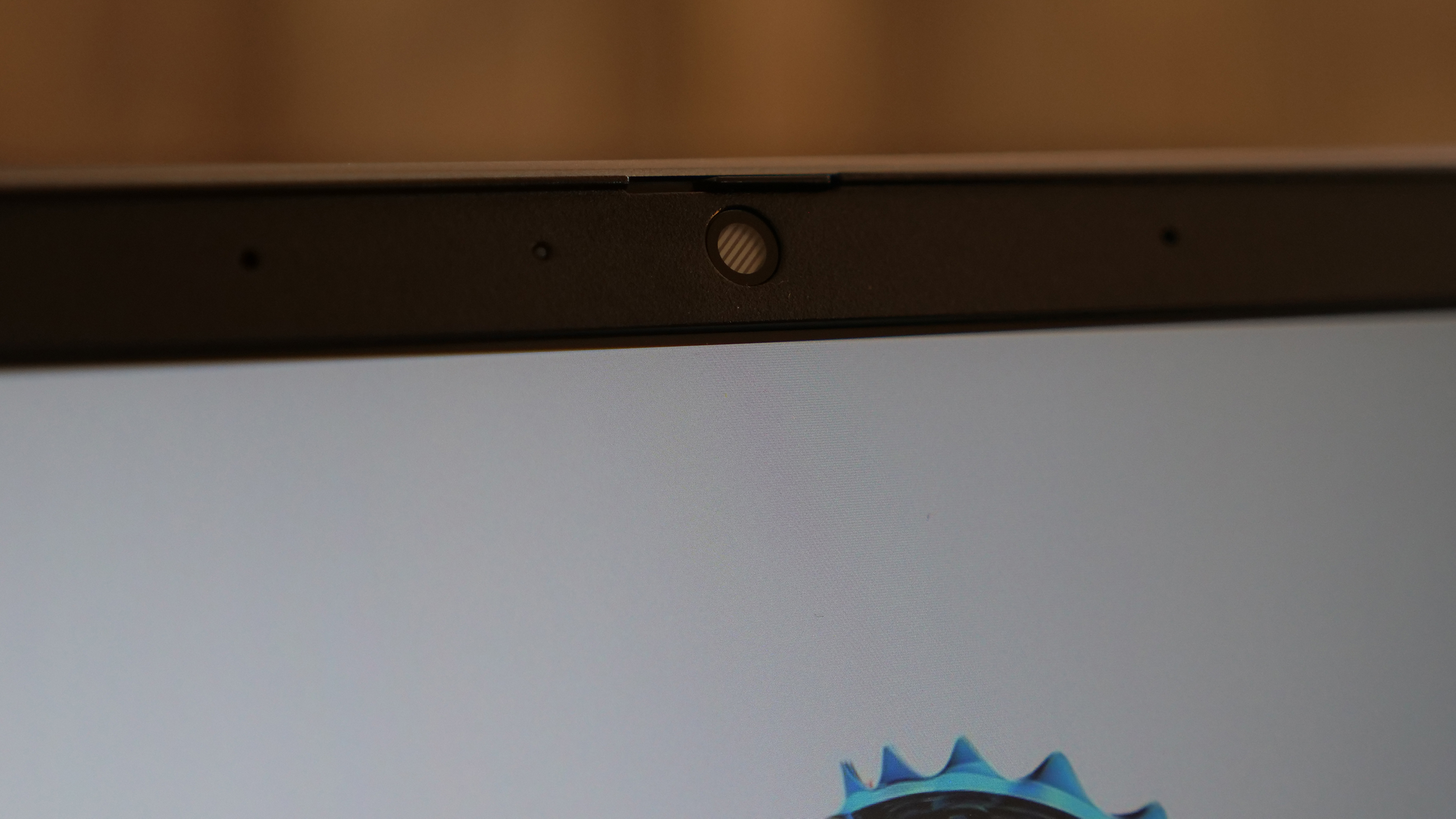
HP ZBook Power G8 webcam
The 720p webcam in the ZBook Power G8 gives middle-of-the-road results. Even in my office where I have considerable control over the lighting, I got a lot of grain in the image for photos and video.
I say this about most laptops on the market, so the ZBook Power G8 shouldn’t take it too hard. If you do a lot of video conferencing or video chat and care about image quality, you need to pick up an external webcam.
As I mentioned in the security section, there is an optional IR camera for Windows Hello support. I didn’t have it in my review unit to test, but it’s a very convenient extra.

HP ZBook Power G8 heat
The HP ZBook Power G8 has one large vent across the bottom that runs nearly the full width of the laptop and another concealed behind the hinge. As I noted in the performance section, they keep reasonably quiet during less intense tasks, but can get oppressively loud when the system is pushed.
After our testing, which involves playing a 15-minute, 1080p video and taking temperature readings on various parts of the laptop, I could see why the fans work as hard as they do. We found that the bottom of the laptop spikes well above our 95-degree Fahrenheit threshold for comfort. The touchpad kept its cool at a reasonable 83 degrees. The keyboard got up to a toasty 96 degrees, and the underside was scorching at 110 degrees. Now, it should probably go without saying that a workstation isn’t the most lap-friendly of laptops, but in this case, definitely avoid that situation.
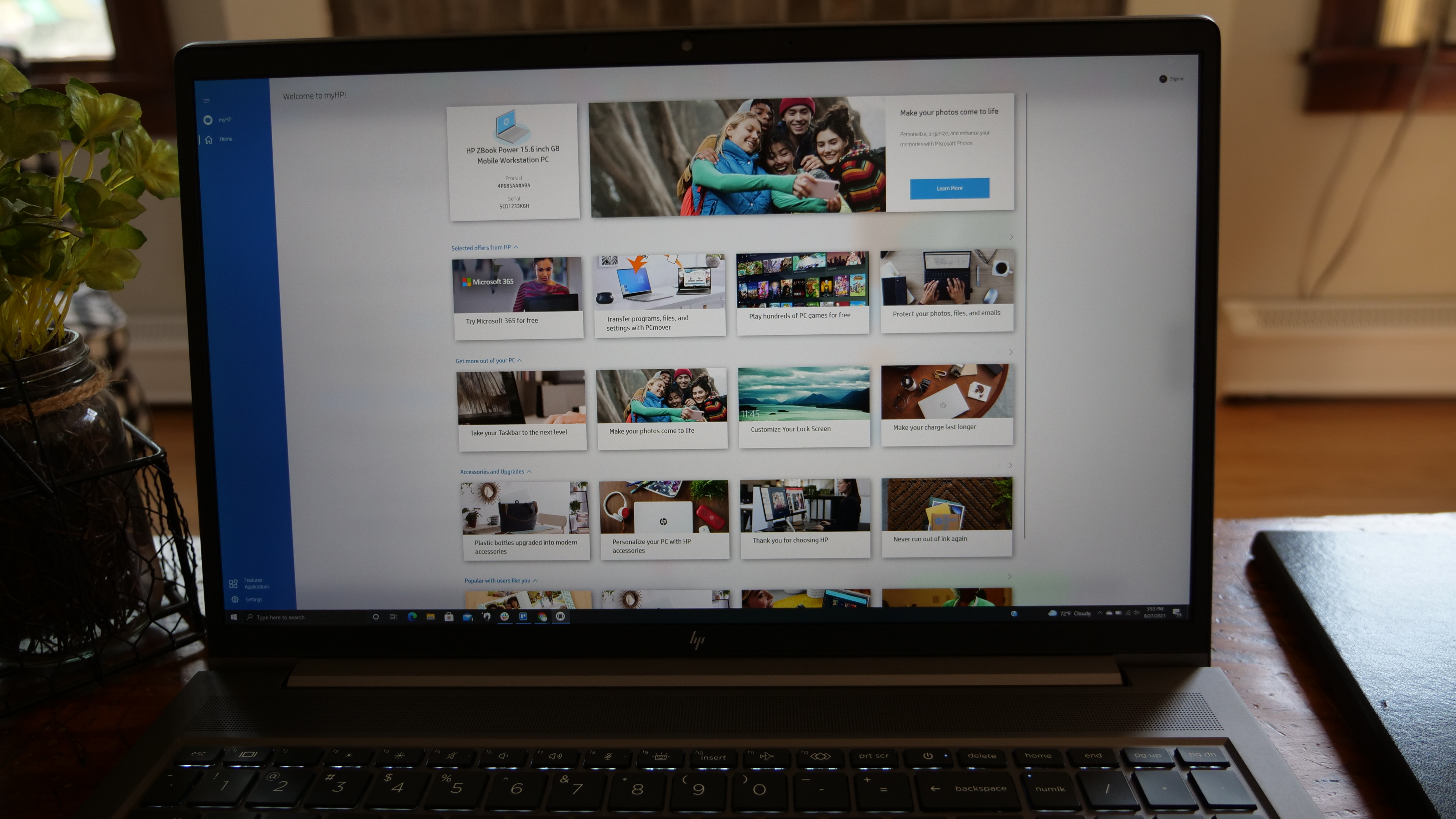
HP ZBook Power G8 software and warranty
The HP ZBook Power G8 ships with Windows 10 Pro and keeps clear of bloatware. HP’s own apps add up, but these are helpful utilities and don’t leave the system feeling too cluttered.
HP Support Assistant is the most generally useful if you are experiencing any issues with your system. It offers a dashboard to view your system performance and diagnostic tools to help identify and fix anything that is going wrong. In the event that you can’t solve a problem by yourself, this is also where you will access customer support.
The HP ZBook Power G8 comes with a three-year limited warranty, but you can opt for higher tiers of protection up to five years. You can see how HP does overall in these regards in our Tech Support Showdown and Best and Worst Brands special reports.
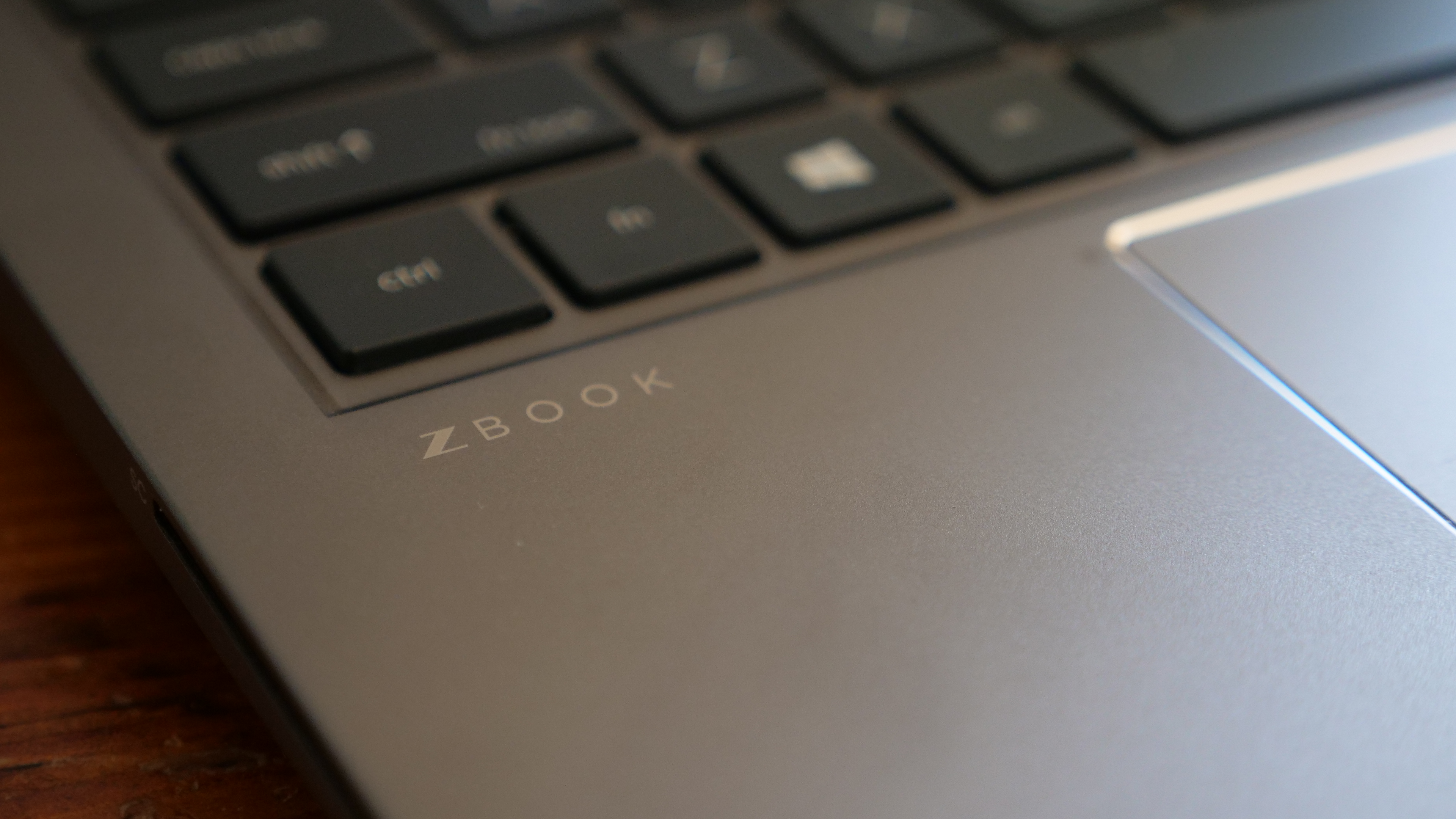
Bottom line
The stellar performance of the HP ZBook Power G8 may be enough to make some overlook the issues with the laptop — this is a workstation after all. But with a number of solid alternatives on the market, it shouldn’t be your first choice.
For most users, there are just too many tradeoffs in a laptop that could be several thousand dollars when configured properly. Creatives, in particular, need to look elsewhere; the display is simply not suitable for video or photo work.
Even for those that aren’t worried about the display, the heat rises to the level of being a concern to me as 110 degrees is considerably beyond our threshold and concerning for the overall thermal performance of this laptop.
The HP ZBook Power G8 is a capable workstation that is able to tackle most computing tasks thrown at it, but unless you are essentially using it as a desktop and aren’t affected by many of the drawbacks that I’ve pointed out, there are better options available.
Sean Riley has been covering tech professionally for over a decade now. Most of that time was as a freelancer covering varied topics including phones, wearables, tablets, smart home devices, laptops, AR, VR, mobile payments, fintech, and more. Sean is the resident mobile expert at Laptop Mag, specializing in phones and wearables, you'll find plenty of news, reviews, how-to, and opinion pieces on these subjects from him here. But Laptop Mag has also proven a perfect fit for that broad range of interests with reviews and news on the latest laptops, VR games, and computer accessories along with coverage on everything from NFTs to cybersecurity and more.


