Laptop Mag Verdict
After almost a month using the Galaxy Z Fold 2, I’m convinced that foldables aren’t going to be a fad, which made me consider what I want from the Galaxy Z Fold 3.
Pros
- +
Innovative foldable form factor
- +
Unmatched multitasking capabilities
- +
Massive 7.6-inch 120Hz display
- +
Solid photo/video quality
- +
Excellent software support
Cons
- -
Shockingly expensive
- -
No dust/water resistance
- -
Bulky vs. traditional phone
Why you can trust Laptop Mag
Price: ~1,799
OS: Android 11 / One UI 3.1
Displays: 6.2-inch (2260 x 816) AMOLED 60Hz; 7.6-inch (2260 x 1768) Dynamic AMOLED 2X 120Hz
CPU: Qualcomm Snapdragon 865 Plus
RAM: 12GB
Rear cameras: 12MP wide (ƒ/1.8); 12MP ultrawide (ƒ/2.2); 12MP telephoto (ƒ/2.4)
Front cameras: 10MP (f/2.2) cover and interior
Storage: 256GB
Battery: 10:10 (60Hz); 9:05 (120Hz)
Size: 6.2 x 2.6 x 0.66 inches (closed); 6.2 x 5 x 0.27 inches (open)
Weight: 10 ounces
It has been nine months since the release of the Samsung Galaxy Z Fold 2, and with rumors suggesting the Galaxy Z Fold 3 could arrive by the end of the summer, we wanted to take a last look at this high-profile foldable.
Samsung’s reveal of the Galaxy Z Fold 2 last year was nothing short of mind-blowing. For those who used the original Galaxy Fold, it felt as if the company had hopped into a DeLorean, punched it to 88 miles per hour, and come back with a foldable from years in the future. Every aspect of the phone from the overall design to the displays looked honed and polished unlike the Fold, which was all rough edges.
I’ve spent about a month using the Galaxy Z Fold 2 and that feeling hasn’t worn off. I’m still amazed that this phone exists today and that’s the reaction you get from anyone else who sees it. When you tell them it costs $2,000 ($1,800 now), that also gets a reaction, but this leads me to the Galaxy Z Fold 3.
The main questions I wanted to answer during my time with the Galaxy Z Fold 2 were whether foldables are worth the tradeoffs. I’ve shown my hand a bit there, but the second question is what can the Galaxy Z Fold 3 do to improve to convert those amazed reactions into foldable owners.
Samsung Galaxy Z Fold 2: Price
For consumers, the biggest hurdle for foldables right now is the pricing. That was the consensus choice in our look at why foldables aren’t catching on and the Galaxy Z Fold 2 is the poster child for this problem with its $1,999 price point. Yes, Samsung dropped it to $1,799 in April, but that was its first price cut and still about 40% more than you would pay for a comparable Galaxy S21 Ultra.
Galaxy Z Fold 2 defenders are quick to point out that you are getting two devices in one as it will replace a tablet for many users. Now, after weeks of using one, I would happily agree. The problem is that you could buy both a Galaxy S21 Ultra and a Galaxy Tab S7 with an S Pen for less than even the discounted cost of the Galaxy Z Fold 2.
By all appearances, the Galaxy Z Fold 3 holds the answer to the pricing issue on multiple levels. Rumors suggest a price drop akin to what we saw with the Galaxy S21 lineup this year, at roughly 20%, which would equate to about $1,600 for the upcoming foldable. Durability improvements should also offer more peace of mind for those spending that much on the phone, and the rumored addition of S Pen support may also draw in former Note buyers who are already accustomed to spending top dollar on phones.
Sign up to receive The Snapshot, a free special dispatch from Laptop Mag, in your inbox.

Samsung Galaxy Z Fold 2: Design
Over nine months since its release and after weeks of using the device, I’m still blown away by what Samsung achieved with the Galaxy Z Fold 2 design coming off of the original Galaxy Fold. After years of seeing Samsung show off its folding panels at CES and other events, the Fold was impressive in that it was a tech demo come to life and being sold to consumers. However, that’s exactly what it felt like: a prototype you were allowed to buy for almost $2,000; the minuscule cover display, the massive interior display notch, and the well-documented durability issues offered none of the polish we expect from a Samsung phone.
This made the reveal of the Galaxy Z Fold 2 all the more impressive; it is simply a gorgeous phone. It’s unmistakably the same design language seen on the Galaxy Note 20 Ultra with obvious departures for the form factor. The massive glinting hinge when the phone is folded with Samsung emblazoned on the side is a defining part of the aesthetic. My review unit is the signature Mystic Bronze color, but the hinge color is customizable, allowing for many different color combinations.
While its rectangular rear camera array projects outward like the one on the Galaxy Note 20 Ultra, it is much smaller on the Fold. Looking at how things will be improved upon with the Galaxy Z Fold 3, it appears Samsung will move to a more minimal oval camera array rather than follow the Contour Cut camera housing of the Galaxy S21 line. I'll need to go hands-on with the new design before giving any feedback. While I don’t love the current design, it does sit reasonably steadily due to the narrow width of the Z Fold 2.

Turning briefly to the side of the phone, it features a volume rocker and a multi-function button that also houses a fingerprint scanner. The sensor works flawlessly; I can place my thumb properly to unlock the phone as I open the display or as I pick it up to use the cover display. I’ll get into more specifics on the display below, but the cover display is one of the most notable upgrades from the previous model, taking up virtually the entire front of the phone except for a bezel on the left.
The most critical element of the Galaxy Z Fold 2 design is that it unfurls it to reveal a massive interior display. While I resist the urge to do it too often, simply opening and closing the Galaxy Z Fold 2 is remarkably satisfying. The hinge offers solid resistance that reassures it isn’t going to snap on you and will hold perfectly in place at any angle. Folding and unfolding have distinct noises, which can be a bit paranoia-inducing, but after nine months on the market, there are no widespread reports of issues.
There is little that I would do to enhance the design for the Galaxy Z Fold 3 and the leaks so far indicate that Samsung in large part agrees. The overall design will be largely the same except for an IP rating against dust and water resistance. That would be a massive win for the Galaxy Z Fold 3l durability is far less of a concern than people would believe now, but the assurance that a splash of water wouldn’t spell disaster for your phone would ease many nerves.

Samsung Galaxy Z Fold 2: Displays
The Galaxy Z Fold 2 features a 7.6-inch, (2260 x 1768) AMOLED 120Hz Samsung display on its interior, while the exterior cover display is 6.2 inches (2260 x 816) at 60Hz. Again, the delta between the Galaxy Fold and these displays is astounding.
The cover display, while far less impressive, is still a transformational difference from its predecessor which, at 4.6 inches, felt positively tiny and looked ridiculous surrounded by massive bezels. While the 60Hz display is still quite narrow given the dimensions of the phone, it doesn’t take long to adjust to its dimensions and I don’t feel dramatically less productive using it. Swipe typing is the way to go on the cover display unless you have small fingers, but the narrow display makes one-handed use a breeze. While things can feel a little pinched, apps mostly adjust to the unusual aspect ratio.
Of course, when the claustrophobia kicks in, just open the interior display and you’ve got that vast 7.6-inch expanse to roam around in. As someone who has tried and failed multiple times to incorporate a tablet into my tech life, the Galaxy Z Fold 2 achieves everything that I would want from such a tablet without me worrying about carrying a second un-pocketable device around.

Dedicating the entire display to a single app is fantastic. The split-screen modes are phenomenal for multitasking, whether you're reading content or handling work in spreadsheets or a presentation. Using three apps is too much, but side-by-side, you essentially have two standard full-screen phones to work on. Watching a video and taking notes is one of my favorite use cases, but there are countless options that a standard phone can’t come close to matching.
Going to the full display is great for content consumption and while the aspect ratio means dealing with black bars at the top and bottom, the inky blackness of the Dynamic AMOLED 2X means you won’t be too bothered by it.
While it’s mostly great, there are a few things I would like to see addressed for the Galaxy Z Fold 3. My least favorite thing about the phone is the screen protector on the interior screen, it gives the screen a slightly mushy feel. Smoothing out the crease in the interior display would be great. That said, after a month, you stop noticing the film. Finally, the cover display getting a boost to 90Hz or 120Hz would be nice; I’ve been spoiled by high refresh rate displays and the difference is noticeable.
The rumors of S Pen support are giving me hope that there will be improvements on my first two issues as I think the stylus experience will demand a firmer and more even surface. I don’t expect either to be perfected, but another step forward would be enough for now.

Samsung Galaxy Z Fold 2: Performance
The Galaxy Z Fold 2 features the Snapdragon 865 Plus processor, which is the same found in the Galaxy Note 20 Ultra. This is paired with 12GB of RAM and 256GB of UFS 3.1 storage. While the Snapdragon 888 has since eclipsed it, the Z Fold 2 has enough speed to churn through any task you can throw at it, including split-view with three apps running simultaneously.
Gaming on the gigantic interior display can feel like cheating at times in games like PUBG where your targets are now roughly 2x the size of a normal phone. I wouldn’t push it to Ultra settings on the most intensive games, but it comes close to running those. This is certainly one area that the Galaxy Z Fold 3 will address with a move to the Snapdragon 888, but given the expected launch date, a Snapdragon 888 Plus could be ready. Given the pricing rumors, I would expect Samsung to stick to 12GB of RAM.
As you would hope for a phone as expensive as the Galaxy Z Fold 2, its network connectivity is future-proofed with full 5G mmWave and sub-6GHz coverage on the major networks. Samsung also included Ultra Wide Band in the Galaxy Z Fold 2, which allows for Nearby Share to send and receive files along with support for Galaxy SmartTags.

Samsung Galaxy Z Fold 2: Battery life and charging
The Galaxy Z Fold 2 relies on a 4,500mAh battery and it’s equal to the task most days. I have never killed the Galaxy Z Fold 2 in a day, and typically end with around 15-25% juice left when I set it on the wireless charger at around 10:30 p.m.
The challenge in considering the battery life on the Galaxy Z Fold 2 is that your usage is going to swing things wildly, even more so than on a standard phone. If you are constantly utilizing the interior display, particularly at its 120Hz setting, that will almost assuredly lead to less than a full day of battery life. Once I’d moved beyond the pure novelty of it, I found that I stuck to the cover display for most tasks, like checking Twitter, messaging, or taking photos. I only moved to the interior display for longer or more involved tasks.
In our battery test, which has the phone continuously web surfing at 150 nits until it shuts down, the Galaxy Z Fold 2 held on for 10 hours and 10 minutes with the interior display at 60Hz. That dropped to 9 hours and 5 minutes when setting it to 120Hz. That’s not enough to place it among the phones with the best battery life, but considering you won’t always be using that interior display, those are excellent results.
The Galaxy Z Fold 2 supports 25W wired charging and fast wireless charging. I’ve gone full Johnny Appleseed with wireless chargers planted around my house so that’s what I typically lean on, but the wired charging is undeniably faster, getting the phone to 46% in 30 minutes. OnePlus has really spoiled me on fast charging with the OnePlus 9 Pro capable of 65W that will top it up completely in 30 minutes, but I suspect 30W would be the most to hope for with the Galaxy Z Fold 3.

Samsung Galaxy Z Fold 2: Cameras
The Galaxy Z Fold 2 cameras are excellent, but not quite up to the standards of the Galaxy S21 line or the Galaxy Note 20 Ultra. All three sensors on the back are 12MP with a wide-angle, ultra-wide and a telephoto with 2x optical zoom.
Here are some samples of a sunset captured with each of the lenses; they all reproduce the rosy-tinted clouds well and the HDR is doing a great job of exposing the foreground despite the dwindling light.

Samsung Galaxy Z Fold 2 - Ultra-wide

Samsung Galaxy Z Fold 2 - Wide-angle

Samsung Galaxy Z Fold 2 - Telephoto
Turning to the mural on a local restaurant that I like to use for testing, I did note a couple of issues with the ultra-wide lens. It produces distortion at the edges; you can crop to eliminate it, but that’s defeating the purpose of an ultra-wide lens to some degree. The color is also slightly muted compared to the other two lenses, but this was unique to this scene, so I wouldn’t consider it a problem with the sensor, perhaps just a misfire.

Samsung Galaxy Z Fold 2 - Ultra-wide

Samsung Galaxy Z Fold 2 - Wide-angle

Samsung Galaxy Z Fold 2 - Telephoto

Samsung Galaxy Z Fold 2 - Ultra-wide

Samsung Galaxy Z Fold 2 - Wide-angle

Samsung Galaxy Z Fold 2 - Telephoto

Samsung Galaxy Z Fold 2 - Wide-angle
While both the cover display and interior display have hole-punch cameras, the most fun method for capturing selfies with the Galaxy Z Fold 2 is with cover screen preview, which allows you to use those superior rear camera sensors. This is both a fun trick and means you get to use the best sensors on the phone for your selfies.
The other handy feature I alluded to earlier is the ability to set the phone down in Flex Mode and capture photos that way. It’s a bit like having a built-in tripod. The only thing I don’t love is setting the phone down on the cover screen; it has a screen protector, but that's still taking a risk depending on the surface.
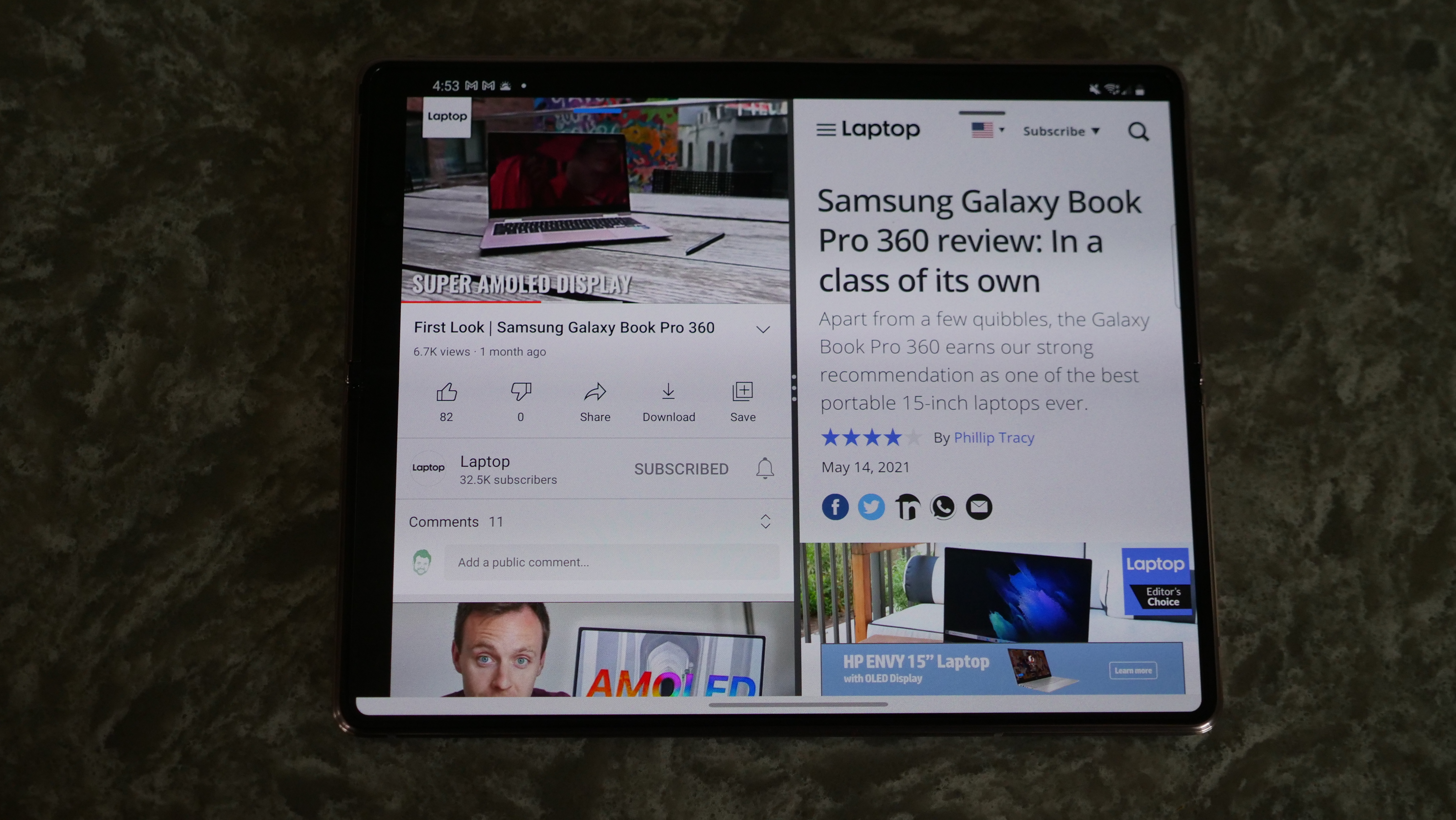
Samsung Galaxy Z Fold 2: Software
The Galaxy Z Fold 2 is running Android 11 with OneUI 3.1, the Android skin from Samsung. While it has a slightly different look and some modified behaviors from stock Android, I don’t find it's not difficult to switch between them. Whether you are coming from stock Android or Oxygen OS From OnePlus, you should adapt quickly.
The main software features I want to address are those specific to the Galaxy Z Fold 2. The aforementioned three app split-screen is among the most useful. You won't always use it, but if you are trying to work on scheduling, for example, and can simultaneously have your calendar, a web page and even a video call open. The One UI 3.1 update added a nice extra that lets you bring back a trio of apps from the Recents tab without having to reassemble them.

Flex Mode is roughly on a par with multitasking in terms of both utility and that you can’t achieve something similar on a traditional phone. If you have the phone half-folded for a video call, for example, it will present the image above and the controls below. On YouTube, you can watch the video in the top screen while scrolling through the description or comments below. If you want to take a selfie or a stable tripod shot with your phone, you can set it down in Flex Mode and you’ll have the camera controls below and your viewfinder above.
The biggest software problem the Galaxy Z Fold 2 faces is third-party developers not offering support for the large and unusual aspect ratio. Instagram is the poster child for this as it puts vertical black bars along the sides. This is only going to be resolved by foldables becoming a larger part of the market to the point that developers need to account for them, but for now, it is an irritation.

Bottom line
The Galaxy Z Fold 2 is one of my favorite phones ever. This is partly because it is unique, but it's different in a way that is compelling and useful. I can appreciate a weird phone like the LG Wing (RIP) but that isn’t going to sway me to spend money unless it meets my needs in some way that a traditional phone can’t.
The Galaxy Z Fold 2 undeniably achieves that goal. From the software to the hardware, it offers a variety of features that others can’t match. The screen size, whether you are using it for full-screen apps or for multitasking, gives me what I would want from a tablet without me needing to carry a second device or a bag with me. The cameras, while not the best of the best, offer solid results and have many fun extras that make using them a joy to use.
That is the essence of what’s so compelling about the Galaxy Z Fold 2: not only does it offer practical advantages, but it is just fun to use. I kept expecting that novelty to wear off but it still hasn't after a month of use. I'm still thrilled to unfold the display and surf the web, watch a video, read a book or even work on an article.
I would be hard-pressed to tell someone to buy a Galaxy Z Fold 2 today because the Galaxy Z Fold 3 is simply too close to launch, but this phone has set the bar high for its predecessor. The rumors are hitting all of the right notes at the moment with price and durability improvements as two of the clear frontrunners when it comes to consumer concerns about foldables, so I’ll be following along and eagerly awaiting the next generation Galaxy Z Fold.
Sean Riley has been covering tech professionally for over a decade now. Most of that time was as a freelancer covering varied topics including phones, wearables, tablets, smart home devices, laptops, AR, VR, mobile payments, fintech, and more. Sean is the resident mobile expert at Laptop Mag, specializing in phones and wearables, you'll find plenty of news, reviews, how-to, and opinion pieces on these subjects from him here. But Laptop Mag has also proven a perfect fit for that broad range of interests with reviews and news on the latest laptops, VR games, and computer accessories along with coverage on everything from NFTs to cybersecurity and more.


