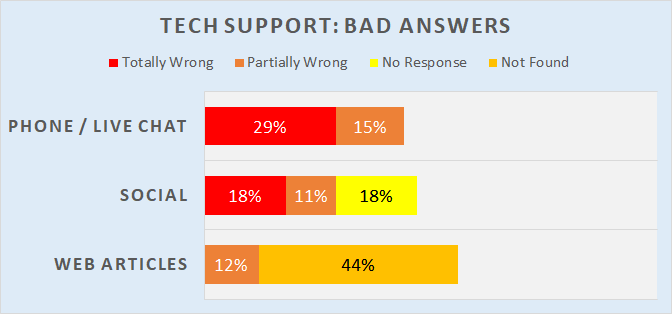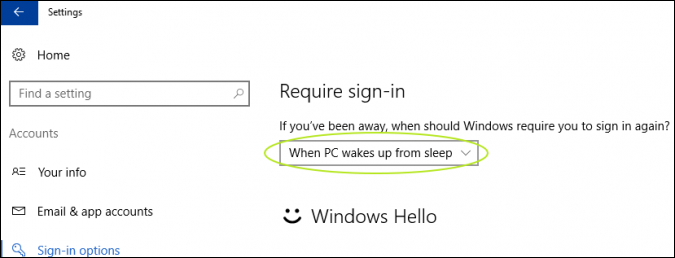Tech Support Reps Give Wrong Answers Nearly Half the Time
Sign up to receive The Snapshot, a free special dispatch from Laptop Mag, in your inbox.
You are now subscribed
Your newsletter sign-up was successful
Whether you call tech support, engage in a live chat with an agent or request help via social media, be prepared to get the wrong answer to your laptop support question. In our undercover testing for Laptop Mag’s annual Tech Support Showdown, support agents from the top 10 laptop-makers provided either totally wrong or partially incorrect solutions to our problems 44 percent of the time.
Searching for answers on a company's support website is less painful than dealing with a person, but even less likely to get you a solution. We were unable to find a relevant support page, or found incorrect information, 56 percent of the time. When reaching out for help via Twitter and Facebook, we got either unhelpful answers or no response for 47 percent of our queries.
In our Tech Support Showdown, we used phone, web and social support to try to answer three support questions for each of the leading laptop manufacturers. No vendor was perfect, but Apple came out on top, followed by Acer and Lenovo.
Live support agents don't know their stuff
When dealing with phone or live-chat agents, we found that many were unfamiliar with the company's own preloaded software and custom settings. Representatives from Dell appeared not to know about the Waves MaxxAudio software or the Killer Networking app, both of which come on the XPS 13. Moreover, an MSI technician told us that there wasn't any software to control the fan speed, even though the built-in Dragon Center control panel has that as a prominent feature.
Unfortunately, several laptop support people we called also had trouble solving a very simple Windows 10 question: "My computer goes to sleep when I walk away for too long, and then it asks me for a password. How do I stop that?" A Lenovo rep incorrectly told us that there's no way to disable the password prompt on wake from sleep in Windows 10 Home and that the Pro version is required. An agent at Asus wrongly claimed that disabling password prompts violates some kind of Windows security policy and can't be done. However, there's a simple setting to disable password prompts after wake in the Settings menu.
Of the incorrect answers we received, 29 percent were completely wrong, while another 15 percent were partially correct. When we asked an Apple rep how to undo moving Documents and Desktop to iCloud, he told us that we had to disable iCloud Drive entirely. However, by unchecking a couple of boxes, you can turn off these features and leave iCloud on.
Even when we got the correct answer from an agent, we ended up having to help them figure it out. After 45 minutes of watching a Microsoft rep change all kinds of irrelevant settings on our Surface Book, including turning on BitLocker encryption and changing what the power button does, we gave him a suggestion that helped him answer our wake-from-sleep question.
Sign up to receive The Snapshot, a free special dispatch from Laptop Mag, in your inbox.
We asked a Razer technician how to enable stat tracking on a brand-new Blade Pro laptop, and he started giving us instructions for how to perform this task on the 2013 model. After we spent 5 minutes convincing him that we had a different notebook, he found the right steps to help us.
Web results are full of fail
Most manufacturers have hundreds, or even thousands, of support articles on their sites, but even if a company has a wealth of information, that doesn't mean it has your particular solution. Microsoft has a huge, rich support site, but we couldn't locate answers to two of our three questions there.
Even if you find a support article that's related to your problem, it may not have the right solution for your particular model. We found a very helpful page on HP's support site, which explained how to disable passwords on wake from sleep, but the instructions applied to earlier versions of Windows, not the Windows 10 OS that came on our HP Pavilion x360.
Most support sites have a prominent search box, but even if you've registered for an account and entered your serial number, you usually get results for laptops other than your own. When we initiated a search from the Yoga 910 page on support.lenovo.com, we got a whole bunch of irrelevant ThinkPad support pages.
Social response is no better
If you Tweet or send a Facebook message to your laptop vendor, you may get a response, but it could also be wrong. We received no response at all to 17 percent of our social queries and a partially or totally incorrect response to 30 percent of them.
An Acer Facebook rep told us that he or she didn't know if there was a way to activate tablet mode on our 2-in-1 and suggested we either perform a full system reset or call for phone help. The @DellCares Twitter account told us there was no way to prioritize which apps get bandwidth on our XPS 13, but the built-in Killer Networking app does just that.
As with other methods of support contact, we often had to be our own advocates on social media. When HP's Twitter account sent us a set of outdated instructions from 2011 to respond to a question about touchpad settings, we complained and received a link to the right page.
Bottom line
If you contact laptop tech support, be prepared for difficulty, and plan accordingly. We have seven tips for getting better support, which include posting to forums and calling back when you get an unhelpful answer from a support agent.
Laptop Guide
- Laptop Buying Guide: 8 Essential Tips
- The Best & Worst Laptop Brands
- Laptop Tech Support Showdown: Undercover Report
- Should I Buy a Chromebook? Buying Guide and Advice
- Laptops with the Longest Battery Life
- Chromebooks vs. Windows 10 Laptops: What Should You Buy?
- Why You Shouldn't Buy a Touch-Screen Laptop
- Out of the Box Tips: Set Up Your New Laptop Like a Pro
- The Best Time to Buy a Laptop
- Chromebook vs. Tablet: Which Should You Buy?
- Laptop Buying Tips for Students
- 10 Key Features to Look for in Your Laptop
- How to Buy a 2-in-1 Laptop Hybrid
- USB Type-C FAQ: Everything You Need to Know
- How to Get Rid of Your Old Laptop
- Laptop Warranties: What They Cover
- Which CPU is Right For You?
- Which Laptop Features Are Worth the Money?
- Gaming Laptop Buying Guide: Find the Right Rig
- 10 Reasons Why Consumers Should Buy Business Laptops
- Which MacBook is Right for You?
- 5 Things to Look For in Your Next Laptop Keyboard
- How to Configure Your Laptop: Specs That Matter
- Which Graphics Card Do You Need?
- The Perfect Laptop? Here’s What It Should Have
- Why 78 Percent of Laptop Screens Suck
- A Guide to Computer Ports and Adapters
- 13 Ways to Make a Slow Laptop Faster
- How to Tell If You Can Upgrade Your Laptop
- Laptop Locks Guide: Do You Need One?
- 10 Features You Can Skip to Save Money