Is Lenovo customer service good? 2020 rating
Better than before, but still needs work

Lenovo rebounded from a lackluster performance in our previous Tech support showdown with a decent, if uneven result in 2020. Phone support is still the company's biggest weakness; one agent gave us an unsatisfactory response, and we were disappointed to learn that we needed a software warranty subscription to get an answer to a simple question.
Lenovo tech support
| Overall | Web Score | Phone Score | Avg. Call Time | Phone Number | Web Support |
| 70/100 | 50/60 | 20/40 | 17:08 | 877-453-6686 | Link |
Lenovo's social media support team, on the other hand, was fantastic. I received responses in a matter of minutes on both Twitter and Facebook, with step-by-step instructions on how to solve my problems. The live chat support was also helpful, although it took much longer to get my question answered via that avenue.
I put Lenovo's support to the test by asking three questions over the phone, one via webchat and two on social media about the IdeaPad 320 we purchased for this report. I asked about updating the BIOS on my laptop, checking the machine's battery status and getting help with downloading Microsoft's new Edge browser.
Web and social support
Lenovo has one of the best support websites in the business. Support.lenovo.com is easy to navigate and has a bunch of helpful tools to get you the right answers. When you load Lenovo's support site, you'll first choose the product family that your device falls into. In this case, it's PC. Before you even click on that option, though, there is a Detect Your Product link to Lenovo's useful Service Bridge tool.
Within seconds, the Service Bridge software found my specific laptop model and directed me to a curated web page with product info, warranty status and quick-access links. From here, I could download the IdeaPad 320 user guide and a new tool that checks the system for any issues and reaches out for help if it uncovers something.
On the left side are tabs for Drivers, Diagnostics, Documentation and Repair Status, all of which are just one click away. The laptop product page even shows the most popular support topics, like the best way to enter the BIOS.
You can use the search bar at the top of the page if you have a specific question about the laptop or Windows 10. Search results were decent, if imperfect. When I searched for ways to update the BIOS, the third result was the most relevant. Lenovo likes to bundle queries by topic, so when I searched for ways to check the condition of my battery, I was taken to a general "Popular Topics: Battery, Power/Boot" page.
Sign up to receive The Snapshot, a free special dispatch from Laptop Mag, in your inbox.
From there, I searched through dozens of similar queries, but couldn't find an answer on how to check the condition of my battery (here's one way, if you were wondering). Lenovo's support site contains tons of resources (documents, downloads, etc.), but finding exactly what you're looking for can be tricky, because the search pulls up results for random laptop models, some of which are several years old.
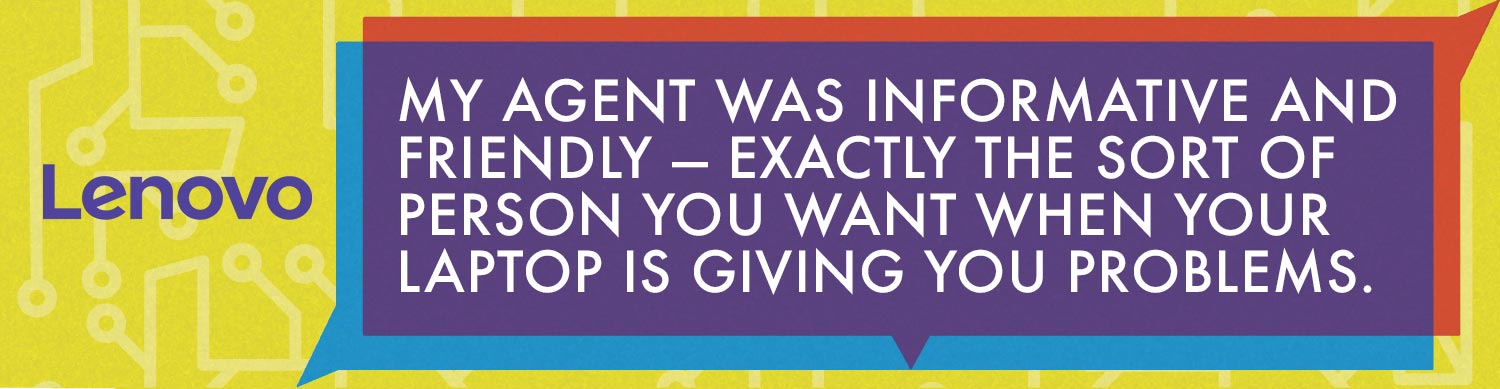
Lenovo's technical support page has a clean interface. A search bar features prominently at the top of the main page, above the Detect Your Product tool. Below that are different product categories and popular resources, including drivers, the Windows Support Center and Product alerts and recalls. Everything is nicely spaced, and the images on all the support pages are high-resolution.
On the left side of the support page for my specific laptop is the all-important Contact Us link. Pressing this presented me with eight different contact options, from dialing in to chat support to submitting a service request. I opted for the chat with a support agent, which is now available from 8 a.m. to 12 a.m. EDT from Monday to Sunday after Lenovo expanded its hours.
Before I could start a chat session, I needed to submit my question through a form. Frustratingly, nothing happened the first time I submitted a report, and it wasn't clear what I should do next. On my second try, a pop-up screen eventually appeared and support agent JanRay greeted me.
I asked JanRay if there was a way to check the condition of my laptop's battery. The agent first asked a few questions about my usage and what sort of runtimes I was getting. That's an appropriate response but not what I was looking for, so I said the battery seemed to be worse than before. Upon hearing this, JanRay recommended a scan.
It took a little while to get the scan going, but JanRay eventually sent me a 123rescue.com link so he could take control of my laptop. Once connected, JanRay opened a Lenovo web link that sent him to a page where he could scan hardware drivers. But this provided a way to update hardware drivers, and the only out-of-date driver on my machine was for the WLAN.
Eventually, the agent downloaded a Lenovo Diagnostics tool and ran a battery-health check. Once that was complete, JanRay chose to run a diagnostics check on every component in the laptop. Fortunately, that didn't take very long. Overall, the agent did a solid job of checking the health of my battery, even if I didn't learn exactly how much of a charge remained. It's just a shame that there were such long pauses and that the agent lost connection, because the entire chat took 32 minutes.
Lenovo's Twitter support was speedy and helpful. I asked the @LenovoSupport team how to download the new Microsoft Edge browser at 3:11 p.m. on a Wednesday and got a response at 3:18 p.m. — just 7 minutes later. Erica_Lenovo sent me the correct link and told me to simply choose my OS version and select Download.
Lenovo's social media support agents must be racing each other, because it took Jerry_Lenovo just 16 minutes to send me a detailed rundown of how to check if my Ideapad 320 had the latest BIOS updates. Jerry recommended the Vantage app and a search for updates. If there weren't any, he said, that would likely mean that my laptop had the latest BIOS drivers. Just in case, the agent said I could check to see if I had the latest drivers by clicking the provided link and entering my laptop's serial number.
If you're having trouble with your laptop, then there's a chance you can't access the web, making the above methods impossible. At those times, you can use the Lenovo Help smartphone app (available on iOS and Android), where you'll find support for Lenovo PCs and tablets. I was able to navigate a few simple interfaces to find answers on how to disable the webcam.
Phone support
Lenovo offers 24/7 phone support, and you can provide callback information online if you'd prefer that an agent to call you. The company has call centers in Manila, Philippines, for consumer products and in Atlanta for commercial products, like ThinkPads.
I called Lenovo's phone support at 3:25 p.m. EDT on Friday and got a human on the line in less than 5 minutes. For my first call, I asked Michelle how to download the new Microsoft Edge browser. Unfortunately, the support agent said she needed to transfer the call to Lenovo's software support center (855-271-3877).
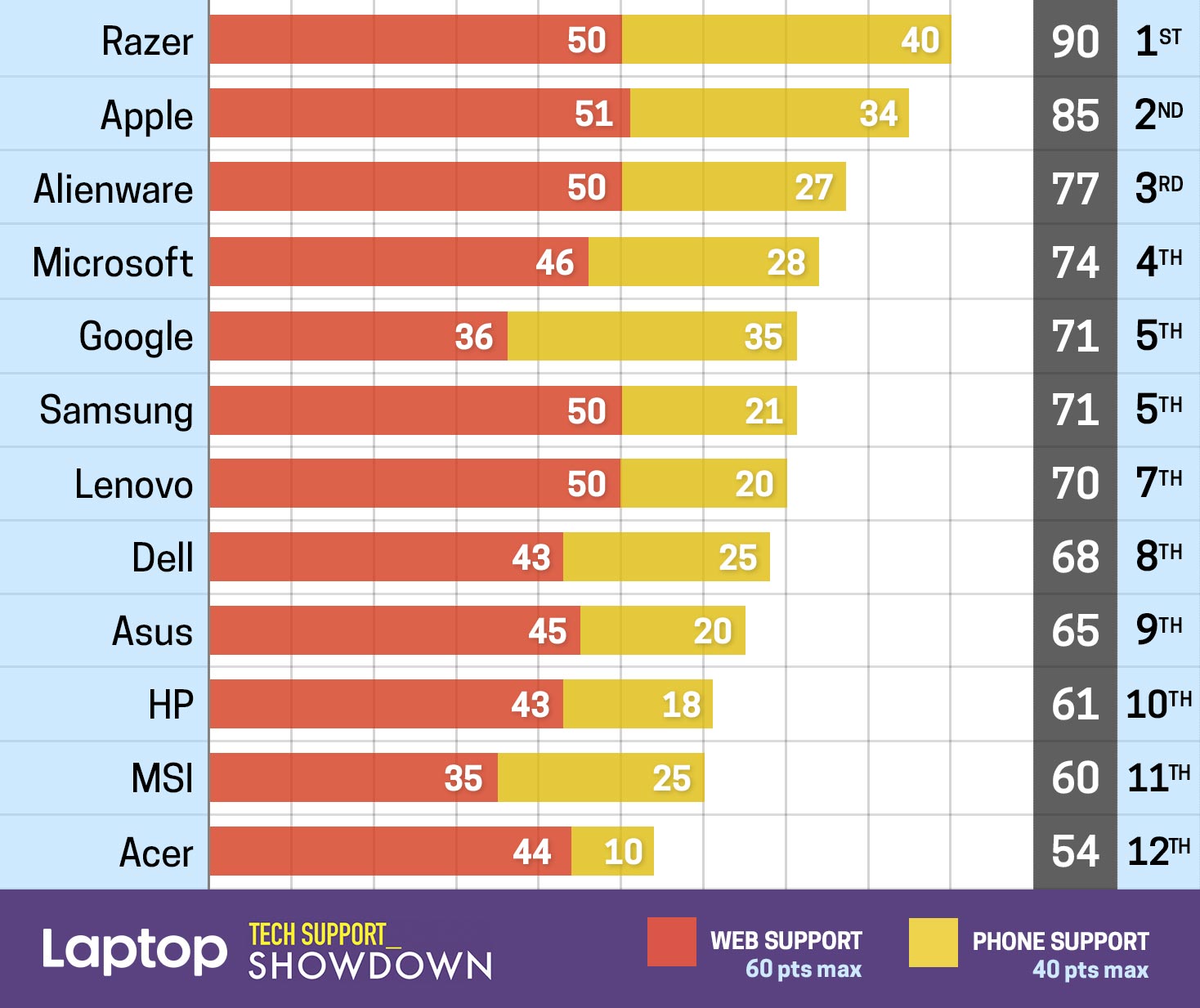
After a brief hold, I was connected to a software technician who told me he couldn't give me help unless I paid a fee. The agent said the warranty that came with my computer wasn't enough, because it's only for hardware. That's really a shame, because I got help on social media, no questions asked. The call took 10 minutes and 32 seconds.
The second call was on a Saturday at noon. Lenovo put me on hold for a few minutes before I could ask John how to check the health of my Ideapad 320's battery.
John first explained that laptop batteries drain depending on how the device is used but that there could be a problem with the battery itself. In that case, the battery would need to be sent for repairs. Fair enough. Instead of running me through the process, John wanted to take care of it himself in a remote session. He took me to logmein123.com, where I plugged in a code so he could take control of the laptop.
The agent correctly went to the battery tab in the Lenovo Vantage app, where he found information about the battery's health. Here, I could see how much of a charge the battery had left. John showed me that the battery was fine, then went a step further by updating the BIOS, noting that outdated drivers could harm the battery (this is true). Once he finished installing the latest BIOS updates, he told me to monitor the battery for the next 24 to 48 hours and give the support team a call back if the update didn't improve things. The call took nearly 36 minutes, but John was informative and friendly, exactly the sort of person you want to talk to when your laptop is giving you a headache.
My third call, made on a Monday at 3:45 p.m. EDT, didn't go as planned. I asked Lanc how to update the BIOS on my computer, and he said it wasn't allowed. I pushed further, and he said that updating the BIOS could affect the functionality of my laptop. More specifically, doing so could ruin the touch screen. Lanc actually told me it could be done through Vantage but emphasized that I shouldn't update the BIOS and should instead keep the laptop's firmware in its original state, as it was at purchase. The call took only 5 minutes and 12 seconds, all that was needed to leave me confused and annoyed. Let's just hope John answers your call instead.
Warranty
Lenovo's consumer laptops come with 12-month warranties. Commercial laptops, including ThinkPads, ship with either a one-year or 36-month warranty depending on the model and configuration. Upgrading your laptop's RAM or storage does not void its warranty.
The standard consumer warranty does not cover any shipping costs for devices or materials sent to a service depot. Conversely, Lenovo sends commercial customers a box with a prepaid air bill so enterprise users and businesses don't need to pay for shipping. Without an upgraded warranty plan, we would need to pay for shipping to send the IdeaPad P320 in for repairs. And Lenovo does not include free accidental-damage protection, but that coverage is available as an option.
Extended warranty upgrades include Premium Support for consumers and Premier Support for commercial customers. New this year is Legion Ultimate support for gaming laptops, including the Legion Y540, Y545 and Y740.
Lenovo's Premium Care includes 24/7 phone, chat and email support. The warranty package also includes free PC health checks, next-business-day on-site support, priority parts delivery and "VIP" service. Upgrading our IdeaPad P320 to Premium Care Onsite Support costs $35 for one year, $69 for two years and $109 for three years.
Premiere Support, designed for IT teams, includes improved 24/7 technical support, with dedicated phone numbers and no phone tree menu to tap your way through. You'll also get hardware and OEM software support, next-business-day on-site labor, parts prioritization and help from technical account managers (TAMs).
The latest warranty upgrade, Legion Ultimate, provides support to Lenovo's gaming laptops. Like the other enhanced warranty options, Legion Ultimate gives gamers 24/7 support and next-day on-site support. Interestingly, this upgrade also provides assistance with settings, tuning, hardware and software optimization. This is a unique perk, because performance issues, whether frame rate drops or high ping, are usually not covered by a warranty. Lenovo will even help with a specific game instead of pawning you off to the developers.
Bottom line
Lenovo improved this year with some helpful new tools on its website, stellar social media support and a first-of-its-kind warranty option for gamers. But call support remains Lenovo's Achilles' heel. The support we received on the phone was hit or miss. One agent gave us an outright incorrect answer, while another said we needed a software warranty subscription to get help downloading a browser. The latter issue isn't necessarily the agent's fault, but it highlights the disparity in service one gets when using traditional communication methods over newer and more public ones, like social media.
If Lenovo can improve its phone support, then the company could rank near the top of this report. Until then, Lenovo's tech support is good only if you know how to navigate it.
Phillip Tracy is the assistant managing editor at Laptop Mag where he reviews laptops, phones and other gadgets while covering the latest industry news. After graduating with a journalism degree from the University of Texas at Austin, Phillip became a tech reporter at the Daily Dot. There, he wrote reviews for a range of gadgets and covered everything from social media trends to cybersecurity. Prior to that, he wrote for RCR Wireless News covering 5G and IoT. When he's not tinkering with devices, you can find Phillip playing video games, reading, traveling or watching soccer.

