Is Razer customer service good? 2020 rating
I went undercover and put Razer's tech support to the test
Sign up to receive The Snapshot, a free special dispatch from Laptop Mag, in your inbox.
You are now subscribed
Your newsletter sign-up was successful

Last year, Razer was our MVB (most improved brand), jumping seven spots up to second place. Improvement is great, but only if you can keep it up. Razer's not only maintained its good tech support habits, but also improved even more — enough to earn a first finish, dethroning Apple.
So what's new? The live-chat application was redone, making it easier to get a support technician to assist with any issues. The company has also streamlined Razer Support on the website, making the resource easier to navigate. If there's an ongoing issue, Razer creates logs complete with easy-to-access case numbers to keep you in the loop about any changes.
Combined with speedy and knowledgeable agents and a robust social media presence, those features mean it's time for Razer to take a much-deserved bow.
Razer tech support
| Overall | Web Score | Phone Score | Avg. Call Time | Phone Number | Web Support |
| 90 | 50/60 | 40/40 | 10:29 | 1 (855) 872-5233 | Link |
Web and social support
Razer is the most accessible company on social media. Not only can you reach out to support via Facebook (@Razer) and Twitter (@RazerSupport), but the company also has an active Reddit account. Razer's support team will respond to customer inquiries made on the monthly Technical Support sticky listed as the /r/razer subreddit from the /u/razercustadvocacy handle.
I started by messaging Razer’s Facebook page to ask how to switch functionality on the Fn keys. After my initial messaging at 10:30 a.m. EST, 3 minutes later I was asking my questions. Five minutes later, I was being referred to keyboard settings in Razer Synapse and guided to the secondary Fn check box, allowing me to switch from regular Fn keys to multimedia.
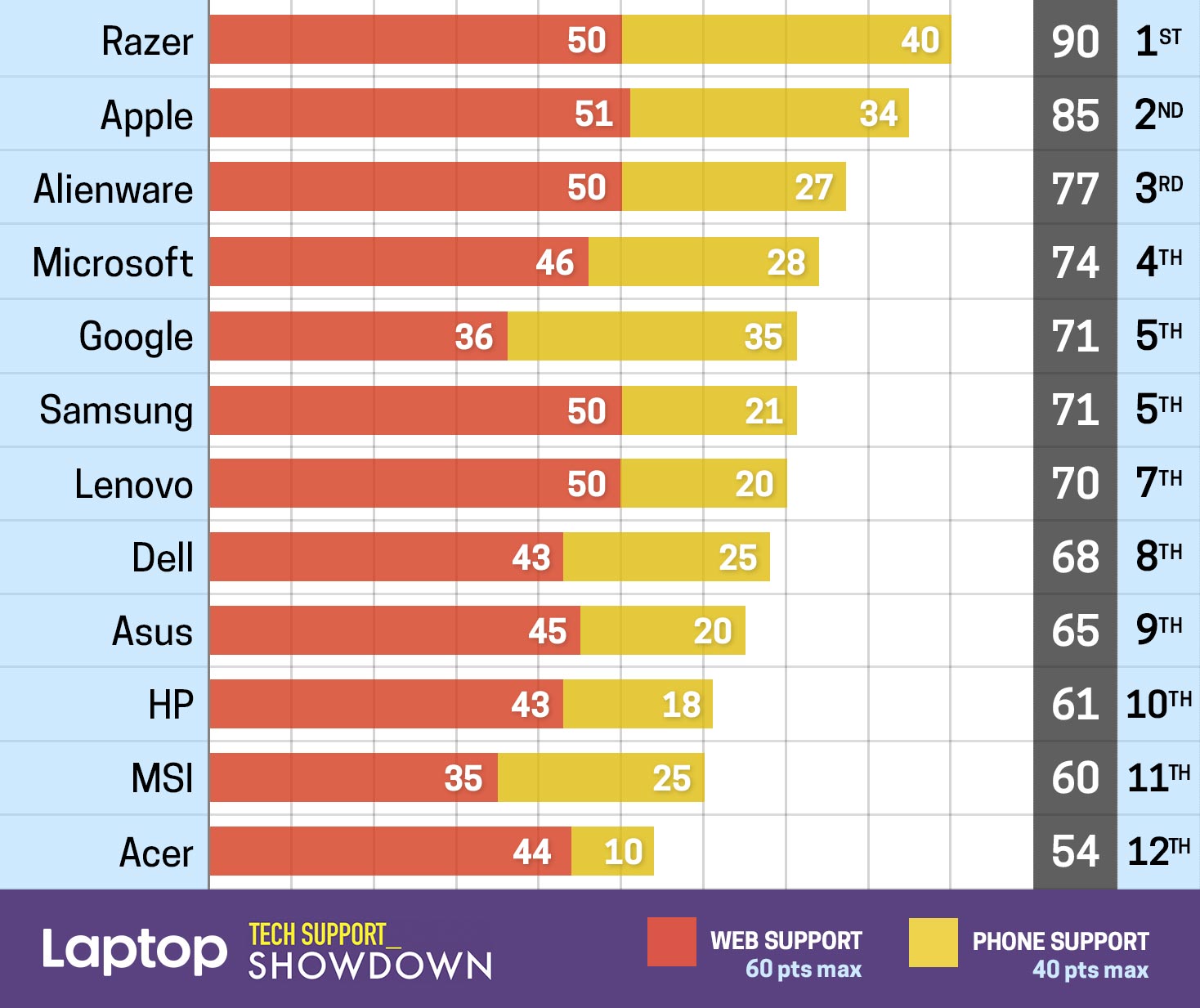
Razer’s Twitter response was a little slower. It took about 7 minutes to get an agent to respond to my query to install Microsoft Edge. But once they answered, the rep sent me a link taking me to the correct version of Edge. All in all, it took 13 minutes from start to finish.
I took Razer's support chat (9 a.m.-1 a.m. EST, seven days a week) for a spin and was connected with Zach at 1:01 p.m. on Friday. When I asked about changing the Fn keys functionality, he promptly informed me that he was connecting me with the Peripheral department as my question was about keyboards. I was switched over to Christian, who successfully walked me through the process, which took 12 minutes.
Sign up to receive The Snapshot, a free special dispatch from Laptop Mag, in your inbox.
The forums should be your last resort, as they present a mishmash of information. I managed to find answers for both my Razer-based questions; I just had to dig for them in Razer's vast forums. And you have to make sure the wording is just right; otherwise, you'll have to sift through page after page of irrelevant answers. Razer's Knowledge Base on the support page is a bit better, as I quickly found out how to adjust the fan speed. But I couldn't locate answers for switching out Fn functionality or installing the new Microsoft Edge.
And if you don't have a pressing issue, you can shoot Razer an email. Although the company says it can take up to three business days for a response, I got a correct answer to my fan-speed query in 24 hours.
Phone support
If you're in the United States, most of your phone support will come out of the Philippines from 9 a.m. - 6 p.m. PST, seven days a week. And as an added benefit, if you check out Razer's support site, you'll see a notification about call volume, so you'll know if you're in for a long wait.
For my first call, I spoke to Michael on a Saturday at 1:05 p.m and asked how to adjust the fans' speed to potentially quiet them down. After ascertaining which version of Razer Synapse software my system had, Michael quickly walked me through the correct steps to switch the fans from high to low speed. The call took 5 minutes and 20 seconds.
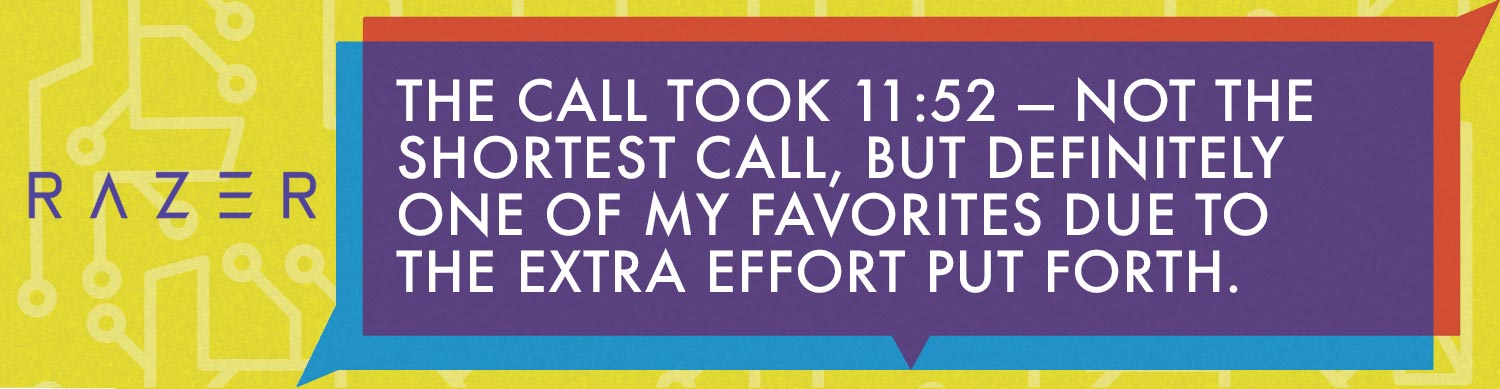
During my second call (Sunday at 3:07 p.m.), I wanted to know how to change the functionality of the Fn keys. When I asked Francis how it could be done, he said it couldn't. But then he placed me on hold to confirm. When he got back on the line, he asked what version of Synapse I had. From there, he had what he needed to direct me to the panel where I could switch the Fn keys over to multimedia functionality. From start to finish, the call took 14:15.
Razer saved the best for last with my favorite call of the series. I connected with Roy at 8:19 p.m. on Wednesday to ask how to get the new Edge browser. It took only 1 minute for him to send me a link to Microsoft's site to get the browser. But in an abundance of caution, he put me on hold to further investigate my request. After confirming I wanted the new Chromium-based browser instead of the standard version, he sent me the information. Meanwhile, he explained the difference between the two versions and how Microsoft's site was sending people to the wrong one. The call took 11:52 — not the shortest call, but definitely one of my faves due to the extra effort put forth.
Warranty
Razer laptops come with a one-year warranty. That coverage includes free shipping, in case you need to send the laptop in for repairs. And depending on the model, you can swap out the RAM and storage without voiding the warranty, as long as you don't cause any damages during installation. If you're looking for accidental-damage protection, you'll have to purchase that through Razer's three-year, extended-warranty program, RazerCare Elite ($299). The $199 Essential program also covers you for three years, but it doesn't include accidental-damage protection.
Is your notebook out of warranty? Never fear, Razer will still provide chat, phone and email support for free. However, you will have to pay for repairs.
Bottom line
Razer has made some strides over the past three years. Last year, it clawed its way back from a disappointing ninth-place finish to second place, and this year, the company is breathing rarified air in our Tech support showdown by defeating Apple for the top spot. By streamlining key tech-support services, including a refined chat client and support page, Razer has found a way to give consumers answers to most of their pressing questions. My one ask of the company is to provide phone-service tech support 24/7. Everything else — the fast, friendly responses; clean interface; and varied points of contact — can stay.

Sherri L. Smith has been cranking out product reviews for Laptopmag.com since 2011. In that time, she's reviewed more than her share of laptops, tablets, smartphones and everything in between. The resident gamer and audio junkie, Sherri was previously a managing editor for Black Web 2.0 and contributed to BET.Com and Popgadget.
