Is Acer customer service good? 2020 rating
Here's our undercover tech support review

Whether you're having a software or a hardware issue with your Acer laptop, you can reach out to a support team through social media, live chat or phone. In our undercover review of Acer's tech support, we found that the web and social aspects of Acer's support were pretty solid, and the representatives provided great answers to our questions.
However, contacting Acer via phone didn't go as smoothly. Acer's phone support team was completely unreliable, and based on our experience, you're likely to leave the phone call with more questions than answers.
Acer tech support
| Overall | Web Score | Phone Score | Avg. Call Time | Phone Number | Web Support |
| 54/100 | 44/60 | 10/40 | 13:38 | 1-866-695-2237 | Link |
| Phone Hours (ET): 24/7 | Row 2 - Cell 1 | Row 2 - Cell 2 | Row 2 - Cell 3 | Row 2 - Cell 4 | Row 2 - Cell 5 |
Like every brand, we asked Acer a Windows-related question: How do I download the new Microsoft Edge browser? We also asked two questions specific to Acer — in this case, how to turn on the blue-light filter (Acer Bluelight Shield) and how to check the laptop's battery health (Acer Care Center function).
Web and social support
To avoid interacting with human beings about your issue, head over to Acer's support website. From there, you can search for drivers and manuals, find warranty information, learn about product alerts and recalls, request a repair and find answers to FAQs.
You can also input your laptop's serial number or SNID into the search bar at the center of the page, and that will take you directly to the page where your specific laptop's drivers and manuals are located. If you need to ask a specific question, click Acer Answers, and type your question. I searched for "how to turn off auto display brightness," and the fifth link down was a tutorial for how to disable adaptive brightness.
Your laptop could solve some of its issues on its own. Head over to the Acer Care Center, and you'll get options for checking the health of your hard drive and battery. The software also offers some tune-up functions, such as deleting junk files, initiating a disk clean or a disk defragmentation, and updating and managing system recovery.
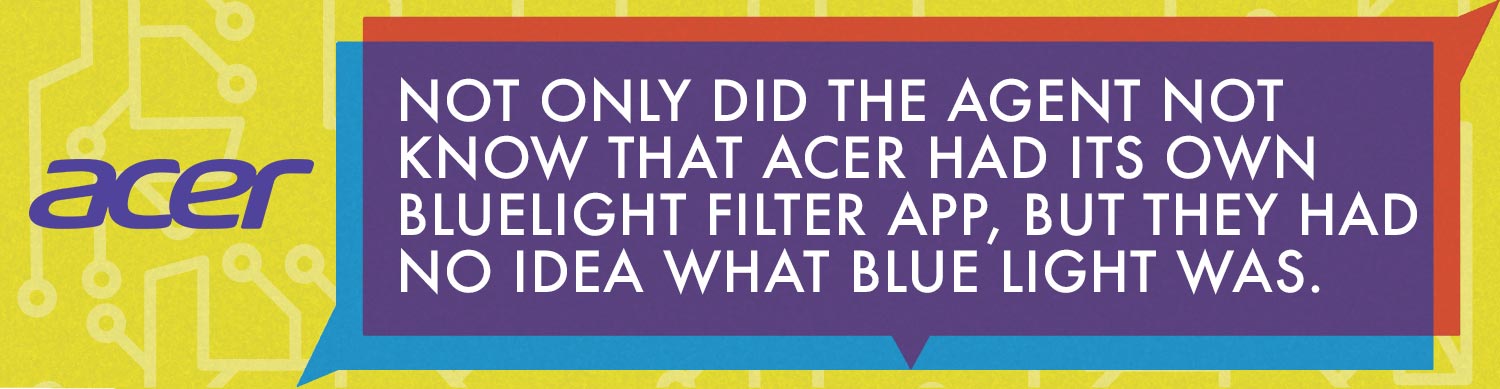
Within Acer Care Center, there's also a link that leads to Acer's support site, which is helpful. On that page, you'll find the Contact Support page, which displays the company's 24/7 tech support line (1-866-695-2237). On that same page, there's a link that sends you directly to Live Chat, which is available from 6 a.m. to 3 a.m. ET. I started with that first.
Sign up to receive The Snapshot, a free special dispatch from Laptop Mag, in your inbox.
I entered a live chat with Roseny at 1:17 p.m. and asked, "How do I check my battery health?" It took only a minute for the representative to provide a method to check the battery health via the command prompt, which is right, but not the easiest way or the way we intended. Then, I asked, "How can I tell if the battery is good? It took Roseny roughly 20 minutes to explain that if the battery is below 50% capacity when it's charged to 100%, there may be something wrong. However, the concerning part is that the battery actually has to be under 50% before there's an issue. That's ridiculous (although that isn't the agent's fault). Surprisingly, the agent didn't suggest the solution we were alluding to: checking the battery health via the Acer Care Center.
If you'd rather have a more casual conversation over social media, you can hit up Acer on Twitter (@Acer) or Facebook (@AcerUSA) for a somewhat painless experience. I directly messaged Acer on Twitter and asked, "How do I download the new Microsoft Edge browser?" An Acer agent, Bryan, responded in just 12 minutes. At first, Bryan said Microsoft Edge should already be on the laptop if it's using Windows 10, but I directed him by saying that the laptop still had the old logo. About 7 minutes later, Bryan came back with a link to the new Microsoft Edge page.
While Twitter was simple and easy, Facebook was a real drag. I asked, "Is there a blue-light filter I can turn on?" An hour and 23 minutes later, a no-name representative responded with, "What is the serial number for your laptop?" After I provided the serial number, 2 hours and 42 minutes went by before the agent responded with two correct solutions: Acer's Bluelight Shield, and Windows 10's Night Light setting. So I eventually got the right answer, but it took way too long.
Phone support
If you'd rather speak to an agent over the phone, you can call Acer's general service number at 1-866-695-2237. For better or worse, there's no number assigned for certain laptop brands or specifically for tech support. Acer has call centers in the United States (Texas), the Dominican Republic, Uruguay and India. The lines are available 24 hours a day. You'll have to go through a virtual assistant that will ask for your computer's SSID — a number under your laptop — and attempt to diagnose your problem before connecting you to an agent.
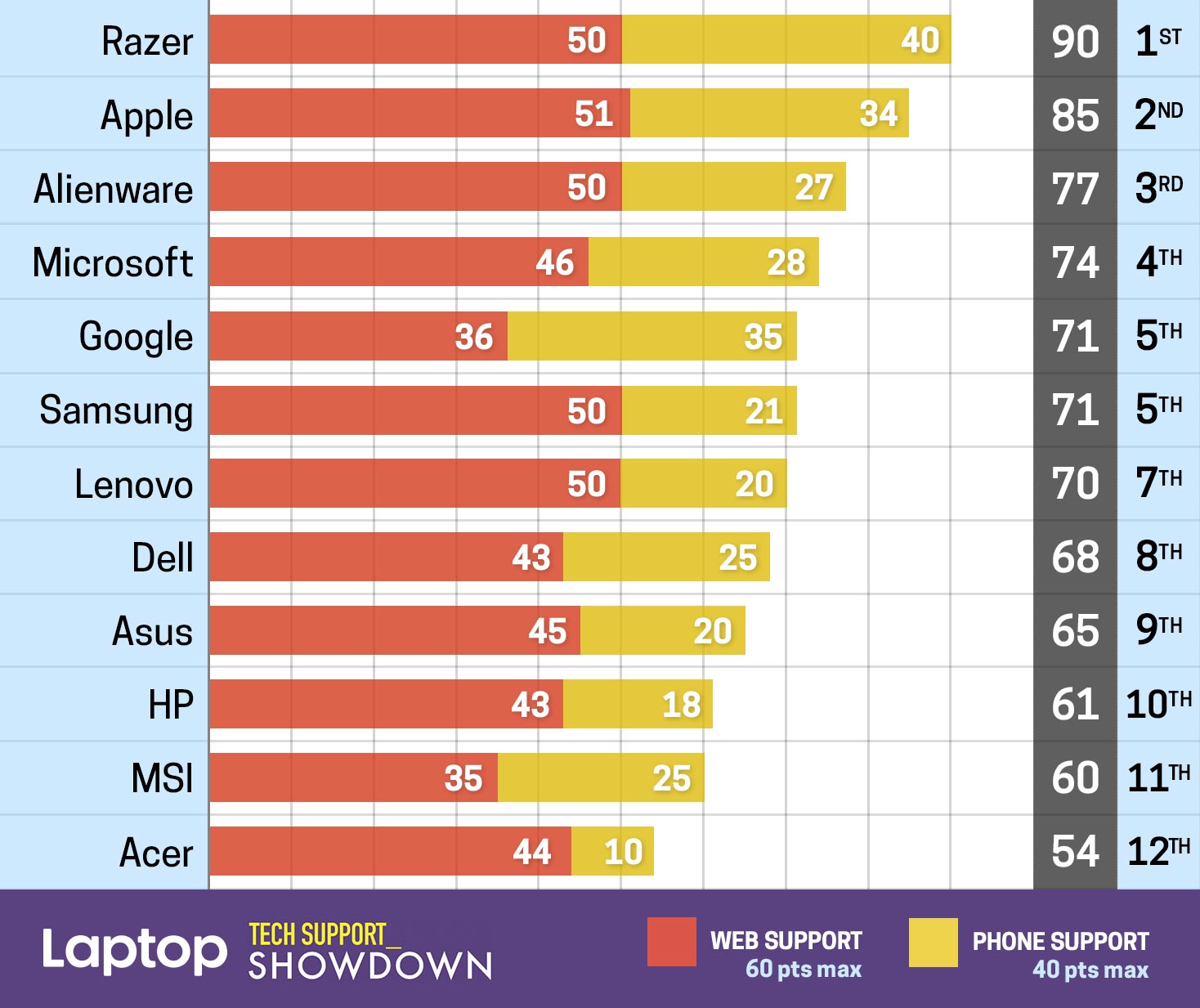
My first call took place at 9:20 a.m. ET. It took 2 minutes and 35 seconds to connect to an agent in the Dominican Republic. I asked, "How do I get the new Microsoft Edge browser?" The representative attempted to lead me to a Microsoft support website, but they gave me an incorrect URL. Then, the agent asked why I wanted to install Edge on my laptop. Once I told them I wanted the new version, the agent guided me to Windows Settings to update my computer. They incorrectly stated that once the computer was updated, the new Edge browser would be installed on the device. From there, they gave me a case number, and we said our goodbyes. Needless to say, the new Edge browser did not end up on my computer. The call lasted 10 minutes and 45 seconds.
I made my second call at 2:03 p.m. ET, and it took 1 minute and 42 seconds to connect to an agent in the Dominican Republic. I asked, "Is there a blue-light filter I can turn on the display of the laptop?" Not only did the agent not know that Acer had its own Bluelight Filter app, but they had no idea what blue light was. After some time researching, the agent told me that the only way to add a blue-light filter was through a third-party app. When I inquired about what I should download, they said they didn't know anything about third-party apps, so I should do my own research. That call lasted 16 minutes and 16 seconds.
I made the third call at 7:00 p.m. ET, and it took 1 minute and 35 seconds to connect to an agent in the Dominican Republic. I asked, "How do I check my battery health?" They gave me the exact same method of checking it as the live-chat agent provided: through the command prompt and not via Acer's Care Center app. However, the difference in this call was that the agent did not successfully explain the difference between good battery health and bad battery health. They said that red lines in the battery-usage section are bad, but they didn't explain why and shortly said their goodbyes. The call lasted 13 minutes and 52 seconds.
Warranty
The Acer Aspire 3 I used comes with a one-year limited warranty that protects you from hardware defects and offers remote hardware troubleshooting over the phone. However, the software support lasts only 90 days. Certain Acer laptops also give you different types of warranties, which are laid out on Acer's warranty chart. For example, if you buy a Predator laptop, you get a two-year limited warranty, but you still get only 90 days of software support.
If you're sending in your laptop to be serviced, you're going to have to pay to send it to Acer. However, Acer will pay for the return shipping. If you buy an extended service plan or an accidental damage protection plan from Acer Care Plus, two-way shipping is included. It also covers spills, drops and cracked screens that may occur during the warranty period. Keep in mind that the extended warranty must be purchased within 365 days.
Acer says that, if you plan to upgrade your laptop's RAM or storage, the company typically does not void the warranty.
Bottom line
Acer's social media and live-chat teams delivered good answers in a pretty timely manner. Twitter is probably the best way to reach out to Acer for a simple question, but if you want more in-depth support, the live-chat team will take care of you. It's also nice that you can replace your RAM and storage while still remaining within the warranty guidelines.
However, Acer's phone support team is absolutely no help. And it's pretty frustrating that you have to pay for shipping if there's something wrong with your computer. Plus, Acer gives you a measly 90 days of software support.
However, by using Acer's social media services and website, you should be able to find the answer you're looking for relatively painlessly.

Rami Tabari is the Reviews Editor for Laptop Mag. He reviews every shape and form of a laptop as well as all sorts of cool tech. You can find him sitting at his desk surrounded by a hoarder's dream of laptops, and when he navigates his way out to civilization, you can catch him watching really bad anime or playing some kind of painfully difficult game. He’s the best at every game and he just doesn’t lose. That’s why you’ll occasionally catch his byline attached to the latest Souls-like challenge.
