Is MSI customer service good? 2020 rating
I investigated MSI's tech support like a spy

The MSI customer service team, like a troubled rascal in school, has been flunking Laptop Mag's Tech Support Showdown for the past couple of years. Marshall Honorof, an editor from our sister site Tom's Guide, investigated MSI's tech support last year and recommended seeking advice from Tom's Hardware forums — or even Reddit — before placing one's self in the hands of MSI's potential misdirection. Yikes!
Unfortunately, in 2020, I agree with Honorof. MSI isn't available on weekends and bank holidays for your device troubles, which can leave you in a bind for a few days before a tech agent is reachable. Second, MSI's phone support is abysmal — one California-based tech agent led me so far astray, I had to do a factory reset to undo his unwise directives. You'll be better off asking for help through one of MSI's online support resources (if you ask on a weekday).
MSI tech support
| Overall | Web Score | Phone Score | Avg. Call Time | Phone Number | Web Support |
| 65/100 | 35/60 | 25/40 | 12:40 | 888-447-6564 | Link |
For this year's customer service investigation, I put MSI's phone and online support agents to the test by asking the following questions about my MSI GL63 8RD: How do I connect Dragon Center with the MSI mobile app? How do I change the fan speed? And, How do I get the new Microsoft Edge browser?
Web support
MSI offers several resources for online technical support, including a community forum, a submittable online support form and a social media page for customer service.
In the Technical Discussions thread of MSI's Global English Forum at 2:35 p.m. EST on Feb. 14, I decided to ask, "How do I change the fan speed?" Six hours later, I received a terse reply: "MSI dragon center, MSI silent option, MSI afterburner" from a semi-helpful forum member. However, both MSI Silent Option and MSI Afterburner are not preinstalled software; you must download them on your own. And as a self-described "newb," it would have been nice if the member had provided some instruction, but that's not their job.
The next question I wanted MSI to tackle was, How do I connect Dragon Center with the MSI mobile app? I clicked on a link to access the online customer service form, and I was prompted to provide some personal information, including my surname and phone number. I felt it was a bit intrusive.
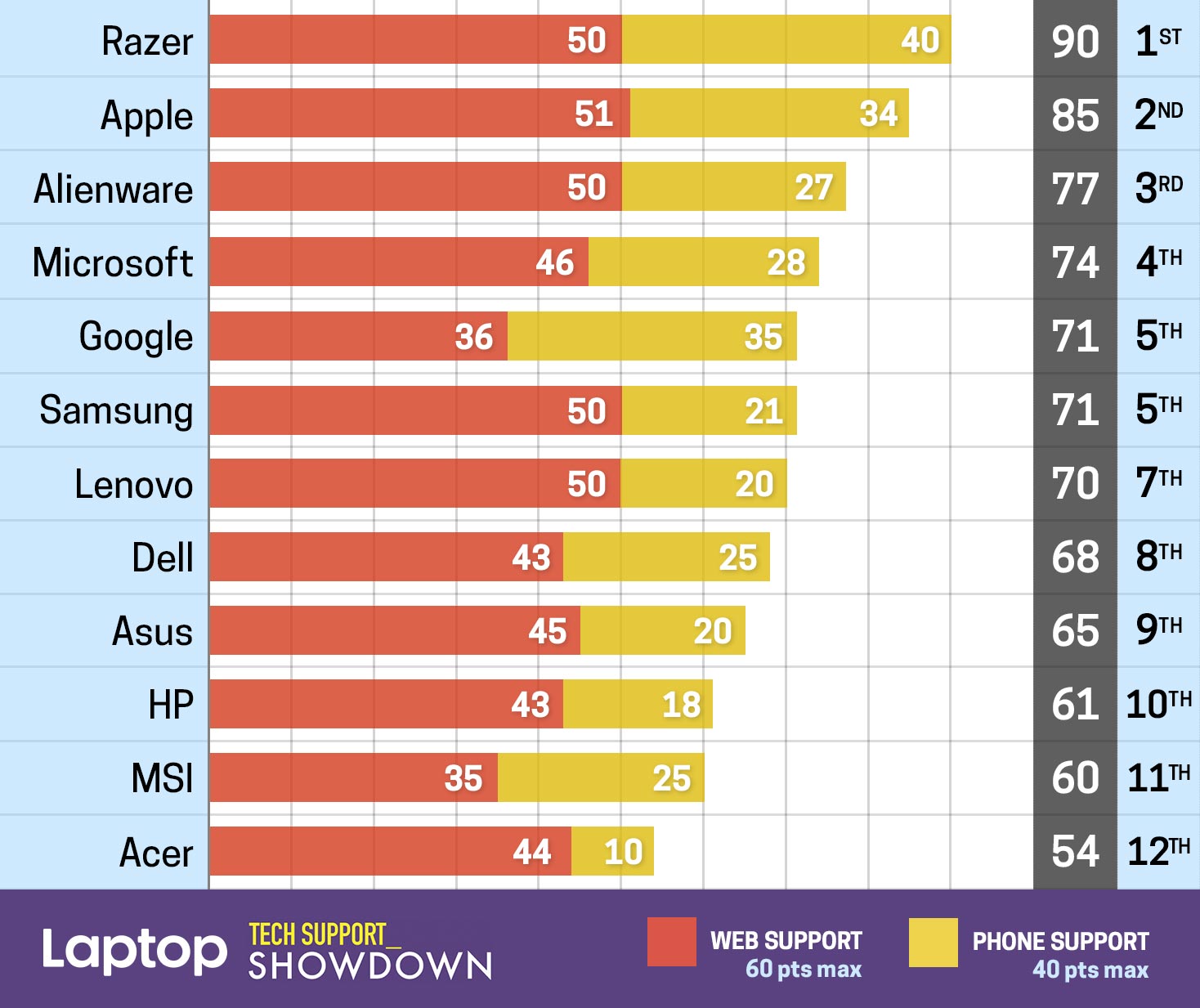
From there, I was asked to choose the MSI product I needed help with. I clicked on Notebook in the drop-down menu and selected "technical support related" when asked about my question type. Suddenly, the page refreshed into an error message telling me the technical support online form is reserved for "motherboard, VGA card, barbone(?), and monitor inquiries only." I was immediately frustrated at the time wasted. It would have been nice if MSI could have informed users — from the outset — that notebooks are not qualified for the online technical support request form.
Sign up to receive The Snapshot, a free special dispatch from Laptop Mag, in your inbox.
I worked around this issue, though. I went back to the online form, and instead of clicking "technical support related" for the question type, I clicked on "customer service related." Fortunately, doing this did not cause the page to refresh into an error message, and I completed the form by asking about how to change the fan speed.
I submitted this at 11:31 a.m. EST on Feb. 15. I didn't receive a reply until 10:28 a.m. EST on Feb 18. It took three days because MSI tech agents are not available on weekends nor bank holidays, so with Saturday, Sunday and Presidents Day, there was some delay.
The responding message said, "Kindly check your email for the step-by-step guide pdf file sent to you." I was confused at first, because I didn't see an email from MSI with the aforementioned PDF. But six minutes later, an MSI agent sent me the forgotten PDF — a wonderful, exhaustive guide on how to connect Dragon Center with one's mobile app — that I had been waiting for since Feb. 15.
Social media support
MSI does have a strong presence on social media (i.e., Facebook, Reddit and Twitter), but it has carved out a space for tech support only on Twitter. Dedicated to technical support questions, it's a lovely option for customers who despise talking on the phone.
On Feb. 15 at 12:00 p.m. EST, I pretended to be a technologically obtuse elderly woman who just so happened to know how to use direct messaging on Twitter; I asked MSI how to download the new Microsoft Edge browser on my computer. I didn't receive a reply until Feb. 18 at 11:44 a.m. EST, but as aforementioned, this was due to the three-day weekend. I was sent a link to the new Microsoft Edge browser, which was useful.
Phone support
Before even making my calls to MSI, I grew frustrated with the company's technical support hours, which are Monday through Friday, 5:00 a.m. to 4:00 p.m. PDT. I also investigated Apple's tech support for Laptop Mag this year, and was spoiled by Apple's lavish 24/7 customer service phone support.
My first call to MSI was at 11:08 a.m. EST on Feb. 18. I asked Caroline, "How do I get the new Microsoft Edge browser?" She kindly told me that this question is more in Microsoft's domain, but explained how to install the new Microsoft Edge browser by using Google. The call lasted a total of 7 minutes.
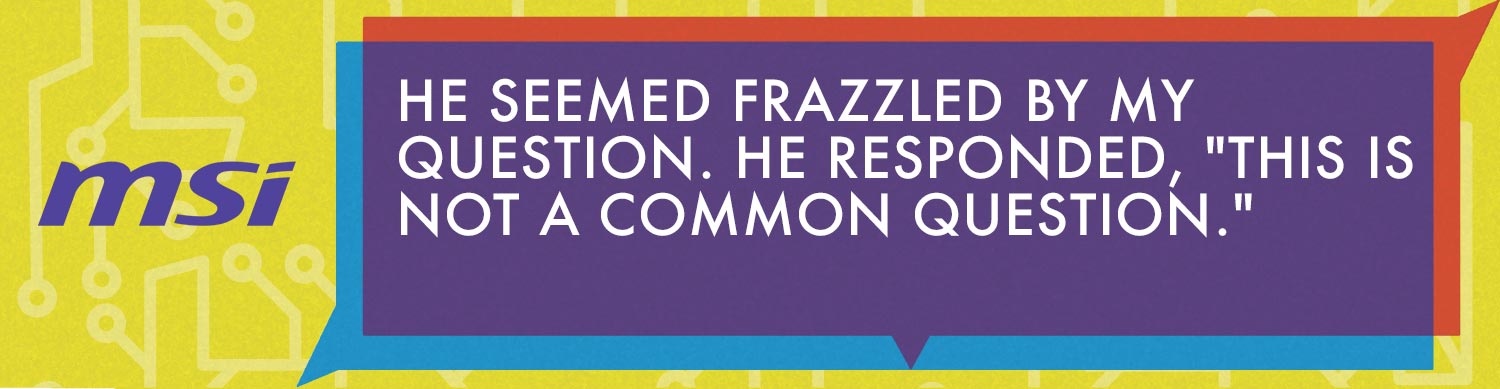
My second call to MSI, on the other hand, was 27 minutes of pure hell. Jose, although he was a kind fellow, didn't have as easy a time. I called at 8:37 p.m. EST on Feb. 19 and asked him, "How do I connect Dragon Center with the MSI mobile app?"
He seemed frazzled by my question. He responded, "This is not a common question. Not many users typically link it up with the app."
As a result, Jose sent me on a frustrating roller coaster of total tech support disaster — which I begrudgingly went along with for the sake of this investigation — that ultimately ended with me having to restore my MSI laptop back to factory-set conditions.
Long story short, Jose advised me to delete my so-called "old" Dragon Center app and then head to MSI.com to download the latest Dragon Center software for my unit. While I was waiting for the Dragon Center software to install, Jose put me on hold for almost 5 minutes to ask his colleague some clarifying questions.
Here's where things got hairy: No matter how many times I clicked on the newly downloaded Dragon Center icon, it refused to launch. Mind you, there was no need to uninstall Dragon Center in the first place.
Jose, frantically seeking a reason for this mishap, incorrectly reasoned that Windows 10 Home needed to be updated before the Dragon Center software could work properly. I followed his instructions to update Windows. And as you may know, updating Windows takes an eternity, so we agreed that I would call again once Windows finished its update.
All of this madness could have been avoided if he had just asked, "Hey, do you have the Mobile tab on your Dragon Center?"
Hoping my next call would go better, I rang MSI for a third time at 1:14 a.m. EST on Feb. 19 and asked the following question: "How do I change the fan speed?" Thankfully, the kind tech support agent wasn't named Jose — her name was Sandy — and she accurately guided me to the System Tuner tab and told me how to adjust the laptop's fan speed. The call lasted 4 minutes.
Warranty
MSI laptops come equipped, by default, with a one-year warranty. You can extend that an extra three months (as of Feb. 14) if you register your notebook and complete a questionnaire. (This does not apply to products with expired warranties.)
All MSI warranties come with one-time accidental damage repair, but this doesn't cover the cost of shipping your laptop to MSI.
Bottom line
When it comes to MSI's online help, my quickest response came from someone at an anonymous forum poster who had no affiliation with MSI. I'd definitely recommend the forum for users who are already well acquainted with MSI notebooks and need help from tech-savvy members.
Twitter's social media support was the slowest (compared with other online resources), and I wouldn't recommend this route for MSI users seeking customer service. MSI should consider expanding its customer service to Facebook and Reddit — it's a great way to reach consumers who spend most of their time crawling social media platforms. If MSI is too hesitant to branch out in the social media realm, I'd suggest a live chat option for a quick-and-easy way to reach a tech agent using just a few finger taps on a device.
I have mixed feelings about MSI's phone support; two out of the three calls were fine, but my conversation with Jose deeply soured my experience. On the plus side, the tech support agents were very friendly. Unfortunately, they had a tendency to rush through their instructions, which may frustrate the technologically challenged. It would also behoove MSI tech support agents to validate whether the user has the right software before falsely assuming their versions are too old to perform the desired task.
Kimberly Gedeon, holding a Master's degree in International Journalism, launched her career as a journalist for MadameNoire's business beat in 2013. She loved translating stuffy stories about the economy, personal finance and investing into digestible, easy-to-understand, entertaining stories for young women of color. During her time on the business beat, she discovered her passion for tech as she dove into articles about tech entrepreneurship, the Consumer Electronics Show (CES) and the latest tablets. After eight years of freelancing, dabbling in a myriad of beats, she's finally found a home at Laptop Mag that accepts her as the crypto-addicted, virtual reality-loving, investing-focused, tech-fascinated nerd she is. Woot!

