Is Alienware's customer service good? 2020 rating
We went undercover to test Alienware's tech support
Sign up to receive The Snapshot, a free special dispatch from Laptop Mag, in your inbox.
You are now subscribed
Your newsletter sign-up was successful

Alienware enters the Tech Support Showdown with some pretty big shoes to fill. Its parent company, Dell, placed third in last year's showdown. And while Alienware belongs to Dell and offers many of the same tech-support services, we wanted to test how the brand would fare on its own. Is Alienware's tech support as good as Dell's, or could it possibly be better?
To find out, I went undercover with an Alienware M15 R2 and three questions: What is OnScreen display? How do I get Alienware Mobile Connect to work? and How do I install the new Microsoft Edge browser?
Alienware tech support
| Overall | Web score | Phone score | Avg. call time | Phone number | Web support |
| 77/100 | 50/60 | 27/40 | 9:17 | 1 (800) 254-3692 | Link |
Web and social support
If you'd rather not have to call Alienware, the company has plenty of other ways for you to get help. For the social media route, there's Facebook (facebook.com/Dell) and Twitter (@DellCares). You can also contact Alienware via chat on the company's website (https://www.dell.com/support/incidents-online/us/en/19/contactus/dynamic) — just make sure to have your service tag ready.
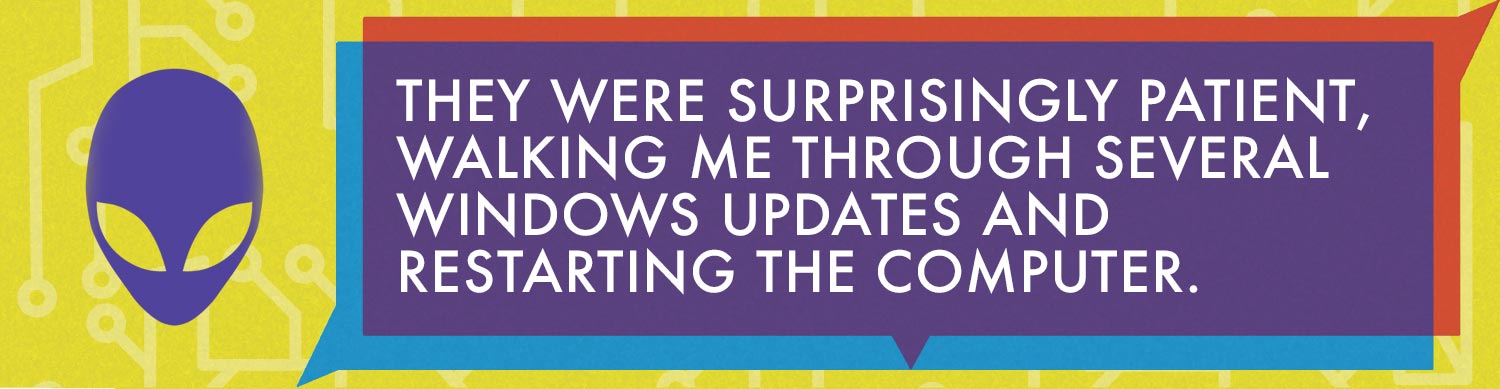
I started the investigation on Facebook, asking about a "20900" error that kept appearing on my phone when I tried to use Alienware Mobile Connect on my Samsung Galaxy Note 8 in conjunction with the laptop. They were surprisingly patient, walking me through several Windows updates and restarting the computer. When that didn't work, they recommended updating the drivers on Nvidia GeForce Experience, which ended up fixing the problem. All in all, the exchange took 20 minutes.
Twitter was my next stop as I asked the service agent what was OnScreen Display and what would happen if I disabled it. I pinged @DellCares at 10:10 a.m. EST. The rep answered within 2 minutes of me contacting the account. It took a little while for them to understand what I was asking. After incorrectly surmising that it controlled the Fn keys, I was instructed to send over a screenshot of what exactly I was talking about. Eventually, they correctly ascertained that OnScreen Display controls notifications and disabling it just turns off Alienware notifications without affecting major functionality. From start to finish, the correspondence took 37 minutes.
Alienware also has a chat that can be accessed via Alienware Support or on the Dell Technical Support site. However, the service is available only from 9 a.m. to 9 p.m. EST. I wish it was a 24/7 service, but 12 hours is OK. I was connected with Rose at 12:15 p.m to ask how to get the new Microsoft Edge browser. After seeing my question, she put me on hold for a few minutes. When Rose returned, she had the link directing me to the correct browser download page locked and loaded. We were finished in 7 minutes.
If you're more of a DIYer, you can check out the forums on Alienware Arena, Dell.com or Reddit. It's going to take quite a bit of digging and creative word searching, of course. While I had no problem finding info on Alienware Mobile Connect, OnScreen Display was another story — no matter where I looked, I couldn't find any information on the software. It was the same story on the Alienware Support YouTube Page.
Sign up to receive The Snapshot, a free special dispatch from Laptop Mag, in your inbox.
Phone support
Alienware has a total of 13 call centers located throughout the world, but residents of the United States will primarily be served by the Costa Rica location. The call center isn't open 24/7, but with hours from 8 a.m. to 12 a.m., you get a pretty wide swath of time.
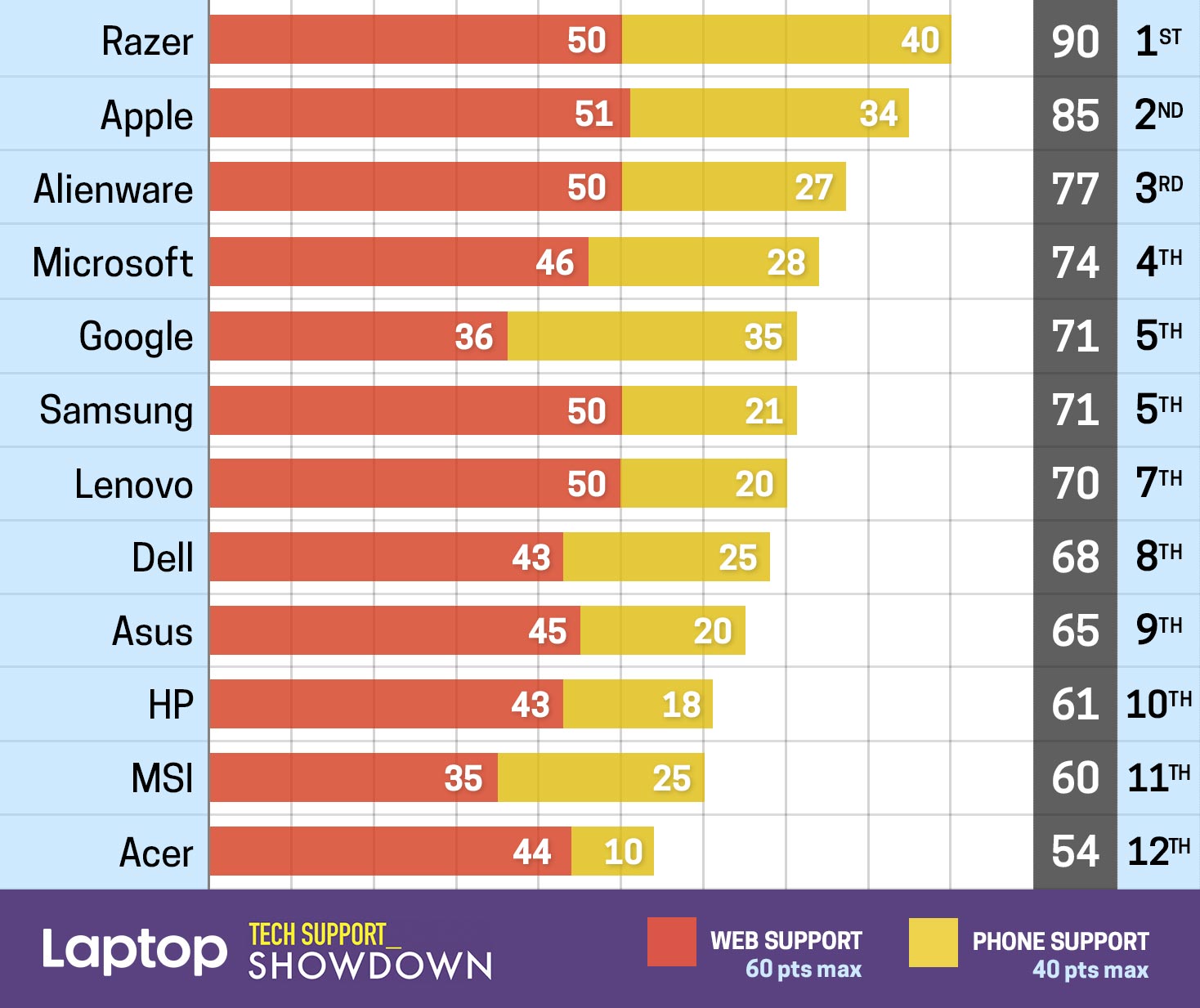
During my first call, I spoke with Mario at 9:48 on a Sunday to help me with the 20900 error I was experiencing with the Alienware Mobile Connect software. After explaining the problem, Mario requested remote access of the system. After poking around in the system for a bit, he requested a screenshot of the error message I was receiving on my phone. As I was uploading a picture, he started updating software drivers, including the necessary Nvidia drivers. After resetting the system, everything was working as it should, and Mario and I parted ways after 18 minutes and 32 seconds.
On my next call on Thursday at 8:13 p.m., I spoke with Juan about what Alienware OnScreen Display is and how to disable it. He put me on hold for 1 minute and informed me that the software controlled Fn key functionality and that disabling it could severely affect the system. After asking me why I wanted to disable the software, he did some more research. After 2 minutes he was back on the line and advised me against touching it. After I thanked him for his assistance, he quickly said goodbye. It caught me off guard since most call-center reps will ask if you need any more help. But since that didn't happen, the call ended after 6 minutes and 17 minutes.
On Saturday, 1:28 p.m., I spoke to Manny for my final call and asked how to get the new Edge browser. He quickly advised me to go to Google and type in Edge browser, which is correct. Our call ended after 3 minutes and 4 seconds.
Warranty
Most Aliewnare laptops come with a standard basic warranty that consists of one-year hardware service in addition to in-home service after a remote diagnosis. Alienware offers free two-way shipping with the standard warranty. However, that does not cover accidental damage. You'll have to purchase that separately (starting at $59.99) or consider purchasing Premium Support Plus, one of Dell's extended warranties.
If you're going that route, Dell has two warranty programs: Premium Support and Premium Support Plus. Available in two- and four-year varieties, Premium Support (two years for $279, four years for $559) unlocks additional functionality in SupportAssist. With Premium Support, Dell SupportAssist will diagnose any problems and contact an Alienware rep. Support Plus (two years for $479, four years for $889) takes it a step further, removing viruses and optimizing PC performance. Alienware also offers monthly subscriptions for both services, with Premium Support costing $13.99 a month and Support Plus priced at $23.99 a month.
If you're interested in upgrading the RAM or storage of your Alienware laptop, the company covers only Dell components. Components from non-Dell brands aren't covered, but it won't void the warranty on the rest of the system.
Bottom line
Those of you who own an Alienware laptop can breathe easy as the company has pretty good tech support across the board. The social media team is fast and impressively patient as are the phone and live-chat teams. However, some of the agents need to be trained on the more obscure pieces of software. I stumped a number of reps with the OnScreen Display inquiry. It'd also be nice if Alienware could provide 24/7 service for those late night/early morning dilemmas. I'd also like to see more software-focused content on both the site and the YouTube channel.
Still, Alienware casts a wide net when it comes to tech support and pairs it with a good warranty program and a vast wealth of knowledge to get you back to your regularly scheduled gaming regimen.

Sherri L. Smith has been cranking out product reviews for Laptopmag.com since 2011. In that time, she's reviewed more than her share of laptops, tablets, smartphones and everything in between. The resident gamer and audio junkie, Sherri was previously a managing editor for Black Web 2.0 and contributed to BET.Com and Popgadget.
