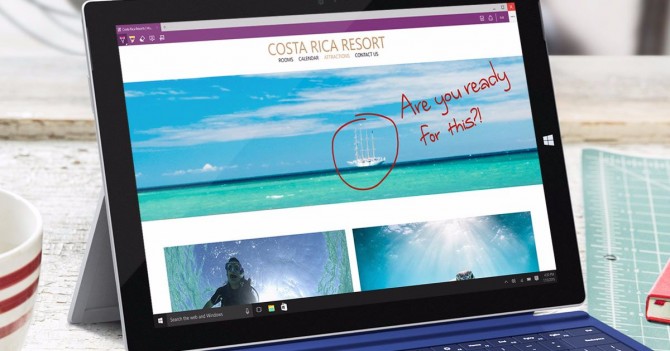Microsoft: Edge Gets 70% More Battery Life Than Chrome
In a post on its official Windows blog, Microsoft claims that Edge browser offers significantly better battery life than its competitors. According to the company's tests, Edge provides 36 to 53-percent long endurance than Chrome, Firefox or Opera when streaming videos or performing everyday tasks like browsing.
On the one hand, this is not surprising in the least. Microsoft is telling us that the Microsoft browser has the best battery life on a Microsoft operating system. And they ran this test on Microsoft's Surface Book. The company provided a video detailing their test, which has four of the laptops streaming the same video on four different browsers.
The machine running Edge lasted the longest at 7 hours and 22 minutes. The next best was Opera at 6:18, followed by Firefox at 5:20 and Chrome at 4:19.
MORE: Laptops with the Longest Battery Life
Microsoft points out the the laptops were in Battery Saver mode, which can make your laptop last longer, but may also reduce performance levels to squeeze out more juice. Microsoft said that the version of Edge that gets better battery life will be available with the Windows Anniversary Edition, which is due out in July. We don't know which build of Windows the tests were performed on, what video they streamed or what level of brightness the laptops were set to.
We'll have to do some of our own testing in our labs to see if the results hold up in the real world. How has your battery life fared under different browsers? Let us know in the comments.
Image Credit: Microsoft
Sign up to receive The Snapshot, a free special dispatch from Laptop Mag, in your inbox.
Edge Browser Tips
- Share a Web Page
- Disable Flash
- Change Download Folder
- Send a Web Note
- Disable or Enable Cookies
- Stop Restoring Tabs After a Crash
- Change Search Engine to Google
- Pin a Website to Windows 10’s Start Menu
- Enable Do Not Track
- Set Homepage (or Homepages)
- Enable Dark Theme
- How to Enable Do Not Track in Microsoft Edge Browser
- How to Import Favorites into Edge From Another Browser
- Clear Your History and Cookies in Microsoft Edge
- Print in Microsoft Edge
- Add a Page to the Reading List in Microsoft Edge Browser
- Rename a Favorite in Microsoft Edge Browser
- How to Add a Favorite Site/Bookmark in Microsoft Edge
- How to Open an InPrivate Window in Microsoft Edge
- Turn On Reading Mode in Microsoft Edge
- Enable and Use Cortana in Microsoft Edge
- Block Pop-ups in Microsoft Edge Browser
- Manage or View Saved Passwords
- Set Aside Tabs
- Increase Your Privacy
- All Windows 10 Tips
Andrew is a contributing writer at Laptop Mag. His main focus lies in helpful how-to guides and laptop reviews, including Asus, Microsoft Surface, Samsung Chromebook, and Dell. He has also dabbled in peripherals, including webcams and docking stations. His work has also appeared in Tom's Hardware, Tom's Guide, PCMag, Kotaku, and Complex. He fondly remembers his first computer: a Gateway that still lives in a spare room in his parents' home, albeit without an internet connection. When he’s not writing about tech, you can find him playing video games, checking social media and waiting for the next Marvel movie.