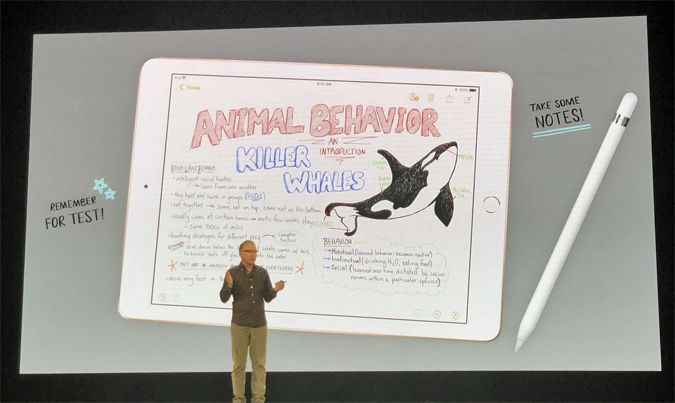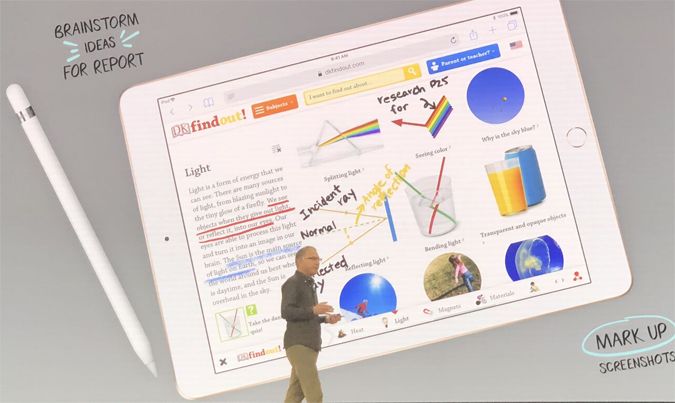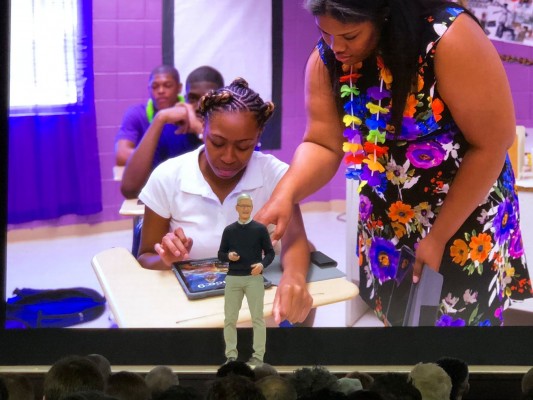Apple Unveils New $299 iPad for Students, Works with Apple Pencil
CHICAGO - Apple has introduced a new 9.7-inch iPad that will challenge Chromebooks for supremacy in classrooms. It supports the Apple Pencil, which means students will be able to take notes, draw and more on a growing array of apps.
Starting at $329 ($299 for schools), the 1-pound iPad has an A10 processor that offers faster speeds than Apple's previous generation slate. It also offers augmented reality capabilities, which provides a new way to learn. However, the Apple Pencil will still be sold separately ($89 for students).
Apple is also introducing new versions of its own apps, including Pages, Numbers and Keynote. And the company previewed a feature that will be coming later called Smart Annotation. The teacher's notes will stay anchored to the word even as the student edits the document.
MORE: New iPad Hands-on - Chromebooks Can't Do This
To help take education to the next level, Apple is also introducing new augmented reality apps. This includes an app that lets you see a frog in AR and then dissect it with the Apple Pencil.
Another feature coming to the iPad is digital book creation, which will be built right into the Pages apps. Apple will be including its own templates, and you can use the iPad's camera to integrate photos and videos. In addition, group collaboration is built right in.
Apple says that students love the iPad because it's easy to use and easy to take with you (such as on a field trip) and because it's versatile. For example, you can use one to program robots and use apps like Playground Physics in combination with the camera. There are already more than 200,000 apps made for education in the App Store.
Sign up to receive The Snapshot, a free special dispatch from Laptop Mag, in your inbox.
Cassey Williams from the Woodberry Down Primary School London appeared on stage, who introduced the iPad into her classrooms. Her students use the devices to study geography, create videos and interact with new types of lessons. Williams said that students get to choose the path of their learning.
It’s no secret that Apple faces an uphill battle in the K-12 education market. According to Futuresource Consulting, iOS right now is a distant third, accounting for 10.6 percent of units shipped to the education world. Meanwhile, Chromebooks dominate with 59.6 percent of those units. Microsoft’s Windows laptops and tablets total 25.6 percent.
Overall, Apple’s iPad sales were flat year over year with 0.6 percent growth, according to IDC’s fourth quarter numbers for 2017. That’s better than the overall market, which was down by 8 percent. Amazon saw skyrocketing growth of 50 percent during the same period, but it doesn’t really target the education market.
Apple says that education has been part of its DNA for 40 years. The company is now working with 40 STEM organizations around the world. And it's working to bring technology to more than 100 underserved schools across the country through its ConnectEd initiatives.
iPad Guide
- How to Quickly Transfer Images from an iPad to a PC
- Change the Apple ID on an iPad
- Use the Apple Pencil with iPad Pro's Notes App
- Every iPad Pro Keyboard Shortcut You'll Ever Need
- Multitask on the iPad Pro: Slide Over, Split View, Picture in Picture
- How to Select, Copy, and Paste Text on the iPad
- How to Download and Install iOS 11 on an iPad
- How to Use the iPad's Dock and Multitask
- Shoot 4K Video on the iPad Pro
- Use Your iPad Pro as a Secondary Display
- Set the EQ on the iPad for Better Sound
- How to Reboot the iPad
- Activate the iPad Bookmarks Bar
- How to Send SMS Messages on an iPad
- Re-arrange and Manage Application Icons on the iPad
- How to Set Up Messages on Your iPad
- How to Use the Parental Controls on Your iPad
- Access Alternate Characters on the iPad Keyboard
- Drag and Drop on an iPad
- Remove or Change the
- The Best iOS 11 Features That Transform Your iPad
- Edit Multiple 4K Video Streams on the iPad Pro
- Change the Lock Screen and Wallpaper on the iPad
- How to Clear Your Cookies and Browsing History on iPad
- How to Make and Answer iPhone Calls on Your iPad
- How to Use Three Apps at Once on the iPad
- How to Disable Wi-Fi Assist and Avoid Overages on Your iPad
- How to Use Work Spaces
- Password Protect the iPad
- Open Links in a New Page
- Disable the Clicking Sound on the iPad Keyboard
- How to Use Multi-touch Gestures on the iPad
- Watch Your iPad on a Television Set (Using AirPlay)
- How to Fix an iPad Activation Error