Laptop Mag Verdict
The Lenovo Yoga 7i (14-inch) boasts powerful performance and long battery life in a premium chassis, and while the keyboard stumbles, the price alone makes this machine worth it.
Pros
- +
Powerful performance
- +
Premium aluminum design
- +
Long battery life
- +
Colorful display
- +
Solid speakers
- +
Affordable
Cons
- -
Display could be brighter
- -
Skimps on ports
- -
Keyboard and touchpad are mediocre
Why you can trust Laptop Mag
When shopping for a laptop that is capable of doing everything you need it to, you’re going to be stuck between paying a large amount of money or sacrificing some things in the name of affordability. However, with the Lenovo Yoga 7i (14-inch), there’s a solid middle-ground between a premium device at an affordable price.
The Yoga 7i offers stellar performance, a long battery life, solid speakers and a colorful 14-inch display packed into a premium chassis, all for just $649 (originally $899). However, even a laptop as great as this comes with some caveats. The panel is a little dim, there are not many ports, and the keyboard and touchpad experience is mediocre.
Despite that, for $649, the Lenovo Yoga 7i is one of the best 2-in-1 laptops that you buy right now. (If it ever goes back to its original $899 price, however, I would hold off.)
Lenovo Yoga 7i (14-inch) price and configuration options
Price: $649
CPU: Intel Core i5-1135G7
GPU: Intel Iris Xe Graphics
RAM: 12GB
Storage: 512GB SSD
Display: 14-inch, 1920 x 1080
Battery: 12:36
Size: 12.6 x 8.5 x 0.6~0.7 inches
Weight: 3.1 pounds
The Lenovo Yoga 7i I reviewed currently runs for $649 (originally $899) at Best Buy and comes with an Intel Core i5-1135G7 processor, 12GB of RAM, a 512GB SSD and a 14-inch, 1920 x 1080-pixel display.
You can upgrade to the Intel Core i7 model for $829 (originally $1,029), so if you’re looking for additional power, that’s the way to go. There’s also a 15-inch model outfitted with the same specs (including the Core i7) for $849 (originally $1,049).
If this isn’t really in your budget, consider checking out our best laptops under $500 or best laptops under $300 pages.
Lenovo Yoga 7i (14-inch) design
The Lenovo Yoga 7i’s sleek gray aluminum chassis is a pleasantly premium surprise packed in an affordable package. I seriously thought I was holding a $1,500 laptop. This svelte aluminum lid features a glossy silver Yoga logo in the top left corner, while the opposite corner features a glossy Lenovo logo branded in the metal. When I moved to the lip to lift the lid, I found that it protrudes ever so slightly to give me a better grip. There’s even a neat engraving on the lip, reading “Yoga 7 Series.”
Sign up to receive The Snapshot, a free special dispatch from Laptop Mag, in your inbox.

Unfortunately, lifting the lid takes two hands, as I had to hold the deck down to prevent it from falling. The deck is sleek and compact, featuring two speaker vents surrounding the keyboard, a fingerprint reader on the right-hand side, and a dark gray touchpad underneath. The bezels on the display are incredibly slim thanks to the webcam notch (for the record, I’m a fan). The webcam even has a privacy shutter, but it’s nearly impossible to move it unless you have long fingernails.
The Lenovo Yoga 7i is a 2-in-1 laptop, so it can flip 360 degrees into tent or tablet mode. However, I found that the hinge is a little flimsy. If you’re only trying to move the panel a few degrees, you might have trouble because it’s somewhat wobbly.
At 3.1 pounds and 12.6 x 8.5 x 0.6~0.7 inches, the Yoga 7i is an incredibly slim and lightweight 14-inch laptop. The Acer Swift 3 (2020) (2.7 pounds, 12.7 x 8.6 x 0.6 inches) is a little lighter, but the Gateway 14.1-inch Ultra Slim Notebook (3.5 pounds, 13.1 x 8.9 x 0.8 inches) and Asus VivoBook S15 (S533F) (4 pounds, 14.1 x 9.2 x 0.6 inches) are thick boys.
Lenovo Yoga 7i (14-inch) ports
While the Lenovo Yoga 7i nailed a great premium design, it also picked up some bad habits from the luxury aesthetic — there are only four ports.

On the left side, there are two Thunderbolt 3 ports, while the right side features one USB Type-A port and a headphone jack.

You're more than likely going to need more ports, so we suggest taking a look at our best USB Type-C hubs and best laptop docking stations pages.
Lenovo Yoga 7i (14-inch) display
The Lenovo Yoga 7i’s 14-inch, 1920 x 1080-pixel touchscreen display is surprisingly colorful for the price, but it could be a little brighter, especially since it has a glossy finish.

In the trailer for Chaos Walking, Daisy Ridley’s orange rain jacket popped as she stood amidst the lush greenery of the forest. However, in the scene where Ridley walks around inside of ship wreckage, it was tough to see the corners of the room because it was so dark. All I could see was my reflection on the glossy screen. Despite that, the panel is sharp enough to display each strand of hair on Mads Mikkelsen’s beautiful beard.
According to our colorimeter, the Yoga 7i covered 80.3% of the DCI-P3 color gamut, which flies over the 63.5% mainstream laptop average. The Gateway (47.9%), Swift 3 (44.2%) and VivoBook S15 (44%) couldn’t even touch it.
Meanwhile, at 266 nits of brightness, the Yoga 7i couldn’t reach the 293-nit category average. Technically, it outclassed the Gateway (246 nits), Swift 3 (251 nits) and VivoBook S15 (248 nits), but a glossy panel should be a lot brighter.
Lenovo Yoga 7i (14-inch) keyboard, touchpad and touchscreen
Lenovo typically goes around teaching a master class in how to make a good keyboard, but that lesson doesn’t really take with the Yoga 7i. The keyboard is generally comfortable to type on, thanks to the adequate spacing of the keys, but each key has low travel and requires a weak, unfulfilling actuation force.
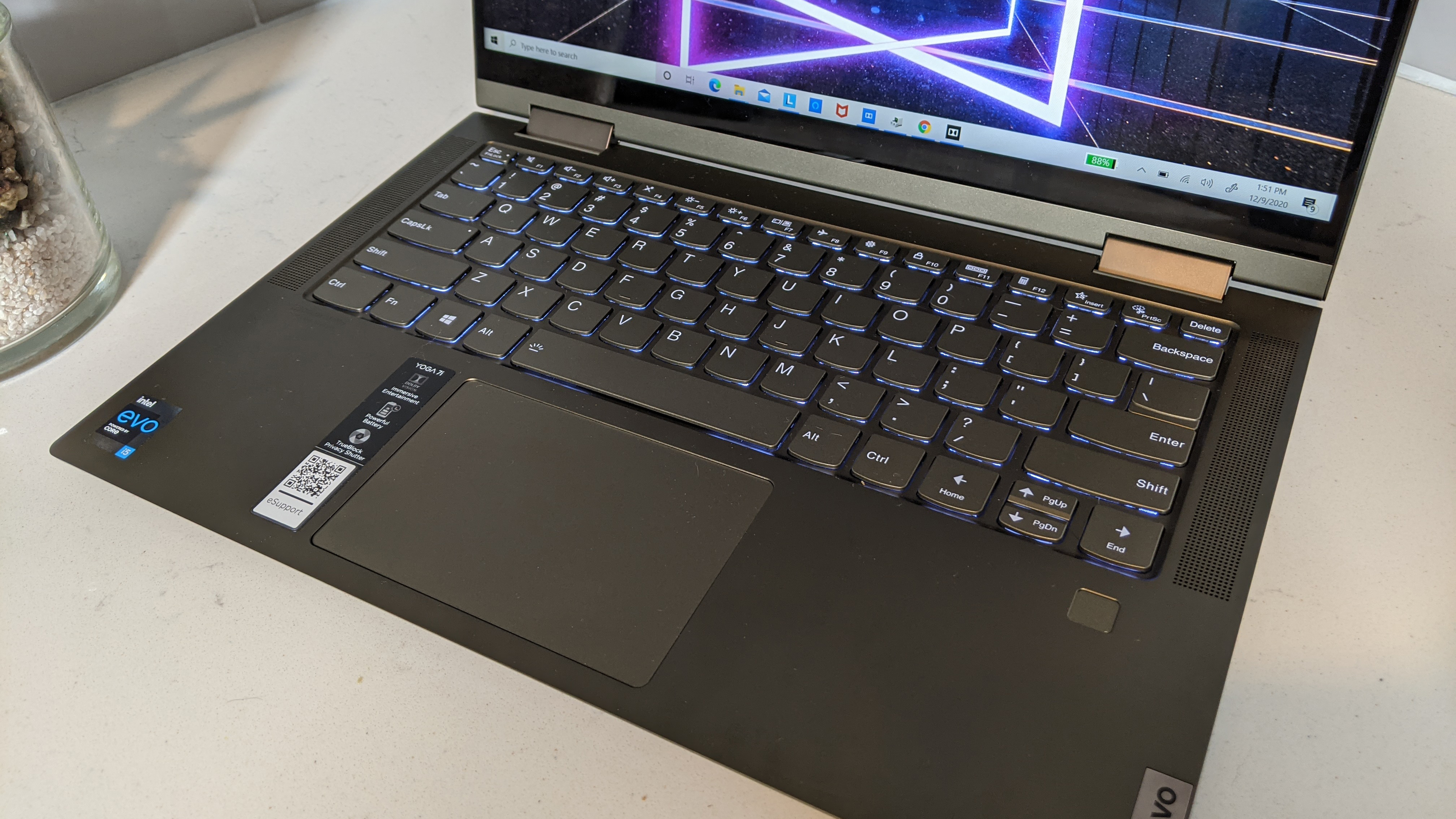
I hit 78 words per minute on the 10fastfingers.com typing test, which matches my current wpm average. The keys don’t feel good to type on, but thanks to the spacing, I was able to hit a solid word count.
When I messed with the touchscreen input, it was easy to navigate around Windows 10 in tablet mode, and the screen picked up my finger without issue as I drew the laziest stick figure imaginable. Thanks to the texture of the panel, my finger didn’t meet much resistance when swiping through.
The 4.1 x 2.7-inch touchpad is smooth to the touch, but the responsiveness of the cursor was mediocre. It seemed to accelerate more often than it should as I attempted to navigate through the web browser. However, gestures like two-finger scrolling and three-finger tabbing worked well.
Lenovo Yoga 7i (14-inch) audio
Surprisingly, the Lenovo Yoga 7i boasts a strong pair of top-firing speakers that manage to emit loud, full and satisfying sound.
I listened to All Time Low’s “Monsters,” and was immediately blown away by the thunderous electric guitar and full vocals. Some of the high notes get a little too sharp, and the percussion is quieter on the track, but the speakers do a good job of distinguishing between the instruments. If you mess with the audio app, you can get a sound that emphasizes the percussion more.
Speaking of the audio app, the Yoga 7i comes with the Dolby Atmos Speaker System app, which features audio presets such as, Dynamic, Movie, Music, Game, Voice and Personalize. Dynamic automatically tunes the sound for you -- I found this to produce the loudest sound, for better or worse. Within Movie, Music and Game, you can customize the audio to lean toward Detailed, Balanced or Warm. The Personalize tab gives you three customizable presets that you’re able to tune with a full equalizer.
Lenovo Yoga 7i (14-inch) performance
Tucked underneath the Lenovo Yoga 7i’s deck is an Intel Core i5-1135G7 processor with 12GB of RAM. It’s more than enough to juggle 30 Google Chrome tabs and five 1080p YouTube videos without severe slowdown.

On the Geekbench 5.0 overall performance benchmark, the Yoga 7i scored 4,364, sliding past the 3,660 mainstream laptop average. The Gateway’s Core i5-1035G1 (3,354) and the VivoBook S15’s Core i5-10210U (3,560) lagged behind, but the Swift 3’s AMD Ryzen 7 4700U (4,862) excelled.
The Yoga 7i transcoded a 4K video to 1080p in 14 minutes and 59 seconds on our HandBrake benchmark, which is more than five minutes faster than the 20:07 category average. The Gateway (22:12) and VivoBook S15 (17:22) could barely keep up, but the Swift 3 (11:00) dominated the ranking once again.
Lenovo’s 512GB SSD has a transfer rate of 573 megabytes per second, which is just slightly above the mainstream laptop average (479 MBps). The SSDs in the Gateway (568 MBps) and VivoBook S15 (408 MBps) couldn’t keep up.
Lenovo Yoga 7i (14-inch) graphics
The Yoga 7i sports a Intel Iris Xe Graphics chip that was able to hit 18 frames per second on the Sid Meier's Civilization VI: Gathering Storm benchmark (Medium, 1080p), which is just slightly above the 16-fps mainstream laptop average. While that’s not much in and of itself, it did beat the Intel UHD Graphics in the Gateway (13 fps) and VivoBook S15 (11 fps). Once again the winner is the Swift 3, hitting a near-playable 27 fps with its AMD Radeon Graphics.
However, on the 3DMark Fire Strike benchmark synthetic graphics benchmark, the Yoga 7i scored 2,025, underperforming against the 3,336 category average. The Gateway (1,610) and VivoBook S15 (1,119) also hit low marks, while the Swift 3 (2,847) took the reins again.
Lenovo Yoga 7i (14-inch) battery life
Recently, AMD has been dominating the space when it comes to battery life, but it looks like Intel is clapping back. The Lenovo Yoga 7i lasted 12 hours and 36 minutes on our Laptop Mag battery test, flying above the 9:23 mainstream laptop average. The Gateway (7:57), Swift 3 (11:09) and VivoBook S15 (8:23) couldn’t keep up.
Lenovo Yoga 7i (14-inch) webcam
The 720p shooter on the Yoga 7i is just as bad as every other laptop webcam out there.
In the test image, there wasn’t a single strand of hair on my face that was even remotely sharp. My burgundy sweater turned brown and half of the window behind me was blown out due to the poor contrast. Do yourself a favor and invest in an external webcam. Which one? Well, check out our best webcams page.
Lenovo Yoga 7i (14-inch) heat
When the Lenovo Yoga 7i is under pressure, it doesn’t flinch or lose its temper. After streaming a 15-minute, 1080p video, the underside hit 85 degrees Fahrenheit, which is safely below our 95-degree comfort threshold. The center of the keyboard and touchpad hit 88 degrees and 78 degrees, respectively. The hottest the machine got was only 93 degrees, which was located above the F7 key.
Lenovo Yoga 7i (14-inch) software and warranty
Unlike other laptop companies, Lenovo packs all of its branded software into one app: Lenovo Vantage. With this app, you can access system updates, warranty options, quick settings for the microphone and camera, power settings, audio settings and a number of security features. It’s your go-to app to diagnose issues on a system-level.
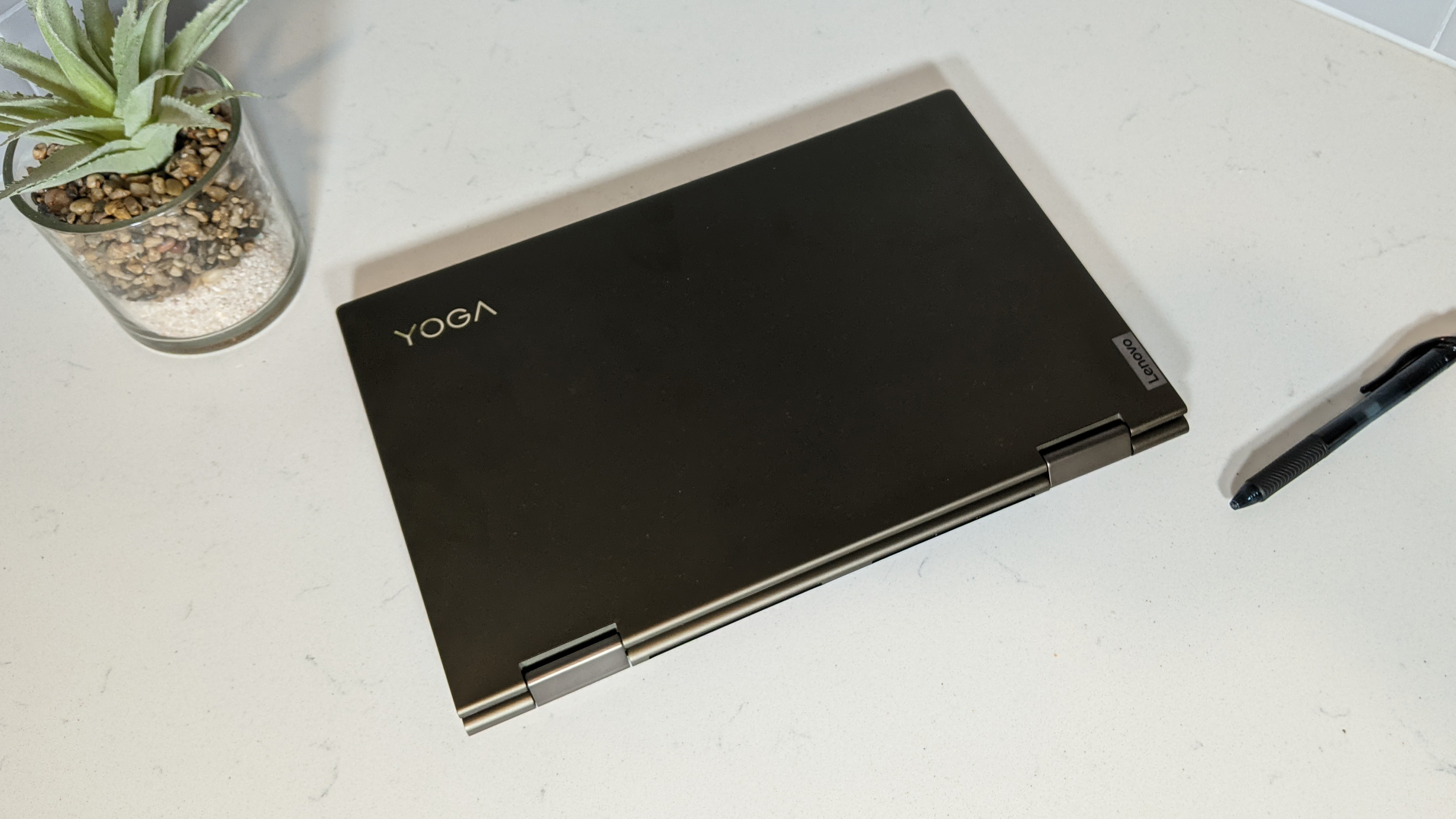
However, the Yoga 7i also comes with a bunch of Windows 10 bloatware, including Hidden City, Hulu and Roblox.
The Yoga 7i comes with a one-year limited warranty. See how Lenovo performed on our Tech Support Showdown and Best and Worst Brands ranking.
Bottom line
If you’re looking for an affordable laptop with great performance, a colorful 14-inch display, solid speakers and long battery life packed into a premium aluminum design, then the Lenovo Yoga 7i is your best bet.
However, if you want to prioritize performance above all else and stay within the same price range, a great alternative option is the Acer Swift 3 (2020).
Overall, the Lenovo Yoga 7i (14-inch) is without a doubt one of the best 2-in-1 laptops that you can buy for the price.

Rami Tabari is the Reviews Editor for Laptop Mag. He reviews every shape and form of a laptop as well as all sorts of cool tech. You can find him sitting at his desk surrounded by a hoarder's dream of laptops, and when he navigates his way out to civilization, you can catch him watching really bad anime or playing some kind of painfully difficult game. He’s the best at every game and he just doesn’t lose. That’s why you’ll occasionally catch his byline attached to the latest Souls-like challenge.

