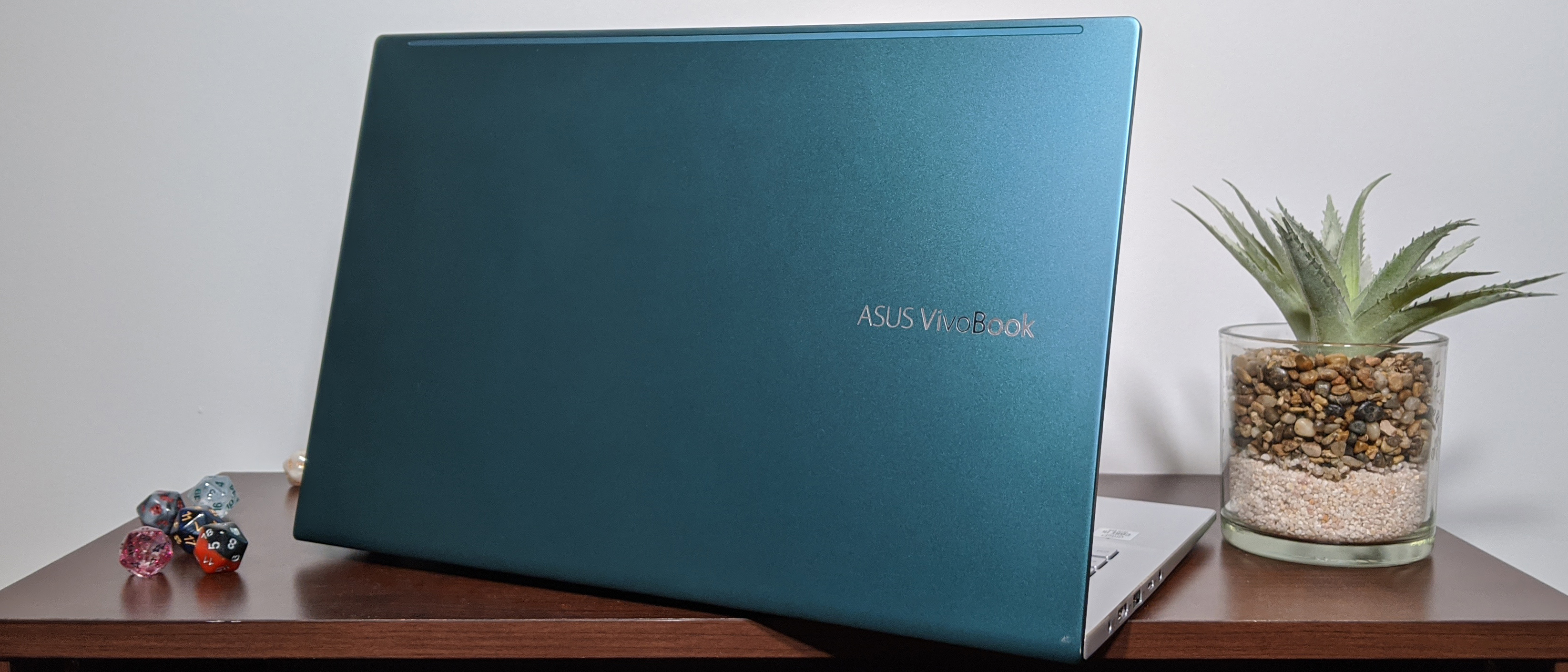Laptop Mag Verdict
The Asus VivoBook S15 features a stylish design and well-rounded speakers, but that doesn’t save it from its middling performance, dull display and mediocre battery life.
Pros
- +
Premium aesthetics
- +
Well-rounded audio
Cons
- -
Middling performance
- -
Dim and dull display
- -
Below-average battery life
- -
Mediocre keyboard
Why you can trust Laptop Mag
The Asus VivoBook S15 (S533F) is quite the looker, and its speakers stand out for a product that costs only $699. However, the VivoBook S15 provides middling performance from its Intel Core i5-10210U processor, below-average battery life, a super dull and dim 15.6-inch display and a mediocre keyboard. The performance and battery life aren’t bad enough to recommend steering clear of this product, but they are subpar compared to its competitors. We recommend checking out our best laptops page for something that’ll perform better, but overall, the VivoBook S15 is an OK laptop to buy if you have your mind set.
Asus VivoBook S15 (S533F) price and configuration options
Price: $699
CPU: Intel Core i5-10210U
GPU: Intel UHD Graphics
RAM: 8GB
Storage: 512GB SSD
Display: 15.6-inch, 1920 x 1080
Battery: 8:23
Size: 14.1 x 9.2 x 0.6 inches
Weight: 4 pounds
I tested the $699 Asus VivoBook S15 model, which comes with an Intel Core i5-10210U processor, 8GB of RAM and a 512GB SSD, in a Gaia Green color. There are three other models, but the only thing different about them is the colors: Resolute Red, Indie Black and Dreamy White.
If you’re looking for something a little more affordable, consider checking our best laptops under $500 or best laptops under $300 pages.
Asus VivoBook S15 (S533F) design
One thing I love about Asus laptops is their affinity for color. The VivoBook S15 I received is slathered in what Asus calls Gaia Green. The aluminum lid looks like it was dipped in a dark emerald ocean, leaving a premium imprint on an otherwise affordable chassis. On the right side of the lid is an Asus VivoBook logo; I would have preferred some sort of symbol over the sorts to keep the premium appearance.
Conversely, the interior of the laptop is silver, which offsets Gaia Green nicely. What jumped out at me at first was the yellow border around the Enter key and the fingerprint sensor embedded in the touchpad. My colleague Phillip Tracy, who’s never seen this laptop before, would have immediately noticed the power button embedded in the keyboard, which he rightfully hates. Meanwhile, the display is donning narrow side-bezels, but the top bezel could use a trim.
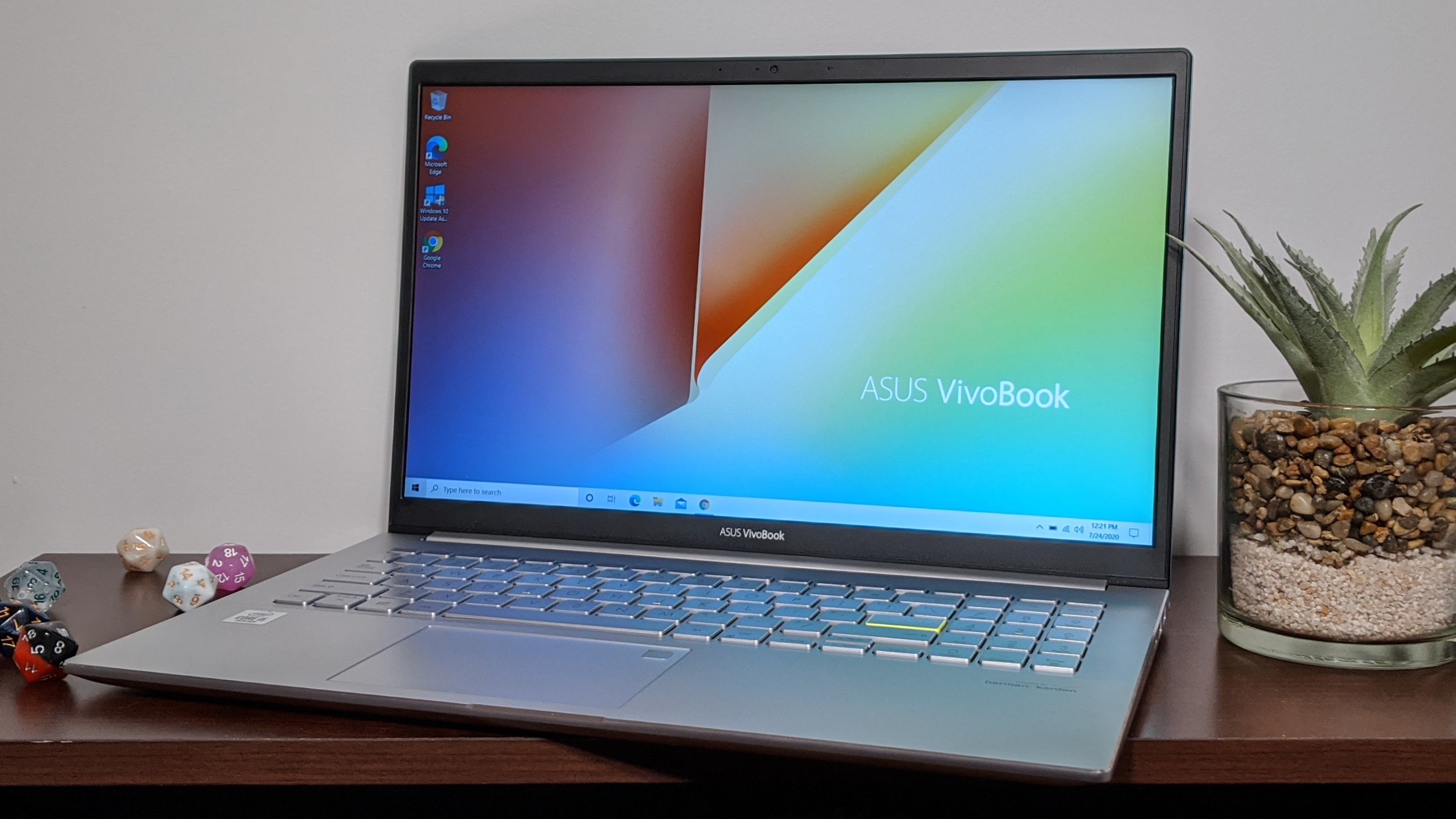
At 4 pounds, 14.1 x 9.2 x 0.6 inches, the VivoBook is a fine size for a 15-inch laptop. It’s heavier than its 14-inch competitors, but it’s just as thin as the Acer Swift 3 (2020, AMD Ryzen 7 4700U) (2.7 pounds, 12.7 x 8.6 x 0.6 inches), the Lenovo Yoga C740 (3 pounds, 12.7 x 8.5 x 0.6~0.7 inches) and the Asus ZenBook 14 UX431F (3.3 pounds, 12.7 x 8.3 x 0.6 inches).
Asus VivoBook S15 (S533F) ports
For a mainstream laptop, the VivoBook S15 has a solid variety and number of ports at its disposal.
Sign up to receive The Snapshot, a free special dispatch from Laptop Mag, in your inbox.

On the left side, you’ll find the power jack, an HDMI port, one USB Type-A port, one USB Type-C port and a headphone jack. Meanwhile, the right features two additional USB Type-A ports as well as a microSD card slot.

If you need some more ports, check out our best laptop docking stations and best USB Type-C hubs pages.
Asus VivoBook S15 (S533F) display
The VivoBook S15 does a lot to look more premium than it actually is, but its low price shows in its incredibly dull and dim 15.6-inch, 1920 x 1080 display.
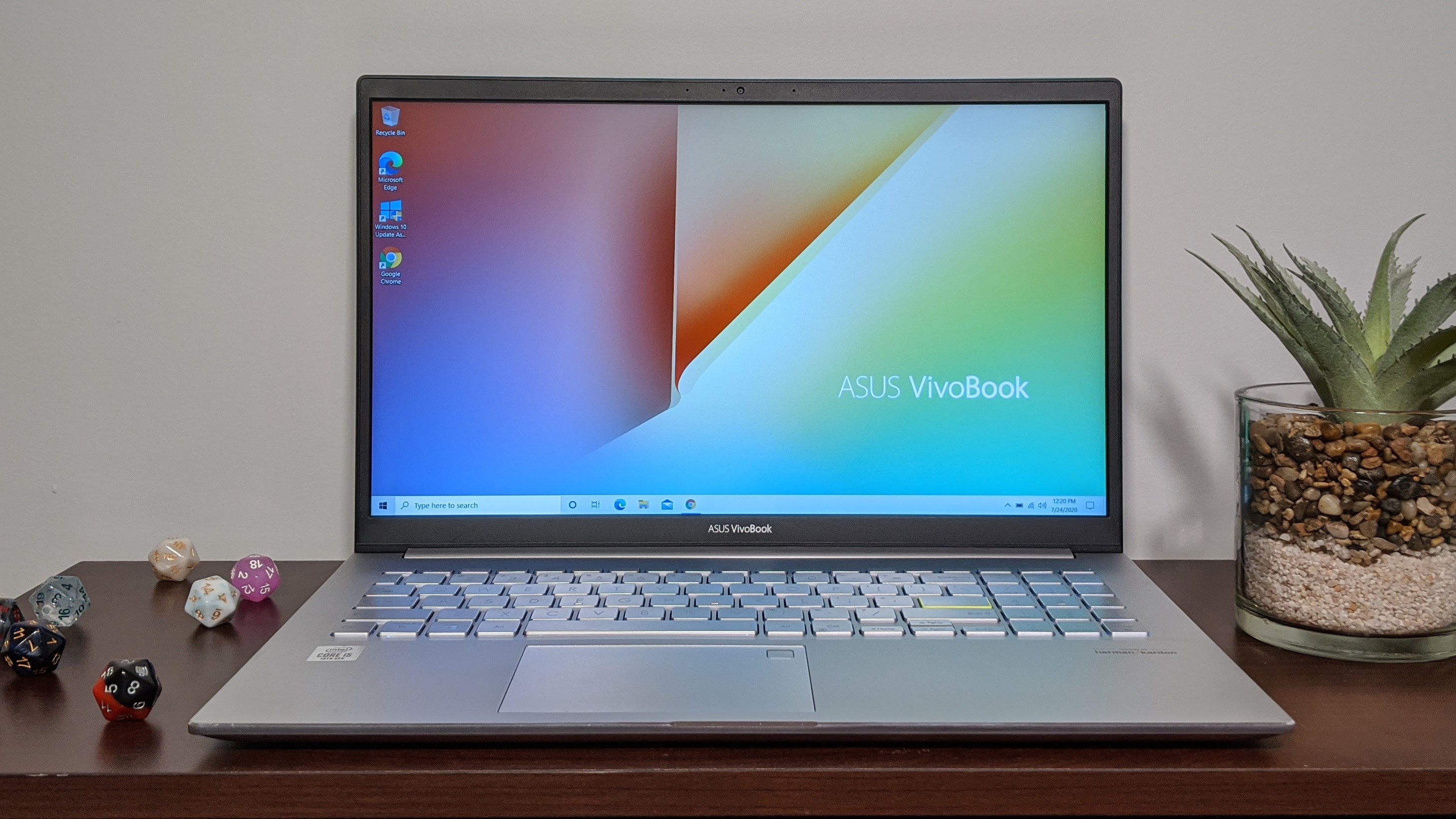
In the trailer for Ava, the titular character’s red lips fell flat on the VivoBook S15’s screen, where they otherwise would have popped and tantalized the viewer. When a fight scene occurred in a dimly lit room, I couldn’t make out any detail on half of the screen because the panel was so dark. The screen, however, was sharp, showing off each strand of hair on Jessica Chastain’s head.
According to our colorimeter, the VivoBook S15’s display covered a measly 63% of the sRGB color gamut, tumbling before it could get close to the 94% mainstream laptop average. It managed to just climb over the Swift 3 (62%), but couldn’t touch the Yoga C740 (111%) or the ZenBook 14 (104%).
At 248 nits, the VivoBook S15’s screen was not only dimmer than the category average (311 nits) but the rest of the competition as well. The Swift 3, Yoga C740 and ZenBook 14 emitted 251 nits, 250 nits and 288 nits, respectively.
Asus VivoBook S15 (S533F) keyboard and touchpad
I didn’t enjoy the typing experience on the VivoBook S15 due to the shallow keys and seemingly fragile keyboard deck. Every time I pressed a key, I watched as the rest of the deck and keys around it flexed. People who tend to type more forcefully might find this uncomfortable.
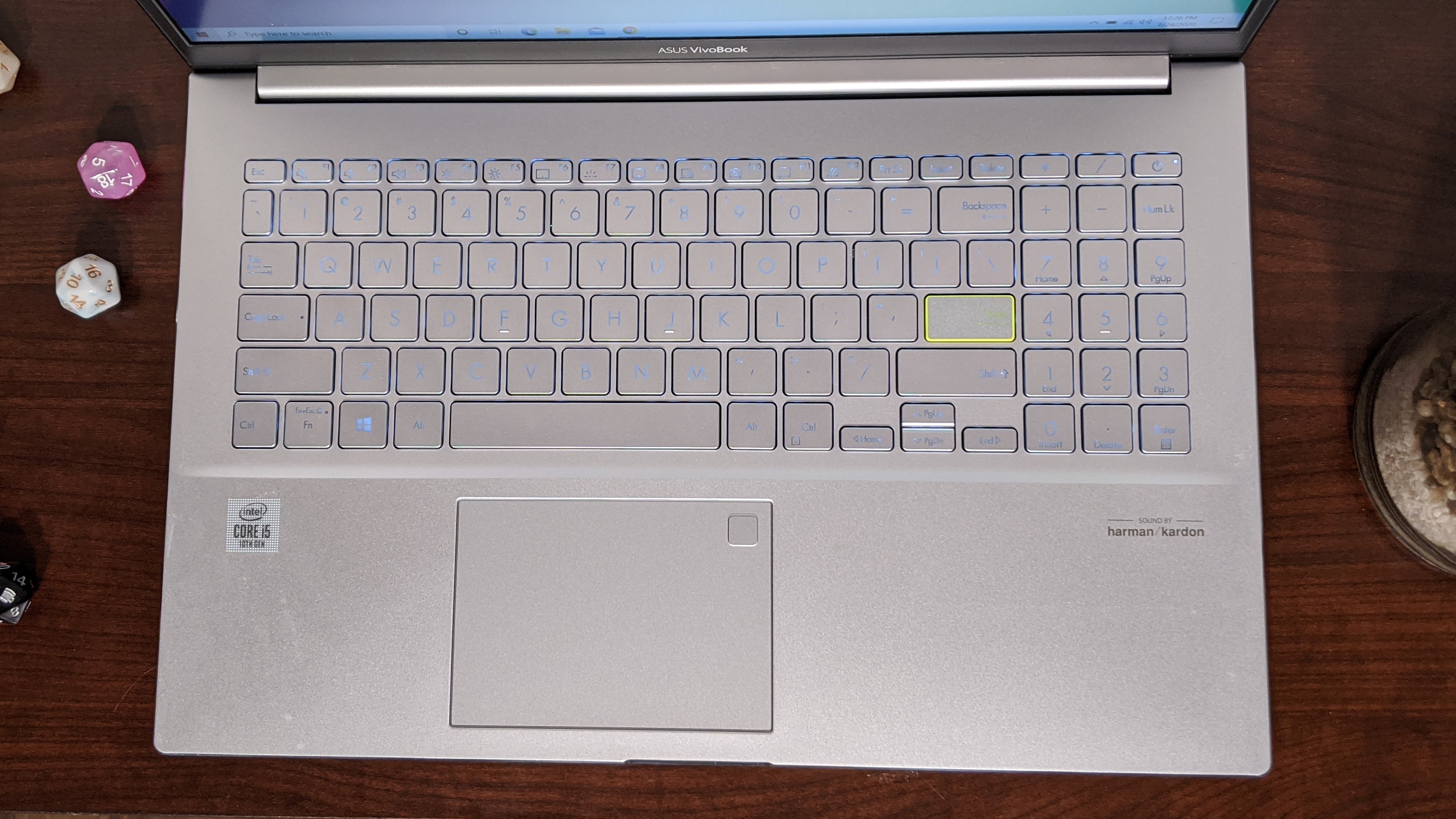
I hit 76 words per minute on the 10fastfingers.com typing test, which is below my current 78-wpm average. The keys felt mushy at times and overall unsatisfying to type on, but not entirely uncomfortable.
To top it off, the keys have some poor backlighting. You can see dark spots in the letters of the keys as if the LEDs underneath aren’t properly illuminating them all.
I couldn’t really vibe with the 4.7 x 2.8-inch touchpad, either, because it delivered sticky feedback every time I tried to use it. It didn’t help that the fingerprint sensor was embedded in the touchpad. However, Windows 10 gestures like three-finger scrolling and two-finger tabbing worked fine thanks to the Windows Precision drivers.
Asus VivoBook S15 (S533F) audio
Surprisingly, the bottom-firing Harman Kardon speakers are one of the best features this laptop has to offer.
The opening to Nano’s “Kemurikusa” popped with energetic vocals followed by deep bassy sound effects. When the electric guitars took over, they sounded bright, but didn’t completely overshadow the bass guitar. Even the percussion had a solid oomph to back up the guitar and vocals. During the chorus, each of the instruments harmonized together without completely washing out one another.
Asus backs up its audio with AudioWizard, which offers a slew of options that let you adjust the bass, treble as well as a full equalizer. The numbered Band settings represent points on the equalizer and selecting them will include it into the wave, which will curve the sound to that point.
There are preset equalizer options such as Low Shelf or High Shelf, the former dimming the sound and the latter making them brighter; these settings can be assigned to any Band. The software provided is probably one of the best that includes an equalizer simply because it features software mechanics to allow you to tune it without being an audiophile.
Asus VivoBook S15 (S533F) performance
Underneath the thin hood of the VivoBook S15 lies an Intel Core i5-10210U processor with 8GB of RAM that juggled 40 Google Chrome tabs and five 1080p YouTube videos without issue. However, the benchmarks don’t really paint the VivoBook S15 in the best light.

On the Geekbench 4.3 overall performance test, the VivoBook S15 scored 14,152, falling short of the 14,940 mainstream laptop average. With the same CPU, the Yoga C740 (15,590) and ZenBook 14 (15,309) did much better, while the Swift 3’s AMD Ryzen 7 4700U excelled with a score of 19,163.
The VivoBook S15 transcoded a 4K video to 1080p on our HandBrake benchmark in 17 minutes and 22 seconds, beating the 21:27 category average as well as the Yoga C740’s time (20:42). However, it didn’t fare well against the Swift 3 (11:00) and the ZenBook 14 (12:32).
Asus’ 512GB SSD copied 4.97GB of data in 12.48 seconds, translating to 408 megabytes per second, which is slightly faster than the average mainstream laptop (374 MBps). With a 512GB SSD, the Yoga C740 (848 MBps) and the ZenBook 14 (458 MBps) were faster.
Asus VivoBook S15 (S533F) graphics
Packed with standard Intel UHD Graphics, the VivoBook S15 managed 37 frames per second on the Dirt 3 benchmark (Medium, 1080p), which is considered playable but falls short of the 54-fps mainstream laptop average. It did better than the Intel UHD Graphics in the Yoga C740 (31 fps) and ZenBook 14 (27 fps), but wasn’t able to overcome the discrete AMD Radeon Graphics in the Swift 3 (79 fps).
On the Sid Meier’s Civilization VI: Gathering Storm benchmark (Medium, 1080p) the VivoBook S15 hit a measly 11 fps, which is short of the 15-fps average. The Yoga C740 and the ZenBook 14 hit 8 fps. All of these numbers make the game unplayable, but the Swift 3 scored close to the 30-fps playability mark, at 27-fps.
Asus VivoBook S15 (S533F) battery life
The VivoBook S15’s battery life isn’t bad, but it feels mediocre compared to the competition. After the VivoBook S15 continuously surfed the web over Wi-Fi at 150 nits of brightness, the battery caved in at 8 hours and 23 minutes, which is nearly 1 hour shorter than the 9:21 category average. The Swift 3 (11:09), Yoga C740 (10:18) and ZenBook 14 (9:27) lasted hours longer than the VivoBook.
Asus VivoBook S15 (S533F) webcam
Packing a 720p shooter, the VivoBook S15 took miserable-looking shots of my floofy hair, coalescing all of the detail in a mushy mess.
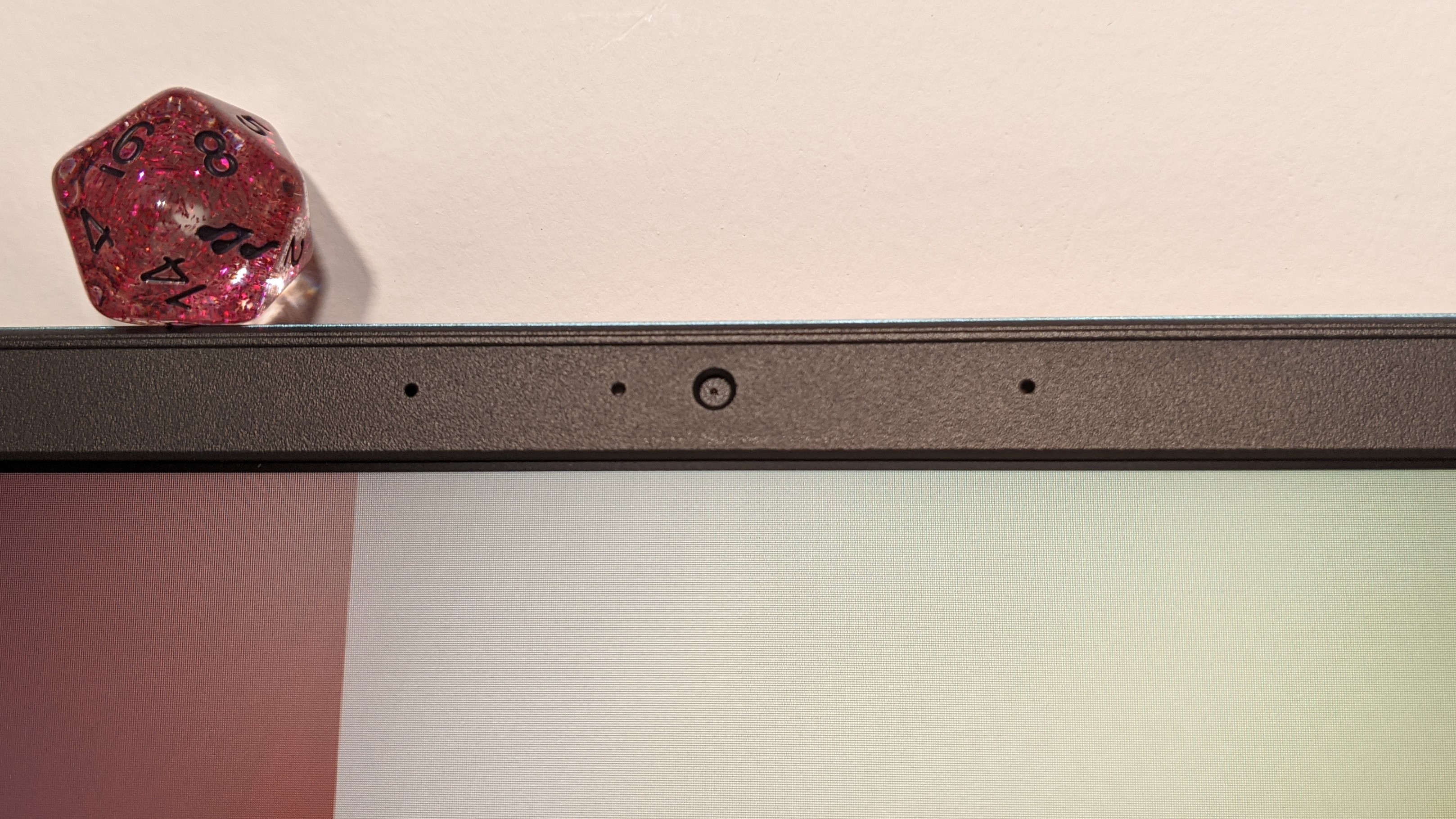
My charcoal-gray shirt looked black due to the distortion of color, and the red shirt was pale and washed out. Meanwhile, due to the poor contrast, the window behind me was completely blown out even though the blinds were down. Check out one of our best webcams for something a little more flattering.
Asus VivoBook S15 (S533F) heat
The VivoBook S15 didn’t get too hot under pressure. After streaming a 1080p YouTube video for 15 minutes, the underside hit 95 degrees Fahrenheit, matching our comfort threshold. The center of the keyboard and touchpad only measured 92 and 84 degrees, respectively. The hottest the machine got was 102 degrees on the left underside above the vents. However, the machine never felt more than warm in my hands.
Asus VivoBook S15 (S533F) software and warranty
Surprisingly, there’s not much Asus-branded software included with the VivoBook S15 apart from the MyAsus app. This app contains information about the laptop’s warranty, serial number and general system information. You can also change hardware settings via the app, so you can adjust the battery, display, function keys and Wi-Fi. There’s also a hardware diagnostics section as well as a tab for deals on certain apps.
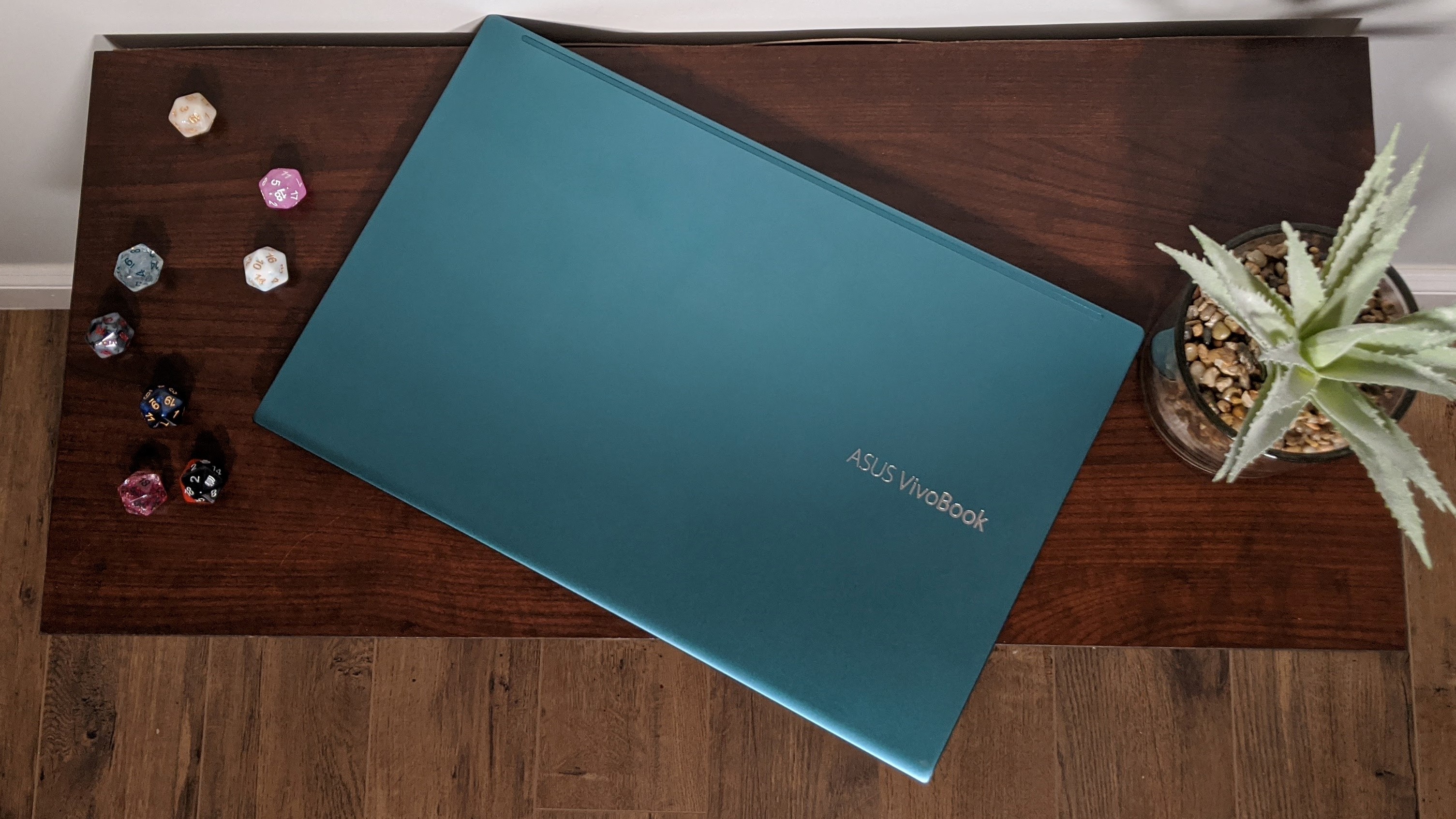
Unfortunately, there’s a fair amount of Windows 10 bloatware as well, including Farm Heroes Saga, Candy Crush Friends and Hulu.
The VivoBook S15 comes with a one-year limited warranty. See how Asus performed on our Tech Support Showdown and Best and Worst Brands ranking.
Bottom line
Asus VivoBook S15 (S533F) presents a stylish design that packs a pair of well-rounded speakers, but great looks and sound only go so far. Its performance and battery life were subpar compared to average mainstream laptops. Meanwhile, it has a dismal 15.6-inch display and a mediocre keyboard.
For just $100 more, consider picking up the Asus ZenBook 14 UX431F, which offers better performance, longer battery life and a much more colorful display.
If you’re looking for a mainstream 15-inch laptop, the VivoBook S15 isn’t bad, but you could get something much nicer for a similar price.

Rami Tabari is the Reviews Editor for Laptop Mag. He reviews every shape and form of a laptop as well as all sorts of cool tech. You can find him sitting at his desk surrounded by a hoarder's dream of laptops, and when he navigates his way out to civilization, you can catch him watching really bad anime or playing some kind of painfully difficult game. He’s the best at every game and he just doesn’t lose. That’s why you’ll occasionally catch his byline attached to the latest Souls-like challenge.