Laptop Mag Verdict
The Gateway 14.1-inch Ultra Slim Notebook offers decent performance in a colorful design for an affordable price, but it has a cheap touchpad and short battery life.
Pros
- +
Solid performance
- +
Colorful design
- +
Decent speakers
- +
Affordable
Cons
- -
Chassis prone to scratches
- -
Dim and dull glossy display
- -
Cheap touchpad
- -
Short battery life
Why you can trust Laptop Mag
The Gateway 14.1-inch Ultra Slim Notebook (yes, that’s its real name) is an attempt at a solid all-around laptop for a cheap price. It gets the cheap part right, that’s for sure.
I won’t completely discredit it. For $479 (originally $699), the Gateway offers solid performance, thanks to its 10th Gen Core i5 CPU, a colorful design, and a decent pair of speakers. However, its flimsy chassis, dull 14.1-inch display, cheap touchpad and short battery life all kill the value.
It’s not even close to being one of the best laptops under $500, but if all you care about is performance at a cheap price, then the Gateway 14.1-inch Ultra Slim Notebook might work for you.
Gateway 14.1-inch Ultra Slim Notebook price and configuration options
Price: $479
CPU: Intel Core i5-1035G1
GPU: Intel UHD Graphics
RAM: 16GB
Storage: 256GB SSD
Display: 14.1-inch, 1920 x 1080
Battery: 7:57
Size: 13.1 x 8.9 x 0.8 inches
Weight: 3.5 pounds
The Gateway 14.1-inch Ultra Slim Notebook model we reviewed costs $479 (originally $699) and is outfitted with an Intel Core i5-1035G1 processor, Intel UHD integrated graphics, 16GB of RAM, a 256GB SSD and a 14.1-inch, 1920 x 1080-pixel display. These are great components if you snag the laptop for its current “rollback price.” Keep in mind, this is a Walmart-exclusive laptop.
There are few select Gateway models Walmart is currently selling. The cheapest costs $369 (originally $499) and comes with an Intel Core i3-1005G1 CPU, 4GB of RAM and a 128GB SSD. If you’re looking for a 15-incher, you can get the 15.6-inch model for $449 (originally $749) packed with the same specs as our review model.
If you’re looking for something a little cheaper, check out our best laptops under $300 page.
Gateway 14.1-inch Ultra Slim Notebook design
When I first heard “Gateway laptop,” my first thought was that it’d have a basic black and white design, but color me pleasantly surprised. The Gateway 14.1-inch laptop is lathered in a lovely, sandblasted cyan blue color. Apart from the silver Gateway color, the hood is a plain flat surface. However, I did notice a few marks on the system -- it seems that the material is prone to scratching.
Sign up to receive The Snapshot, a free special dispatch from Laptop Mag, in your inbox.

The interior is home to an end-to-end keyboard with no backlighting, a small touchpad with an embedded fingerprint reader, and a grille above the keyboard for the speakers. Meanwhile, the bezels on the display are thick and chunky. I did notice upon closer inspection that the deck flexes pretty hard with minimal effort.
At 3.5 pounds and 13.1 x 8.9 x 0.8 inches, the Gateway 14.1-inch Ultra Slim Notebook is relatively slim and light for a 14-inch laptop. The Acer Aspire 5 (2020) (3.7 pounds, 14.3 x 9.9 x 0.7 inches), Acer Aspire E 15 (5 pounds, 15 x 10.2 x 1.2 inches) and Asus VivoBook S15 (S533F) (4 pounds, 14.1 x 9.2 x 0.6 inches) were all heavier thanks to their 15-inch screens.
Gateway 14.1-inch Ultra Slim Notebook ports
The Gateway 14.1-inch Ultra Slim Notebook has a decent number of ports for a small laptop.

On the left side, there’s a security lock slot, the power jack, one USB Type-A port, an upside-down HDMI port (strange) and one USB Type-C port, while the right side features one USB Type-A port, a headphone jack and a microSD card slot.
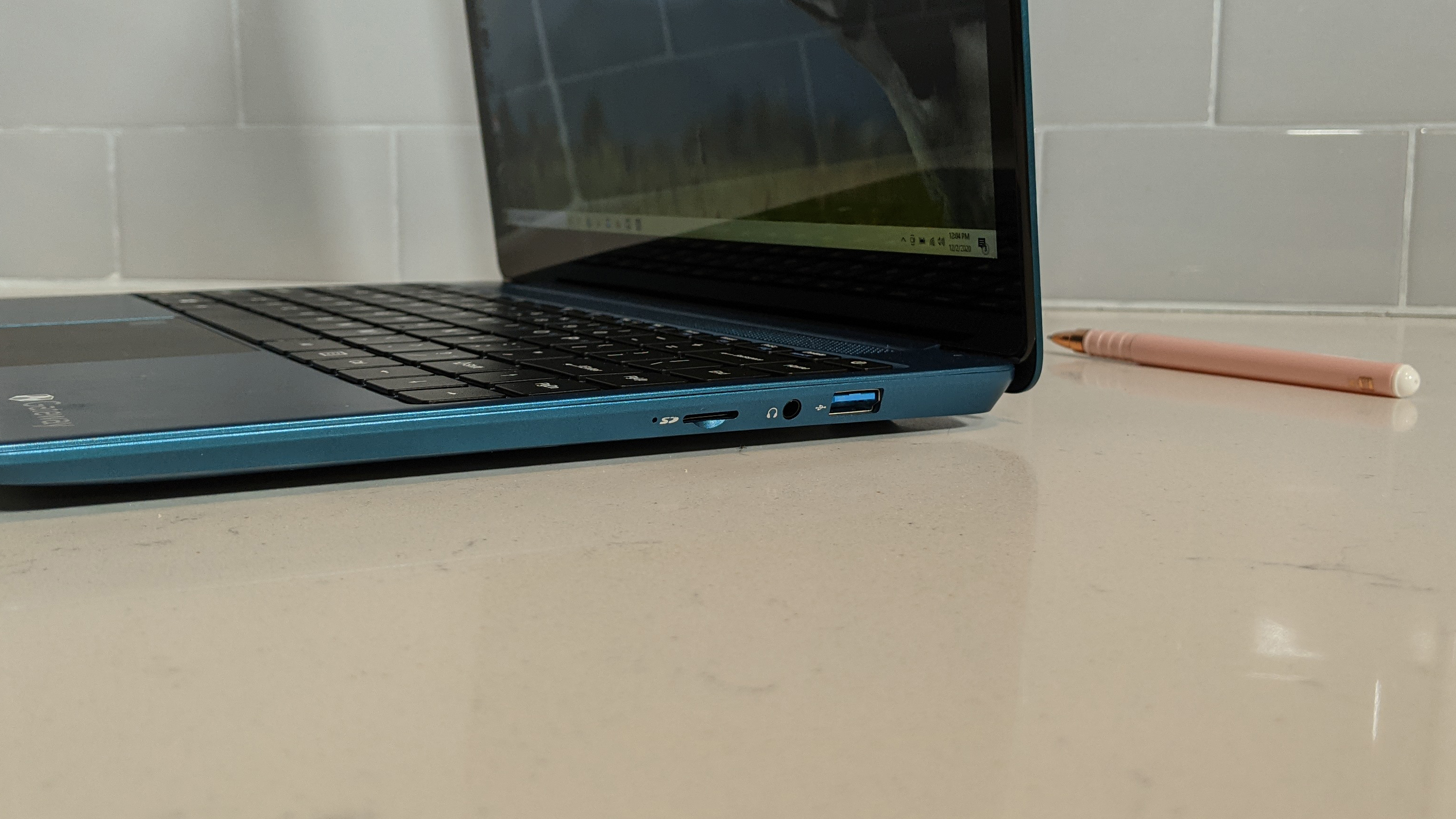
If you need more ports, check out our best USB Type-C hubs and best laptop docking stations pages.
Gateway 14.1-inch Ultra Slim Notebook display
Even for a mainstream laptop, the Gateway 14.1-inch Ultra Slim Notebook has a surprisingly dull and dim 1920 x 1080-pixel display, and since it’s glossy, it’s even more difficult to see what’s on the screen. Unless a screen boasts 400-plus nits of brightness, it shouldn’t be glossy otherwise it's not great for use under bright conditions.

In the trailer for Last Three Days, I could barely focus on the dimly-lit shot of the main character in his kitchen because I was too busy catching myself in the glare. The color is so dull and off-base that, when looking at the Chevy Camaro in a chase scene, it was orange, but on my day-to-day monitor, it was red. The display was sharp, however, as I could spot each strand of hair on the protagonist’s head.
According to our colorimeter, the Gateway 14.1-inch Ultra Slim Notebook covered a measly 68% of the sRGB color gamut, which falls short of the 87% mainstream laptop average. However, it does manage to beat the Aspire 5 (63%), Aspire E 15 (62%) and VivoBook S15 (63%); all have poor displays anyway so that’s not saying much.
At 246 nits of brightness on a glossy panel, it’s hard to see much on the Gateway 14.1-inch Ultra Slim Notebook’s display. It didn’t come close to the 295-nit category average and wasn’t able to keep up with the Aspire 5 (258 nits) or the VivoBook S15 (248 nits). And while it did beat the Aspire E 15 (227 nits), comparing a dim display with a dim display still gets you a… do I have to say it?
Gateway 14.1-inch Ultra Slim Notebook keyboard and touchpad
Typing on the Gateway 14.1-inch Ultra Slim Notebook’s keyboard was OK. It’s not terrible, but it’s also not great. The keys are shallow and huge, but clicky and punchy.

I hit 73 words per minute on the 10fastfingers.com typing test, which is below my typical 78-wpm average. Since the keys are so huge, it actually takes a bit to get used to them, but then I’m not a fan of these big keys.
Also -- wow, this keyboard seriously doesn’t have any backlighting. I’ve seen sub-$300 laptops with backlighting, why does this not have any?
The keyboard I could get used to, but the touchpad feels and acts cheap. The material resists motion against my finger, and when I attempted Windows 10 gestures, like two-finger scrolling or three-finger tabbing, the cursor occasionally jumped instead of performing the action. As someone who is very picky about the touchpad experience, this is a dealbreaker for me.
Gateway 14.1-inch Ultra Slim Notebook audio
The Gateway 14.1-inch Ultra Slim Notebook’s top-firing speakers are decent if somewhat quiet and occasionally raspy.
I listened to Jaden’s “I’m Ready” from the Marvel’s Spider-Man: Miles Morales soundtrack because I’m addicted, and the vocals were crisp but there was an occasional raspy sound. The bass lacked depth, but I was able to distinguish the drums from the rest of the instruments. The dialogue and combat from the game audio that plays in the music video sounded decent.
The audio is tuned by THX, which you’d think would give you access to an app to adjust the audio, but there’s nothing, so you’re stuck with what you get.
Gateway 14.1-inch Ultra Slim Notebook performance
Beneath the cyan chassis of the Gateway 14.1-inch Ultra Slim Notebook lies an Intel Core i5-1035G1 processor with 16GB of RAM. It was able to juggle 40 Google Chrome tabs and five 1080p YouTube videos at the same time without a noticeable slowdown.
On the Geekbench 4.3 overall performance test, the Gateway 14.1-inch Ultra Slim Notebook scored 15,785, which just climbs over the 15,108 mainstream laptop average. The Aspire 5’s Core i5-1035G1 (12,109), the VivoBook S15’s Core i5-10210U (14,152), and the Aspire E 15’s Intel Core i3-8130U (7,871) all fell below the mark.
The Gateway 14.1-inch Ultra Slim Notebook took 22 minutes and 12 seconds to transcode a 4K video to 1080p on our HandBrake benchmark, which is slightly slower than the 20:26 category average. While the Aspire E 15 (31:40) came to a slow crawl, the Aspire 5 (21:55) made it a few seconds ahead of the Gateway and the VivoBook S15 (17:22) excelled well beyond the average.
Gateway’s 256GB SSD has a file transfer rated of 568 megabytes per second, which is faster than the 472 MBps mainstream laptop average. It’s definitely faster than the SSDs in the Aspire 5 (369 MBps) and VivoBook S15 (408 MBps).
Gateway 14.1-inch Ultra Slim Notebook graphics
In terms of graphics, the Gateway 14.1-inch Ultra Slim Notebook’s Intel UHD Graphics chip managed a measly 1,610 on the 3DMark Fire Strike synthetic graphics benchmark, which less than half of the category average (3,414). With similar Intel integrated graphics cards, the Aspire 5 (1,139), Aspire E 15 (875) and VivoBook S15 (1,119) didn’t do much better.
On the Sid Meier's Civilization VI: Gathering Storm benchmark (Medium, 1080p), the Gateway 14.1-inch Ultra Slim Notebook averaged a dismal 13 frames per second, stopping short of the mainstream laptop average (16 fps). However, the Aspire 5 (8 fps) and VivoBook S15 (11 fps) performed worse. I wouldn’t expect to play any taxing games on this machine.
Gateway 14.1-inch Ultra Slim Notebook battery life
The Gateway 14.1-inch Ultra Slim Notebook has certainly hit a few snags along the way, but no matter how cheap or expensive a laptop is, battery life is critical to a laptop’s success.
Unfortunately, this laptop hit a snag here, too. On the Laptop Mag Battery Test, the Gateway lasted 7 hours and 57 minutes, which is over an hour shorter than our mainstream laptop average (9:12). The Aspire 5 (6:55) also had a dismal showing, but at least the Aspire E 15 (8:48) and VivoBook S15 (8:23) were closing in on the average.
Gateway 14.1-inch Ultra Slim Notebook webcam
If I had a dollar for every time I’ve reviewed a laptop with a horrible webcam on my desk, I could probably afford a really nice webcam. The Gateway’s 720p is as awful as the rest of them.
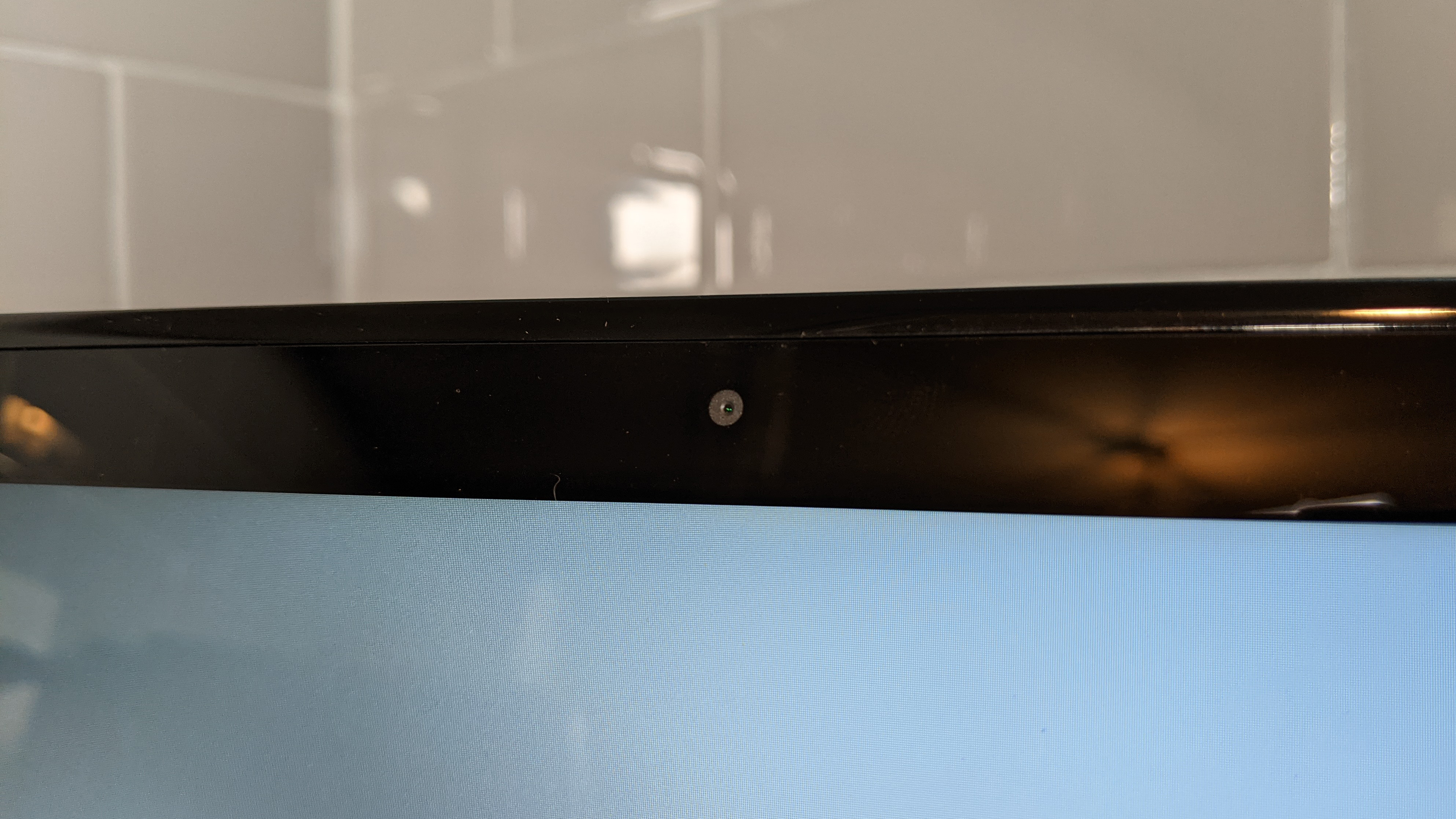
In the test shot, my entire office was covered in pixelated fuzz and drowned out by a blue-gray hue. The only thing that wasn’t blue was my red shirt, but even that was struggling to keep its color. In terms of contrast, the window to the right of me was completely white from being washed out -- so, not good. Check out our best webcams pages to get something that doesn’t make you look like a blob.
Gateway 14.1-inch Ultra Slim Notebook heat
The Gateway 14.1-inch Ultra Slim Notebook was surprisingly cool under pressure. After sitting through a 15-minute 1080p video, the underside clocked in at 89 degrees Fahrenheit, which is safely below our 95-degree comfort threshold. The center of the keyboard and touchpad measured 86 degrees and 76 degrees, respectively. The hottest the machine got was 96 degrees on the underside along the S/N sticker.
Gateway 14.1-inch Ultra Slim Notebook software and warranty
As far as I could tell, there doesn’t seem to be any Gateway-branded software installed on this laptop, but it does come with tons of Windows 10 bloatware, including Hidden City, Hulu and Roblox.

The Gateway 14.1-inch Ultra Slim Notebook comes with a one-year limited warranty. We didn’t include Gateway into our yearly reports, but you can check out how its parent company, Acer, performed on our Tech Support Showdown and Best and Worst Brands ranking.
Bottom line
So for $479, the Gateway 14.1-inch Ultra Slim Notebook is able to offer solid performance, a nice design and OK audio. That’s great and all, but at that price, you have to deal with a cheap chassis, a dim display, a flimsy touchpad and short battery life.
There are plenty of budget laptops that kept the price low without making the laptop itself feel cheap. The $699 Asus VivoBook S15 (S533F) is a decent example. It has plenty of its own issues but boasts a longer battery life and a more premium design.
If you’re looking for the best laptop you can get for the price, the Gateway 14.1-inch Ultra Slim Notebook isn’t really it. But if you’re looking for the best performance for the cheapest price possible regardless of the sacrifices, then the Gateway is solid in that regard, but consider yourself warned by this picky touchpad user.

Rami Tabari is the Reviews Editor for Laptop Mag. He reviews every shape and form of a laptop as well as all sorts of cool tech. You can find him sitting at his desk surrounded by a hoarder's dream of laptops, and when he navigates his way out to civilization, you can catch him watching really bad anime or playing some kind of painfully difficult game. He’s the best at every game and he just doesn’t lose. That’s why you’ll occasionally catch his byline attached to the latest Souls-like challenge.

