The best Lenovo gaming laptops in 2025
Make the most of your Steam library with the best Lenovo gaming laptops

1. The list in brief
2. Best overall
3. Best budget
4. Best RTX 4070
5. Benchmark comparisons
6. Recently reviewed
7. How to choose
8. FAQs
9. How we test
10. Why trust Laptop Mag
If you're hunting for a great gaming laptop in 2025, a few of the best Lenovo gaming laptops should be at the top of your list.
The best Lenovo laptops consistently include some of the best gaming laptops you can buy and offers a range of models catering to different price brackets and needs, from the budget-friendly Legion 5i to the full-featured Legion Pro 7i.
Regardless of price, Lenovo gaming laptops consistently deliver great performance for your money paired with high-quality displays and clicky keyboards that are hard not to love.
We review dozens of gaming laptops annually and put them all through rigorous lab testing to make sure you're getting a reliable laptop that delivers on its price. If value is a primary concern, our best gaming laptop deals are regularly updated with the biggest sales.
The gaming laptops on this list are the best Lenovo offers, so whether you're an entry-level budget gamer or a pro looking for the best performance out there, you don't want to miss out on these top gaming laptops from Lenovo.
The Quick List

Best overall
The Lenovo Legion Pro 7i Gen 9 is one of the best gaming laptops you can buy right now, delivering top-tier performance with an RTX 4080, a stunning display, and a great keyboard.

Best budget Lenovo gaming laptop
The Lenovo Legion 5i 16 (Gen 9) deftly balances price and performance, making it the perfect choice for gamers on a budget or entry-level users. Plus, it's powered by an RTX 4060 and sports a stunning 16-inch display.

Best RTX 4070 Lenovo gaming laptop
The Lenovo Legion 7i (Gen 9) nails the sweet spot between pro and budget with superb mid-range specs powered by an Nvidia GeForce RTX 4070 and an Intel Core i9 processor for a great all-around gaming experience.

Stevie Bonifield is a freelance tech journalist who loves laptops, mobile computing, and gaming gear. After reviewing dozens of laptops for Laptop Mag, Stevie has become an expert on the top Lenovo laptops for everyone from students to professionals.
Best overall Lenovo gaming laptop

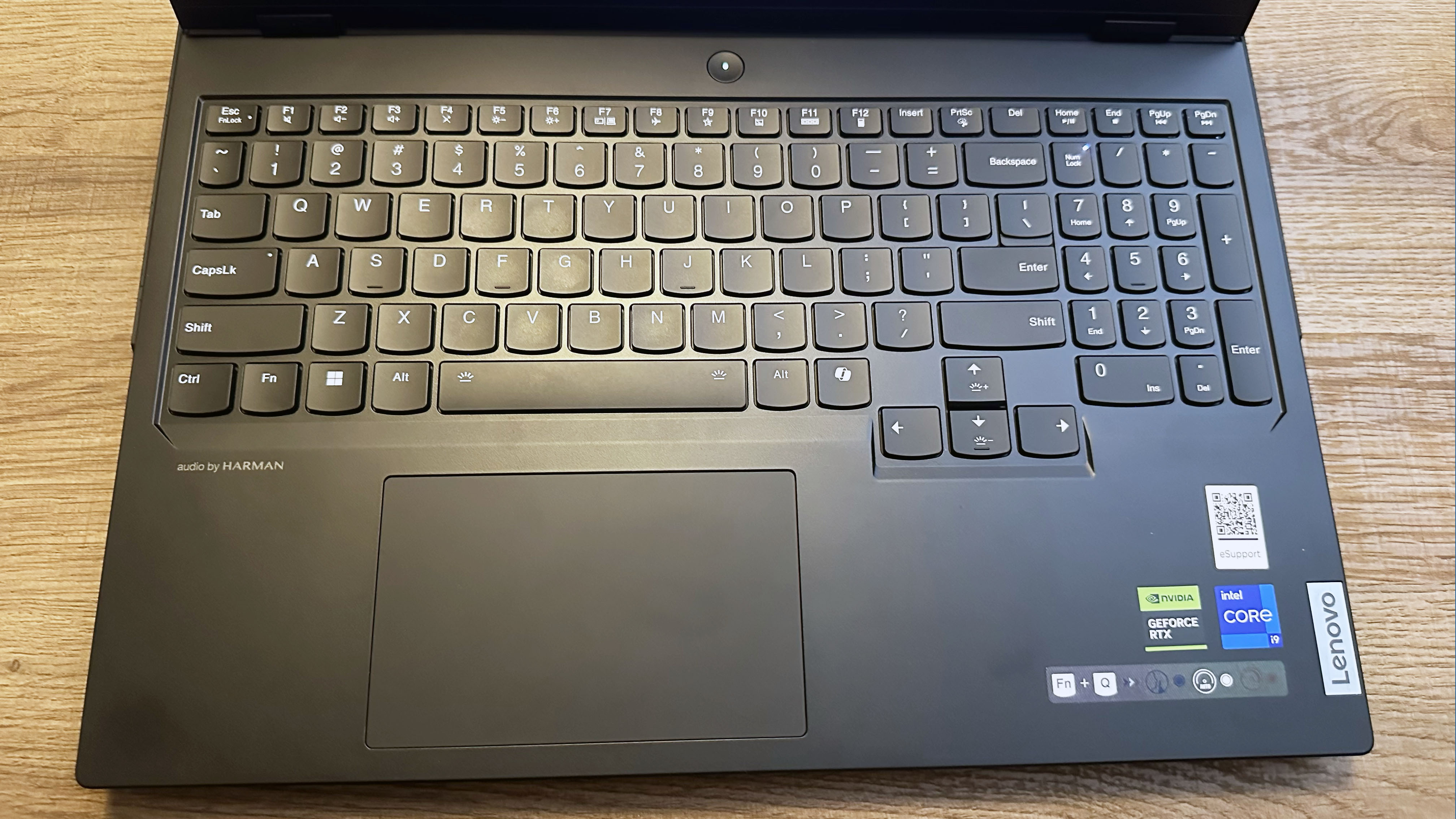
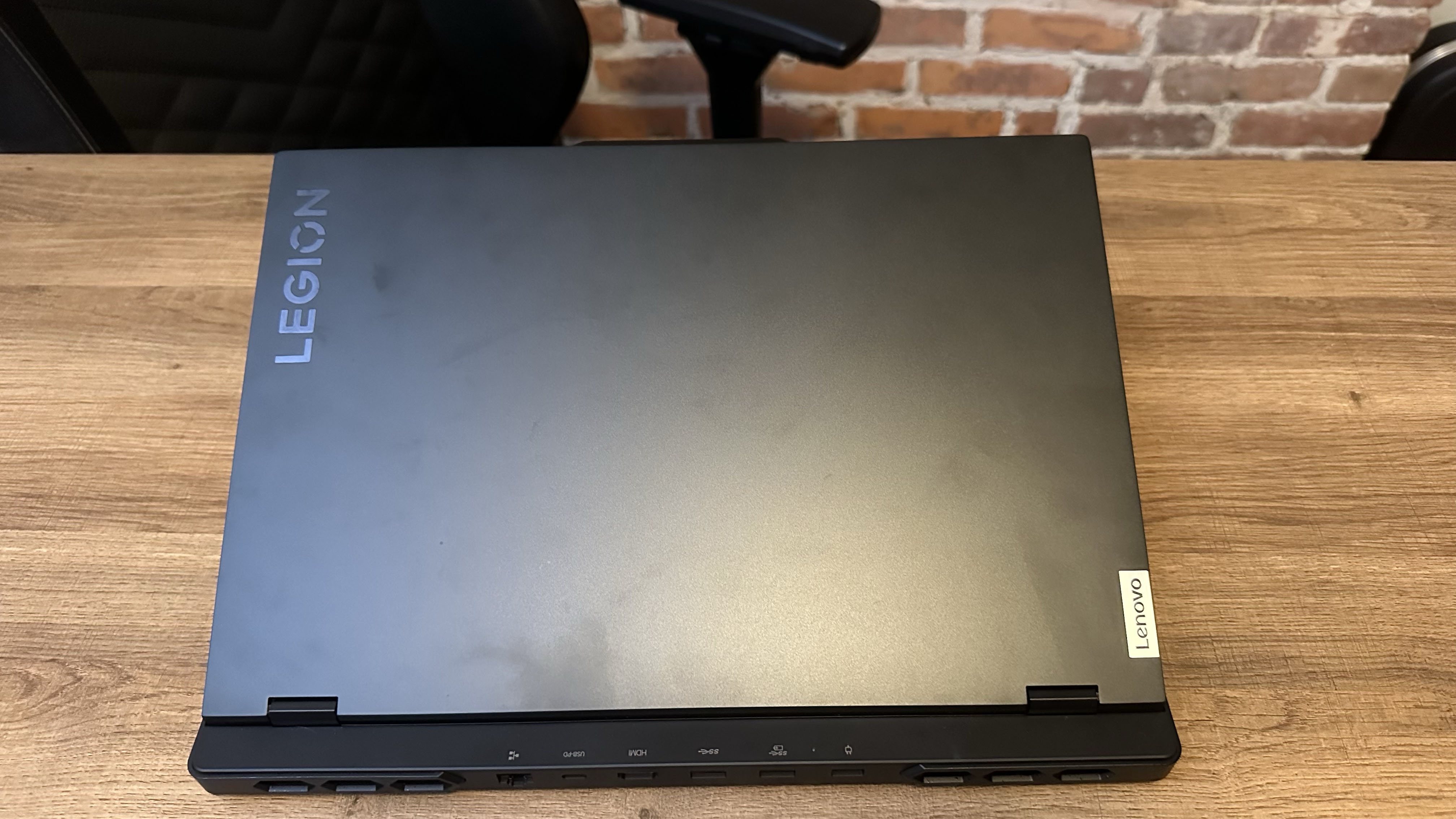
Specifications
Reasons to buy
Reasons to avoid
The Lenovo Legion Pro 7i (Gen 9) is not only the best Lenovo gaming laptop in 2025, it's one of the best gaming laptops you can buy, period. It pairs a top-tier Intel Core i9-14900HX processor with an Nvidia GeForce RTX 4080 laptop GPU boasting 12GB of VRAM, which makes for some of the fastest, smoothest performance you can find on a gaming laptop.
As if the raw performance on the Legion Pro 7i (Gen 9) wasn't enough, it also sports a phenomenal 16-inch (2560 x 1600) display with a 240Hz refresh rate that reproduced an impressive 108.7% of the DCI-P3 color gamut in our testing. That means this sharp, speedy display is also colorful and vivid, making for a stunning graphics experience.
To add even more icing on the cake, the Legion Pro 7i (Gen 9) also features some seriously punchy audio and a snappy keyboard complete with a number pad and full-size arrow keys.
Of course, like most gaming laptops the battery life on the Legion Pro 7i (Gen 9) is underwhelming and it's pretty heavy at almost 6 pounds. However, those drawbacks are minor considering the incredible performance you're getting.
Read our full Lenovo Legion Pro 7i (Gen 9) review.
Best budget Lenovo gaming laptop



Specifications
Reasons to buy
Reasons to avoid
Gaming laptops can be pretty pricey, bu the Lenovo Legion 5i 16 (Gen 9) manages to make great performance more affordable. It pairs an Intel Core i9-14900HX with an Nvidia GeForce RTX 4060 laptop GPU with 32GB of RAM and 1TB of storage, which delivers a lot of performance for its $2,044 price tag. You can often find it on sale for hundreds of dollars less and the base configuration starts at just $1,524.
While the battery life is disappointing and the design isn't anything flashy, those are minor trade-offs considering the performance you get for the price. The Legion 5i 16 (Gen 9) outscored other budget gaming laptops, like the Acer Nitro V 15 and the Dell G16, in most of our gaming tests.
It also crushed our overall performance tests, scoring an impressive 17, 687 on the Geekbench 6 benchmark. Plus, it boasts a vibrant 16-inch display and a full-size keyboard complete with a number pad. Overall, it's hard to go wrong with the Lenovo Legion 5i 16 (Gen 9).
Read our full Lenovo Legion 5i 16 (Gen 9) review.
Best RTX 4070 Lenovo gaming laptop



Specifications
Reasons to buy
Reasons to avoid
Looking for that Goldilocks Zone between budget gaming laptops and pricey premium gaming laptops? The Lenovo Legion 7i (Gen 9) is the perfect fit. This is a superb mid-range gaming laptop featuring a powerful Intel Core i9-14900HX and an Nvidia GeForce RTX 4070 laptop GPU that's a step up from the budget-oriented 4060.
The Legion 7i (Gen 9) is a step up from the Legion 5i, but less expensive than the Legion Pro 7i, making it a sweet balance of price and performance. It also boasts a pretty stylish design with a sleek silver-white chassis.
Inside, you get a bright, vibrant 16-inch (2560 x 1600) display with a speedy 240Hz refresh rate. That's paired with a clicky full-size keyboard complete with a number pad and RGB backlighting. To top it all off, the Legion 7i (Gen 9) stayed surprisingly cool during our thermal tests.
If you're looking for pro-level performance at a more affordable price, the Legion 7i (Gen 9) with an RTX 4070 is the way to go.
Read our full Lenovo Legion 7i (Gen 9) review.
Benchmark comparisons
Click to view chart data in table format
| Header Cell - Column 0 | Lenovo Legion Pro 7i (Gen 9) | Lenovo Legion 5i 16 (Gen 9) | Lenovo Legion 7i (Gen 9) |
|---|---|---|---|
Geekbench 6 (Higher is better) | 17,329 | 17,687 | 17,261 |
Handbrake time (Lower is better, (MM.SS)) | 3.11 | 3:26 | 3.08 |
Far Cry 6 (Higher is better) | 105 | Row 2 - Cell 2 | 96 |
Assassin's Creed Mirage (Higher is better) | 123 | 96 | 98 |
Red Dead Redemption 2 (Higher is better) | 96 | 65.56 | 68 |
SSD Transfer rate (Higher is better, MBps) | 2,025 | 1,998.1 | 1,705 |
Battery life - Web surfing (HH.MM) | 4.29 | 3.36 | 3.01 |
Battery life - Gaming (HH.MM) | 0.51 | 0.45 | 0.47 |
DCI-P3 Color Gamut (Higher is better) | 108.7 | 79.2 | 81.6 |
Display Brightness (Nits) | 456 | 346 | 479 |
Hottest temperature (Lower is better, 95 degree comfort threshold) | 106.7 | 102 | 101 |
Recently reviewed
Intel Core Ultra 9 185H vPro B | Nvidia RTX 3000 Ada Generation | 64GB RAM | 1TB SSD storage
Score: ★★★★, Editor's Choice
Pros: Powerful Nvidia RTX Ada Generation graphics; strong general performance; bright, vivid display; high audio fidelity with impactful volume; many configuration options; plenty of ports
Cons: Expensive, battery life could be better, gets hot under pressure
See our full HP ZBook Studio 16 G11 review.
Intel Core Ultra 9 285H | Intel Arc 140T (16GB) | 32GB RAM | 1TB SSD storage
Score: ★★★★, Editor's Choice
Pros: Powerful performance, gorgeous OLED display, satisfying keyboard, durable chassis
Cons: Muffled speakers, mediocre battery life, display is a bit dim
See our full Asus Zenbook 14 UX3405CA review.
Apple M4 chip (10-core) | Apple M4 integrated graphics | 16GB RAM | 512GB SSD
Score: ★★★★★, Editor's Choice
Pros: Affordably priced, excellent performance, over 15 hours of battery life, bright Liquid Retina display, fast and comfortable typing experience, unmatched webcam
Cons: Limited ports, upgrades can get expensive
See our full Apple MacBook Air 13-inch M4 review.
Apple M4 chip (10-core) | Apple M4 integrated graphics | 16GB RAM | 512GB SSD
Score: ★★★★½, Editor's Choice
Pros: $100 cheaper than its predecessor, strong performance, over 15 hours of battery life, bright Liquid Retina display, class-leading webcam
Cons: Limited ports, upgrades can get expensive
See our full Apple MacBook Air 15-inch M4 review.
How to Choose
When you're trying to choose the best gaming laptop for your needs, you have to carefully balance price and features to make sure you're getting good value for your money. The laptops on this list are all top-performers, but they're not one-size-fits-all.
Budget: The first factor to consider is your budget. Gaming laptops can get pretty pricey, but even if you're aiming for a budget-friendly model, you can usually expect to pay around $1,200 minimum for a good gaming laptop.
Around $1,500, you get into the mid-range price bracket, and anything over $2,000 is generally considered high-end.
RAM and storage: Regardless of your budget, there are a couple of things you shouldn't sacrifice: RAM and storage. In 2025, gaming laptops with less than 16GB of RAM or less than 1TB of storage are normally not a good buy.
The only exception is cases where you can add additional SSDs to expand your storage, which is an option on many gaming laptops. If you're shopping for a budget gaming laptop or buying a "low-end" model with only 512GB of storage, then adding an additional SSD yourself can be an effective way to save money.
Display size: Display size is also an important consideration. Most gaming laptops have 15 or 16-inch displays, but there are also models with 17 or even 18-inch screens, as well as a few smaller options (although those are harder to find).
Gaming laptops are on the bulkier side anyway, so they're not the most portable to begin with, but if you plan to bring your laptop to school or work with you, it's probably best to go with a 15-inch model since it will be the easiest to fit in a laptop bag.
Battery life: Battery life can be an important deciding factor, as well, but you'll need to lower your expectations for gaming laptops, which notoriously have sub-par battery life.
It's impressive for a gaming laptop to last 5 or 6 hours on a single charge, and most only last 2 hours or less while gaming.
FAQs
Why should you choose a Lenovo gaming laptop?
There are plenty of gaming laptop brands out there, like Alienware and MSI, but Lenovo laptops consistently rank among our best gaming laptops overall, thanks to their top-tier performance.
That's not just based on our personal tastes, either. That's based on rigorous lab testing that shows exactly how Lenovo gaming laptops compare to other brands in real-world tests.
How We Test the Best Lenovo Gaming Laptops
When we bring a laptop into our lab, we aim to see how it would work if you brought it into your home or office. While we use industry-standard benchmarks such as Geekbench and 3DMark, we focus heavily on real-world tests that we have developed in-house.
To test endurance, the Laptop Mag battery test surfs the web at 150 nits of brightness until the system runs out of juice. We use a giant spreadsheet macro that matches 65,000 names with their addresses to judge pure processing power, a video transcoder that converts a 4K video to 1080p, and the Geekbench 6 synthetic test.
We ramp up our 3DMark testing to also include Fire Strike Ultra and Time Spy Extreme, which determine how well the laptop copes with DX11 and DX12 4K graphics workloads. If the laptop is equipped with a graphics card that supports DirectX ray-tracing, we also use the 2560 x 1440 Port Royal test.
We run all of the gaming benchmarks in full-screen mode with vertical sync disabled, always at least at 1920 x 1080 (1080p) resolution, as well as the laptop's native resolution. Our current test games include: Red Dead Redemption 2, Assassin's Creed Mirage, Shadow of the Tomb Raider, Borderlands 3, Far Cry 6, and more.
We also use a colorimeter to measure screen brightness and color gamut, which indicate display quality. To top it all off, we measure thermal performance to see how hot a laptop gets under stress. The best laptops stay below our 95-degree comfort threshold, but gaming laptops tend to run hotter than that.
Following these tests, the laptop is given to our expert reviewers for extensive hands-on testing. Our reviewers spend days using the laptop as part of their typical workflow to get a sense of the real-world performance and the hardware and software experience. This blend of lab testing and hands-on testing allows us to offer you a clear and comprehensive view of every laptop that comes through Laptop Mag.
You can also visit our How We Test Laptops page for more details on our benchmarking procedures.
Why Trust Laptop Mag
Laptop Mag reviews over one hundred different laptops every year, from paperweight ultralights to everyday workhorses to lumbering gaming notebooks that scorch the frame rates of even the hottest AAA games. We're not just experts in the laptop field, as we go one step further by meticulously testing smartphones, tablets, headphones, PC accessories, software, and even the latest in gaming.
We are 100% independent and have decades of experience to help you buy with confidence. In fact, Laptop Mag has been testing and reviewing products for three decades, and we continue to deliver trustworthy reviews you can rely on.
Our experienced team of writers and editors scour the available information about the laptop and put it through its paces to determine which is best for you. But before they start, the testing team subjects each system to a rigorous regimen of synthetic and real-world tests to see how a system handles the type of work and games you’re most likely to throw at it.
Our editorial trustworthiness is enforced by one of the world's largest technology publishers, Future Publishing. As a company, we have unrivaled experience across every tech sector — and we're the group's specialist for all things mobile tech.
Sign up to receive The Snapshot, a free special dispatch from Laptop Mag, in your inbox.

Stevie Bonifield is a freelance tech journalist who has written for PC Gamer, Tom's Guide, and Laptop Mag on everything from gaming to smartwatches. Outside of writing, Stevie loves indie games, TTRPGs, and building way too many custom keyboards.




