Laptop Mag Verdict
The MacBook Pro 14 offers portability, power, endurance with plenty of ports, but at a high price point.
Pros
- +
Sleek, elegant design
- +
Plenty of ports
- +
Excellent performance
- +
Stellar battery life
- +
Stunning display
Cons
- -
Expensive entry point
- -
No USB-A port
Why you can trust Laptop Mag
Price: $1,999 (starting), $2,899 (reviewed)
CPU: Apple M1 Pro
RAM: 32GB
Storage: 1TB
Display: 14.2-inch, 3024 x 1964p
Battery: 14 hours and 8 minutes
Size: 12.3 x 8.7 x 0.6 inches
Weight: 3.5 pounds
After months of rumors and speculation, the MacBook 14 is here and it’s sporting a ton of goodies as befitting its $2,899 price tag. The ultraportable brings back a cadre of useful ports while ditching the novel but impractical Touch Bar. The mini LED screen is positively breathtaking as is the new, improved speaker system with its spatial audio capabilities. Fresh out of beta, macOS Monterey runs like a dream and the laptop lasts for over 14 hours on a charge.
But the real star of the show is the new M1 Pro chip. The middle child in Apple’s proprietary line of chips, it has more than enough power to outperform some of the most powerful Intel and AMD-powered laptops. And with Apple’s commitment to both power and efficiency, the notebook powers through the most grueling tasks with barely a whisper from the fans. The laptop is practically perfect.
- Which MacBook is right for you?
- MacBook Pro 13 M1 review
- The best MacBook Pro cases and the best monitors for the MacBook Pro
Why practically? As always, Apple systems are always cost-prohibitive with the 14-inch starting at $1,999. And it’s a bit nitpicky, but it would have been nice to get a USB-A port. Still, the MacBook Pro 14 is more than deserving of its spot on our best laptops and best video editing laptops pages.
MacBook Pro 14 pricing and configurations
Want a new MacBook Pro 14? I hope you’ve been budgeting. The starting price for the system is $1,999. That gets you the Apple M1 Pro with an 8-core CPU, 14-core GPU and 16-core Neural Engine with 16GB of RAM, a 512GB SSD and the 67W USB-C Power Adapter.
I had the opportunity to play with a more powerful iteration of the notebook which costs $2,899. That bumped me up to an Apple M1 Pro with a 10-core processor, 16-core graphics chip and a 16-core Neural Engine, 32GB of RAM, a 1TB SSD and the 96W USB-C Power Adapter.
If you have deep pockets and need all the power and storage, there’s the $5,899 model. This config outfits the MacBook Pro with the Apple M1 Max which has a 10-core CPU, 32-core GPU, 16-core Neural Engine, 64GB of RAM, an extravagant 8TB SSD and the 96W USB-C Power Adapter
MacBook Pro 14 design
You know, for years, 15 inches has been my sweet spot when it comes to a walking-around laptop. When I’m running around covering conventions, I want as much real estate as possible without having to break my back. However, working with the 3.5-pound, 12.3 x 8.7 x 0.6-inch MacBook Pro, 14-inches just might be the ticket. Compared to the likes of the Dell XPS 15 (4.3 pounds, 13.6 x 9.1 x 0.7 inches), Microsoft Surface Studio (4 pounds, 12.7 x 9 x 0.8 inches) and the Razer Blade 14 (3.9 pounds, 12.6 x 8.7 x 0.7 inches), the MacBook Pro is a featherweight.
Sign up to receive The Snapshot, a free special dispatch from Laptop Mag, in your inbox.

Maybe it’s the new form factor or the triumphant return of some essential ports (more on that later), but this is definitely a whole new MacBook. Even the iconic half-eaten fruit on the Space Gray aluminum lid is bigger and seems just a bit shinier. And even though rounded edges aren’t new, the whole presentation just feels a whole lot sleeker. By the way, if Space Gray isn’t really your bag, you can get the 14-inch MacBook in silver. However, I really wish Apple would make a gold version or, better yet, introduce a whole new color scheme.
MacBook Pro 14 ports
Whew! It took a couple of years and some vocal complaints, but the ports are back baby! Instead of a cadre of Thunderbolt 4 ports with no dongle, the MacBook Pro 14 sports a full HDMI port on the right with an SDXC card reader and a Thunderbolt 4 port. On the left, you have a pair of Thunderbolt 4 ports, the headphone jack and the MagSafe charger, which makes a welcome return.

And while Thunderbolt 4 is great, I wish Apple made room for at least one USB-A port. Regardless, this is a huge step in the right direction.
MacBook Pro 14 security
Those of you who were hoping for Face ID login, especially with news of the new 1080p FaceTime camera (more on that later), you’re going to have to keep hoping for another system. However, security-minded consumers can protect their data via the Touch ID module nestled in the power button.
MacBook Pro 14 display
OK, so we did something old, let’s talk about something new. This version of the MacBook Pro is outfitted with a 14.2-inch, 3024 x 1964p display with a 120Hz refresh rate. And as Apple says, the panel has 5.9 million pixels and boasts a 254 PPI (pixels per inch). The panel also features the company’s proprietary TrueTone technology that automatically adjusts the color temperature based on the environment’s lighting. What does that mean for you? An absolutely gorgeous view.
Watching the trailer for She Paradise, I was instantly drawn in by the cavalcade of color on the screen. I was transfixed by the beautiful dark-skinned Trinidadian women on my screen and the way the bright neons, particularly one woman’s electric blue hair and another’s nuclear yellow bikini accentuated their lithe figures. Details were clean enough that I saw the glint of light off the golden “babygirl” necklace as well as the delicate golden links it was attached to.

Despite sporting the capability to support up to 1 billion colors, the MacBook Pro only measured 77.6% of the DCI-P3 color gamut which is below the 83.9% premium laptop average, but better than the Studio’s 75.8%. The Razer Blade 14 fared somewhat better with 78.8% while the XPS 15 proved it was the most vivid at 85%.
In terms of color accuracy, the MacBook hit 0.19 Delta-E (the closer to 0 the better) which is better than the 0.25 category average. It’s also better than the Blade 14 (0.24) and the Studio and XPS 15 which both turned in 0.21.
Apple claims the MacBook Pro has a sustained brightness of 1,000 nits. When measuring the mini LED panel at its corners and center, we saw an average brightness of 488 nits. That easily outshined the 391-nit average as well as the XPS 15 and Blade 14 which reached 389 and 332 nits, respectively. It just barely edged out the Studio’s 487 nits.
MacBook Pro 14 audio
Little laptop, big sound. Similar to the 16-inch model, the MacBook Pro 14-inch has six top-firing speakers that deliver loud, balanced audio that easily filled my downstairs office. I also clearly heard the music as it floated up to my spiral staircase to my top floor. The speaker system consists of a pair of tweeters and a quad of force-canceling woofers. The latter are larger with an increased range of motion that Apple says gives music lovers 80% more bass by displacing two times more air. The tweeters are 90% bigger which gives you clearer, more natural highs and mids.
The six-speaker setup delivered a big serving of knock on the lows during Conway the Machine’s “Scatter Brain.” And despite the weightiness of the low end, I had no problem hearing the high hat from the drum machine. The children’s choir in the background was nice and clean as was the rapper’s bombastic flow. My favorite part was the piano, the ad-libs and the sound effects, particularly the gun cocking in the background. Paired with Apple’s spatial audio technology, it sounded like I was in the middle of a private concert as long as I was positioned in the sweet spot directly in front of the display.
MacBook Pro 14 keyboard and touchpad
This might be the best iteration of the Magic Keyboard to date. Typing on the MacBook Pro 14’s keyboard was a comfortable experience as the keys had springy feedback with just the right amount of click. I hit 73 words per minute on the 10fastfingers test which is slightly above my normal 70 wpm average. The black anodized aluminum well looks good against the black keys and helped play up the backlighting as I worked on my review as the room got increasingly darker due to the impending sunset.
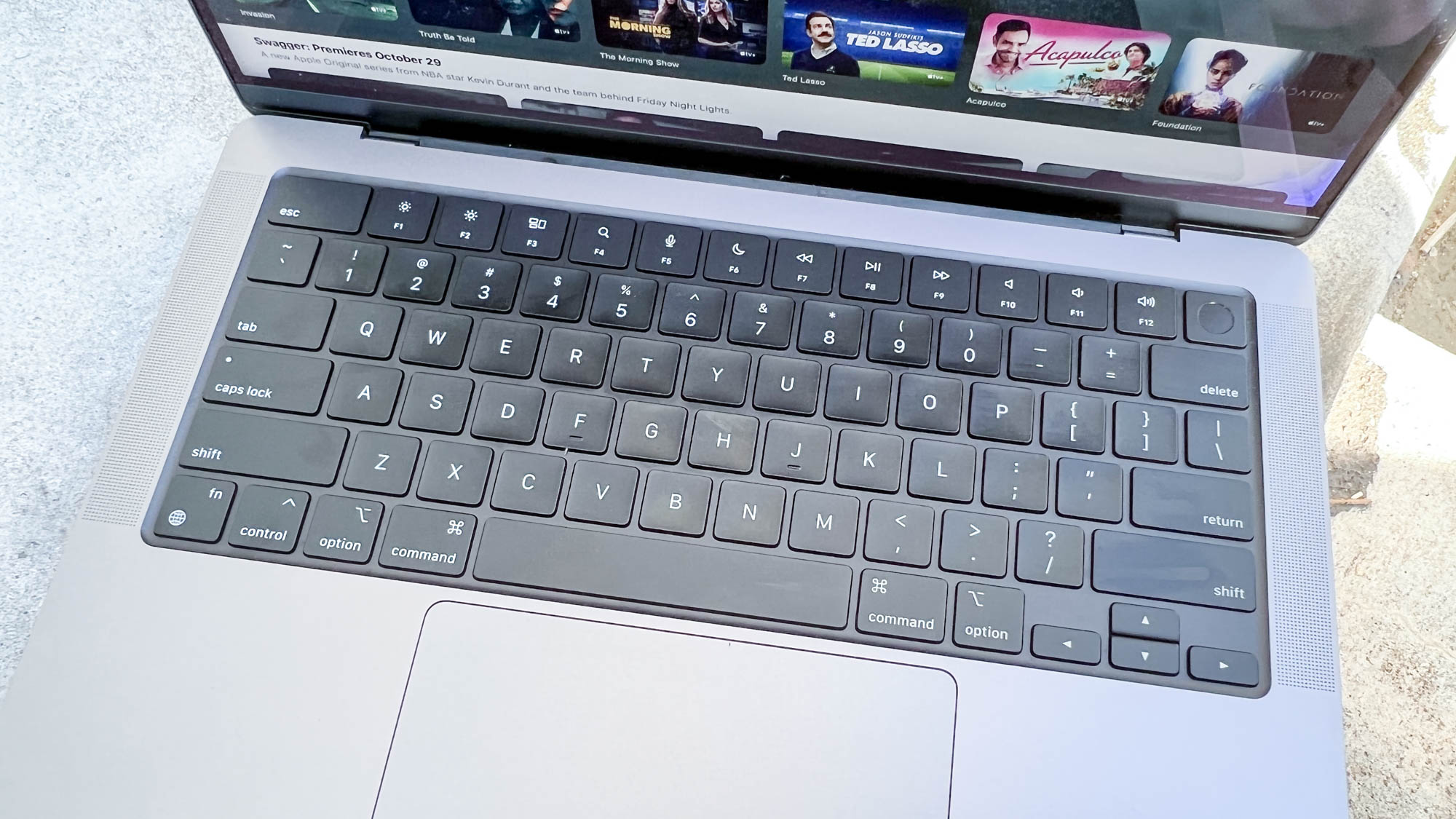
And while we’re talking about the keyboard, let’s say farewell to the Touch Bar, which truth be told, was a fun novelty to look at and play with occasionally. But let’s be honest, very few of us ever used it. Instead, Apple brought back the Fn key row, which with the new Do Not Disturb, Dictation and Spotlight keys, I’ll be getting a lot more use out of.
As usual, the Force Touch trackpad is absolutely massive, taking quite a bit of the palm rest. The trackpad is smooth to the touch and offers rapid, responsive action. The bottom corners have just enough give to make for a pleasant click.
MacBook Pro 14 performance
Ah, now we’re getting to the crux of the issue, the new and highly acclaimed (at least by Apple) M1 Pro CPU. While this new chip can be considered mid-tier in the M1 line, it’s by no means a slouch, especially with a 10-core processor, 16-core graphics chip and a 16-core Neural Engine, 32GB of RAM, a 1TB SSD. And while the Neural Engine does the bulk of the machine loading work, for this review, I’ll be focusing on the CPU and GPU.
Starting with the processor, I tried slowing it down with my usual workload –– about 70 open tabs of Google Chrome. However, instead of just a myriad of Google Docs, Sheets and Presentations along with TweetDeck, Spotify, Slack and Discord and some news stories, I queued up a few YouTube videos and Twitch streams. The MacBook Pro didn’t even blink.
The powerhouse continued to punch through everything I could throw at it, conquering the synthetic Geekbench 5.4 overall performance test. The MacBook Pro 14 achieved an incredible 12,477, outright demolishing the 4,906 premium laptop average. The competition fared no better. The XPS 15 (Intel Core i7-11800H CPU) with the Blade 14 (AMD Ryzen 9 5900HX CPU) right on its heels with 7,471 while the Studio (Intel Core i7-11370H CPU) only managed 5,820.

When we ran the HandBrake video transcoding test, the MacBook Pro 14 only took 4 minutes and 51 seconds to transcode a 4K video to 1080p. It ran circles around the 14:15 average as well as the Blade 14’s 7:50, XPS 15’s 8:10 and the Studio’s 11:24.
On the Photoshop test, which utilizes scripts to apply a series of filters and other adjustments to a series of high-resolution photographs in Adobe Photoshop CC, the MacBook Pro got a score of 804. It easily defeated the 687 category average.
Unfortunately, Apple doesn’t play nice with our standard File Transfer Test which consists of the SSD duplicating a 25GB cache of multimedia files. That doesn’t mean, however, that we didn’t test the drive’s capabilities. On the BlackMagic Disk Speed test, the MacBook Pro obtained a read rate of 5321.5 megabytes per second, incinerating the 3,588.9MBps category average. Switching to the write test, the laptop notched 5,377MBps, smashing the 3,699.9MBps average.
MacBook Pro 14 graphics and gaming
Now onto the GPU. Le sigh. I really wish that Steam or any other company for that matter had more demanding games for the MacBook Pro 14 to tackle. What we have on tap really isn’t doing the notebook justice. C’est la vie. On the Rise of the Tomb (1920 x 1200) benchmark, we saw the MacBook Pro achieve 39 frames per second, just surpassing the 35-fps premium laptop average. Bumping the settings up to the full resolution, the frame rate dropped to 17 fps, matching the category average.
During the Sid Meier’s Civilization VI: Gathering Storm benchmark, the MacBook Pro notched 46 fps at 1512 x 982, defeating the 35-fps average.
MacBook Pro 14 battery life
Apple estimates that the MacBook Pro 14 can last up to 17 hours of fullscreen video playback and 11 hours of wireless web browsing. This is due to the efficiency of the M1 Pro chip. When we ran the Laptop Mag Battery Test, which consists of continuous web surfing over Wi-Fi at 150 nits of brightness, the MacBook Pro lasted an impressive 14 hours and 8 minutes with the ProRes refresh rate enabled.

That time surpasses the 10:28 premium average as well as the XPS 15 (6:58) and Blade 14 (6:02). The Studio came the closest to matching the MacBook Pro with a time of 10:42 at 120Hz and 11:42 at 60Hz.
Both the 14-inch and 16-inch MacBooks support fast charging and with the 96W USB-C power adapter included with my review unit, the notebook can obtain a 50% charge in 30 minutes.
MacBook Pro 14 webcam
Now that many of us are working from home or practicing some form of social distancing, video conferencing has become incredibly important. That means you want a top-notch webcam to help you look your best. To that end, Apple has bumped the FaceTime camera’s resolution up to 1080p. You now have a 4-element lens with a wider aperture which allows in more light coupled with a new image sensor that’s 2.5x larger which doubles the resolution. According to Apple, that means low-light performance will be twice as good as its predecessor.
Snapping a picture in Photobooth I was pleased to see that the camera accurately captured my red blouse as well as the blue and purple in my dyed locs. For better or worse, the camera also reproduced the frizziness of my new growth, signaling it’s time to pay my loctician a visit.
MacBook Pro 14 heat
I use a 15-inch 2017 MacBook in my work life and I’ve yet to experience any problems with heat. But just to ensure I never do, Apple continues to improve on its heat-dissipating thermal design. The new MacBook’s new fans move 50% more air through the system than its predecessor and at lower fan speeds according to Apple. Combined with the power efficiency of the M1 Pro chip, you should get a cooler, quieter experience.

We ran a 15-minute fullscreen HD video on the system and measured temperature at key points on the laptop. The touchpad, center of the keyboard and undercarriage measured 85, 89 and 90 degrees Fahrenheit, respectively. All of which fall below our 95-degree comfort threshold.
MacBook Pro 14 software and warranty
Like I always say, hardware without great software is just an expensive paperweight. That sleek design, beautiful display and powerful specs come to life with macOS Monterey (version 12.0.1), Apple’s latest operating system. Designed to take advantage of the power and efficiency of both the M1 Pro and M1 Max chips, Monterey optimizes how multithreaded tasks are assigned to the CPU cores which allows for better task management when you’re running a number of applications.
The operating system also has advanced power management that intelligently divvies up tasks between performance and efficiency cores, balancing between performance and battery life. In layman’s terms, you get a fast, seamless, easy-to-use interface that just works. It’s especially impressive when you consider that for all intents and purposes, Monterey is just out of beta.
Many of the main features focus on seamless integration with both the iPhone and iPad, but you’ll get some handy productivity features as well. Something else to note is that Universal Control and SharePlay, two of the bigger features are currently delayed.

But for now, you have Focus mode, which is like an enhanced Do Not Disturb mode. However, instead of keeping the messages, calls and notifications at bay during sleeping hours, you can set it during the day. You also have Shortcuts, which allows you to create macros for some of your most-used apps and activities for specific devices. The Live Text feature was particularly helpful. Similar to Smart Select on my Note 20 Ultra, Live Text allows you to select text in a photo or screenshot and copy and paste it into a document.
The Apple MacBook Pro comes with a one-year limited warranty. See how Apple fared during Tech Support Showdown and Best and Worst Brands, our annual special reports.
Bottom line
Apple continues to raise the bar and set the standard. The MacBook Pro 14 combines a little bit of old with a whole lot of new for a tantalizing product that will bring a lot of consumers to the yard –– especially content creators and consumers who are looking to upgrade. Gamers? That remains to be seen.
The notebook’s design is lightweight and sleek with plenty of room for a full HDMI and an SDXC card reader. And the M1 Pro chip brings even more power, battling some of Intel’s heavyweights and winning handily. Plus, it’s serving up over 14 hours of battery life with a formidable quick charge, a show-stopping display, a super comfortable keyboard and an excellent audio system.
But like a Telfar bag, Apple doesn’t come cheap. $2,899 is a lot to swallow, even with trade-ins and payment plans. And that $1,999 starting price isn’t much better. It would have been nice if Apple would have offered $1,200, maybe one with last year’s M1 chip. But for everything the MacBook Pro 14 is bringing, it’s a worthwhile investment.

Sherri L. Smith has been cranking out product reviews for Laptopmag.com since 2011. In that time, she's reviewed more than her share of laptops, tablets, smartphones and everything in between. The resident gamer and audio junkie, Sherri was previously a managing editor for Black Web 2.0 and contributed to BET.Com and Popgadget.

