Laptop Mag Verdict
With its unique hinge and powerful specs, Microsoft's Surface Laptop Studio is one of the best options on the market, particularly for creative pros who want more from their laptop.
Pros
- +
Clever hinge enables new modes
- +
Gorgeous 14.4-inch, 120Hz display
- +
Long battery life
- +
Excellent speakers
- +
Comfortable keyboard and responsive touchpad
Cons
- -
Thick chassis
- -
Not enough ports
- -
Performance is short of class-leading
- -
Stylus sold separately
- -
Expensive
Why you can trust Laptop Mag
When Microsoft released Windows 8, it paved the way for a new era of 2-in-1 laptops. While that software release ultimately failed, the convertible laptop has stuck around. We've seen various versions of it over the years — some better than others — but each iteration has had its downsides. With the Surface Laptop Studio, however, Microsoft has struck the right balance. Instead of having a detachable lid like the Surface Book it replaces, or an attachable keyboard like the Surface Pro 8, the Surface Laptop Studio employs a unique hinge that allows the display to be flipped and positioned into different modes.
Price: $1,599 (starting); $2,699 (as reviewed)
CPU: Intel Core i7-11370H
GPU: Nvidia RTX 3050 Ti (4GB of VRAM)
RAM: 32GB
Storage: 1TB SSD
Display: 14.4-inch, 2400 x 1600-pixel (3:2) at 120Hz
Battery: 10:42
Size: 12.7 x 9 x 0.75 inches
Weight: 4 pounds
As you'll read below, the concept works really well. Not only can the Surface Laptop Studio be transformed into a digital drawing board, but it does so without compromising the standard laptop mode. This flexibility, along with excellent performance and long battery life, makes the Surface Laptop Studio a compelling option for creative professionals. Add in a fantastic keyboard/touchpad combo, powerful speakers, and a 1080p webcam, and the Surface Laptop Studio finds its place as one of the best laptops, one that should be considered by anyone with a large enough budget.
Surface Laptop Studio review: Design
Show the Surface Laptop Studio to friends and you'll be talking about two particular design elements for the rest of the day. First, the hinge. Replacing the removable screen from the Surface Book is a unique Dynamic Woven Hinge that lets you pull the bottom of the Surface Laptop Studio's display toward you. This lets you shift the laptop between its three modes: Laptop, Stage, and Studio.

The first of those is nothing new; Stage is where things get interesting. In Stage mode, the bottom of the screen sits in a groove between the touchpad and the keyboard. Because the keyboard is covered, this mode is best for streaming movies and TV shows or playing games. I wish there was a way to keep the lid from blocking the keys so I could continue to work with the screen closer to me — much like the floating display on Apple's iPad Magic Keyboard.
Move the screen forward even further and the laptop will go into Studio mode, or the closest thing to converting it into a tablet. This mode is great for artists or designers who need a stable surface for e-inking. Just keep in mind that the Surface Laptop Studio doesn't make for a great slate given its size and heft.
Speaking of which, the Surface Laptop Studio measures 12.7 x 9 x 0.75 inches and weighs 4 pounds, making it more portable than the Dell XPS 15 (13.6 x 9.1 x 0.7, 4.3 pounds) and Lenovo ThinkPad X1 Extreme (14.1 x 10 x 0.7 inches, 4 pounds), but much larger than the HP Spectre x360 14 (11.8 x 8.7 x 0.7 inches, 3 pounds). The 13-inch MacBook Pro with M1 comes in at 12 x 8.4 x 0.6 inches and 3 pounds.

The Laptop Studio isn't the first magician to pull off this hinge trick. HP introduced a similar concept with its Spectre Folio before Acer arrived with the ConceptD 7 Ezel. Novel or not, the reclining hinge resolves some of the worst offenses of 2-in-1 designs. And most importantly, it doesn't sacrifice the standard laptop convenience for the added utility — the Surface Laptop Studio is a laptop with a neat trick, not a half laptop, half tablet hybrid.
Sign up to receive The Snapshot, a free special dispatch from Laptop Mag, in your inbox.
Now to the other interesting design change: the awkward slab stuck to the bottom of this thing. It's an eyesore, almost making it look as though Microsoft adhered a fancy cooling tray to the underside of its Surface Laptop 4 (though in some ways, that's exactly what this is).

Ignore these two elements and the laptop strictly adheres to Microsoft's utilitarian design language. As trite as it feels to compare anything to the MacBook Pro, there is no ignoring the design cues Microsoft's Surface Laptop Studio borrows from its rival. Some might have trouble telling the two apart. Like the MacBook, the Surface Laptop Studio has flat edges, gently rounded corners, and a flat, non-tapered profile. The keyboard sits in a recessed tray and the bar-style hinge looks to have been copy-and-pasted from the MacBook.
You won't find chrome trim or diamond-brushed anything. This is a precision-cut slab of magnesium ore, or rather, two slabs stacked on top of each other. It amounts to a laptop that, while spartan, looks and feels refined. That is, except for one thing: a hairline gap between the display bezels and the frame on my unit — one big enough to collect grime in areas.

The good folks at our sister site, TechRadar, said theirs didn't have the same issue, so I'll give Microsoft the benefit of the doubt. I'll be scouring forums and other reviews to see if others run across the same sloppy construction and will update this article if necessary.
One design trend Microsoft frustratingly failed to adopt is thin display bezels. The frames around the Laptop Studio's 14.4-inch panel are wider than what you'll see on most premium laptops in 2021. I also wish there was a fingerprint sensor. The IR camera is fantastic but you won't always be sitting directly in front of the Laptop Studio to use it. A fingerprint sensor is useful as a backup feature for added security and speedier login.
Surface Laptop Studio review: Price and configurations
Microsoft's most expensive mobile product, the Surface Laptop Studio starts at a hefty $1,599 and goes up from there. Opting for the base model gets you an Intel Core i5-11300H CPU, 16GB of RAM, a 256GB SSD and integrated Iris Xe graphics. Doubling the storage brings the price up to $1,799.
Need more power or a beefier GPU? For $2,099, you can get the Core i7 model with 16GB of RAM, a 512GB SSD, and Nvidia GeForce RTX 3050 Ti graphics. This, for us, is the "value" pick. Our review unit, on the other hand, doubles the storage to 1TB and RAM to 32GB but raises the price to $2,699. If money isn't a barrier, the maxed-out config has a Core i7, 32GB of RAM, a 2TB SSD and RTX graphics for $3,099.
Surface Laptop Studio review: Ports
Ports are scarce despite how thick this machine is.

At least Microsoft isn't scared to use Thunderbolt anymore, equipping the left side of the Surface Laptop Studio with two Thunderbolt 4 (USB4) ports. These can be used for rapidly charging accessories or connecting to multiple 4K monitors.

On the right edge of the Studio is a headphone jack along with a Surface Connect port for charging the notebook.
Microsoft Surface Laptop Studio review: Display
The Studio's 14.4-inch display has its own standout feature: a 120Hz refresh rate. Found only on gaming laptops until recently, this upgrade makes animations appear smoother when compared to a standard 60Hz panel. You can expect to find higher refresh rate panels on non-gaming laptops going into 2022 but it's nice to see Microsoft lead the way.

One more note on this matter — Windows 11 supports variable refresh rates, meaning the screen will switch from 60Hz to 120Hz depending on what is being displayed to provide the best viewing experience without sacrificing endurance. The feature, however, is not available at the time of testing.
So what about the picture quality of this 14.4-inch, 2400 x 1600-pixel PixelSense Flow display? Well, it's as good as all that marketing jargon wants you to think it is. It hits all the core tenants: sharp, colorful and bright with the bonus of that 120Hz refresh rate. Watching a trailer for Matrix Resurrections made me excited for the fourth installment to this famed sci-fi franchise. Colors, like the neon green glow of the Matrix, popped and fine details looked sharp.

The display compares well to those of its rivals. According to our colorimeter, the Laptop Studio's panel covers 76% of the DCI-P3 color gamut, making it less vivid than the screens on the XPS 15 OLED (85%) and ThinkPad X1 Extreme Gen 4 (84%). However, it just about matched the HP Spectre x360 14 (75%) and MacBook Pro (78%), though all three fall short of the premium laptop average (84%).
The Surface Laptop Studio makes up for it with 487 nits of brightness, which outshone the XPS 15 (398 nits), ThinkPad X1 Extreme (426 nits), Spectre x360 14 (339 nits) and the MacBook Pro (435 nits). The category average sits at 390 nits.
Surface Laptop Studio review: Keyboard and touchpad
Microsoft's perfect keyboard track record remains untarnished. These chiclet-style keys deliver a satisfying tactile click with each actuation. They are stiffer than those on the Surface Laptop or Surface Pro, giving them a more robust heft. They are also nicely spaced and none of the important letters, numbers and symbols are undersized. What you miss out on is the springiness of those other Surface keyboards. Regardless, this has been one of the most enjoyable laptops to use for writing my reviews.
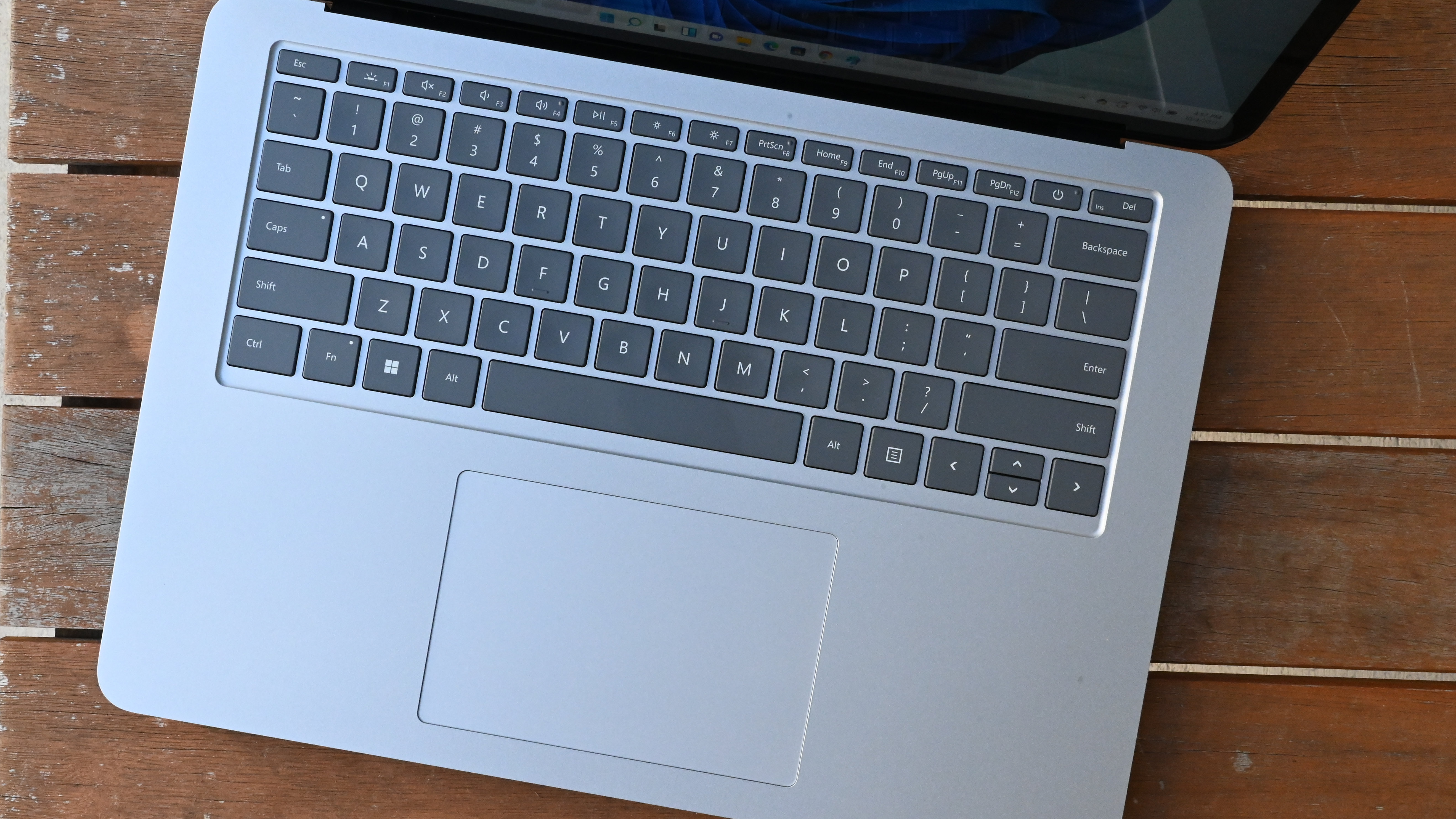
I just wish Microsoft hadn't put the power button so close to the Delete and Backspace keys. I won't harp on this too much (because I already have), but this can lead to accidentally powering down the system when you're attempting to correct a typo. Microsoft is hardly the worst offender, and I only hit the power key twice during my testing, but let this be my recommendation to move the power key away from the others.

I love the 4.7 x 3.1-inch Precision Haptics touchpad. Starting with the basics, the surface is buttery smooth, allowing my fingers to effortlessly glide across. It also responds promptly to Windows 11 gestures, like pinch-to-zoom and three-finger swipe up to switch between windows. What makes it special are the haptics.

Much like the MacBook Pro's Force Touch trackpad, the Surface Laptop Studio's touchpad uses special haptic engines to send a vibration to your finger when it feels extra pressure. It works as advertised, and you can even change the intensity of the feedback (or turn it off) from within the touchpad settings menu. I was surprised by how little I missed using a touchpad that actually depresses because of how well this one mimics that savory click.
Surface Laptop Studio review: Slim Pen 2
Damn those asterisks. You know, the ones next to "Compatible with Slim Pen 2 and Surface Dial" that takes you to some fine print explaining how these accessories are sold separately. Yes, once again, Microsoft spent some serious R&D on a clever design meant for touch inputs then chose not to provide the pen!
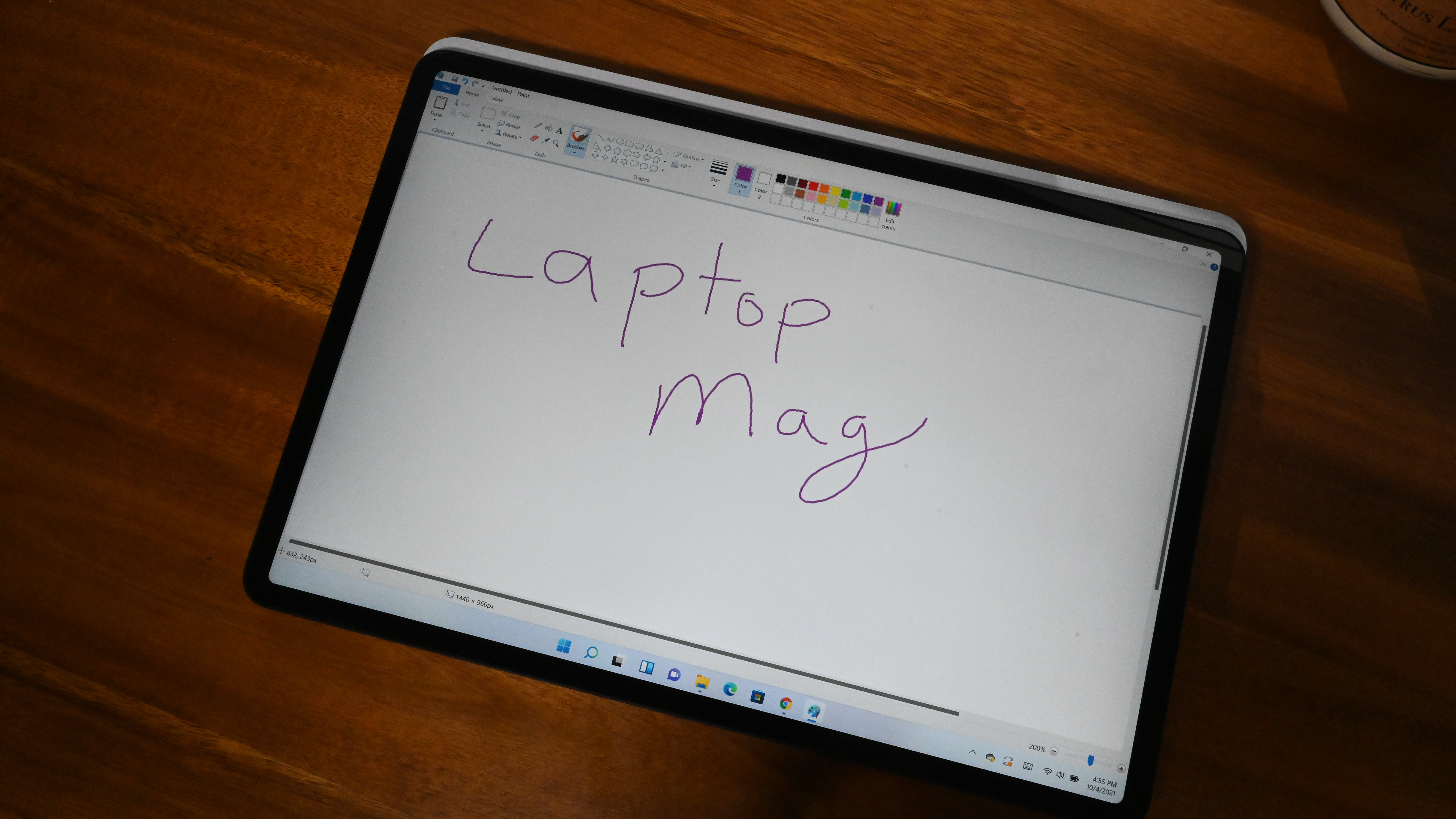
It's a shame because I was excited to try the Slim Pen 2, which supports haptic feedback, or what Microsoft calls "tactic signals" to imitate the feeling of drawing on paper. The pen, which should benefit from this 120Hz display, also has 4,096 pressure levels and uses Bluetooth 5.0. The Slim Pen 2 costs $129 and the charging cradle accessory is another $39.
Surface Laptop Studio review: Audio
Microsoft knows great sound.
Listening to RÜFÜS DU SOL's "Underwater" through the Surface Laptop Studio's quad Omnisonic speakers evoked the same drama the Australian band created days before I wrote this review at the Austin City Limits music festival. Armed with two woofers firing out of the sides and a pair of tweeners pushing sound through the keyboard, the speakers produced thumping bass without ever obscuring the song's soaring vocals and dream-like synths.
Next, I played Dayglow's "Close to you" and found myself helplessly tapping my foot to the groovy beat. Vocals were front and center, each instrument had its place in the soundstage, and the depth of low-end oomph wasn't what I've come to expect from a laptop.
Surface Laptop Studio review: Performance
With an Intel Core i7-11370H CPU and 32GB of RAM, our generously equipped Surface Laptop Studio had no problems running a demanding workload. Thirty Google Chrome tabs and a dozen Edge windows loaded instantly and I didn't detect even a hint of lag when I streamed videos and played music in the background. I even edited the photos for this review in Affinity Photos and only ran into some slight hesitation while uploading a large batch of full-res (24MP) images from my Nikon Z6.

I do need to point out some fine print. Yes, this is a Core i7, and yes, it belongs in Intel's high-performance H-series, but the Core i7-11370H in the Laptop Studio is not as powerful as the chips found within most laptops in this class. Those processors, like the Core i7-11800H, pack eight cores and 16 threads whereas this one has only four cores and eight threads. So if you need the absolute fastest speeds, you won't find them here.
With that said, the Surface Laptop Studio did a decent job on the Geekbench 5 overall performance test, posting a 5,820 multi-core score. That puts it ahead of the Spectre x360 14 (4,902, Core i7-1165G7) and the category average (4,690), but far behind the XPS 15 (7,477, Core i7-11800H) and the ThinkPad X1 Extreme (7,244, Core i7-11800H). The M1 MacBook (5,882) is ahead of the Surface but behind the other two.
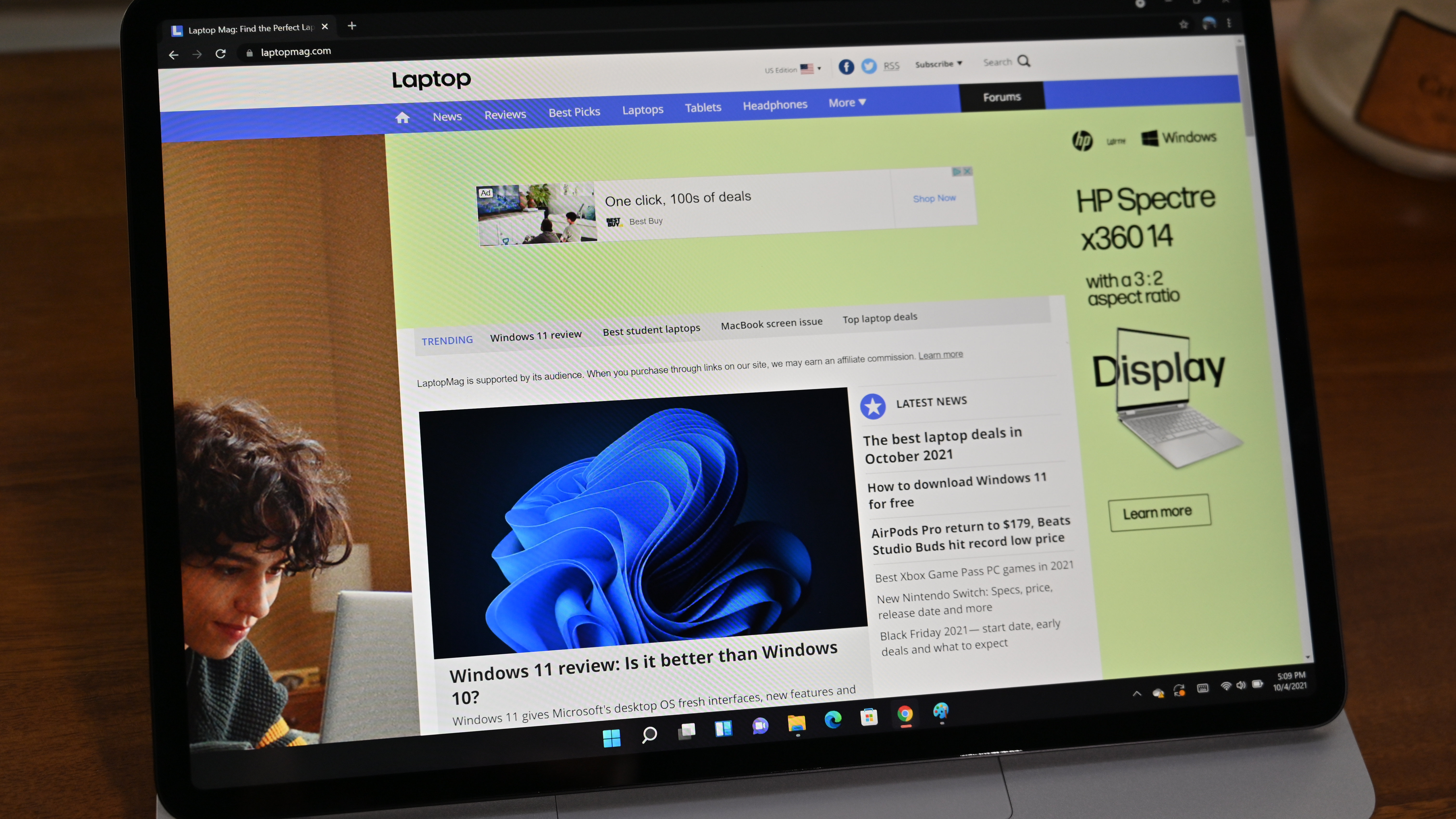
It took the Surface 11 minutes and 24 seconds to convert a 4K video to 1080p resolution using the Handbrake video editing app. This put it in second-to-last place ahead of only the Spectre x360 14 (18:05) and behind the XPS 15 (8:10), ThinkPad X1 Extreme (7:37) and MacBook Pro (7:44). It did, however, crush the average (14:24).
I'm also happy to report that Microsoft is finally using speedy hard drives. The 1TB SDD in our unit duplicated a 25GB multimedia file at a rate of 1,051 megabytes per second, making the Surface's storage faster than those in the XPS 15 (825.6 MBps) and Spectre x360 14 (533 MBps). It couldn't top the ThinkPad X1 Extreme (1,309 MBps).
Surface Laptop Studio review: Graphics
This Surface can absolutely double as a gaming laptop so long as you've equipped it with the optional Nvidia GeForce RTX 3050 Ti GPU with 4GB of VRAM.
Our benchmarks prove it. We played the Sid Meier's Civilization VI: Gathering Storm benchmark at 1080p resolution at 66 frames per second. When dialing up the settings to native resolution (2400 x 1600-pixels), the game played at a smooth 57 fps. Getting back to the 1080p test, the Laptop Studio matched the XPS 15 (67 fps, RTX 3050 Ti) and ThinkPad X1 Extreme (65 fps, RTX 3060) before destroying the Spectre x360 14 (21 fps, Iris Xe) and MacBook Pro (29 fps, M1).
On the synthetic 3DMark Fire Strike test, the Surface Laptop Studio put up a score of 10,356, pushing it past the XPS 15 (8,433), Spectre x360 14 (4,089) and the category average (5,965). Only the ThinkPad X1 Extreme (16,738) churned out a better score.
Surface Laptop Studio review: Battery life
The Surface Laptop Studio has long battery life, even if it isn't anywhere near what Microsoft advertises. This system lasted for 10 hours and 42 minutes on our Laptop Mag battery test, which involves continuous web surfing over Wi-Fi at 150 nits.
This was with the screen at its peak 120Hz refresh rate. Drop the setting down to 60Hz and the Surface Laptop Studio endures for 12 hours and 3 minutes, or another hour and 21 minutes.
While far from record-setting and not near the "18 hours of typical device usage" Microsoft quotes, these are very good results. They easily outlast the XPS 15 (8:10) and ThinkPad X1 Extreme (7:37) but fall short of the Spectre x360 14 (12:11) and can't hold a flame to the MacBook Pro (16:32) with its ultra-efficient M1 processor.
Surface Laptop Studio review: Webcam
Bravo once again, Microsoft. The company uses some of the best webcams in its Surface laptop and tablets, and the 1080p snapper on the Surface Laptop Studio is no exception. Photos and videos look crisp and colorful, especially when compared to everything else on the market.

A selfie I snapped in my dimly lit office revealed stray hairs poking out of my unkempt beard and I could see individual LEDs in the standing light behind me. The beige tone in my shirt was spot-on but the herringbone pattern was completely lost to visual noise. I did the camera a favor by going outside on a sunny day, and while the sky above me was completely blown out, the fuzziness from the indoor pic had vanished.
Mind you, this isn't the same quality you get from one of the best external webcams, but I'd take the small downgrade over hauling around more equipment (and a dongle).
Surface Laptop Studio review: Heat
That odd bottom section of the Laptop Studio's base did its job in our heat test. Pushing air out of the sides, it kept the laptop temperate after we played a 15-minute, 1080p YouTube video. In fact, the toastiest it got was only 89 degrees Fahrenheit, well below our 95-degree comfort threshold. The bits your skin touches, like the keyboard (87 degrees) and touchpad (80 degrees), were even cooler.
Surface Laptop Studio review: Software
Having just published my full Windows 11 review, I'm going to keep this section short. So yes, the Surface Laptop Studio runs Windows 11 out of the box. Microsoft's fancy new desktop OS is a definite step in the right direction aesthetically thanks to its gorgeous new layouts and graphics. However, some functional tweaks won't sit well with some users, so be sure to read my review before committing to the OS.
Of course, there are your stock Microsoft-branded apps but without any third-party additions, this is about as uncluttered as you'll get from a Windows PC.
The Surface Pro 7 includes a one-year limited warranty. See how Microsoft fared in our Best and Worst brands and Tech Support Showdown special reports.
Bottom line
The Surface Laptop Studio is the sort of gadget I would love to own but find it hard to justify the cost. At least, for my own needs. I wouldn't benefit from the clever hinge as much as an artist, designer, engineer, or anyone who prefers using a stylus or touch inputs over a touchpad. That said, anyone whose work or play could benefit from the flexibility of the Laptop Studio's unique design should strongly consider this laptop — the hinge really is a game-changer and rare on laptops in this class.
Moreover, with its Core i7-11370H CPU and RTX 3050 Ti graphics, the Surface Laptop Studio can handle the most demanding tasks and even play some recent AAA games. Despite having so much power under the hood, the Laptop Studio lasts a full day on a charge, and its 14.4-inch display is excellent, with the 120Hz refresh rate giving it an edge over the competition (for now). Microsoft didn't just get the big things right — it put care into each element of this laptop. The keyboard and touchpad are fantastic, the speakers are crisp and powerful, and even the webcam is decent.
It's an excellent option if you have the cash, and that is a big "if" given the pricing. The most compelling model, with a Core i7 CPU and RTX 3050 Ti graphics, costs $2,100. For that much, you could buy a Dell XPS 15 with an OLED display. That's probably the option I would go with as someone who doesn't need a convertible design. If you do, your only other option is the Acer ConceptD 7 Ezel. It's a good laptop with a much better selection of ports, but this direct rival hasn't been updated with the latest components yet.
Overall, the Surface Laptop Studio is an excellent laptop with a unique design that makes it purpose-built for creative pros who want something more out of their gadgets.
Phillip Tracy is the assistant managing editor at Laptop Mag where he reviews laptops, phones and other gadgets while covering the latest industry news. After graduating with a journalism degree from the University of Texas at Austin, Phillip became a tech reporter at the Daily Dot. There, he wrote reviews for a range of gadgets and covered everything from social media trends to cybersecurity. Prior to that, he wrote for RCR Wireless News covering 5G and IoT. When he's not tinkering with devices, you can find Phillip playing video games, reading, traveling or watching soccer.


