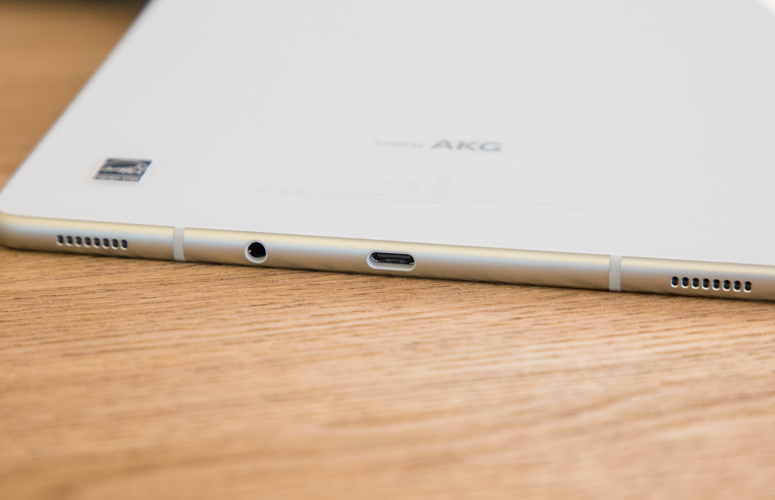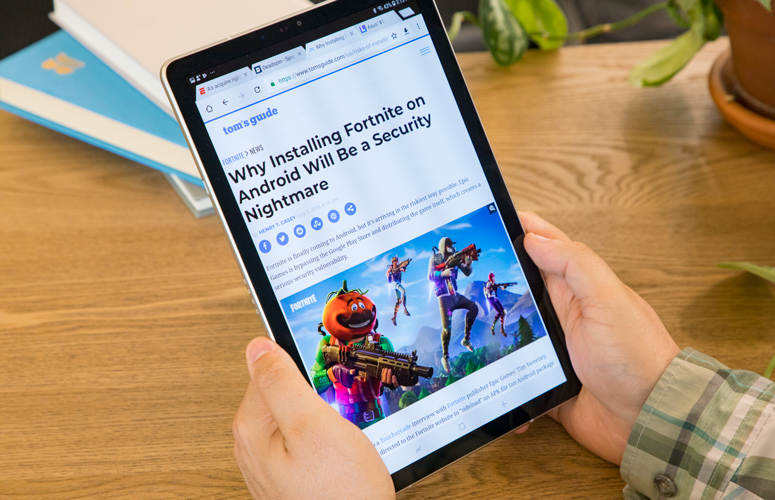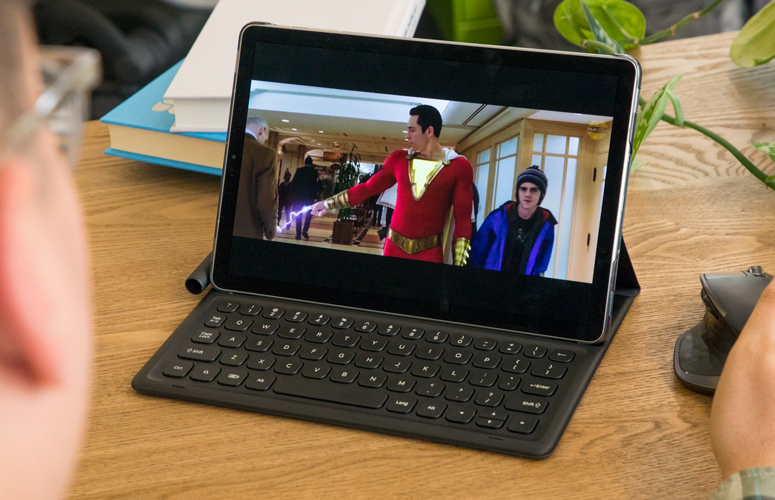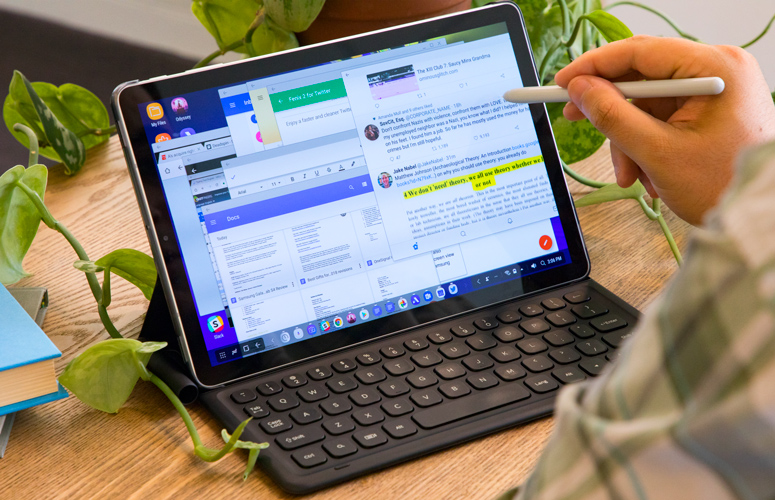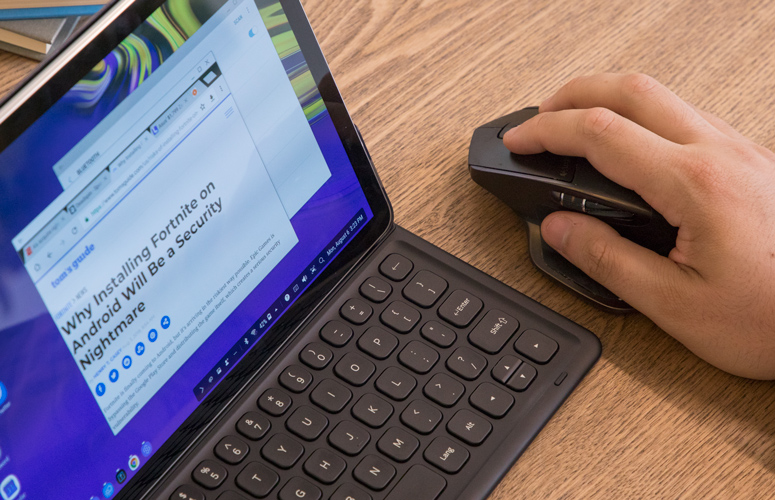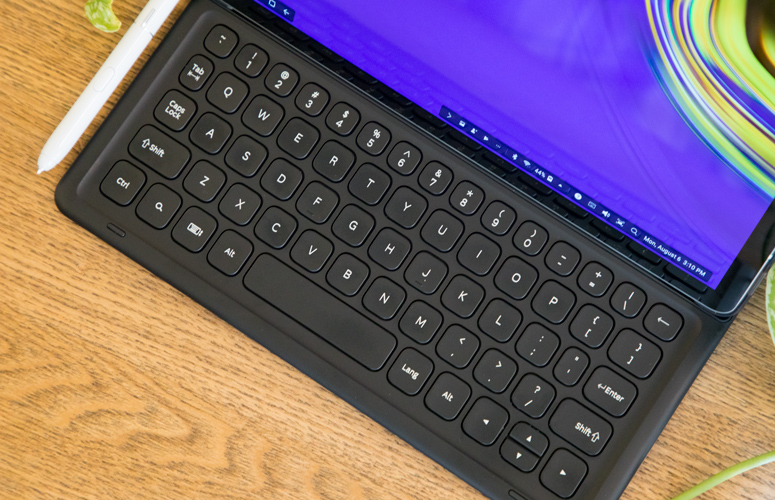Laptop Mag Verdict
The Galaxy Tab S4 pushes Android tablets toward with its productivity-focused DeX mode, but it has a few flaws.
Pros
- +
Beautiful, bright display
- +
Strong sound
- +
Speedy performance
- +
Productivity-first DeX mode
- +
S Pen offers great tricks
Cons
- -
Cramped keyboard
- -
No touchpad
- -
DeX has room to improve
Why you can trust Laptop Mag
While other Android tablet makers are starting to embrace Chrome OS, the 10.5-inch Samsung Galaxy Tab S4 (starting at $649) is going in a different direction. With Samsung's DeX- mode software, this slate places an emphasis on productivity, which gives the Tab S4 a desktop-like user interface, and it comes complete with windowed Android apps.
You also get one of the best tablet displays we've ever seen and an improved S Pen. Unfortunately, Samsung's keyboard case (a $150 add-on) doesn't offer a touchpad and DeX's window management can stand to be improved. Even with those caveats, the Galaxy Tab S4's S Pen is a very good iPad Pro alternative. The Galaxy Tab S4 isn't just the best Samsung tablet, it's also earned a spot on our Best Tablets and Best Kids Tablets page.
Design: Slick and simple
With its glass front and back, and aluminum edges, the 10.5-inch Tab S4 looks and feels a lot like the 9.7-inch Tab S3, and that's a compliment to Samsung. By removing the home button from the tablet, Samsung was able to whittle the tablet's bezels down to fit a larger screen inside of a similar form.
Don't worry about life without the home button, though: Samsung's on-screen alternatives appear when you swipe up from the bottom of the screen. Biometric login is also excellent without the fingerprint sensor -- the tablet's facial recognition is superspeedy.
The S Pen wins points for feeling more like an actual pen than any stylus I've ever used.
The Galaxy Tab S4 measures 0.3 inches thick and weighs 1.1 pounds, making it about as heavy as the 10.5-inch Apple iPad Pro (0.2 inches, 1.1 pounds). The Microsoft Surface Pro (0.3 inches, 1.7 pounds) is heavier and thicker.
The tablet's headphone jack and USB Type-C port (where you'll charge it) are on its bottom side, while you connect its Book Cover Keyboard (an optional $150 add-on) to the Pogo connector port on the left side. Power and volume buttons are on the right edge.
Sign up to receive The Snapshot, a free special dispatch from Laptop Mag, in your inbox.
Display: Wow, what a screen
The Samsung Galaxy Tab S4's 10.5-inch Super AMOLED screen is one of the brightest and most vivid I've ever seen. Watching the Shazam trailer, I immediately noticed intense, saturated hues, such as the yellow in his glowing breastplate, the red of his costume and the golden color of his boots. The 2560 x 1600-pixel display is so sharp that I didn't need to squint to see fine details such as the woven fabric of Shazam's tights.
According to our colorimeter, the Tab S4 produces an amazing 219 percent of the sRGB gamut. That makes it the most colorful tablet (or laptop) display we've ever seen, obliterating the 118-percent tablet average, as well as the ratings from the Surface Pro (140 percent) and iPad Pro (122 percent).
The Galaxy Tab S4 is also superbright, emitting up to 463 nits. That makes for a wide range of viewing angles with colors staying strong at 80 degrees to the left and right. The Tab S4 tops the 425-nit category average and the 396-nit Surface Pro. The 477-nit iPad Pro shines a little brighter.
The Galaxy Tab S4's 10.5-inch Super AMOLED screen is one of the brightest and most vivid I've ever seen.
The touch-screen display is quite accurate, providing smooth scrolling and accurate input recognition as I tapped around the desktop. Drawing with the S Pen also proved speedy and responsive: I saw nearly no lag as I frenziedly doodled.
DeX Mode: Almost a game changer
Samsung's DeX technology -- which allowed its phones to connect to monitors, for a desktop-like experience -- should be a revolution on the Galaxy Tab S4. Android tablets have long felt stale, and the idea of a windowed app experience, with up to 20 windows open at once (Windows has no such limit, iOS tops out at three), had me eager and excited at first.
The DeX desktop looks a lot like a real desktop OS, with an app tray and taskbar. While writing this review, I got a notification from the Twitter app, where I got a DM from a friend asking about parking at an event. And then I Alt-Tab switched to Google Chrome, where I easily looked up information about the venue.
The DeX desktop looks and feels a lot like a real desktop OS, but there's room for improvement.
Unfortunately, Samsung made the minimize, window and close buttons for each window so tiny that I had to use the S Pen if I wanted to tap them with any accuracy. Samsung also didn't add the ability to snap windows against the sides of the screen and the split-screen view the company pioneered on Android. The Tab S4 runs Android 8.1 Oreo, skinned with the Samsung Experience.
While most regular Android apps can run in DeX mode, I found some exceptions. I had to resize Slack to take up a lot of the screen before I could see the rooms list on its left side. Autodesk Sketchbook only offers image viewing and sharing (no editing). And 1Password wouldn't even open in DeX mode.
If and when these bugs can be worked out, and major app makers can be convinced to optimize for DeX mode, the Tab S4 will be a more attractive option.
S Pen: Solid, smooth and smart
The Tab S4's S Pen (which comes in the box) is a great tool for both drawing and productivity. Doodling in Adobe Photoshop Sketch, with varying pressure, I saw the ink on the screen range from thick to thin, thanks to the stylus's 4,096 levels of pressure sensitivity. The S Pen wins points with me for feeling more like an actual pen -- with its weight and size -- than any other stylus I've ever used.
My favorite part of the S Pen is Screen-Off Memo (also seen in the Note 8). By holding down on the S Pen's side button and tapping twice on the screen, you can write (or draw) a note in grey ink on its still-black screen. This is an ideal way to quickly capture those late-night thoughts before they slip away, without blasting your face with a ton of brightness.
The S Pen can also be used to enable other Samsung features, such as translation (though you need to manually select the language you're translating), which worked well on a package my colleague had shipped from Taipei. The S Pen can also bring up Live Message, where you can draw animated messages to send to friends and loved ones.
Apple and Microsoft both offer excellent styli but charge you an extra $100 for them.
Book Cover Keyboard: Teeny keys, no touchpad
I found it easy to snap the Tab S4 into its Book Cover Keyboard case, but things went downhill from there.. Because of the tiny key size, it took me a half-hour of practice just to get up to 68 words per minute, which is still well below my 80-wpm average.
The number keys are even smaller than the letter keys, and theTab key is so small that it reminds me of a Tic Tac. All of this makes for a steep learning curve.
Growing pains aside, the keyboard's lack of a touchpad (it does support Bluetooth mice) makes navigation even more cumbersome. Since the DeX desktop supports cursor input, there's no excuse not to support this functionality. It also potentially means carrying around a Bluetooth mouse, if you don't want to use your finger or the S Pen. In comparison, the Surface Pro's Type Cover has a touchpad, while the iPad Pro Smart Keyboard doesn't (and iOS doesn't support mice).
Audio: Booming sound
The Samsung Galaxy Tab S4's quad speakers -- which are tuned by AKG and support Dolby Atmos -- pack enough kick to fill one of our larger conference rooms. Listening to Future's "Used to This" on it, I noted the sweetly plunking piano keys, crisp drum cymbals and accurate vocals.
Performance
The Snapdragon 835 CPU and 4GB of RAM in the Samsung Galaxy Tab S4 provide a solid amount of speed for multitasking. I saw no lag when I played a 1080p YouTube video alongside Chrome with 12 open tabs. Though, since this is Android, after all, if you leave open an app (such as Google Photos or the game Alto's Odyssey) in the background for too long, it will reboot when you return to it, instead of staying active in the state you left it in, as Windows apps would on the Surface Pro.
The Galaxy Tab S4 earned a solid 6,592 on the Geekbench 4 general-performance test, which leaps over the 4,044 tablet average but fails to match the 8,652 from the Surface Pro (Intel Core i7 7660U, 16GB of RAM) or the 9,233 from the iPad Pro (A10X Fusion CPU, 4GB of RAM).
MORE: Laptops with the Longest Battery Life
On the Ice Storm Unlimited graphics test, the Tab S4 hit a score of 39,563, nearly twice the 20,570 tablet average. However, we saw much higher scores: 109,678 from the Surface Pro (Intel Iris Plus Graphics 640) and 52,353 from the iPad Pro.
Battery Life
The Tab S4 lasts a decent amount of time on a charge, but it could do better. The tablet lasted 9 hours and 34 minutes on the Laptop Mag Battery Test (web surfing at 150 nits). That's less than half an hour away from the 10:01 category average, but 2 hours more than the Surface Pro (7:30). The iPad Pro posted a much longer time of 13:55.
We saw slightly longer battery life, with the Tab S4 lasting 10 hours and 10 minutes, when running our test without the Tab S4's Book Cover Keyboard connected.
Cameras
The 13-megapixel rear camera on the Galaxy Tab S4 takes vivid photos, such as a floral shot I took at an outdoors bar in New York City's Bryant Park: The red and green petals looked beautiful and the yellow stamen came out clear and strong.
The selfie I shot on the 8-MP, front-facing camera also looks sharp: It has so much clarity that you can make out both the details of my eyebrows and the look of disdain from a woman behind me, judging me for taking a selfie with a tablet.
Pricing: What do the Tab S4 and accessories cost?
The Galaxy Tab S4 includes its S Pen, but Samsung charges an extra $150 for its Book Cover Keyboard (which is half off when both are purchased together before Sept. 8). If 64GB isn't enough internal storage, you can get the 256GB version of the Tab S4 for $749, which is $100 more.
Samsung includes a 12-month warranty that offers tech support and comprehensive coverage that includes software, hardware, battery and accessories.
Bottom Line
When it comes to brilliant tablet displays, the Tab S4 stands at the top of the mountain with a ton of color and brightness. The S Pen also remains a useful tool. And while we would have preferred a newer Snapdragon 835 processor, the Tab S4's performance is pretty snappy. However, Samsung will have to make DeX mode more seamless before the Tab S4 becomes a true productivity powerhouse, and the lack of a touchpad on the keyboard is a real bummer.
For a true desktop interface and a touchpad, the Surface Pro's a solid option, even though its display isn't as impressive and you need to pay extra for the pen. The iPad Pro offers almost 3 hours of additional battery life and better performance, though iOS doesn't feel as desktop-like as DeX does.
Overall, the Galaxy Tab S4 provides an intriguing mix of mobile apps and productivity that's definitely worthy of consideration.
Credit: Laptop Mag
Samsung Galaxy Tab S4 Specs
| Brand | Samsung |
| CPU | Qualcomm Snapdragon 835 Octa Core |
| Camera Resolution | 13MP |
| Company Website | https://www.samsung.com/global/galaxy/galaxy-tab-s4/specs/ |
| Display Resolution | 2560 x 1600 |
| Display Size | 10.5 |
| Front-Facing Camera Resolution | 8 MP |
| Has Bluetooth | Yes |
| OS | Android 8.1 |
| Ports | USB Type-C |
| RAM Included | 4GB |
| Size | 9.8 x 6.5 x 0.3 inches |
| Storage Drive Size | 64GB |
| Warranty / Support | 12-month warranty |
| Weight | 1.1 pounds |
| Wi-Fi | 802.11a/b/g/n/ac |
Henry was a contributing writer at Laptop Mag. He penned hundreds of articles, including helpful how-tos for Windows, Mac, and Gmail. Henry has also written about some of the best Chromebooks, and he has reviewed many Apple devices, including various MacBook Air laptops. He is now a managing editor at our sister site Tom's Guide, covering streaming media, laptops, and all things Apple.