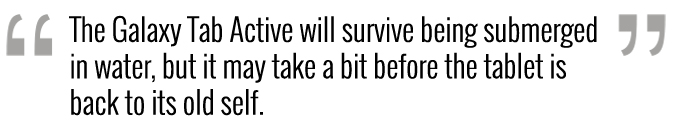Laptop Mag Verdict
Although it lacks 4G, this business-focused tablet is durable enough to withstand almost any job site, and it has the battery life to go the distance.
Pros
- +
Rugged design stands up to tough conditions
- +
Impressive battery life
- +
Can use with work gloves
- +
Easy to replace battery
Cons
- -
No cellular connectivity
- -
Relatively low performance scores
- -
Lackluster audio quality
Why you can trust Laptop Mag
Samsung's Galaxy Tab Active isn't like most tablets. Whereas other slate makers want to emphasize how sleek and slick their products are, this business-focused Android device is designed to thrive at job sites that would reduce less-durable devices to piles of plastic and glass. From its drop- and water-resistance to its ability to shrug off dust, the Tab Active is ideal for outdoor use, but don't expect ultra-fast performance or cellular connectivity.
Design
At 8.4 x 45 x 0.38 inches, the Galaxy Tab Active is only slightly larger and heavier than the Galaxy Tab S 8.4. But its sturdy build feels substantial in the hand, even if the 13-ounce tablet is made out of plastic. A removable protective cover that wraps around the Tab Active and keeps its screen from coming into contact with surfaces adds to the rugged feel, while still letting you press the power and volume buttons.
Speaking of buttons, Samsung placed three physical buttons at the bottom of the Tab Active's display to let you access recently opened apps, jump to the home screen or go backward without having to access on-screen controls.
The Tab Active also ships with a stylus (it docks neatly into the tablet's protective case) that you can use at job sites and other situations where on-screen controls are less than ideal. I donned a pair of work gloves and, using both the buttons and the stylus, found it easy to navigate around the Tab Active without ever having to lay a finger on the screen. You can still handle tasks like launching apps with gloves on, but anything requiring precision -- typing, scrolling and so forth -- is best done with the stylus.
Samsung made a few other design decisions with enterprise users and mobile workers in mind. The left side of the tablet features a three-pin Pogo charging connector, enabling businesses to charge multiple Tab Actives at once. (You've still got a micro USB 2.0 port if you prefer to charge the old-fashioned way.) And the textured back panel is removable if you want to swap in a fully charged battery when you're out and about with no recharging options available.
Durability
Sign up to receive The Snapshot, a free special dispatch from Laptop Mag, in your inbox.
The Galaxy Tab Active's calling card is it ruggedness. Samsung says the tablet has IP67 dust- and water-resistant certification. That protection is on the inside of the device, meaning that there are no flaps covering the ports. What's more, the tablet can take a hit, Samsung says, with the ability to survive 4-foot drops.
[sc:video id="Rnc3JqdDo71mheY0GRgJFNmpfEmpjCpJ" width="675" height="467"]
In my testing, the Tab Active stood up to a beating, though not without a heart-stopping moment or two. To test its ability to withstand dust, I subjected the tablet to a cloud of charcoal ash that only succeeded in dirtying up the Tab Active's screen. Spraying the tablet with water also failed to stop it in its tracks.
I had my first performance hiccup when I submerged the Tab Active in a tray of water. (Samsung says its tablet can withstand up to 1 meter of water for 30 minutes.)
[sc:video id="12bXFqdDplkZE8B04CZA_fghks1VHkCZ" width="675" height="467"]
The tablet was still running underwater, but when I pulled it out after 10 submerged seconds, it immediately shut down. The tablet's launch screen would then appear, stick around for a while and then fade out before beginning the cycle again. This went on for about 15 minutes until, finally, the Tab Active began functioning again. Samsung says my experience is not typical of how the Tab Active behaves when it comes into contact with water.
MORE: Best Tablet Cases for Kids
Even then, there were still quirks -- water drops lingering in the multipurpose jack on the tablet's bottom made the Tab Active think I had headphones plugged in. The bottom line: The Galaxy Tab Active will survive a brush with water, but it may take a bit before the tablet is back to its old self.
The Tab Active did a much better job weathering falls. I let go of the tablet three or four times from a height of between 3 and 4 feet, letting it plunge toward a concrete patio. Each time, the protective case took the brunt of the blow, with no lasting damage to the tablet itself. The Tab Active should survive the occasional drop, but make sure it's snugly tucked into that case when you're using the device out in the wild.
Display
The 1,280 x 800 display on the Tab Active won't blow anyone away, but it's bright enough to read outdoors. We measured 384 nits with our light meter, brighter than the category average of 367 nits. Even standing under the bright California sun, I could easily read emails and websites, though it was hard to make out details in photos and videos without the benefit of shade.
Watching the movie Gravity, I had a hard time picking out details in the blackness of outer space, while colors in the Age of Ultron trailer on YouTube seemed a bit muted. But text on Web pages on documents was crisp and easy to read, making the Tab Active ideal for workplace functions.
Our testing bears out my experience. In our color-accuracy test, the Tab Active scored a Delta-E rating of 8.2, which is worse than the category average of 5.9. (The closer the score is to zero, the more accurate the colors.) Still, its score topped the Lenovo Yoga Tablet 2's mark (10.2).
Using our colorimeter, the Tab Active displayed 79.4 percent of the sRGB color gamut scale. That's slightly below the category average of 84 percent, which both the Yoga Tablet 2 (88.2 percent) and Venue 8 7000 (173.3 percent) outperformed.
Battery Life
Samsung certainly built the Galaxy Tab Active with all-day use in mind. On the Laptop Mag Battery Test, in which we surf the Web continuously at 150 nits of brightness, the Tab Active lasted 11 hours and 57 minutes. That's well ahead of the category average of 8:26 and even outpaces stellar performers like the Lenovo Yoga Tablet 2 (9:40) and the Dell Venue 8 7000 (9:47).
MORE: 10 Tablets with the Longest Battery Life
Should you have the need for even more power, it's easy enough to pop off the back of the Tab Active and swap in a fully charged replacement, another feature that makes the Tab Active ideal for any users who do most of their work far away from an office.
Audio
With a lone speaker on the bottom of the tablet, the Tab Active won't impress with its sound. Watching Gravity, I had to crank the volume all the way up to hear the dialogue. Less subtle movies like Transformers: Dark of the Moon weren't as muffled, though the sound still underwhelmed. If you're going to give your workers training videos to watch on this tablet, you might want to provide headphones, too.
Music sounded a little better coming out of the Tab Active's speaker, though it's still a bit lacking.
Performance
The 1.2GHz Quad-Core Qualcomm APQ8026 processor that powers the Tab Active handled most of what I threw at it, from streaming videos to playing a demanding round of Modern Combat 5. You'll have enough processing oomph for your day-to-day tasks, even if launching apps can take a little extra time versus more powerful tablets.
Benchmarks confirm that the Tab Active can't quite match the performance of competing devices. Samsung's tablet tallied a Geekbench 3 score of 1,141 -- well off the score of an average tablet (2,256) and lower than the performances turned in by the Yoga Tablet 2 (2,282) and Venue 8 7000 (2,866).
I managed to play both Modern Combat 5 and NOVA 3 without any glaring graphical lags, but it's clear the graphics processor in the Galaxy Tab Active isn't a powerhouse. Our testing bears that out. The Tab Active scored 4,631 on the 3DMark Ice Storm Unlimited benchmark, below the average score of 7,691 and well behind the Yoga Tablet 2 (15,321) and Dell Venue 8 7000 (20,602).
Wi-Fi Only
You can augment the Tab Active's 16GB of onboard storage by adding up to 64GB of capacity to the tablet's MicroSD slot. What you can't do is connect when there's no Wi-Fi around. Samsung didn't put a microSIM card slot into the Tab Active, so there's no cellular connectivity. It's a curious omission for a device that's designed to be used outdoors.
Cameras
You'll never convince me that a tablet is an ideal device for taking pictures, but at least the ones you'll snap with the rear-facing 3.1-megapixel camera in the Galaxy Tab Active will be perfectly usable. In a picture of my garden, orange poppies looked washed out and barely distinguished from some yellow flowers growing nearby. In another shot, reds from another flower bled into a slight blur. That said, a close-up of a leaf from my fig tree picked up every vein, and a shot of my daughter using the camera's Beauty Face mode caught the tinges of red in her hair. Videos shot using the rear-facing camera produce good, clear images.
Photos shot with Tab Active in low light were less impressive. A collection of mini baseball caps I keep in my office looked muted and blurry, even when using the camera's Night mode. It was only when I used the built-in flash that I managed to take a low-light picture that wasn't fuzzy.
There's a 1.2MP camera on the front of the Tab Active. You'll use it for video chats and the occasional selfie, but not much else. The selfies I took with the Tab Active's front camera were acceptable, if not particularly detailed.
Apps and Warranty
Samsung makes its case that the Galaxy Tab Active was built with business in mind. The Tab Active is both Citrix- and SAP-certified, adding to the tablet's appeal in enterprise settings. It also offers Samsung's Knox security platform. This Galaxy runs Android 4.4 KitKat and features Samsung's TouchWiz interface.
MORE: Top 25 Android Tablet Apps
Samsung offers three years of limited warranty coverage for the Tab Active. Note that any damage caused by dropping your Tab Active on a job site requires Accidental Damage coverage, which costs an additional fee.
Bottom Line
The Galaxy Tab Active delivers on its promised ruggedness, surviving the kinds of mayhem you're likely to encounter when you take a tablet away from the relative safety of a desk job. Coupled with the enterprise class support built into the Tab Active, the device would be just about ideal for an on-the-go worker -- if the device had the ability to add cellular connectivity.
At $699, the Tab Active costs nearly twice as much as tablets that easily out-perform it. However, that higher price gets you a more durable tablet that's built to last with impressively long battery life. It's also worth pointing out that this tablet is less expensive than rugged offerings from Panasonic's Toughbook line. Overall, impressive durability and long endurance make the Galaxy Tab Active a reliable option for mobile workers who are rough on their gear.
Samsung Galaxy Tab Active Specs
| Brand | Samsung |
| CPU | 1.2GHz Quad-Core Qualcomm APQ 8026 |
| Camera Resolution | 3.1MP |
| Card Reader Size | 64GB |
| Card Readers | microSD |
| Company Website | http://www.samsung.com/us/ |
| Display Resolution | 1280 x 800 |
| Display Size | 8 |
| Front-Facing Camera Resolution | 1.2MP |
| Has Bluetooth | Yes |
| OS | Android 4.4 |
| Ports | microUSB, Headphone |
| RAM Included | 1.5GB |
| Size | 4.97 x 8.39 x 0.38 inches |
| Storage Drive Size | 16GB |
| Storage Drive Type | Flash Memory |
| Warranty / Support | Three-year warranty |
| Weight | 13 ounces |
| Wi-Fi | 802.11a/b/g/n |