Laptop Mag Verdict
The Samsung Galaxy Tab S8 is unquestionably the best Android tablet for most people with solid specs, an excellent display and the included S Pen, but that’s only if an Android tablet is the right choice for you.
Pros
- +
Bright and vivid display
- +
Included S Pen
- +
Solid performance
- +
Excellent cameras for a tablet
- +
Almost 13 hours of battery life
Cons
- -
$50 price bump from last year’s model
- -
Performance pales in comparison to iPad Air
Why you can trust Laptop Mag
Samsung may not be the only Android tablet manufacturer, but they might as well be. While there are a number of Chromebooks that do a serviceable job as tablets now, no one else is delivering a flagship iPad competitor on the Android side.
The Galaxy Tab S8 is the latest iteration, and while at $699 for the base model, it can’t compete with the affordability of the standard iPad. However, it may win over some buyers considering the iPad Air with superior battery life, the powerful DeX mode, a beautiful display and the included S Pen. Samsung is also finally getting some help from Google with Android 13, introducing a number of tablet optimizations for the first time in years.
Price: $699
CPU: Qualcomm Snapdragon 8 Gen 1
RAM: 8GB
Storage: 128GB
Display: 11-inch LCD, (2560 x 1600) 120Hz
Battery: 12:53
Size: 10 x 6.5 x 0.25 inches
Weight: 1.1 pounds
While iPhone owners are unlikely to stray from Apple for a tablet, if you are in the Android ecosystem, the Galaxy Tab S8 deserves your attention. It is easily one of the best tablets available today and offers some unique benefits over the iPad for those not bought into Apple’s ecosystem.
Samsung Galaxy Tab S8 price and configuration options
The Galaxy Tab S8 starts at $699, which gets you 128GB of storage and 8GB of RAM to go with the Qualcomm Snapdragon 8 Gen 1 chipset, an 11-inch, 2560 x 1600-pixel, 120Hz LCD display, and an included S Pen.
For $779, you can double your storage to 256GB, but that’s the lone upgrade available. Color options are identical for both storage tiers with your choice of Graphite, Pink Gold or Silver.
While Samsung includes its excellent S Pen with the tablet, if you want your Tab S8 to do some light laptop work, you should consider either the Book Cover Keyboard Slim for $139 or the Book Cover Keyboard for $199. Both offer a traditional keyboard and stand functionality;the latter adds a touchpad.
Samsung raised the price of the Galaxy Tab S8 by $50 compared to the Galaxy Tab S7, which is unfortunate given that Apple held strong on its $599 starting price for the iPad Air 2022. The Tab S8 makes up for that discrepancy by including the S Pen (Apple Pencil is $129) and it features double the iPad Air’s 64GB of storage, but it's not ideal for the would-be challenger.
Sign up to receive The Snapshot, a free special dispatch from Laptop Mag, in your inbox.
Samsung provided the base 128GB Tab S8 in Silver with the Book Cover Keyboard Slim for our review, so matching our configuration would be $838.
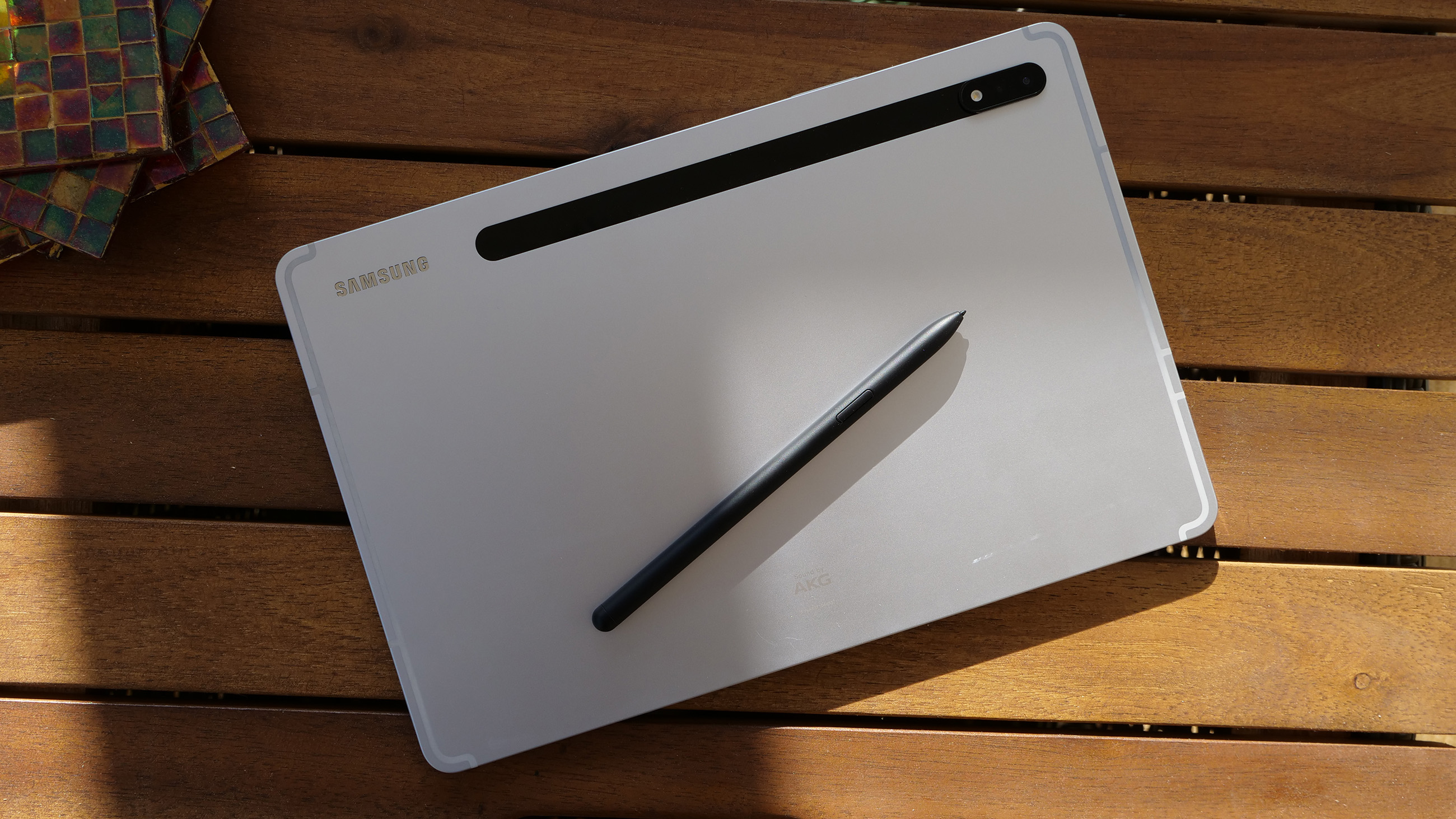
Samsung Galaxy Tab S8 design
The Galaxy Tab S8 is virtually indistinguishable from its predecessor. And while you want to see the design move forward, it’s hard to get too upset in this case as the slim metallic slate looks every bit as premium as its Apple counterparts with vanishingly small bezels.
At 1.1 pounds and measuring 10 x 6.5 x 0.25 inches, the Galaxy Tab S8 strikes an excellent balance between portability and utility with its large, but manageable, 11-inch display. While the Tab S8 Ultra and its 14.6-inch display are intriguing, you are definitely not toting it along with you everywhere. The iPad Air 2022 comes in at 9.7 x 7 x 0.24 inches and 1.02 pounds, so you wouldn’t notice much of a difference when it comes to packing either one in your bag.

With the exception of the slightly raised pill-shaped camera array on the back, the tablet is a uniform thickness, which makes it comfortable to hold in any orientation. Blending with the camera, and running almost the length of the tablet, is a mirrored plastic strip that magnetically holds the S Pen in place and charges it. You won’t want to rely on this when you toss the tablet in your bag, but it’s a handy place to keep it if you are switching back and forth between writing and typing or using an app.
On the top edge of the tablet, you have the power button/fingerprint reader, the volume rocker and the microSD slot. You’ll need a SIM tool to access the microSD slot, so this isn’t something you are meant to regularly pop in and out, but it’s a more affordable way to boost your Tab S8 storage. Your USB-C port is on the right side and that is it for ports or buttons: RIP headphone jack.

Samsung Galaxy Tab S8 display
While the Galaxy Tab S8 doesn’t get the Super AMOLED display of its larger S8+ and S8 Ultra siblings, don’t let that put you off — no matter the underlying tech Samsung knows what it is doing with its displays. The 11-inch (2560 x 1600) 120Hz panel is bright and vivid enough that, unless you view it side-by-side with one of its Super AMOLED counterparts, you would be hard-pressed to tell the difference.
Watching the trailer for Westworld season 4, it’s a little difficult to remember where this show started out, but the cinematography is gloriously reproduced by the Galaxy Tab S8. As the trailer jumps you around, the now wildly disparate settings you get a good look at the full range of the Tab S8 display. The vibrant red of a holographic cityscape lights up your screen to give way to a dark and moody 1920s theater district — and then you’re thrown back into the familiar dusty old west that once defined the show. If content consumption is a primary concern, the Tab S8 is your huckleberry.
Adding some scientific measurements to my ocular observations, our colorimeter showed the Galaxy Tab S8 hitting 72% of the DCI-P3 color gamut when in its Natural setting. The iPad Air can smirk for a moment at 79% before the Tab S8 reveals it was sandbagging and jumps to 112% in its Vivid mode.
Brightness tips in favor of the Galaxy Tab S8 as well with a peak of 565 nits. The iPad Air topped out at 485. Both are bright enough that it shouldn’t be a problem in anything other than direct sunlight, but Samsung takes the win.
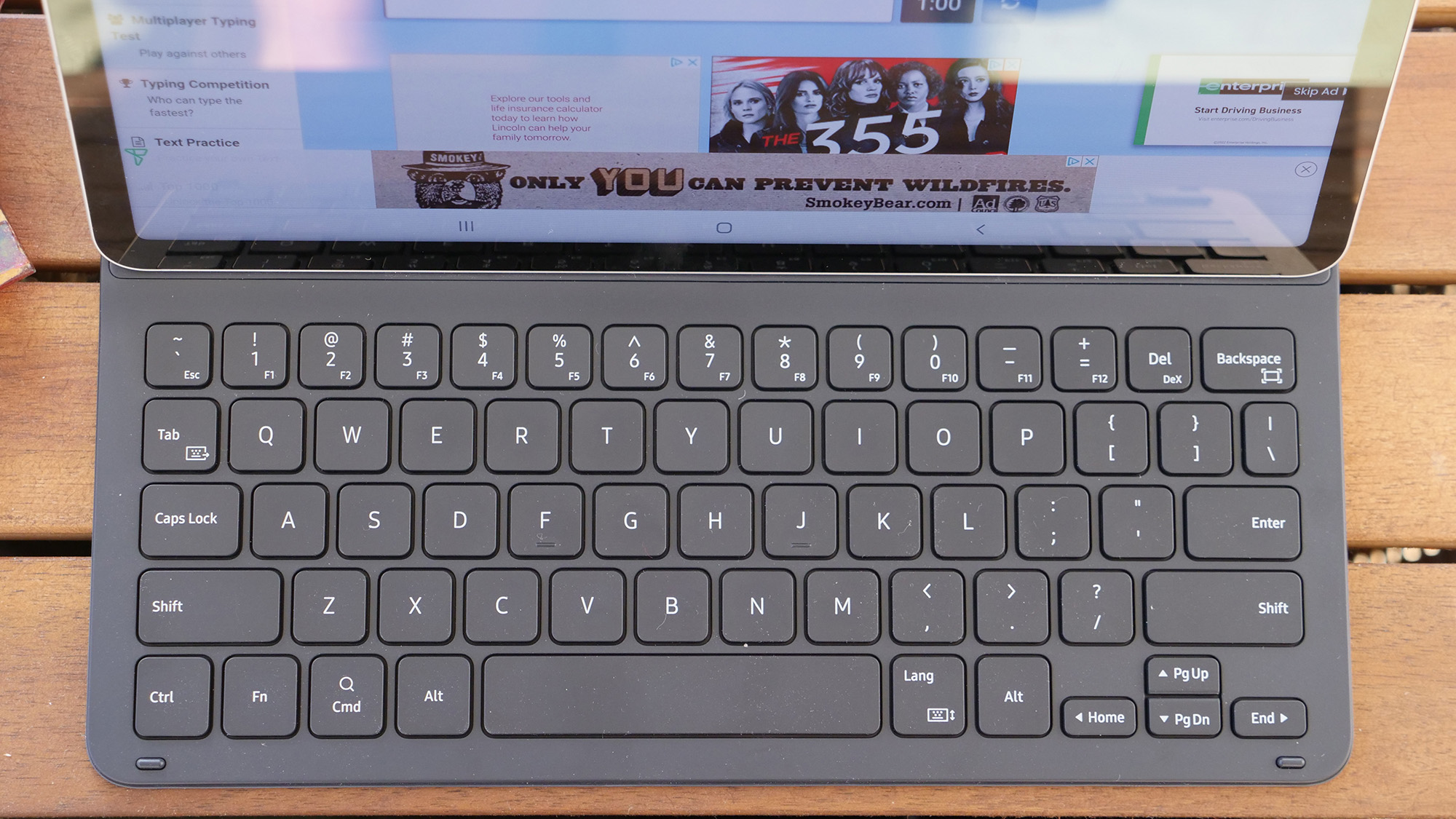
Samsung Galaxy Tab S8 keyboard and S Pen
Although it’s not an essential addition to the Tab S8 for all users, if you intend to do any productivity work with the tablet, the Book Cover Keyboard or Book Cover Keyboard Slim are worth considering. Again, Samsung provided the Slim version for our review, which features an identical keyboard, but drops the touchpad.
Given the size limitations of a keyboard that must align with an 11-inch tablet, I came away impressed with the Slim. Testing my typing speed, I averaged 82 words per minute with 98% accuracy on the 10fastfingers.com typing test, narrowly behind my 86-wpm average. Now I wouldn’t relish the idea of typing on the wafer-thin keyboard for hours as my hand positioning is pretty cramped (and key travel is limited), but for short bursts, it’s great. With that kind of usage in mind, I didn’t really miss the touchpad, but if you are intending to use it as a laptop regularly, I would probably spring for the Book Cover Keyboard for a more traditional laptop experience.
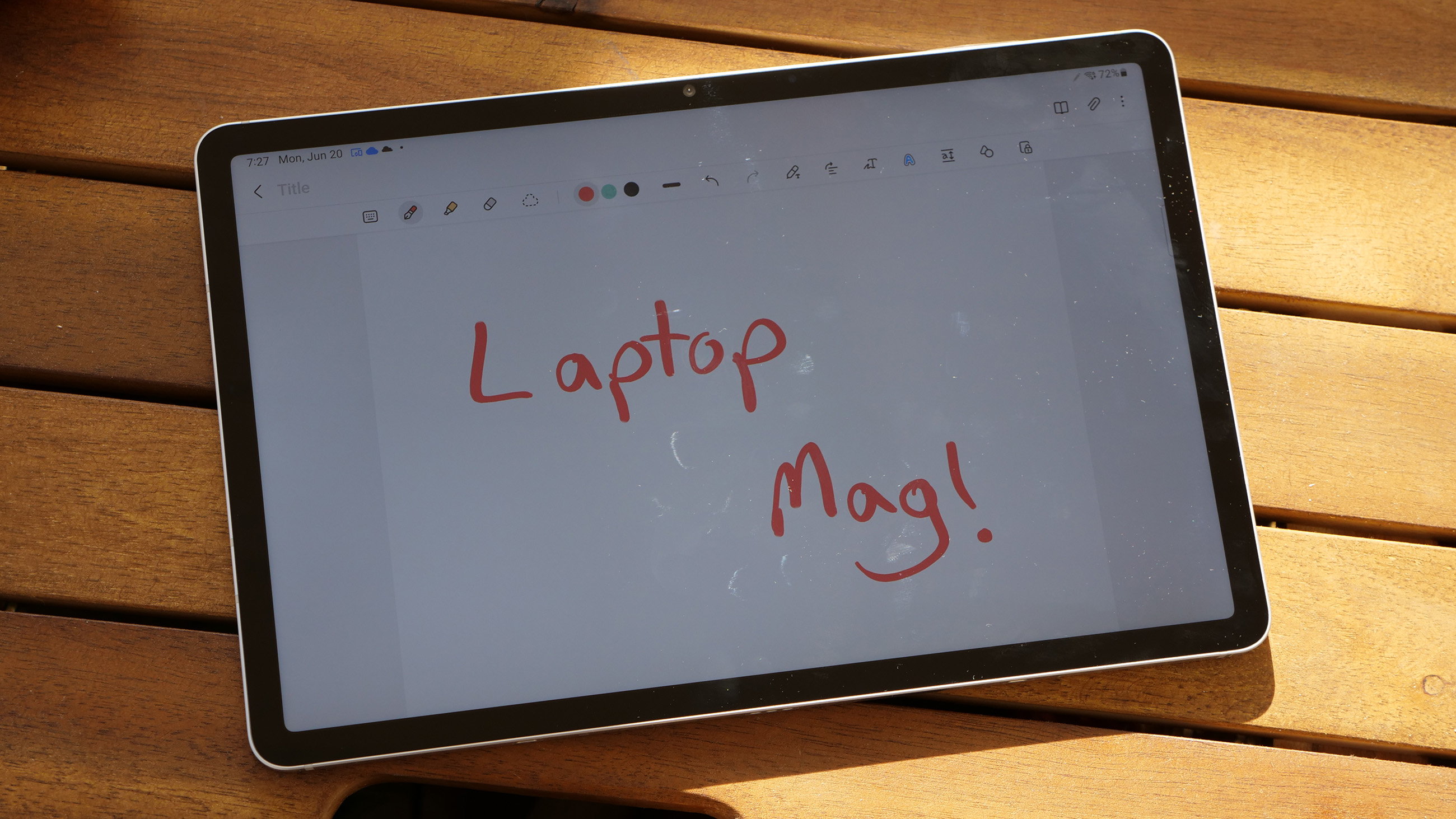
Not everyone wants or needs a stylus, but much like Samsung’s retired Note line (maybe it’s just on a sabbatical), if you are going to really integrate a stylus with your device, you need to include it in the box. Samsung’s current S Pen is easily among the best in class with no perceptible lag as you write or draw on the 120Hz display.
While a natural pencil or pen on paper feel isn’t magic that Samsung has worked out yet, you get used to writing on the screen. And with its 4,096 pressure sensitivity levels, it can mirror your natural writing or drawing strokes incredibly accurately.
The lack of a silo to hold the S Pen is still regrettable, but an understandable tradeoff for a larger and more comfortable stylus that couldn’t possibly fit in the slim tablet. You need to use the magnetic strip on the back of the tablet (that also charges it), or if you purchase either of the keyboards or the stand, there is a space for it at the hinge point that holds it securely.

Samsung Galaxy Tab S8 audio
The Surface Pro 8’s 2W stereo speakers with Dolby Atmos are one of those design feats that have me wondering what many traditional clamshell laptop manufacturers are doing. It simply obliterates them. Regardless of the engineering wizardry involved, the speakers in the Pro 8 had no difficulty filling my 18 x 12-foot listening space and, even at full volume, remained crisp and clear.
I listened to “Night And Day” by Tony Bennett & Lady Gaga and the peppy vocals and big band behind them weren’t as rich as you would get with a good pair of wireless headphones, but it wasn’t far off, either. I’d happily use this for my background music while working in my home office or watching Netflix or YouTube.
When it comes to audio input, the Surface Pro 8 has you covered as well with dual far-field studio mics.

Samsung Galaxy Tab S8 performance
Like virtually every flagship Android device of 2022, the Galaxy Tab S8 is powered by the Snapdragon 8 Gen 1 chip and it pairs that with 8GB of RAM and 128GB of storage. While digital hoarders or frequent travelers who find themselves away from an internet connection regularly may want to opt for the 256GB of storage, I find that 128GB is the sweet spot for most people.
While the Snapdragon 8 Gen 1 is no match for Apple’s M1-packed iPad Air, as I’ll demonstrate with some benchmarks in a moment, it’s still more than enough for any task you’ll undertake with the Tab S8. I jumped between about 30 Google Chrome tabs with a YouTube video running over the top of them and I didn’t encounter any hiccups as I swiped from tab to tab.
While I prefer gaming on my phone, if you do want to pair a wireless controller with the Tab S8, it’s more than ready. I played a couple of rounds of PUBG Mobile and had no dropped frames even at maxed-out settings.

The Galaxy Tab S8 managed a Geekbench 5.4 overall performance score of 3,228, a respectable result that still makes it look like a little leaguer playing against a professional baseball player when you find out the iPad Air 2022 scored 7,151. This is a testament to how overpowered the iPad Air is rather than a critique of the Tab S8, but if you are a heavy tablet user that wants a laptop replacement it’s worth noting.
Our Adobe Premiere Rush video transcoding test requires the tablet to convert a 4K video to 1080p resolution and the Galaxy Tab S8 finished the task in 48 seconds. Once again, a strong result that is completely overshadowed by the iPad Air’s 22-second finish.
Turning to graphics, the Tab S8 hit 57 frames per second (fps) on the Wild Life Unlimited test. That’s just shy of what we got with the Galaxy S22 (60 fps), but once again the iPad Air utterly demolishes it with 108 fps.

Samsung Galaxy Tab S8 battery life
The battery life on the Samsung Galaxy Tab S8 is excellent, lasting 12 hours and 53 minutes in our battery test, which involves continuous web surfing over Wi-Fi at 150 nits of brightness. That’s exactly what you want in a tablet, all-day battery life for even the most intensive of tablet users and enough to get you through several days of lighter use.
That battery test was conducted with the display at its default adaptive 120Hz; although it’s a testament to Samsung’s solid adaptive software that switching to 60Hz only pushed it to 12 hours and 59 minutes.
That’s considerably better than the iPad Air 2022, which made it a decent 10 hours and 9 minutes in the same test. It’s interesting to see this complete reversal compared to what we see on Galaxy phones versus iPhones in our testing for the phones with the best battery life.

Samsung Galaxy Tab S8 cameras
While the Tab S8 cameras can’t go toe-to-toe with the Galaxy S22 phones, they are more than equal to the tablet competition. Starting with a 12MP ultra-wide front-facing camera that is joined by a 13MP wide-angle and 6MP ultra-wide on the back.
While snapping selfies with your tablet seems like an odd choice, it does a solid job, but more relevant in my mind is its video conferencing prowess. The image is sharp and clear with a software feature similar to Center Stage on the iPad that tries to keep you centered in the frame if you are moving around during a call.
The rear cameras aren’t flagship phone quality, but for more typical tablet tasks like grabbing a shot of a whiteboard or scanning a document, they hold up well with excellent detail. If you insist on using your tablet as a camera, the main concern versus a modern flagship phone is low-light as Samsung is not throwing in top-of-the-line sensors.

Samsung Galaxy Tab S8 software and warranty
The Samsung Galaxy Tab S8 runs Android 12 with a number of enhancements from Samsung to support the S Pen and deliver superior integration with Samsung phones, smartwatches and earbuds.
For power users, DeX is likely the biggest draw as it gives you a desktop-style environment, something Apple is just finally coming a bit closer to with iPadOS 16 this fall. You have full multi-window app functionality and the ability to customize your desktop apps and wallpaper for Dex Mode versus the standard tablet mode. If you want to use an external display with DeX, and you have a Samsung TV or any TV with Miracast compatibility, you can do it wirelessly, otherwise you can use a USB-C hub with an HDMI out.
While Android still isn’t as compelling a tablet experience as iPadOS, there is reason to hope for the first time in a while with Android 13 promising some enticing updates at last including tablet-specific app listings. Google has also confirmed that it is working on a Pixel tablet, which hopefully should motivate it to improve the platform as a whole.
The Galaxy Tab S8 comes with a one-year limited warranty. You can see how Samsung generally fares on this front in our Tech Support Showdown and Best and Worst Brands special reports.

Bottom line
The Galaxy Tab is, to some degree, the only game in town when it comes to Android tablets, but fortunately, Samsung continues to push itself as it’s up against the iPad juggernaut.
Samsung delivers again this year, topping the iPad in a number of areas. That includes its nearly 13 hours of battery life, the included S Pen, a dual-camera array, a more affordable keyboard cover, and the powerful DeX mode.
With that said, there is no refuting that the iPad is a vastly more powerful device and boasts a much stronger tablet app library than Android, which is just now finally trying to address that gap. If you are after the best gaming experience, or want to use your tablet for creative endeavors like drawing or photo and video editing, the iPad remains the clear choice.
However, if you are looking for a tablet for watching videos, taking notes, surfing the web and some light productivity work, the Galaxy Tab S8 is an excellent choice that will not disappoint.
Sean Riley has been covering tech professionally for over a decade now. Most of that time was as a freelancer covering varied topics including phones, wearables, tablets, smart home devices, laptops, AR, VR, mobile payments, fintech, and more. Sean is the resident mobile expert at Laptop Mag, specializing in phones and wearables, you'll find plenty of news, reviews, how-to, and opinion pieces on these subjects from him here. But Laptop Mag has also proven a perfect fit for that broad range of interests with reviews and news on the latest laptops, VR games, and computer accessories along with coverage on everything from NFTs to cybersecurity and more.


