Laptop Mag Verdict
The Getac K120 is battle-ready, Brooklyn backyard tested, rugged tablet/ detachable that can weather the storms while getting things done with dependable performance.
Pros
- +
Super rugged and durable
- +
Bright responsive touchscreen
- +
Solid performance
- +
Excellent battery life
- +
Good detachable keyboard and stylus
Cons
- -
Pricey but you pay a premium for nigh-invulnerability
- -
Tinny audio
Why you can trust Laptop Mag
Price: $2,799 starting ($4,047 as reviewed)
CPU: Intel Core i7-1185G7 processor
GPU: Intel Iris Xe Graphics
RAM: 16GB
Storage: 512GB SSD
Display: 14-inch, FHD (1920 x 1080)
Battery: 12:11 (tablet only); 15:05 (laptop with extended batteries)
Size: 12.97 x 9.37 x 0.94-inches in tablet mode when docked 13.40 x 12.10 x 1.85
Weight: 5.2 pounds
Getac’s K120 is the tablet/detachable cousin of the company’s S410 and like its relative, you will pay a premium price for near indestructibility. We tried to damage it, threw it up into the air from the top step of my back deck, and attempted to drown it. My video production partner Peter and I shot projectiles at it, at over 400 feet per second, and shot the logo off of it. We froze it, dropped it on concrete, threatened it with fire and whiskey, yet it booted up and said aren’t you behind on your work?
That’s what you pay for with a rugged tablet, the K120 is meant to keep performing in the harshest of environments, during a crisis, during a battle, during whatever you will face while being a first responder, soldier, or officer of the law. It does what it was built to do, and excels at it. The K120 is the ruggedly handsome armored warrior that saves the day and keeps the lights on, and I’m here for all of it. However, is it really a tablet, a detachable of a savage savior, let’s have a look.
Getac K120 pricing and configurations
The rough and tumble K120 we received costs $4,047 and comes with an 11th Gen Intel Core i7-1165G7 CPU, Intel Iris Xe graphics, 16Gb of RAM, 512 GB of SSD storage, and a 12.5-inch sunlight-readable IPS FHD (1920 x 1080) touchscreen LumiBond display with Getac’s sunlight-readable technology.
The entry-level version of the Getac K120 starts at $2,799 and is loaded with an 11th Gen Intel Core i5-1154G7 CPU, Intel UHD graphics, 16GB of RAM, a 256GB SSD, and a 12.5-inch sunlight-readable IPS FHD 1920 x1080 touchscreen LumiBond display with Getac’s sunlight-readable technology.
Getac K120 design
The Getac K120 is a hulk of a tablet / detachable. Its inner workings are protected by a powder-coated gunmetal grey and black composite shell that dares you to throw it around by the thick rubberized handle on its backend. On the back of the tablet are two sturdy metal screws in each upper corner, a garage on the right side for the stylus, a front-facing 8mp camera and two slots for extra batteries. It just screams don’t mess with me.
When the tablet is attached to its base and open, the keyboard and palm rest will remind you of the Getac S410 with a few exceptions. The touchpad is part of the palm rest and has a nice faint texture to it. There are two right and left buttons underneath the touchpad and they’re nice and clicky. The keyboard itself is a slightly smaller version of the S410’s but it has the same bold white font on the keycaps and is just as responsive with that nice bounciness I enjoyed on the S410.
Looking up we find a sliding release switch, to free the tablet from the keyboard dock, and above that are the power button, indicator lights (power, battery and WiFi ), a Windows button, volume buttons, a programmable “P1” button, and speaker ports on either side. The Getac’s bright 12.5-inch FHD touch display is surrounded by the thick composite bezel with a small button labeled “P2” on the right that allows you to control the amount of backlighting the screen is using. There’s an FHD webcam centered above the display that also has a sliding security shutter to keep unwanted eyes out.
Sign up to receive The Snapshot, a free special dispatch from Laptop Mag, in your inbox.
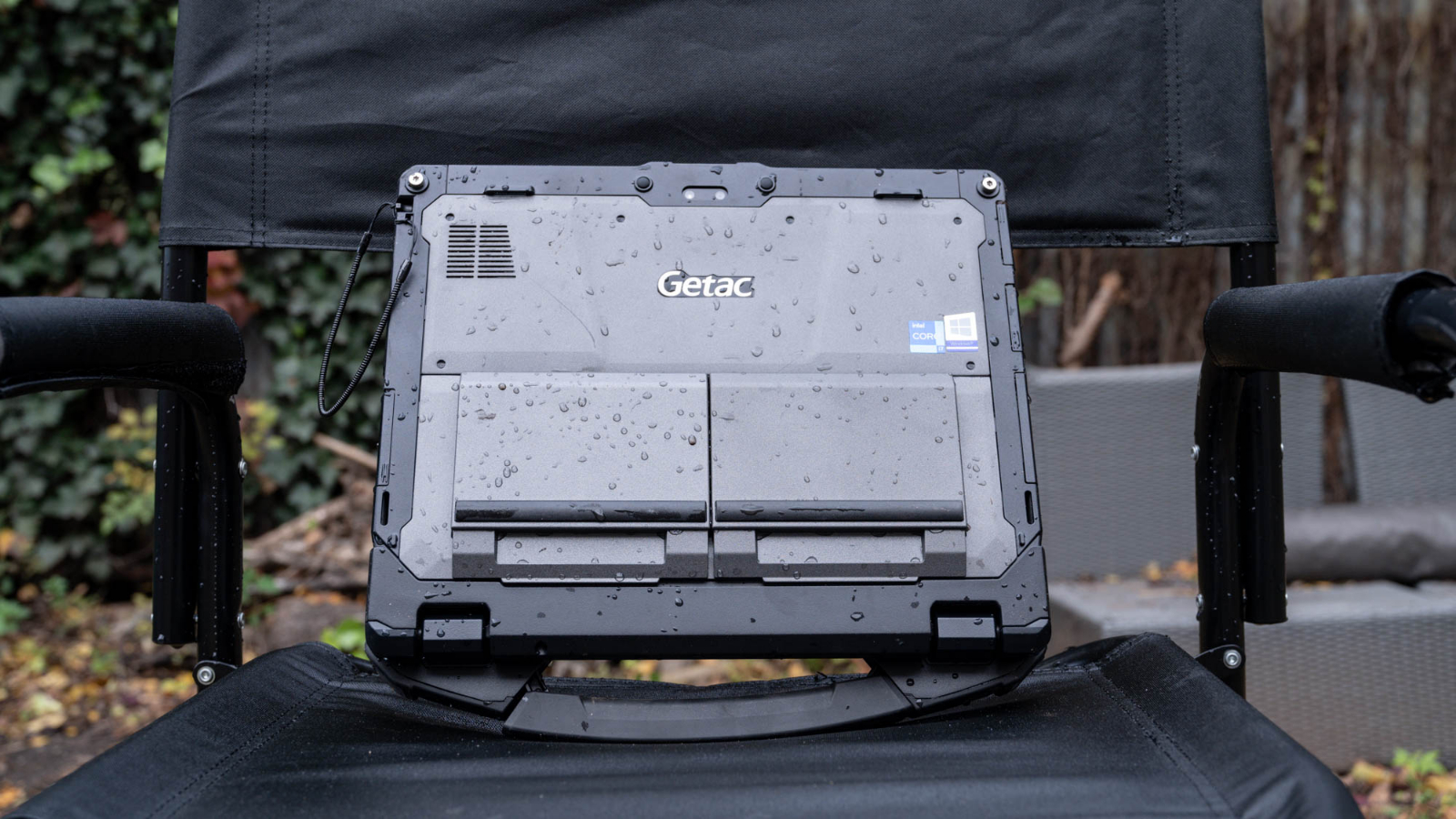
The Getac K120 just looks ready for war, like it should be attached to Master Chief in Halo or a mission in Call of Duty, it’s the God of War, of tablets. I wish I could buy its armor on a tactical gear website and wrap all my other laptops up in it. It just gives me sexy hero vibes all day.
Let’s get into the numbers; the K120 comes in at 12.9 x 9.3 x 0.9-inches and weighs 3.7 pounds in tablet mode. When attached to the keyboard dock it measures 13.4 x 12.1 x 1.85-inches and weighs in at 6.9 pounds of protected computing goodness.
It is the heaviest of our comparison group by a wide margin, but all that extra protection will do that. The Lenovo ThinkPad X12 detachable measures 11.2 x 8 x 0.34-inches and weighs 1.7 pounds in tablet mode and 2.4 pounds when connected to its keyboard. The Microsoft Surface Pro 8’s measures 11.3 x 8.2 x 0.37-inches and weighs 1.9 pounds. The 2021 Apple iPad’s tale of the tape has it coming in at 9.8 x 6.8 x 0.3-inches and weighing 1.1 pounds
Getac K120 security and durability
Like its cousin the Getac S410 laptop, the K120 is super rugged, tough, and very secure. The ports on both the tablet and keyboard dock seal up tight and are protected by composite doors. Thanks to Windows Hello facial recognition software working in conjunction with the IR webcam you know your files are kept safe when you close your laptop. You can add an optional fingerprint reader if you prefer that option or want a passwordless option if you are wearing a mask for example.

The webcam has a physical slide shutter to prevent any peeping, and when you slide it shut, it remains sealed tight. This Getac K120 also has TPM 2.0 technology onboard to prevent tampering during boot up. There is also a Kensington lock so you can secure it physically as well as digitally
The Getac K120 lets you toss caution (or the tablet itself) to the wind thanks to being MIL-STD 810H certified, MIL-STD 461G certified and P66 certified. What does all that mean? The tablet is splash resistant (we threw 5 gallons of water at it), vibration resistant drop-resistant up to 6 feet (we may have exceeded that) and will operate in outdoor temperatures of -20 degrees Fahrenheit.
During our testing after a good soaking, we put it in the freezer for 30 minutes, and we also shot at it with an airsoft pistol that pelted it with projectiles at over 400 feet per second; watch the video.

The thing is, no matter what we did to the Getac K120, just like the S410, it booted up as if it had been nestled lovingly all day in our padded backpacks as if it had endured nothing more than a nap,
Getac K120 ports
On the right, behind tight sealing composite doors, there is a stylus garage, one USB Type-A port, an RJ45 ethernet port and a DC power port.

On the left, we find safely tucked away behind composite doors, an HDMI port, a micro SD port, a USB Type-A port, a port for an additional SSD, a USB Type-C Thunderbolt port, and the Kensington lock.

On the right side of the dock, there are two USB Type-A ports, an SD card reader, a VGA port, and DC power port.
On the left side, we have another USB-Type A port, an ethernet port, an HDMI port, and a DisplayPort 1.2. When connected to its dock, the Getac K120 has a workstation level of ports. Which could come in handy.
Getac K120 display
The Getac K120 comes with a 12.5-inch FHD (1920 x 1080) IPS touchscreen LumiBond display meant to perform in the harshest environments without adding bulk to the display itself. It’s very durable; Getac’s LumiBond process utilizes Corning Gorilla Glass and two clear resins to create a capacitive touch screen that is energy efficient and very bright without losing color saturation. It holds up well when hit or if something drops on it.
I rewatched Avengers: Infinity War on the K120 and its FHD display did a wonderful job at rendering the action-packed battle in Wakanda crisply and cleanly with good color saturation. When Dr. Banner, now battling the enemy while wearing the Hulkbuster armor, yells out “ you guys are so screwed now” as Thor enters the fray the battle-worn Hulkbuster armor’s red, gold and silver is all scratched up and the K120’s display reproduced it beautifully and accurately. It’s a really solid bright display meant for working in direct sunlight or in dark conditions but it’s a pretty good option to watch a movie on too.
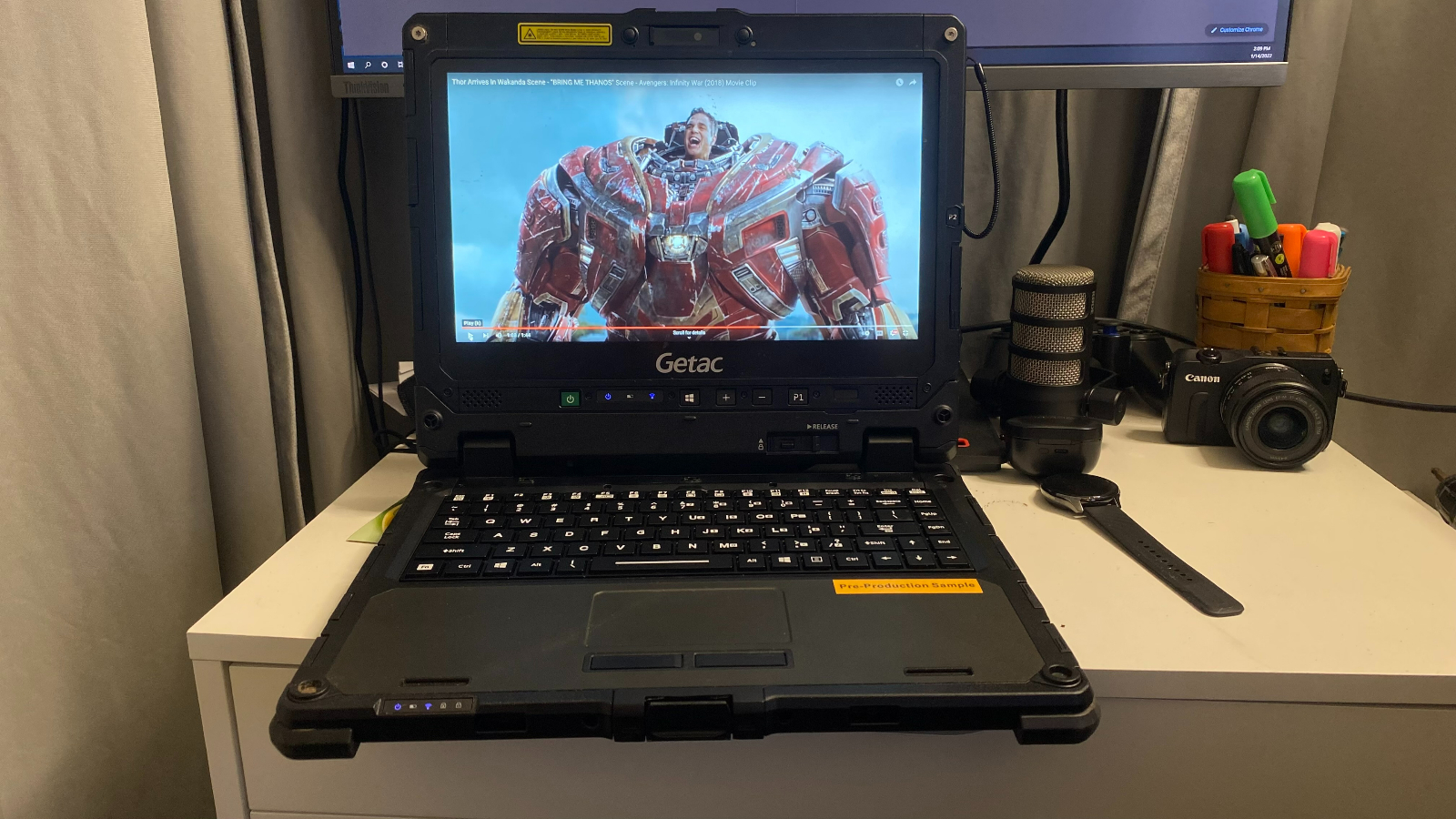
We measured the K120 display with a colorimeter and the results tell a different story than what my eyes perceived. The K120 covered just 41% of the DCI-P3 color gamut which placed it below the category average of 83.4%. The Apple iPad registered 75% with Lenovo ThinkPad X12 nipping at its heels at 74.9%. The Microsoft Surface Pro 8 managed to reproduce 71.9% of the DCI-P3 color gamut.
The Getac K120, like the S410, is playing in a different league when it comes to our brightness test, scoring an average brightness of 1,093 nits. The K120 easily surpasses the average of 406 nits with the Surface Pro 8 tallying 453 nits, the ThinkPad X12 only managing 376 nits, and the iPad reaching 473 nits of brightness.
Getac K120 audio
The K120’s audio performance is fine when put in proper perspective. It’s a device meant for harsh work environments, not for throwing a party. The audio is hollow and tinny at times but not so much that you can’t enjoy watching videos or casually listening to music. It just lacks bass and depth.
I was able to hear it loud and clear across my studio apartment while listening to NPR and it does perform well with vocals. However, while listening to a 90’s Dancehall mix on Youtube, the audio was loud and clear but lacked the necessary thump to get me up out of my chair to dance.
It was time for my daily Google Meet with my daughter to test the unit's microphones and my patience. During our hour-long debate on who is more powerful, Goku or Superman, she remarked that she heard me loud and clear. I also tested it out during a Zoom meeting and once more the mics on the Getac passed with flying colors.
The K120 does a more than acceptable job during video calls and most meetings. However, I do suggest if you’re going to be using it mostly in the office or a stable environment, you should consider purchasing a good USB mic, computer speakers, or a pair of wireless headphones for the best sound quality. This isn’t an entertainment laptop, it’s meant to keep you pushing out work while surviving harsh situations.
Getac K120 keyboard, touchpad and stylus
We find the Getac K120’s backlit keyboard dock has a typical-sized palm rest that is well suited for most users. The chiclet-style keys are very clicky and responsive, with a lot of bounciness. The large white font on the keycaps is bright and adds a nice contrasting pop of color against the otherwise all-black and grey surface.
During the 10FastFingers.com test, my meat mashers pounded upon the Getac’s springy keys, producing a result of 87 words per minute with an astounding 91% accuracy, which is within my normal 85 to 90 average, with 90% accuracy. When detached from its keyboard I find typing a bit of a chore, but that’s true of any tablet.
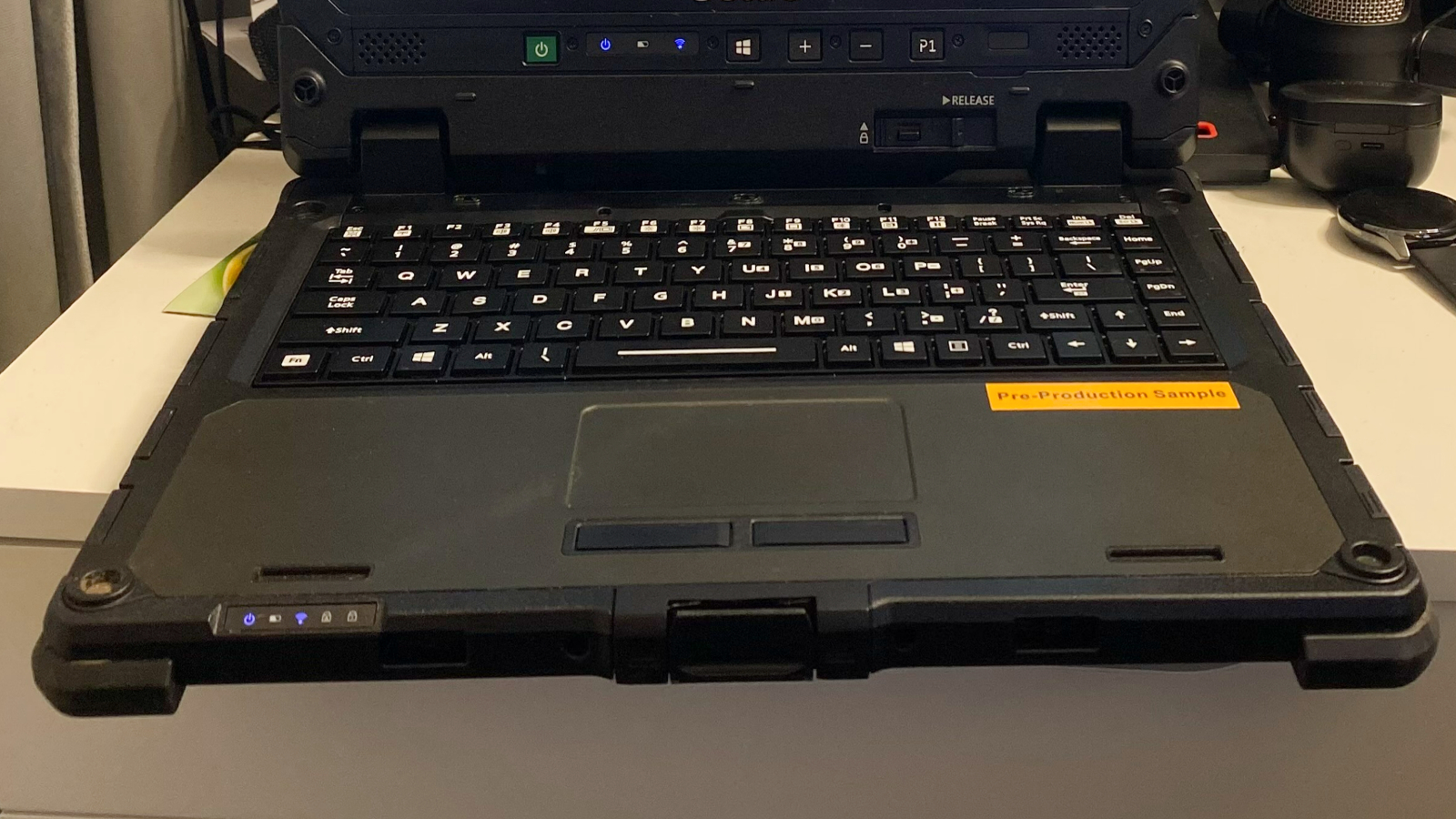
The Getac’s touchpad is seamlessly integrated within the palm rest and measures 3.6 x 2.1 inches and is centered sitting above its very clickable buttons. The touchpad is responsive when using Windows 10 gestures, including two-finger scrolling and pinch-to-zoom. It works fine after getting used to it.
The stylus on the Getac K120 is sturdy and works better than the one with the S410. The K120’s stylus is sensitive and works very well with the tablet and functions like a traditional stylus with a button that allows you to select and click on apps.

I found it useful in tablet mode to write responses with Windows software translating my script into text smoothly. I also used it in Paint 3D and did some drawing and sketching, it was a breeze to use.
Getac K120 performance
Our review unit came with an Intel Core i7-1165G7 CPU, 16GB of RAM, and a 512GB SSD, and I found it performed very well and it should do so out in the field. It never sputtered or froze up and for a tablet/detachable those are impressive specs. When you take into account how tough, and nigh-indestructible it is, while also being able to churn through your daily workflow, it’s pretty impressive and warrants its price tag.
I opened 55 tabs in Google Chrome with 7 playing YouTube videos simultaneously. Then I opened a Google Doc, several Google Sheets, and started writing this review. I also left Paint 3D open with some images I was drawing editorial notes on and the K120 didn’t mind at all and it performed without issue.
During the Geekbench 5.4 overall performance test, the Getac K120 scored 4,945, a little shy of the category average of 4,999. The Surface Pro 8 led our group (5,347, Intel Core i7-1185G7 CPU), with the X12 (Intel Core i5-1130G7) tallying a score of 4,778. The Apple iPad (A14 Bionic) which is a pure tablet managed 3,387 during benchmarking.
On the Handbrake video transcoding test, the K120 took 13 minutes and 8 seconds to convert a 4K video to 1080p. It surpassed the 13:40 average with the Surface Pro 8 (13:30) and the ThinkPad (22:54) rounding us out on the Windows side of things.
During the file-transfer test, the Getac’s 512GB SSD led our test group by duplicating a 25GB multimedia file at a rate of 430.32 megabytes per second, which fell well below the 746.55 MBps category average. The Microsoft Surface Pro 8 (256GB SSD) duplicated the same media at 415.17MBps. Finally, the Lenovo duplicated the media files at a rate of 408.39 MBps.
Getac K120 graphics
The Getac K120 features Intel Iris Xe graphics and we all know the drill. Intel’s integrated GPUs are acceptable for most things but are not meant for editing 4K videos, or intense gaming. During Sid Meier’s Civilization VI: Gathering Storm (1080p) benchmark the Getac scored 28 fps in 1080p which is below the 37 fps average. Both the Surface Pro 8 and ThinkPad X12 come with Iris Xe graphics with the Pro 8 tallying 37 fps and the X12 a mere 12 fps in the same test.
During our synthetic 3DMark Fire Strike test, our K120 scored 3,271, which registered way below the 6,552 category average, The Pro 8 led with 4,851 followed by the ThinkPad X12 with 3,706.
Getac K120 battery life
The Getac completely separates itself from the pack with stunning battery performance whether in tablet mode or connected to its dock. Even freezing it, soaking it, threatening it with fire, and dropping it many times in my backyard, the K120’s battery performance was completely unaffected.
During the Laptop Mag battery test, which involves continuous web surfing over Wi-Fi at 150 nits of brightness, the Getac K120 lasted 12 hours and 11 minutes in tablet mode and 15 hours and 5 minutes while in its dock. When you take into consideration what the K120 is destined to face in real-world situations, that’s not only impressive but comforting.
Our Apple iPad lasted 11 hours and 59 minutes which is to be expected but, you’ll mostly be taking photos with it, reading a book, or binge-watching BTSG on it and not facing actual enemy combatants or trying to repair power lines during a blizzard with it. The X12 averaged a very solid 11 hours and 6 minutes, with the Surface Pro 8 surviving 9 hours and 6 minutes of continuous use.
Getac K120 heat
The K120 was the coolest of the cool during our heat test, which involves playing a 15-minute fullscreen 1080p video. The underside measured just 77 degrees Fahrenheit, well below our 95-degree comfort threshold. The touchpad also managed to come in at 77 degrees, with the temperature between the G and H keys reaching 77.5 degrees during testing. During my usage, it never got hot, or even noticeably warm.
Getac K120 webcam
Getac’s 1080 FHD webcam performs well with quick autofocus and on-point color rendering. Normally, I begin my speech about poor low light performance but not with the K120’s webcam. Even when I randomly shut the lights off, it adjusted very quickly, with the quality remaining outstanding and the colors highly accurate. If you desire even higher resolution, you can check out our best webcams page.
The K120 comes with an 8-megapixel front-facing camera with a max resolution of 3264 x 2448, so just under 4K and in daylight or a well-lit room you will get color accurate, usable images from it but, in darker lighting, you will get grainy images as the 8mp sensor struggles in low light.

Getac K120 software and warranty
Getac doesn’t overwhelm you with bloatware. There is some useful software to enhance your experience and protect your system. Included with Windows 10 Pro is Getac’s G Manager software that allows you to manage systems like the battery, GPS, buttons, touchscreen sensitivity, and monitor system performance.
Getac also comes with a Getac driver safety application to ensure you keep your eyes on the road and not your laptop, a Getac Device Monitoring app that allows your IT team to monitor the performance of your computer from another location. Lastly, the Getac Keywedge barcode scanner app is for scanning barcode information.
You will also find the typical Skype, Xbox gaming console, and Microsoft solitaire apps but that's pretty much it. The S410 comes with a very clean installation of Windows.
The Getac K120 comes with a 3-year warranty that covers everything including accidents which promises hassle-free service and repairs delivered within days. You can see how that compares to other brands on our Best and Worst Brands page.
Bottom line
The Getac K120 ($2,799 starting; $4,047 as reviewed) will cost you a premium price for its nigh-invulnerability but, if you’re in the market for a rugged tablet/detachable you should already know that you’re paying for the combination of ultra sturdiness and solid performance.
The K120 will take a beating and boot up no problem, it is best suited for first responders, military, police, and can possibly be used like Captain America's shield to fight off invading aliens. With over 12 hours of battery life on its own, you can count on it working as long as you do and when attached to its dock you can get a few more hours of overtime performance out of it too. The K120 is going to survive spills, drops, and the harshest weather conditions. If you’re in need of a tablet that can handle all that and more this is definitely the device you’re looking for and I recommend it.

Mark has spent 20 years headlining comedy shows around the country and made appearances on ABC, MTV, Comedy Central, Howard Stern, Food Network, and Sirius XM Radio. He has written about every topic imaginable, from dating, family, politics, social issues, and tech. He wrote his first tech articles for the now-defunct Dads On Tech 10 years ago, and his passion for combining humor and tech has grown under the tutelage of the Laptop Mag team. His penchant for tearing things down and rebuilding them did not make Mark popular at home, however, when he got his hands on the legendary Commodore 64, his passion for all things tech deepened. These days, when he is not filming, editing footage, tinkering with cameras and laptops, or on stage, he can be found at his desk snacking, writing about everything tech, new jokes, or scripts he dreams of filming.

