Laptop Mag Verdict
The Getac S410 earned its rugged, tough-as-nails reputation as we tried drowning it, shooting it, throwing it, and then it wowed us again with over 24 hours of battery life
Pros
- +
Solid performance
- +
Super bright display
- +
Rugged and durable
- +
Extraordinary battery life
- +
Nice bouncy keyboard
- +
Good Webcam
Cons
- -
Can get pricey
- -
Tinny audio
Why you can trust Laptop Mag
Price: $1,599 starting ($4,001 as reviewed)
CPU: Intel Core i7-1185G7 processor
GPU: Intel Iris Xe Graphics
RAM: 16GB
Storage: 512GB SSD
Display: 14-inch, FHD (1920 x 1080)
Battery: 29:38
Size: 13.8" x 11.5" x 1.5-inches
Weight: 5.2 pounds
Getac’s Semi-Rugged S410 laptop is ready for anything and not just in the classroom or the office but in fields like law enforcement, industrial manufacturing, or possibly even a warzone. This rugged laptop is designed to get dirty while working in every kind of harsh environment you can imagine and come out smiling. From first responders dealing with a crisis situation to troops on the battlefield, the Getac S410 is engineered to take a beating and keep going. Beyond our typical testing, we took it into my backyard here in Brooklyn, New York and tried our best to push its limits and the S410 mockingly laughed at us. It refused to break, kept powering on and pumped out PowerPoints, Excel spreadsheets, or playing videos. It refused to die.
Starting at $1,599 ($4,001 as reviewed) the Getac S410 withstood all we could throw at it and then had the audacity to show off its over 24-hour battery life. Aesthetically, some may find it unattractive but, I think it’s sexy like one of those camouflaged Humvees. Let’s take a deeper look at this savage Funvee of a laptop.
Getac S410 pricing and configurations
The potent S410 we received for review costs $4,001 and comes with an 11th Gen Intel Core i7-1185G7 CPU, Intel Iris Xe integrated graphics, 16GB of RAM, 512GB of SSD storage, and a 14-inch TFT LCD IPS FHD (1920 x 1080) touchscreen LumiBond display with Getac’s sunlight-readable technology.
The Getac S410 starts at $1,599 and is loaded with an 11th Gen Intel Core i3-1154G4 CPU, Intel UHD Graphics, 8GB of RAM, a 256GB SSD, and a 14-inch TFT LCD HD (1366 x 768) touchscreen LumiBond display with Getac’s sunlight-readable technology.
Getac S410 design
The Getac S410 is labeled semi-rugged because the company makes even sturdier laptops. However, the S410 is not to be taken lightly, and that’s not simply because it weighs a tad over five pounds. Its silver and black composite materials chassis is like a sporty, armor-plated Humvee with a protruding rubber handle on the under-chassis, giving it a briefcase vibe. The front-firing speakers are located within the handle housing, which is slightly curved for ergonomics’ sake.

When you open the laptop, you come face to face with the textured all-black surfaces; it kind of feels like a laptop meant to be used as the infamous nuclear football. The tightly packed in touchpad with audibly clicky physical buttons beneath are a bit outdated, but fitting for rugged use cases. Above that, we find the backlit chiclet keyboard with a large bright white font on the caps.

Because this is a rugged laptop, the 14-inch touch display has a massive bezel on all sides to protect the screen. On the right side of the unit, you will find hidden in its garage a metal stylus that’s attached to the unit via a composite cord. When you close it, the S410 is held shut tightly by the black latch that firmly secures itself. The S410 is built like a baby hulk, with black metal screws on its dark grey silver powder-coated lid, and it just looks fierce in its battle-ready stance.
Sign up to receive The Snapshot, a free special dispatch from Laptop Mag, in your inbox.
Let’s get into the numbers; the S410 comes in at 13.8 x 11.5 x 1.5-inches and weighs 5.2 pounds, which makes it the chunky armored warrior of our comparison group, but that’s to be expected. The next heaviest laptop in our group is the Dell XPS 15 OLED which weighs in at 4.3 pounds and measures 13.6 x 9.1 x 0.7-inches. The Dell Latitude 9420 2-in-1 comes in at 3.2 pounds and 12.2 x 8.5 x 0.5-inches, while the HP Spectre x360 14 weighs a svelte 3 pounds and measures 11.8 x 8.7 x 0.67-inches.
Getac S410 security and durability
It’s rugged, tough, and very secure. Not only do the ports seal up tight, but you can access it via facial recognition, thanks to Windows Hello. This means quick and easy access for you, but when you close your laptop, if anyone comes along and opens it, they won’t get in; unless you have a twin you don’t know about, your files are safe.
The webcam has a physical slide shutter to prevent any peeping, and when you slide it shut, it remains sealed tight. Though our unit doesn’t come with one, there is an optional fingerprint scanner. The Getac S410 also has TPM 2.0 technology onboard to prevent tampering during boot up.
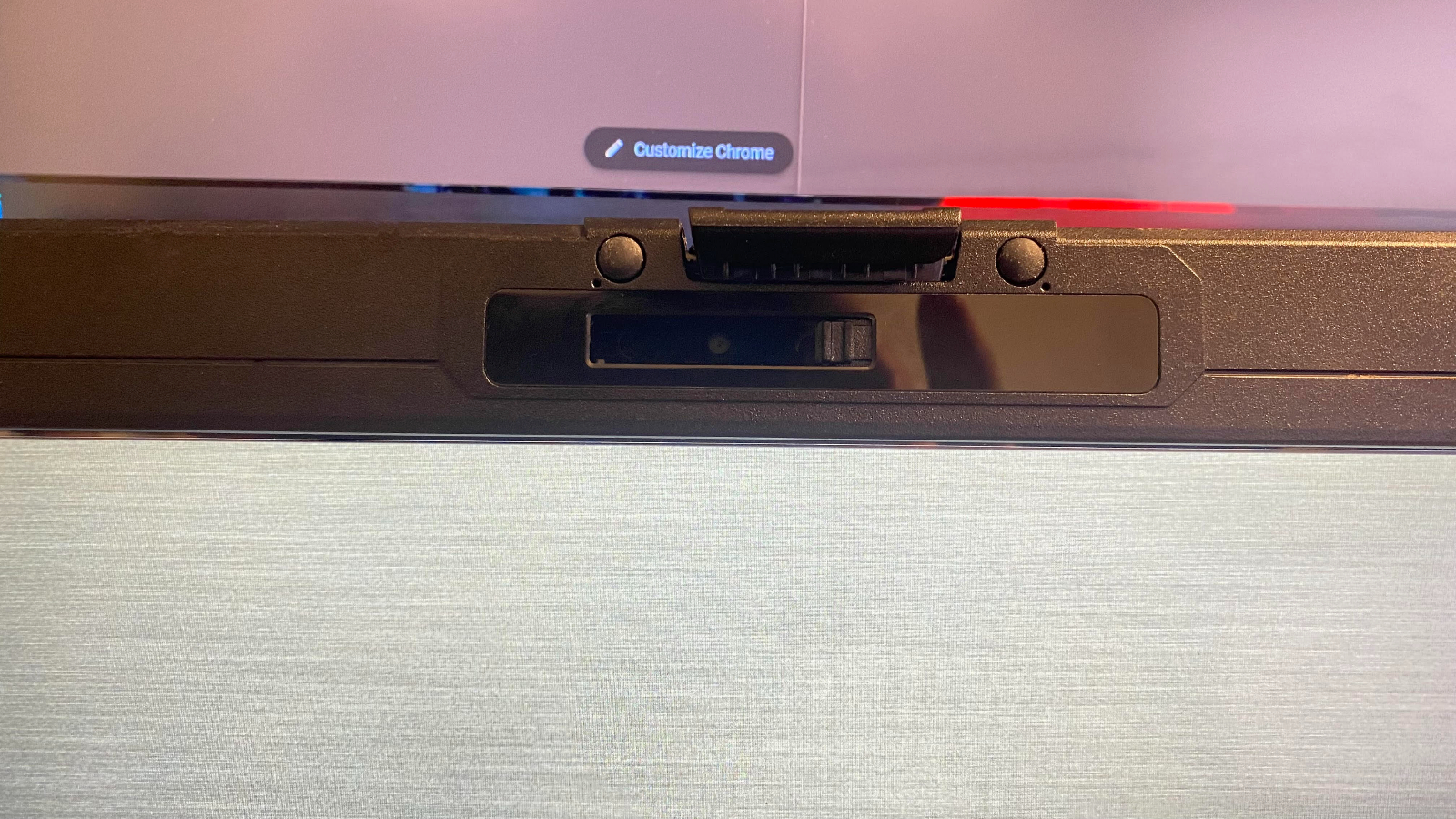
This S410 feels like an armored vehicle; at 5.2 pounds, it’s a little heavy, and you can feel the weight in the handle as you carry it around like the famed nuclear football of legend, but it takes a beating and shrugs off inclement weather like nothing I have experienced before.

The Getac S410 is MIL-STD 810H certified, IP53 certified, splash resistant (we threw five gallons of water at it), vibration, and drop resistant up to 3 feet (we threw it from five feet up in the air), and will operate in outdoor temperatures of -20 degrees Fahrenheit. Maybe next time our publisher will pay for us to test it in Siberia, road trip! We did, however, put it in the freezer for 30 mins after dousing it in water. Oh, we may have also shot at it with an airsoft pistol that pelted it with projectiles at over 400 feet per second; you’ll have to watch the video.

The thing is, no matter what we did to the Getac S410, it booted up. I couldn’t find a dent, scratch, or crack, just mud, and dirt that I now have to clean out.
Getac S410 ports
On the right side, behind tight sealing composite doors, you’ll find the stylus garage, a single USB Type-A port, a combo audio jack, a USB-C Thunderbolt 4 port, and a DC power port.

On the rear, we find safely tucked away behind another set of port covers, an HDMI port, three USB Type-A ports, an RJ45 ethernet port, a DisplayPort, a VGA port, and a Kensington lock slot. Configurations are available with HDMI, an additional RJ45 ethernet port and more.
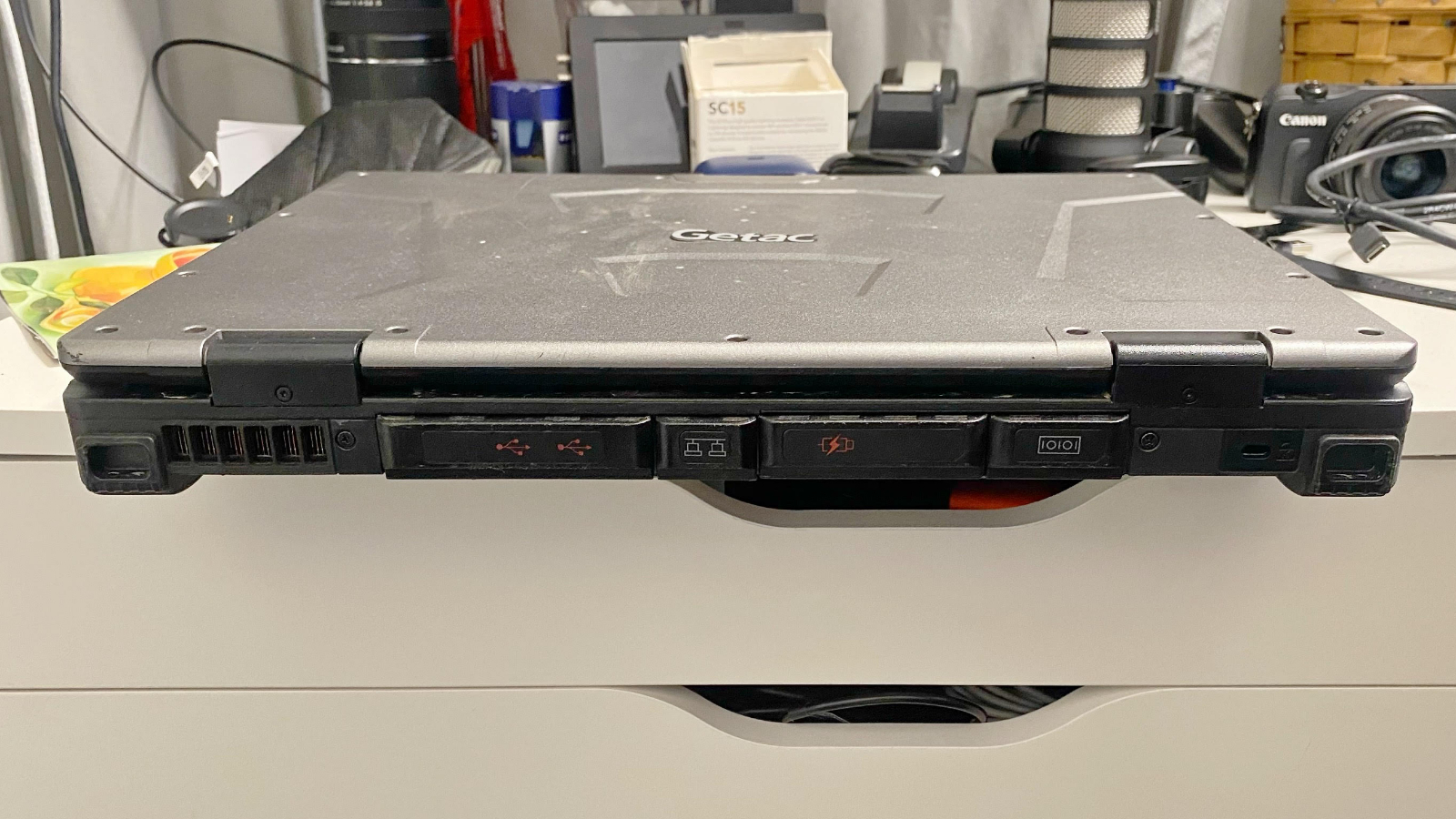
Getac S410 display
The Getac S410 comes with a 14-inch, FHD (1920 x 1080) IPS touchscreen LumiBond display meant to perform in the harshest environments. It’s very durable; Getac’s LumiBond process utilizes Corning Gorilla Glass and two clear resins to create a capacitive touch screen that is energy efficient and very bright without losing color saturation. It holds up well when hit or if something drops on it.
I watched the Spider-Man: No Way Home trailer on the S410 and enjoyed the super bright display that grants users in the field an optimal viewing experience, whether in the dark or the brightest of sunlight. During the scene where Peter and Doctor Strange are standing in a frost-covered room, Strange’s navy blue and deep red parka is rendered richly with the colors popping nicely against the icy white background. Skin tones were very accurate. When we find Peter and Strange in the basement casting the spell to make everyone forget Spider-Man's true identity, the glow of the incantation floating in the air and circling them had warm orange tones that were pleasing to the eye.
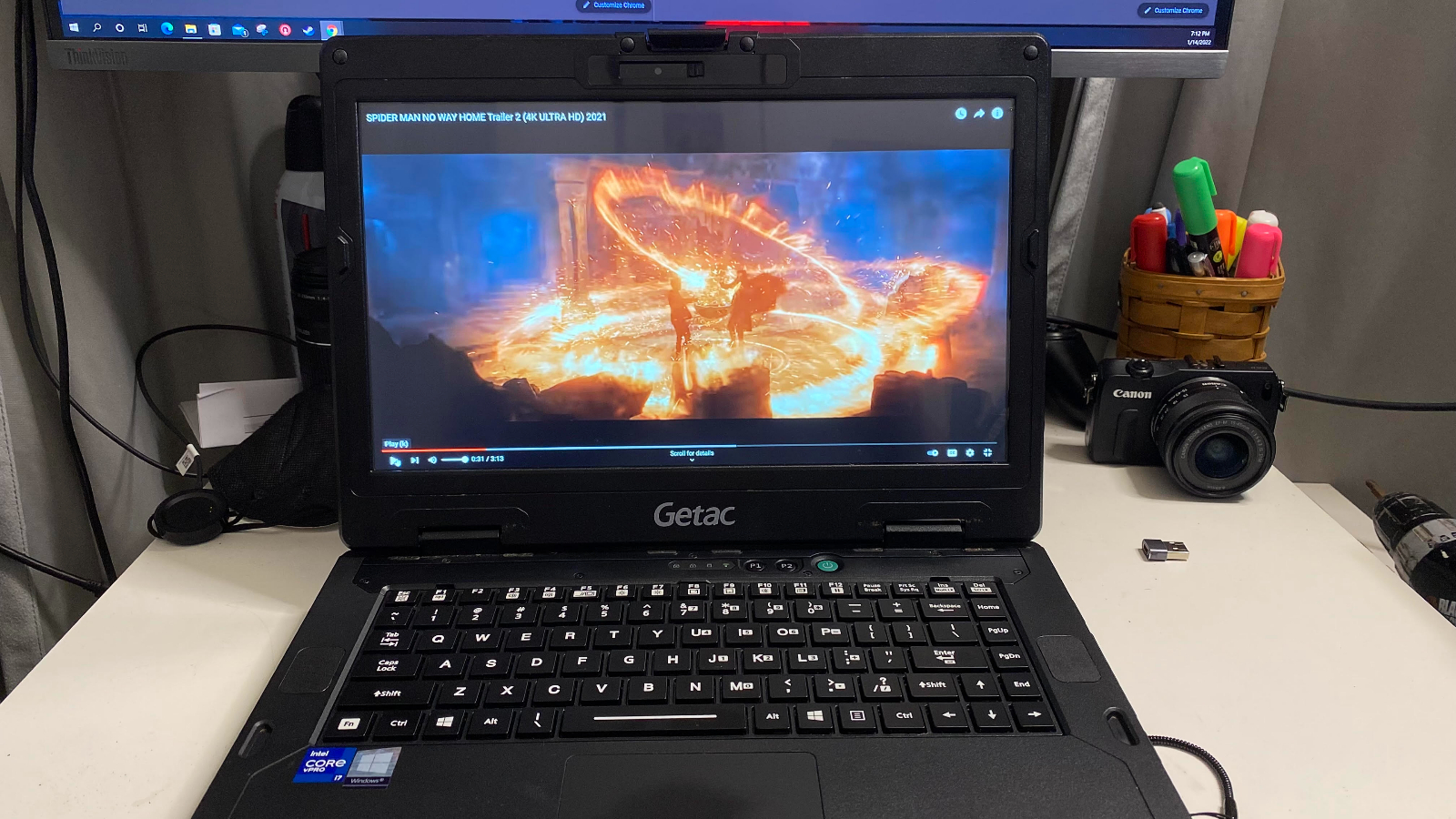
We measured the S410’s display with a colorimeter and I was shocked to discover it only covered 40.5% of the DCI-P3 color gamut which places it below the premium laptop average of 84.2% and not even in the same zip code as our group leader the HP Spectre x360 14 which tallied an absurd 139.7%. The Dell Latitude 9420 delivered a score of 89%, followed by the XPS 15 at 85%.
The Getac S410 distanced itself during our brightness test, scoring an average brightness of 1,071 nits. It wasn’t even close as it blew the 394 nits premium laptop average away. The Latitude managed an average brightness of 477 nits, with the XPS 15 and its OLED display following at 398 nits. The HP Spectre x360 rounded things out with 339 nits of brightness.
Getac S410 audio
I guess it’s in the name, the S410 is meant for in the field, outdoor, rough terrain work. It’s not really meant to be a devourer of content and although the pair of front-firing speakers could be heard clearly across my tiny studio and were solid for watching a television show on Netflix, they’re a bit tinny and lack depth. I opened Spotify and listened to Chris Brown’s “Look At Me Now,” and the audio was very clear, with no distortion but there was no discernable bass so it was all mid and high range tones. I watched an old George Carlin interview and the vocals came through cleanly as he discussed his mother.
I set up a Google Meet with my daughter to test the unit's microphones and she reported I came in loud and clear on her end as we discussed at length why I should buy her an electric scooter. She clearly heard me say no and then ended the call, so maybe that’s a win for the Getac S410 and my bank account.
Getac S410 keyboard, touchpad and stylus
The Getac S410’s backlit keyboard is placed behind a massive palm rest that contains what some may consider a smallish touchpad. The palm rest is well suited for someone like me with large hands, and I found it comfortable to type on. The Chiclet style keys are very clicky and responsive, with a lot of bounce.
During the 10FastFingers.com test, my beastly walnut crunchers felt agile as they pounded upon the S410’s springy keys, reaching 91 words per minute with an astounding 95% accuracy, which is above my improving 85-to-90 WPM average, with 90% accuracy.
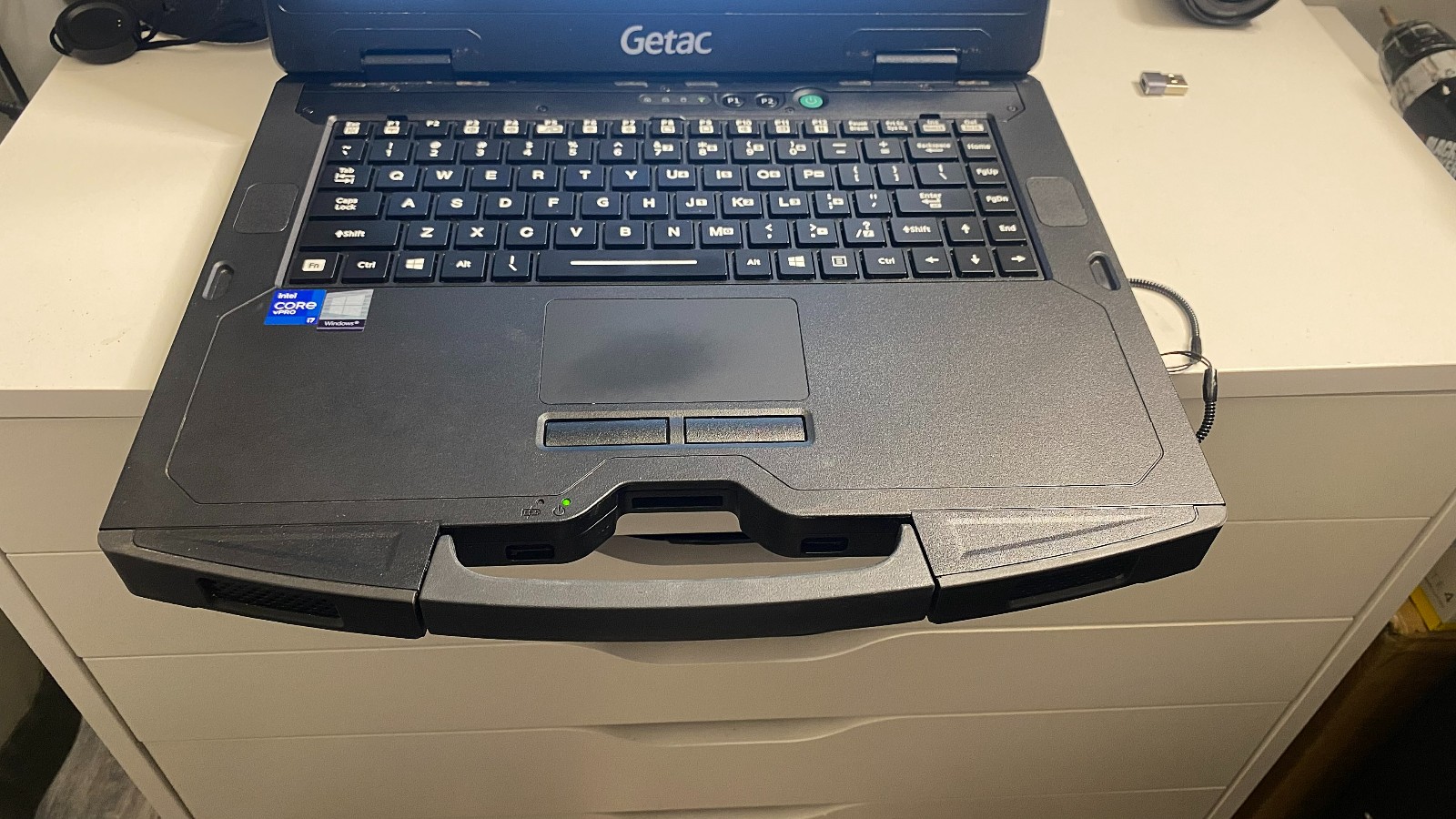
The Getac’s touchpad measures 3.6 x 2.1 inches and is centered on the palm rest sitting above its very clicky buttons. The touchpad is responsive when using Windows 10 gestures, including two-finger scrolling and pinch-to-zoom. It may be small for some but, on the S410, everything is more about function than form, and I’m ok with that.
The all-metal stylus included with the Getac S410 is sturdy and works best when you apply significant pressure on the spring-loaded tip. I opened up Paint 3D and drew for a bit and it worked fine as long as I applied a firm amount of pressure. I found the screen was more responsive to my finger than the stylus. However, it did work to open and close apps while using it to move around the display. It works, but it needs improvement.
Getac S410 performance
An Intel Core i7-1185G7 CPU, 16GB of RAM, and a 512TB SSD are what we find within the S410, and this setup performs admirably when handling the common day-to-day tasks. You could even get some light gaming in, but that’s not what the Getac S410 was created to do.
I opened 45 tabs in Google Chrome with eight playing YouTube videos simultaneously. Then I opened a Google Doc and started typing away with no noticeable slowdowns. I even cracked open the ever-annoying Microsoft Edge browser and popped up 20 tabs with a few playing news videos, and the S410 held up without a glitch or stutter.
During the Geekbench 5.4 overall performance test, the Getac S410 scored 5,001, a tad over the premium average of 5,000. The XPS 15 (7,477, Intel Core i7-11800H CPU) led our group, followed by the Latitude 9420 (Intel Core i7-1185G7), which came in at 6,037. The HP Spectre x360 (Intel Core i7-1165G7 CPU) registered 4,800.
On the Handbrake video transcoding test, the S410 took 13 minutes and 30 seconds to convert a 4K video to 1080p. It surpassed the 13:40 average by ten seconds. The Dell XPS (8:10) was the speediest member of our cast, with the Latitude (13:35) just missing the premium average by two seconds. The HP (18:05) took the longest to transcode our test media.
During the file-transfer test, our Getac’s 512GB SSD duplicated a 25GB multimedia file at a rate of 292.9 megabytes per second, which fell well below the 752.2 category average. The Dell XPS 15 (512GB SSD) was the speed demon, at 825.6Mbps. The Spectre x360 (1TB SSD) followed with 533.61MBps, while the Latitude 9420 (512GB SSD) reached 401.9 MBps.
Getac S410 graphics
The Getac S410 has Intel Iris Xe graphics and we all know the drill. Intel’s integrated graphics are fine for most things, but they’re not meant for editing 4K videos, or intense gaming. That said, using Sid Meier’s Civilization VI: Gathering Storm (1080p) benchmark, the Getac scored 33 fps in 1080p which is a smidge below the 37-fps premium average for the premium laptop genre. The XPS 15 with its Nvidia GeForce RTX 3050 Ti GPU led our group averaging 67 fps. The Latitude 9420 and Spectre x360a with their Intel Iris Xe GPUand scored 23 and 21 fps, respectively.
During our synthetic 3DMark Fire Strike test, our S410 scored 4,055, which registered beneath the 6,613 category average, The XPS led with 8,433 followed by the Latitude with 5,258. The Spectre x360 also missed the category average, scoring 4,089.
Getac S410 battery life
The Getac completely separates itself from the pack with stunning battery life. Even after we threw it around my backyard and left it sitting uncharged for nearly a month, I turned it on, and it still had 3 hours of battery life left. I was amazed by the endurance.
During the Laptop Mag battery test, which involves continuous web surfing over Wi-Fi at 150 nits of brightness, the Getac S410 lasted 29 hours and 38 minutes. That is not a typo; however, our review unit has three batteries and a super energy-efficient display. It is no wonder it beat the mainstream laptop average of 11:08 so easily. The Latitude 9420 followed with a solid 15:02. The Spectre X360 registered 7:14. The Dell XPS 15 with its thirsty OLED display closed us out, tallying 6:58.
Getac S410 heat
The S410 held up reasonably well during our heat test, which involves playing a 15-minute fullscreen, 1080p video. The underside measured a hot 98.6 degrees Fahrenheit, slightly over our 95-degree comfort threshold. The touchpad was much cooler at 79.5 degrees, with the temperature between the G and H keys reaching 85 degrees during testing. During my usage, there wasn’t a time when the Getac ever felt hot to the touch or was uncomfortable to use in my lap.
Getac S410 webcam
Getac’s 1080p webcam is pretty darn good and has quick autofocus with on-point color rendering. Normally, I begin my speech about poor low light performance but not with the S410’s webcam. Even when I randomly shut the lights off, it adjusted very quickly, with the quality remaining outstanding and the colors highly accurate. However, if you desire even higher resolution, you can check out our best external webcams.
Getac S410 software and warranty
Getac doesn’t overwhelm you with bloatware. There is some useful software to enhance your experience and protect your system. Included with Windows 10 Pro is Getac’s G Manager software that allows you to manage systems like the battery, GPS, buttons, touchscreen sensitivity, and monitor system performance.
Getac also comes with a Getac driver safety application to ensure you keep your eyes on the road and not your laptop, a Getac Device Monitoring app that allows your IT team to monitor the performance of your computer from another location. Lastly, the Getac Keywedge barcode scanner app is for scanning barcode information.
You will also find the typical Skype, Xbox gaming console, and Microsoft solitaire apps, but that’s pretty much it. The S410 comes with a very clean installation of Windows.
The Getac S410 comes with a 3-year limited warranty. You can see how that compares to other brands on our Best and Worst Brands page.
Bottom line
The Getac S410 ($1,599 starting, $4,001 as reviewed) says semi-rugged, but it surpassed my expectations in that capacity. It’s tough, thick, with some husky flare and I like it. The S410 provides users with solid performance that will keep up with you every day in the field or office workflow. With over 24 hours of battery life, you can push the Getac as long and hard as you push yourself and know it will help you finish the job you started.
The S410 can take the everyday bumps, drops, spills, and rough weather conditions those who will consider purchasing it face on the job. It comes with more ports than you’ll need and has the right amount of security features too. If you’re someone who owns a construction company or is the head of a security force, this laptop is meant for you. Heck, I want one for when I go camping, or if I decide to stop being a journalist and choose to fight crime, this is the laptop I want by my side. However, if you don’t really need an armored laptop then it’s not for you.

Mark has spent 20 years headlining comedy shows around the country and made appearances on ABC, MTV, Comedy Central, Howard Stern, Food Network, and Sirius XM Radio. He has written about every topic imaginable, from dating, family, politics, social issues, and tech. He wrote his first tech articles for the now-defunct Dads On Tech 10 years ago, and his passion for combining humor and tech has grown under the tutelage of the Laptop Mag team. His penchant for tearing things down and rebuilding them did not make Mark popular at home, however, when he got his hands on the legendary Commodore 64, his passion for all things tech deepened. These days, when he is not filming, editing footage, tinkering with cameras and laptops, or on stage, he can be found at his desk snacking, writing about everything tech, new jokes, or scripts he dreams of filming.

