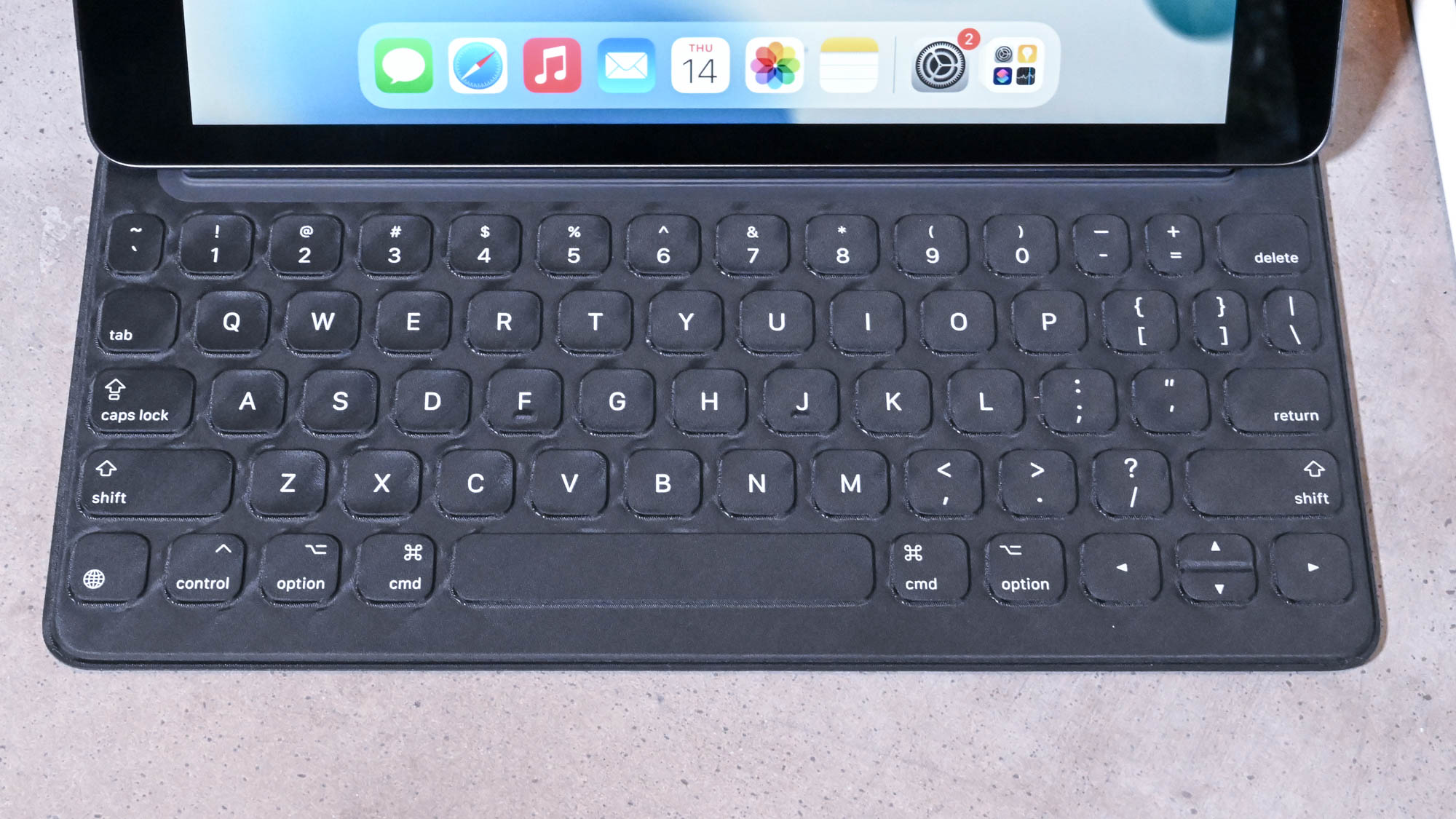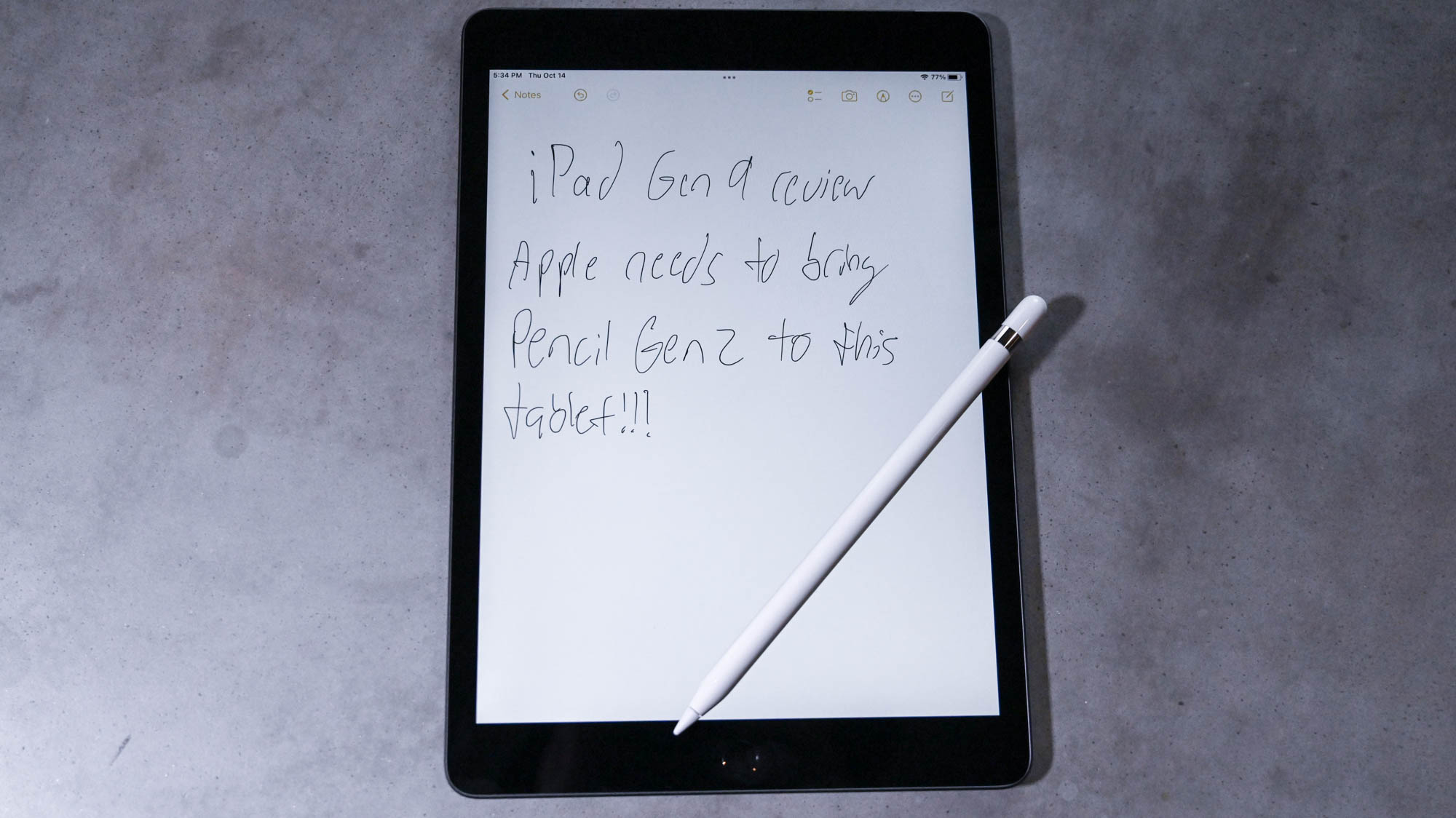Laptop Mag Verdict
Apple's iPad 9 for 2021 relies on fast performance, long battery life, and a bright display to overcome a recycled design and some outdated features.
Pros
- +
Outstanding performance at this price
- +
Excellent battery life
- +
Bright, vivid 10.2-inch display
- +
Double the storage (64GB/256GB)
- +
Improved cameras
Cons
- -
Recycled design
- -
Not compatible with Magic Keyboard/Pencil Gen 2
- -
Lacks Wi-Fi 6 or 5G support
- -
Weak speakers
- -
No USB-C
Why you can trust Laptop Mag
Price: $329 (starting); $609 (as reviewed)
OS: iPadOS 15
CPU: A13 Bionic
Storage: 64GB, 256GB
Display: 10.2-inch, 2160 x 1620-pixel
Rear cameras: 8MP, f/2.4 (1080p, 30 fps video)
Front camera: 12MP, f/2.4
Wireless: Wi-Fi 802.11ac, 4G LTE, Bluetooth 4.2
Battery life: 11:59
Size: 9.8 x 6.8 x 0.3 inches
Weight: 1.1 pounds
The perennial "best tablet on a budget" returns with a few upgrades. I'm talking, of course, about the entry-level Apple iPad. This latest ninth-generation model packs a faster A13 Bionic chip, an upgraded selfie camera, and a True Tone display, among other small changes.
These updates hardly moved the needle, so it's a good thing the iPad was so far ahead of the competition going into this launch cycle. If it hadn't been, the tablet's deficiencies would've stood out. Some of those shortcomings include an ancient design, weak speakers, and a lack of support for the latest accessories and connectivity options.
What keeps the iPad atop its throne are the features people care about most in a budget tablet: a good display, excellent build quality and reliable performance. The iPad delivers on these fronts thanks to its A13 Bionic chip, precision-crafted aluminum frame and bright, vivid 10.2-inch display. Best of all, the $329 iPad costs the same as its predecessor, making it the obvious choice if you want a capable tablet for less than $400. It's also one of the best kids tablets around.
iPad price and configuration options
Goodbye 32GB of storage, I hope to never see you again. If only we could do the same for 64GB. That's OK though because the base Wi-Fi iPad keeps its $329 price while doubling storage to 64GB.

Apple also doubled the $479 model to 256GB of storage, up from 128GB. It's worth pointing out that even this pricier config is $121 cheaper than the base iPad Air, which comes with only 64GB of storage. Opting for 4G LTE cellular connectivity (no 5G here) on the iPad will cost you another $130.
The cost adds up if you need a stylus or keyboard, both of which are not included. The Apple Pencil (Gen 1) costs $99, while the optional Smart Keyboard is another $159. All told, our 256GB Wi-Fi + LTE iPad with an Apple Pencil and Smart Keyboard rings up at $737 (or right around $800 after-tax).
iPad design
Topping our list of desired updates to the iPad was a refreshed design. Unfortunately, the new iPad doesn't check the box. This latest version looks almost identical to the previous model, which already felt outdated.
Sign up to receive The Snapshot, a free special dispatch from Laptop Mag, in your inbox.

Put the iPad side-by-side with the iPad Air and you'd guess it was an older version from five years prior. The thick black display bezels bordering the screen on all sides make this look like an antique. Found on the bottom bezels in portrait mode is a relic: the Home Button. This familiar circle houses the Touch ID sensor for unlocking the iPad with your fingerprint. Apple has abandoned this setup on other models, opting instead for Face ID or Touch ID on the side power button.

It's unfair to judge a budget tablet with the same standards as more expensive models. However, the Galaxy Tab S6 Lite, a $349 Android slate, proves a modern design can exist at a lower price. Hopefully, Apple updates the iPad next year with slimmer bezels and a design more similar to that of the iPad Air or iPad mini. Oh, and Apple, let's add some more paint options to the boring Silver and slightly-less-boring Space Gray. I'd love to see an iPhone XR-like refresh to the iPad next time around.
It may not look modern but the iPad still feels great. You're getting a finely crafted slab of aluminum thin enough to slide into a purse or backpack and lightweight enough to comfortably hold for long stretches.

Taking a tour of this slate, we have a chrome Apple logo centered on the rear beneath a thick black antenna band. On the right side is a volume rocker above a SIM card slot on our mobile version. At the top is a power button adjacent to a headphone jack. Yes, the iPad is the last remaining Apple tablet with a 3.5mm port for wired audio, so there are some positives to its archaic chassis.
One less desirable return is the Lightning port. iPhone owners may have the right cord lying around, but everyone else will bemoan Apple's reluctant approach to USB-C.

As for its size, the iPad measures 9.8 x 6.8 x 0.3 inches and weighs 1.1 pounds. It’s smaller but thicker than the Samsung Galaxy Tab S7 FE (11.2 x 7.3 x 0.25 inches, 1.3 pounds), and about the same size but heftier than the Samsung Galaxy Tab S6 Lite (9.6 x 6.3 x 0.3 inches, 1 pound) and iPad Air (9.7 x 7 x 0.24 inches, 1 pound), which has a larger 10.9-inch display. The pint-sized iPad mini comes in at 7.7 x 5.3 x 0.3 inches and 0.7 pounds.
iPad display
On the front of this tablet is a 10.2-inch display with a 2,160 x 1,620-pixel resolution panel. It is similar (if not the same) as the screen on the previous model but with the addition of True Tone.
Found on most new Apple products, True Tone adjusts the white balance of your screen based on the lighting in your environment. When enabled, white backgrounds will shift in tone to provide a more comfortable viewing experience. I rarely use the feature because I prefer a crisp white backdrop, but it's been useful for reducing eye fatigue during late-night viewing sessions of Community.

I'm glad my first viewing of the Eternals trailer was on the iPad because the clip looked great on this screen. The high resolution meant everything was crisp, which gave me a closer glimpse at the meticulous detail put into the costume design. Speaking of which, Richard Madden's ensemble was a gorgeous shade of navy with gold trim that glistened in the desert sunlight. The iPad doesn't give you the most vivid colors, but they look natural and have plenty of pop.
According to our colorimeter, the iPad's display covers 75% of the DCI-P3 color gamut, which is a great result at this price. The much pricier Galaxy Tab S7 FE covers 102% whereas the Galaxy Tab S6 Lite, a closer competitor to the iPad, isn't as colorful at 70%. Interestingly, the iPad mini and iPad Air also fall short of the iPad at 72%.
There is another bright spot to this display, literally. The panel reaches an impressive 473 nits of brightness, which outshone the Galaxy Tab S6 Lite (435 nits) and iPad Air (440 nits) but is slightly dimmer than the Galaxy Tab S7 FE (517 nits) and iPad mini (520 nits). All of these tablets have screens bright enough to use outdoors in direct sunlight.
iPad Apple Pencil and Smart Folio keyboard
Without support for the Apple Pencil 2, the iPad relies on the older model that charges by awkwardly plugging into the tablet's Lightning port. It was an inelegant solution years ago and it remains a poorly implemented one today. Making matters worse is the tiny cap you need to pop off each time you charge. Good luck not losing the mini white dome, and no, you can't pin an AirTag onto it.
Charging silliness aside, the 1st Gen Apple Pencil is a good stylus. The pen may be too long for those with smaller hands, but it has a nice heft and balance. The glossy white finish is attractive if a bit slippery, and the nib is super responsive. It had no problems keeping up with my rapid scribbling as I jotted notes and drew an awful (my fault, not the pen's) picture of an octopus.
The "Smart" Folio keyboard gets the job done, but it isn't comfortable to type on. The small, stiff keys make using this keyboard tedious over long sessions. It's not all bad. Apple accounted for there being practically no key travel by lowering the actuation force, or how hard you have to press to register an input. As a result, the keyboard never slowed down my rapidly moving fingers. I typed at 106 words per minute on the 10fastfingers typing test with a 96% accuracy, both of which are right around my average.
But if you're going to use this tablet for, say, writing a novel then you might want something less punishing on your fingers. In this case, I'd recommend not buying the $59 Smart Folio (non-keyboard) and using the savings for a good wireless Bluetooth keyboard.
iPad audio
The iPad's bottom-firing speakers are fine for movies, shows and watching YouTube videos, but they aren't great for jamming out to your Spotify playlist. When I listened to "Makeba" by French singer-songwriter Jain, the upbeat rhythmic song was crisp but lacked low-end punch, which took away its toe-tapping energy. Things got worse when I switched to The Killers' "Mr. Brightside." At maximum volume, the iPad struggled with the electric instruments, mashing them into a tinny, congested mess.
On a positive note, the speakers got loud enough to fill my medium-sized office, and they sounded clear and balanced as I watched an NFL game and an episode of Squid Game on Netflix.
For the best sound, we recommend a pair of wireless headphones, like Apple's own AirPods Pro, or you could go with a Bluetooth or computer speaker.
iPad performance and graphics
The least powerful of Apple's tablet lineup is still faster than any other slate in its price range — and by some margin. Powered by an A13 Bionic chip made originally for the iPhone 11 series, the 9th Gen iPad had no problems juggling my workload. I opened a dozen Google Chrome tabs, a pair of which played a 1080p YouTube video and music in the background, and didn't experience any sluggishness. Navigating iPadOS 15 felt fluid and the apps I use every day — Wunderground, Google Maps (sorry, Apple) and Twitter — opened in a flash.
To test the graphics, I downloaded Call of Duty Mobile and laced up my boots before entering the digital battlefield. Even choosing "High Resource" at the start screen didn't bother the iPad, which loaded the game quickly and ran it at a high enough frame rate for me to enjoy a smooth, lag-free experience.
On the Geekbench 5 overall performance benchmark, the iPad scored 3,387, a significant step down from the iPad Air 4 (4,262, A14 Bionic) and the beastly iPad mini (4,540, A15). But this was expected. The real question is how it compares against others in its price range. To put it bluntly, it destroys them. The iPad's closest rival, the Samsung Galaxy Tab S6 Lite, netted a measly 1,291. Even the pricier Galaxy Tab S7 FE hit a wall at 1,965.
For our graphics benchmarks, we ran the 3DMark WildLife Unlimited test. The iPad 9 scored 8,001 and hit 48 frames per second whereas the iPad mini notched 10,193 and reached 61 fps. Interestingly, the iPad fell only a few frames short of the iPad Air (52 fps), but embarrassed the Galaxy Tab S7 FE (6 fps).
iPad battery life
You can expect outstanding endurance from Apple's entry-level tablet. The iPad lasted for 11 hours and 59 minutes on the Laptop Mag battery test, making it one of the best marathon runners in its class.
Apple's other tablets also fared well, but unlike the iPad, neither the iPad mini (10:59) or iPad (10:29) Air breached the 11-hour mark. Samsung's Galaxy Tab S6 Lite (12:40) and Galaxy Tab S7 FE (13:07) outlasted the iPad, while Microsoft's Surface Go 3 (6:50) needs to go back to its charger.
iPad camera
Can you believe the eighth-generation iPad had a 1.2MP front-facing camera? Don't worry, those days are over with. The new selfie cam is a much-improved 12MP, f/2.4 lens with the neat Center Stage feature found in the pricier models.
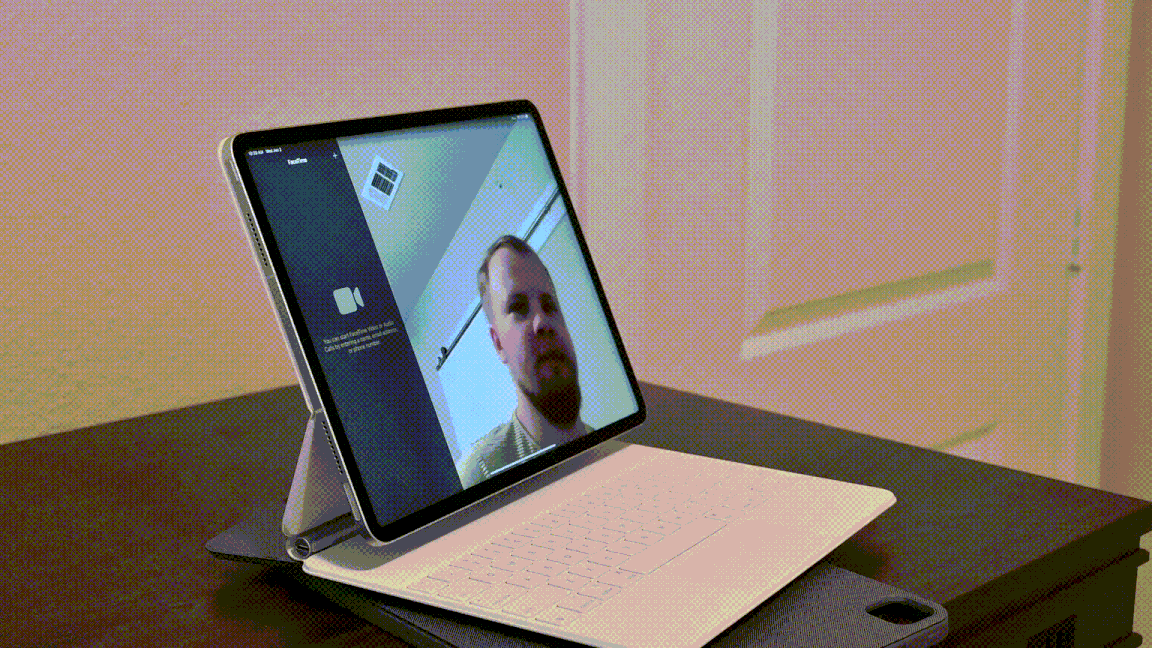
As a reminder, Center Stage uses some fancy machine learning algorithms to adjust the angle of the front-facing camera when you use certain video apps like FaceTime. You can see it in action in the above GIF. Notice how the camera smoothly tracks me as I shift from one side of the frame to the next. It's like having a personal video crew behind the camera.


Unfortunately, the front-facing camera has some serious limitations. As you can see from the above images, having the right lighting setup is crucial to getting a good shot. A selfie taken outside on a sunny day captured fine details in my face. However, another pic I snapped in my dimly lit office was so grainy that it looked like I had applied a filter.
The rear camera is unchanged, meaning it has a lower megapixel count (8MP, f/2.4) than the front-facing camera. I don't mind. On a tablet, I tend to use the front-facing camera more often than the rear camera. A tablet is great for video calls; a phone is best for photography.
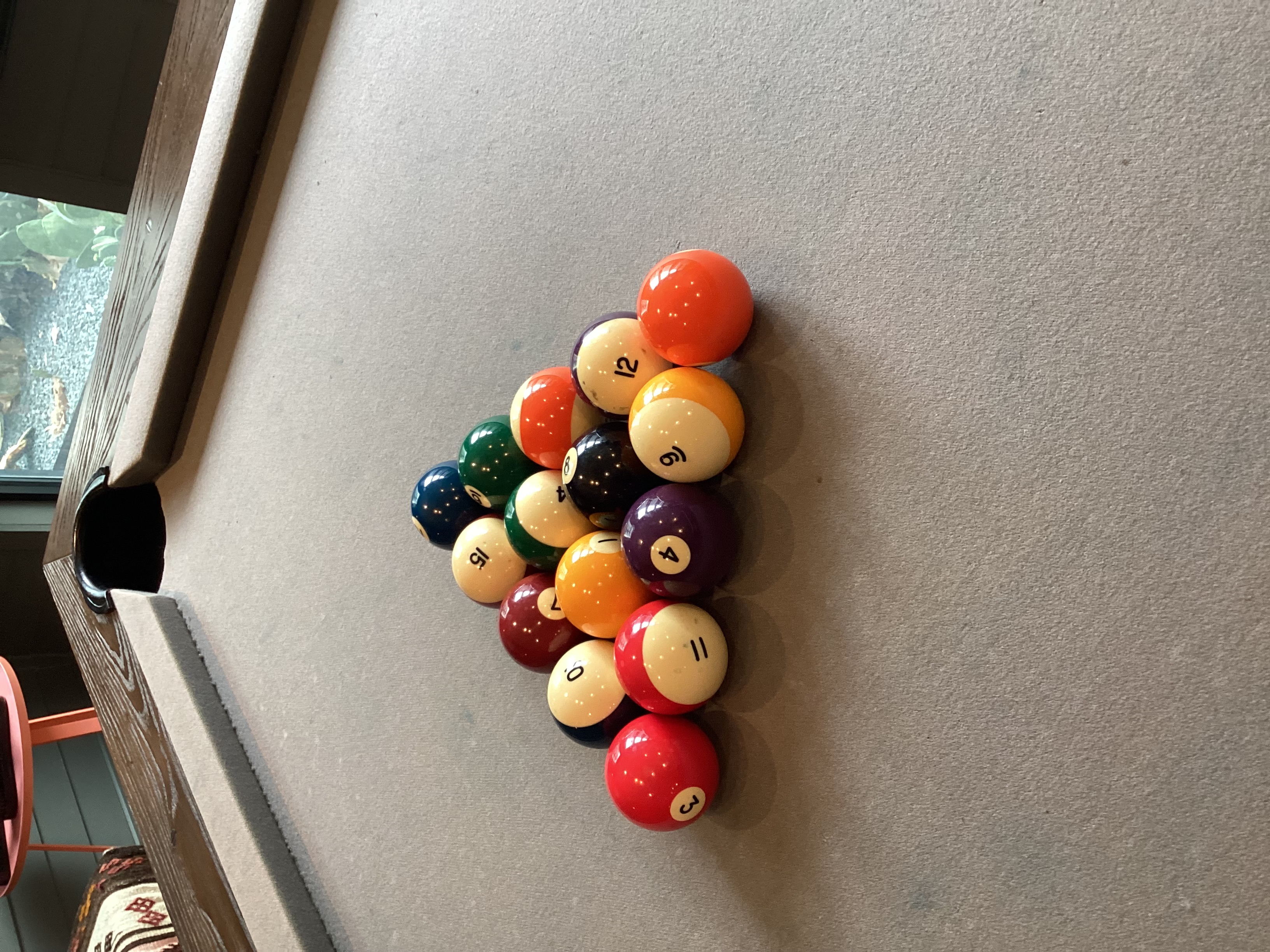
That's not to say you can't take some good photos with this iPad. The colors of the cue balls in the above shot of a billiards table are punchy and accurate, but zooming in reveals some considerable noise.
iPad connectivity
The iPad doesn't support the latest connectivity standards so Wi-Fi, cellular and Bluetooth are a step behind the competition.
Cellular connectivity is limited to 4G LTE, not the faster 5G version found on the iPad mini, iPad Air and iPad Pro. Similarly, the iPad supports only Wi-Fi 5, also known as 802.11ac. Wi-Fi 6 is a newer, faster standard. And finally, the iPad uses Bluetooth 4.2 for wirelessly audio streaming instead of Bluetooth 5.0, which can transmit eight times more data at twice the speed and four times the range.
Most people won't notice the difference because other compatible hardware is needed to reap the benefits of these connectivity standards. However, being limited to older cellular and wireless options means the iPad isn't future-proof.
iPad iPadOS 15
Apple released iPadOS 15 with the iPad, and the new software brings a handful of improvements to the tablet operating system. One of my favorites is the new multitasking menu that lets you enter Split View, Slide Over, full screen, or center window with a tap. The latest update also lets you place widgets among apps on your Home Screen so you can mix and match to your liking.
In iPadOS 15, FaceTime is updated with SharePlay, which lets you have conversations with people while watching movies or listening to music. There is also the addition of Quick Note and Notes, which easily lets you write, add links and photos to the note-taking app.
These additions aren't the transformational changes some are hoping will turn Apple's tablets into legitimate laptop replacements, but they do improve everyday usability.
Bottom line
Even taking the low price into account, the 9th Gen iPad is the least impressive product Apple has released all year. It is, more so than any other fruit-branded gadget, in dire need of an update. The design, with its chunky bezels and Home button, feels recycled from a past era. Moreover, the iPad supports older Wi-Fi, Bluetooth and cellular standards, it lacks compatibility with newer stylus and keyboard accessories, and a Lightning connection is still used in place of a favored USB-C port.
And yet, the iPad remains the best tablet for those on a strict budget. Leaning heavily on its A13 Bionic chip, this slate delivers reliable performance, long battery life, and a large, bright display at an affordable price. I can't say that about many other budget tablets. Microsoft's Surface Go 3 and Samsung's Galaxy Tab S6 Lite (and even the pricier Galaxy Tab S7 FE) are severely underpowered, making them a poor choice for anything beyond watching movies or browsing the web. As such, the iPad is the best option if your budget ends at $400.
But until Apple updates the iPad, the gap between it and its pricier peers will continue to grow. For that reason, we recommend, if possible, either waiting for the inevitable next version or saving for the more capable $499 iPad mini or $599 iPad Air.
iPad 2021 Specs
| Size | 9.8 x 6.8 x 0.3 inches |
| Display | 10.2-inch, 2160 x 1620-pixel |
| OS | iPadOS 15 |
| CPU | A13 Bionic |
| Price | $329 (starting); $609 (as reviewed) |
| Battery life | 11:59 |
| Rear cameras | 8MP, f/2.4 (1080p, 30 fps video) |
| Weight | 1.1 pounds |
| Storage | 64GB, 256GB |
| Front camera | 12MP, f/2.4 |
| Wireless | Wi-Fi 802.11ac, 4G LTE, Bluetooth 4.2 |
Phillip Tracy is the assistant managing editor at Laptop Mag where he reviews laptops, phones and other gadgets while covering the latest industry news. After graduating with a journalism degree from the University of Texas at Austin, Phillip became a tech reporter at the Daily Dot. There, he wrote reviews for a range of gadgets and covered everything from social media trends to cybersecurity. Prior to that, he wrote for RCR Wireless News covering 5G and IoT. When he's not tinkering with devices, you can find Phillip playing video games, reading, traveling or watching soccer.