Laptop Mag Verdict
The Alienware m15 R4 hits all of the staples of a great gaming laptop: kickass performance, beautiful display and a sexy design.
Pros
- +
Awesome performance and graphics
- +
Gorgeous 4K OLED display
- +
Stylish design
- +
Punchy keyboard
Cons
- -
Short battery life
- -
Expensive
Why you can trust Laptop Mag
Are you thirsting for some Nvidia 30-series badassery? Well, look no further than the brand spankin’ new Alienware m15 R4. This baby has it all. Power, beauty (on the inside and out) and a soft touch.
For a hefty $2,499, the Alienware m15 R4 will grace you with its intense Intel Core i7-10870H processor and Nvidia GeForce RTX 3070 GPU, a poppin’ 15.6-inch, 4K OLED display and a punchy keyboard wrapped in a familiar but stylish design. The only real downside to this machine is its short battery life and… well, that $2,499 price tag.
You could say that Alienware didn’t do much to innovate, and you’d be right. But like its predecessors, the Alienware m15 R4 is one of the best gaming laptops and best VR-ready laptops you can buy, as long as you don’t mind the poor endurance.
Alienware m15 R4 (RTX 3070) price and configuration options
Price: $2,499
CPU: Intel Core i7-10870H
GPU: Nvidia GeForce RTX 3070
RAM: 16GB
Storage: 1TB SSD
Display: 15.6-inch, 4K, OLED
Battery: 4:01
Size: 14.2 x 10.9 x 0.7~0.8 inches
Weight: 5.3 pounds
The Alienware m15 R4 I reviewed costs $2,499 and comes with an Intel Core i7-10870H processor, an Nvidia GeForce RTX 3070 GPU with 8GB of VRAM, 16GB of RAM, a 1TB SSD and a 4K, OLED display.
One of the most expensive models costs $3,379 and it comes with an Intel Core i9-10980HK CPU, an RTX 3080 GPU, 32GB of RAM and 1.5TB worth of storage across three drives. Meanwhile, one of the cheapest runs for $2,149 and drops down to 512GB SSD and a 1080p display from our configuration.
If you’re looking for something that’s not going to break the bank, check out our best cheap gaming laptops page.
Alienware m15 R4 (RTX 3070) design
The Alienware m15 R4 sticks to the Legend design language Alienware successfully established over the past few years. The soft-touch aluminum lid is slathered in Alienware’s gorgeous Lunar Light color and accented with an RGB-lit Alienware logo and a stylish "15" etched into the bottom right. Below the lid you’ll find it’s thick, infinity loop backside as per usual.
Sign up to receive The Snapshot, a free special dispatch from Laptop Mag, in your inbox.

Opening this baby up revealed a relatively small keyboard sitting in the center of the chassis, surrounded by a small touchpad and honeycombed vents. On the hinge, just below the display, there’s a camera built for the Tobii Eye Tracking, and on the top bezel is a webcam with a decent bit of bezel space. At least the side bezels are decently narrow though Alienware bezels always seem to look pretty thick.
At 5.3 pounds and 14.2 x 10.9 x 0.7~0.8 inches, the Alienware m15 manages to keep a relatively thin figure for a 15-inch laptop with all that power. It lands somewhere between the Gigabyte Aorus 15G (2021, RTX 3070) (4.7 pounds, 14.0 x 9.6 x 0.9 inches), Asus ROG Strix Scar 15 (5.7 pounds, 14.2 x 10.8 x 1 inches) and Acer Predator Triton 500 (2020).
Alienware m15 R4 (RTX 3070) ports
The Alienware m15 R4 sports a wide variety of ports onboard.

On the left, you’ll find an RJ45 Ethernet port, one USB Type-A port and a headphone jack, while the right features two USB Type-A ports and a microSD card slot.

Meanwhile, the backside holds room for the power jack, an Alienware Graphics Amplifier port, one Thunderbolt 3 port, a Mini DisplayPort and an HDMI 2.1 port.

Still need more ports? Check out our best laptop docking stations and best USB Type-C hubs pages.
Alienware m15 R4 (RTX 3070) display
The Alienware m15 R4’s 15.6-inch, 3840 x 2160-pixel (4K) OLED display is luxurious, delivering images that are so bright and vivid that I am immediately immersed in what I’m watching or playing.
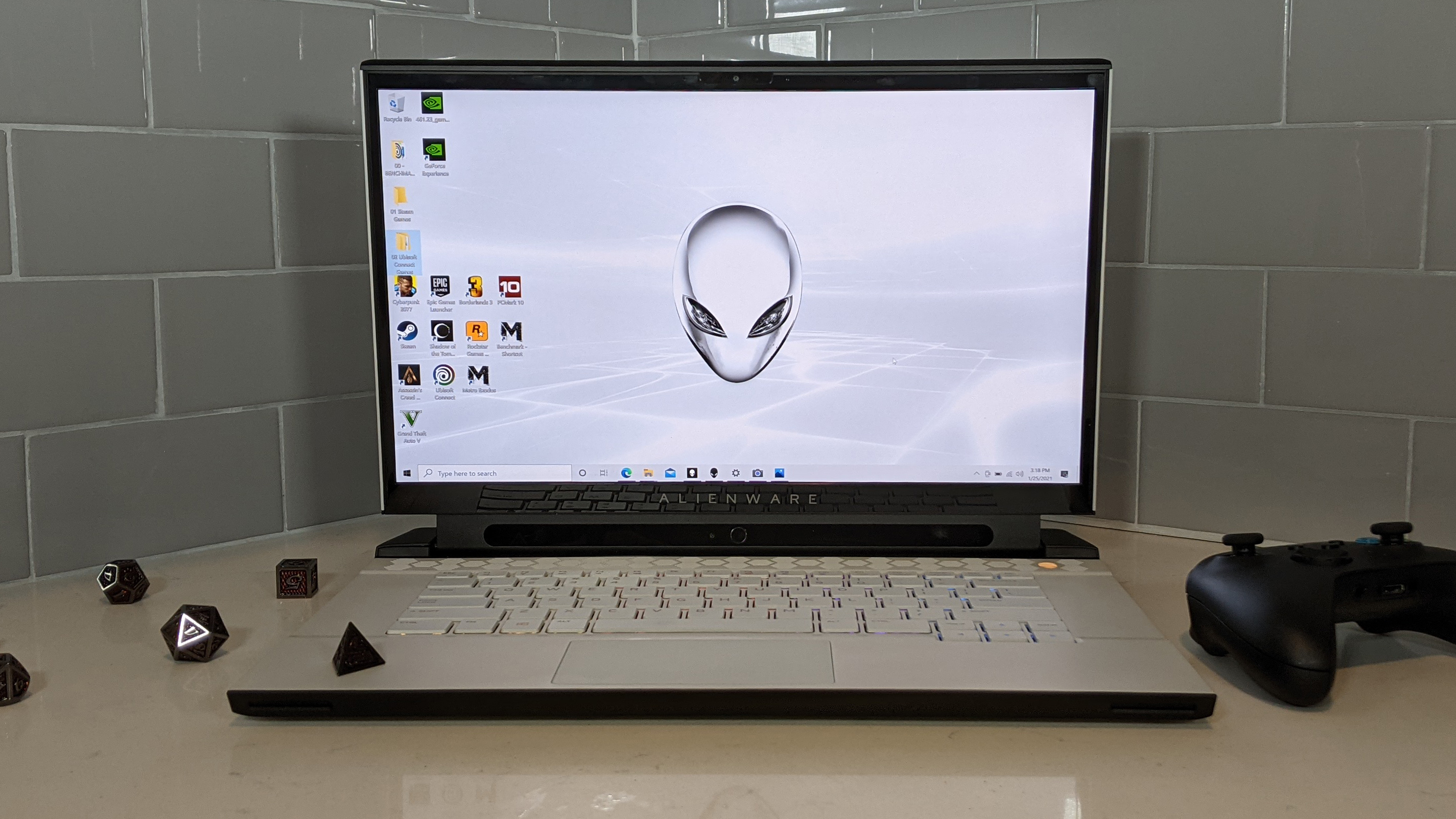
In the trailer for Another Round, Mads Mikkelsen’s maroon shirt was so vibrant and bold, I thought I was watching Hannibal for a second. In the same scene, the panel was so bright that it detailed the carpet in the background of the dimly-lit restaurant. Mikkelsen’s hair was also as sharp as ever, literally and figuratively.
I climbed my way into an underground fortress in Assassin's Creed Valhalla, and what would have been filled with annoying dark corners now had decently-lit areas that I could suss some detail out of. When running up to a zealot at full speed and then drawing my bow, their weak points glowed a deep orange color that exploded on the display. Afterward, I was regearing myself and noticed the incredibly crisp fur on my armor.
According to our colorimeter, the Alienware m15 covered a whopping 149.5% of the DCI-P3 color gamut, sailing well past the average premium gaming laptop (89.9%). It completely crushed the Aorus 15G (76.7%), Strix Scar G15 (80%) and Predator Triton 500 (77.4%).
At 362 nits, the Alienware m15 exemplifies what a premium gaming laptop should look like, toppling the 346-nit category average. It turned the Aorus 15G (259 nits), Strix Scar G15 (278 nits) and Predator Triton 500 (322 nits) into dust.
Alienware m15 R4 (RTX 3070) keyboard and touchpad
I am surprisingly impressed by the Alienware m15 R4’s keyboard, as previous Alienware keyboards I’ve tested have been a little on the shallow side. These keys, however, offer decent travel and are pleasantly punchy.
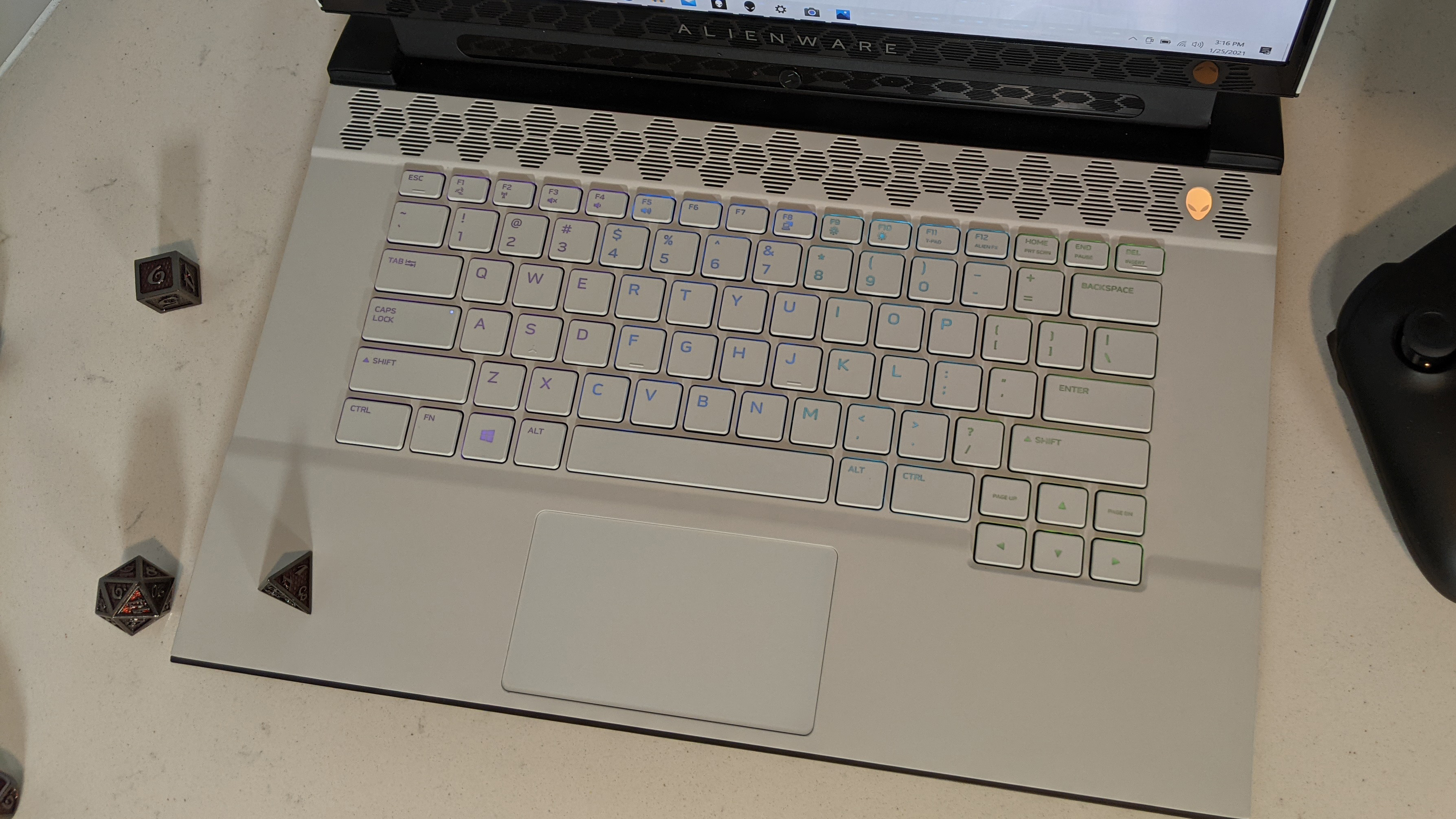
I hit 76 words per minute on the 10fastfingers.com typing test, which is slightly below my 78-wpm average. I had some trouble because the keyboard is a little small and the deck is large, so it’ll take some getting used to, but it’s still a great typing experience.
Our model is outfitted with a four-zone RGB-lit keyboard as opposed to being per-key lit, which is a letdown considering this machine costs over $2,000. Regardless, you can customize the keyboard lighting in the FX tab in the Alienware Command Center app. I did encounter an issue where the lighting wasn’t working, but turning the Dim setting on and off again got it to work.
The 4.1 x 2.4-inch touchpad is smooth and offers a decent click, but there’s a small problem. Even when I touch the trackpad gently, I hear a little click. It doesn’t register a click, but it makes using the touchpad annoying. However, Windows 10 gestures like two-finger scrolling and three-finger tabbing worked fine.
Alienware m15 R4 (RTX 3070) audio
Are the Alienware m15 R4’s bottom-firing speakers what you should expect from a machine that costs over $2,000? No. They are decent but could be better.
I listened to Icon For Hire’s “Get Well,” and the opening electronic beats were a little on the sharp side, but the electric guitar was strong and present. Both the vocals and drums were clear, but the cymbals were too high-pitched. Overall, there wasn't enough bass to back up the track.
Releasing my arrow in Assassin’s Creed Valhalla sounded as sharp as it was sweet. I even made an audible “ooo.” After unloading my arrows into a zealot, I charged into him and punched in his head, which would have created a meatier whack sound if it hadn't lacked depth. Voices were loud, but a little sharp.
You can customize the audio settings in the Audio section of the Alienware Command Center app. There are several profiles, including Alienware, Role Play and Music. You can even create your own profiles, and within each one lies settings for the master volume, bass, treble, voice, smart loudness, reverb and virtual surround sound. You can also fine-tune the equalizer and microphone settings.
Nvidia’s 30-series era begins
The Alienware m15 R4 is one of the first gaming laptops that I’ve tested with an Nvidia GeForce RTX 3070 GPU. The chip and its 8GB of video memory are bringing faster performance and twice the efficiency. The new 30-series chip uses Nvidia’s 2nd-generation RTX Ampere architecture, which is the company’s first 8nm chip. Despite the smaller size, Nvidia still managed to fit even more transistors on the chipset. How many more? Billions! More transistors means more power, which is rarely a bad thing.

Made using a custom system, for all intents and purposes, Ampere chips are three processors in one. You’ve got the Shader, which handles 3D shading (lighting, darkness, color levels) in a rendered image as well as other post-processing functionality. There are 2nd-generation RT Cores that handle that all-important ray-tracing technology and 3rd-generation Tensor Core, which powers artificial intelligence calculations.
But what’s the use of all that power without some kick-ass functionality? With the Ampere chips, 30-series laptops will bring a host of gamer-centric features including the third generation of Max-Q design, which brings with it Dynamic Boost 2.0 and WhisperMode 2.0. Powered by AI, Dynamic Boost 2.0 intelligently sends power between the processor, GPU and VRAM as necessary for that efficiency I mentioned earlier. The improved WhisperMode also works with the CPU and GPU as well as the laptop’s fans. By monitoring system temperature, WhisperMode provides the optimal acoustics so you don’t have to worry about blaring fan noise.
Another AI-powered feature is DLSS or Deep Learning Super Sampling. DLSS allows a gaming laptop, which has more pronounced power restraints, to achieve double the performance without exceeding thermal or power limits. It helps deliver those high frame rates you’ve come to expect from a high-end Nvidia system.
Nvidia’s Optimus technology has also gotten an upgrade. For the uninitiated, Optimus automatically switches between integrated and discrete graphics to preserve battery life. Less taxing programs use integrated GPUs while games, photo and video-editing software will tap into discrete GPUs. This latest iteration of the feature, called Advanced Optimus, uses a hardware switch that controls which GPU is connected to the display at any given time.
Unlike previous versions, Advanced Optimus plays nice with Nvidia’s G-Sync technology. G-Sync matches up the display’s refresh rate with the GPU for a smoother, faster gaming experience. With Advanced Optimus, gamers get the benefit of longer battery life, and displays pushing out higher refresh rates (1440p displays at 240Hz and 4K at 120Hz). The feature can be toggled between Automatic, Optimus and Nvidia GPU-only in the Nvidia Control Panel.
Another performance enhancement comes by way of the Resizable Bar. Instead of the video memory having to process smaller processing requests at a time, Resizable Bar allows the CPU to access the framebuffer capability in one big batch, which is better for performance.
Other Nvidia goodies are Reflex, which uses G-Sync tech to cut down on latency. This is incredibly important for eSports games. Broadcast allows you to turn a meager gaming nook into a passable streaming headquarters by way of AI functionality, which cancels out ambient noise, automatic webcam framing and the ability to create virtual background effects.
Alienware m15 R4 (RTX 3070) gaming, graphics and VR
Don’t let this thin figure deceive you; there’s a mighty Nvidia GeForce RTX 3070 Max-Q GPU with 8GB of VRAM lying beneath the surface. This beast ran Assassin’s Creed Valhalla on Ultra, 1080p settings at 70 frames per second as I sailed across the rivers of England and raided my enemies for all their loot. Want to play on 4K, Ultra settings? No problem. This machine will net you a healthy 35 fps.

On the Assassin’s Creed Odyssey benchmark (Ultra, 1080p), the Alienware m15 nailed 67 fps, racing by 61-fps premium gaming laptop average. It made short work of the Aorus 15G’s RTX 3070 (62 fps), the Strix Scar G15’s RTX 2070 Super (60 fps) and the Predator Triton 500’s RTX 2080 Super (64 fps). At 4K, the Alienware m15 hit 40 fps, once again beating the average (34 fps).
The Alienware m15 R4 nailed 77 fps on the Shadow of the Tomb Raider (Highest, 1080p), which just climbs over the 73-fps category average. It skid past the Predator Triton 500 (72 fps), but couldn’t beat the Aorus 15G (78 fps) and Strix Scar G15 (82 fps). If you want to play Tomb Raider at 4K, you’ll experience it at a solid 33 fps, which is above the 26-fps average.
On the Far Cry New Dawn benchmark (Ultra, 1080p), the Alienware m15 managed 91 fps, which, once again, surpasses the 86-fps premium gaming laptop average. It did get past the Strix Scar G15 (90 fps), but fell short against the Aorus 15G (93 fps) and Predator Triton 500 (95 fps). At 4K, the Alienware m15 climbed up to a respectable 56 fps.
The Alienware m15 R4 scored a nice 69 fps on the Red Dead Redemption 2 benchmark (Medium, 1080p), which overpowered the category average (55 fps) as well as the Aorus 15G (59 fps), Strix Scar G15 (60 fps) and Predator Triton 500 (61 fps). When we turned it up to 4K, the game hit 27 fps, which is below the 30-fps playability mark, but it beat the 21-fps average.
Alienware m15 R4 (RTX 3070) performance
Packed in with the new GPU is an Intel Core i7-10870H processor with 16GB of RAM. It juggled 40 Google Chrome tabs and five 1080p YouTube videos while Assassin’s Creed Valhalla ran in the background without so much as a stutter.
On the Geekbench 5.2 overall performance test, the Alienware m15 scored 7,636, whipping past the premium gaming laptop average (7,378). However, it couldn’t match up against the Predator Triton 500’s Core i7-10875H CPU (7,666), the Aorus 15G’s Core i7-10870H (8,009) or the Strix Scar G15’s Core i9-10980HK CPU (8,163).
However, the Alienware m15 transcoded a 4K video to 1080p in just 7 minutes and 7 seconds on our HandBrake benchmark, which blazes over the 8:22 category average. It even dominated the Strix Scar G15 (7:26), Predator Triton 500 (7:37) or Aorus 15G (8:05).
Alienware’s 1TB SSD has a transfer rate of 1,055 MBps, which is just slightly slower than the average premium gaming laptop (1,180 MBps). While it’s still faster than the SSD in the Aorus 15G (801 MBps), it could match up against the SSDs in the Strix Scar G15 (1,542 MBps) and Predator Triton 500 (1,403 MBps).
Alienware m15 R4 (RTX 3070) battery life
While gaming laptops have slowly but surely gotten better when it comes to battery life, the Alienware m15 falls behind the progress. The Alienware m15 lasted only 4 hours and 1 minute on our Laptop Mag battery test, which is an hour shorter than the 5:07 premium gaming laptop average. It managed to outlast the Predator Triton 500 (3:46), but it died before the Strix Scar G15 (4:38) and Aorus 15G (4:48).
Alienware m15 R4 (RTX 3070) webcam
For as many good components as this machine has, Alienware copped out on the webcam, as most do.

The 720p shooter takes ridiculously fuzzy photos with poor contrast balance. It captured the color in my teal shirt well, but when it came to depicting my face, I was practically red. My favorite pastime is playing D&D Online, and I wouldn’t want to use this webcam to do that, so I recommended checking out our best webcams page.
Alienware m15 R4 (RTX 3070) heat
The Alienware m15 R4 gets a little hot under the hood when the pressure is on. After playing a game for 15 minutes, the underside hit 111 degrees Fahrenheit, which is above our 95-degree comfort threshold. The center of the keyboard and touchpad measured 108 degrees and 81 degrees, respectively. However, the hottest the machine got was 133 degrees on the bottom left of the underside.
Even when you’re not gaming, the Alienware m15 can get relatively warm. After streaming a 15-minute, 1080p video, the hottest the underside reached was 109 degrees (bottom left), the keyboard hit 96 degrees, and the touchpad remained at 81 degrees.
Alienware m15 R4 (RTX 3070) software and warranty
Of course, the most notable app that comes with the Alienware m15 R4 is the Alienware Command Center app, which lets users monitor and customize the performance of the CPU, GPU and RAM. There are also temperature settings and power management settings. You can customize your performance based on the type of game you’re playing as well, which is easy to do thanks to the Library tab, which aggregates your games automatically.
As per usual the m15 R4 also comes with Windows 10 bloatware, like Hidden City, Hulu and Roblox.
The m15 R4 comes with a one-year limited warranty. See how Alienware performed on our Tech Support Showdown and Best and Worst Brands ranking.
Bottom line
The Alienware m15 R4 is a stunning notebook that hits almost all of the boxes when it comes to being the best gaming laptop. You can’t deny its raw power, incredible display and bangin’ keyboard. However, the battery life is disappointing, and the price is up there.
If you’re looking for a more reasonably priced machine with better battery life, check out the Aorus 15G. It costs under $2,000 and lasted more than 40 minutes longer on our battery test. However, it has more than a few drawbacks.
Overall, if you can get over the price and the battery life, the Alienware m15 R4 is one of the best gaming laptops you can own.

Rami Tabari is the Reviews Editor for Laptop Mag. He reviews every shape and form of a laptop as well as all sorts of cool tech. You can find him sitting at his desk surrounded by a hoarder's dream of laptops, and when he navigates his way out to civilization, you can catch him watching really bad anime or playing some kind of painfully difficult game. He’s the best at every game and he just doesn’t lose. That’s why you’ll occasionally catch his byline attached to the latest Souls-like challenge.

