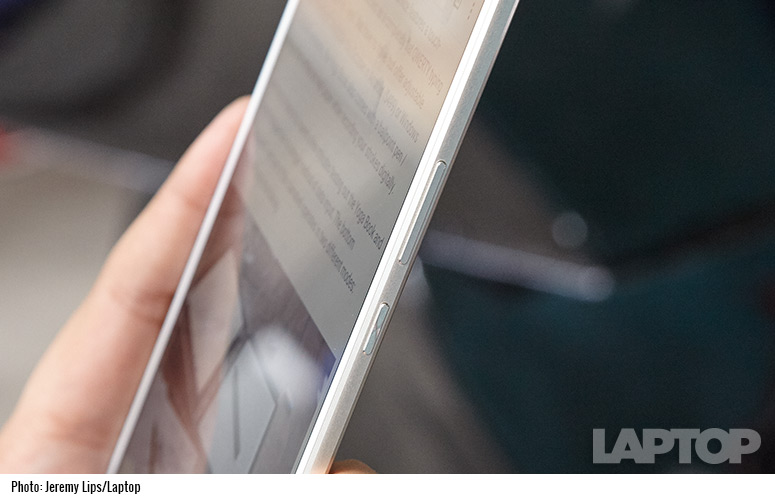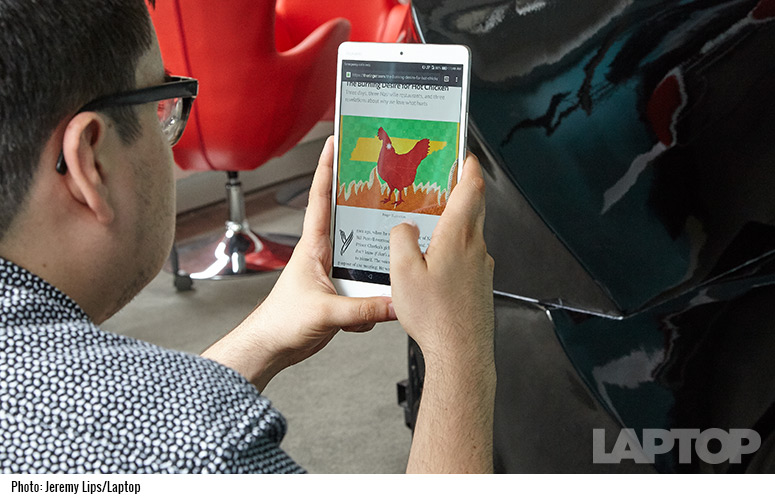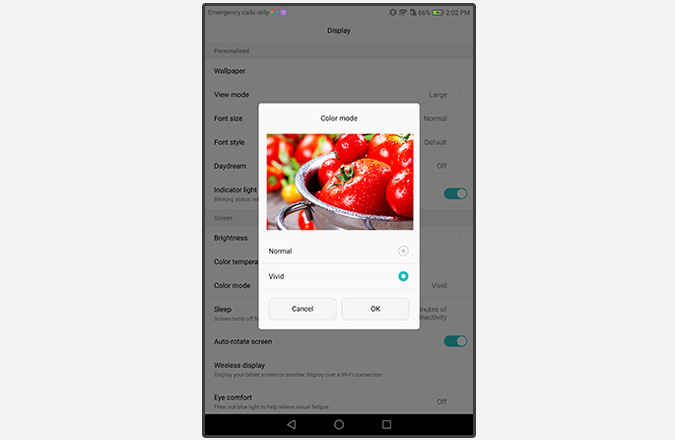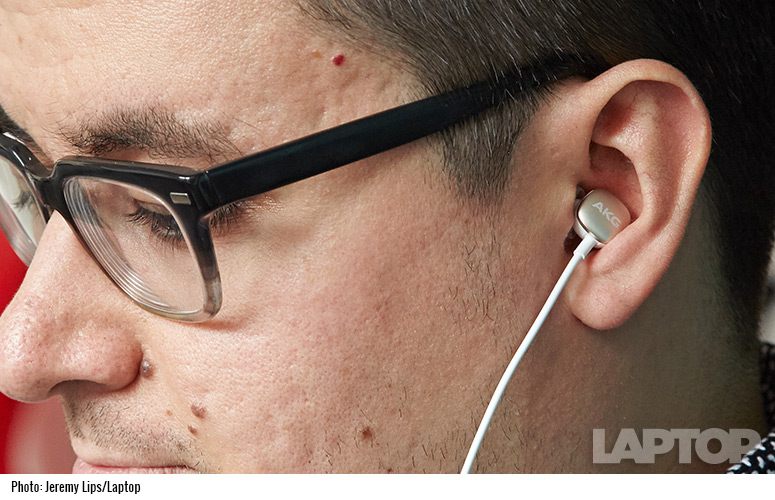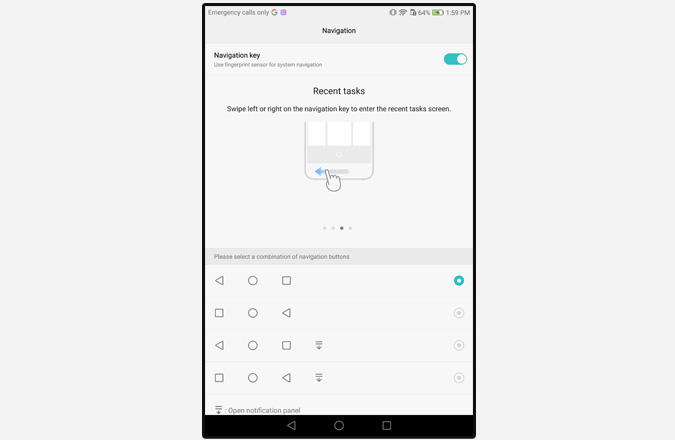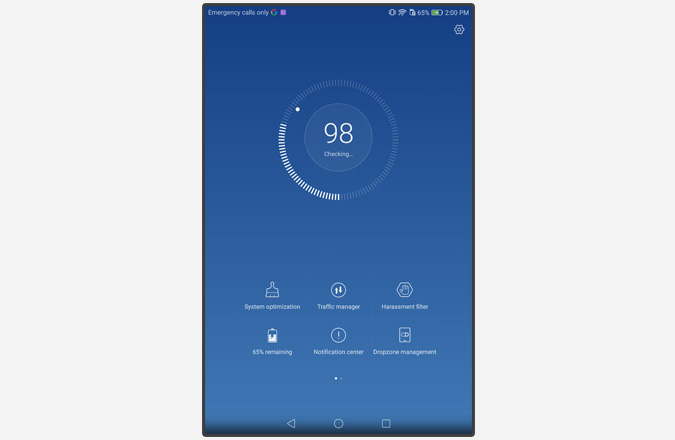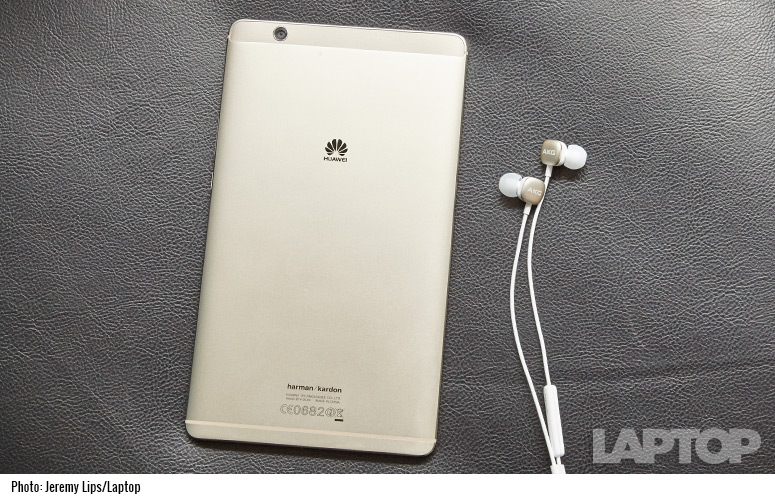Laptop Mag Verdict
The Huawei MediaPad M3 is a mid-size LTE-enabled Android tablet with solid general performance, excellent audio and a bright display, but it carries a high price.
Pros
- +
Fast overall speed
- +
Crisp, bright screen
- +
Excellent audio and pack-in earbud
Cons
- -
High price
- -
Awkward navigation key
Why you can trust Laptop Mag
It's been a while since we've seen a premium 8-inch Android tablet take on the iPad mini. Most small slates these days orbit around the $150 to $250 price range and offer a modest set of options. Enter the 8.4-inch Huawei MediaPad M3, a sleek, LTE-enabled tablet with a lightning-fast processor, strong Harman/Kardon audio and a sharp, bright display. If you live in one of the countries where it's available and don't mind spending about $389 (converted from euros), you'll get a high-end experience for your money.
Editor's Note: On November 17, 2016, Huawei began selling this tablet in the United States, for a lower price of $299. Its entry appears to have slight differences between the model we tested, so we reached out to Huawei to see if there are any differences. We will update this review accordingly after we receive a response.
Design
The 8.4-inch MediaPad M3's light-gold-colored aluminum shell looks and feels great. From its offset camera section at the top to its subtle antennae lines, it bears a strong resemblance to HTC's attractive One M smartphones.
One co-worker asked if the MediaPad M3 is in fact a smartphone, and while it offers a dialer app, it's marketed as a tablet. I'm not sure it would make for a suitable phone, unless you've got Andre the Giant-size digits.
The MediaPad M3's vibrating capacitive-touch home button features a fingerprint reader and sits flush with the tablet. The tablet's 8-megapixel front camera sits in the middle of its top bezel, while its 8-MP rear camera is off to the right on the back of the slate.
Weighing 11.35 ounces and measuring 0.3 inches thick, the MediaPad M3 is slightly heavier than the Asus ZenPad Z8 (10.9 ounces, 0.3 inches) and the Apple iPad Mini 4 (10.4 ounces, 0.2 inches), and slightly lighter than the LG G Pad F 8.0 (12.31 ounces, 0.3 inches) and the Acer Predator 8 (12.4 ounces, 0.3 inches).
Sign up to receive The Snapshot, a free special dispatch from Laptop Mag, in your inbox.
Huawei placed the MediaPad M3's headphone jack along the top edge, while it seated the mini USB 2.0 port and SIM tray on the bottom edge.
Display
The MediaPad M3's 8.4-inch, 2560 x 1600 panel produces accurate color and sharp detail. Watching the Rogue One: A Star Wars Story trailer on the slate, I noted the rich, inky blacks of outer space, the crisp whites of the Star Destroyer and the bright oranges of Rebel pilot jumpsuits. The shot of the Death Star orbiting above Jedha looked fantastic on the tablet, showcasing its tiny lights and atmospheric conditions.
The tablet's display offers two modes: Vivid (its default setting) and Normal (accessible in the Settings app under Display). Keep it set to Vivid, which offers decent color, unless you want a yellow-tinted panel, which is what Normal gives you.
Those who believe limiting their exposure to blue light improves their ability to fall asleep can access a warmer display preset called Eye Protection from the settings half of the pull-down menu.
According to our colorimeter, the MediaPad M3's screen covers 123 percent of the sRGB spectrum, which is better than the ZenPad Z8 (104 percent), the G Pad F 8.0 (79 percent), the iPad Mini 4 (99.8 percent) and the average tablet (98 percent). The Predator 8 (174 percent) is even more colorful.
Unfortunately, its colors aren't that accurate, as the MediaPad M3 scored a 2.55 on the Delta-E test (lower is better). The ZenPad Z8 (0.88) and G Pad F 8.0 (1.84) earned better marks, while the average for tablets (2.58) is close and the iPad Mini 4 (5.86) and the Predator 8 (5) recorded worse scores.
MORE: Our Favorite Tablets for Work and Play
The MediaPad M3 emits a maximum of 427 nits (a measure of brightness), which means it outshines the iPad Mini 4 (412 nits), the ZenPad Z8 (362 nits), the G Pad F 8.0 (331 nits), the Predator 8 (296 nits) and the average tablet (358 nits). Its brightness enables a wide range of viewing angles, as tones stayed strong at 45 degrees to the left and right.
Audio
Huawei developed the MediaPad M3 in a partnership with hi-fi audio firm Harmon Kardon, and it thrives from that collaboration. Its top and bottom speaker filled a large conference room with a great reproduction of CFO$ and Lee England Jr.'s "The Rising Sun." Violin strings came through crisp and clean, bass guitar sounded strong and I could clearly hear each crashing drum cymbal.
The included H300 earbuds by AKG sweeten the deal, providing equally clear and strong sound. The buds come with three pairs of tips, for small, medium and large ear canals. These are better than any packed-in headphones I've ever tested, and should be considered in the overall price of the tablet.
OS & Apps
The MediaPad M3 features Android 6.0 Marshmallow, but you wouldn't know it, as Huawei's EMUI skin completely dominates the interface. You'll notice this at first on the lock screen, which presents the date, time and a message in Chinese in the bottom left corner. Huawei told us this issue will be fixed in the final, shipping version of the tablet.
The MediaPad M3's capacitive-touch navigation key is found where most tablets would place a home button and comes set as a navigation key. Tapping the button brings you back a screen or page, swiping left on it opens the recent apps view, and holding it down opens the home screen. Disabling this functionality means you'll be relying on the on-screen Circle button to return to the home screen. We wish you could specify which functions of the key were enabled, rather than use all or none.
The MediaPad M3's fingerprint reader took about as much time to register a print as most devices and responded speedily to our digits when unlocking the screen. We only wish it weren't capped at five prints, so multiple users could use multiple digits.
EMUI's interface also tweaks the slide-down menu, splitting it between notifications and shortcuts. This feels like more of a decision done to differentiate from stock Android rather than to offer an improvement, as both screens feel incomplete.
Preloaded apps include Tablet Manager, which features granular data usage management, and Battery Manager for optimizing power consumption. Harassment Filter lets you set up call and messaging blocking with keyword-based rules and blacklisted numbers. This way, you can set the Message app to hide SMS texts from spammers who use the same words, or other annoying nonsense.
You can watch videos with a picture-in-picture view, as long as the clips are saved in the tablet's local storage. This is a feature that should be on more Android devices, rather than just some specific Samsung tablets and smartphones and Android TV content in Nougat 7.0.
Huawei includes its HiCare customer care app and Huawei ID cloud service, but neither works in America at this time, and the company didn't provide us with a timeline for a possible U.S. rollout.
Performance
Powered by a Hisilicon Kirin 950 processor and 4GB RAM, the MediaPad M3 is one powerful slate, and as you'll see below, it speeds past the ZenPad Z8 (Qualcomm Snapdragon 650, 2GB RAM), the G Pad F 8.0 (Qualcomm Snapdragon 400, 1GB RAM), the iPad Mini 4 (A8 CPU, 2GB RAM) and the Acer Predator 8 (Intel Atom x7-z8700 processor, 2GB RAM).
The MediaPad M3 earned a mighty score of 6,023 on Geekbench 3, placing it above the iPad Mini 4 and ZenPad Z8.
I saw no lag or stutter as I jumped in and out of a dozen tabs in Chrome while I had a picture-in-picture video playing. The MediaPad M3 stayed speedy as I continued to multitask, loading Slack, Pocket, YouTube and Fenix (my Android twitter client of choice) without pauses.
MORE: Best 2-in-1s (Laptop/Tablet Hybrids)
The MediaPad M3 earned a mighty score of 6,023 on the Geekbench 3 general performance test. That mark places it above the iPad Mini 4 (3,107), the ZenPad Z8 (3,355), the G Pad F 8.0 (933), the Predator 8 (3,112) and the average tablet (2,797).
The MediaPad M3 didn't do as well on the 3DMark Ice Storm Unlimited benchmark test, taking a score of 15,375. That beats the G Pad F 8.0 (3,735), but the iPad Mini 4 (18,313), the Predator 8 (20,785), the ZenPad Z8 (17,846) and average tablet (17,362) earned higher marks. This test proved a solid detector of its real-life performance, as I saw clipping and slight stutters when I played a round of the racing title Asphalt 8.
The MediaPad M3 performed well on our video-editing test, taking 3 minutes and 14 seconds to transcode a 1080p video to 480p using the VidTrim app. That time beats the average tablet (8:26) as well as the ZenPad Z8 (4:19), the G Pad F 8.0 (13:00) and the Predator 8 (12:00).
Cameras
The MediaPad M3s 8-megapixel front and back cameras captured accurate color and lots of detail. A snapshot taken with its rear camera did a good job showing the clear blue sky and even included reflections from the windows of a far-away building. A selfie I shot in our office nicely reproduced a red wall and my purple shirt, and clearly showed wrinkles, pores and more.
But if you'd rather it not capture your honest humanity… the selfie camera starts off on Beauty Mode, set at 5 out of 10. The higher you turn the setting, the lighter it makes your skin tone and the more it smooths any scars or skin blemishes. It also made me look like I'd caked on a layer of powder makeup, and my facial hair looked odd.
Video I shot of a New York City street and the interior of a coffee shop contained accurate colors, including the correct magenta icing on a doughnut, the blue in a USPS logo and a yellow backdrop.
Battery Life
When we tested the MediaPad M3 with the Laptop Mag Battery Test (web surfing at 150 nits of brightness) on AT&T's 4G LTE network, the tablet lasted 8 hours and 40 minutes. That means it outlasts the ZenPad Z8 (8:22) and the G Pad F 8.0 (7:11) on that same network, though the category average (8:50), which includes mainly Wi-Fi tablets, made it a little longer.
MORE: Laptops with the Longest Battery Life
On Wi-Fi only, the MediaPad M3 made it 8 hours and 42 minutes on a single charge, which is less than the ZenPad Z8 (9:17) and the iPad Mini 4 (9:23) on Wi-Fi, but better than the Wi-Fi-only Acer Predator 8 (5:36).
Pricing & Availability
The entry-level MediaPad M3 offers 32GB of storage, 4GB of RAM and Wi-Fi-only connectivity, and it costs 349 euros ($389). The LTE-enabled version costs 399 euros ($444). The 64GB models cost 399 euros ($445) for Wi-Fi only, and 449 euros ($500) with LTE.
Currently, the MediaPad M3 is scheduled for release on Sept. 26 in 14 countries, including China, France, Germany, Italy, Japan, Spain and the United Kingdom, but not the United States.
Bottom Line
The MediaPad M3 should wow users with its fast speed, high-res display and powerful speakers. The device costs more than most Android tablets, but you get what you pay for.
If you want a less expensive 4G Android tablet, the $250 Asus ZenPad Z8 offers a great display and solid audio, though it's not as fast as the M3. If you can use iOS, a similarly configured iPad Mini 4 costs $50 or $129 more (with or without LTE), is thinner and offers more battery life. Its 16GB model, however, starts at about the same price.
Overall, the MediaPad M3 is an attractive option for Android users looking for a high-performing tablet with a beautiful design.
- Best Ultrabooks (Thin-and-Light Windows Laptops)
- Our Favorite Tablets for Work and Play
- Kids Tablets to Buy (or Avoid)
Huawei MediaPad M3 Specs
| Brand | Huawei |
| CPU | 1.8 GHz octa-core processor |
| Camera Resolution | 8MP |
| Display Resolution | 1200 x 600 |
| Display Size | 8.4 |
| Front-Facing Camera Resolution | 8 MP |
| Has Bluetooth | Yes |
| OS | Android 6.0 featuring EMUI 4.1 |
| Ports | 3.5mm audio jack, microUSB |
| RAM Included | 2GB |
| Size | 8.4 x 4.9 x 0.3 inches |
| Storage Drive Size | 16GB |
| Weight | 11.35 ounces |
Henry was a contributing writer at Laptop Mag. He penned hundreds of articles, including helpful how-tos for Windows, Mac, and Gmail. Henry has also written about some of the best Chromebooks, and he has reviewed many Apple devices, including various MacBook Air laptops. He is now a managing editor at our sister site Tom's Guide, covering streaming media, laptops, and all things Apple.