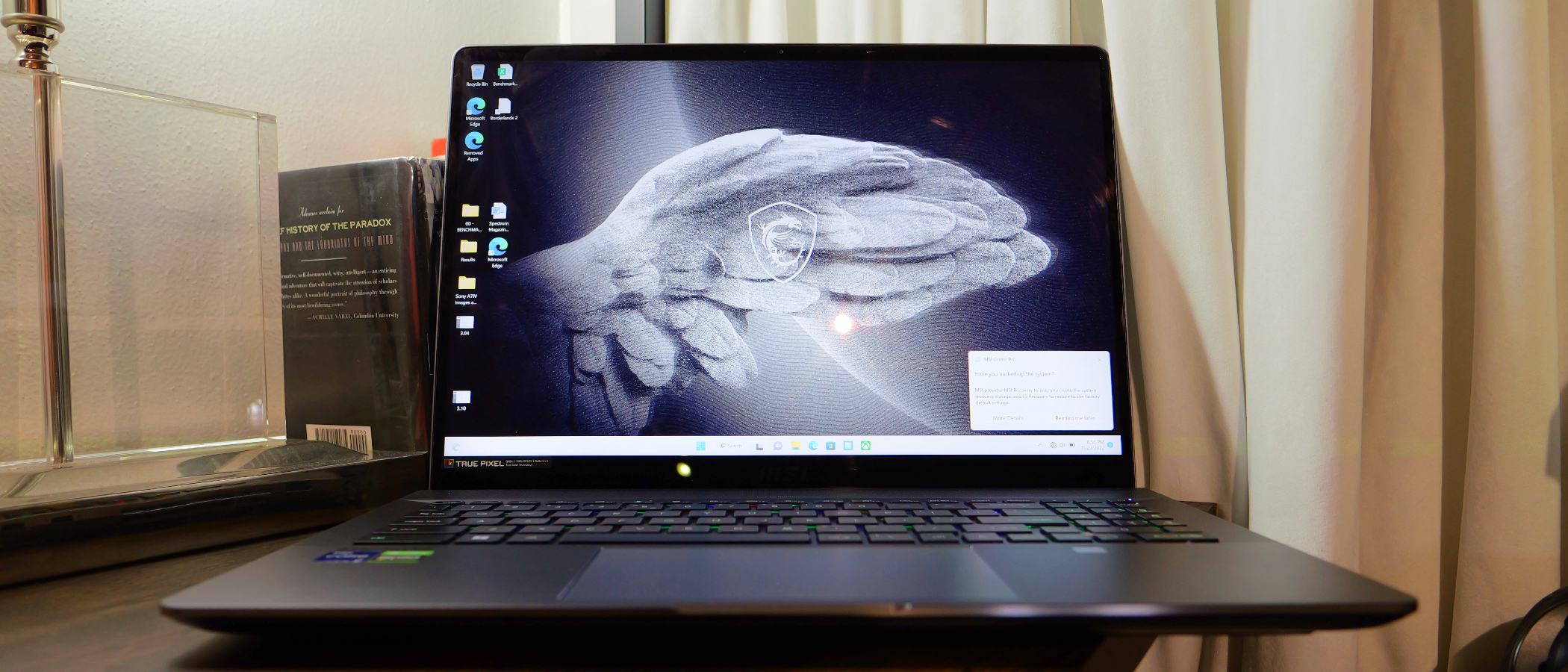Laptop Mag Verdict
The MSI Creator Z16P is an elegantly designed laptop packed with premium components that make it a powerhouse content creating workstation, but it will cost you.
Pros
- +
Excellent build quality
- +
Powerful performance
- +
Massive bright colorful crisp display
- +
Solid audio performance
- +
Good webcam
Cons
- -
Bottom can get hot
- -
Middling battery life
Why you can trust Laptop Mag
Price: $2,899 starting ($4,299 as reviewed)
CPU: Intel Core i9-12900H processor
GPU: Nvidia GeForce RTX 3080Ti 12GB vRAM
RAM: 64GB
Storage: 2TB SSD
Display: 16-inch QHD (2560 x1600) 16:10 Aspect Ratio 165Hz
Battery: 5:02:24
Size: 14.13 x 10.08 x 0.75 inches
Weight: 5.3 pounds
MSI’s Creator Z16P is a prodigiously potent powerhouse of content creating perfection that will cost you a pretty penny. Equipped with a 12th Gen Intel Core i9-12900H CPU, an Nvidia GeForce RTX 3080 Ti GPU with 16GB VRAM, a 16:10 golden ratio display with QHD+ (2560 x 1600) resolution, a 165Hz refresh rate touch screen, and a stylus, I’m shocked it didn’t just manage to drive to my home and deliver itself.
The Z16P is a portable content creator workstation that easily handles Adobe Creative Suite’s power-hungry needs, enjoys editing and color grading in DaVinci Resolve, and lets you enjoy some gaming, too. This sleek, elegant beauty is always ready to be powered up and put to work — but it comes at a high price. Read on to find out if the MSI Creator Z16P is actually worth taking out a loan for, and why it makes our list of best photo editing laptops, best video editing laptops, and best workstations.
MSI Creator Z16P pricing and configurations
Totally tricked out, the MSI Creator Z16P we received costs $4,299 and comes with a 12th Gen Intel Core i9-12900H CPU, an Nvidia Geforce RTX 3080 Ti GPU with 16GB of VRAM, 64GB of RAM, a 2TB NVMe SSD, and a 16-inch QHD (2560 x 1600), 16:10 aspect ratio, 165Hz touchscreen.
MSI’s base version of the Z16P costs $2,899 and is loaded with a 12th Gen Intel Core i7-12700H CPU, Nvidia RTX 3070 GPU with 16GB of vRAM, 32GB of RAM, a 1TB NVMe SSD, and the same 16-inch QHD (2560 x 1600)165Hz touchscreen.
There’s no denying that even the base model is expensive, but that’s to be expected with a true workstation, some of our other favorites like the Lenovo P1 Gen 4 top out at $4,595 and we’ve even seen models that push close to $9,000! With that context in mind, the MSI Creator Z16P pricing feels appropriate, but it’s still a big bite out of your wallet.
MSI Creator Z16P design
With a Lunar Gray CNC all-aluminium chassis, the MSI Creator Z16P is a testament to the potency of simple elegance. If Lockheed Martin ever decided to try its hand at designing a laptop, I imagine the result would be the MSI Creator Z16P, its an aggressive and yet refined look. From it’s tasteful understated lines to its massive 16:10 golden ratio touch display, MSI focused on quality, allowing the Z16P’s performance and elegance to do the talking.

On the back of the lid we find the black MSI logo that pops against the Lunar Gray frame. There are chrome accents on all four sides of the lid and body as they meet with the bottom of the unit when closed. When opened, you come face to face with a massive keyboard and spacious deck with a luxuriously chrome edged touchpad. To the right of the touchpad beneath the keyboard is the fingerprint scanner. Just above the keyboard, we find the grill that houses the Dyna Audio-tuned speakers.
Sign up to receive The Snapshot, a free special dispatch from Laptop Mag, in your inbox.

Looking up, your eyes take in that gorgeous QHD+ touchscreen display that sits within the bezelless frame, with the webcam centered within the top of it, like we find in flagship smartphones. On the side are the vapor cooling systems vents and ports.
Let’s get into the numbers.The Creator Z16P comes in at 14.1 x 10.1 x 0.75 inches and 5.3 pounds, making it a heavyweight workstation in today's world of lighter and more portable workstations.
The HP ZBook Studio G8 13.93 x 9.24 x 0.7 inches and 3.3 pounds is the lightest and smallest member of our group and still a favorite workstation of mine. The Asus ZenBook Pro Duo 15 pretty much goes toe-to-toe with our Z16P as it comes in at the same 5.3 pounds and measures a close 14.7 x 9.8 x 0.85 inches, but keep in mind it’s got two screens. Finally, we have the Dell Precision 5760, which comes in at 14.7 x 9.7 x 0.34~0.51 inches and weighs 5.5 pounds, making it the heaviest of our group.
MSI Creator Z16P security and durability
MSI’s Creator Z16P is secured by its fingerprint reader and Windows Hello-compatible webcam. Additional layers of security come from an embedded TPM 2.0 (Trusted Platform Module, and Windows Defender offers antivirus and malware protection.
This Z16P feels like an armored shield in the hand, and it has the certification to back it up with tough MIL-STD 810G testing for reliability and durability. So don’t panic if it takes a few bumps, hits, or small spills, it can easily handle your day-to-day mishaps.
MSI Creator Z16P ports
The Creator Z16P may be light on ports for some, but the ports it does have are very useful to creators.

On the left, you’ll find a 3.5 combo headphone/mic jack, two USBType-C ports (one Thunderbolt 4 and one 3.2 Gen 2) and the AC charging port.
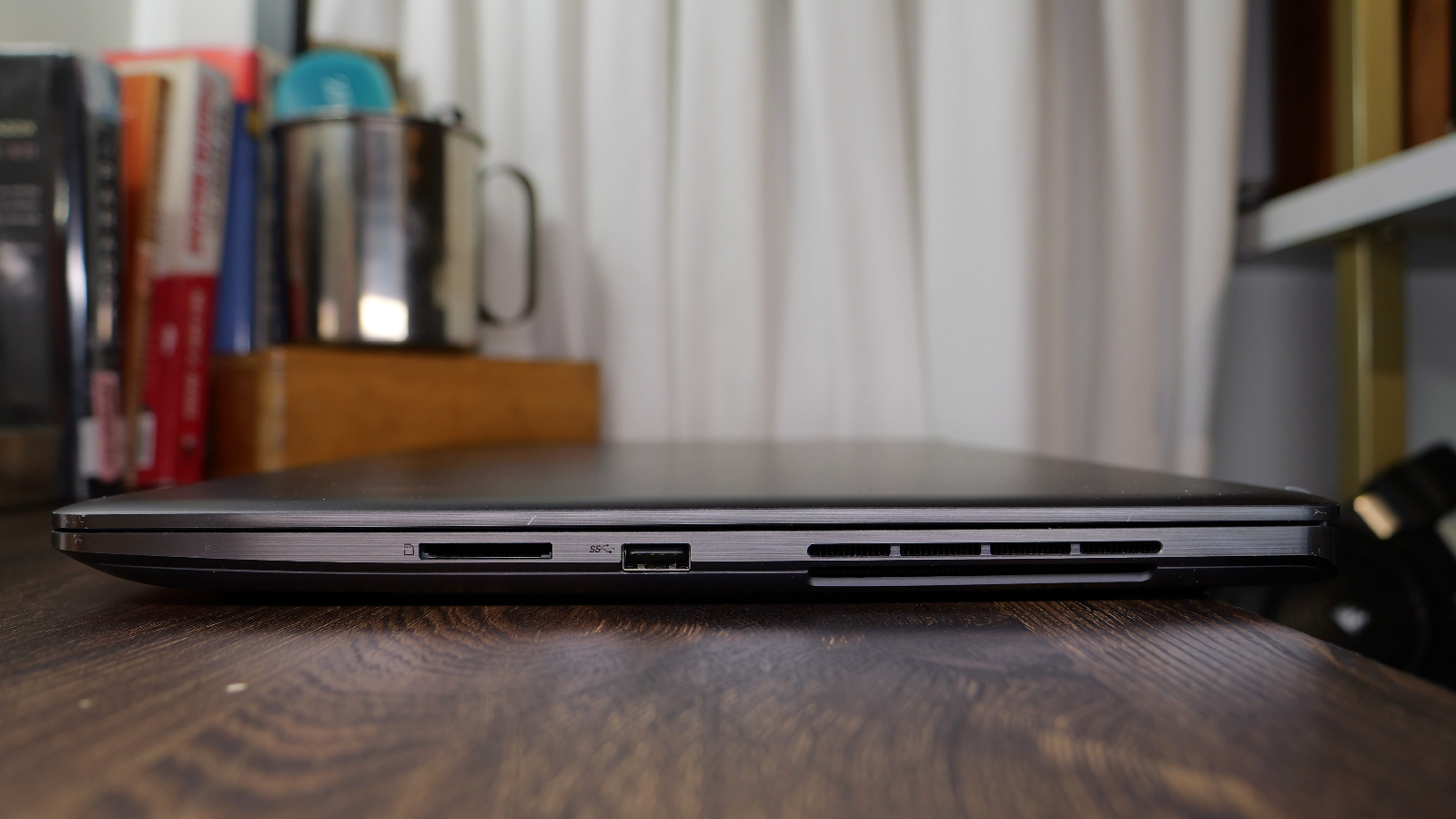
On the right is an SD Express card reader and a USB 3.2 Gen 2 Type A port.
MSI Creator Z16P display
Bold, bright, colorful, sharp, vivid, and stunning are all apt descriptors for the 16-inch, 16:10 aspect ratio, massive touch display of the MASU Creator Z16P, as it sits within its near-bezelless encasement — begging you to create whatever you can imagine. The QHD+ (2560 x 1600) True Pixel touch display is fantastic and a joy to devour and edit video content on.
Watching Thor: Love and Thunder on Disney Plus was a blast on the Z16P. It felt like my own personal home theater.

The scene where Thor Odinson meets up with Jane Foster’s Mighty Thor, as Thor stands there mouth agape in his blue and gold armor with his red cape gently flowing with the breeze. It was all rendered flawlessly with the vivid colors jumping off the screen. I lost track of time, as my corneas were entranced by the colorful, bright spectacle.

We measured the Z16P’s display with a colorimeter and it covered 113.4% of the DCI-P3 color gamut, which blew past the workstation laptop average of 86.5%. However, that score placed it on the backend of our group with the ZenBook Pro Duo leading the way at 143.8%, followed closely by the ZenBook at 142.5% and the Precision rounding things out at 136.9%. I was a little shocked by the result, but remain impressed by the real-world experience.
During our brightness test, the MSI Creator scored an average brightness of 375 nits, which narrowly exceeds the workstation average of 372 nits. This, again, shocked me because it seemed awfully bright. The HP ZBook G8 owned this category notching 464 nits of brightness followed by the Dell Precision’s 463 nit average, and the ZenBook Pro Duo’s 422 nits of brightness.
MSI Creator Z16P audio
I listened to Meg Thee Stallion’s “Her” as it has become one of my favorite songs to test out laptop audio performance thanks to its thumpy bassline. The Dynaudio tuned speakers performed excellently as the Hip House bassline kicked in and I got up to dance as the speakers produces solid depth and discernable bass.
Meg and I agree on not caring if these “B*tches don’t like us because we’re both pretty AF,” as the baseline was warmly produced, with the Dynaudio speakers also filling my tiny studio with pitch-perfect high and mid tones.
I continued my evening of audio bliss as I put on "Music For Brain Power" featuring Beethoven. The heavenly high notes of the violins with the slow-building crescendo of the bass strings, with the flowing harmonious flutes and oboes providing background as if angels were softly singing.
While watching movies or binge watching The Great British Bake Off, I found vocals were crisp, clear, and accurately reproduced. However, if you want more audio performance or have a need for privacy, a pair of wireless headphones may be a better option for you.
MSI Creator Z16P keyboard and touchpad
Sometimes, my massive meat-slinging hands desire a keyboard equally as large to type on. The Z16P’s backlit Chiclet-style keys are clicky and responsive with excellent key size and travel. The Creator’s keyboard delivers an excellent typing experience for my walnut smashers.

During the 10FastFingers.com test, my rock masher hands blazed at flash-like speeds recording 97 words per minute with an impressive 93% accuracy, which is above my normal 80-to-85 wpm with 90% accuracy.
The Z16P’s touchpad measures 3.3x5.1 inches and is centered on the deck, and is more than ample. The chrome-rimmed touchpad is very clicky and responsive while using Windows 11 gestures, including two-finger scrolling and pinch-to-zoom.
MSI Creator Z16P performance
A 12th Gen Intel Core i9-12900H CPU, 64GB of RAM, Nvidia RTX 3080Ti GPU and a 2TB SSD are the kind of stats that excite content creators. These specs are exactly what they are looking for in a mobile workstation and the MSI Creator Z16P serves them up in an elegant package.
I opened 62 tabs in Google Chrome with seven playing YouTube videos simultaneously. Then I opened a Google Doc and started typing away while running Capture One to export some images. The Z16P ignored my attempts to annoy it like one of my kids right before they ask for money.
During the Geekbench 5.4 overall performance test, the Z16P scored 14,386, which blew away the workstation laptop average of 6,628. It was followed by the ZBook Studio (9,034, Intel Core i9-11950H CPU). The Dell came next (8,601 Intel Core i7-11850H CPU) with the ZenBook Pro Duo 15 (7,028, Intel Core i9-10980HK CPU) closing things out.
On the Handbrake video transcoding test, the Z16P lead the way, taking 4 minutes and 50 seconds to convert 4K video to 1080p. It easily surpassed the 7:20 average as well as the ZBook Studio G8 (6:33), the Precision 5760 (6:42), and the ZenBook Duo Pro (8:17).
The Creator Z16P’S 2TB SSD performed well on our file-transfer test by duplicating a 25GB multimedia file in 13 seconds at a rate of 1,935.6 megabytes per second, which incinerated the 4:15 category average. That was enough to breeze past the Dell Precision’s (2TB SSD) 1,224.8MBps and Studio G8’s (2TB SSD) 1,175.8MBps, leaving the ZenBook Pro Duo (1TB SSD) in the dust with its 950.1MBps score.
MSI Creator Z16P graphics
The MSI Creator Z16P comes with an Nvidia GeForce RTX 3080 Ti GPU with 16GB of VRAM and it is a beast. It never faltered or suffered any poor performance while editing videos with Adobe Premiere or DaVinci Resolve. When I shot photos tethered to it using Capture One, the lag between shots was non-existent as images transferred quickly to the display.
Man cannot survive only focusing on work 24/7 so I took advantage of the Nvidia RTX 3080 Ti GPU, and 64GB of RAM, and wrecked cars in WRC 10 and slaughtered some enemies in Borderlands 2. The 165Hz rendered both gaming experiences smoothly display, easily averaging 60 frames per second during Borderlands 2 and WRC 10.
We tested the GPU using Sid Meier’s Civilization VI: Gathering Storm (1080p) benchmark. The Z16P scored an average of 60 fps in 1080p,easily surpassing the 57-fps workstation laptop average. It was not enough to lead its group with the surprising Dell Precision 5760 (Nvidia RTX A3000) taking that honor averaging 93 fps followed by the HP Zbook Studio (Nvidia RTX 3070) with a score of 79 fps. The Asus ZenBook Duo (Nvidia RTX 3070) rounded us out with an average fps of 63 during testing.
During our synthetic 3DMark Fire Strike test, our Creator Z16P scored 13,500, surpassing the average of 10,963, but it’s still placed in the rear of the pack. The ZBook Studio scored 16,629, followed by the ZenBook Pro Duo with 16,380. The Dell Precision 5760 tallied 15,521 — a solid showing.
MSI Creator Z16P battery life
Like I’ve said many times, mobile workstations are power-thirsty monsters, so battery life must be sacrificed to the performance gods.

During the Laptop Mag battery test, which involves continuous web surfing over Wi-Fi at 150 nits of brightness, the Z16P lasted 5 hours and 2 minutes, which is way shorter than the 7:55 workstation laptop average. The Studio G8, and ZenBook Pro Duo fared about the same as our Creator, with the Dell lasting an abnormal 8:10. The Studio G8’s 4:46 was our last place finisher with the ZenBook a minute behind our Z16P at 5:01.
MSI Creator Z16P heat
MSI’s vapor cooling system does a solid job keeping things relatively cool for a workstation that is using a great deal of power. Remember, the more powerful the specs, the hotter the system is going to run. I find it astounding MSI can find room inside these powerhouse laptops for adequate cooling, bu, in the case of the Z16P, its size may help it remain cool.
During our heat test, which involves playing a 15-minute fullscreen, 1080p video, the underside measured a hot 113.3 degrees Fahrenheit, way over our 95-degree comfort threshold. The touchpad was much cooler at 77.4 degrees, with the temperature between the G and H keys reaching 95.4 degrees during testing. There were a few times during gaming, or when transcoding videos from 6K to 4K, that the fans got a little noticeably loud, but when you’re pushing any system with a discrete GPU that is to be expected.
MSI Creator Z16P webcam
MSI’s FHD 1080p HD webcam performs very well, producing crisp, well-lit, and color-accurate selfies and FHD 1080p videos. The autofocus is speedy, the camera adjusts quickly to lighting changes and I have to say, I am so happy to see laptop makers leveling up their camera game. However, If you need a better-performing shooter, or something in the 4K realm you should check out our best external webcams.
MSI Creator Z16P software and warranty
MSI keeps the bloatware to a minimum, with the Creator Z16P coming with some standard fare like Netflix, Xbox Game Bar, Spotify, and the always abusive, needy Edge browser.
MSI does include its system management software MSI Center Pro which allows you fine control over the noise cancelation of the mics, optimization of battery usage and other system settings.
The MSI Creator Z16P comes with a 1-year limited warranty. See how MSI fared in our annual special reports, including Tech Support Showdown and Best and Worst Brands.
Bottom line
MSI’s Creator Z16P is close to being the perfect content creating workstation laptop. With a potent Intel Core i9 CPU, an Nvidia RTX 3080Ti GPU, and a combination of style and class-leading performance that makes it a winning choice for content creators looking for a workhorse portable workstation to whip their workflows.
The Z16P is one of the best best workstations around for content creation with the ability to churn out media projects with ease. However, in today's economy, at $4,299, it's a serious investment that may be beyond some budgets, but if you can afford it, it’s an option I highly recommend.

Mark has spent 20 years headlining comedy shows around the country and made appearances on ABC, MTV, Comedy Central, Howard Stern, Food Network, and Sirius XM Radio. He has written about every topic imaginable, from dating, family, politics, social issues, and tech. He wrote his first tech articles for the now-defunct Dads On Tech 10 years ago, and his passion for combining humor and tech has grown under the tutelage of the Laptop Mag team. His penchant for tearing things down and rebuilding them did not make Mark popular at home, however, when he got his hands on the legendary Commodore 64, his passion for all things tech deepened. These days, when he is not filming, editing footage, tinkering with cameras and laptops, or on stage, he can be found at his desk snacking, writing about everything tech, new jokes, or scripts he dreams of filming.