Laptop Mag Verdict
The Asus ZenBook Pro Duo 15 has a lot to offer, including dual displays, strong performance, and good looks, but it’s pricey
Pros
- +
Excellent build quality
- +
Great curb appeal
- +
Punchy performance
- +
Second display is functional
- +
Good speakers
Cons
- -
Pricey
- -
Awkward keyboard and touchpad
Why you can trust Laptop Mag
Price: $2,299.99 starting; $3,019.99 as reviewed
CPU: Intel Core i9-10980HK processor
GPU: Nvidia RTX 3070 8GB vRAM
RAM: 32GB
Storage: 1TB SSD
Display: 15.6-inch, 4K UHD
Battery: 5:01 with both screens on and 6:50 with 2nd screen off
Size: 14.7 x 9.8 x 0.85-inches
Weight: 5.3 pounds
The Asus ZenBook Pro Duo 15 is a unique dual-screen laptop with a 15-inch, 4K OLED panel up top and a smaller OLED screen above the keyboard. Asus’s take on dual-screen laptops has evolved since the first iteration of the Asus ZenBook Duo (UX481), with improvements in build quality and ergonomics addressing some of the original problems. Has it grown enough to make Asus’s vision of a dual-screen laptop something consumers clamor for? In some regards, yes, but it still feels like a niche device for a subsection of content creators (who have large budgets).
The ZenBook Duo Pro 15 UX582L brings a lot to the table with powerful specs for those who need them, and a second screen not only adds a wow factor but functionality. Some may not be fond of the keyboard and touchpad location, and the price is a serious deterrent, but the ZenBook Duo Pro 15 should be considered by content creators who need more screen real estate while on the go. While it's not technically a workstation, its performance and utility has earned its way on our best 4K laptops, best workstation laptops and best video editing laptops pages.
The question consumers will undoubtedly ask is: Is this powerful, multi-display laptop something I truly need? Is it the RedWing to my Falcon or the Shield to my Captain America? Let’s find out.
Asus ZenBook Pro Duo 15 (UX582L) pricing and configurations
The Asus ZenBook Pro Duo 15 we tested costs $3,099 and comes with an 11th Gen Intel Core i9-10980HK CPU, an Nvidia RTX 3070 GPU with 8GB of vRAM, 32GB of RAM, a 1TB M.2PCIe 3.0 SSD, and a 15.6-inch OLED 3840 x 2160-pixel Pantone Validated touchscreen display along with a secondary 14 x 4.5-inch 3840 x 1100 -pixel IPS touch display that supports a supplied active stylus.
You can also get the ZenBook Duo Pro 15 with an Intel Core i7-1087H CPU, 16GB RAM, Nvidia RTX 3070 GPU with 8GB vRAM, and 1TB SSD for $2,299.99.
Asus ZenBook Pro Duo 15 (UX582L) design
The Asus ZenBook Pro Duo 15’s celestial blue brushed magnesium-aluminum alloy is gorgeous and when opened, it’s better looking than 17-year-old me with abs and a tan. At slightly over 5 pounds, it’s not too heavy to carry around regularly. When you first open the lid, the secondary ScreenPad Plus display rises up and you face two bright and colorful OLED displays. The effect is mesmerizing. There had been complaints about the original Duo’s sturdiness, but this one seems robust. I pushed down on the ScreenPad Plus and checked the hinge mechanism and everything felt very well built. Better yet, the laptop passed several U.S. MIL-STD 810G tests.

When you’re not drooling over the nearly bezel-less Pro Duo’s dual screens, you’ll spot a webcam at the top of the main screen. It doesn’t have a physical shutter but you can turn it off by pressing the F10 key. The backlit keyboard, which is left of center due to the placement of the touchpad, takes a few moments to get used to (more on this below). The touchpad also has an odd placement to the right of the keyboard and doubles as a number pad. The Asus ZenBook Pro Duo 15 comes with an active stylus and a dedicated palm rest for when you’re using it on your desk. Using a separate palm rest wasn’t a problem for me but some may bemoan the lack of space for you to place your wrists.
Sign up to receive The Snapshot, a free special dispatch from Laptop Mag, in your inbox.

The ZenBook Pro Duo 15 measures 14.7 x 9.8 x 0.9 inches and weighs 5.3 pounds; it’s not the thinnest or the lightest of its comparison group but dual screens may add a few ounces. The Dell XPS 15 measures 13.6 x 9.1 x 0.7 inches and tips the scales at 4.5 pounds, followed by the Acer ConceptD 7 Ezel at 14.1 x 10.2 x 1.1 inches and 5.5 pounds. The Razer Blade 15 Advanced Model rounds us out, measuring 14 x 9.3 x 0.7-inches and weighing in at a svelte 4.4 pounds.
Asus ZenBook Pro Duo 15 (UX582L) security and durability
The Asus ZenBook Pro Duo 15 comes with an IR-capable camera that works in conjunction with Windows Hello facial recognition to securely lock up your laptop and protect data and files when you walk away from your laptop. The ZenBook Pro Duo also uses TPM (Trusted Platform Module), which adds an additional layer of system security using hardware-based cryptography to ensure the information stored on your computer is safe from outside software attacks.
Another additional security measure is the ability to completely shut the webcam off by pressing the F10 key instead of fumbling around with a clumsy physical shutter.
As I previously mentioned, the ZenBook Pro Duo 15 passed several military-grade durability tests against drops and spills, assuring us of its toughness.
Asus ZenBook Pro Duo 15 (UX582L) ports
The Asus ZenBook Pro Duo 15 is light on ports with only three USB inputs.
On the left, you’ll find a 3.5 combo headphone/mic port, an HDMI port, and a DC power port.

On the right are two Thunderbolt 3 (not the newer Thunderbolt 4 variant) USB-C ports, and a USB-Type A port.

Asus ZenBook Pro Duo 15 (UX582L) display
The ZenBook Pro Duo 15’s 15.6-inch, 3840 x 2160-pixel OLED touchscreen display is bright and colorful, and can I stress how vivid it is for the people in the back?
The smaller ScreenPad Plus display is also colorful, but it has an anti-glare surface, giving it a distinct appearance. The 14-inch ScreenPad has a sharp 3840 x 110-pixel resolution.
I watched the latest episode of Marvel’s What If series on Disney Plus and the main display’s color quality and sharpness were immediately apparent when we see Starlord’s back to the camera.

All the fine details in what he is looking at are crisp. When we get a shot of this timeline’s T’Challa as Starlord wearing his mask with the purple glow vividly rendered on the ZenBook Duo Pro’s screen. The 4K UHD screen shone when Nebula’s blonde hair beautifully juxtaposed her blue-hued skin. Watching this animated series on the ZenBook Duo Pro 15 was a special treat.

We measured the ZenBook’s display with a colorimeter and it covered a wide 143.8% of the DCI-P3 color gamut. It not only outscored its counterparts but blew them away and also crushed the premium laptop average score of 83.2%. The nearest competitor was the Dell XPS 15, which scored 93.7%, followed by the Razer Blade 15’s 87.8% and the Acer Concept D rounding things out with 76.7%. The unit's second display scored a DCI-P3 average of 101.9% and an sRGB of 108.4% which were also both above the premium laptop averages.
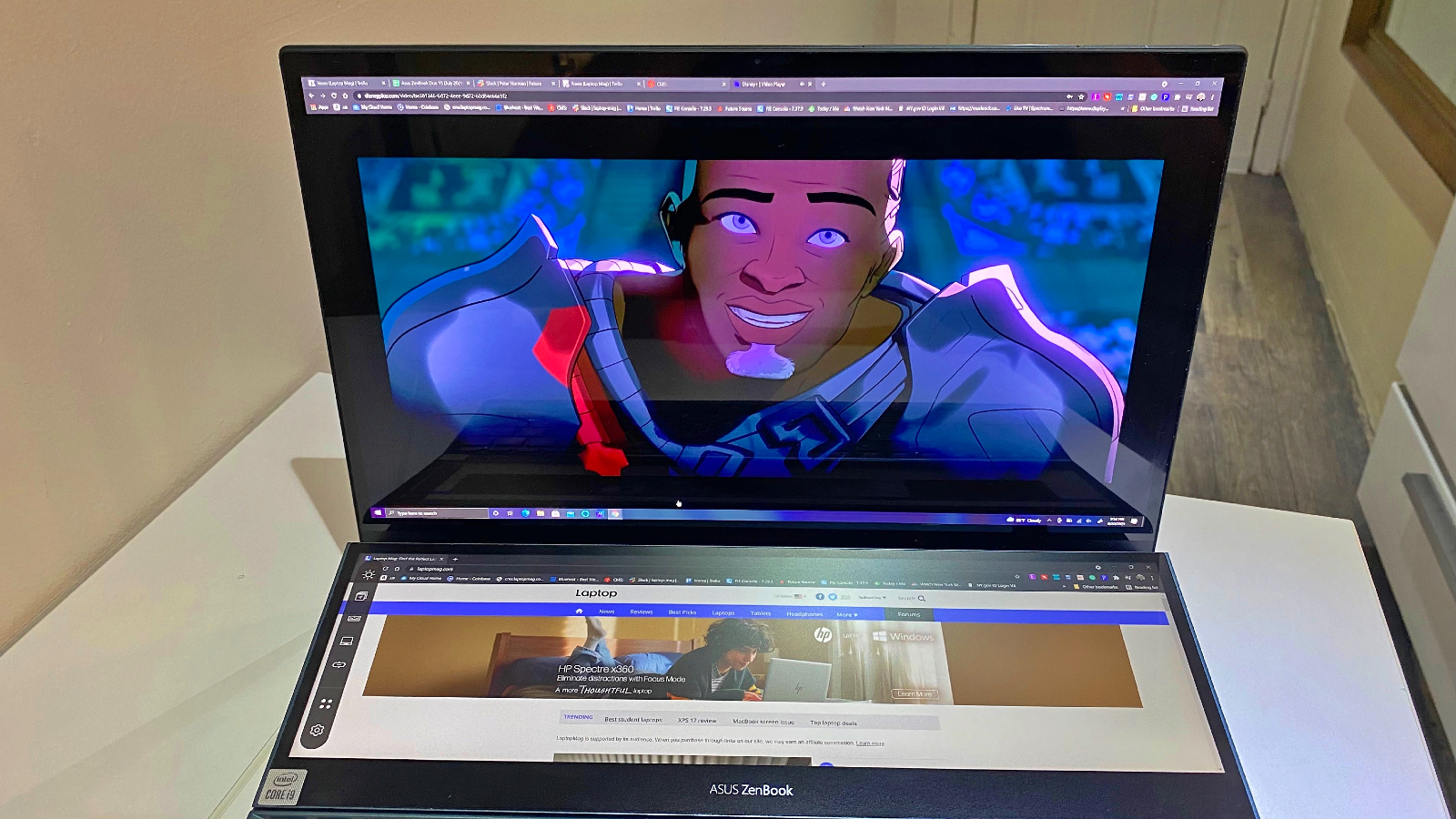
The main screen on the ZenBook Duo Pro 15 tallied an average of 422 nits of brightness while its secondary screen scored 347 nits. The XPS led our group with 434 nits followed by the Acer Concept D 7 Ezel at 360 nits, with the Razer Blade 15 Advanced Model closing things out in this category with a score of 244 nits.
Asus ZenBook Pro Duo 15 (UX582L) ScreenPad Plus
The 14 x 4.3-inch, 3840 x 1100-pixel ScreenPad Plus is bright and colorful. And to answer your main question, yes, it’s useful. There is a handy app launcher menu on the left side of the ScreenPad plus that allows you to do things like launch apps, drag items into the display, and sign documents or draw.
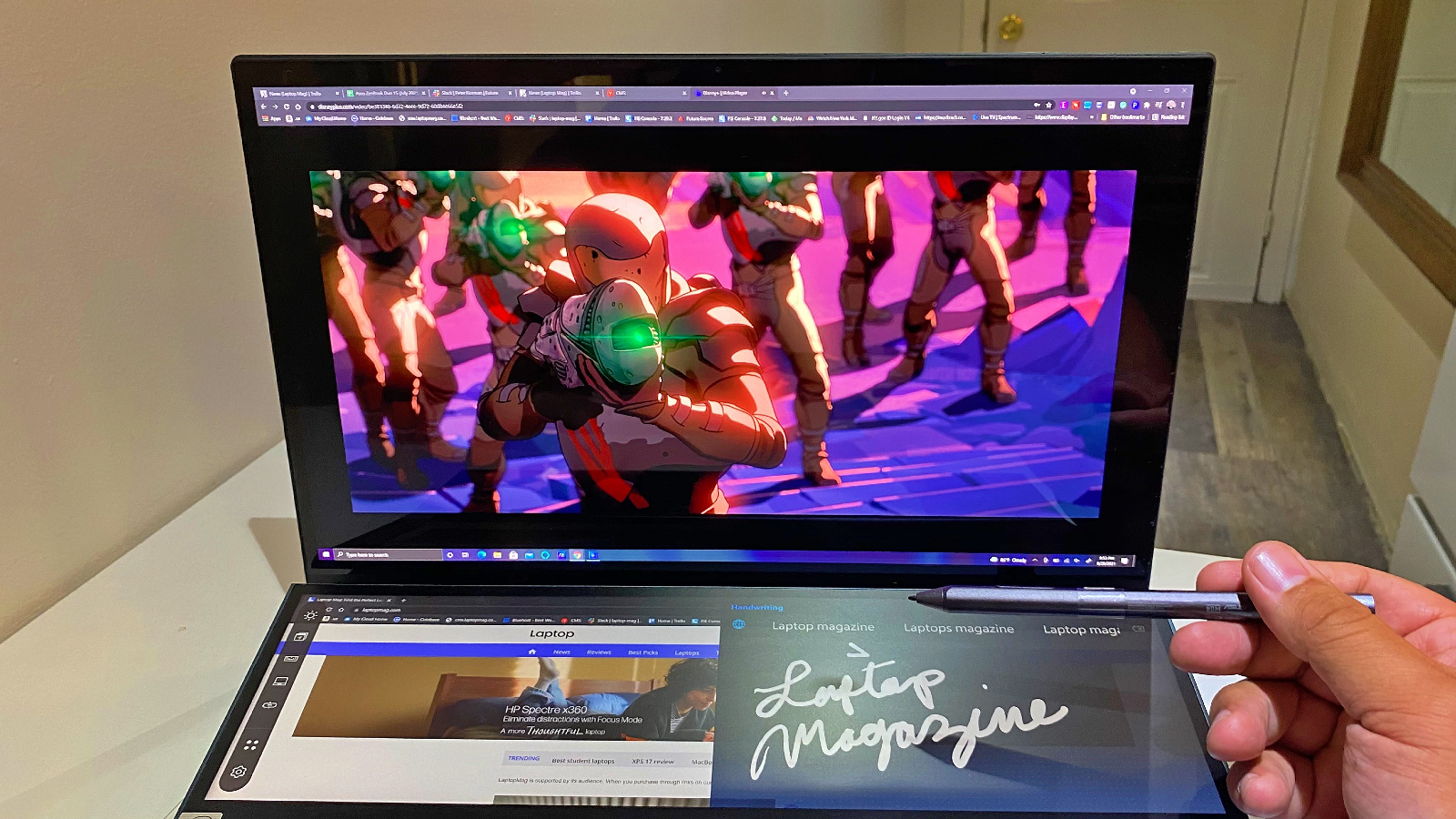
Keeping less important items off of the main screen yet still readily available on the ScreenPad Plus screen was very handy. I also found it useful while editing as I was able to use the second screen to keep an eye on my emails, music, and random news stories I could save for reading later in the day.
I will add that there are not a lot of applications that can take full advantage of the ScreenPad plus, although for creators as is mentioned in our review of the ZenBook Duo (UX482)you can use it for certain prosumer apps like Premiere Pro, and gain some extra controls. However is that enough to warrant the extra expense, that is truly up to you? I made use of it while editing in Premiere, however, it wasn’t very functional when trying to edit in Davinci Resolve which is my main video editing software.
Although videos render nicely on the smaller 4K screen, I didn’t find viewing them on the second display enjoyable, and the screen is far too small to truly get heavy document pushing done. At the end of the day, it’s still a very niche addition.
Asus ZenBook Pro Duo 15 (UX582L) audio
The ZenBook Pro Duo 15 comes with bottom-firing Harman Kardon-certified speakers that work in tandem with Asus SonicMaster audio technology to deliver a nice full-range audio experience.
That said, I fired up Spotify and listened to Jamie Fox’s “Blame it.” The baseline hit so smoothly as I heard Jamie singing about “blame it on the Goose it got you feeling loose.” The popping dance and hip-hop beat had me bopping my head and chair dancing, as the ZenBook produced a nice amount of depth. While it didn't quite fill the room, the speakers did enough for me to jam out.
I then listened to Led Zeppelin’s “Immigrant Song,” and the vocals were reproduced with clarity and power as that Thor-empowering bassline drives us on to conquer all. The ZenBook Pro Duo 15 did a fine job of reproducing all the highs without getting tinny, and the bass guitar had fine depth.
Asus ZenBook Pro Duo 15 (UX582L) keyboard and touchpad
I admit I was concerned about the ZenBook Pro Duo 15 keyboard's small size and awkward placement. When you add that my hands are the size of an old 1970’s Buick, I feared the worst.
On the 10FastFingers.com test, I reached 84 words per minute with 91% accuracy, so the strange keyboard placement didn’t affect my typing much. In fact, I would say the adjustment period took about half of a workday. Once I used the included palm rest and had it positioned to my liking, I retook the test and scored a bit better with the results being 88 words per minute and the same 91% accuracy.

The ZenBook’s vertical touchpad is located to the right of the keyboard and measures 2.5 x 3.4 inches, which is not the largest. Its positioning is troubling for some, but it offers enough space to get things done. The touchpad responds quickly to Windows 10 gestures, including two-finger scrolling and pinch-to-zoom. The ZenBook’s touchpad also does double duty as the number pad and works well when punching in digits.
Asus ZenBook Pro Duo 15 (UX582L) performance
The ZenBook Pro Duo comes with an Intel Core i9-10980HK CPU, 32GB of RAM, and a 1TB SSD. The specs are impressive and are similar to what you find in other premium laptops (although most have switched to 11th Gen chips by now). I wanted to see how it handled multitasking so I tried to bog it down with 47 tabs in Google Chrome, three of which played YouTube videos simultaneously. I then launched a few Google Docs, one for images and the other a PDF I wanted to edit. The ZenBook handled it all with aplomb; there were no performance stutters to report.
In our Geekbench 5.4 overall performance test, the ZenBook Pro Duo 15 scored 7,028, which is above the premium laptop average of 4,714 but was surpassed by the Acer Concept D, which scored 7,984 (Intel Core i7-10875H CPU). The Razer Blade 15 Advanced Model came in at 6,531 (Intel Core i7-10875H CPU), followed by the Dell XPS 15 with its 6,179 (Intel Core i7-10750H CPU).
On the Handbrake video transcoding test, which tests how fast a laptop can convert a 4K video to 1080p resolution, the ZenBook took 8 minutes and 17 seconds which surpassed the premium laptop average of 10:44. It was slower than the ConceptD which recorded a speedy 7:53, followed by the Blade 15 9:57, with the XPS 15 finishing in 10:06.
The ZenBook’s 1TB SSD fared nicely in our file-transfer test. It duplicated a 25GB multimedia file in 28.3 seconds at a rate of 950 megabytes per second. This beats the XPS 15 (512GB SSD, 298 MBps) but placed it second behind the ConceptD (1,291.4 MBps, 1TB SSD), with the Blade 15 (890.2 MBps 1TB SSD) rounding out the results.
Asus ZenBook Pro Duo 15 (UX582L) graphics
The ZenBook Pro Duo 15’s Nvidia GeForce RTX 3070 GPU with 8GB VRAM is a solid gaming machine and I went nuts playing Borderlands 2, but you can find a more affordable, capable gaming laptop. If you want a more purpose-built machine, check out our best cheap gaming laptops page.
We tested the GPU using Borderlands 3’s built-in benchmark. Our ZenBook Pro Duo scored 67 frames per second in 1080p and 28 frames per second in 4K. Both scores are above the premium laptop averages of 54 fps (1080p) and 24 fps (4K) respectively. The Blade 15 Advanced scored 57 fps in 1080p with its Nvidia RTX 3080 GPU.
During our Red Dead Redemption 2 benchmark, the ZenBook Pro Duo scored 57 frames per second in 1080p, surpassing the premium laptop average of 50 fps. It was followed by the ConceptD and Blade 15 Advanced, which tied with 52 frames per second in 1080p.
Asus ZenBook Pro Duo 15 (UX582L) battery life
The ZenBook Pro Duo is a powerful machine, and with dual screens, I wasn’t expecting good battery life. I assumed wrong.
On the Laptop Mag battery test, which involves continuous web surfing over Wi-Fi at 150 nits of brightness, the ZenBook lasted 5 hours and 1 minute with both 4K screens on. With the lower screen turned off, the unit lasted 6:50, which is an improvement of 1 hour and 49 minutes. That’s not great and predictably below the premium laptop average of 10:44.
The ZenBook’s single-screen competitors fared much better, with the Dell XPS 15 leading the way with 8:01, followed by the ConceptD with 7:00 and the Blade 15, which barely beat our two-screen unit at 5:14.
Asus ZenBook Pro Duo 15 (UX582L) heat
The ZenBook Pro Dup 15 is meant for powering through video and photo edits so staying cool is important. Add two 4K screens to the mix and you might expect a meltdown. And yet, the ZenBook Pro kept its cool.
During our heat test, which involves playing a 15-minute, 1080p video, the underside reached 113 degrees Fahrenheit, which is toasty but not concerningly so. The keyboard hit 86 degrees and the touchpad was a cool 82 degrees. The keys and touchpad temperatures are below our 95-degree comfort threshold.
Asus ZenBook Pro Duo 15 (UX582L) webcam
The ZenBook Pro Duo 15’s webcam is par for the course for laptop webcams; it’s not the best or the worst. It nicely reproduced colors, capturing my pink polo shirt and tan skin accurately. The webcam on the ZenBook will have some visual distortion and lacks sharpness in low-light situations, but most webcams do. If you want a better-performing webcam, check out our best external webcams page.
Asus ZenBook Pro Duo 15 (UX582L) software and warranty
The ZenBook Pro Duo 15 comes with a few Asus-created applications like MyAsus, which comes with a few cool features like allowing you to connect your phone to the laptop and share files. It also gives you a rundown on how your system is performing and allows you to make adjustments, and control certain functions like the mic noise canceling and the color of the display.
As is normal with Windows 10 systems, there's some bloatware, including Netflix, Spotify, and Microsoft Solitaire. The one annoying piece of software is McAfee, as it just constantly reminds you it’s around and wants your money. Also, Amazon Alexa is available if you have the need to order Oreos at 4am.
The ZenBook Pro Duo 15 comes with a one-year limited warranty. See how Asus fared in our annual special reports, including Tech Support Showdown and Best and Worst Brands.
Bottom line

The ZenBook Pro Duo 15 is a good premium laptop for content creators who have the funds to splurge on this pricey machine. The Pro Duo benefits from its dual 4K OLED displays, which add to its versatility and essentially give you a built-in portable monitor. Performance is also excellent and the included stylus makes this a good choice for artists. Yes, the keyboard and touchpad take some getting used to but they shouldn’t deter you from choosing the Duo.
However, before you spend your money, consider whether two screens could benefit your workflow. Although it’s perfect for a constant content creator like myself, others may find it too niche for their needs.

Mark has spent 20 years headlining comedy shows around the country and made appearances on ABC, MTV, Comedy Central, Howard Stern, Food Network, and Sirius XM Radio. He has written about every topic imaginable, from dating, family, politics, social issues, and tech. He wrote his first tech articles for the now-defunct Dads On Tech 10 years ago, and his passion for combining humor and tech has grown under the tutelage of the Laptop Mag team. His penchant for tearing things down and rebuilding them did not make Mark popular at home, however, when he got his hands on the legendary Commodore 64, his passion for all things tech deepened. These days, when he is not filming, editing footage, tinkering with cameras and laptops, or on stage, he can be found at his desk snacking, writing about everything tech, new jokes, or scripts he dreams of filming.

