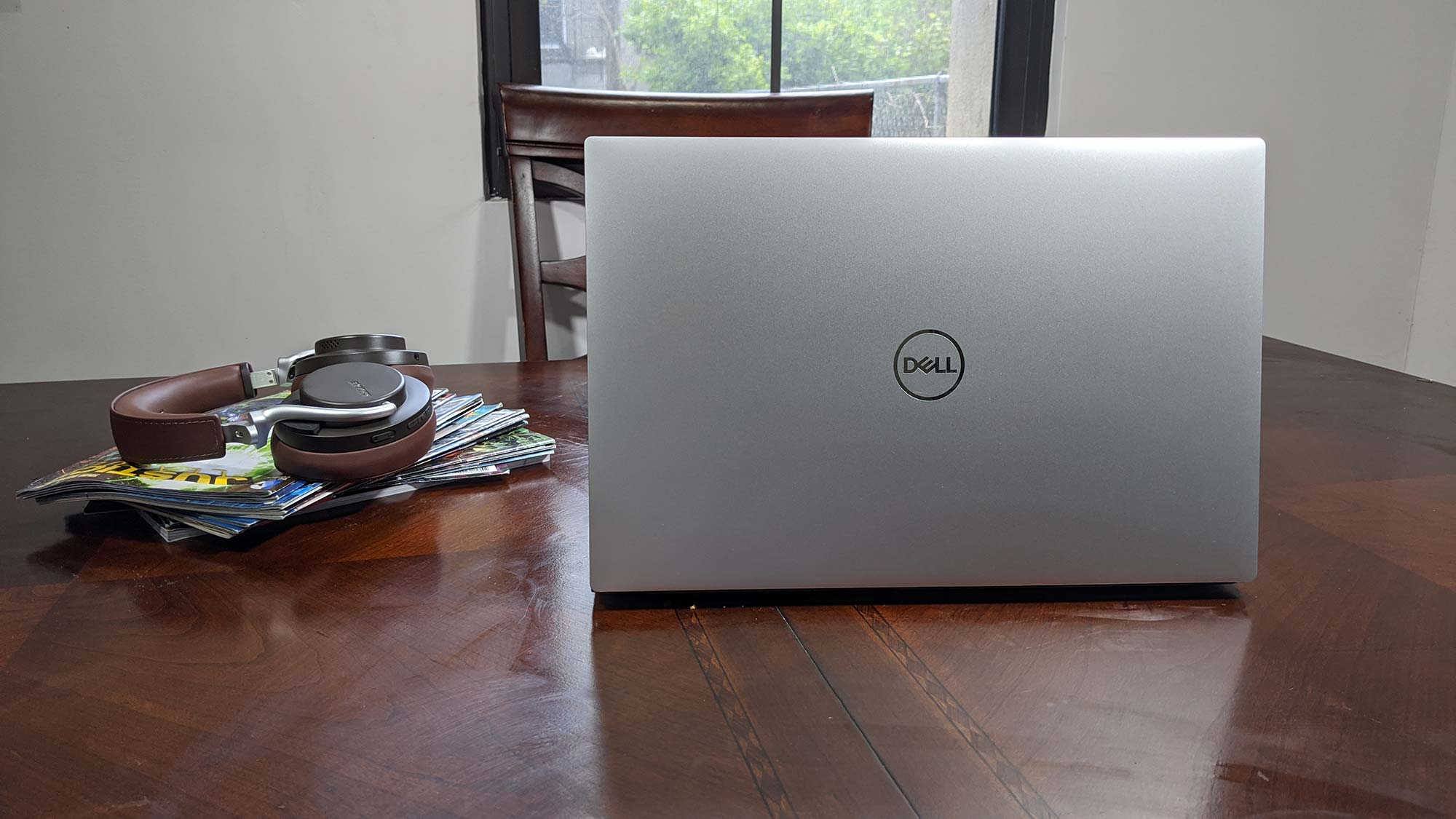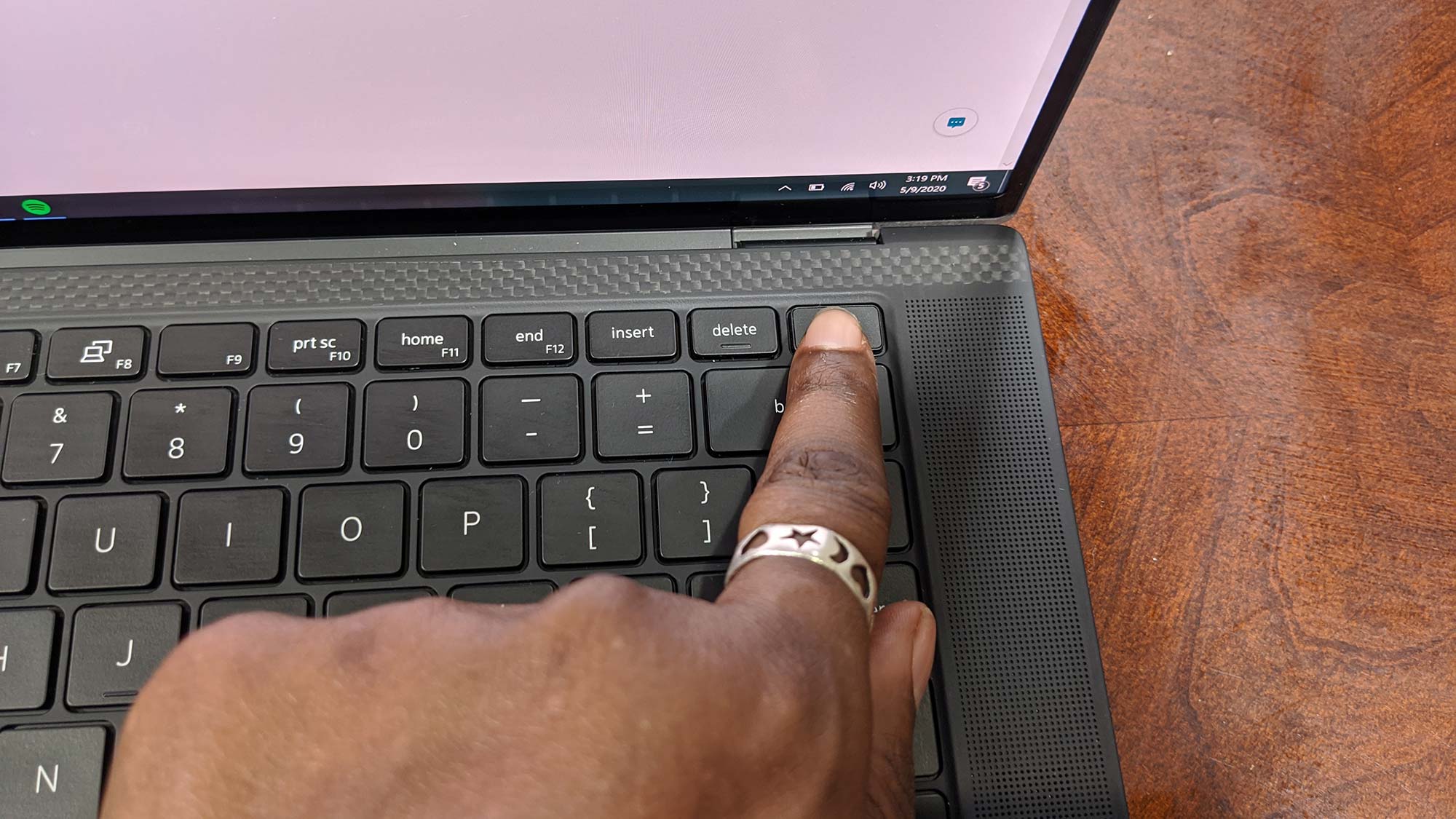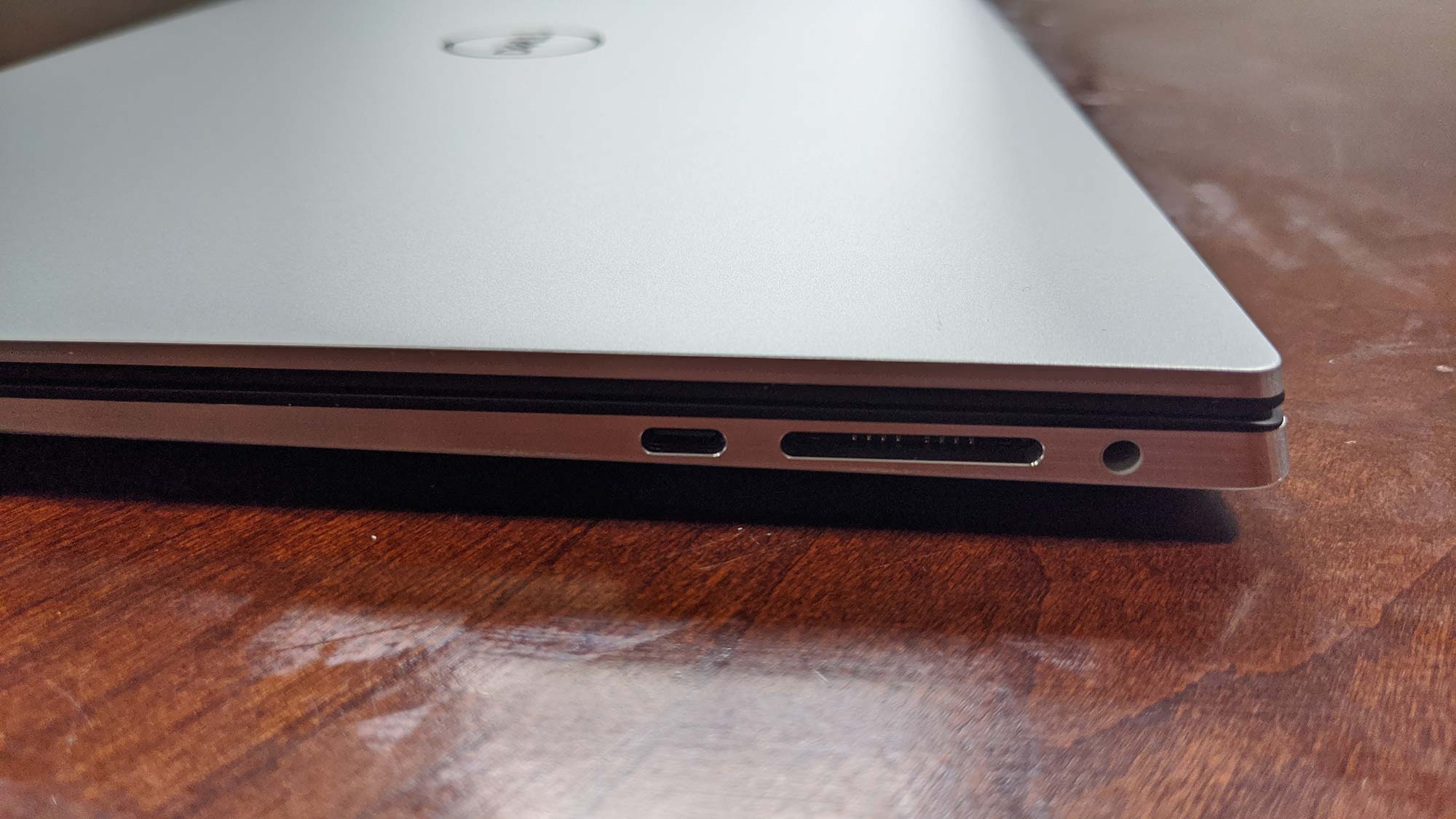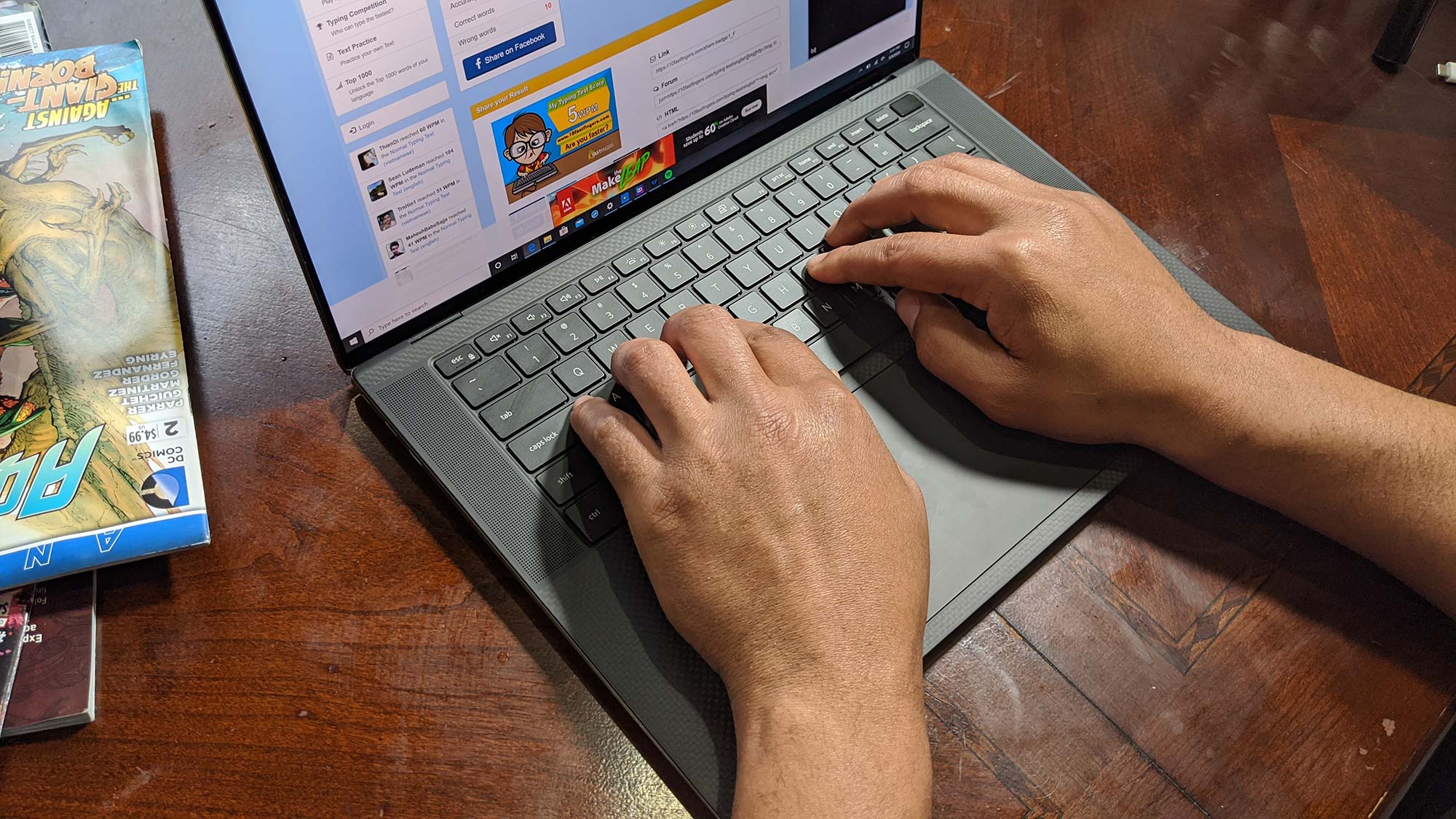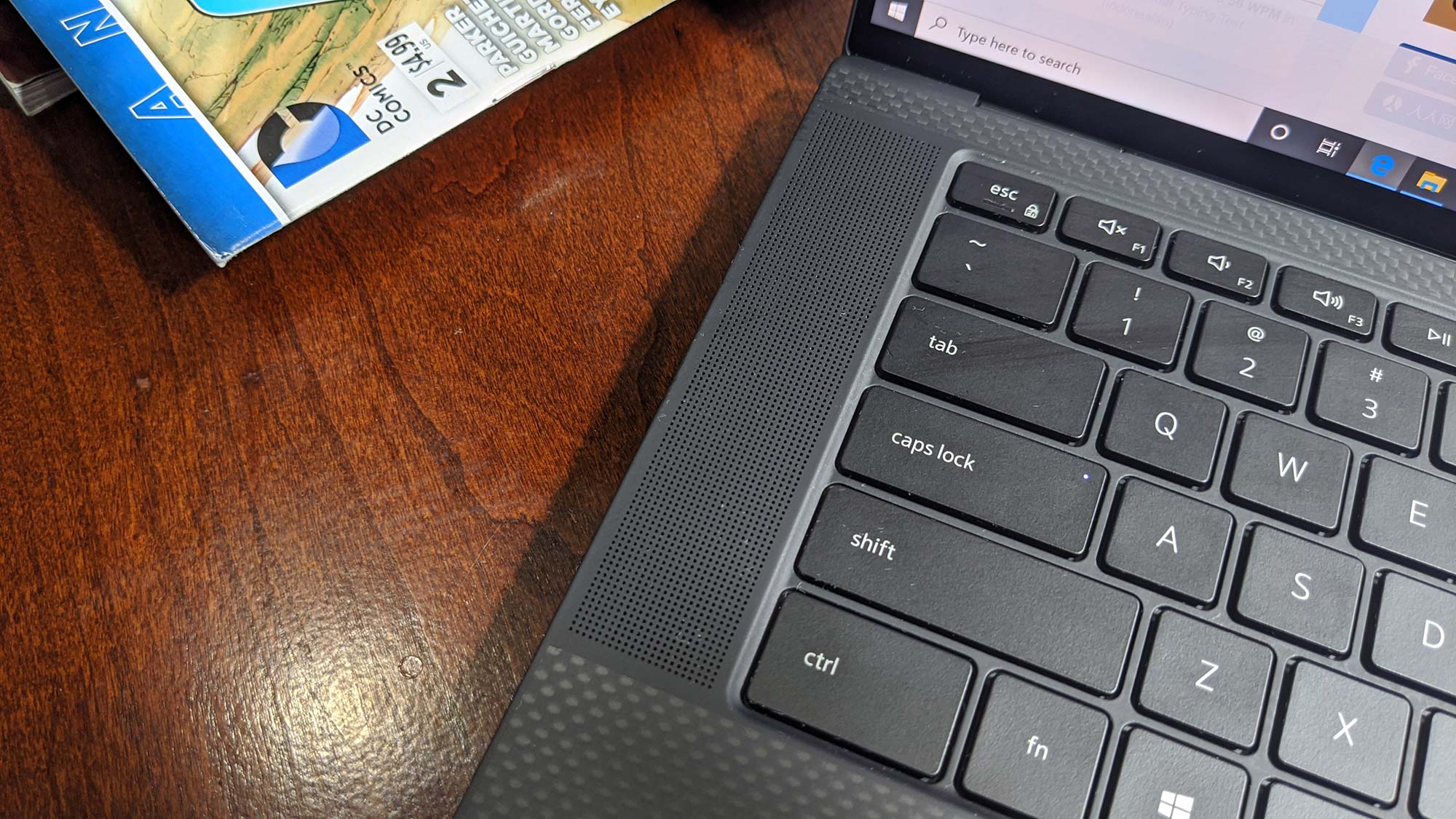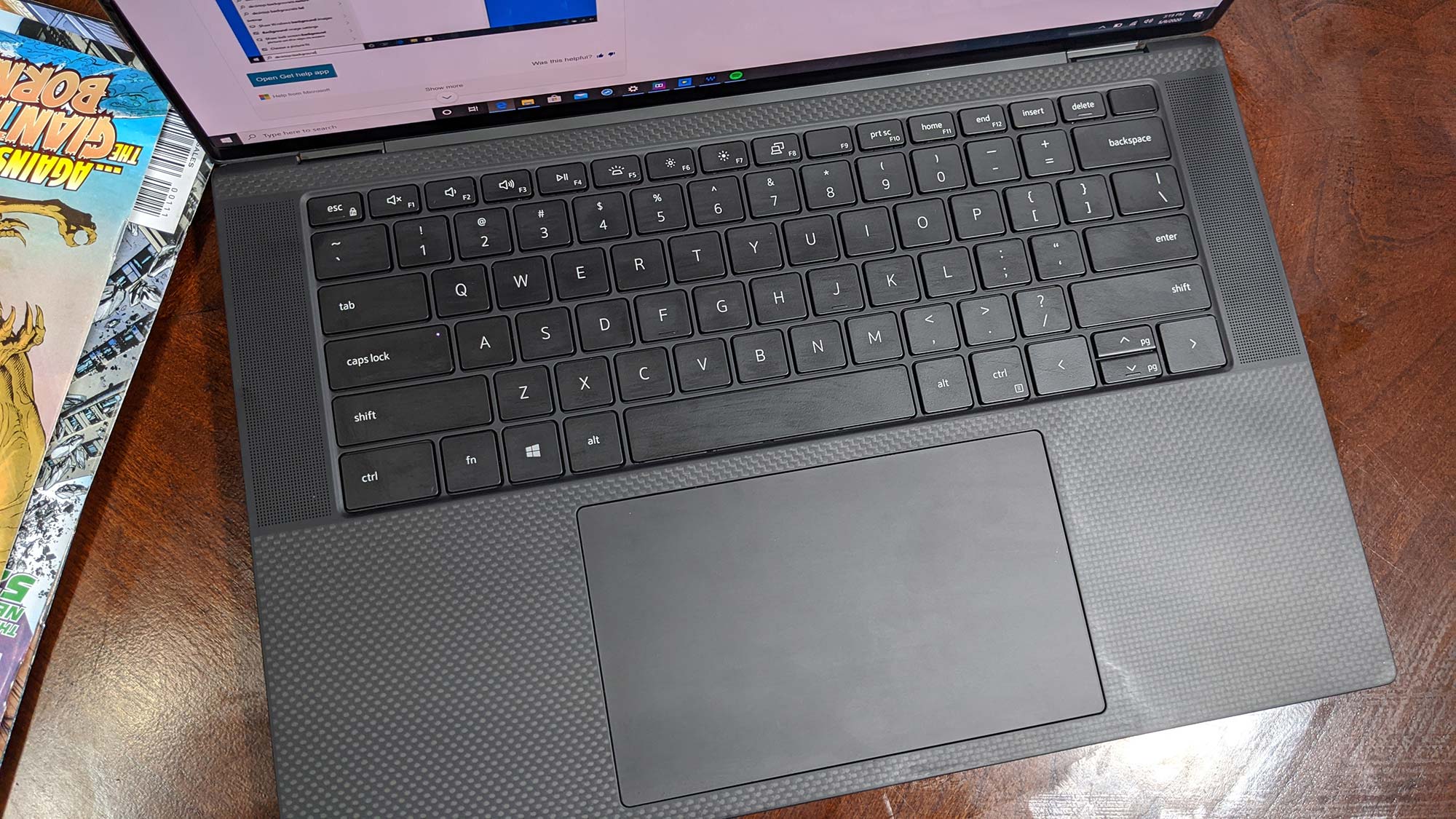Laptop Mag Verdict
The Dell XPS 15 gets rid of the bezels, serves up impressive power with excellent audio and a beautiful super high-res touch display in a smaller, premium frame.
Pros
- +
Attractive premium chassis
- +
Bright, vivid, super high-res display
- +
Great overall and graphics performance
- +
Good battery life for a 4K laptop
- +
Excellent audio
- +
Comfortable keyboard
Cons
- -
Expensive
- -
Runs a bit hot
Why you can trust Laptop Mag
Small tweaks add up to big changes. That’s the lesson Dell has been teaching me this year. First with the Dell XPS 13, and now with the new Dell XPS 15 ($1,299 starting, $2,349 as reviewed). It kept the winning components of the laptop, such as its beautiful industrial design, discrete Nvidia GeForce GTX 1650 Ti GPU and jaw-dropping 4K display.
But Dell didn’t stop there. The company managed to make the laptop 5.5% smaller than the previous model while making the keys and touchpad significantly larger. And while that might seem minor, the four-border InfinityEdge bezel has made possible one of the highest resolution displays on the market. Plus, armed with a 10th Gen processor and discrete Nvidia GeForce GPU, the Dell XPS 15 is a serious force to be reckoned with and a worthy addition to the Best laptops and Best 15-inch laptops pages.
Dell XPS 15 pricing and availability
The base model of the Dell XPS 15 starts at $1,299 and is toting a 2.5-GHz Intel Core i5-10300H processor with 8GB of RAM, a 256GB PCIe SSD, an Intel UHD Graphics GPU and a 15.6-inch, 1920 x 1200 display. The model I reviewed costs $2,399 and has a 2.6-GHz Intel Core i7-10750H CPU, 32GB of RAM, a 512GB PCIe SSD, an Intel UHD Graphics GPU, an Nvidia GeForce GTX 1650 Ti Max-Q GPU with 4GB of RAM and a 15.6-inch, 3840 x 2400 touch panel.
The Dell can be configured with up to an Intel Core i9-10885H processor, 64GB of RAM and a 2TB PCIe SSD, but it will cost you north of $3,000.
Dell XPS 15 design
When I opened the XPS 15’s box, I was immediately impressed. I don’t know if it was the premium packaging or simply the sheer beauty of the laptop, but I felt like I had unearthed some long buried treasure. The platinum silver CNC aluminum lid and undercarriage is striking. And the glossy Dell logo engraved into the lid adds a dollop of sophistication.
Upon opening the lid, you’re treated to a large palm rest made of black carbon fiber. A gigantic touchpad occupies the center of the palm rest and sits below the keyboard, which is flanked by a pair of speakers. The power button is located in the top-right corner of the Fn key row and doubles as a fingerprint scanner.
At 4.5-pounds, 13.6 x 9.1 x 0.7-inches, the XPS 15 is on a par with the competition, including the HP Spectre x360 (4.5 pounds, 14.2 x 9.8 x 0.8 inches) and the 16-inch MacBook Pro (4.3 pounds, 14.2 x 9.8 x 0.8 inches). The new XPS 15 is actually 5.5% smaller than the previous model.
Sign up to receive The Snapshot, a free special dispatch from Laptop Mag, in your inbox.
And while I’m a fan of the silver and black, I’m hoping Dell will roll out a silver and Frost White version of the laptop similar to its little brother, the XPS 13. Or I would love to see a gold or rose gold take on the system.
Dell XPS 15 security
In case you have important files you want to protect, the XPS 15 has two points of security. You have the fingerprint scanner embedded in the power button and the IR webcam, both of which are Windows Hello compatible. Simply go through the steps to setup Windows Hello and you’ll have the ability to unlock the laptop with either your finger or your face.
Dell XPS 15 ports
Most current laptops don’t have any legacy ports or slots, which is why I was surprised to see a full SD card reader displayed prominently on the laptop’s right alongside the USB Type-C port and headset jack. On the left, you get a pair of Thunderbolt 3 ports and a wedge lock slot. You’ll definitely need a dongle if you want to plug in a mouse. Luckily, Dell ships a USB Type-C-to-Type-A adapter.
Dell XPS 15 display
The XPS 15’s display is one of the highest resolution screens I’ve seen on a laptop thanks to Dell’s innovative InfinityEdge. This time around, the company found a way to get rid of that stubborn chin, drastically reducing the borders on all four sides. That means I was gazing into a 15.6-inch display made of durable Corning Gorilla Glass 6 with a 16:10 aspect ratio, bringing the resolution to an arresting 3840 x 2400. Plus, it’s 5% larger than its predecessor and Dell managed to somehow fit it in a smaller chassis.
Watching The High Note trailer, it’s obvious that the color red was made for actress Tracee Ellis Ross. Whether it was her sparkly sequined dress or her chic power suit, the color burst off the screen and played up the pink tones in Ross’s light-brown skin. Crisp details showed off the mole by the actress’s right eye, and the delicate threading connecting the rhinestones on her beautiful hat.
The panel can reproduce 132% of the sRGB color gamut, which is more vivid than the 123% premium laptop average. That result is also better than the MacBook Pro’s 114%, but not the Spectre’s ridiculous 258%.
When it comes to brightness, the 434-nit XPS is no dim bulb, outshining the 367-nit average and the MacBook Pro (429 nits). But the Spectre was by far the brightest, at 483 nits.
If you want to adjust the display’s color temperature, the Dell PremierColor software is the way to go. You get nine presets (Vibrant, Internet (sRGB), Custom, SD Video, HD Video, Cinema, Low Blue (D40), Photo and Low Blue Light (D45). While I prefer the Vibrant, which is the default, Cinema is also nice while the Blue Light settings come in handy for night reading.
Not only is the XPS 15’s touch panel spacious, it’s quick and responsive. I drew a flower under a sunny sky in a matter of minutes with no sign of lag.
Dell XPS 15 keyboard and touchpad
Just like the XPS 13, the XPS 15 is sporting larger keycaps on its full-sized keyboard. Despite the larger size, the keys are well spaced and offer bouncy feedback. That made the time I spent writing this review incredibly comfortable. When I took the 10fastfinger typing test, I reached 73 words per minute, which is slightly above my usual 70 wpm average.
At 5.9 x 3.5 inches, this touchpad is the largest one I’ve ever seen or touched. It’s 62% bigger than the one found on the previous model. In action, my fingers hardly ever hit the edges, and navigating websites and documents was a smooth experience. The palm rejection is top-notch, with the cursor staying put as I interacted with the keyboard. Windows 10 gestures, such as two-finger scroll and three-finger tap, were agile and accurate.
Dell XPS 15 audio
Now this is the kind of sound I expect from a premium laptop. Dell loaded the XPS 15 up with four top-firing speakers powered by Waves NX 3D audio. Between the four of them, you get a pair of primary speakers and two tweeters. These might be the best speakers I’ve heard on a premium laptop, and that’s because the XPS 15’s multiple speakers allow for a better spatial 3D audio experience.
When I listened to Laura Mvula’s “Phenomenal Woman,” the funky track filled my duplex with loud audio. And I’m not exaggerating about how well the sound carried. I left the laptop upstairs on my couch, went downstairs and still heard the song loud and clear. Some of the finer details were lost due to the distance, but it still was very impressive.
But the audio isn’t just loud, it’s also clean. If fact, it’s cleaner than any laptop speakers have any right to be. Even at full volume, the synthesized components of the tracks were accurate as was the keyboard and the bass guitar. Mulva’s alto was warm and full and her soprano backup singers were nice and bright.
My only complaint is that the bass isn’t as forward as the highs and mids. That meant that while I could hear every beat on the drum machine during songs like Kanye West’s “Mercy” and Jay-Z’s “Blue Magic,” the 808s didn’t attack the track as much as I would have liked. Dell can fix this slight problem by figuring out how to add a subwoofer to the mix next go around. But as it stands, there are few laptop speakers that can compare with the XPS 15.
Dell XPS 15 performance
The XPS 15 is one of the first laptops I’ve touched with Intel’s 10th Gen Comet Lake H-series processors. One thing’s for sure, that 2.6-GHz Intel Core i7-10750H processor is not to be trifled with. I watched an episode of Astronomer’s Club on Netflix with 35 additional Google Chrome tabs open in the background running Twitch, YouTube and TweetDeck, and the XPS 15 never stuttered.
The notebook held its own on our synthetic tests. We started with Geekbench 4.3, an overall performance test, where the XPS 15 reached 25,934. It was enough to conquer the 17,203 premium laptop average and the Spectre x360’s (Core i7-8565U CPU) 17,195. However, the MacBook powered through with its Core i9-9980HK CPU and hit 31,178.
The XPS transcoded a 4K video to 1080p in 10 minutes and 6 seconds. That’s much faster than the 18:44 average and the Spectre’s 21:13. But the MacBook Pro was notably faster, at 8 minutes.
On the File Transfer Test, the XPS 15’s 512GB PCIe SSD duplicated 4.97GB of multimedia files in 8 seconds for a transfer rate of 726 megabytes per second, cruising past the 657.3MBps category average. The Spectre x360’s 1TB SSD was much slower at 424MBps. The MacBook Pro’s 2TB M.2 NVMe SSD reached 1,017.9MBps.
Dell XPS 15 graphics
Like its predecessor, the new XPS 15 is packing a discrete Nvidia GeForce GTX 1650 Ti Max-Q GPU with 4GB of RAM, which is great for photo and video editing or data-heavy spreadsheets. You also get an integrated Intel UHD Graphics GPU for less-demanding tasks, like writing a review or watching videos.
In case you get the urge, the XPS 15 can be a passable gaming laptop in a pinch. The laptop reached 135 frames per second on the 1080p Dirt 3 benchmark, blowing past the 63-fps premium laptop average and the Spectre (118 fps, GeForce MX150 GPU). At 4K, the XPS 15’s frame rate dropped to 70 fps, but that’s well above our 30-fps playability threshold.
On the Grand Theft Auto V test, the XPS 15 scored 42 fps at 1080p, which is just a few frames behind the 45 fps. At 4K, it matches the 38-fps average. The laptop achieved 48 fps on Sid Meier’s Civilization VI: Gathering Storm benchmark at 1080p, shattering the 17 fps average. On 4K resolution, we saw a frame rate of 29 fps, slipping past the 14-fps average.
Dell XPS 15 battery life
4K laptops typically have poor battery life, but the XPS 15 lasted 8 hours and 1 second on the Laptop Mag Battery Test (continuous web surfing over Wi-Fi at 150 nits of brightness). It’s shorter than the 9:08 premium laptop average, but again, for a 4K panel, this is great. Plus, it outlasted the Spectre x360 (7:46) and its 4K OLED panel. But the MacBook, with its lower-res screen, clocked in at 10:55.
Dell XPS 15 heat
With all those powerful specs, the XPS 15 can get a bit hot under the collar. We ran a fullscreen HD video for 15 minutes after which we measured strategic points on the laptop. The touchpad’s temperature hit 86 degrees Fahrenheit, which is below our 95-degree comfort threshold. The center of the keyboard and the undercarriage measured 103 and 99 degrees, respectively.
Dell XPS 15 webcam
The XPS 15 has the same 720p webcam as the XPS 13. The 0.08-inch webcam is proprietary and one of the smallest shooters you’ll find integrated into a laptop. The webcam is fine for video conferencing, delivering accurate color with semi-fuzzy detail. My skin was glowing in my test shots and there was just enough detail to make out the gradients in my black and white couch. Still, for sharper and more color accurate shots, you should invest in an external webcam.
Dell XPS 15 software and warranty
The XPS 15 has a fair amount of software. Thankfully, most of it is useful for optimizing your laptop. Dell Power Manager helps manage power consumption via preset profiles to extend battery life or to squeeze out every bit of performance. Customer Connect quickly puts you in touch with a Dell technician for troubleshooting assistance. Digital Delivery keeps tabs on all your software downloads and restores them after a system wipe or crash.
The company recently updated Dell Mobile Connect, so it now plays nice with the iPhone. Now everyone can swap images, documents and videos seamlessly between your smartphone and laptop.
Third-party apps include Killer Control Center, which lets you set network bandwidth priority. And if Dell PremierColor isn’t your cup of tea, you have Dolby Access, which houses presets for Dolby Vision. You also have Dolby Atmos for headphones that will add spatial audio effects to whatever you’re listening to. The laptop also comes with a 20GB of free Dropbox storage for a year. There is, of course, some Windows 10 bloatware such as Netflix, Farm Heroes Saga and Candy Crush Friends.
The Dell XPS 15 ships with a one-year hardware warranty with onsite and in-Home service after remote diagnosis. See how Dell fared during our annual special reports: Tech Support Showdown and Best and Worst Brands.
Dell XPS 15 bottom line
The sum of all its parts. It’s a phrase that really applies to the Dell XPS 15. The laptop was already a great system and Dell found ways to improve on an already-winning formula. Outfitted with a 10th Gen Comet Lake H-Series CPU and Nvidia GeForce GTX 1650 Ti Max-Q GPU, the $2,399 Dell XPS 15 is plenty powerful, ready to tackle any task you can throw at it.
On top of that Dell somehow managed to add bigger keys and a massive touchpad, all while making the laptop smaller and shrinking the bezels on all sides in order to house one of the highest-res displays on the market. And 8 hours of battery life on a 4K panel is not too shabby, either.
However, if you’re looking for a laptop with better battery life and performance, you’ll want to check out the 16-inch MacBook Pro. However, it’s going to cost you a pretty penny at $3,899. But if you want a powerhouse with a gorgeous display, excellent audio and a host of other premium features, the Dell XPS 15 is the absolute way to go.

Sherri L. Smith has been cranking out product reviews for Laptopmag.com since 2011. In that time, she's reviewed more than her share of laptops, tablets, smartphones and everything in between. The resident gamer and audio junkie, Sherri was previously a managing editor for Black Web 2.0 and contributed to BET.Com and Popgadget.