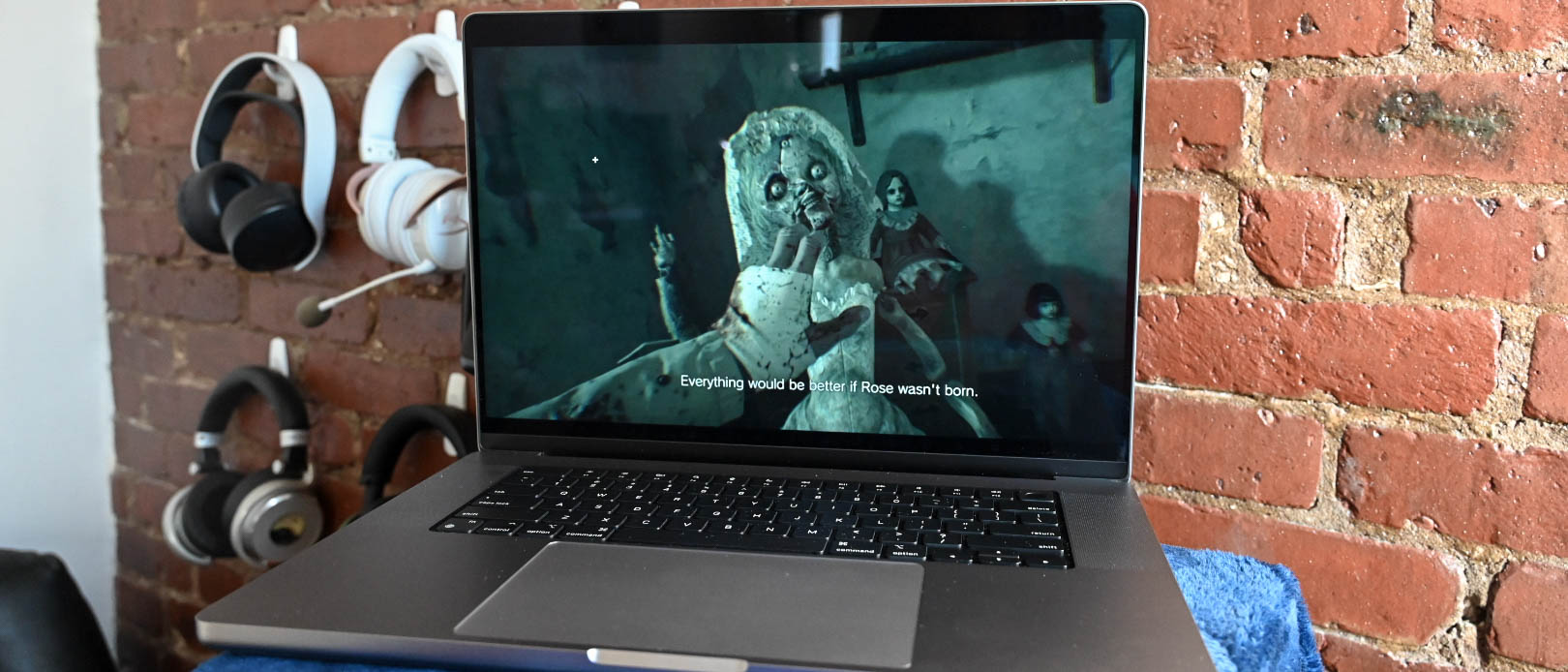Laptop Mag Verdict
The MacBook Pro 16 brings beauty, beastly performance and the longest battery life we’ve seen, but the price could be a dealbreaker.
Pros
- +
Powerful overall and gaming performance
- +
First-in-class battery life
- +
Excellent audio
- +
Beautiful display
Cons
- -
Really expensive
Why you can trust Laptop Mag
Price: $2,699 starting, $5,299 as reviewed
CPU/GPU: M2 Pro (10-core CPU, 16-core GPU or 12-core CPU, 19-core GPU), with optional M2 Max with up to 12-core CPU and 38-core GPU
RAM: 16 to 96GB
Storage: 512GB to 8TB
Display: 16.2-inch Liquid Retina XDR display (3024 x 1964 pixels, 254ppi)
Battery: 100Wh (18:56)
Dimensions: 14 x 9.8 x 0.7 inches
Weight: 4.8 pounds
The new king of the MacBooks is here. Long be its reign (which should be about a year). Apple’s coming out of the gate swinging, outfitting the laptop with the company’s proprietary M2 Max chip. It puts competitors to shame while putting a clear gulf between its predecessors. And yes, it is possible to game on this system thanks to the chip. I had a hell of a good time being terrified during Resident Evil Village.
In addition to the powerful chipset, you get a captivating 16-inch display, powerful audio and a super comfy keyboard. But the cherry on the top is the battery life, which lasted nearly 19 hours. In short, the MacBook Pro 16 is an unmitigated beast. But not so fast — there’s always a price. And in the case of MacBook Pro 16 M2 Max, the price is the actual cost ($2,699 starting, $5,299 as reviewed). It’s par for the course with Apple, but it still will give most people, including this reviewer, pause.
But if you want the crème de la crème of Macs, the MacBook Pro 16 sits at the top of the heap. It’s also the latest entrant to our best laptops page as well as our best video editing laptops and longest lasting laptops pages.
MacBook Pro 16 pricing and configurations
Be right back; gotta look into selling a kidney or a spleen. Yes, my review unit is just that expensive. Is it the most expensive laptop I’ve ever reviewed? No, but it’s up there. Let’s get into it, shall we?
The starting price for my configuration is $3,499 and has a 12-core (8 performance cores and 4 efficiency cores) Apple M2 Max CPU, 38-core Apple GPU with a 16-core Neural Engine. You get 32GB of unified memory, a 1TB SSD and a 16.2-inch, 3456 x 2234-pixel, Liquid Retina XDR display. My review unit comes in at $5,299 and bumps up the unified memory to a ridiculous 96GB and the storage to a 4TB SSD.
Now, things don’t have to get so exorbitant. The base model MacBook 16 costs $2,499 and comes equipped with a 12-core Apple M2 Max CPU, 19-core Apple GPU with a 16-core Neural Engine, 16GB of unified memory and a 512GB SSD. All-in-all, I’d recommend the middle-ground $2,699 system, which gives 1TB of storage. But Apple is pretty generous with the configurator, so it shouldn’t be too hard to cobble together something within your budget.
MacBook Pro 16 design
The MacBook Pro 16 doesn’t deviate much from the Apple design playbook, which is a double-edged sword. On one hand, with its rounded edges, CNC anodized aluminum chassis and glossy top-mounted emblem, the MacBook Pro is a certified classic in any conversation. On the other hand, it might be time for Apple to shake things up. Hell, at least give us a new color to fawn over besides Silver and Space Gray.
Sign up to receive The Snapshot, a free special dispatch from Laptop Mag, in your inbox.
Ah well, opening my Space Gray review unit revealed more of that pretty aluminum. The matte black keyboard sits top center in between two large speaker grilles. Directly below is the massive touchpad.
Weighing 4.8 pounds, the 14 x 9.8 x 0.7-inch MacBook Pro won’t go unnoticed in a backpack, but thankfully, it’s not a backbreaker. It’s lighter than both the Dell XPS 17 (14.7 x 9.8 x 0.8 inches) and the Asus ZenBook Pro 16X OLED (14 x 9.8 x 0.7 inches) which both weigh 5.3 pounds.
MacBook Pro 16 ports
The MacBook Pro 16 is scant on ports, but what it does have can create a solid workstation.
On the right, you have a Thunderbolt 4 port, a full HDMI port and an SDXC card reader.
Along the left are a pair of Thunderbolt 4 ports, a headset jack and Apple’s proprietary MagSafe charger input. If you need more ports and slots, take a gander at our best laptops docking stations page.
MacBook Pro 16 display
Whew! Apple sure knows how to make a pretty display. The MacBook Pro 16 has a 16.2-inch, Liquid Retina XDR (Extreme Dynamic Range) panel that’s positively spellbinding. With its 3024 x 1964p resolution, this screen is jam-packed with pixels to the tune of 7.7 million pixels with 254 pixels per inch. It makes for bold colors with sharp details.
I learned that first hand as I watched Big George Foreman: The Miraculous Story of the Once and Future Heavyweight Champion of the World trailer. In the titular role, actor Khris Davis’ golden brown sweat was beaded with sweat. I saw the perspiration fly as he took a right cross that sent him flying towards the mat. His ruby red shorts with the bright white trim drew my eye during his descent.
| DCI-P3 color gamut percentage | |
| MacBook Pro 16-inch M2 Max | 83.7% |
| Dell XPS 17 Plus | 85.1% |
| Asus ZenBook Pro 16X OLED | 90.2% |
Due to how colorful the MacBook Pro 16’s panel seemed, I was surprised to learn that the screen’s 83.7% DCI-P3 score was below the 88.1% premium laptop average. The XPS 17 was slightly better at 85.1% while the Zenbook Pro 16X reached 90.2%.
| Brightness | |
| MacBook Pro 16-inch M2 Max | 447 nits |
| Dell XPS 17 | 466 nits |
| Asus ZenBook Pro 16X OLED | 345 nits |
The MacBook Pro 16 made a comeback on the brightness test with an average of 447 nits. That’s brighter than the 391-nit category average and the Zenbook Pro 16X’s 345 nits. However, it couldn’t outshine the XPS 17’s 466 nits.
MacBook Pro 16 audio
While I’m sure Apple would love for you to invest in a pair of AirPods Pro 2 or AirPods Max (you might want to hold out on the latter, though, if the rumors are true), the MacBook Pro 16 doesn’t need a pair of headphones or earbuds — it sounds that good. The six-speaker setup with its four force-cancelling woofers and two tweeters deliver rich, balanced highs and mids and bass with a significant thump, a point where rivals often fall short.
At full volume, Lizzo’s “Special” not only filled the upstairs portion of my duplex, but also managed to reach the small portion of the downstairs where my home gym resides. The horns were triumphant, accompanied by some airy strings, thumpy bass and crisp high hats. I heard every echo and reverb of that sonorous alto.
Not all the audio coming from the MacBook Pro 16 sounded good. On the contrary, they sounded downright terrifying. Case in point, the wet, slippery, sloshing sound as the giant mutated baby in Resident Evil Village crawled its way toward me, with distorted baby gurgles spilling from its moist, gaping maw.
Similar to its predecessor, the MacBook Pro 16 has spatial audio, which transforms wherever you're sitting into a mini concert hall. At least, it felt that way as I listened to De La Soul’s “The Magic Number.” The drums, while present, sounded like they were further away from me than Plug 1,2 and 3. The bass was located to the right while the delicately plinking piano sat to the left.
MacBook Pro 16 keyboard and touchpad
I’ve yet to meet a Magic Keyboard I didn’t like. The MacBook Pro 16 maintains that sentiment. Bouncy and depressing with a slight click, it’s a pleasure to type on the keyboard. The white backlighting is bright enough to work in even the darkest conditions. Buttons for Dictation, Do Not Disturb and Spotlight grace the top row along with several other Function keys.
I took the 10fastfingers typing test and wasn’t too surprised that I surpassed my usual 70 words per minute, reaching 80 wpm.
The 6.3 x 3.9-inch Force Touch touchpad is absolutely massive. But despite my wrists constantly coming into contact with it, I never had any problems with palm rejection (or lack thereof). In practice, multitouch gestures on the trackpad were incredibly agile and responsive.
MacBook Pro 16 M2 and M2 Max
It’s been a long wait, but we’re finally here. It started with the 13-inch MacBook Air and the M2 chip. It continues with the latest additions to the roster, the M2 Pro and the M2 Max.
First, let’s talk about the M2 Pro. It’s available as either a 10 or 12-core CPU with six performance cores and four efficiency cores for the former and eight p-cores and four e-cores for the latter. The base model of the GPU gives you 16 cores while the other has 19. Apple claims that translates into the chip being 20% faster than the CPU and 30% faster than the GPU on the last-gen M1 chip. With the M2 Pro, you can get either 16 or 32GB of unified memory.
Then there’s the M2 Max, the most powerful chip in the M2 series. It has a 12-core CPU with either a 30 or 38-core GPU. Apple claims the M2 Max CPU is 20% than last year’s M1 Max and 30% faster than its predecessor’s GPU. Every variation of both the Max and the Pro has 16GB of Neural Engine which can compute a maximum 15.8 trillion operations per second which equates to being 40% faster than last-gen chips, netting up to 10x boost in performance.
MacBook Pro 16 performance
So let’s get down to brass tacks. Outfitted with Apple M2 Max CPU, a 16-core Neural Engine, 96GB of unified memory and 4TB of storage, the MacBook Pro 16 is an unstoppable beast. I threw everything I could think of at it: 100 Google Chrome tabs, laden with Google Docs, Sheets and Slides. Plus, quite a few tabs of YouTube and Twitch, playing with Facebook, Twitter and a host of news sites. I even ran Resident Evil Village with all of this reckless chaos. The MacBook Pro 16 shrugged it off and I couldn’t detect any slowdown or stuttering.
Now, we dig into synthetic benchmarks, starting with Geekbench 5.4, our overall performance test where the MacBook Pro 16 got 15,044. That’s well beyond the premium laptop average of 6,977. With their Intel Core i7-12700H processors, the XPS 17 and ZenBook Pro 16X obtained scores of 13,714 and 11,974, respectively.
| Mutli-core score | |
| MacBook Pro 16-inch M2 Max | 15,044 |
| Dell XPS 17 | 13,714 |
| Asus ZenBook Pro 16X OLED | 11,974 |
Running the Handbrake test, the MacBook Pro 16 only took 3 minutes and 59 seconds, a blistering speed that far surpasses the 8:48 average. The Zenbook Pro 16X was a distant second with a time of 5:51 while the XPS 17 lagged behind with 6:40.
| Time (min:sec) | |
| MacBook Pro 16-inch M2 Max | 3:59 |
| Dell XPS 13 Plus | 6:40 |
| Asus ZenBook Pro 16X OLED | 5:51 |
Our usual file transfer test where we duplicate 25GB of multimedia files to determine transfer speed doesn’t work on Macs. But never fear, there’s the BlackMagic read/write test where the MacBook Pro 16 4TB SSD delivered speeds of 5,717.2 megabytes per second (read) and 6,664.8MBps (write). Both results bested the category averages of 4,297MBps (read) and 3,609.8MBps (write).
MacBook Pro 16 graphics and gaming
With its 38-core Apple GPU, the MacBook Pro 16 is ready to address the elephant in the room. Can a Mac game? The answer is a thunderous yes. As I frantically raced around a room trying to find the main killer doll in a room full of murderous moppets, I found and slashed at my prey in Resident Evil Village. The second time, I wasn’t so lucky as I was beset upon by a horde of knife-wielding figurines, slashing at my defenseless form at an average of 68 frames per second (1920 x 1080, Ultra settings). I ultimately emerged victorious, albeit a tad bit traumatized.
It’s impressive, especially for a Mac. However, Apple has a ways to go to match the power of a discrete chip. The MacBook Pro 16 hit a frame rate of 59 fps on the Sid Meier’s Civilization VI: Gathering Storm benchmark. It crushed the 49-fps premium laptop average, but it was no match for either the XPS 17 nor the Zenbook Pro 16X which produced 119 and 103 fps, respectively thanks to their Nvidia GeForce RTX 3060 GPUs.
| 1920 x 1200 | |
| MacBook Pro 16-inch M2 Max | 59 fps |
| Dell XPS 17 | 119 fps |
| Asus Zenbook Pro 16X OLED | 103 fps* |
At 4K resolution, the MacBook Pro 16’s frame rate barely dropped at 58 fps. That beat the 39-fps average and put it a breath behind the XPS 17’s 60 while the Zenbook Pro 16X pulled out the win with 84 fps.
During the Rise of the Tomb Raider test, the MacBook Pro 16 reached 92 fps, dusting off the 56-fps category average. The frame rate fell to 34 fps, keeping it above the 22-fps average.
MacBook Pro 16 battery life
Say hello to the new king of longevity. Apple claims that the MacBook Pro 16’s 100-watt-hour battery will last up to 22 hours on Apple TV app movie playback and up to 15 hours of wireless web browsing. The notebook split the baby on the Laptop Mag Battery Test (continuous web surfing over Wi-Fi at 150 nits of brightness) posting a time of 18 hours and 56 minutes, making it our new longest lasting laptop.
| Time (hours:mins) | |
| MacBook Pro 16-inch M2 Max | 18:56 |
| Dell XPS 17 | 8:05 |
| Asus ZenBook Pro 16X OLED | 5:15 |
That time was much longer than the 10:02 premium laptop average. The XPS 17 was a distant second with a time of 8:05 while the Zenbook Pro 16X posted 5:15.
Similar to the 14-inch MacBook Pro, the 16-inch model supports fast charging. With its 140W power adapter, the MacBook Pro 16 can charge up to halfway in only 30 minutes.
MacBook Pro 16 heat
Despite the powerful specs, the MacBook Pro 16 can keep its cool under most circumstances. We ran a 15-minute fullscreen video and measured several spots on the laptop. The trackpad measured a cool 78 degrees Fahrenheit while the center of the keyboard and the undercarriage registered 81 degrees. This falls well below our 95-degree comfort threshold.
MacBook Pro 16 webcam
Unlike many of its competitors, the MacBook Pro 16 has a 1080p webcam. The FaceTime HD shooter captures great images with accurate color and relatively clean details.
The camera did an amazing job with my red blouse as well as the pink, blue, green and purple and my hair. Much to my chagrin, it also caught a large bump on my forehead. Sometimes, a camera can be a bit too good.
MacBook Pro 16 software
The MacBook Pro 14 runs on macOS Ventura, one of the most responsive operating systems I’ve used on Mac. Apple has worked on optimizing how Ventura assigns multithreaded tasks to the CPU cores. Using its advanced power management features, the OS intelligently disseminates tasks between the performance and efficiency cores, delivering optimal performance and endurance.
Ventura also allows your MacBook, iPad, iPhone and Apple Watch to work seamlessly thanks to Continuity features and iCloud. For instance, with Handoff, you can start writing an email on your iPad or iPhone and pick up right where you left off. Airdropping between iDevices has become even easier. The Universal Clipboard allows you to copy and paste text or images from an iPhone or iPad right into a document on the MacBook.
And there are a few new GPU-centric features via Metal 3, allowing the system to render high-res graphics faster. That means games and content creation apps like Final Cut Pro are less taxing on the system, taking less time to render and load. There’s even ray tracing that shifts the weight of all that complex rendering over to the GPU, freeing up the CPU for other tasks.
The MacBook Pro 14 ships with a one-year limited warranty. See how Apple fared during Tech Support Showdown and Best and Worst Brands, our annual reports.
Bottom line
If you’re looking for the ultimate MacBook, you’ve found it in the MacBook Pro 16 M2 Max. At 16 inches, it’s big in all the right places. You’ve got that beautiful display, powerful six-speaker setup and a big comfy keyboard. And that’s before you get to M2 Max silicon, the new king of Apple chips. It laid waste to competing systems in all of our performance tests. Is the GPU ready to go head-to-head with discrete graphics chips? No. But the fact that it’s even in the conversation, is a win for Apple. And lest we forget, this laptop is our new longest lasting system falling short of 19 hours by only 4 minutes.
The MacBook Pro 16 is also big in another place: price. MacBooks don’t come cheap, and when it comes to the MacBook Pro 16, this is especially true. The starting price for an M2 Max configuration is an eye-watering $3,099, which jumps to $5,299 when you add more memory and storage. If you’ve absolutely had your heart set on a MacBook Pro 16, I’d recommend one with an M2 Pro chip. It’s cheaper, and if you check out our MacBook Pro 14 review, it’s plenty capable of getting the job done whether it's work or play.
But if you’re a content creator with massive demanding projects, the MacBook Pro 16 will be hard to beat.
MacBook Pro 16-inch M2 Max (2023) Specs
| Display | 16.2-inch Liquid Retina XDR display (3024 x 1964 pixels, 254ppi) |
| CPU/GPU | M2 Pro (10-core CPU, 16-core GPU or 12-core CPU, 19-core GPU), with optional M2 Max with up to 12-core CPU and 38-core GPU |
| Price | $2,699 starting, $5,299 as reviewed |
| Battery | 100Wh (18:56) |
| Dimensions | 14 x 9.8 x 0.7 inches |
| Weight | 4.8 pounds |
| Storage | 512GB to 8TB |
| RAM | 16 to 96GB |

Sherri L. Smith has been cranking out product reviews for Laptopmag.com since 2011. In that time, she's reviewed more than her share of laptops, tablets, smartphones and everything in between. The resident gamer and audio junkie, Sherri was previously a managing editor for Black Web 2.0 and contributed to BET.Com and Popgadget.