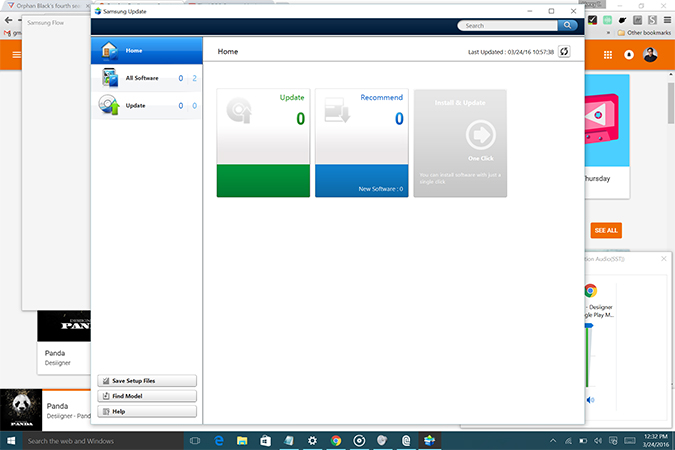Laptop Mag Verdict
The Samsung Galaxy TabPro S is a stylish, 12-inch, detachable 2-in-1 with a beautiful display and OK performance, but its keyboard needs work.
Pros
- +
Beautiful Super AMOLED display
- +
Very thin, lightweight design
- +
Solid multitasking performance for price
Cons
- -
Shallow keyboard
- -
Tablet wobbles in its case
- -
Paltry number of ports
Why you can trust Laptop Mag
The Samsung TabPro S tries to do two things really well: immersive entertainment and effortless productivity. This 2-in-1 rocks at the first thing and does moderately well with the second. Users of this $899 Surface Pro 4 foe will enjoy its lightweight design, gorgeous Super AMOLED display and decent performance. The shallow keys and minimal port selection prevent the TabPro S from being a great laptop replacement, but if you're looking for a superthin hybrid for work and play, this is an attractive option.
Update 3/28: We tested the TabPro S's fast-charging battery. Our results are in the Battery Life section. Also, construction materials were changed in the Design section to reflect incorrect information.
Design
With its thin display and sleek case, the Galaxy TabPro S earns points for style. The tablet's polycarbonate body and aluminum edge feel solid and suggest a reliable build quality. Its detachable keyboard is made of a leatherlike material. I liked the stylish grain design on the back and the smooth finish on the notebook's deck.
This magnetically detachable keyboard works in the same manner established by Microsoft's Surface notebooks, meaning it can sit in two positions. I had a hard time snapping the display against the case's flap at first, but I quickly got over the learning curve. The TabPro S's wide, folded keyboard-cover enables users to type in their laps, but the device wobbled in that position.
On its own, the tablet is only 0.25 inches thick, which makes it thinner than the Dell XPS 12 and HP Spectre x2 (both 0.31 inches), the Lenovo Miix 700 (0.35 inches), and the Microsoft Surface Pro 4 (0.33 inches). If you compare the 2-in-1s with their keyboards attached, the TabPro S (0.57 inches) is about as thick as the Spectre x2 and Miix 700, but thinner than the Dell XPS 12 (0.63-0.99 inches). The Surface Pro 4 with its Type Cover is even thinner (0.43 inches).
Without its keyboard, the TabPro S weighs 1.52 pounds, which is slightly lighter than those competitors, whose weights range from 1.7 to 1.87 pounds. When each has its keyboard attached, the TabPro S (2.35 pounds) is slightly lighter than its competitors, which weigh between 2.37 pounds and 2.68 pounds.
Sign up to receive The Snapshot, a free special dispatch from Laptop Mag, in your inbox.
Ports
Samsung gave the Galaxy TabPro S only a minimal number of ports. Sadly, this means no SD memory reader, an option found on all of the TabPro S's competitors. Since this 2-in-1 lacks a dedicated power port, users will rely on the notebook's USB Type-C connector to draw power, the only port on the device, save for its headphone jack.
While there are no splitter cables that allow you to charge the computer and use the port at the same time, you can buy adapters from Apple ($79) and iLuv ($60) that enable you to power the computer and use standard USB and HDMI ports.
The colorful Super AMOLED display on the Galaxy TabPro S makes it a compelling companion for watching video.
The port uses USB-C 3.1, not Thunderbolt 3, but is still capable of powering monitors, a big plus of the Type-C standard.
Display
The Super AMOLED display on the Galaxy TabPro S delivers vivid colors and clear details, making it a compelling companion for watching video. When I watched the 4K Interstellar movie trailer on the tablet's 2160 x 1440-pixel screen, I noticed the beads of sweat on Matthew McConaughey's forehead and the grain of the dust that coated his pickup truck. While the panel did a good job rendering the inky black depths of space, and making rich oceans and fiery blazes pop, it suffered trying to reproduce a white sky, adding hints of blue and yellow.
According to our colorimeter, the TabPro S's display can produce up to 180.2 percent of the sRGB color spectrum. That's more than the average mainstream notebook (83.1 percent), XPS 12 (114 percent), Spectre x2 (72 percent), Miix 700 (113.1 percent) and Surface Pro 4 (100 percent).
The Samsung didn't fare as well on the Delta-E test for color accuracy (where closer to zero is best). It notched a score of 4.7, compared to the near-perfect Spectre x2 (0.7) and Surface Pro 4 (0.4).
We wouldn't recommend typing a term paper or long report on the TabPro S. Doing so will not end well.
The TabPro S's display can emit up to 341 nits (a measure of brightness), which beats the Spectre x2, Miix 700 and category average. The XPS 12 and Surface Pro 4 shine brighter. The detachable offers excellent viewing angles, as I observed colors staying intact at 80 degrees to the left or right.
Keyboard, Touchpad and Touch Screen
The TabPro S's keyboard is fine for writing emails, entering URLs and posting quick social-networking updates, but I wouldn't write a report or term paper on it. Doing so will not end well. I started this review on the TabPro S's keyboard cover, but I stopped within minutes, because the keys were so shallow that I constantly bottomed out, forcefully hitting the deck. This is caused by the keys whisper-thin 0.95 millimeters of travel and the overly sensitive 47 grams of force required to actuate. We prefer keys with between 1.5 to 2 mm of travel that require at least 60 grams of actuation force.
The keys are also too closely spaced, leading me to a ton of errors throughout my testing. On the 10Fastfingers.com typing test, I clicked my way to 59 words per minute with only 80 percent accuracy, which is below my 80-wpm, 99 percent average. Most detachable keyboards aren't great, but the latest Microsoft Type Cover (which costs an extra $130) features a chiclet layout that gives its keys some breathing room and makes typing easier.
The Galaxy TabPro S's 3.4 x 1.7-inch touchpad is shorter than those found on the competition, and I missed that extra space as my fingers slid off the edge of the pad. The touchpad has a good feel to each click and accurately registered my input as I navigated the desktop, but it was slow to recognize three-finger app-switching gestures.
The touch-screen display is also a little slow on the TabPro S, as I saw it lag behind my digits when I doodled in MS Paint and performed pinch-and-zoom gestures in Chrome.
Audio
The Galaxy TabPro S's small stereo speakers produced results that beat my expectations. Set at 100, the tablet filled a medium-sized conference room with an accurate but underwhelming rendition of A Tribe Called Quest's "Buggin' Out." The beat's bass reverberated well, the group's vocals sounded clear, and high-hat drums came out crisp.
Performance
The Galaxy TabPro S may not be a speedy workhorse, but it offers enough oomph for basic multitasking. The 2-in-1 is armed with an Intel Core M3 processor, 4GB of RAM and a 128GB SSD. I encountered no lag when I split my screen between a streaming 1080p video and a dozen Chrome tabs, including TweetDeck, a Google Doc and Gmail.
Gamers looking for an extra monitor for Xbox play will find that the TabS Pro offers a good second-screen experience.
Gamers looking for an extra monitor for Xbox play will be happy that the tablet provides a good second-screen experience. When I streamed Killer Instinct from our office Xbox One onto the TabPro S, there was no lag between my taps on the controller and Fulgore's hacks and slashes. This doesn't tax the laptop's CPU, but rather its 802.11a/b/g/n/ac modem, which performed like a champ.
MORE: 10 Tablets with the Longest Battery Life
It wouldn't be a fair fight to put the TabPro S's Core M3 processor up against the M5-powered Lenovo Miix 700 and Dell XPS 12, the M7-powered HP Spectre x2, or the i5-powered Microsoft Surface Pro 4. The Intel chip Samsung included isn't designed to be that powerful, which explains the TabPro S's relatively low score of 4,675 on the GeekBench 3 general performance test. The above detachables scored in the 4,875 to 6,811 range. Still, the TabPro S never left me waiting for it to process a task or command.
The TabPro S's SSD drive did a better job, copying 4.97GB of files in 45 seconds for a rate of 117.7 MBps. That beats the solid-state drives in the XPS 12 (82.1 MBps) and Miix 700 (96.7 MBps). We found faster storage in the SSD-equipped Spectre x2 (149 MBps) and Surface Pro 4 (318.1 MBps).
The Samsung 2-in-1 recorded an OK time on the OpenOffice macro test, taking 5 minutes and 45 seconds to match 20,000 names and addresses. That's shorter than the ultraportable average (7:24) and the Miix 700 (both 5:59), but longer than the Spectre x2 (5:34), XPS 12 (5:14) and Surface Pro (4:11).
Graphics
The closest thing to hardcore gaming you can do on the TabPro S is with the aforementioned Xbox streaming. Armed with integrated Intel HD 315 graphics, the TabPro S is limited to casual gaming such as the preloaded Candy Crush Soda Saga and racing titles like Asphalt 8, which played smoothly on the machine.
On the 3DMark Ice Storm Unlimited gaming benchmark, the TabPro S earned a score of 51,305, which beats the ultraportable average (44,613), XPS 12 (46,364) and Miix 700 (21,995). The Surface Pro 4 (60,424) and Spectre x2 (52,450) did better than the TabPro S.
Heat
Like most detachable 2-in-1 notebooks, only the TabPro S's tablet display warmed up. After we streamed 15 minutes of HD video, our heat gun registered a temperature of 95 degrees Fahrenheit on the bottom of the display, which matches our comfort threshold (95 degrees). The notebook's keys and trackpad both stayed cool, measuring 75.5 degrees.
Cameras
The tablet's 5-MP front and rear cameras captured clear and accurate images inside and outside of our office.
The camera on the tablet's backside did a good job reproducing the colors of the petals and green bush on our rooftop, and the red of the Purch wall looked accurate in a selfie I took in front of it.
The TabPro S's rear camera can also shoot 1080p video at 30 frames per second.
Battery Life
While the Galaxy TabPro S has longer battery life than other detachables, it doesn't offer enough to last the day. On the Laptop Mag Battery Test (constant Web surfing over Wi-Fi at 100 nits of brightness), this 2-in-1 lasted 6 hours and 46 minutes. That's better than the XPS 12 (5:17), Spectre x2 (6:31) and Surface Pro 4 (6:05) but still far short of the 8-hour average for all ultraportable laptops.
MORE: Laptops with the Longest Battery Life
Samsung claims the tablet can receive a full charge in only 2.5 hours via its Adaptive Fast Charging wall charger. Our tests prove this to be near-accurate; our TabPro S's battery went from non-functional to 96 percent in that time.
Software
Samsung has given the Galaxy TabPro S a mostly pristine installation of Windows 10, only adding a few proprietary utilities. Samsung Recovery gives users a data backup and factory-restore options, and Samsung Update provides an easy way to download software updates from the company.
Although it was not available during testing, a feature called Samsung Flow will enable owners of Galaxy mobile devices to unlock the 2-in-1 with their phone or tablet's fingerprint scanner and receive notifications from that device on the TabPro S.
Bottom Line
The TabPro S offers a vibrant Super AMOLED display and decent performance for less than a grand, with the best battery life of any detachable we've tested this year. However, this hybrid is a better tablet than it is a laptop, because of its shallow keyboard and a display that can wobble in your lap. Plus, you'll have to be willing to sacrifice a full-size USB port and memory card slot.
MORE: 10 Tablets with the Longest Battery Life
If you want a better typing and pen experience, we recommend Microsoft Surface Pro 4 with optional keyboard ($1,029). The Dell XPS 12 (starting at $1,000) is better for using in your lap, but its battery life is worse than that of the TabPro S. Overall, it's best to think of the TabPro S as a great Windows 10 tablet that can double as a notebook.
Samsung Galaxy TabPro S Specs
| Bluetooth | Bluetooth 4.1 |
| Brand | Samsung |
| CPU | Intel Core M3-6Y30 processor |
| Display Size | 12 |
| Hard Drive Size | 128GB SSD |
| Native Resolution | 2160 x 1440 |
| Operating System | Windows 10 Home |
| Ports (excluding USB) | Headphone, USB Type-C |
| RAM | 4GB |
| Size | 11.43 x 7.83 x 0.25 inches |
| Touchpad Size | 3.4 x 1.7 inches |
| Weight | 2.35 pounds (1.5 without keyboard) |
| Wi-Fi | 802.11a/b/g/n/ac |
| Wi-Fi Model | 2.4G+5GHz, VHT80 MIMO |
Henry was a contributing writer at Laptop Mag. He penned hundreds of articles, including helpful how-tos for Windows, Mac, and Gmail. Henry has also written about some of the best Chromebooks, and he has reviewed many Apple devices, including various MacBook Air laptops. He is now a managing editor at our sister site Tom's Guide, covering streaming media, laptops, and all things Apple.