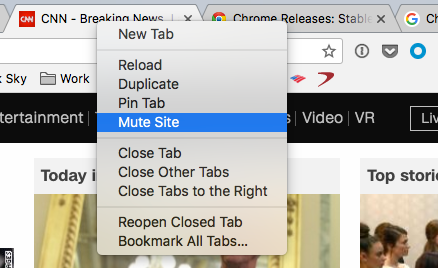Chrome Now Lets You Mute Noisy Sites Forever: Here's How
Sign up to receive The Snapshot, a free special dispatch from Laptop Mag, in your inbox.
You are now subscribed
Your newsletter sign-up was successful
Google is rolling out a new version of Google Chrome, Chrome 64, to Windows, Mac and Linux users, and it will allow you to finally make websites with noisy autoplaying videos shut up.
All you have to do is right click on a tab and click "mute site," and it will be permanently muted. No more mashing on the volume down button in the middle of an otherwise peaceful office. If you ever do want to watch a video on those sites, though, you'll still have to unmute it.
Additionally, Chrome 64 includes 53 security fixes including protections against Meltdown and Spectre. And, for Windows users, High Dynamic Range (HDR) support is here. HDR requires the user have a discrete GPU, the Windows 10 Fall Creators Update, and, of course, an HDR compatible monitor.
Chrome 64 is rolling out in the coming days, but you can force the update by going to settings or by restarting your instance of Chrome.
Chrome Browser Tips
- How to Reduce Memory Usage in Chrome
- How to Silence Noisy Tabs in Chrome
- Hide Your Chrome Browsing From Your Boss
- Enable Guest Browsing in Chrome
- How to Make Chrome More Touch-Friendly
- How to Enable Do Not Track in Chrome
- How to Put Chrome in High Contrast Mode
- Remove Extensions from Chrome
- How to Resume an Interrupted Download in Chrome
- Protect Yourself from Spoilers with the Chrome Browser
- How to Create Desktop Shortcuts for Web Pages Using Chrome
- How to Use Chrome Extensions in Incognito Mode
- Disable (and Enable) Notifications in Chrome
- How to Use Chrome's Built-in Task Manager
- Add a Home Button to Chrome
- How to Change Your Default Search Engine in Chrome's Omnibox
- Show Frames Per Second in Chrome
- Get Gmail Notifications in Chrome
- How to Clear Your Internet History in Chrome
- How to Stop Pop-Ups in Chrome
- How to Prevent Scrollbar Jumping
- Change the Download Folder
- Firefox Quantum versus Chrome
Sign up to receive The Snapshot, a free special dispatch from Laptop Mag, in your inbox.
Andrew is a contributing writer at Laptop Mag. His main focus lies in helpful how-to guides and laptop reviews, including Asus, Microsoft Surface, Samsung Chromebook, and Dell. He has also dabbled in peripherals, including webcams and docking stations. His work has also appeared in Tom's Hardware, Tom's Guide, PCMag, Kotaku, and Complex. He fondly remembers his first computer: a Gateway that still lives in a spare room in his parents' home, albeit without an internet connection. When he’s not writing about tech, you can find him playing video games, checking social media and waiting for the next Marvel movie.