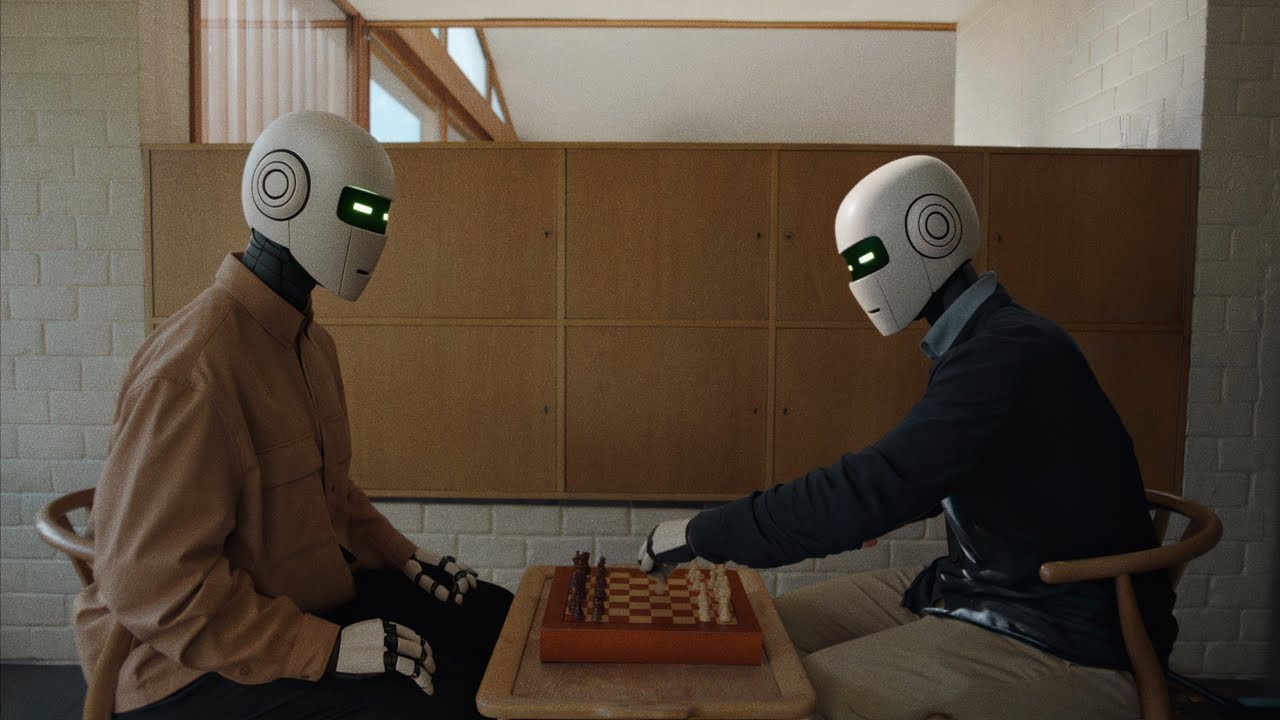Opera’s futuristic browser from 2017 returns as an agentic AI that will write code for you
The browser from the future is back, and this time, it thinks for you.

We’ve seen AI slowly make its way into browsers, with tools like Microsoft’s Copilot in the Edge web browser, but a browser built entirely around AI, one that puts it front and center, is a first. That’s exactly what Opera has done with its new “agentic” browser: Opera Neon.
The new browser debuted on Wednesday and will be available as a subscription service. Opera has set a waitlist for those wanting to try out Neon.
In Opera's words, "you could simply state your wish and deploy AI to make a website, a prototype of a game, or even an animated model that explains the law of momentum, ready to share with your class."
Yes, this browser promises to write code for you.
Opera Neon in 2016 was merely a concept
But what’s most surprising about it isn’t the AI itself. It’s the fact that Opera didn’t jump on the bandwagon when the AI hype train took off. In fact, it’s been working on a futuristic browser for nearly a decade.
Opera introduced Neon in January 2017 as a futuristic concept browser, essentially the company’s vision for the future of browsers. Back then, Opera mentioned that Neon was built from the same browser engine as the regular Opera browser and was designed with content front and center, aiming to help users focus on what matters online.
The concept browser provided “fun ways to interact with web content,” such as the ability to “pop content out from the web,” essentially Opera’s interpretation of picture-in-picture. Though this is now a standard feature in modern browsers, it felt futuristic then!
Sign up to receive The Snapshot, a free special dispatch from Laptop Mag, in your inbox.
Opera showed off a new user interface with Neon back then, including a start page that used the user's current desktop background image, tab management features like an “intelligence system that automatically manages tabs,” a new visual tab bar on the right side of the browser window, and more.
Fast-forward to today, and Neon is making a comeback, but Opera is no longer calling it a concept browser.
Opera Neon is now an agentic browser that does the work for you
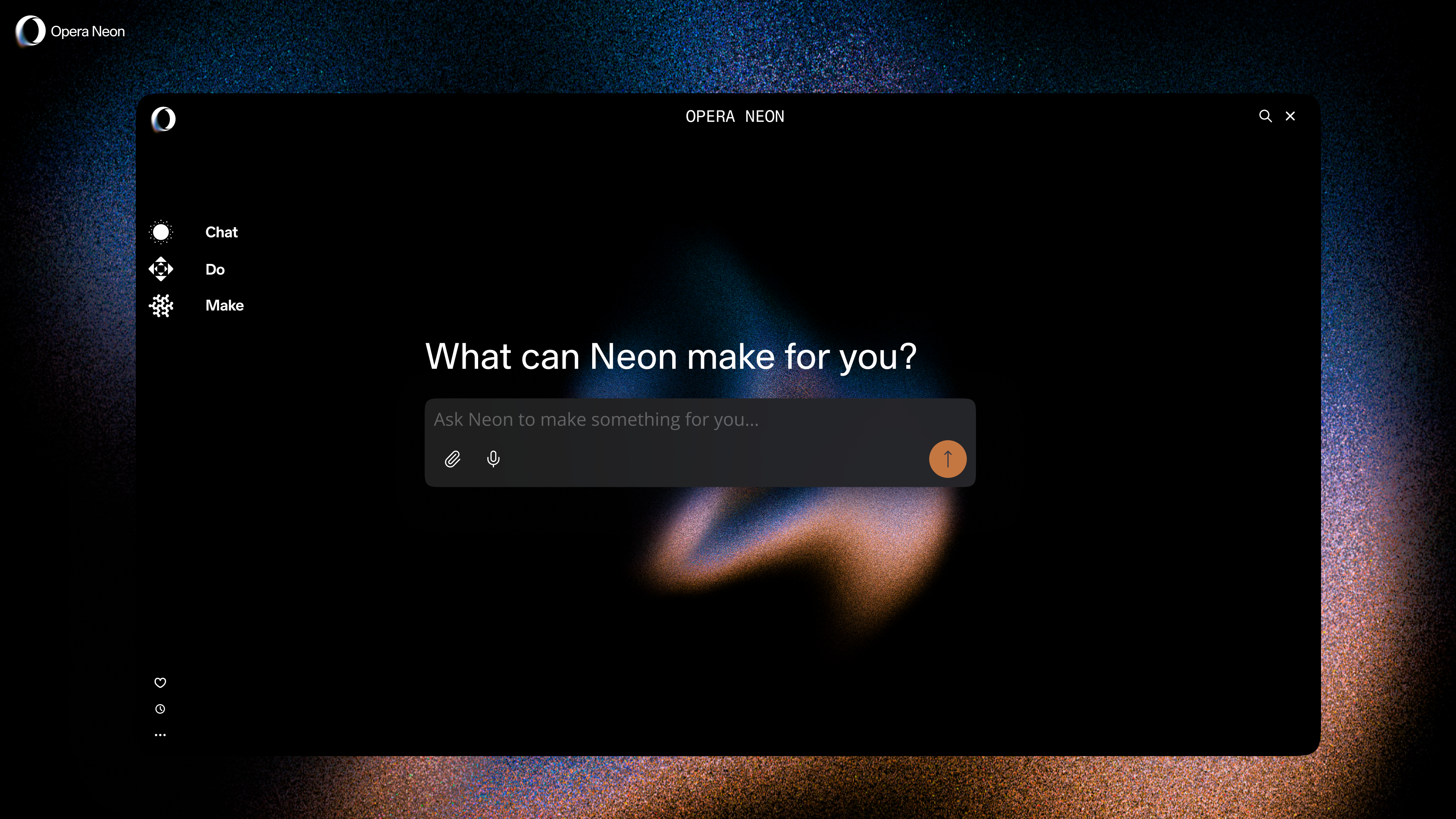
Many elements from the original concept (including the name itself, which Opera says has become “a symbol of innovation and change”) have made their way into the new browser. For instance, the “different tab behaviors,” the split-screen mode, and the multimedia players will all be found in the new version.
Opera history lesson aside, what really matters now is the new Opera Neon, a fully agentic browser designed to automate a variety of everyday tasks.
As its "agentic" descriptor suggests, Opera Neon can browse the web as your agent and perform tasks you’d typically do while browsing, like purchasing or booking your next flight. It can also handle tasks like researching topics or building things for you, like interactive web applications. I
Agentic AI is at the cutting edge of internet-based computing. Google just unveiled the latest updates to its agentic AI technology at Google I/O last week.
Neon is designed “become your partner in the age of intelligent AI agents."
The key difference between Opera and Google Gemini, Microsoft Copilot, and other AI services is that Opera says Neon isn’t just another AI chatbot or assistant. It’s designed to “become your partner in the age of intelligent AI agents.” Instead of merely assisting with your tasks or telling you how to do them, it does them for you. Neon is capable of operating itself based on your intent. However, this resembles Google's emerging agentic tech, specifically Project Astra.
AI agents have been talked about a lot in the last few months. Microsoft’s annual Build event primarily focused on AI agents. And with so many agents already out there (and even more in the works), it naturally raises the question: What good is a browser built with AI at its core?
Opera believes we’re currently “at the brink of a new web,” which it calls the agentic web. The company believes that since the browser is typically one’s most essential and frequently used app, it only makes sense for it to become the central hub for AI agents. This way, you can offload most of the tasks you don’t want to do yourself to AI agents within your browser while you continue to get on with your day.
Opera Neon can Chat, Do, and Make
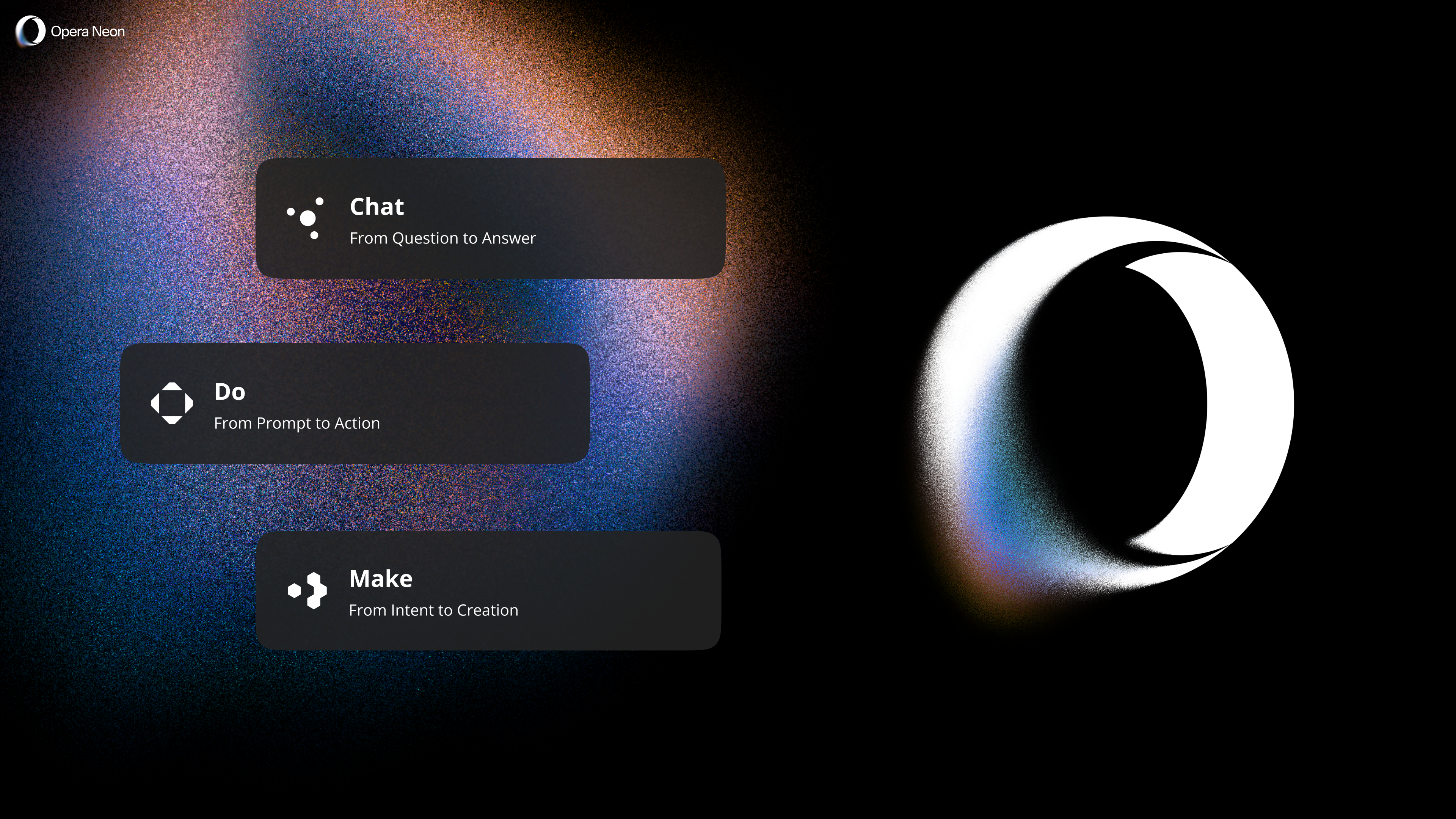
The browser’s functionality comes down to three use cases: Chat, Do, and Make.
- Chat lets you communicate with the browser’s native AI and ask contextual questions about the webpage you’re viewing. It also does all the typical tasks you’re used to now, like searching the web and generating content or images.
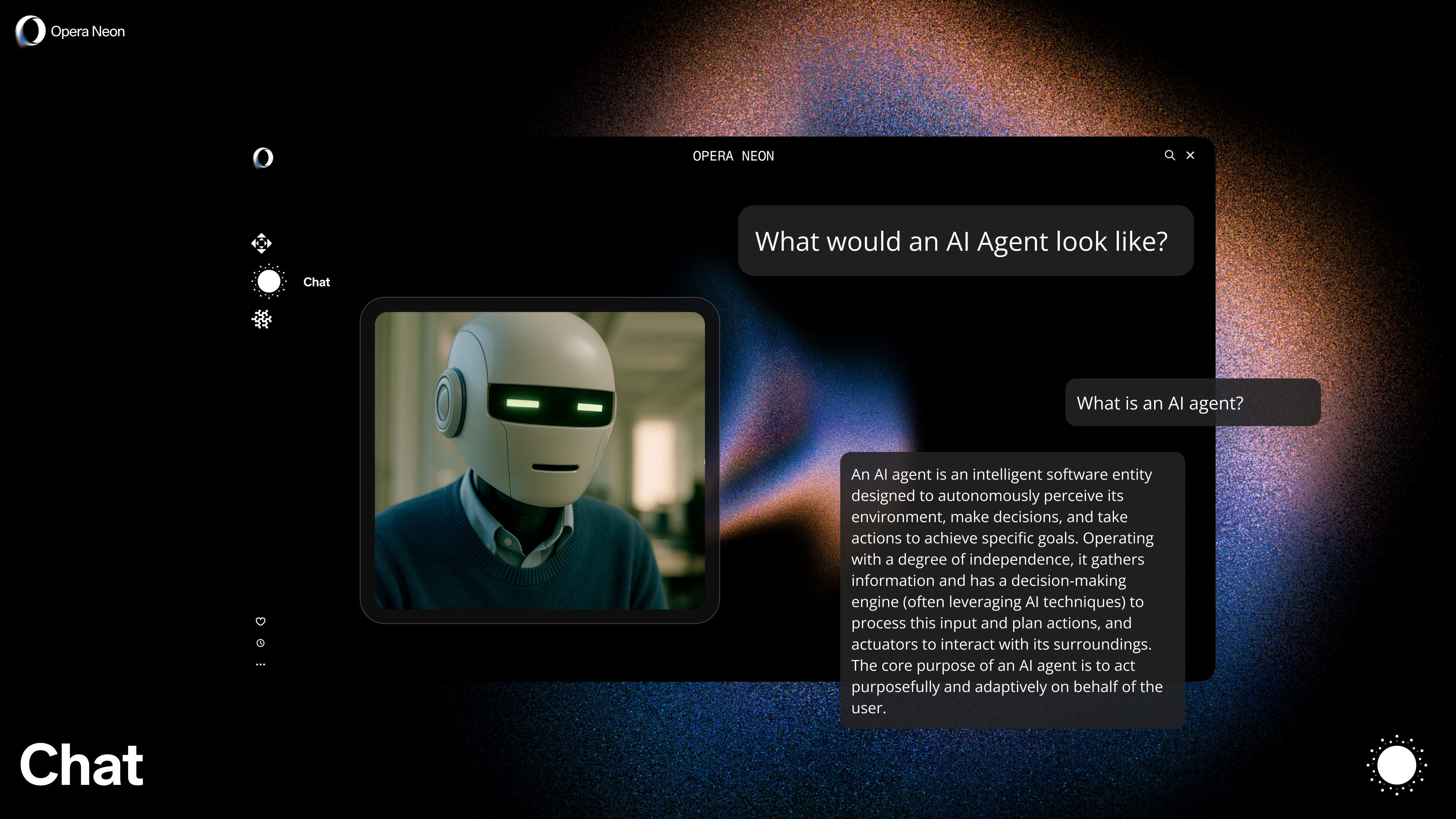
- Do is powered by a technology called “Browser Operator” that the company showed off a few months ago, which handles interacting with the website you’re on. It can do web tasks like filling forms, booking trips, or shopping for you. Opera claims that Neon does all this while preserving your security and privacy. The company explains that Neon doesn’t depend on screen recordings or cloud-based virtual machines. Instead, it operates natively in your browser and performs everything locally on your PC. Ultimately, your data stays private and local, including your browsing history, logins, and cookies.
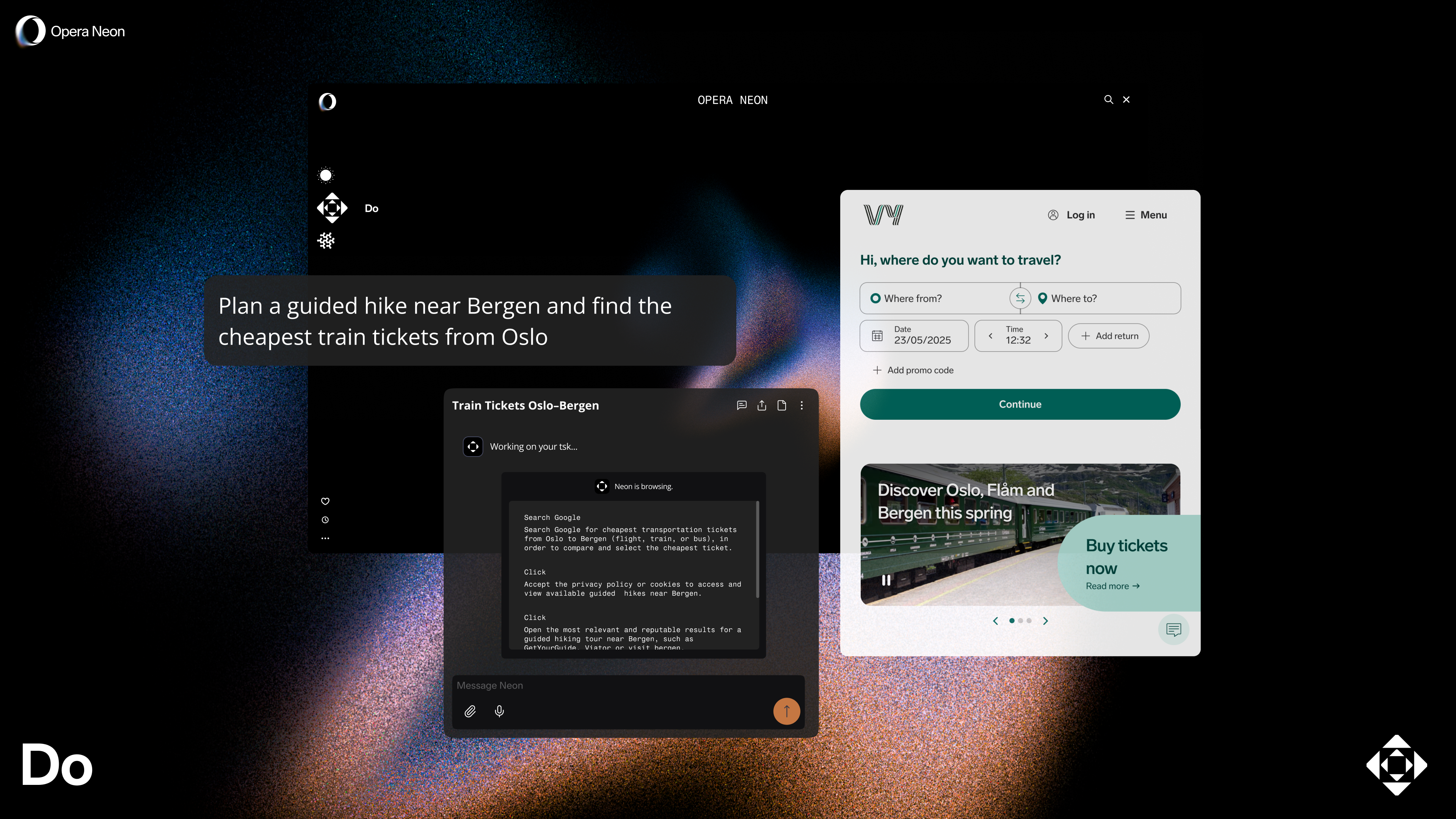
- Make is what Opera claims is a first for browsers — an AI engine that can understand what you want to make and make it for you. For example, Neon can create a small video game or a custom website. The agentic browser isn’t limited to a single task at a time. You can ask it to make multiple things simultaneously, and it’ll handle them for you. Neon will continue operating on a cloud computer even when you go offline.
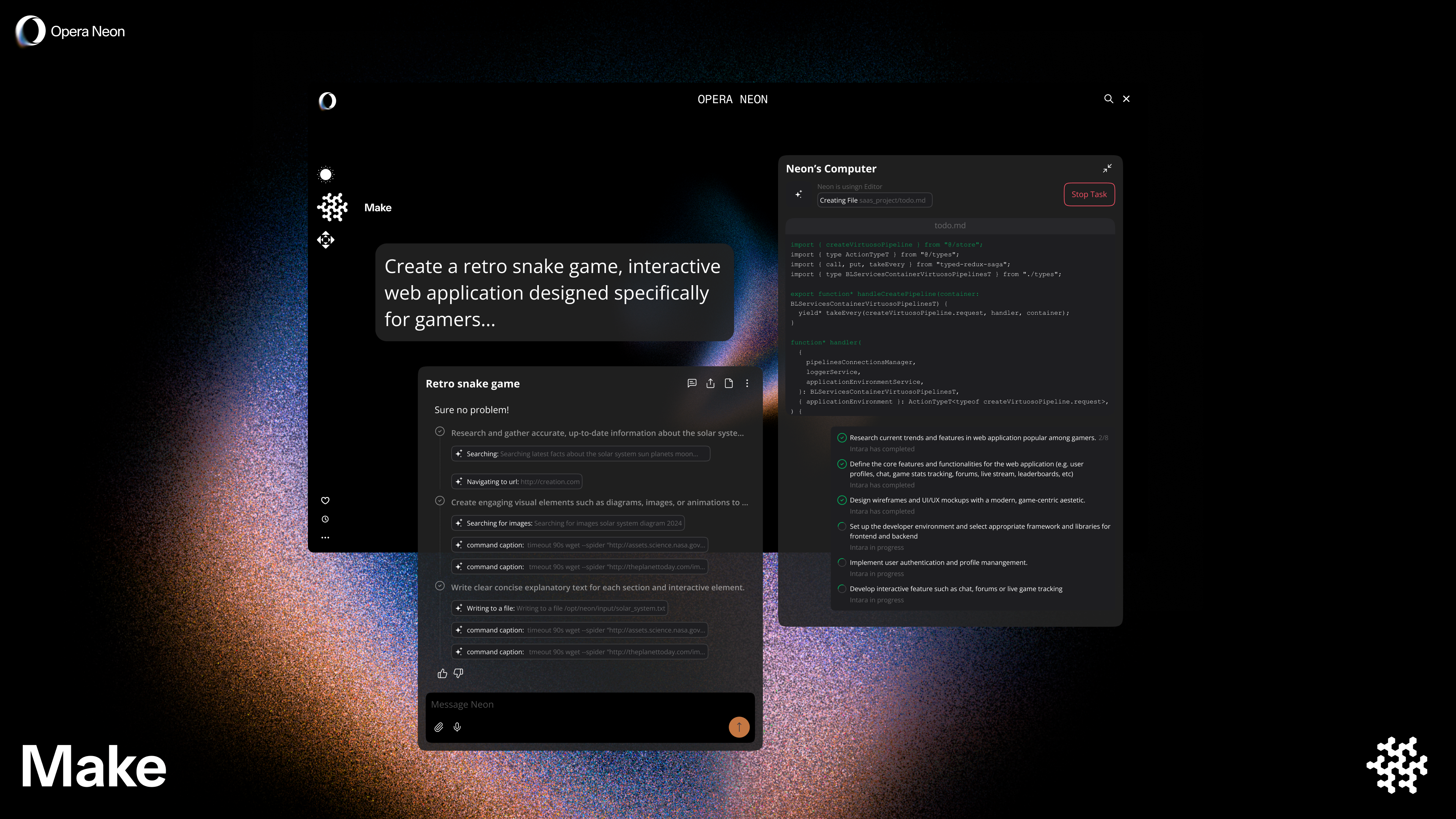
More from Laptop Mag

Mahnoor Faisal is a freelance tech journalist who began her professional writing journey in 2021. While she got her start as an iOS writer, she’s expanded her beat over the years and now focuses on both the mobile and laptop side of the tech world. Her work has appeared across outlets like MakeUseOf, XDA Developers, MUO, SlashGear, Android Police, The Mac Observer, and, of course, Laptop Mag.
Mahnoor’s an Apple enthusiast at heart but loves reporting on all things tech. When she’s not writing or cramming for another college exam, you’ll find her either mindlessly scrolling through TikTok for hours like every other Gen Z-er or hanging out with her friends.
You must confirm your public display name before commenting
Please logout and then login again, you will then be prompted to enter your display name.