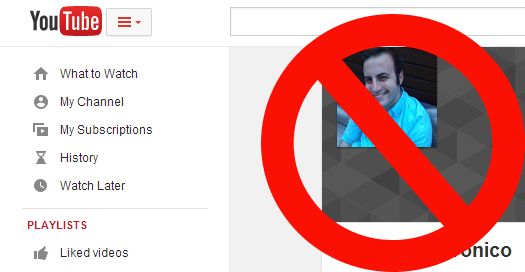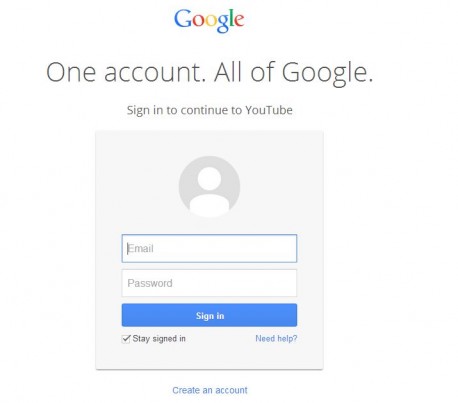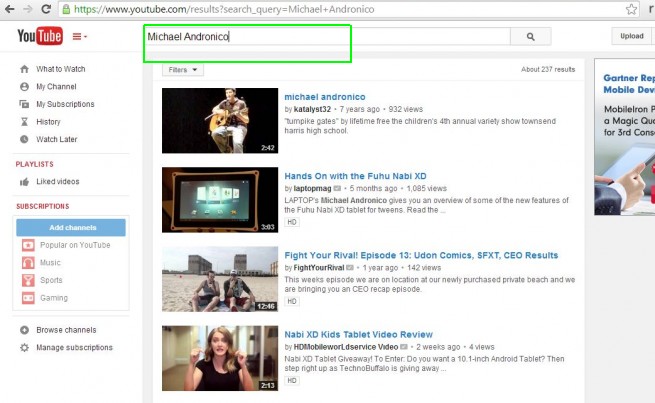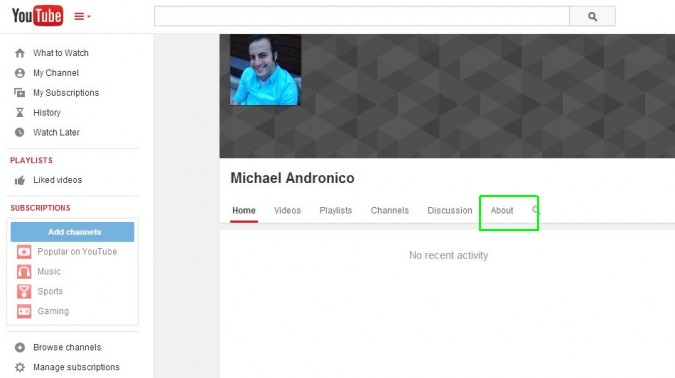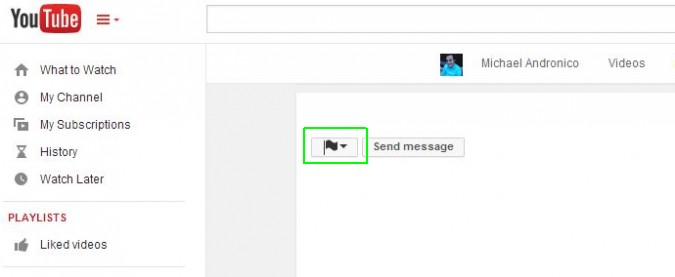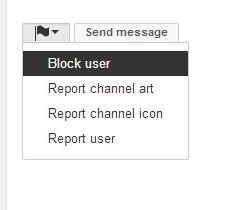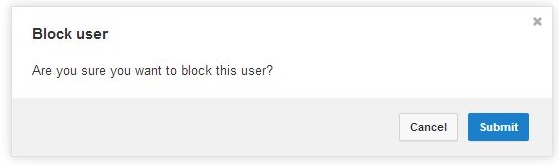How to Block Someone on YouTube
Nasty YouTube comments and messages can really ruin your day. And if it isn't haters, then it is overeager stalkers that are bothering you. Thankfully, you get get some reprieve by blocking select users. Here's how to block someone on YouTube.
1. Log into your YouTube account. If you've already signed in to your corresponding Google profile, you won't have to sign in again.
2. Go to the profile of the offending person by clicking his or her name wherever it appears in YouTube. This might be on a comment on your video or channel. You can also run a search for his or her name at the top.
3. Click About from the list of options under their name.
4. Hit the flag icon at the top.
4. Select Block User.
5. Confirm by hitting submit on the next screen.
Sign up to receive The Snapshot, a free special dispatch from Laptop Mag, in your inbox.
When you block someone on YouTube, they won't be able to comment on your videos or channel, and will be barred from sending you private messages too.
How to Block Someone
- How to Block Someone in Any Circumstance
- Block Someone on Facebook
- Block Someone on Twitter
- Block Someone on Instagram
- Block Someone on LinkedIn
- Block Someone on Google Plus
- Block Someone on Tumblr
- Block Calls in Windows Phone 8
- Block Someone On Skype
- Block Friends on Snapchat
- Block Someone on BBM
- Block Someone on Google Hangouts
- Block Someone on WhatsApp
- Block Someone on Gmail
- Block Someone on Outlook.com
- Block Someone on Yahoo Mail