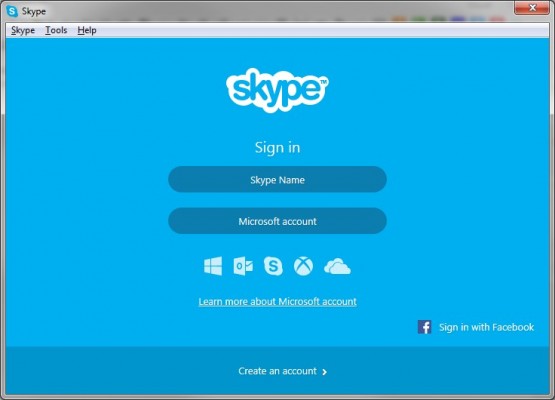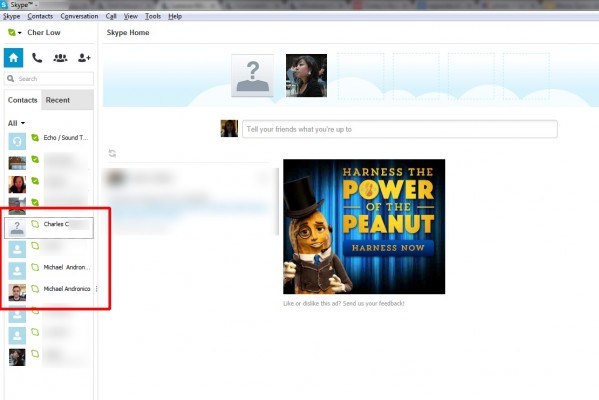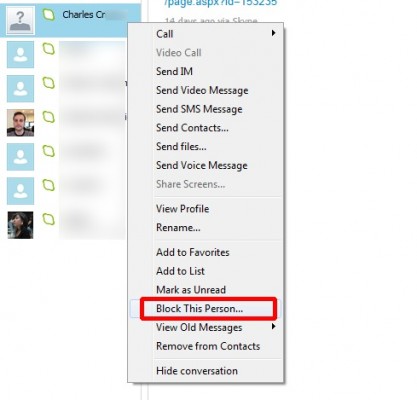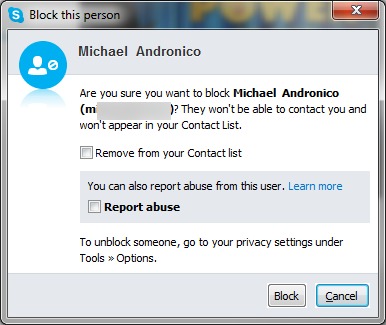How to Block Someone on Skype
What's worse than telemarketers? Skype spammers. Calls occasionally come in from users you don't know, inevitably trying to scam you. Or, perhaps, you just don't want to talk to a specific frenemy anymore. Whatever your reason, here's how you can block someone from calling you on Skype.
1. Open and sign into Skype.
2. Right click on the contact you wish to block. You can select someone from your Contacts list or your Recent list, both found on the left.
3. Click Block This Person.
MORE: How to Buy a 2 in 1 Laptop Hybrid
4. Hit Block to confirm that you want to stop communicating with the offending person. If the user has been abusive, you can also check the Report Abuse box before clicking Block.
How to Block Someone
- How to Block Someone in Any Circumstance
- Block Someone on Facebook
- Block Someone on Twitter
- Block Someone on Instagram
- Block Someone on LinkedIn
- Block Someone on Google Plus
- Block Someone on Tumblr
- Block Someone on YouTube
- Block Calls in Windows Phone 8
- Block Friends on Snapchat
- Block Someone on BBM
- Block Someone on Google Hangouts
- Block Someone on WhatsApp
- Block Someone on Gmail
- Block Someone on Outlook.com
- Block Someone on Yahoo Mail
Sign up to receive The Snapshot, a free special dispatch from Laptop Mag, in your inbox.