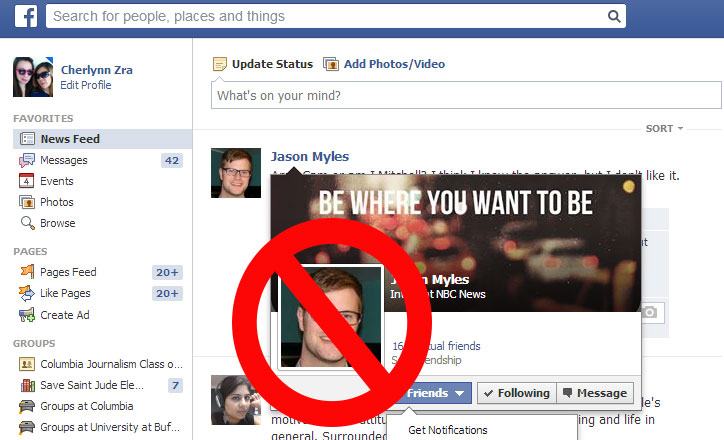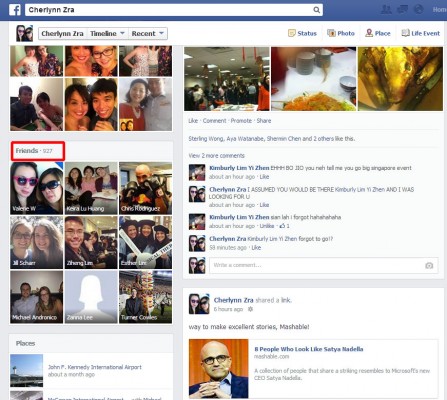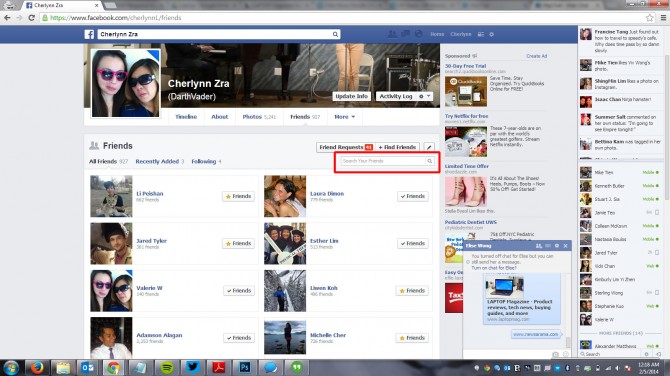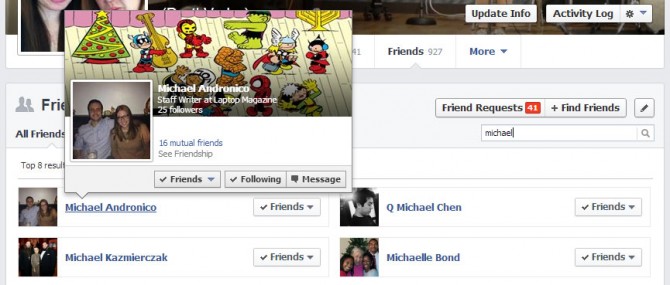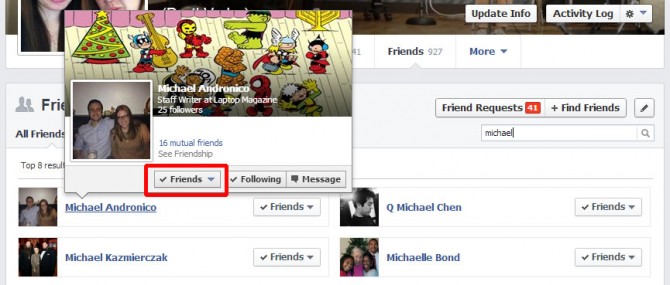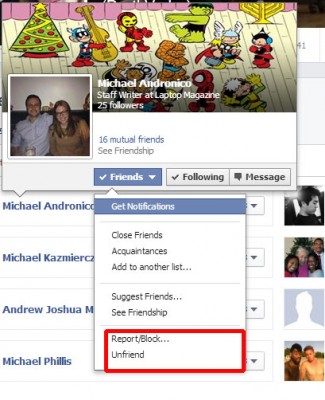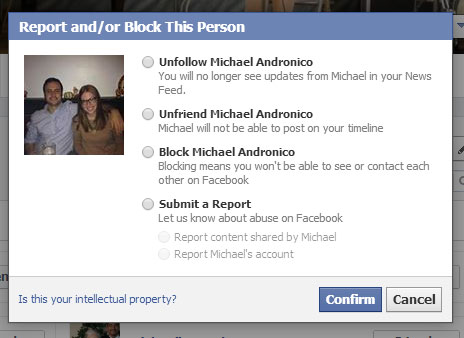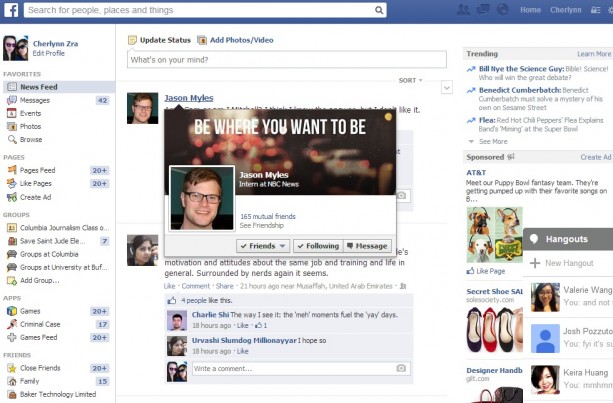How To Block or Unfriend Someone On Facebook
Sign up to receive The Snapshot, a free special dispatch from Laptop Mag, in your inbox.
You are now subscribed
Your newsletter sign-up was successful
From a friendship turned sour to an annoying ex, there are plenty of people in your Facebook circle you might want to prevent from being able to see your activity. While shunning a person in real life requires a variety of tactics, blocking or unfriending a Facebook friend that's fallen out of your favor can be quite simple. Use this guide to prevent unwelcome nosey parkers from snooping on your profile.
1. Navigate to your profile by tapping your name at the top right.
2. Scroll down to your Friends section at the left and click to open it.
MORE: 10 Weirdest Social Networks
3. Search for the offending frenemy.
4. Hold your cursor over that person's name.
5. Hover over Friends in the balloon that appears. This will bring up a dropdown menu.
Sign up to receive The Snapshot, a free special dispatch from Laptop Mag, in your inbox.
6. Click Report/Block from the dropdown menu.
7. Select Unfriend. You can also click Block or Unfollow on this pop-up, depending on your preference. Unfriending a person will remove him or her from your friends list and he or she won't be able to post on your timeline or see anything that's not public. If you want to un-do this, you'll have to go about sending a new friend request. Sadly this will telegraph to them that you had unfriended them.
If you block someone, you won't be able to see any hint of them, including comments your ex-friend makes on other people's activity. But it's easy to unblock them quickly if you regret your decision. You can Unfollow a person to stop seeing updates from them without completely cutting them out of your digital life.
8. Click Confirm > Okay.
NOTE: You can hide individual posts from a person from within the news feed. Simply click on the top right corner of any status update. Then click Hide.
How to Block Someone
- How to Block Someone in Any Circumstance
- Block Someone on Twitter
- Block Someone on Instagram
- Block Someone on LinkedIn
- Block Someone on Google Plus
- Block Someone on Tumblr
- Block Someone on YouTube
- Block Calls in Windows Phone 8
- Block Someone On Skype
- Block Friends on Snapchat
- Block Someone on BBM
- Block Someone on Google Hangouts
- Block Someone on WhatsApp
- Block Someone on Gmail
- Block Someone on Outlook.com
- Block Someone on Yahoo Mail