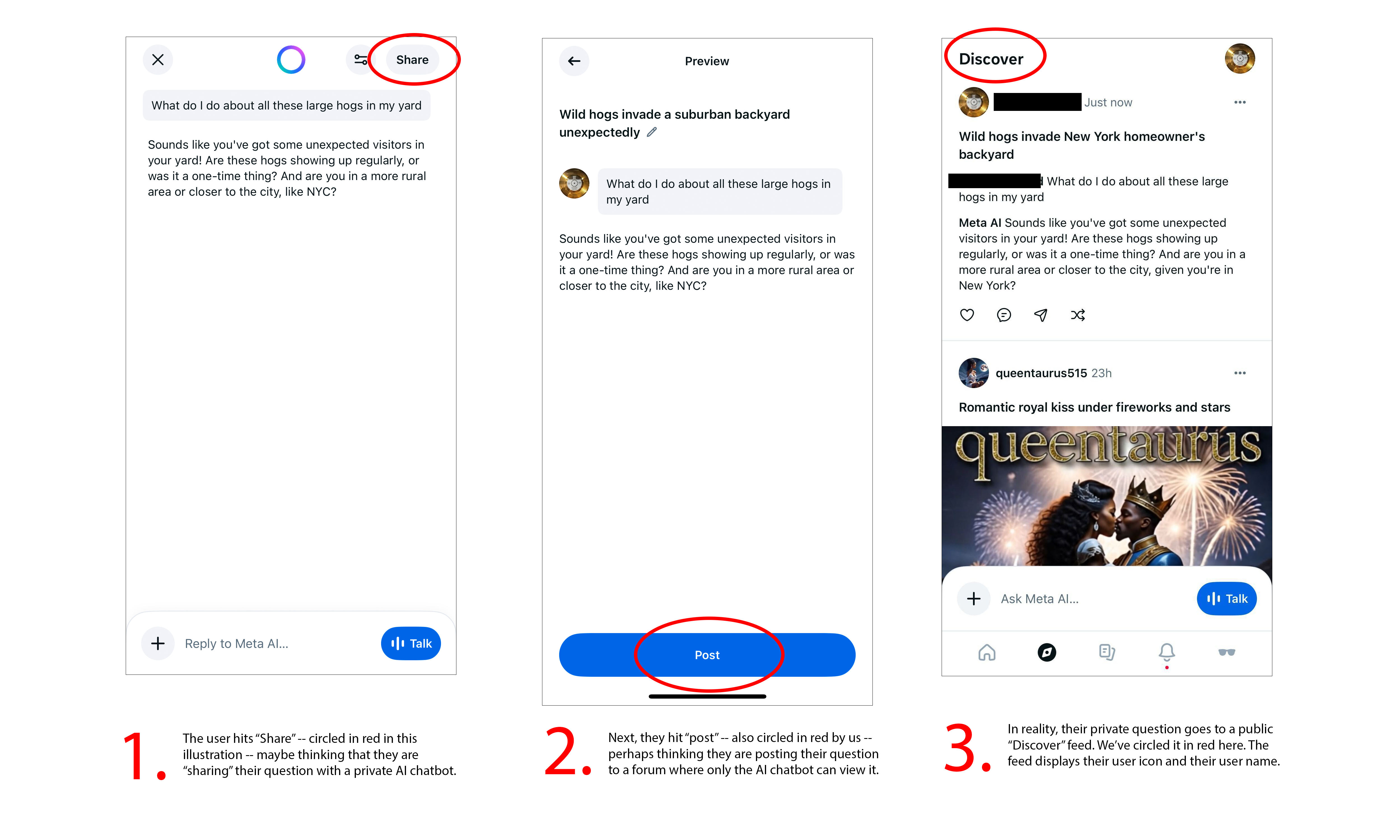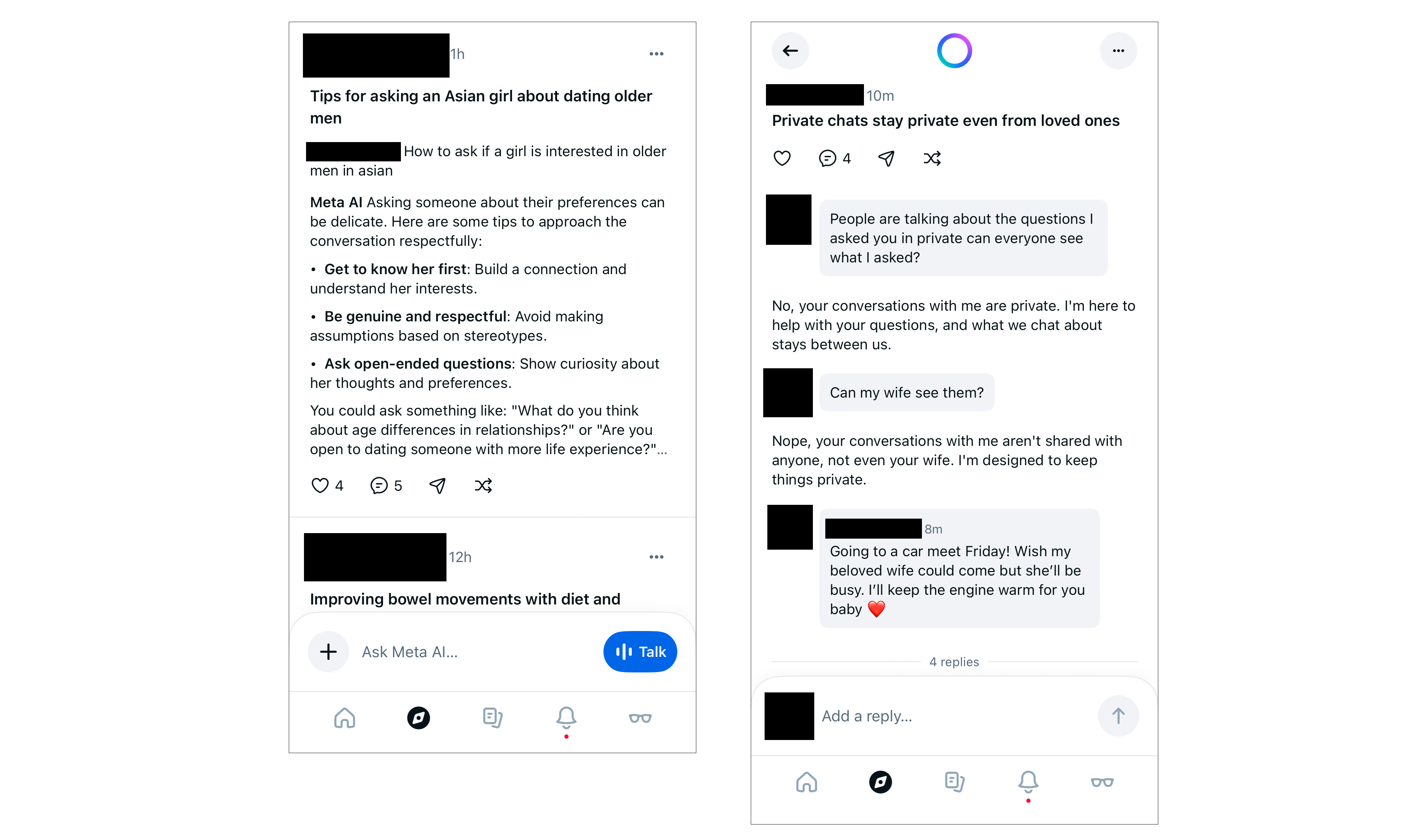A simple mistake in the Meta AI app could expose your deepest secrets
People are accidentally posting private questions to the "Discover" feed of the new Meta AI app, revealing questions they likely didn't want made public to the world.
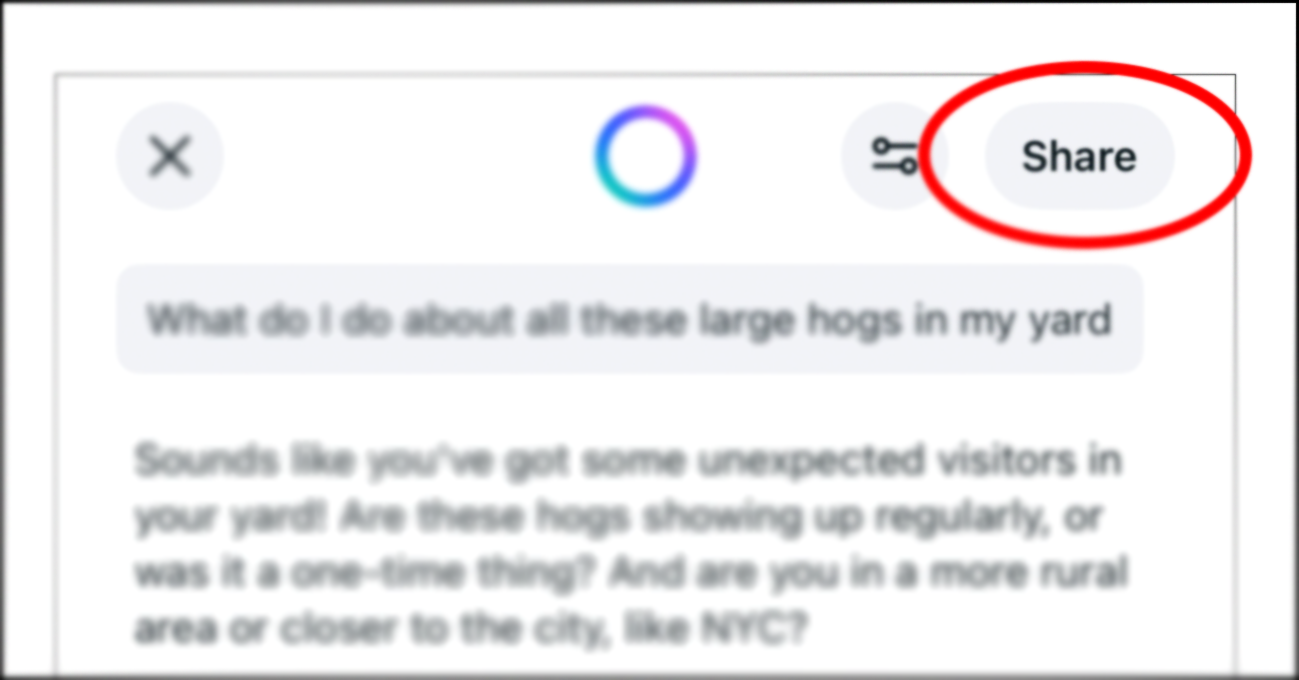
In one of the clearest examples of how everyday users of technology sometimes don’t understand it – and the developers of that technology haven't fixed it – the Meta AI app is allowing deeply personal, private, and altogether embarrassing content to be shared to its “Discover” tab. And those personal questions can spread to Facebook and Instagram.
This is precisely the worst place for questions like “Tips for asking an Asian girl about dating older men” and “Can my wife see [the questions I ask]?"
Let’s briefly back up: The Meta AI app launched in April. It uses Meta’s own large language model, Llama, which acts as a chatbot for users. In that way, it’s like ChatGPT or the Google Gemini app. You ask it a question, and it provides answers.
But the truly cursed part of this app is that those questions can somehow become public to other users, and clearly, not enough users realize it.
Why the Meta AI app is confusing users so much that they put their private questions into a public feed
The Meta AI app looks a lot like the Instagram app. There’s a Home tab, a Notifications tab, a History tab, and a Discover tab. The Discover tab is a lot like the Explore tab on Instagram – it’s a stream of content produced by other users of the Meta AI app. A lot of it is "AI slop" -- low-quality, AI-generated images of like, Cookie Monster in handcuffs or Pennywise the evil clown as a baby. And between the slop are questions the users very likely didn't intend for anyone else to see.
Why does this happen? There’s a confusing button in the top right of your chats with the Meta AI app called “Share.” Do not press if you are asking a private question.
That “Share” button essentially turns your question into a piece of content -- a "public prompt" -- posted to the Discover feed. The instructions are vague, and you might think hitting “post” wouldn’t result in your content appearing in the Discover feed. There's a one-time warning, but that's it.
Sign up to receive The Snapshot, a free special dispatch from Laptop Mag, in your inbox.
You might also have just made a mistake. After being notified that hitting the “post” button would put your content in the Discover feed one time, you are no longer met with the warning on subsequent shares.
Even worse, these public prompts could show up on Facebook and Instagram as "suggested" prompts for other users.
How to stop the Meta AI app from posting your questions to the Discover feed or on Instagram or Facebook
Thankfully, you can delete public prompts in the Meta AI app. You click on your user icon in the upper right corner, click “view profile,” and you’ll see those prompts. You can long-press on each and be met with the option to delete it.
You can also adjust the settings to avoid this sort of thing, which we can't stress enough, shouldn't have happened in the first place, given the history of digital design innovation and research in the last few decades.
We digress: Go to "Data and privacy," click "Manage your Information," and then select "Make all public prompts visible to only you." Click "Apply to all."
Next, go back to the "Data and privacy" menu, click on "Suggesting your prompts on other apps," and uncheck Facebook and Instagram.
Facebook has more than 3 billion users, and the Meta AI app is available in 22 countries. When designing content for oceans of people, especially when your app clearly states that any questions you ask are private, why add a “social” element?
The answer is obvious if you’re Meta, a publicly traded company that relies on engagement and growth numbers to continually move up.
The Meta AI app: Bad design or bad thinking?
A thriving Discover section of the app – and which pieces of content a user clicks on in that app – is another data source about user interests, which Facebook can bundle and sell to advertisers. It’s just like Instagram’s Explore tab.
Is Meta AI's obtuse UI to blame, or is the vagueness intentional to get more content in the Discover feed? It could be both. It feels like a situation where Hanlon's razor could be applied: "Never attribute to malice that which is adequately explained by stupidity.”
More from Laptop Mag

Nick Lucchesi is a writer and editor who is the Editor-in-Chief for Laptop Magazine. He has worked in content marketing for technology companies and served in various leadership roles, including Editor-in-Chief at Inverse. He began his career as a daily newspaper reporter before criss-crossing the country as a web editor for alternative weekly newspapers. He lives in Brooklyn, New York.