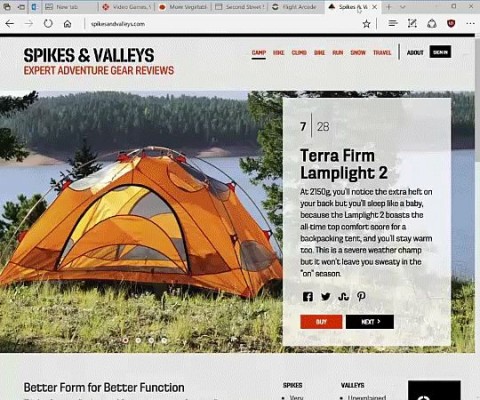New Windows Insider Build Makes Cortana Smarter, Improves Ink
The Windows 10 Insider Preview team is ringing in the new year with a big update, Insider head Dona Sarkar wrote in a blog post. Build 15002 includes update to Edge, Cortana, Ink, the Start menu and much more. It's rolling out to Insiders in the fast ring starting today.
Cortana is a bit smarter now, thanks to app-specific commands. Now, when you search for specific apps, Cortana will suggest commands you can use so you know that you're able to invoke them. Additionally, there are more recurrence options for reminders, including "every month," or "every year," so you don't forget a birthday or to pay your phone bill. The AI is also getting a new keyboard shortcut: Win + C.
Windows Ink is also getting some refinements, including point erase. This means that you can choose whether to erase an entire stroke or just a portion of it. Ink, pen, pencil and highlighter controls are also set to show which color you have selected, which is a nice touch.
MORE: Windows 10 Anniversary Update: Full Review
The Start menu is finally getting folders. As with iOS, you just drag two tiles on top of each other and bam, you have a folder. Microsoft has also made attempts to make Windows re-sizing smoother and make it possible to screencap only a portion of the desktop or program you're using.
Edge also has a bunch of new features to make tabs easier to manage. There's a new button to collapse your tab to save for later as well as a tab preview bar to see a quick thumbnail of your tabs without leaving the current page. On the security side, Edge has now made all Flash click-to-run.
There's a ton more in the blog post, including lunar calendar support, web payments, simplified VPN access and more. It's a truly gigantic release.
Sign up to receive The Snapshot, a free special dispatch from Laptop Mag, in your inbox.
Windows 10 Performance and Productivity
- Best Windows 10 Keyboard Shortcuts
- MIrror Your Screen to a TV or Monitor
- Speed Windows 10 Boot Time
- Get Superfast Mouse, Touchpad Speeds
- Calibrate Your Monitor
- Activate 'God Mode'
- Defragment Your Hard Drive
- Measure the Time it Takes for Apps to Load at Boot
- Use Maximum CPU Power
- Enable Swipe to Delete in Email
- Copy and Paste at the Command Prompt
- Record Video of an App
- Use Offline Maps
- Get the Full Layout in Windows 10’s Touch Keyboard
- Create a .Reg File for Easy Registry Hacks
- Record PC Gameplay on the Xbox App
- Perform a Clean Install of Windows 10
- Uninstall Windows 10 and Roll Back to 7 or 8
- Enable the Linux Bash Shell
- Generate a Detailed Battery Report
- Turn a PC into a Wireless Display
- Open Folders in the Taskbar
- Open Sites in the Taskbar
- Import Gmail Contacts
- Get Android Notifications
- Use Multiple Desktops
- Use Eye Control
- Use the Timeline Feature to Resume a Task
- Send Web Pages from Phone to PC
- All Windows 10 Tips
- Increase your Battery Life
Andrew is a contributing writer at Laptop Mag. His main focus lies in helpful how-to guides and laptop reviews, including Asus, Microsoft Surface, Samsung Chromebook, and Dell. He has also dabbled in peripherals, including webcams and docking stations. His work has also appeared in Tom's Hardware, Tom's Guide, PCMag, Kotaku, and Complex. He fondly remembers his first computer: a Gateway that still lives in a spare room in his parents' home, albeit without an internet connection. When he’s not writing about tech, you can find him playing video games, checking social media and waiting for the next Marvel movie.