Asus ZenBook 13 vs. Dell XPS 13: Battle of the slim-bezel beasts
Can the Asus ultraportable topple Dell’s fan favorite?

Is the Asus ZenBook 13 wacky enough to challenge the reigning champion of 13-inch ultraportables — the Dell XPS 13?
Heck yes!
With its super-slim bezels, stunning royal-blue chassis and ultra-compact design, the Asus ZenBook 13 cockily asks, “Pfft, what does the Dell XPS 13 have that I don’t?” Well, with this fierce face-off, we’re about to find out.
- $650 Acer Swift 3 vs. $1,800 Apple MacBook Pro: The winner will surprise you
- Dell XPS 13 (2020) vs. HP Spectre x360: Ultraportable throwdown
- Dell XPS 15 (2020) vs. MacBook Pro (16-inch)
In one corner, we have the XPS 13 scoffing at its underdog competitor. The Dell powerhouse shows off its vivid InfinityEdge display, several Thunderbolt 3 ports and long-lasting battery life. It pompously struts around the ring with a fan-favorite crown and a championship belt for its industry-leading performance.
In the other corner, we’ve got the Asus ZenBook 13 hoping to pull off the greatest upset in laptop wrestling history. With a touchpad that doubles as a mini display, a futuristic chassis with military-grade durability, and Amazon Alexa capabilities, the ZenBook 13 is certain it can take down its Dell rival in this intense ultraportable face-off.
Without further ado, in my best Michael Buffer voice, “let’s get ready to rumble!”
Asus ZenBook 13 vs. Dell XPS 13 price and configuration
In this round, the ZenBook 13 and the XPS 13 go head-to-head on pricing so that we can ascertain which laptop offers the best bang for your buck.
Stay in the know with Laptop Mag
Get our in-depth reviews, helpful tips, great deals, and the biggest news stories delivered to your inbox.

The starting price of the ZenBook 13 is $949 and it comes with an Intel Core i7-8565U CPU, Intel UHD graphics, 16GB of RAM, a 512GB SSD, and a 1080p display. For an additional $60, you can upgrade your processor to an Intel Core i7-10510U CPU. Our $1,149 review unit adds an Nvidia GeForce MX250 GPU.
The starting price of the XPS 13 is slightly more expensive at $999.

It’s equipped with an Intel Core i3-1005G1 CPU, Intel UHD graphics, 8GB of RAM, a 256GB SSD, and a 1920 x 1200 non-touch display. We reviewed the $1,749 model, which sports an Intel Core i7-1065G7 CPU, an Intel Iris Plus GPU, 16GB of RAM, a 512GB SSD, and a 1920 x 12000 touch display. If you’ve got money to blow, a tricked out XPS 13 could set you back $2,309 with a Core i7 CPU, a 2TB SSD and an ultra-high-resolution display.
While the XPS 13 provides more configuration options, the ZenBook 13 is easier on your pockets.
Winner: Asus ZenBook 13
Asus ZenBook 13 vs. Dell XPS 13 design
If you’re going to spend over $1,000 for a laptop, you’ll want a device that stops admirers dead in their tracks due to its show-stopping beauty. Both the ZenBook 13 and the XPS 13 score high in the looks department, but which one is the most eye catching?
Our Editor Phil Tracy and Editor-in-Chief Sherri L. Smith were both taken aback when they spotted the ZenBook 13’s striking, royal-blue chassis in a radiant picture.

”Damn, that’s pretty!” Smith said. “Damn, that blue is nice!” Tracy exclaimed. In a sea of grays and blacks, the rich-blue ZenBook 13 stands out with its sci-fi-esque, gold Asus logo. Concentric circles, reminiscent of grooves on a vinyl record, decorate the lid.
Open the lid, and you’ll find more of that rich-blue goodness on the keyboard deck. Adjacent to the function keys, an edge-to-edge gold strip runs across the keyboard deck — on it, you’ll find the words “Asus ZenBook.”
The ZenBook 13’s ultraslim bezels are 0.1 inches at the sides, 0.2 inches at the bottom and 0.2 to 0.3 inches at the top to accommodate the camera. The display has an impressive 95% screen-to-body ratio.
The XPS 13 is another stunner, but it’s more of a subtle beauty.

Its frost-white chassis evokes calming thoughts of a cool, wintry landscape. The glossy Dell logo adds the right touch of sparkle to the slim ultrabook. When you open the laptop, you’ll be wowed by the XPS 13’s Arctic-white keyboard deck that features woven glass fiber.
If a display was an infinity pool, it’d be the XPS 13’s bezel-less panel. Dell shrunk its current-gen model’s bezels to 0.15 inches at the sides, 0.18 inches at the bottom and 0.2 inches at the top.
The ZenBook 13 and the XPS 13 both weigh 2.8 pounds, but the Dell ultraportable (0.6 inches thick) is slightly thinner than its Asus counterpart (0.7 inches).
Winner: Asus ZenBook 13
Asus ZenBook 13 vs. Dell XPS 13 security
In this round, we pose the following question: Which laptop in the ring can best protect you from malicious infiltrators?
The ZenBook 13 and the XPS 13 both have infrared (IR) cameras that support Windows Hello facial recognition to unlock your laptop, but the XPS 13 has a fingerprint scanner, which its Asus rival does not have.
Winner: Dell XPS 13
Asus ZenBook 13 vs. Dell XPS 13 ports
The ZenBook 13’s stock of ports is impressive with a variety of connection options, including an HDMI port, two USB Type-A ports, one USB Type-C port, a microSD slot and a headset jack.

The XPS 13, on the other hand, is a little too snobby to support legacy ports like HDMI and USB Type-A. The Dell fan favorite has two Thunderbolt 3 ports, a microSD slot and a headset jack.

Winner: Asus ZenBook 13
Asus ZenBook 13 vs. Dell XPS 13 display
The Asus ZenBook 13 and Dell XPS 13 both have ultraslim bezels, but how do they differ when it comes to their displays?
The ZenBook’s 13.3-inch, 1080p screen is a decent display, but it’s nothing to write home about.
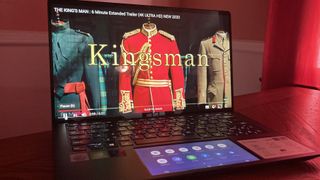
It’s too dim for my tastes at just 254 nits of brightness, which is more lackluster than the 368-nit brightness score of the average premium laptop. The Dell ultraportable’s 13.4-inch, 1920 x 1200 touch display, on the other hand, is radiant with 417 nits of brightness.
The XPS 13’s display is also more vivid than its Asus competitor — the laptop reproduced 115% of the sRGB color gamut.

The ZenBook 13's display only covered 100% of the sRGB color gamut, which can’t compete with the 120% color-coverage score of the premium laptop average.
Winner: Dell XPS 13
Asus ZenBook 13 vs. Dell XPS 13 audio
With its Harman/Kardon speakers, the audio quality that emanated from the ZenBook 13 was surprisingly impressive. This could be, in part, due to the ErgoLift hinge Asus added to the ZenBook 13. This mechanism lifts the back of the keyboard into a more comfortable typing angle. This also prevents the ZenBook 13’s bottom-firing speakers from being stifled by a sound-clogging surface.
The XPS 13 also has bottom-firing speakers, but the difference between the Dell ultraportable and its Asus rival is that it can deliver louder, room-filling audio. The ZenBook 13 isn’t quiet, but it isn’t as loud as its Dell counterpart.
Winner: Dell XPS 13
Asus ZenBook 13 vs. Dell XPS 13 keyboard and touchpad
The Asus ZenBook 13 has a snappy, comfortable keyboard with satisfying tactile feedback, plus 1.4mm of key travel. My only complaint with the ZenBook 13 is its petite right Shift key — when you’re used to the Shift key having a standard size, typing on its minimized version may require a longer adjustment period than usual.
The Dell XPS 13’s edge-to-edge keyboard, on the other hand, doesn’t downsize any of its keys. However, it has 1mm of key travel, so the feedback isn’t as springy as the ZenBook 13.

The ZenBook 13 has an edge over the XPS 13 with its ScreenPad, which is a touchpad that doubles as a mini display. There are many use cases for the ScreenPad. You could be a student who watches an online lecture on the touchpad screen while pulling up Microsoft Word to type notes on the main display. Or, you can access Spotify on the ScreenPad while surfing the web on your larger screen. Asus’ touchpad display is a productivity-boosting feature — it fulfills every multitasker’s dream of engaging with several apps simultaneously.

You can also switch off the display and the ScreenPad will flawlessly operate as a traditional touchpad with support for Windows 10 gestures, including pinch-to-zoom and two-finger scrolling.
The XPS 13’s traditional glass touchpad isn’t as riveting as the ZenBook 13’s innovative ScreenPad, but it still operates as smooth as silk. It is 17% larger than its predecessor, which provides users with more real estate to navigate the web. Like the ZenBook 13, using Windows 10 gestures on the XPS 13 is seamless.
Winner: Asus ZenBook 13
Asus ZenBook 13 vs. Dell XPS 13 performance
There’s a reason why the Dell XPS 13 is a champ in the ring — it’s a performance beast that is known for knocking out other high-end 13-inch laptops with impressive benchmark scores. Can the ZenBook 13 outdo the XPS 13 on our performance tests?
The Asus ZenBook 13 is outfitted with an Intel Core i7-10510U processor, 16GB of RAM and a 512GB SSD while the Dell XPS 13 is equipped with an Intel Core i7-1065G7, 16GB of RAM and a 512GB SSD. Both systems handled a deluge of over 25 Google Chrome tabs like two multitasking Hulks without stuttering or lagging.

On the Geekbench 5.1 overall performance test, the XPS 13 (4,852) crushed the ZenBook 13 (3,489). The ZenBook couldn’t even outpace the average premium laptop score of 4,076.
Unfortunately, the XPS 13 isn’t done with humiliating the wounded ZenBook 13.
On the HandBrake benchmark, the ZenBook 13 transcoded a 4K video to 1080p in 21 minutes and 34 seconds, which is slower than category average (18:47). The Dell ultraportable, on the other hand, speedily completed the test in just 15 minutes and 40 seconds.

Delivering a final, knock-out punch on our PugetBench Photoshop test (which loops through 21 different Photoshop tasks in three cycles), the XPS 13 conquered the ZenBook 13 with a score of 657, defeating its rival’s measly score of 503. The ZenBook 13 couldn’t even beat the average premium laptop score of 599. Yikes!
Winner: Dell XPS 13
Asus ZenBook 13 vs. Dell XPS 13 graphics
The XPS 13 wiped the floor with the ZenBook 13 in the last round, but the weakened Asus ultraportable was able to muster enough strength to lay a good smack across its Dell rival’s face when it comes to graphics performance.
The Asus ZenBook 13 serves up a discrete Nvidia GeForce MX250 GPU with 2GB of VRAM. The Dell XPS 13, on the other hand, sports an integrated Intel Iris Plus GPU.
The Asus ultraportable achieved 23 frames per second on the Sid Meier’s Civilization VI: Gathering Storm gaming benchmark. This is two frames higher than the average premium laptop. The XPS 13 suffered a huge blow to its ego as it could only hit 19 fps.
Winner: Asus ZenBook 13
Asus ZenBook 13 vs. Dell XPS 13 battery life
The Asus ZenBook 13 and the Dell XPS 13 both delivered battery life scores that are longer than our preferred 8-hour runtime, but which one has greater longevity?
The Asus ZenBook 13 lasted 9 hours and 8 minutes on our Laptop Mag battery test, which involves continuous Web surfing over Wi-Fi at 150 nits of brightness. The ZenBook 13 conked out quicker than the average premium laptop (9:21). Unfortunately for Asus, the Dell XPS 13 has better endurance with an incredible runtime of 12 hours and 39 minutes.
Keep in mind that the Asus ZenBook 13 has a second display, which could play a part in its shorter battery life.
Winner: Dell XPS 13
Asus ZenBook 13 vs. Dell XPS 13 webcam
Laptop cameras are typically inferior, which is why we often recommend external webcams. But if video conferencing is important to you and you'd like to know which competitors’ camera is the best of the worst, here are two webcam selfies we took with the Asus ZenBook 13 and the Dell XPS 13.
With the Asus ZenBook 13’s HD camera, the best way I can describe the image quality of my selfie is ghastly. There is some visual noise, my curls lack definition and my skin complexion is ghoulish.

The XPS 13’s camera isn’t much better. Avram Piltch, Editor-in-Chief of our sister site Tom’s Hardware, posed for the XPS 13’s 720p webcam. Like the Asus ZenBook 13, it did not impress. Piltch’s ginger beard and eyebrows — an attractive, sandy-reddish color in person — is lackluster in the photo. However, I can’t help but notice that the XPS 13 produced a slighter sharper image than its Asus competitor.

Winner: Dell XPS 13
Overall winner: The Dell XPS 13
The Dell XPS 13 is the clear winner here for its beastly performance, dazzling display and impressive battery life. But this doesn’t mean you should completely dismiss the Asus ZenBook 13. You should reflect on your own lifestyle to choose the best laptop for you. If you’re a photo editor, for example, I’d recommend the Dell XPS 13 for its bright, vivid display and impressive performance benchmarks. If you’re an on-the-go busy bee and you often whip out your laptop while you’re outdoors, you may want to steer clear of the Asus ZenBook 13’s dim display.
However, if you’re a multitasking master who loves the idea of juggling several apps, the Asus ZenBook 13 might be a better choice for you due to its ScreenPad feature. Having two displays is useful for simultaneously comparing, consuming and cross-referencing content.
Kimberly Gedeon, holding a Master's degree in International Journalism, launched her career as a journalist for MadameNoire's business beat in 2013. She loved translating stuffy stories about the economy, personal finance and investing into digestible, easy-to-understand, entertaining stories for young women of color. During her time on the business beat, she discovered her passion for tech as she dove into articles about tech entrepreneurship, the Consumer Electronics Show (CES) and the latest tablets. After eight years of freelancing, dabbling in a myriad of beats, she's finally found a home at Laptop Mag that accepts her as the crypto-addicted, virtual reality-loving, investing-focused, tech-fascinated nerd she is. Woot!

