Dell XPS 15 (2020) vs MacBook Pro (16-inch)
Battle of the premium powerhouses

Sign up to receive The Snapshot, a free special dispatch from Laptop Mag, in your inbox.
You are now subscribed
Your newsletter sign-up was successful
It’s one of my favorite face-offs of the year: the Dell XPS 15 versus the MacBook Pro. Both laptops have earned 4.5 stars and Editor’s Choice awards. They also have spots on our Best Laptops 2020 page. Targeting power users like creative professionals, both laptops are absolutely stacked.
In one corner you have the XPS 15. The newly updated laptop is smaller, but still manages to house larger keys and a massive keyboard. Dell also found a way to dramatically shrink the bezels even further, including the thick bottom border. Plus, this is the first XPS featuring Intel’s new 10th Gen Comet Lake H-series processor, which is great for multitasking. The notebook also has an Nvidia GeForce GTX 1650 Ti Max-Q GPU so you can edit photos and videos or play a game or two.
In the other corner, there’s the 16-inch MacBook Pro. The evolution of the 15-inch MacBook Pro, the new laptop is bigger and better, flaunting a 16-inch Retina display. The laptop also has the Magic keyboard, which is music to the ears of typists everywhere. Oh, and theMacBook also boasts some of the best speakers you’ll find on a premium laptop. Take a look under the hood and you’ve got a 9th Gen Intel Core i9 processor ready to tear through all your productivity tasks and an AMD GPU primed to handle any data crunching or content creation you have in mind.
But which premium powerhouse reigns supreme? Read on to find out.
| Row 0 - Cell 0 | Dell XPS 15 | MacBook Pro |
| CPU | 2.6-GHz Intel Core i7-10750H | 2.4-GHz Intel Core i9-9980HK |
| GPU | Nvidia GeForce GTX 1650 Ti Max-Q | AMD Radeon Pro 5500M |
| RAM | 32GB | 32GB |
| Storage | 512GB PCIe SSD | 1TB SSD |
| Display | 15.6-inch, 3840 x 2400 touch screen | 16-inch, 2560 x 1440 Retina display |
| Ports | USB Type-C, 2 Thunderbolt 3, SD card reader slot, headset jack, wedge lock slot | 4 Thunderbolt 3 ports, headset jack |
| Battery Life | 8:01 | 10:55 |
| Weight | 4.5 pounds | 4.3 pounds |
| Dimensions | 13.6 x 9.1 x 0.7 inches | 14.2 x 9.8 x 0.8 inches |
Pricing
You’ve got to hand it to Dell; it does its best to at least try to keep things affordable. The XPS 15 starts off at $1,299 and has a 2.5-GHz Intel Core i5-10300H processor with 8GB of RAM, a 256GB PCIe SSD, an Intel UHD Graphics GPU and a 15.6-inch, 1920 x 1200 display.
My review unit costs $2,399 and has a 2.6-GHz Intel Core i7-10750H CPU, 32GB of RAM, a 512GB PCIe SSD, an Intel UHD Graphics GPU, an Nvidia GeForce GTX 1650 Ti Max-Q GPU with 4GB of RAM and a 15.6-inch, 3840 x 2400 touch panel.
The Dell can be configured with up to an Intel Core i9-10885H processor, 64GB of RAM and a 2TB PCIe SSD, but it will cost you north of $3,000.
Sign up to receive The Snapshot, a free special dispatch from Laptop Mag, in your inbox.
Unfortunately, you’re going to pay a pretty penny to rock that Apple logo at the coffee shop. The MacBook Pro’s starting price is $2,399, which gets you an Intel Core i7 CPU, 16GB of RAM, an AMD Radeon 5300M GPU and a 512GB SSD. The $2,799 model bumps up to the faster Core i9-9980HK CPU, beefier Radeon Pro 5500M graphics and a 1TB SSD.
Our test configuration costs a steep $3,899 and includes the same processor but doubles the SSD, RAM and VRAM.
Winner: Dell XPS 15
Design
We’re intimately familiar with the designs of both the MacBook and the XPS 15. But both laptops have undergone some notable aesthetic changes this time around. We’ll start with the XPS 15. It never ceases to amaze me how Dell finds ways to shave millimeters off nearly every iteration. This time around, the XPS 15 is 5.5% smaller than the previous model.
Despite the slight shrinkage, the XPS 15’s exterior is still made from platinum silver CNC aluminum. The Dell insignia is etched into the lid with its glossy finish catching every bit of light. For more subtle bling, the laptop’s sides are chamfered. The notebook’s interior consists of black carbon fiber on the palm rest with a full-sized keyboard and a power button that doubles as a fingerprint reader. Looking at the display, you see barely any bezels (more on that later).
All aluminum, all the time. The MacBook Pro’s chassis is made entirely from aluminum. Our review unit came in Space Gray, but the notebook is also available in Silver. Like every MacBook you’ve seen for the past five years, the 16-inch MacBook Pro has gentle rounded corners, a smooth, sleek finish and the trademark half-eaten logo on the lid. Inside the laptop, you get more aluminum goodness with an absurdly large touchpad taking up a fair amount of the palm rest directly below the keyboard. The Touch Bar sits above the keyboard with the power/Touch ID button residing in the top right.
But how do the laptops stack up in terms of weight and size? The 4.5-pound XPS 15 (13.6 x 9.1 x 0.7 inches) is the heftier of the two. But the MacBook Pro (4.3 pounds, 14.2 x 9.8 x 0.8 inches) is thicker.
Winner: Dell XPS 15
Ports
This is a battle between the old and the new. The XPS 15 gives you a USB Type-C port, two Thunderbolt 3 ports, a headphone jack, a wedge lock slot and a full SD slot. The latter is a legacy slot which should make a lot of photographers and videographers happy.
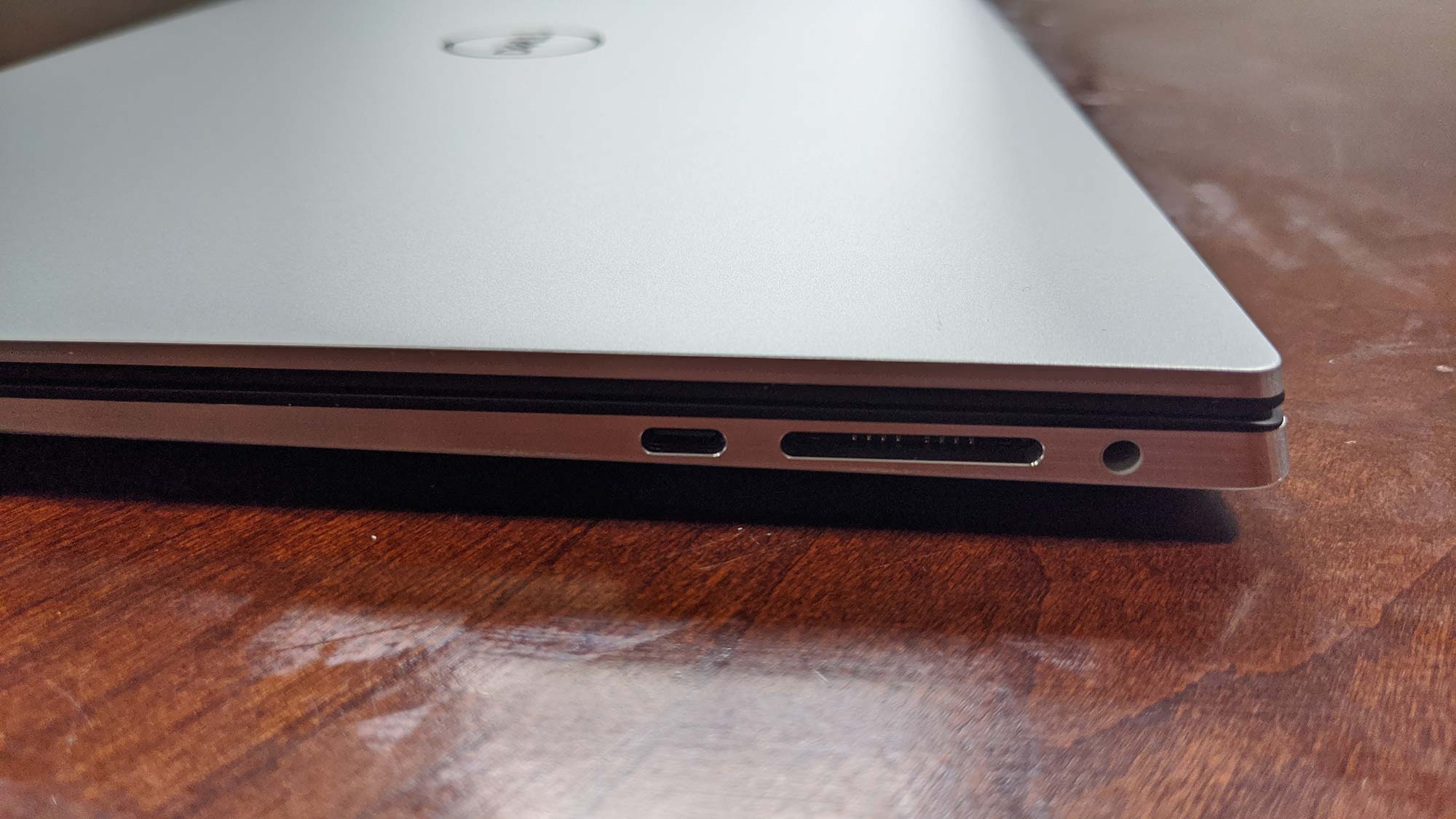
The MacBook Pro gives you a headset jack and four Thunderbolt 3 ports, which means you’re going to need a dongle or two if you want to use a mouse or external hard drive. And while Dell ships a USB Type-C-to-Type A adapter with the XPS 15, you’ll have to shell out between $19 and $69 if you want to purchase one from Apple.
Winner: Dell XPS 15
Display
What bezels? Dell is inching ever closer to ditching bezels for good. But for now, they’ve taken the next step of getting rid of that chunky bottom border, making a four-sided InfinityEdge. That’s how you get a 15.6-inch display with a 3840 x 2400 resolution and a 16:10 aspect ratio. The touchscreen is also made of Corning Gorilla Glass 6, which means it’s pretty durable.
But two can play that game. Apple has also started shrinking the bezels. The borders are nowhere near as slim as the XPS 15’s bezels, but they’re definitely much slimmer than past MacBooks. But while it would have been nice to get a 4K panel, Apple stuck with its 2560 x 1440 Retina display, just in a 16-inch size.
Watching The High Note trailer side-by-side, the XPS 15 definitely was the more vivid of the two notebooks. Not that actress Tracee Ellis Ross didn’t look resplendent in her sunflower yellow dress on both displays -- she did. But the hue was more inviting on the XPS 15. And with its higher resolution, finer details like the actress’ flyaway hairs and the gleam of the golden awards in the background were cleaner on the XPS 15.
The XPS 15 measured 132% of the sRGB color gamut compared to the MacBook’s 114%. And with an average 434 nits, the XPS 15 is just a smidge brighter than the MacBook (429 nits).
Winner: Dell XPS 15
Keyboard
It’s magic! Magic keyboard that is. Apple has put the typists of the world out of our collective misery by putting the unreliable and uncomfortable Butterfly keyboard to rest in favor of the Magic keyboard. The keys are clicky and have more feedback than the Butterfly keys. I didn’t have to worry about my fingers bottoming out, which is always a good thing.
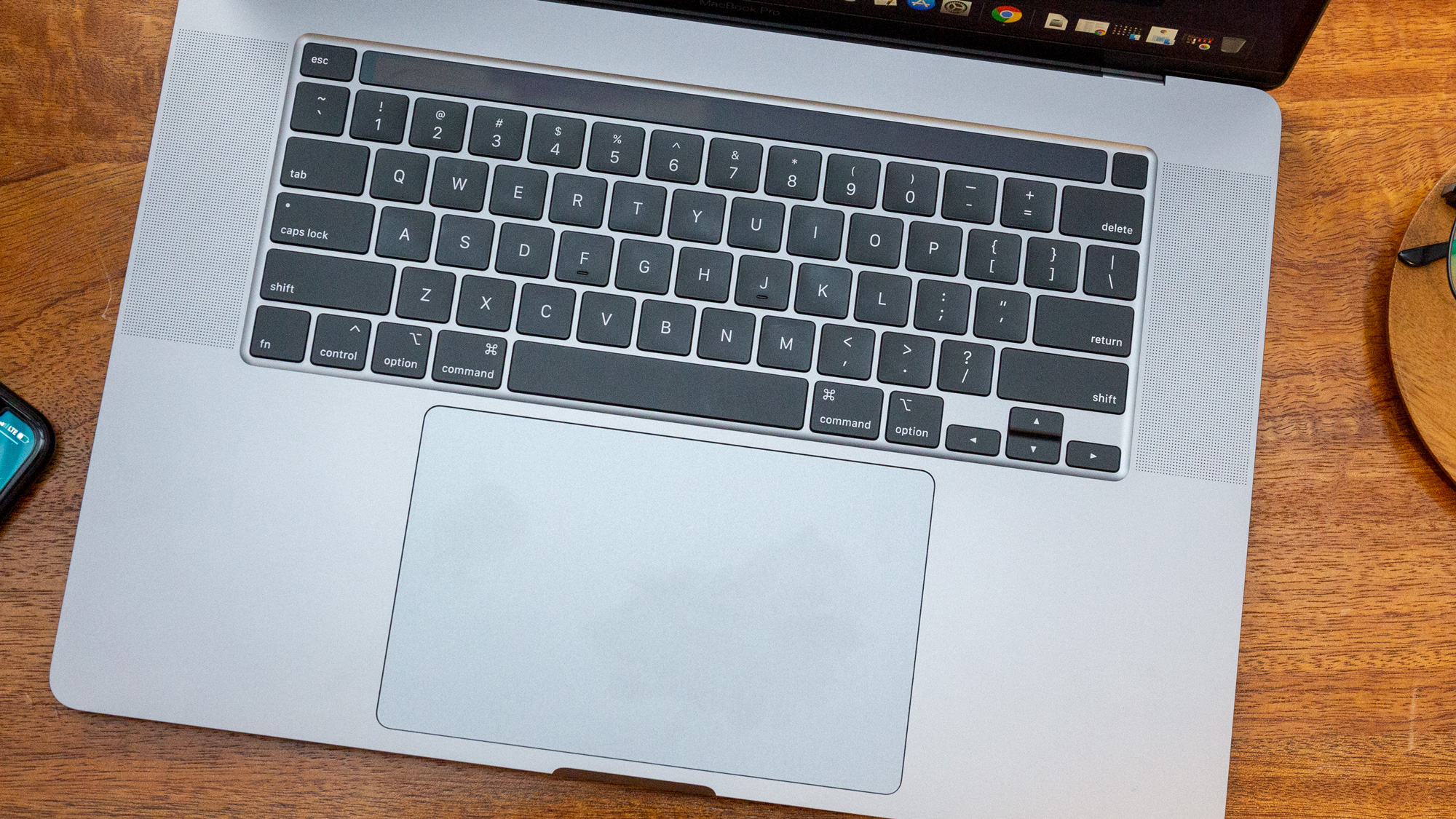
Similar to the XPS 13, the 15 now has larger keys, but without sacrificing good spacing. And while the keyboard is definitely comfortable, compared to the Magic keyboard, the XPS 15’s keys were a little mushy.
When I took the 10fastfingers typing test, I achieved 75 words per minute on the MacBook compared with 71 wpm on the XPS 15. Both scores are above my usual 70-wpm average.
Winner: MacBook Pro
Performance
Both the MacBook Pro and the Dell XPS 15 are packing some serious components. The MacBook Pro with its 9th Gen Intel Core i9-9980HK processor and the Dell with its 10th Gen Intel Core i7-10750H CPU are multitasking masters. The laptops tore through our real-world tests, and they also did great on our synthetic tests.
When we ran Geekbench 4.3, an overall performance test, the MacBook reached 31,178, which beat the XPS 15’s 25,934. During the Handbrake video transcoding test, the MacBook Pro transcoded a 4K to 1080p in 8 minutes, which is over 2 minutes faster than the XPS 15’s 10:16.
On the Black Magic Disc test, the MacBook Pro’s 1TB SSD reached a write speed of 2,224 MBps and a read speed of 2,116. Running the file transfer test, the XPS 15’s 512GB PCIe SSD duplicated 4.97GB of multimedia files in 8 seconds for a transfer rate of 726 megabytes per second.
Winner: MacBook Pro
Battery life
Despite all that power, the MacBook has surprising endurance. The system lasted 10 hours and 55 minutes on the Laptop Mag Battery Test, which consists of continuous web surfing over Wi-Fi at 150 nits of brightness. The XPS 15 also was a shocker. Despite its 4K panel, the laptop managed to last 8:01.
Winner: MacBook Pro

Overall Winner
| Row 0 - Cell 0 | Dell XPS 15 | MacBook Pro |
| Price (20) | 18 | 14 |
| Design (15) | 13 | 11 |
| Ports (10) | 8 | 7 |
| Display (15) | 14 | 12 |
| Keyboard (10) | 7 | 9 |
| Performance (20) | 16 | 19 |
| Battery Life (10) | 7 | 9 |
| Total | 83 | 81 |
Dell continues to prove that it’s one of the top premium Windows 10 laptops on the market. The company made a bunch of small refinements that make what was already an excellent notebook that much better. You get a high-performance system that’s smaller, with tiny bezels, a beautiful 4K display, and a larger keyboard and touchpad. Additionally, the XPS is pretty powerful, delivers great audio and has a reasonable starting price.
But if you think this means the MacBook Pro should be written off, you’d be wrong. With its Core i9 processor, this notebook is made for data crunching and media creation. The laptop’s larger frame means a bigger Retina display, which is absolutely lovely. And the Magic keyboard is a joy to type on. However, that price will be a sticking point for the more budget-conscious consumers.
MacBook or XPS, no matter which laptop you choose, you’re getting a premium system with high-powered performance, a beautiful display and great audio.

Sherri L. Smith has been cranking out product reviews for Laptopmag.com since 2011. In that time, she's reviewed more than her share of laptops, tablets, smartphones and everything in between. The resident gamer and audio junkie, Sherri was previously a managing editor for Black Web 2.0 and contributed to BET.Com and Popgadget.




