Keycap types: How to choose the perfect keycaps for gaming, typing, and more
There are a lot of keycap types to choose from, but this quick guide makes it easy

Customizing a keyboard for the first time? A great set of keycaps is the final touch to any keyboard, so it’s important to know the main keycap types and their best uses. There are several top keycap profiles to choose from, each with its own pros and cons.
If you’re new to the world of mechanical keyboards, you’ll also want to check out our guide to the types of mechanical keyboard switches and the top cheap and easy keyboard mods. You can also take a look at one of our build guides for an overview of the DIY keyboard building process.
Whether you’re building your dream gaming keyboard or personalizing a keyboard for your home office setup, this guide will help you find the perfect set of keycaps.
What are keycap profiles?
If you’re new to mechanical keyboards, you might’ve run into terms like “Cherry” or “OEM” keycaps. These are types of keycap profiles, which is the shape of the plastic keys that go on a keyboard. Cherry and OEM profile keycaps are the most common since they’re used on the majority of pre-built keyboards.
However, there are many different types of keycaps out there, featuring a variety of keycap profiles and materials. If you’re shopping for a new keyboard or a new set of keycaps, it’s helpful to know what the main keycap profiles are and the pros and cons of each one. Most fall into two categories: ergonomic or non-ergonomic.
There are also low-profile keycaps, but these are only compatible with low-profile mechanical keyboards. So, be careful you don’t accidentally get low-profile keycaps unless you have a compatible keyboard, such as the Lofree Flow.
Ergonomic keycap types: Cherry, OEM, SA
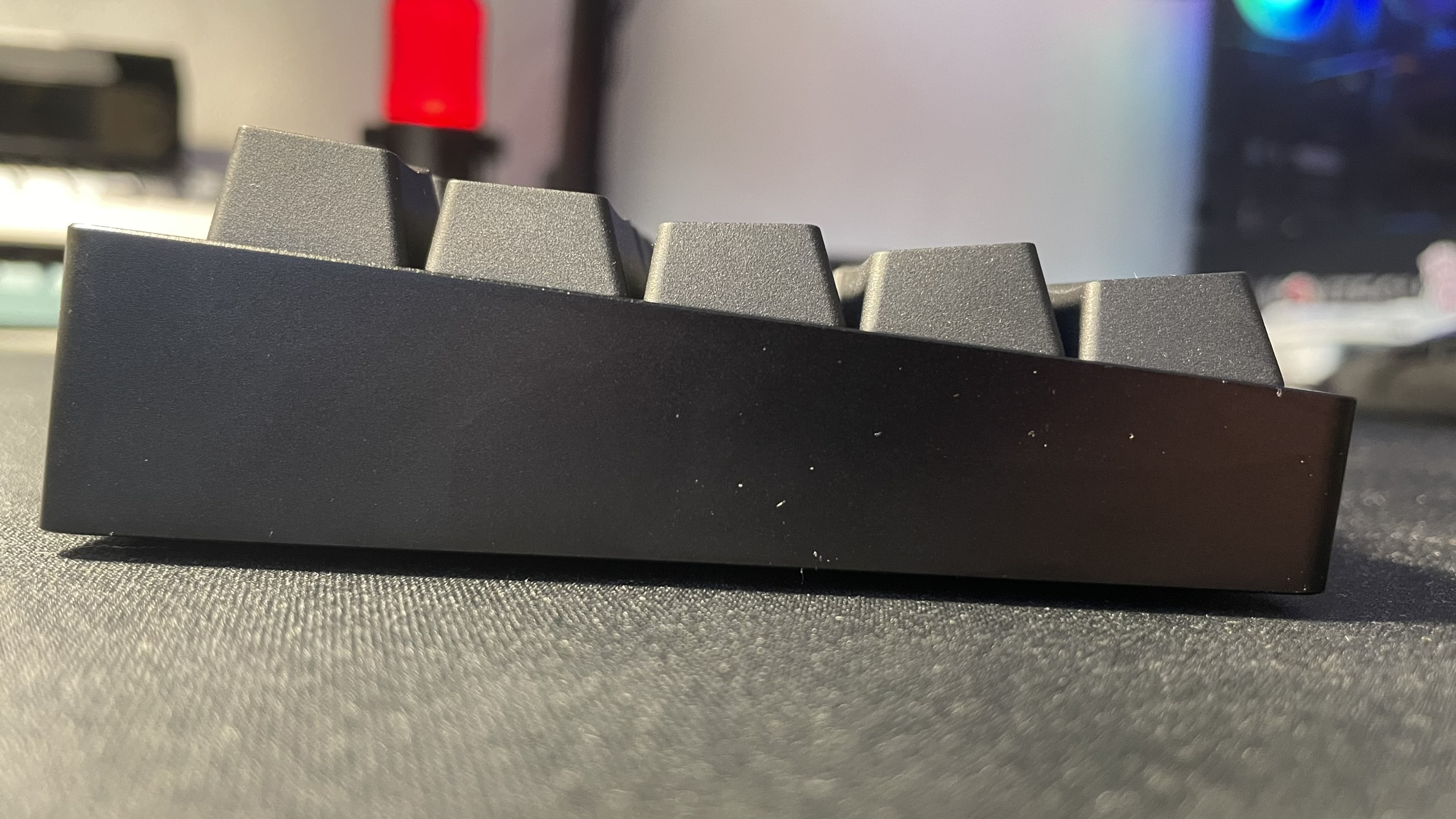
The first main category of keycap profiles is ergonomic keycaps. These keycaps have varying shapes from one row of keys to another to fit the angle of your fingers when you’re typing. From the side, they appear angled, higher on one side than the other. The tops of ergonomic keycaps are usually curved or indented, as well.
Sign up to receive The Snapshot, a free special dispatch from Laptop Mag, in your inbox.
The two most common ergonomic keycap types are Cherry and OEM. These two profiles are very similar. Both feature keys that are higher at the top and bottom edges of the keyboard and lower in the middle. The main difference between them is that OEM keycaps are taller and more angled than Cherry keycaps. If you want a standard, gently ergonomic feel on your keyboard, either Cherry or OEM keycaps would be a good fit.
SA keycaps are another popular keycap profile in this category and one of the most distinct profiles overall. They’re one of the tallest keycap profiles and feature a noticeable curve across the top four rows. SA keycaps are more rounded than Cherry and OEM and have slightly indented tops, meaning there’s a bit of well on top of each keycap for your fingers.
Non-ergonomic keycap types: XDA, MOA, DSA, MDA

The second main category of keycap profiles is non-ergonomic keycaps. These keycaps are all flat across the top and don’t have an ergonomic curve to them. The most common type is XDA, but there are others, including MOA and DSA.
XDA profile keycaps have a wide, flat top with a slightly rounded, boxy shape. The wide top means the gaps between keys is narrower than many other keycap types, such as Cherry profile. XDA keycaps are very versatile, although they tend to be better for typing than gaming.
DSA profile keycaps have a similar shape to XDA but aren’t as tall. They’re a bit like low-profile keycaps for regular mechanical keyboards. MOA keycaps are similar in size to XDA but much more rounded with a slightly smaller top. They’re great for giving your keyboard a “cozy” look thanks to their bubble-like shape. MDA is a more niche profile in this category, but it’s a blend of MOA and XDA. The keys have wide, flat tops like XDA, but they’re less rounded than MOA.
Best types of keycaps for gaming
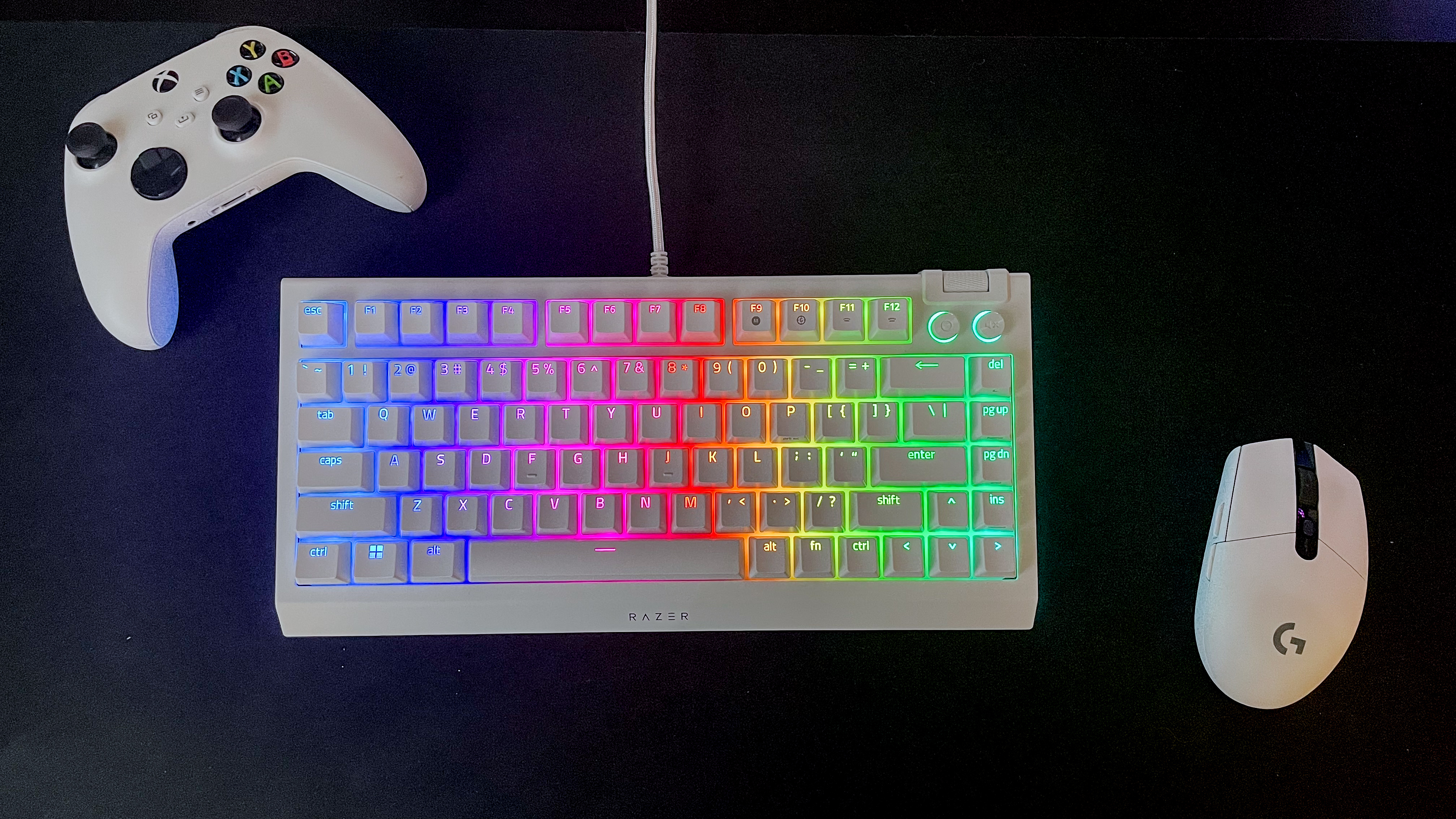
The shape and feel of your keycaps can make a big difference in gaming, where even a single misplaced keystroke can lead to a lost match or missed shot. So, it’s crucial to know the best keycap types for gaming to make sure your keyboard is as optimized as possible.
The best keycap profiles for gaming are Cherry and OEM, although XDA can also work well depending on your playstyle. Ergonomic keycaps are usually ideal for gaming since their curved tops can make it easier to grip the keys. If you have large hands or clumsy fingers, though, you might prefer XDA keycaps. They have more surface area on top and the lack of an ergonomic curve can reduce the likelihood of accidental keystrokes.
Best types of keycaps for typing and coding

The best types of keycaps for typing can vary based on personal taste, but I highly recommend Cherry, SA, or XDA.
SA keycaps have the most extreme ergonomic molding, which can be very helpful for improving comfort in lengthy typing sessions. At the other end of the spectrum, some people may prefer the flat shape of XDA keycaps. They have a slightly smaller gap between keys than many other profiles, which is handy for fast typing.
Cherry profile is the middle ground between SA and XDA. Cherry keycaps have a bit of an ergonomic curve, but aren’t as tall as SA keycaps. They’re a good one-size-fits-all keycap profile that can suit almost any typing or coding style.
PBT vs ABS keycaps
You might have noticed keycap sets are often advertised with phrases like “double-shot PBT” or “dye sublimation ABS.” People who are new to mechanical keyboards often find themselves wondering, what’s the difference between PBT and ABS? Does it matter? Sometimes.
PBT and ABS are the two main types of plastic used to make keycaps. Choosing one over the other won’t radically change your experience with your keyboard, but there are a few reasons you might want to choose PBT or ABS.
The main difference between these two materials is the surface texture they create. PBT keycaps typically have a matte surface, but they can also have a more rough, textured surface (this feature is more common on gaming keyboards). In contrast, ABS keycaps usually have a smooth, even glossy surface.
The other important difference between PBT and ABS is durability. PBT keycaps generally hold up better than ABS. Of course, this isn’t always the case since there are both high-quality and low-quality keycaps made with each material. However, PBT tends to wear down much slower than ABS, meaning ABS keycaps are more likely to develop glossy patches from frequent use.
Keycap material can also impact how your keyboard sounds. Thinner plastic generally sounds worse than thick plastic. Since PBT keycaps are often thicker, they tend to sound better, however cheap keycaps of either material are often made with very thin layers of plastic.
How to choose keycaps

Keycaps are where you get to really show your creativity and personality when customizing a keyboard, so my number one tip is to simply choose a set you like. Regardless of shape or material, the best set of keycaps is one that makes you want to use your favorite keyboard.
Having a specific profile and material in mind can help you narrow down your search. If you’re not sure which profile is the best fit for your needs, Cherry, OEM, and XDA are all great multi-purpose keycap profiles that are also easy to find in any price range. Whichever profile you choose, I highly recommend looking for keycaps made of PBT to get the best durability possible.

Stevie Bonifield is a freelance tech journalist who has written for PC Gamer, Tom's Guide, and Laptop Mag on everything from gaming to smartwatches. Outside of writing, Stevie loves indie games, TTRPGs, and building way too many custom keyboards.
