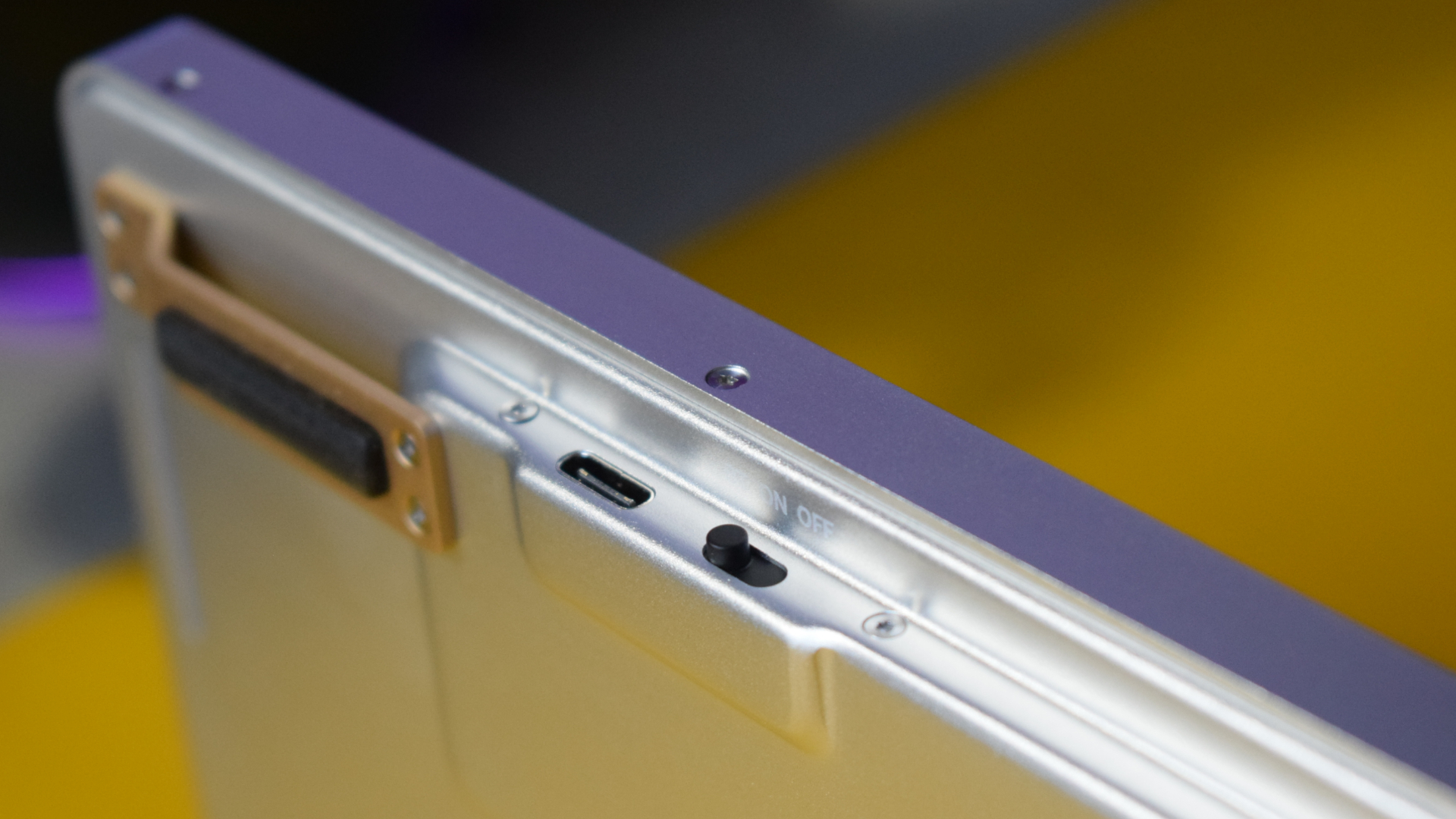Laptop Mag Verdict
Pillowy soft full POM switches and a chic low-profile design lay the groundwork for an excellent typing experience from this true mechanical keyboard wonder sure to be a low-key banger for many.
Pros
- +
Crisp, clean design
- +
Brilliant typing experience
- +
Ultra-smooth full POM switches
- +
Hot-swappable
Cons
- -
Bluetooth wireless only
- -
No software for customization
- -
Limited hardware customization
Why you can trust Laptop Mag
I love mechanical keyboards. And that love has driven me to amass a considerable collection of them, a collection some would consider borderline unhealthy. As such, I’m adept at spotting when a good one comes along — and able to fairly judge so, beyond the “Keys go click-clack” satisfaction of a solid actuating thock.
The Lofree Flow is one such keyboard, delivering a top-tier typing experience through its low-profile keys and pillowy-soft switches; impressively comfortable ergonomics; and design that’s worthy of the centerpiece spot at my desk.
Is it perfect? No. But it’s not far off, and it’s more than capable of holding its own against some of the best keyboards you can pick up today.
Lofree Flow price and availability
The Lofree Flow is available in two different models: A 75% (84-key) model is available for $159 from the Lofree website (or $149 from Amazon if you’re a Prime member) and a 96% (100-key) model is available for $169 (or $159 from Amazon if you’re a Prime member) in white/black colorways.
Pick this keyboard up at the right time and place to shave a tidy sum off its retail price, giving the Lofree Flow a decisive leg up on other low-profile keyboards like the similarly premium Cherry KW X ULP.

Both keyboards offer fantastic typing experiences, with the KW X ULP owing much of that to Cherry’s Mechanical MX Ultra Low Profile scissor switches. While those switches are nothing to scoff at, they do come at the cost of customization with no hot-swapping available.
On the other hand, the Lofree Flow retains much of the mechanical keyboard experience, including the ability to swap out its keycaps and switches.
Sign up to receive The Snapshot, a free special dispatch from Laptop Mag, in your inbox.
Lofree Flow design
The Lofree Flow is an 84 to 100-key, low-profile mechanical keyboard with an awesomely thin (10mm), acoustically sound, gasket mount chassis, pitched with a 3.9-degree ergonomic tilt from a fixed riser and housing an array of self-lubricating, mechanical full POM Kailh switches topped by PBT Dye-sub keycaps.
That’s a lot of technical jargon to throw at you in one sentence, but I’m going to try to babel fish you through this and explain much of what all that means. Firstly, the gasket mount design cushions vibrations from keystrokes, much like shock absorbers, dampening the impact of a bottomed-out keypress — leading to a smoother overall typing experience.
Below this gasket mount you’ll also find a silicon layer and the keyboard’s circuit board sandwiched between IPXE (Irradiation Cross-linked Polyethylene) and Poron foam that packs the Flow’s interior. This further dampens any unwanted percussive pings or pangs resonating throughout the frame on each strike of a key.


If you’re not a mechanical maestro when it comes to keyboards then you might be surprised to know that regardless of how impressive that all sounded, none of what was just mentioned plays any major role in the Lofree Flow’s primary function of “push-key-evoke on-screen-response.”
However, that meticulous attention to detail does reward users with a much more comfortable typing experience that’s peppered with the pleasant acoustics of a small wooden cart trundling down a Victorian cobbled street. And that’s important because a mechanical keyboard isn’t just a device that lets you write messages containing profound levels of hate on social media sites, it lets you do so in style. Not only with the fanfare of a herd of galloping horses beneath your fingertips but also with the Flow’s super-clean looks.



In terms of the overall design, the Lofree Flow’s all-aluminum build (starting at 12.4 x 4.9 x 0.9 inches and 1.25 pounds) carries a type of modern, industrial elegance. It’s a design that is both cohesive and opposing all at once, like when the sterility of modern interior design meets exposed brickwork.
Those visuals are perfectly exemplified by the sharp edges of the aluminum frame with its exposed security screw heads starkly contrasting against rich brassy rose-gold accents and the softly beveled, marshmallow-headed, matte PBT keycaps with their similarly brassy legends.
The Flow’s PBT (Polybutylene Terephthalate) keycaps offer top-tier resistance to the natural and synthetic oils that collect on the tips of our mucky fingers throughout the day. This means your keycaps won’t so easily wear themselves down to a polished sheen. And the infused dye that makes up each character means that dual Windows and Mac key legends can’t be easily worn away from the surface, either.




The Flow also features per-key white backlighting with four levels of brightness available. It’s perfectly serviceable, though in dimmer conditions those PBT keycaps do allow a significant amount of light to pop through the surface of each key from the north-facing LED switches positioned below.
A little out of place, but a welcome extra, the Flow also features two RGB side lights on its base plate which offer a barely perceptible solid or breathing underglow across 8 preset colors.
Lofree Flow connectivity and battery life
The Lofree Flow offers Bluetooth connectivity across up to three different devices that can be switched between on the fly by pressing Fn + F3 at any moment. The Flow is compatible with Android, Windows, and Mac devices.
With a 2,000mAh battery capacity, Lofree claims that the Flow can last up to 40 hours on a single charge (with a 3-hour fast charge to top it back up), and that sounds about right if you’re working non-stop. Pry your fingers away from the Flow’s immaculate keycaps for a short while and it’ll dip into standby awaiting your return, where a single key strike can wake it up in a flash, primed and ready for another go around.
The battery will trickle down at a slower rate when the keyboard’s backlight and RGB underglow is disabled. I managed to eke out a little over two days of use before plugging it in for a top-up, which lined up with Lofree’s battery claims quite nicely. It’s not an excellent amount of power to hold in reserve, but it's more than enough if the Lofree is a desk-bound device with very little travel in mind.
You can also connect the Lofree Flow to your laptop or PC by a USB cable connected to the USB Type-C port at the back of the keyboard.
Lofree Flow software
To put it plainly, the Lofree Flow features no proprietary software at all.
It’s not a deal breaker, but given that there’s also no support for online configuration tools like QMK or VIA either, it does eradicate any potential for non-hardware customization. That leaves you to make do with all of the default workings, preventing you from even applying a custom color to the board’s underglow.
Lofree Flow performance
The famed click-and-clack of these computing claviers is known to present its users with the same kind of meridian response as those TikTok videos of whispering weirdos. You know the ones, turning the gain of their microphones to max before trying to convince you that you’re enjoying a mermaid spa day as they rattle their plastic fingernails across every given surface. They’re usually accompanied by a fast-paced montage of vaguely thematic products being opened and closed in a frantic yet hushed manner that I honestly can’t help but draw parallels with A Clockwork Orange’s Ludovico Technique.
At least with a mechanical keyboard nobody has to sit you down for some sort of mental deprogramming if they catch you getting your kicks from the rhythmic patter of your keycaps bottoming out.

Beyond the primal satisfaction of producing a substantial clunk with little more than a finger drop, this sound can actually worm its way into your mind. It helps improve your concentration, manage your responsiveness, and even allows you to keep typing for longer periods as you chase the dragon in search of longer streams and more satisfying rallies of the Lofree Flow’s wonderful clacks and thocks.
Of which, the Lofree Flow has its low-profile Kailh switches to thank, made of a full POM (Polyoxymethylene) or acetyl plastic with a high lubricity. They ensure that each keystroke is buttery-soft and that this smoothness is retained throughout the keyboard’s use. POM/acetyl is also a very hard material with impressive durability, contributing to each switch’s 50 million-actuation (presses) lifespan.
These low-profile Kailh switches come in three flavors, the linear “Ghost,” the tactile “Phantom,” and the clicky “Wizard” switches. My review model was outfitted with the Ghost switches, which feature an actuation force of ~45 grams and a total travel distance of ~2.8 millimeters.
If these switches aren’t to your liking, you can always swap them out, though the pool of available low-profile switches isn’t anywhere near as deep as that of its full-size brethren, so don’t be too alarmed if you have to shop around a bit to root out a suitable replacement.
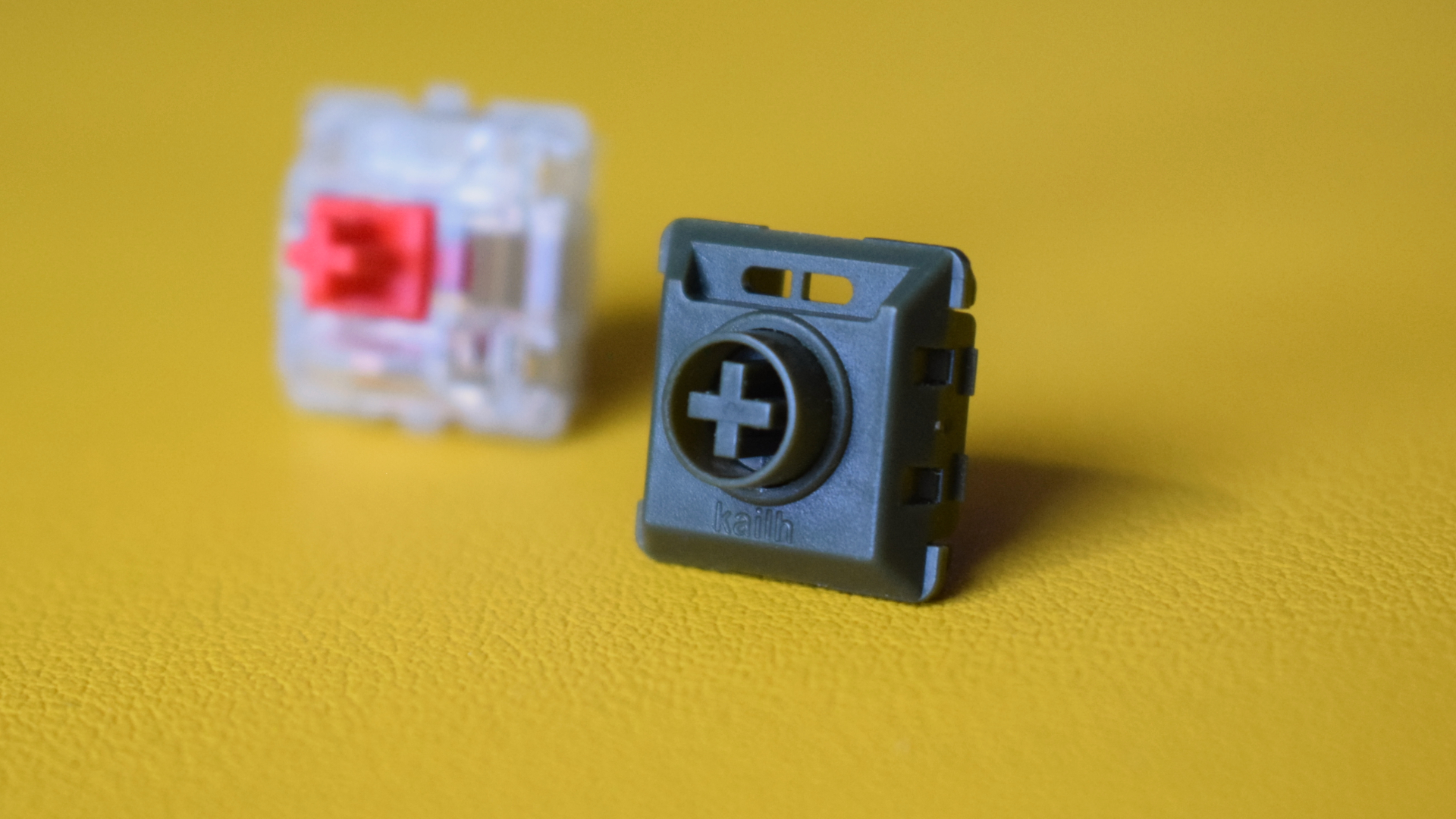
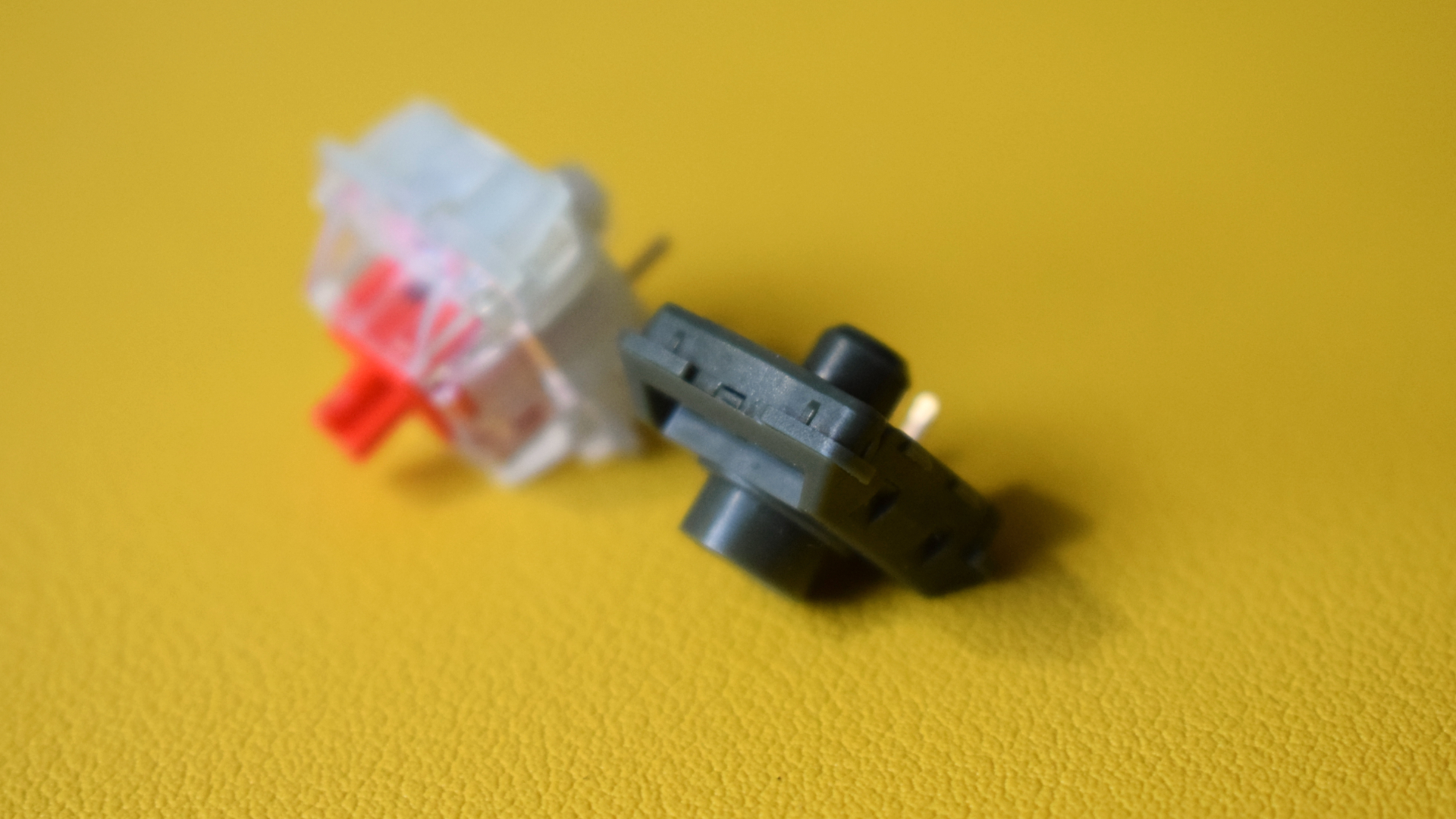
However, I was more than happy with the Kailh switches, finding their pillowy-soft actuation and resistance to be a real treat when it came to writing. In the 10FastFingers typing test, I elevated my paltry 75 words per minute average to a solid 85. While the Lofree Flow’s keys don’t afford a strong pushback or bounce when it comes to moving from key to key, it was effortless to use and very welcoming to building up a considerable typing rally that allows for an incline in speed quite easily.
Making use of the 100-key model, the keyboard’s deck can seem a little cramped at first, and you’re no doubt likely to catch a wrong key or two as you adjust. However, it’s a very accommodating layout after getting used to things, and the frequency of any teething errors will dwindle in no time at all.
Bottom line

Lofree makes some beautiful keyboards, and its designs are often incredibly unique and eye-catching. Of course, how a keyboard looks is typically no reflection of the typing experience it provides.
However, when it comes to the Lofree Flow, its minimalist looks mirror its customization and wireless connectivity capabilities fairly accurately, the marshmallow-like keycaps foreshadow a soft and smooth typing experience, and its sharp aluminum frame is an omen to the crisp and snappy responsiveness of each key across its deck.
If this low-profile modern aesthetic is not to your fancy, there's always the $169 Lofree Block to fall back on, touting a retro aesthetic with some modern tweaks to boot.
If the modern aesthetic is your thing, but you're looking for something full-height, then I'd recommend the $89.99 Cherry KC 200 MX mechanical keyboard, instead. It's a similarly excellent typing experience with a very clean and modern style and a steal as long as you're OK with a wired keyboard being a part of your setup.
Looking for a low-profile keyboard that's also low in price? It's not mechanical, but Cherry's switch prowess shines through all the same with the $58 Cherry Stream Keyboard and Mouse combo. On the flip side, if price is no hurdle, there's always the super-premium low-profile mechanical offering of the $200 Cherry KW X ULP.
However, when it comes to the Lofree Flow, I give it a hearty recommendation. It’s not perfect, nor is it very flashy, but I can assure you that it’s low-key impressive.

Rael Hornby, potentially influenced by far too many LucasArts titles at an early age, once thought he’d grow up to be a mighty pirate. However, after several interventions with close friends and family members, you’re now much more likely to see his name attached to the bylines of tech articles. While not maintaining a double life as an aspiring writer by day and indie game dev by night, you’ll find him sat in a corner somewhere muttering to himself about microtransactions or hunting down promising indie games on Twitter.