Best keyboards for every budget
Whether you're a gamer or a speed typist, these are the best keyboards you can buy

If you're on a quest for one of the best keyboards and you're feeling a bit lost, you've come to the right place.
Whether you're a gamer, a programmer, or a productivity champ, you need a great keyboard to complete your desk setup. We've tested dozens of keyboards to find the six best keyboards of the year for everyone from budget users to speed typists. No matter what kind of keyboard you're looking for, we have a top pick to recommend.
Choosing a keyboard can be a bit intimidating these days with options like mechanical keyboards and specialty Hall Effect switches. If you're new to the world of mechanical keyboards, visit our beginner-friendly guide to mechanical keyboard switches to see which type is right for you. If you're a gamer, you can also check out our guide to the best gaming keyboards to see more high-performance options.
You can also visit our guide to the best wireless mice to find a great mouse to match your keyboard.
Figuring out which of the best keyboards is right for you comes down to price and use. Our top overall keyboard balances price and performance for a build that's great for a wide range of users. However, there are several specific uses, like gaming and productivity, with unique needs. Regardless of what type of keyboard you're looking for, there's a perfect fit to complete your desk.

Stevie Bonifield is a freelance tech journalist who loves mobile computing, gaming gear, and especially keyboards and peripherals. After reviewing dozens of different keyboards for Laptop Mag, Stevie is an expert the world of mechanical switches, keycaps, and what makes a great typing experience.
The Quick List

Best keyboard overall
The Epomaker x Leobog Hi75 is the best keyboard for most people thanks to its fair price, excellent build quality, and phenomenal typing experience.
Pros
- Fantastic switch sound and feel
- Full aluminum alloy case
- Multi-function knob
- Loads of keycap options
Cons
- Wired only

Best budget keyboard
It might not be flashy, but the Cherry Stream keyboard delivers a superb typing experience from a top brand at a price that's tough to beat.
Pros
- Full-size (100%) keyboard
- Fantastic typing experience
- 6-button silent click mouse
- High quality switches
- Impressively affordable
Cons
- Requires batteries
- Very, very, very plain design
- 2.4GHz wireless connection only

Best gaming keyboard
The Razer BlackWidow V4 75% is the Swiss Army Knife of gaming keyboards, combining a fantastic typing experience with handy media keys and premium performance.
Pros
- Dedicated media keys and volume roller
- Excellent typing sound and feel
- Compact 75% size
- Hot swappable
- Includes a comfy wrist rest
Cons
- Razer Synapse is still clunky

Best low-profile keyboard
If you're looking for the mechanical keyboard experience in a slimmer profile, look no further than the Lofree Flow, a premium low-profile powerhouse.
Pros
- Crisp, clean design
- Brilliant typing experience
- Ultra-smooth full POM switches
- Hot-swappable
Cons
- Bluetooth wireless only
- No software for customization
- Limited hardware customization

Best productivity keyboard
Whether you're working from the office or home, the Lofree Block will blend right in while offering a superb typing experience, complete with all the keys you need to get the job done.
Pros
- Phenomenal typing experience
- Great key sound and feel
- Wireless or wired
- Built-in battery life display
- Hot-swappable
Cons
- Wireless battery life could be better
- Not ideal for gaming
- Single-color backlighting

Best Hall Effect keyboard
Magnetic Hall Effect switches are perfect for fast typists and gamers alike. The Akko MOD07B offers an excellent Hall Effect typing experience in a stylish chassis with a fair price to boot.
Pros
- Magnetic switches
- Hall effect sensors
- Per-key RGB lighting
- Adorable keycaps
- Soft keystrokes
Cons
- No dedicated app
- Unclear setup
Best keyboard overall





Specifications
Reasons to buy
Reasons to avoid
The Epomaker x Leobog Hi75 is the complete package: a premium full-aluminum case, loads of different colors, a fair price under $100, and some of the best-sounding switches out there. It's the best keyboard for most people, whether you want to upgrade your home office typing experience or you're looking for a new gaming keyboard.
The Hi75 seriously impressed us in the review process. The Leobog Building Block switches have a charming, poppy sound that's incredibly satisfying. They have just enough resistance that you won't press any keys on accident but your fingers won't tire out, either. The Hi75 also has a convenient media knob in the top right corner, which is convenient for adjusting volume.
One feature that makes the Hi75 an especially versatile choice is the range of customization options. If you don't like tactile mechanical switches, there is also an option for linear switches. Plus, you can choose from several case colors and keycap designs (our review unit is the cozy "Magic Bear" colorway).
See our full Epomaker x Leobog Hi75 review.
Best budget keyboard





Specifications
Reasons to buy
Reasons to avoid
The Cherry Stream Keyboard may look like every basic office keyboard from the early 2000s, but under its humble chassis it sports some excellent membrane switches and reliable performance. At just $58, it's incredibly affordable. That price gets you a full-size keyboard with a stellar typing experience that's comfortable for typing away on all day.
The Cherry Stream Keyboard is wireless, so you can keep your desk setup clean. However, it is powered by conventional AA batteries. Cherry claims it can last up to a year on one set of batteries, though, so at least you won't have to replace them often.
Overall, the Cherry Stream Keyboard gets all the essentials right without bumping the price up for unnecessary perks. It has everything you need and nothing you don't. If you simply want a great typing experience for a low price, the Cherry Stream Keyboard is well worth it.
See our full Cherry Stream Keyboard review.
Best gaming keyboard
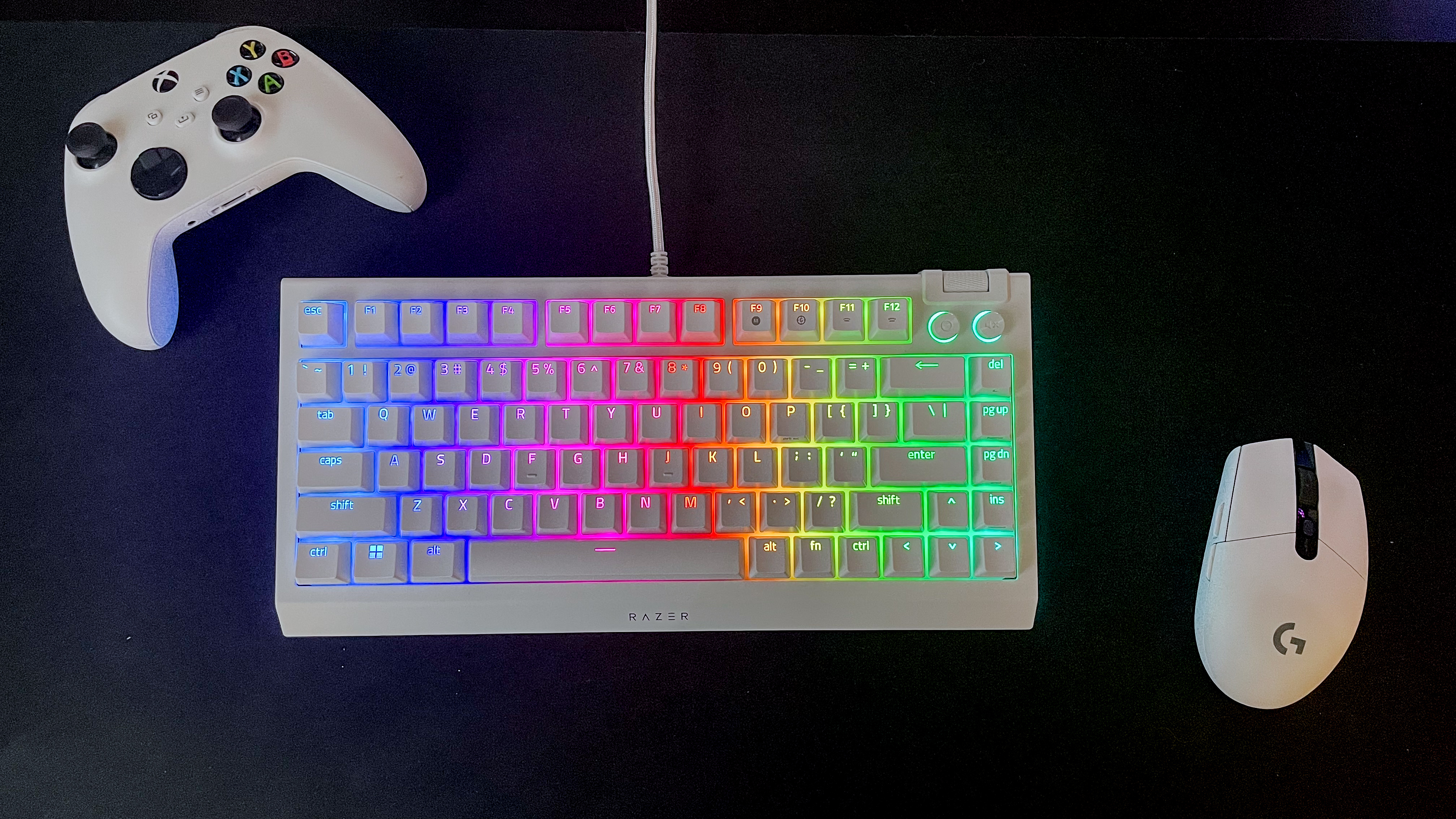



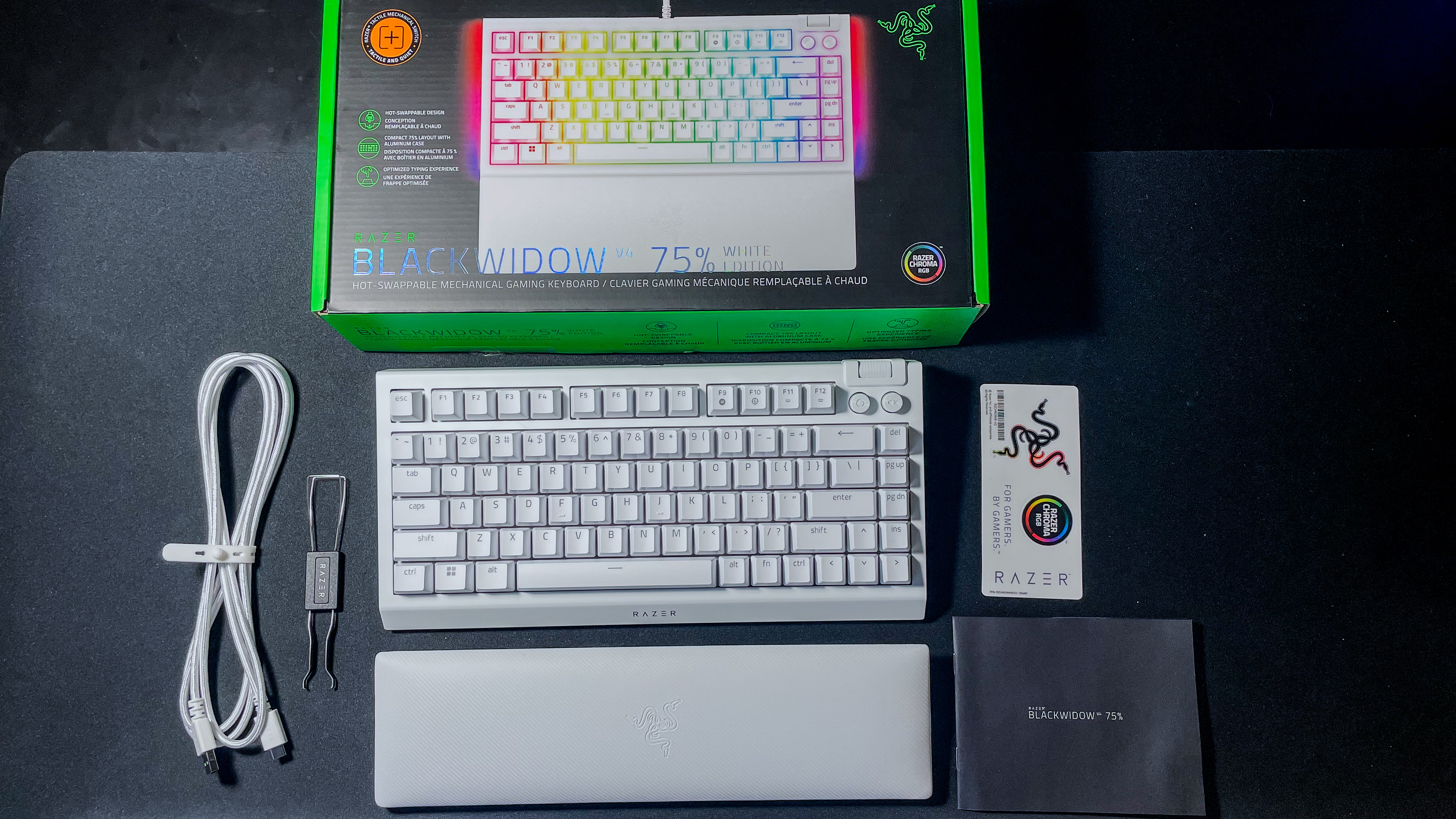
Specifications
Reasons to buy
Reasons to avoid
The Razer BlackWidow V4 75% is just the best gaming keyboard, it's one of the best keyboards you can buy overall. It features a phenomenal tactile typing experience wrapped in a sleek white chassis complete with a dedicated volume roller and bonus media keys. Plus, it includes a comfy faux leather wrist rest that's perfect for long days of typing or lengthy gaming sessions.
The BlackWidow V4 75% is the perfect balance of great typing and great gaming performance. The Razer Orange tactile switches are fast, reliable, and precise. The keycaps also have a slightly rough texture to them, which is great for maintaining your grip during fast-paced gameplay. Plus, the RGB backlighting is fully customizable, so you can set up different profiles for your favorite games through Razer Synapse.
Overall, the Razer BlackWidow V4 75% is tough to beat, whether you're a dedicated esports fan or a casual gamer. The minimalistic design also means it can blend in at the office if you want to use it for both work and play.
See our full Razer BlackWidow V4 75% review.
Best low-profile keyboard





Specifications
Reasons to buy
Reasons to avoid
Low-profile mechanical keyboards are a blend between chicklet keyboards and conventional mechanical keyboards. They shrink down the keys to make typing more like flatter, laptop-style keyboards while still offering mechanical-style performance.
The Lofree Flow is a stellar example, wrapping its smooth Kailh switches in a slim full-aluminum chassis. It's wireless and lasts up to 40 hours on a single charge. On top, it features premium PBT keycaps with a sleek, minimalistic design that's perfect for creating a clean desk setup.
The Lofree Flow is available in white or black with two different switch options: linear Ghost switches or tactile Phantom switches. Either configuration will provide a great typing experience thanks to the gasket structure inside the chassis, which cushions key presses to improve comfort. Overall, if you're looking for an upgrade from your laptop keyboard but you don't want something bulky, the Lofree Flow is one of the best keyboards you can buy.
See our full Lofree Flow review.
Best productivity keyboard





Specifications
Reasons to buy
Reasons to avoid
A fantastic productivity keyboard needs the full suite of function and number keys plus media keys to help streamline your workflow as much as possible. The Lofree Block offers all that and more.
It features a retro-style chassis that will fit right in at home or in the office. The Block is a full-size keyboard, so you get all of the function and number keys. In the top right corner there are two vibrant orange knobs, one for changing modes and one for controlling volume. Below the knobs there is also a mini display that shows your battery level as well as caps and number lock.
One feature that's particularly convenient is the ability to use the Block either wired or wireless. So, you don't have to worry about a low battery stopping you from getting the job done. On the other hand, a few different wireless connectivity options make it easy to quickly jump between devices at home or in the office. As if that wasn't enough, the custom TTC tactile switches sound fantastic, making typing a joy.
See our full Lofree Block review.
Best Hall Effect keyboard




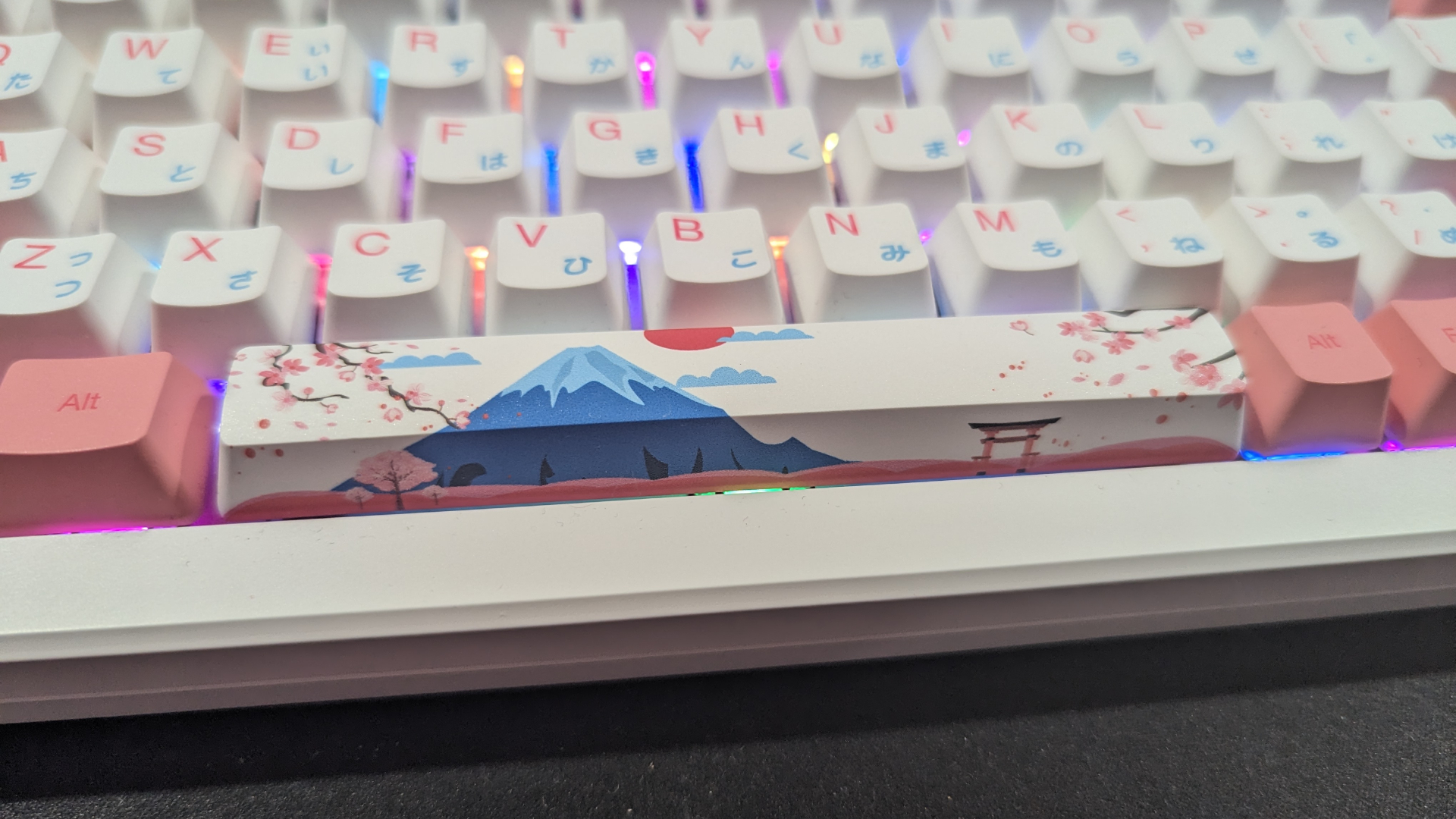
Specifications
Reasons to buy
Reasons to avoid
If you're a fast typist and find conventional keyboards slowing you down, give Hall Effect switches a try. Hall Effect or "magnetic" keyboards use a unique type of switch that minimizes friction to provide the fastest keystrokes possible, which is great for gaming and fast-paced typing.
The Akko MOD007B is one of the best keyboards you can buy with Hall Effect switches. Our review unit is the PC Tokyo model, but there is also a blue PC Santorini version available if you're not a fan of pink. No matter which color you pick, the Akko MOD007B is a superb Hall Effect keyboard that can keep up with any task that calls for the fastest keystrokes possible.
The PC Tokyo looks and sounds great, too. It has a gasket structure inside the chassis to provide extra cushioning. That also helps accentuate the soft, satisfying key sounds of the magnetic switches. In the top right corner there's a convenient volume knob and underneath you get full RGB backlighting.
Overall, the Akko MOD007B PC Tokyo is a top pick for fast typists and gamers alike thanks to its stylish chassis, comfortable typing experience, and speedy Hall Effect switches.
See our full Akko PC Tokyo review.
How to choose the best keyboard for you
While it's great that there are so many excellent keyboards to choose from, finding the right one can be a bit overwhelming. An easy way to get started is to pinpoint one must-have feature, such as great gaming performance or a full set of number pad keys.
Next, decide what your budget is. There are plenty of great keyboards available for under $100, such as our top overall pick, the Epomaker x Leobog Hi75. However, some features will require a slightly higher budget. For example, gaming keyboards and full-size keyboards tend to cost more than smaller, general-use options.
With that said, you shouldn't need to spend $200 or more. All the best keyboards ranked above are under $200, although a few are over $150. So, an average user should plan to spend about $70 to $100 on a high-quality keyboard while premium users should budget about $100 to $160.
After budget, it's a good idea to research the type of keys that are right for you. Most of the keyboards in our top picks are mechanical keyboards, so they use a variety of mechanical switch types like linear, tactile, and clicky. There are also low-profile keyboards like the Lofree Flow which function more like a laptop keyboard. Different types of keys are better for different tasks, so having an idea of which type best suits you will make it much easier to choose the right keyboard.
FAQs
Q: What's the best mechanical keyboard?
Some of the best mechanical keyboards on our list include the Lofree Flow, which does a good job of imitating a laptop keyboard, and the Razer BlackWidow V4, which is a real powerhouse for gamers.
Q: What is the best keyboard for typing?
Many typists gravitate toward mechanical keyboards for their clicky feeling, but if you write a lot, you might want something quieter. The Razer Type Pro Ultra is a keyboard that's commonly recommended by writers.
Q: Should I buy a keyboard and mouse combo?
A: Buying a keyboard and mouse combo is a great way to enhance your workstation for less. Combo buys like these can provide you with the core peripherals you need at a modest price. If they connect via a 2.4GHz receiver, you're also guaranteed to only need one receiver.
Q: Are there any downsides to buying a keyboard and mouse combo?
A: While most are great for covering the basics, for example, the Logitech MX Keys S Combo is a solid all-around option; those looking for advanced features or higher specs should shop for the best mouse and best keyboard that suit their needs individually.
Sign up to receive The Snapshot, a free special dispatch from Laptop Mag, in your inbox.

Stevie Bonifield is a freelance tech journalist who has written for PC Gamer, Tom's Guide, and Laptop Mag on everything from gaming to smartwatches. Outside of writing, Stevie loves indie games, TTRPGs, and building way too many custom keyboards.
- Claire TabariStaff Writer
