Laptop Mag Verdict
The Epomaker x Leobog Hi75 is a budget-friendly mechanical keyboard that’s easy to recommend thanks to its fantastic sound quality, full aluminum case, and extensive customization options.
Pros
- +
Fantastic switch sound and feel
- +
Full aluminum alloy case
- +
Multi-function knob
- +
Loads of keycap options
Cons
- -
Wired only
Why you can trust Laptop Mag
The Epomaker x Leobog Hi75 is one of the best budget-friendly mechanical keyboards I’ve ever tested.
Whether you’re new to mechanical keyboards or a seasoned collector, it’s worth taking a look at this unique pre-built board. It features some of the best sounding budget switches out there, a full aluminum alloy case, and a slew of customization options for under $100.
Here’s an in-depth look at the Epomaker x Leobog Hi75.
Epomaker x Leobog Hi75 price and configurations

The Epomaker x Leobog Hi75 is available in several prebuilt configurations. You can choose from three keycap shapes: MDA, Cherry, and SOA. The MDA variant comes in blue and green colorways and the SOA variant has three completely different designs to pick from. The Cherry variant is available only in the blue and white colorway.
In addition to the keycaps, you also get to pick which switches your prebuilt Hi75 comes with. At time of writing, the two options are the tactile Building Block switch or the linear Nimbus switch. I highly recommend the Building Block switch (on Amazon the Building Block switch is renamed the “Juggle V2”). It was included in my review configuration, which was the “Magic Bear” design featuring a lavender purple case and SOA keycaps. If you’re not sure which switch is right for you, check out our guide to the types of mechanical keyboard switches.
All prebuilt configurations are $99 and have the same size case, which measures 12.9 x 5.3 x 1.7 inches and weighs a hefty 2.7 pounds. That means the Hi75 is a bit heavy for carrying around, but the weight does add stability on your desk.
Sign up to receive The Snapshot, a free special dispatch from Laptop Mag, in your inbox.
In addition to prebuilt configurations, you can also buy the Hi75 as a barebones kit which just includes the pre-assembled case, allowing you to add whichever keycaps and switches you want. There are more case colors to choose from if you get the barebones kit. It’s also a bit less expensive at $75.
Epomaker x Leobog Hi75 design

The design of the Epomaker x Leobog Hi75 varies depending on which configuration you get, but the case is the same across the board (albeit, in different colors). One of the first things I noticed about this keyboard is how heavy it is. That’s thanks to the full aluminum alloy case, which promises excellent durability. It has rubber grip pads on the bottom, but the case is so heavy you’ll hardly need them.
One downside to the case is the lack of height adjustment feet. This is most likely due to the weight of the aluminum case. I found the angle and height comfortable for typing, but if height adjustment is a must-have for you, then the Hi75 might not be the best fit.
Besides the build quality, there were two other features I love about the Hi75’s case design: the multi-function knob and the gasket structure. The knob is plastic, so it might not appeal to fans of metal knobs. However, I appreciate that Epomaker at least included a knob and I like the slight tactile feedback it has when you turn it.
The knob also allows you to swap between “Office” mode and “Gaming” mode by pressing and holding it. In office mode, you can turn the knob to adjust volume or tap it to mute. In gaming mode tapping the knob toggles through the various backlighting effects and turning it adjusts the backlighting brightness.
The gasket structure in the Hi75 has quite a bit of flex, but it doesn’t feel “mushy” when typing. If you’ve never used a gasket mounted keyboard before, you might notice that key presses feel a bit softer when bottoming out compared to stiffer plate mounted keyboards.
Epomaker x Leobog Hi75 keys

The switches are the real highlight of the Epomaker x Leobog Hi75. The Building Block switches included with my review unit are some of the best sounding mechanical keyboard switches I’ve ever tried. The best way to describe them is “poppy.” They aren’t as high pitched as clicky switches, but they aren’t as low pitched as “thocky” linear switches. They have a smooth “pop” tone when bottoming out that’s both unique and satisfying.
I got compliments right away when using this keyboard during a Discord call (quickly followed by requests for the link to buy it). The Building Block switches don’t just sound great, either. They also feel great for both typing and gaming. I loved typing for hours on end with these switches and found them comfortable for playing some Palia and Stardew Valley at the end of the day.

It took a bit of hunting, but I did manage to find the specs for these switches. They are also called the “Leobog Juggle V2”, as listed on the Amazon page for the Hi75. That is also the name most commonly used when these switches are sold stand alone, although they are very hard to come by. They have an actuation force of 36 grams with 3.6mm of key travel. While that’s a pretty low actuation force, these switches do feel heavier than most others I’ve used. However, that’s most likely due to the significant tactile bump they have.
The keycaps included on my review unit are the SOA profile “Magic Bear” set. The SOA keycap options all feature cute, artsy designs that aren’t for everyone but certainly are fun for those looking for a unique, cozy aesthetic. They feature a fun marker-style font and little illustrations on the larger keys.
Design aside, the SOA profile keycap shape is super comfy to type on. The material is smooth but matte, so it never got slippery while typing or gaming. The SOA profile keycap shape is a bit like the Cherry profile, but with wide, rounded tops. You can always opt for the Cherry profile configuration if you’re used to the standard keycap shape or simply want a more basic keycap design.
Epomaker x Leobog Hi75 performance

I loved typing and gaming on the Epomaker x Leobog Hi75 so much during my testing that it has become one of my main keyboards. The tactile feedback from the Building Block switches is just enough to be satisfying while typing without tiring out my fingers and wrists. I typed on the Hi75 for around 8 hours per day and averaged 86 wpm with 96% on the Monkeytype typing test, which is a bit higher than my typical average of 84 wpm and 94.3% accuracy.
However, the tactile bump and (presumably) higher actuation force can impact gaming performance. I prefer very light linear switches for fast-paced games, so the Building Block switches weren’t ideal for all the titles I typically play, like Enshrouded and Nightingale. However, they were nice for more casual, relaxed games like Stardew Valley and Minecraft.
If you mainly play casual or slower-paced games and want a cozy keyboard for your setup, the Hi75 is a great pick. If you’re looking for an esports keyboard, though, you might be better off with something like the Endgame Gear KB65HE or the Akko MOD007B, both of which use light Hall Effect switches.
Epomaker x Leobog Hi75 connectivity

One of the only downsides to the Epomaker x Leobog Hi75 is the lack of wireless connectivity options. You can only use it wired via a detachable USB-C cable. The included cable is braided and coiled, which are nice perks.
I didn’t have any connectivity issues with either the USB-C port or the included cable, but I do wish the port on the back of the keyboard wasn’t recessed into the case so much. This limits the third-party USB-C cables you can use with the Hi75 since there’s limited room for the cable header.
Epomaker x Leobog Hi75 software
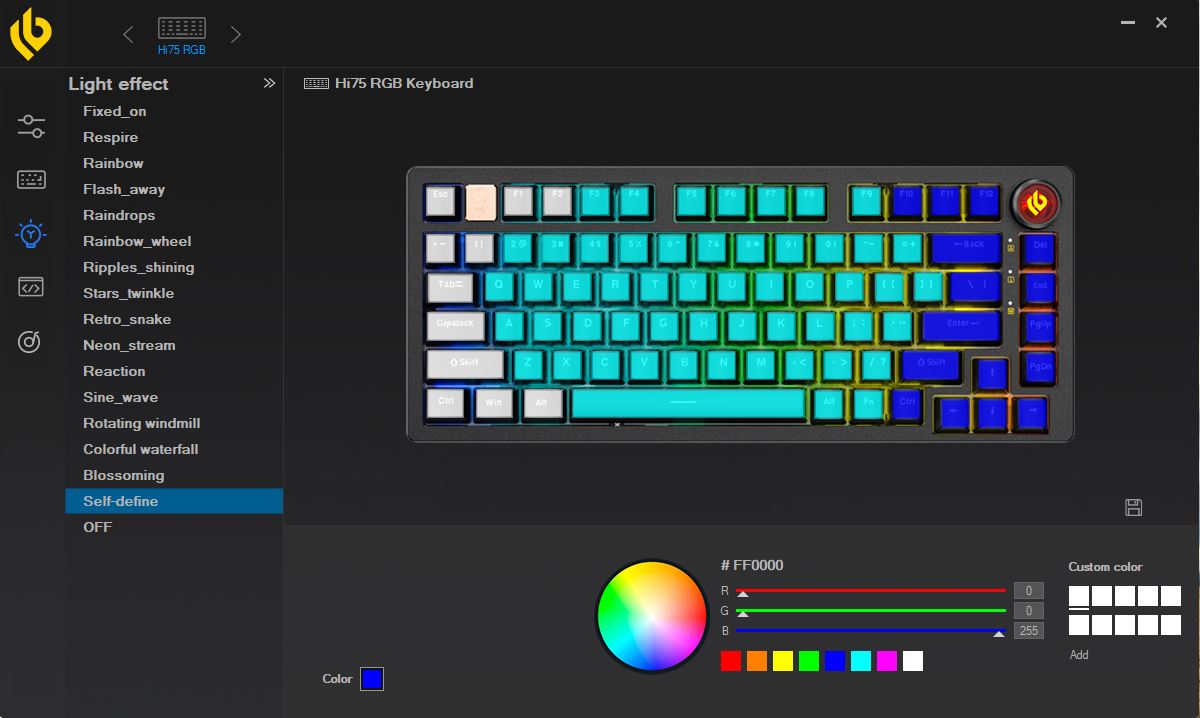
The Epomaker x Leobog Hi75 has some preset lighting modes you can swap through directly from the keyboard, but if you want to create a custom lighting design, you can do so through the Leobog Hi75 driver. You can download the app directly from the Epomaker website.
As far as keyboard software goes, this app is pretty basic, but it ran well in my testing. You can view all of the preset lighting modes, create a custom lighting mode, view and set macros, alter key bindings, and tweak a handful of performance settings.
The only quirk I noticed was that changing key colors in a custom lighting mode requires tapping a key twice, first to clear the current color on it and again to set the new color. It’s not a big deal, but if your custom lighting theme doesn’t seem to be working, you might just need to tap each key again with the new color.
Bottom line
Overall, the Epomaker x Leobog Hi75 is one of my favorite mechanical keyboards I’ve tried thanks to its fantastic sound and build quality. The exclusive Building Block switches have just enough tactile feedback and some of the best “poppy” keystrokes sounds I’ve ever heard. While it would be nice to have a wireless connectivity option, you really can’t go wrong with this keyboard considering it’s just $99.
The Hi75 is fantastic for typing and casual gaming, but might not be the best for esports and fast-paced games. If you’re looking for something similar to the Hi75 that’s geared a bit more toward gaming, check out the Akko MOD007B, which is the same size and has similarly fun designs but comes with fast, light magnetic switches. You can also check out our guide to the best gaming keyboards for even more options.

Stevie Bonifield is a freelance tech journalist who has written for PC Gamer, Tom's Guide, and Laptop Mag on everything from gaming to smartwatches. Outside of writing, Stevie loves indie games, TTRPGs, and building way too many custom keyboards.











