Laptop Mag Verdict
The Razer BlackWidow V4 75% is a feature-packed refresh of Razer’s classic keyboard, delivering premium performance that easily earns it a spot among the best gaming keyboards.
Pros
- +
Dedicated media keys and volume roller
- +
Excellent typing sound and feel
- +
Compact 75% size
- +
Hot swappable
- +
Includes a comfy wrist rest
Cons
- -
Razer Synapse is still clunky
Why you can trust Laptop Mag
The Razer BlackWidow V4 75% is a complete refresh of Razer’s core line of gaming keyboards and delivers fantastic performance in a sleek package. It upgrades nearly every feature of previous BlackWidow models and adds some brand new features like dedicated media keys and hot swappable switches.
After putting this keyboard to the test, I can confidently say that it’s one of the best gaming keyboards out there. The form factor, sound quality, typing experience and features make it a great all-around keyboard that’s definitely worth its price tag.
See my in-depth breakdown below to find out if the Razer BlackWidow V4 75% is right for you.
Razer BlackWidow V4 75% price and configurations

The Razer BlackWidow V4 75% comes in at $199 for white or $189 for black. I tested the white model, which is a bright polar-white tone.
The BlackWidow V4 is wired with a detachable USB-C cable. It has a max 8,000Hz polling rate and per-key addressable RGB, both of which are customizable in Razer Synapse. It ships with Razer’s third generation tactile orange switches which feature a 50-gram actuation force and 3.5-millimeter of key travel.
The BlackWidow V4 comes in two different sizes, 75% and full-size. The main difference is that the 75% size doesn’t have the number pad, so it’s not as wide. I tested the 75% model, which measures 12.6 x 6.1 x 0.94 inches and weighs in at 1.8 pounds. I’ve found this size is the sweet spot for gaming keyboards – compact enough to angle on your desk while keeping the function row.
Razer BlackWidow V4 75% design
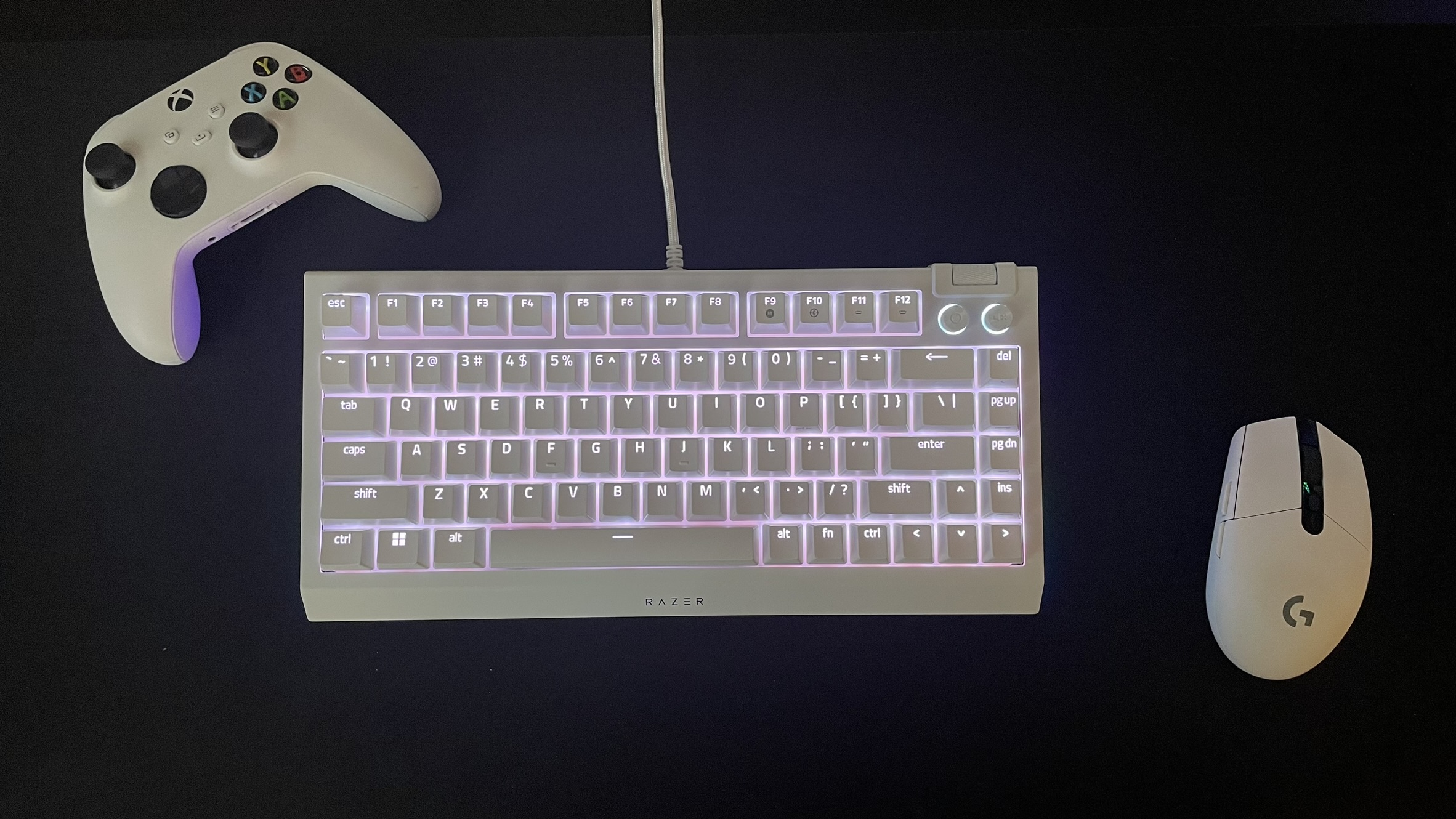
The BlackWidow V4 keeps the classic case shape of the BlackWidow line-up, but gives it a sleek update. It features an aluminum top case, addressable side RGB strips, and two-level height adjustment kick stands. The BlackWidow V4 feels light but sturdy, especially since the cable is braided instead of rubber.
Sign up to receive The Snapshot, a free special dispatch from Laptop Mag, in your inbox.
One feature I really love about the design of the BlackWidow V4 is the dedicated media keys in the top-right corner. You get a textured volume roller, a pause/play button and a mute button. The RGB ring around the mute button automatically changes to red when pressed. I found these dedicated keys super convenient in games, especially the volume roller.

The BlackWidow V4 also has some cool features under the hood. It’s gasket mounted, which is rare to see on a gaming keyboard. Gasket mounted keyboards have better sound quality than stiffer plate-mounted keyboards and feature a tad of flex that makes them very comfortable for typing.
Razer also gave the BlackWidow V4 a pre-installed tape mod, which is typically found on only custom enthusiast keyboards. It improves sound quality by padding the underside of the PCB. As a result, the sound quality on this keyboard is phenomenal.
Finally, the BlackWidow V4 includes a matching plush wrist rest that’s lightly textured on top and quite comfy. I used it only in certain games, but it’s definitely nice to see it included, especially at this price point.
Razer BlackWidow V4 75% keys
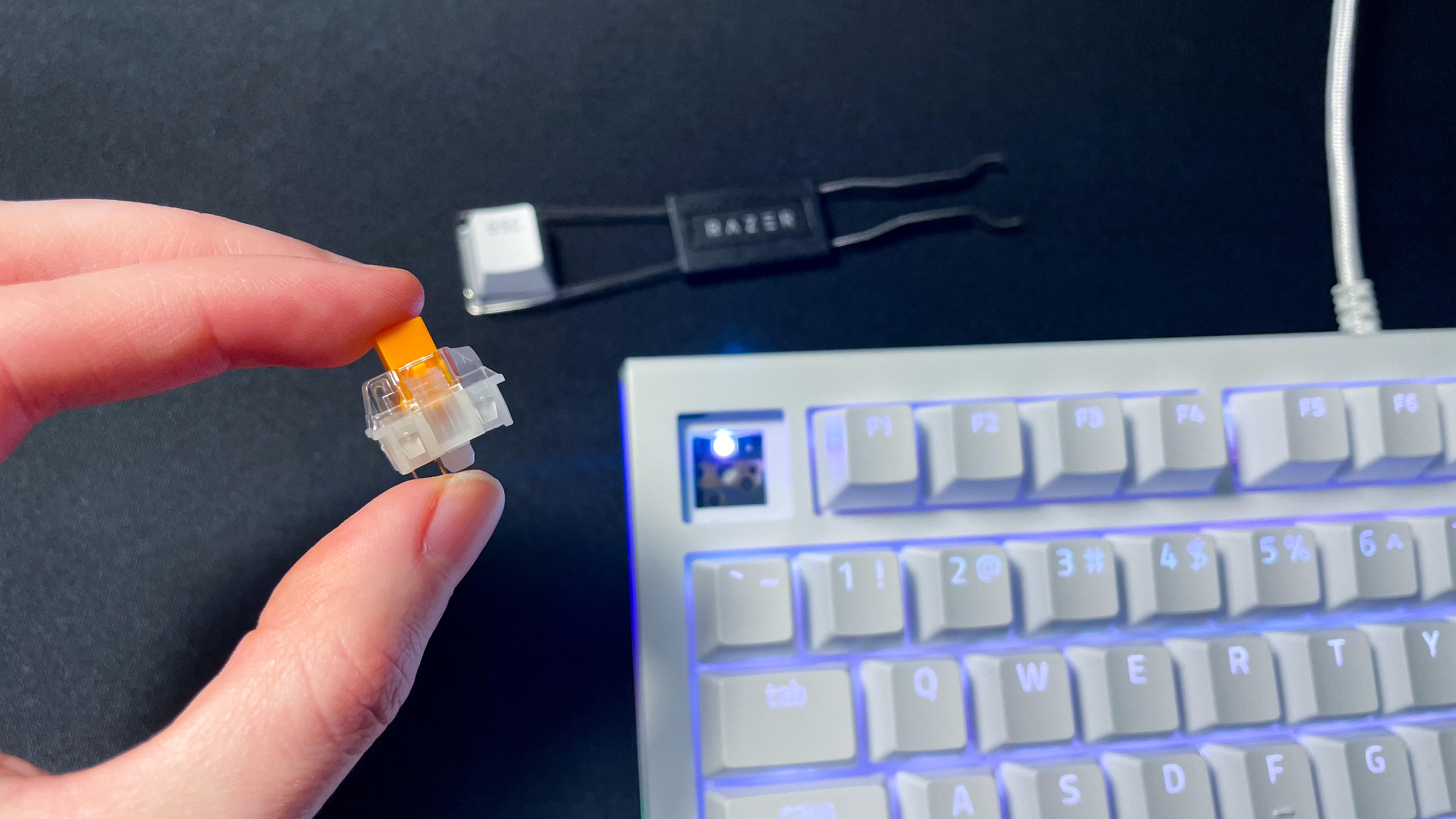
The keycaps on the BlackWidow V4 are doubleshot ABS rather than PBT (PBT plastic is typically more durable than ABS), but they don’t feel cheap or slippery. They have a bit of texture to them that is definitely more noticeable than older Razer keyboards I’ve used. So, if that was a feature you didn’t like on your BlackWidow V3 (speaking from experience), you’ll probably prefer these upgraded keycaps.
The BlackWidow V4 comes with Razer’s gen-3 tactile orange switches. I’ve used these switches before, but I noticed they definitely sound better on the BlackWidow V4. They come factory lubricated, which is really nice to see on a gaming keyboard. They have a 50g actuation force and 3.5mm of key travel with a tactile bump about halfway down.
If tactile switches aren’t your favorite, you can easily change them since the BlackWidow V4 is hot swappable. It’s compatible with standard Cherry-style 3 and 5-prong switches. If you are used to Razer’s clicky green or linear yellow switches from a previous gaming keyboard, Razer sells packs of those you can swap in on this keyboard.
The stabilizers on the BlackWidow V4 sound great, especially the space bar. They’re all pre-lubricated and none of them sound scratchy, hollow or metallic. The keys are all standard sizes, too, so you can fully replace the keycaps if you want.
Razer BlackWidow V4 75% performance

I loved gaming on the BlackWidow V4. I tested it in a range of games, from “Halo Infinite” and “Warhammer 40,000: Darktide” to more casual titles like “Starfield” and “Valheim.” The BlackWidow V4 felt great across the board.
The stock orange switches have consistent, snappy performance and never fail to register a keystroke, even in fast-paced games. All of the keys are very responsive, even more so if you increase the polling rate through Razer Synapse.
I often prefer linear switches, but Razer’s tactile orange switches are comfortable for both gaming and typing. The 50g actuation force isn’t too heavy and the tactile bump is satisfying without being disruptive. My hands never got cramped while typing for hours at a time or during long game sessions.
The switches sound fantastic, too, so this is a great all-around keyboard for gaming as well as work or school. It’s not too loud, either, so you don’t have to worry about disturbing neighbors in the office or at home.
The media keys were really helpful. It’s convenient to adjust my volume without reaching up to my headphones or opening the volume scroller in my toolbar, especially in full screen games and apps.
The pause/play and quick mute buttons were also nice to have, but more useful during everyday tasks, like pausing my music without changing tabs. If you want to use those buttons for something else, you can customize the keybindings through Razer Synapse.
Razer BlackWidow V4 75% connectivity

The BlackWidow V4 is wired with a detachable USB-C cable. The notch for the cable header might make it incompatible with some third-party USB-C cables, but you can swap it out for a different one if you want since it’s detachable at both ends.
The wired connection was stable and reliable and I never had an issue during my testing. It is preset at a 1,000Hz polling rate, but you can customize that to go down to 125Hz or up to 8,000Hz. To do so, select the BlackWidow V4 in Razer Synapse, go to the keyboard tab and select “customize.”
Razer BlackWidow V4 75% software
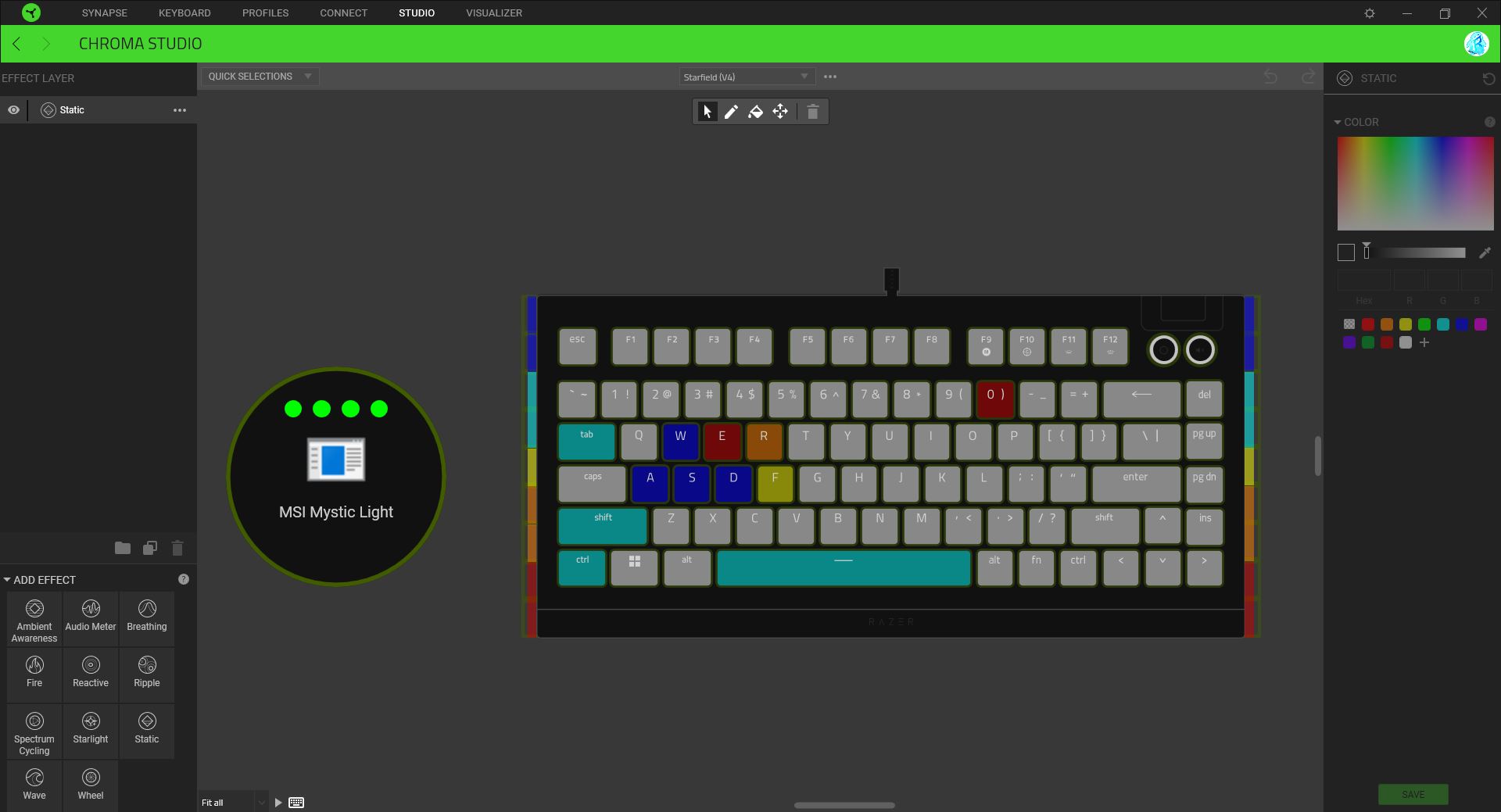
You can customize the BlackWidow V4’s performance and RGB lighting through Razer Synapse. If you’re new to Razer, it should download the first time you plug in the keyboard or you can download the latest version directly from Razer’s website.
Razer Synapse has all the features you would want for controlling your keyboard on the software side, but it can be difficult to navigate, especially for new users. Even as someone who is familiar with Synapse and Chroma Studio, I still get frustrated sometimes while trying to assign lighting profiles to games or change between profiles.
That said, it is fairly easy to create new RGB lighting effects in Chroma Studio. There are pre-made quick effects like spectrum cycling or ripple. You can also make your own with fully customizable colors. Overall, Razer Synapse gets the job done but it could be easier to navigate.
Bottom line
The Razer BlackWidow V4 75% is easily one of the best gaming keyboards you can buy right now. The sound quality on it is among the best I’ve ever heard on a gaming keyboard and the typing experience is phenomenal. In gameplay, it’s responsive and reliable with snappy keystrokes and a customizable polling rate. The RGB and case design both look great, as well, especially with the dedicated media keys.
Overall, the BlackWidow V4 is a stellar update to Razer’s core line of gaming keyboards, perfect for everything from typing to fast-paced gaming.

Stevie Bonifield is a freelance tech journalist who has written for PC Gamer, Tom's Guide, and Laptop Mag on everything from gaming to smartwatches. Outside of writing, Stevie loves indie games, TTRPGs, and building way too many custom keyboards.

