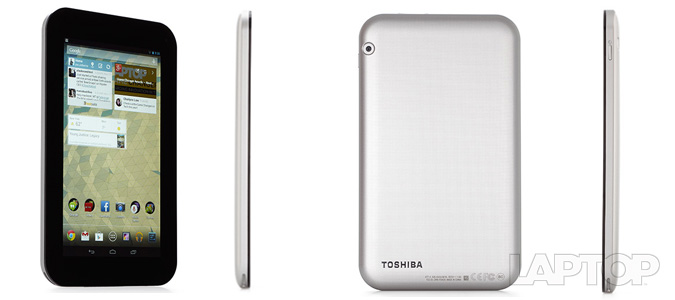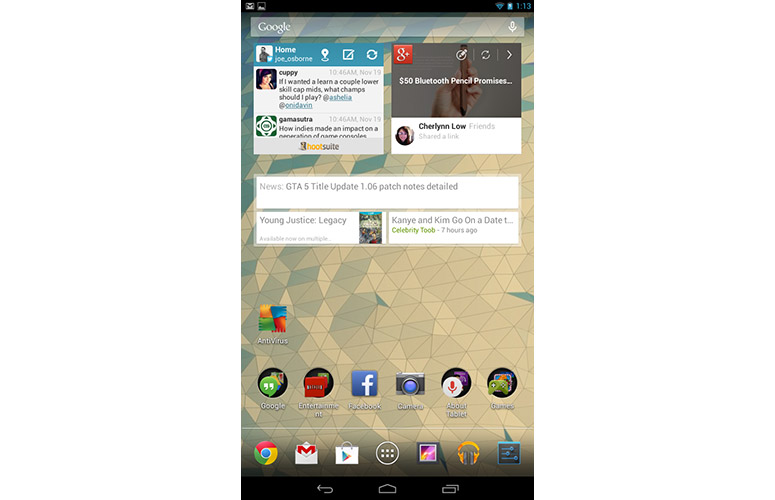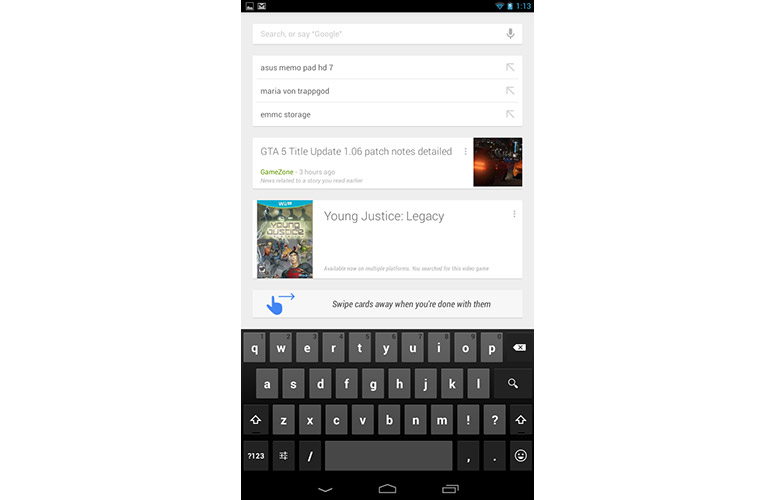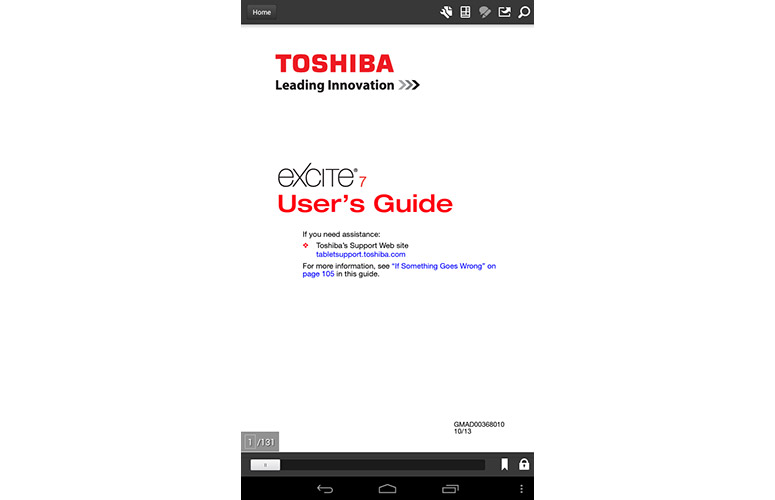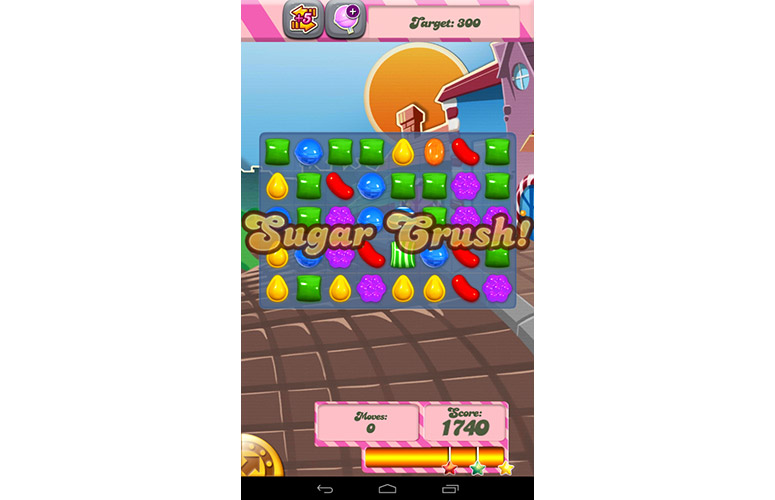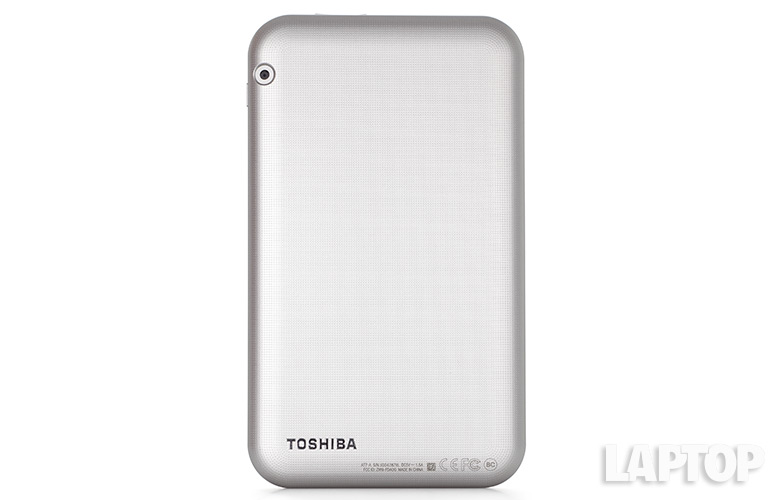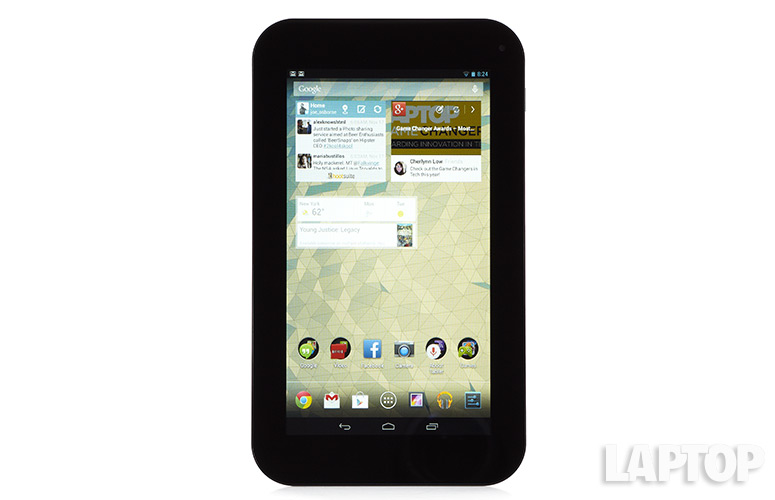Laptop Mag Verdict
The Toshiba Excite 7 offers impressive audio and a clean Android tablet experience, but doesn't offer enough for its price.
Pros
- +
Clean build of Android
- +
Above-average battery life
- +
Deep, full audio
- +
Strong performance
Cons
- -
Relatively pricey
- -
Low-res display
- -
Bland hardware design
- -
Small amount of storage
Why you can trust Laptop Mag
Toshiba has finally joined the budget tablet game with the $169 Excite 7. This 7-inch slate packs a 1.6-GHz quad-core Rockchip CPU and runs Android 4.2.2 Jelly Bean on a 1024 x 600 display. But with major players like ASUS and Dell now offering more for less, Toshiba's slate has a steep hill to climb to sway shoppers.
Design
Like most of Toshiba's Android slates, the Excite 7 comes encased in a bland, silver plastic backing textured with small dots. This provides a steady one-handed grip--and hides fingerprints--but the soft touch finish found on Dell's $149 Venue 7 and the $129 Hisense Sero 7 Pro makes for a more comfortable design.
A chrome "Toshiba" logo and 3-MP camera in the upper left corner round out the rear, while a thick, black glossy bezel surrounds the tablet's 7-inch screen. A 0.3-MP camera rests on the far upper right corner of the Excite 7's face.
Smooth silver plastic lines the device's sides, upon which users will find a microUSB port, microSD slot, volume rocker and headphone/microphone combo jack up top. The power button sits on the Excite 7's upper right side.
At 7.8 x 4.6 x 0.43 inches and 12 ounces, the Excite 7 is in the same ballpark as its competitors in size and weight. The ASUS MeMO Pad HD 7 measures a thinner 7.7 x 4.7 x 0.4 inches and weighs a lighter 11 ounces, while the Venue 7 is slightly thicker but also lighter at 7.59 x 4.65 x 0.37 inches and 11 ounces. Finally, the Sero 7 Pro is thinner but heavier, measuring 7.9 x 5 x 0.4 inches and weighing 12.7 ounces.
Display
Sign up to receive The Snapshot, a free special dispatch from Laptop Mag, in your inbox.
Click to Enlarge
Click to EnlargeWhile the Excite 7's resolution of 1024 x 600 may have been acceptable for a budget tablet a year ago, it's now on the low side. The MeMO Pad HD 7, Venue 7, and Sero 7 Pro all have 1280 x 800 screens, and the difference shows.
Text on Web sites such as "The New York Times" looked pixelated. The Excite 7's screen fared better in video, but not by much. We noticed every strand of Natalie Portman's hair in a trailer for "Thor: The Dark World," but details were lost in panning scenes. And while the red in Thor's cap popped, the yellows blended with the whites on screen.
This display is rather dim, too. At 271 lux (282 nits), the Excite 7's screen doesn't come close to the MeMO Pad (358 lux) and Sero 7 Pro's 369 lux. Only the Venue 7 was dimmer, at a weak 255 lux.
Audio
One area where the Excite 7 stands out is sound. Toshiba equipped this tablet with SRS Sound Audio Enhancement, which had a drastic effect when playing Yeasayer's "O.N.E." Without SRS activated in the Settings, the vocal track and percussion was tinny and thin. Once SRS was turned on, these issues disappeared immediately, giving way to crystal clear vocals and deep, full bass. The difference is enough to make you wonder why this feature isn't simply standard.
On the LAPTOP Audio Test, which measures loudness in decibels at 13 inches, the Excite 7 registered 81 dB. This is slightly louder than the Venue 7 (80 dB), but the MeMO Pad 's 91 dB handily beats both this tablet and the category average (80 dB).
Interface
Click to EnlargePacking Android 4.2.2 Jelly Bean, the Excite 7 user interface is incredibly close to the stock Android found on Google's Nexus devices. Save for some subtle differences, namely Toshiba's custom system update tool, this is essentially Google's stock user UI.
Users can customize their five home screens with various widgets. However, you can't launch anything other than Google Now -- like the camera -- from the lock screen.
While this barebones approach will please folks who like its cleaner presentation, the Excite 7's interface lacks the style and function of the MeMO Pad 's heavily customized skin. For instance, we love the several desktops available at any time on the MeMO Pad, each designed to promote certain activities, from work to play.
Keyboard
Click to EnlargeThe Excite 7 uses Google's default keyboard along with voice and trace typing, but lacks haptic feedback. Trace typing tracked our index finger just fine when typing out the phrase "All about Android KitKat." But the tablet couldn't quite figure out that we were trying to write "KitKat", and mistook it for words like "Kumar." Speaking the same phrase through voice typing produced similar results.
Apps
Click to EnlargeToshiba kept things tablet light on bloatware. All that comes loaded on a fresh Excite 7 is Adobe Reader, Toshiba's File Manager, a Service Station app, a downloadable User's Guide and an app titled "Register" that launches a web-based registration form.
MORE: 25 Best Android Apps
File Manager separates all of the files on your Excite 7 into apps and folders, sound files, videos and miscellaneous data. You can then sort those files by several criteria or create your own folders.
The Service Station is the point through which all firmware updates come, rather than Android's stock System Updates tool, along with alerts.
Considering the tablet has just 8GB of onboard storage--5.45GB of which is usable--it's especially useful that the Excite 7 has a microSD card slot. However, both the Venue 7 and MeMO Pad have 16GB of storage in addition to microSD slots.
Performance
Click to EnlargePacking a quad-core 1.6-GHz Rockchip RK3188 and 1GB of RAM, the Excite 7 performed well for some tasks, but struggled when it came to more intense activities. The Excite 7 loaded the Camera app in 1.9 seconds with seven other apps running in the background. But when playing the sci-fi shooter "N.O.V.A. 3," animations became choppy as soon as any alien firefight began.
The Excite 7 loaded "N.O.V.A. 3" in just 15 seconds. That's faster than both the MeMO Pad 's 1.2-GHz Quad Core MediaTek MT8125 (17 seconds) and the Venue 7's 1.6-GHz dual-core Intel Atom Z2560 (20 seconds), as well as the average tablet's 17 seconds.
On Quadrant, a general performance benchmark, the Excite 7 scored 5,302, which bested the MeMO Pad (3,414) and the Sero 7 Pro's 1.3-GHz quad-core Nvidia Tegra 3 T30 (4,109) along with the category average (5,211). However, the Venue 7 scored a higher 5,779.
Similarly on Geekbench 3, the Excite 7 registered 1,461, while the MeMO Pad and Venue 7 notched 951 and 1,079, respectively. The Excite 7 doesn't quite stand up to the 1,681 category average, but beefier 10-inch tablets are counted here as well.
This tablet managed to transcode a 204MB 1080p video to 480p in just 9 minutes and 10 seconds. The MeMO Pad finished the task in 11:23, while the Venue 7 took a sluggish 25:51. The average slate finishes this test in 12:01.
The Excite 7 proved somewhat of a mixed bag in the graphics department, reporting a score of 4,167 on 3DMark Ice Storm Unlimited. That number outclasses the MeMO Pad (2,218) easily, but doesn't come close to neither the 6,075 scored by the Venue 7's Intel HD Graphics nor the 7,485 category average.
Cameras
Click to EnlargeWe've yet to see a camera on a budget slate truly dazzle, and the Excite 7 is no different. Taking a selfie with the slate's 0.3-MP front camera produced images we wouldn't dare share on Facebook, which were rife with muddiness and pixelation.
Switching to the 3-MP lens around back didn't improve much. Images of various colored plush toys shot in a well-lit room appeared washed out and lacked detail.
Videos from either lens were, unsurprisingly, lacking in detail and bountiful in poor motion tracking and general motion blur.
[sc:video id="w2bXE1cToM-u_bW8X84SCo3a7kmsNxjD" width="575" height="398"]
The Excite 7 uses the stock Android camera app, so there aren't any features to speak of beyond automatic white balance, a few scene modes and a crummy digital zoom that only further pixelates images.
Battery life
Click to EnlargeToshiba promises that users will get up to 13 hours out of the Excite 7's 14 W-hour lithium polymer battery in a "typical user scenario" and up to 8 hours of constant video playback. On the LAPTOP Battery Test, which continuously browses the Internet over Wi-Fi, the Excite 7 lasted a respectable 7 hours and 32 minutes. That number isn't not quite up to par with the MeMO Pad's time of 9:40, but the tablet had no issue outlasting the Venue 7 (6:20) and Sero 7 Pro (6:09). The average tablet hangs on for 7:26.
MORE: 10 Tablets with the Longest Battery Life
Verdict
Click to EnlargeLast year, the $169 Toshiba Excite 7 could have been an acceptable budget tablet, but competitors now offer better features for less money. The ASUS MeMO Pad HD 7 has an HD screen, double the storage, and much better endurance, for $40 less. While we appreciate the Excite 7's stock Android experience, its respectable battery life and powerful audio, there are better budget tablet bargains to be had.
Toshiba Excite 7 Specs
| Brand | Toshiba |
| CPU | 1.66GHz quad-core Rockchip RK3188 |
| Camera Resolution | 3MP |
| Card Readers | microSD |
| Company Website | http://www.toshiba.com |
| Display Resolution | 1024x600 |
| Display Size | 7 |
| Front-Facing Camera Resolution | 0.3 |
| OS | Android 4.2.2 |
| Ports | microUSB, Headphone |
| RAM Included | 1GB |
| Size | 7.8 x 4.6 x 0.43 inches |
| Storage Drive Size | 8GB |
| Storage Drive Type | Flash Memory |
| Warranty / Support | 1-year standard limited |
| Weight | 12 ounces |
| Wi-Fi | 802.11b/g/n |