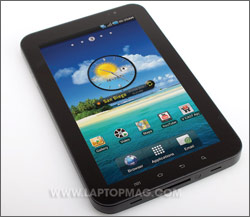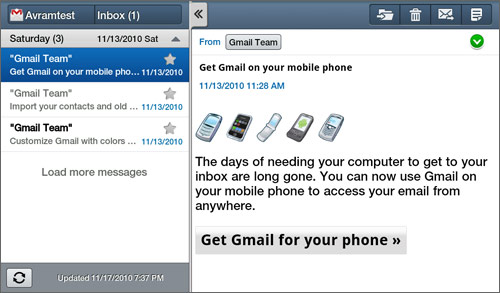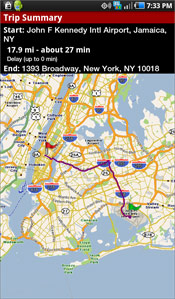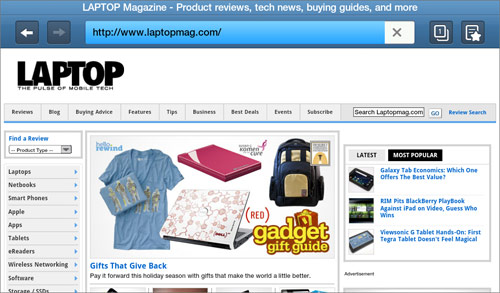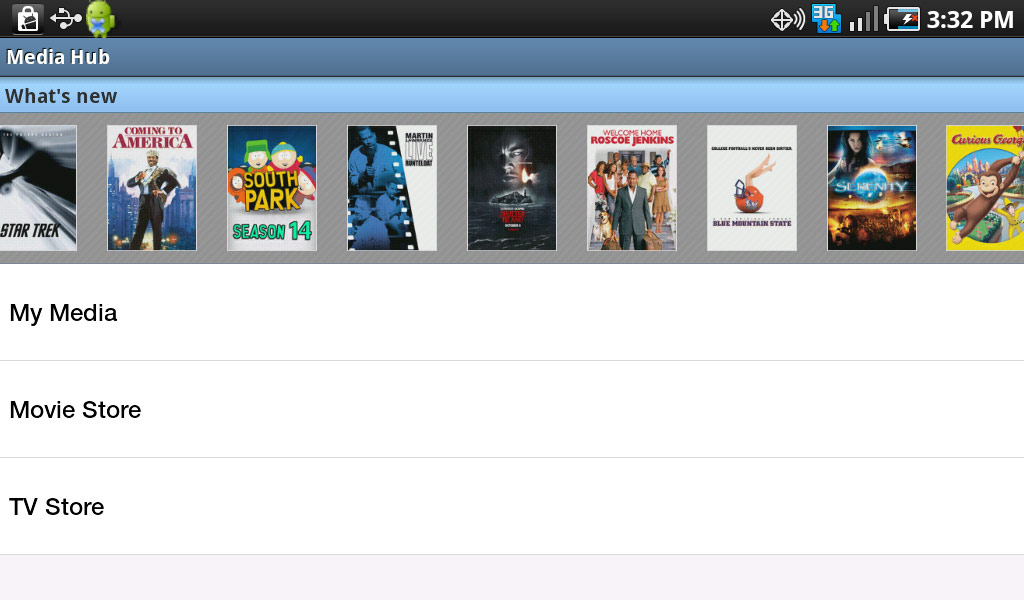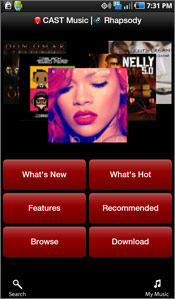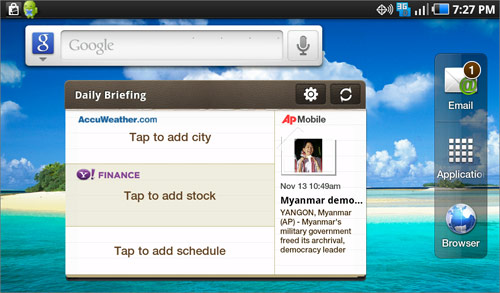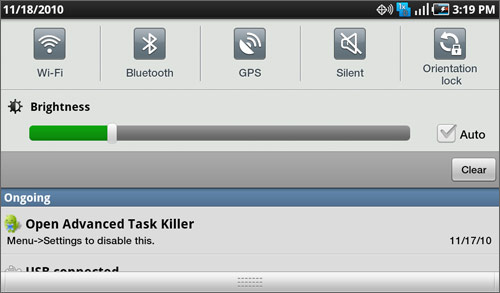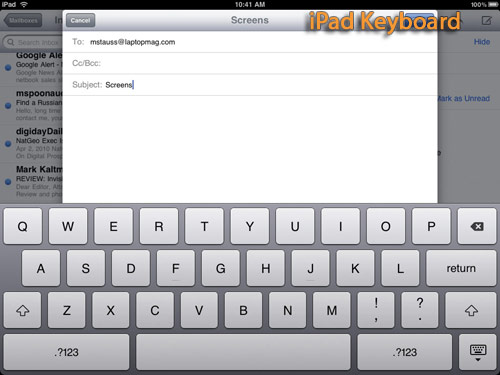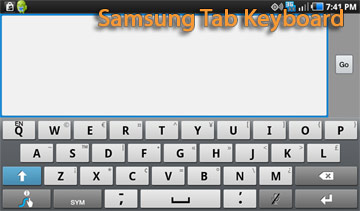Laptop Mag Verdict
Verizon's version of this 7-inch Android tablet offers strong 3G performance, free mobile hotspot functionality, and an economical price over the long run.
Pros
- +
Strong network connection
- +
Good price over 2 years for light surfers
- +
Long battery life
- +
Free mobile hotspot
- +
Attractive, textured back cover
Cons
- -
No video chat support right now
- -
Pricey up-front cost
- -
Text messages not included in data plan
Why you can trust Laptop Mag
Battery Life
On the LAPTOP Battery Test, which involves continuous surfing over 3G, the Verizon Galaxy Tab lasted a whopping 8 hours and 18 minutes. That's comparable to the 8 hours and 30 minutes provided by the T-Mobile version of the Galaxy Tab and the 8 hours and 21 minutes offered by the iPad 3G. Using an 802.11n Wi-Fi network, the device lasted well over 9 hours.
Value and Data Plans
Click to enlarge
With Verizon's pricing plan, you pay $599 for the Galaxy Tab up front and aren't tied down by a data contract. This means that, if you find yourself mostly using the Galaxy Tab at home or other places with Wi-Fi, you can always stop paying for 3G service. When you do need it, mobile broadband starts $20 for 1GB of data a month, and there are plans for 3GB ($35) and 5GB ($50).
If you're a light data user, Verizon's 1GB plan is a great deal. Including the cost of the Galaxy Tab itself, the 1GB plan will cost $1,080 over a period of two years. During the same time period, Sprint's Galaxy Tab with a 2GB plan will cost you $1,095 while locking you into a contract and T-Mobile's 5GB plan will cost you $1,358 with a contract as well. AT&T also sells its Galaxy Tab contract-free, but charges a higher price both for the device ($649) and its data plan (2GB for $25/month).
Sign up to receive The Snapshot, a free special dispatch from Laptop Mag, in your inbox.
Heavy data users who need a full 5GB of transfers a month and are willing to commit to this tablet for two years can save money by going with T-Mobile's subsidized Galaxy Tab ($1,358) over the Verizon version ($1,800). However, we prefer Verizon's plan because you can turn it on and off as needed.
Verdict
Click to enlarge
With a good selection of tablet-optimized apps, access to the Android Market, and a brilliant high-res screen, the Galaxy Tab is the only real iPad competitor on the market right now. What we like about the Verizon version in particular is its textured back (which makes it easier to hold), strong 3G performance, and wallet-friendly 1GB data plan. The lack of video chat support gives us pause, but this feature hasn't worked very well on other Galaxy Tabs we've used, and Verizon will likely address this issue over time.
Our only other complaint is that Verizon charges extra for text messaging, though the carrier lessens that sting by throwing in the mobile hotpsot feature for free. Overall, Verizon's version of the Galaxy Tab stands out because it offers you the flexibility to purchase broadband service only in the months when you need it and backs up that flexibility with reliable service.
Messaging
Though it can't make phone calls, the Galaxy Tab can send SMS text messages through its messaging app. However, just as on your Verizon phone, those messages cost extra. It costs 20 cents per message or $5 a month for 250 messages, $10 a month for $500 messages, or $20 a month for 5,000 messages. Sprint and T-Mobile include messaging with its data plans. It also has Google Talk for messaging over IM.
Click to enlarge
In addition to Samsung's two-pane e-mail client, the standard Android Gmail app is included. Though you can use Gmail in the Samsung app, Google Apps accounts do not work so you'll need Gmail for those.
Maps and GPS
Click to enlargeLike many other Android devices, the Galaxy Tab has Google Maps, which provides turn-by-turn directions and uses the tablet's GPS to pinpoint your location. The tablet is also compatible with Verizon's own VZ Navigator service ($9.99 per month).
In our testing, both apps were able to accurately detect our current address and provide turn-by-turn directions to points of interest such as the airport. Though the user interfaces looked different, we had a hard time seeing any significant differences in functionality or any real advantage to using VZ Navigator over Google Maps.
Camera, But No Video Chat (For Now)
The Galaxy Tab steps down from the Galaxy S phones' 5-megapixelcamerasand 720 video to a 3-megapixel camera and 720 x 480 camcorder. Considering the iPad doesn't have a camera at all, it's hard to complain. The tablet quickly took a shot of a fruit stand on an overcast day, which exhibited good color accuracy but lacked detail further back in the shot.
Click to enlarge
Videowe recorded of traffic whizzing by in New Jersey was a bit blurry but certainly usable for sharing on YouTube, and the Galaxy Tab did a better job than we anticipated of handling low-light conditions. If you're taking stills in a dimly lit room, the LED flash will kick in. It blew out some details but overall worked well.
One major disadvantage of the Verizon Galaxy Tab in comparison to the other carriers' versions is that it doesn't currently support video chat. Despite its 1.3-megapixel front-facing camera, the Tab doesn't have any video chat software pre-loaded and, though we downloaded both Fring and a T-Mobile branded version of Qik from the app store, neither one worked. A Verizon spokesperson told us that video chat may be coming, but doesn't work right now.
Web Surfing and Connection Speed
Click to enlarge
The Galaxy Tab's web browser has an attractive toolbar that matches the slate-blue battery meter and 3G indicator in the status bar. The address bar also fills with a slate-blue highlight as pages load. More importantly, the toolbar contains a drop-down bookmark menu. The stock Android browser on many phones forces you go to a separate screen to view and select your bookmarks. The browser doesn't support tabs, but another toolbar button allows you to create additional browser windows or switch between them.
Click to enlarge
What we liked most about the browser is its ability to show the entire width of most web pages when in landscape mode. Since the Galaxy Tab's screen is 1024 x 600 and most websites are designed for 1000-pixel width, this means that we didn't have to zoom out or scroll horizontally to view our favorite sites. If we viewed web pages in portrait mode, we had a whopping 1024 pixels of vertical real estate, which meant we didn't have to do a ton of vertical scrolling to read articles or navigate.
Unfortunately, if you visit a site that has a mobile version--ESPN, for example--there is no way to request the desktop version. However, if you download a third-party browser such as Dolphin HD, you can set it to desktop mode.
Verizon's 3G network has long had a stellar reputation and, in our tests on the Galaxy Tab, it continued to shine. We tested in two different locations: our office and a Manhattan apartment. In the apartment, Speedtest.net showed strong download/upload speeds of 2.2 and 0.58 Mbps, respectively. In our office, the download speed sank to 1.2 Mbps, but the upload speed remained 0.6 Mbps. Four popular websites--CNN, ESPN, Laptopmag.com, and NY Times--downloaded in a speedy average of 8.2 seconds in the apartment and a slightly slower 8.8 seconds in the office.
Flash Support
Though the Galaxy Tab supports Flash playback, many Flash sites just don't work well on mobile devices, no matter how powerful their processors. When we visited CBS.com and attempted to watch a show, we got a message warning us that the video wasn't optimized for mobile, and the picture was extremely choppy and slow.
Hotspot
Unlike Sprint, which charges an extra $30 a month for Wi-Fi tethering, Verizon includes mobile hotspot service with the Galaxy Tab at no additional cost. When connecting our laptop to the tablet over Wi-Fi, the hotspot worked really well, giving us an upload/download speed of 1.42/0.66 Mbps, similar to what we got with the Galaxy Tab alone. Downloading the four websites on our laptop took an average of 17.6 seconds, but considering that we were visiting the desktop versions of these sites, that time seems reasonable.
Music, Video, Media Hub
Click to enlarge
The Galaxy Tab has an attractive music player that scans your memory card for audio files and then arranges them by album and song. It also searches for cover art, though it failed to find appropriate images for a ripped CD of The Heavy's "The House That Dirt Built." It also places a play button in the status bar so you can control the music even when you're in another app.
The video player can also play downloaded videos in a variety of formats. A standard def AVI of a recorded TV show looked smooth and sharp. However, a QuickTime trailer for Iron Man 2 failed to play.
Click to enlarge
For those who want to watch premium TV shows and movies to go, Samsung's Media Hub offers downloads over Wi-Fi on the Galaxy Tab from MTV Networks, NBC Universal, and Paramount. That's not a wide selection, and we quickly realized that it wasn't very timely, either. For example, under Top 5 Action flicks, we sawRobin Hoodbut also the originalIron Manand300. Pricing for rentals ranged from $2.99 to $3.99, and you can purchase movies for $17.99, but we noticed that many titles couldn't be rented at all. TV shows cost $1.99 to own, with no rental option.
In addition, the movies you buy are trapped on the Galaxy Tab; you can't output them via HDMI or DLNA, though Samsung says it will make a desktop version of itssoftwareavailable in the future. (With the upcoming iPad software update, you'll be able to stream iTunes content to a nearby Apple TV wirelessly.)
On the plus side, thanks to Samsung's Progressive Download feature, you can start watching videos in as little as ten seconds. In the meantime, thefilewill continue to download in the background. It took the Galaxy Tab a decent 4.5 minutes to bring down an episode of30 Rock, which we could watch almost immediately. And as we mentioned above, the quality was spectacular. Samsung just needs to beef up the content and add TV rentals.
Click to enlargeVerizon Apps
To make its version of the Galaxy Tab stand out, Verizon has bundled a few of its own apps and associated services. 3G Mobile Hotspot allows your laptop to connect wirelessly to the tablet and use it as a modem. Backup assistant stores your contacts on Verizon's servers, but considering that Google offers the same functionality, we're not sure it's necessary.
V Cast Apps is Verizon's own app store and includes some free and paid apps, though we prefer the standard Android Market, which is also installed. V Cast Music allows you to purchase tracks from Rhapsody. V Cast Song ID, just like the Shazam app, uses the device's microphone to identify songs that are playing in your area and then allows you to buy them from the V Cast Music store.
Verizon pre-loads Slacker radio for listening to free music, Blockbuster for streaming movies on-demand, and ThinkFree Office mobile for viewing documents on the go. It also includes trial versions of two games, Let's Golf and N.O.V.A., a sci-fi first person shooter. Both games played extremely well, but for the Galaxy Tab's $600 price tag, it would have been nice if Verizon included the full version of one or both.
Specs and Performance
Click to enlarge
The Galaxy Tab has the same 1-GHz Hummingbird CPU and PowerVR SGX540 graphics as Samsung's Galaxy smart phones, and its performance is just as snappy. In our testing, everything opened quickly, and we were able to multitask without any slowdown. For example, while streaming Slacker in the background, we played a game of the graphics-heavy game N.O.V.A with no drop in frame rate.
On synthetic benchmarks, the Tab's scores were also strong. In Linpack for Android, the Tab scored 13.1 ,which is way better than the Epic 4G (7.9) and the HTC Incredible (6.5), but behind the T-Mobile G2 (28.7). In An3Dbench, the Tab scored an epic 7,123, much higher than any Android handset we've tested.
The Galaxy Tab has 2GB of onboard memory, but comes with a 16GB microSD embedded so there's a reasonable amount of space for data and apps. The device is compatible with microSD cards up to 32GB in size.
Software
Like other versions of the Galaxy Tab, the Verizon edition comes with an impressive set of Samsung apps that take advantage of the large, hi-res display. To start with, the UI features five large screens.
Click to enlarge
The main screen comes with a clock and weather widget, while the first screen to the right has a news and search widget.
Click to enlarge
Of course, you can add any of over a dozen widgets, including a calendar, a YouTube widget, and Verizon's data meter.
Click to enlarge
However, the most impressive pre-loaded apps are the Calendar, Contacts, E-mail, and Messaging apps, each of which takes advantage of the screen's higher resolution by showing an extra pane with more information when held in landscape mode. For example, in the e-mail client, which handles all kinds of accounts (Gmail, POP, IMAP, Exchange, etc), the left pane shows a list of messages and the right pane shows the body of the current message. This allows you to navigate your inbox without constantly hitting the back button to leave a message.
We also really appreciate what Samsung has done with the standard Android 2.2 notification bar. When contracted, the bar shows common Android staples such as e-mail notifications and battery usage. However, when pulled down, it reveals quick on/off buttons for Wi-Fi, Bluetooth, GPS, sound, an orientation lock, and a brightness slider. Normally, you must install a dedicated app or dig deep into the settings to control these settings.
Click to enlarge
Samsung also thoughtfully included a file manager and a task manager, two of the first things we normally install on any Android device. The bundled memo app is useful for note-taking or jotting down quick reminders.
Samsung's Galaxy Tab is fast becoming the main competitor to the iPad. With its hi-res 7-inch screen, a more travel-friendly design, and access to the Android Market, the Tab strikes a strong balance between a large smart phone and Apple's larger tablet. However, with each of the four major U.S. carriers selling the 3G-equipped Galaxy Tab with their own pricing and a smattering of extra features, it can be difficult to decide which one to buy. With a $599 price with no contract required and data plans starting at $20 a month for 1GB, the Verizon Galaxy Tab offers a lot of flexibility, but is it worth the high up-front price?
Editor's Note: Portions of this review were taken from the original review of the Sprint Samsung Galaxy Tab.
Design
The Galaxy Tab's premium design stands out in contrast to bargain-basement slates such as the CherryPad CherryPal. The glossy all-black front has a premium feel with four light-up capacitive touch buttons for Home, Back, Settings, and Search. Unlike the Sprint Galaxy Tab, which has an all-white back, and the T-Mobile Galaxy Tab which has a specked-black back, the Verizon Galaxy Tab has an even more attractive textured black surface.
At 13.5 ounces and 7.5 x 4.7 x 0.5 inches, the Galaxy Tab is significantly thinner and lighter than the iPad (9.56 x 7.47 x 0.5 inches, 1.5 pounds). While not small enough for most pants pockets, it can slip into a large coat pocket and easily slides into most purses.
Ports
Click to enlarge
Click to enlarge
Like most Android tablets, the Galaxy Tab offers only minimal connectivity options. In addition to its microSD slot and a 3.5-inch headphone jack, the Tab has a proprietary docking port that it uses to connect to the charger or to your computer's USB port. Samsung also sells a couple of accessories, including a keyboard and an HDMI-out dock, that connect to this port. However, we wish that the device used a standard microUSB port for charging so we could attach a standard cable.
Display
Click to enlarge
While it's not as vivid as the AMOLED display on some of Samsung's Galaxy phones, the 7-inch screen provides bright, colorful images at a high resolution. As the first Android tablet with a 1024 x 600 screen, the Galaxy Tab provides a lot more screen real estate than any handset. The greater screen real estate allows you to see more of a web page without scrolling or zooming out, and it also allows you to view more detail in photos and videos.
When we watched a downloaded episode of 30 Rock from Samsung's Media Hub store, we were impressed with the detail. The display provided strong viewing angles even in bright light or outdoors.
Keyboards
Samsung bundles the Galaxy Tab with two virtual keyboards, its own and one from Swype. Because this tablet is narrower than the iPad, we found it much easier to enter text without stretching our fingers all the way across the screen.
Click to enlarge
Still, we made quite a few errors, where we accidentally hit the wrong key, particularly in portrait mode.We appreciated that @ and .com keys showed up when we typed in an e-mail address field, and that the .com button was present when typing URLs in the browser. A welcome optional predictive text feature suggests words as you type.
Click to enlarge
With the Swype keyboard option, you can quickly enter text by drawing a continuous line from letter to letter, and thesoftwareis smart enough to enter spaces between words. Plus, you can easily tap things such as periods and special keys in this mode. It's definitely worth a try.
Unlike the iPad, the Galaxy tab offers haptic feedback so you can get a simulated tactile feel while you're typing. If you don't like this feature, you can turn it off, but if you love it, you can adjust the level of vibration up or down, something most Android phones don't offer.
Samsung Galaxy Tab (Verizon) Specs
| Brand | Samsung |
| CPU | 1-GHz Hummingbird |
| Camera Resolution | 3MP |
| Card Reader Size | 32GB |
| Card Readers | microSD |
| Company Website | www.verizonwireless.com |
| Display Resolution | 1024x600 |
| Display Size | 7 |
| Graphics Chip | PowerVR SGX540 |
| Has Bluetooth | Yes |
| OS | Android 2.2 |
| Ports | Headphone, Proprietary |
| Size | 7.5 x 4.7 x 0.5-inches |
| Weight | 13.5 ounces |
| Wi-Fi | 802.11b/g/n |