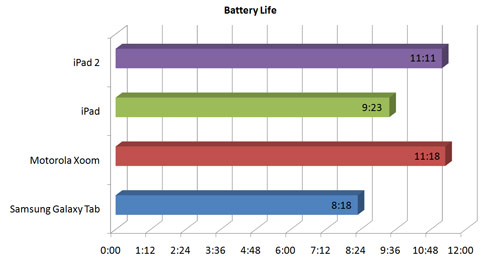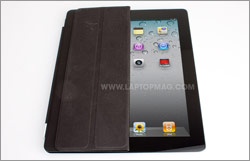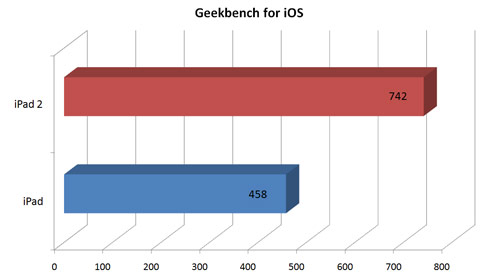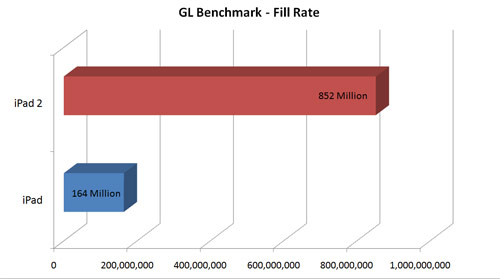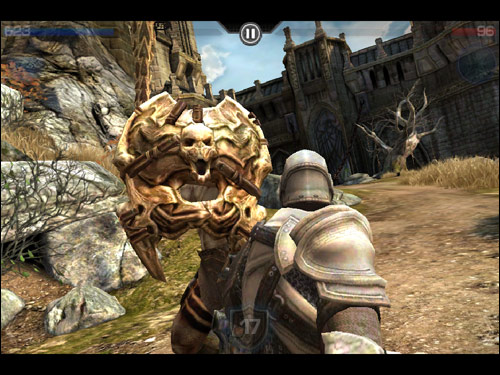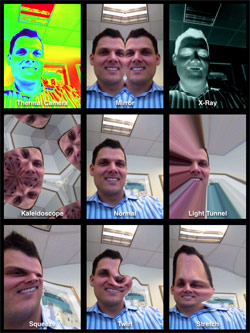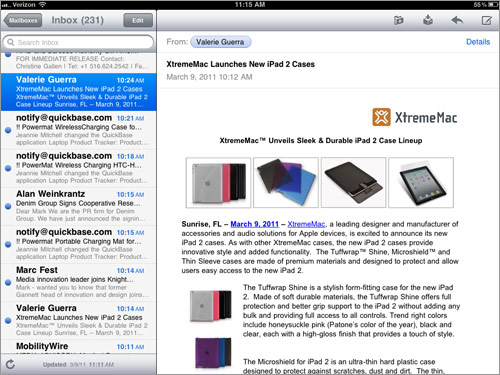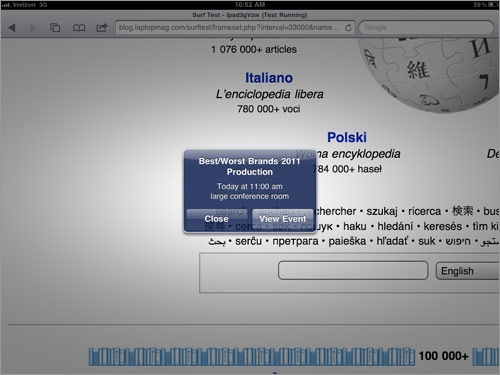Laptop Mag Verdict
With its ultra-slim design, faster dual-core performance, FaceTime camera, and gobs of compelling apps, the iPad 2 is the tablet to beat.
Pros
- +
Thinner and lighter design
- +
Speedy dual-core processor
- +
Makes FaceTime calls
- +
Innovative Smart Covers
- +
More than 11 hours of battery life
Cons
- -
Camera quality could be better
- -
No 4G connectivity
- -
Doesn't support personal hotspot
Why you can trust Laptop Mag
Web Browsing
Other than improved JavaScript performance, surfing the web on the iPad 2 feels pretty much identical to the original tablet. And that's not a bad thing. Scrolling and zooming is still silky smooth. However, Android 3.0 tablets support tabbed browsing out of the box, which makes it easy to switch between open sites. You'll have to download an app such as Atomic Web Browser to get tabs on the iPad.
Click to enlarge
Pages loaded faster on the iPad 2 than the iPad over Wi-Fi, though it wasn't a dramatic difference. For example, the iPad 2 took 10.7 seconds to load the CNN.com homepage, compared to 13 seconds for the iPad. And the iPad 2 loaded Yahoo.com in 4.7 seconds versus 6 seconds for the older model.
Over Verizon's 3G network, we saw download speeds ranging from 460 to 980 Kbps and upload speeds from 192 to 210 Kbps. That's decent, but those who desire faster 4G speeds will want to consider the LTE-upgradeable Motorola Xoom or the upcoming LG G-Slate from T-Mobile. As expected, the same sites we visited via Wi-Fi were slower to load over 3G. Yahoo took 12 seconds, while CNN took 17 seconds. Again, you can't use the iPad as a mobile hotspot, unlike the Xoom.
Battery Life
Sign up to receive The Snapshot, a free special dispatch from Laptop Mag, in your inbox.
Apple promised that its slimmer iPad 2 would last for 10 hours on a charge, but it did even better in our test. The tablet lasted a whopping 11 hours and 11 minutes on our web surfing test, which involves loading 50 of the most popular sites over Wi-Fi with the device set to 40-percent brightness. Our original iPad lasted 9:29 on the same test. Over 3G, the iPad 2 lasted an impressive 8:59, versus 8:21 for the original version of the AT&T iPad.
The Motorola Xoom lasted 11.3 hours over Wi-Fi and about 8 hours on 3G. The Verizon Samsung Galaxy Tab had a 3G runtime of 8:18 and got more than 9 hours on Wi-Fi.
Click to enlarge
Smart Covers
Only Apple could make this. That's what we said to ourselves as we played around with an iPad Smart Cover. Available in polyurethane ($39) and more luxurious leather ($69) in multiple colors, Smart Covers have integrated magnets that automatically attach to the iPad 2 when you bring it close to the left edge. You don't have to line anything up--it just works. Just keep in mind that Smart Covers offer only light protection for the front of your device; the back remains exposed.
It gets better. Folding the Smart Case up into a triangle allows you to prop up your iPad 2 for easier typing, and then you can flip it up to create a more stand-like position, ideal for playing a slideshow or reading a recipe in the kitchen. Speaking of kitchens, when you close the cover, the Smart Case automatically puts your iPad to sleep, and it wakes up when you lift the cover--just like the light in your refrigerator.
When folded back, we found the iPad 2 a bit more awkward to hold when playing games, but overall it's a great accessory.
Click to enlarge
Apple Digital AV Adapter (HDMI Output)
Click to enlargeAlthough the iPad 2 lacks a dedicated port for HDMI out, you can spring for the $39 Digital AV Adapter, which includes an HDMI port. This chunky accessory (which also includes a pass-through dock connector) lets you mirror whatever is on your iPad's display on the big screen, whether it's your tablet's main menu, a game of Angry Birds, or movies. The interface shows up in a smaller window, as do games, but pictures and video blow up to full screen.
A 720p HD episode of Fringe purchased from iTunes looked crisp on our set. However, the 720p footage we recorded with the iPad 2 looked fuzzy, which just reminded us of the camera's mediocrity. Also keep in mind that while the iPad 2 supports 1080p output, iTunes movies and TV shows are limited to 720p.
Of course, tons of other accessories are available from Apple and other companies, ranging from cases and docks to wireless keyboards and speakers.
Pricing and Value
Starting at $499, Apple continues to offer the most aggressively priced tablet--that people would want to buy. For that price you get 16GB, but you can jump up to 32GB or 64GB for $599 or $699, respectively.
If you want 3G connectivity built in, both AT&T and Verizon sell the iPad 2 starting at $629 for 16GB, which steps up to $729 for 32GB and $829 for 64GB. Keep in mind there's no contract, so you can order data one month and cancel it the next.
However, AT&T and Verizon charge different amounts for data. The best deal for AT&T is 2GB for $25, while Verizon charges $20 for 1GB or $35 for 3GB. So on paper AT&T's Wi-Fi + 3G model is the better bargain, but only if the carrier offers reliable service in your area--which can be a big if.
Verdict
Click to enlargeApple didn't need to do a lot to stay in the tablet lead, but it has certainly done enough to create more distance between itself and the rest of the field. The thinner, lighter iPad 2 raises the bar for design. And while the new dual-core processor didn't blow us away, it provides a noticeable performance boost while making resource-hungry apps such as iMovie feel buttery smooth. Then there's the Smart Case, which demonstrates Apple's uncanny hardware and software integration.
The camera quality isn't great, and there's no 4G data or mobile hotspot feature. At the same time, Android 3.0 tablets such as the Motorola Xoom do a better job with multitasking and notifications. But when you look at the whole package--hardware, software, apps, battery life, accessories, and price--the iPad 2 is the king of tablets.
Cameras and iMovie
The iPad 2 features a 720p camera on the back that also takes still shots. Just don't expect great video quality. Indoor footage we shot of children looked well lit on the iPad 2's screen but grainy when we output the video to a TV using the Digital AV Adapter ($29). Unfortunately, still shots are limited to the same 960 x 720 pixel resolution, which resulted in photos that had plenty of color but little detail. You also don't get a flash, which the Xoom has.
Click to enlarge
Although it has a slight learning curve, we really enjoyed making mini movies with the iPad and iMovie. The app greets you with an inviting marquee, a telltale sign of the polish Apple applies to its apps. And unlike Google's Movie Studio for Android 3.0 tablets, the iPad 2 includes theme music in addition to letting you import your own tracks.
Family members were wowed when we created a short video, complete with titles and a fade in from black, in less than five minutes.
On the other hand, iMovie could be even more intuitive. Trimming footage from the beginning of clips proved to be a challenge. Because the whole filmstrip moves to the right of the screen, at first we didn't know the iPad 2 recognized our command. There's also no save option. Your work gets automatically saved, which you can then export back on the main menu. Sharing options include CNN iReport, Facebook, Vimeo, and YouTube.
Click to enlarge
GarageBand
Sure, there are tons of music apps for iOS, but GarageBand packages multiple instruments into one app. Brilliantly, the software is smart enough to leverage the accelerometer, so if you're playing the keyboard and hit the key harder it will sound louder. You can tell Apple spent a lot of time on the little details here, as the look and feel of the controls change based on the instrument you're playing.
While strumming didn't feel natural to our resident guitar player, he said GarageBand was fun to use. Our favorite stress reliever is the virtual drums; you can just trace your finger in a circle to bang away on everything from the bass to the hi hat. You can even plug your guitar into the iPad and mix tracks. The only thing missing is lessons.
Click to enlarge
Third-Party Apps
With more than 65,000 tablet apps in the App Store, Apple has a huge lead over Android (about 100) and other platforms. We had a blast battling sword-wielding enemies in Infinity Blade and gunning down zombies in Rage HD. Meanwhile, our kids enjoyed educational apps such as PBS Kids' Super Why. Then you have gorgeous news apps such as Flipboard. Add up experiences like this in multiple other categories, and it's easy to see why the iPad 2 is so compelling.
Click to enlarge
Performance
We can tell you with confidence that the iPad 2 is faster than the iPad. The benchmarks prove it. But how much speed does the dual-core A5 processor really add?
In Linpack, which measures performance by solving a system of linear equations, the iPad 2 scored 546 MFlops per second, versus just 63 for the iPad. We also ran Geekbench for iOS, which quickly measures processor and memory performance. The iPad 2 notched 742, versus 458 for the iPad.
Click to enlarge
Lastly, we ran the Sunspider JavaScript benchmark, which measures JavaScript performance in the browser. The iPad 2 turned in a score of 2,146 milliseconds, versus 8,346 for the original iPad running iOS 4.3. (Lower numbers are better.)
In terms of real-world performance, the iPad 2 did load certain apps faster, such as Real Racing HD (9.9 vs. 11.6 seconds) and Angry Birds HD (10.7 vs. 13 seconds). The iPad 2 was also a couple seconds quicker to load our huge library of 500-plus photos.
You'll see the A5 chip truly shine in apps that were specifically designed to leverage its dual-core power. Editing video on a tablet is no small task, so we were surprised to see how quickly the iPad 2 rendered footage. Same thing goes with Photo Booth; it's not easy to render nine different special effects in real time.
We did encounter some glitches, however. For example, on two occasions the FaceTime app on the iPad 2 displayed a static image it captured with the front-facing camera instead of live video. We had to quit and restart the app.
Graphics
Apple claims that the iPad 2 also has up to 9X the graphics performance of the iPad. We did notice less lag when playing Infinity Blade, both during cut scenes and when engaging the enemy. In the GLBenchmark app, the iPad 2 matched the iPad in some tests. But in the more demanding Fill Rate test, the iPad 2 handily beat the iPad by a count of 852,314,048 versus 164,815,168 (measured in texels per second), which comes out to 5.2 times better performance.
Click to enlarge
The bottom line is that the iPad 2 is definitely snappier, but it will take developers time to help users tap the extra horsepower.
Click to enlarge
FaceTime and Photo Booth
An expected but welcome addition, FaceTime for the iPad 2 makes it easy to set up full-screen video calls with others who own an iPad 2, iPhone 4, latest iPod touch, or Mac running FaceTime. We just entered an e-mail address for a friend on a MacBook Pro, tapped his name, and were chatting in seconds using the tablet's VGA camera. The other caller said the picture was fairly bright, and audio and video were mostly in sync. However, the picture looked fuzzy when he went full screen.
Click to enlarge
Our biggest complaint about FaceTime is that the service isn't available for Android, Windows, or other platforms. Apple says it's interested in making its technology an open standard, but we'd like to see some proof.
Click to enlarge
Want a good laugh? Spend just a few seconds with Photo Booth, which really flexes the iPad 2's dual-core and graphics muscle. Fire up the app and you'll see a grid of nine choices that display your face using the front camera in fun and weird ways. We especially love the Squeeze, Twirl, and Stretch options, which let you exaggerate your features by touching your finger to the tablet. Too bad you can only share these options via e-mail from within the app.
No one has been able to match the iPad's industrial design or intuitive interface. No tablet even approaches the number of apps available for the iPad. Only iTunes offers a one-stop shop for music, video, and books. Does Apple even need a sequel? Actually, yes. Now that Android 3.0 tablets are finally hitting shelves and the BlackBerry PlayBook and HP TouchPad are getting ready for battle, the tablet war is finally heating up. So here comes the iPad 2, which is not only thinner and lighter than its predecessor but also adds a dual-core processor and dual cameras. So is Apple still one step ahead of the competition? Our full review reveals all.
Design
The iPad 2 is the MacBook Air of tablets. Weighing 1.34 pounds and measuring 0.34 inches thick, the iPad 2 is 33 percent thinner and about 15 percent lighter than the iPad. It's also significantly lighter than the Motorola Xoom (1.6 pounds). You really have to hold the iPad 2 in your hands to appreciate the difference. With its sturdy aluminum back, the tablet feels just as solid as before; there's just less of it, which made the iPad 2 easier to hold during long gaming or reading sessions. The smoother, rounded lines also make the iPad 2 feel more natural in your hands. Plus, you now have two color options for the front: white or black.
Despite the iPad 2's serious diet, Apple includes all the same ports, buttons, and switches. Due to the slate's thinness, the volume buttons and Sleep/Wake button sit on sloped edges, but we still found them easy to access. Although the power adapter was a tight fit, we broke it in after a day. Because of the slimmer design, we found typing on the iPad 2 to be less of a strain on our thumbs than the original, especially in portrait mode, but it's even easier to enter text on the narrower Xoom.
The biggest additions to the design are the cameras on the front above the screen (VGA) and the back (720p) beneath the Sleep/Wake button. Apple also moved the speaker from the bottom of the iPad to the back.
Display and Audio
The bad news is that Apple didn't increase the resolution on its tablet. The iPad 2 sticks with the same 9.7-inch screen with 1024 x 768 pixels. By comparison, the Motorola Xoom sports a 10.1-inch panel with 1280 x 800 pixels. Still, we prefer the iPad 2's screen because it has wider viewing angles (thanks to IPS technology) and does a slightly better job resisting fingerprints (thanks to an oleophobic coating).
While Apple made the grille larger on the iPad 2, it's still a mono speaker. We didn't notice a difference in volume or clarity when we blasted The Bravery's "Time Won't Let Me Go" on both the iPad and the iPad 2. This tablet has plenty of audio oomph, but the Xoom's stereo speakers are more impressive.
iOS 4.3 Software and Interface
Apple hasn't done much to change the core experience of using its "post-PC" device. With iOS 4.3 on the iPad 2, you can now stream videos from the Photos app to an Apple TV, which is a cool addition since you can shoot and share clips on the spot with this tablet's camera. Apple also says certain websites and apps will work seamlessly with Apple TV.
So what else? You get beefed-up JavaScript performance in the browser and the ability to share music and video from your Mac or PC's library over your home network (when you upgrade to iTunes 10.2). That's pretty much it.
Click to enlarge
Just like the original iPad, the iPad 2 features an icon-driven interface, intuitive multitasking (double-click the home button), and wireless printing support. We also continue to appreciate how easy it is to create folders, as well as Apple's dual-pane views for apps such as calendar and e-mail.
Click to enlarge
In some ways, though, iOS for iPad isn't as evolved as we would like. For instance, iOS 4.3 on the iPad doesn't include a personal hotspot feature, even though the iPhone 4 does. Apple also decided not to include new multitouch gestures--at least for now--that are available to developers for testing, such as pinching to get back to the home screen and swiping from left to right to switch between apps.
Two other areas where iOS needs work are notifications and social networking integration. iOS 4.3 on the iPad 2 continues to present notifications (whether it's an instant message or a Game Center invitation) as obtrusive pop-ups. Android 3.0 handles notifications better with its System Bar, as does webOS 3.0. We'd also like to see Apple make it easy for users to share photos and web pages via Facebook and Twitter without having to use those dedicated apps.
Click to enlarge
Apple iPad 2 (Verizon Wireless) Specs
| Brand | Apple |
| CPU | 1GHz dual-core Apple A5 |
| Camera Resolution | 960 x 720 |
| Company Website | http://www.apple.com |
| Display Resolution | 1024x768 |
| Display Size | 9.7 |
| Front-Facing Camera Resolution | VGA |
| Has Bluetooth | Yes |
| OS | Apple iOS 4.3 |
| Ports | Headphone, Proprietary |
| Size | 9.5 x 7.3 x 0.3 inches |
| Storage Drive Size | 64GB |
| Storage Drive Type | Flash Memory |
| Weight | 1.3 pounds |
| Wi-Fi | 802.11a/b/g/n |