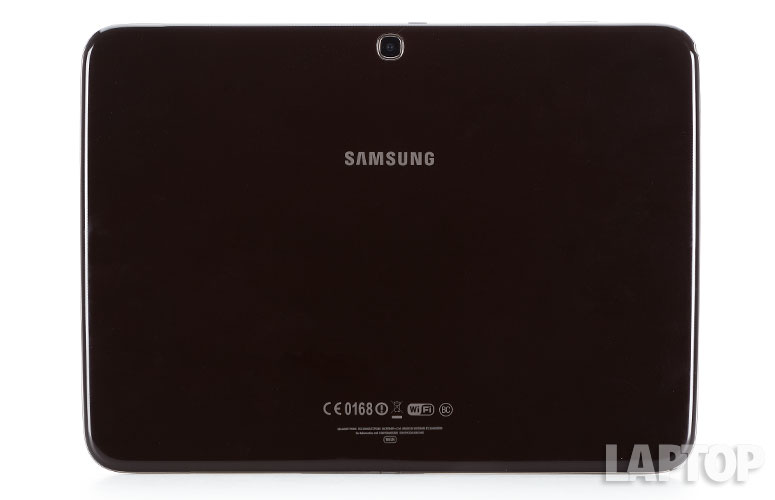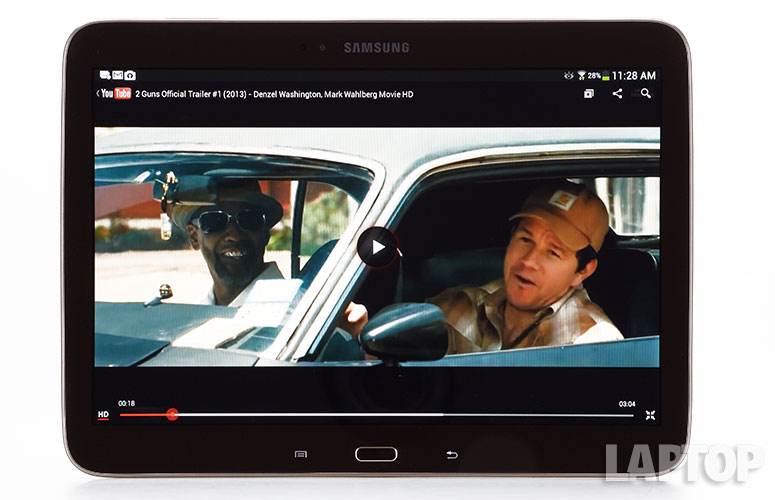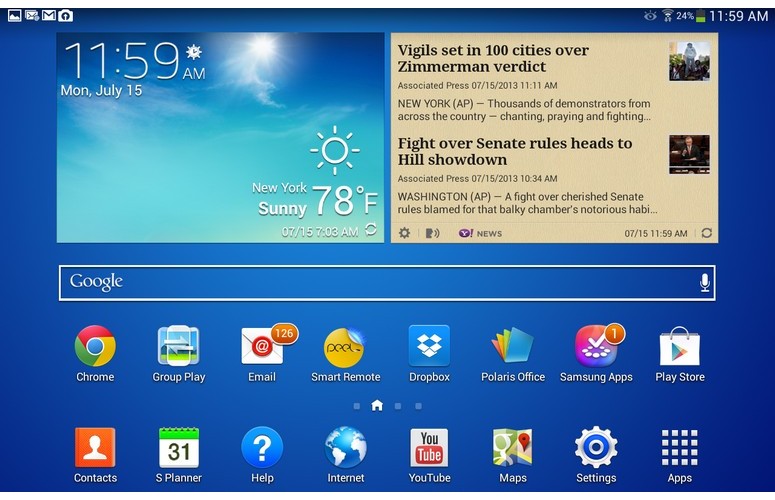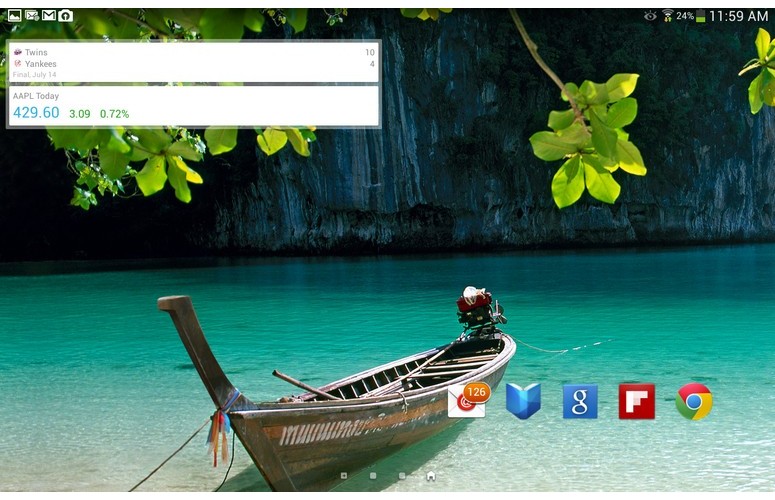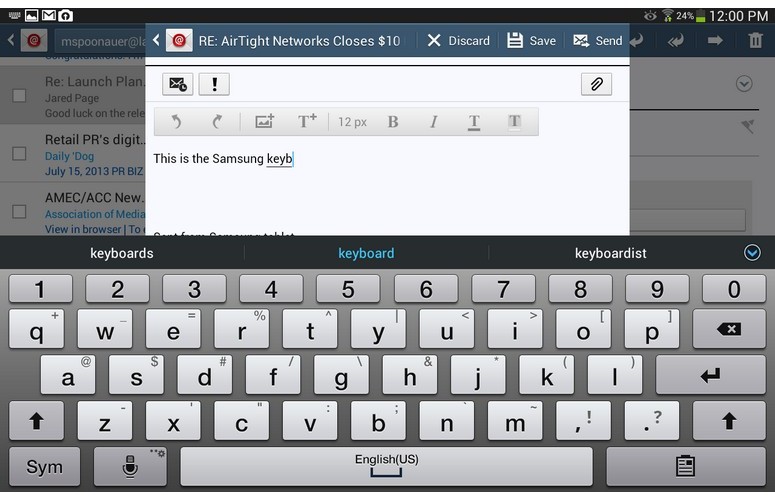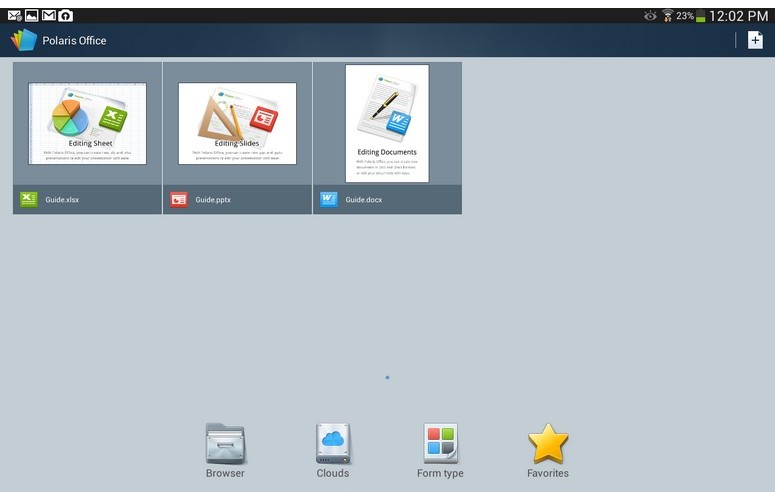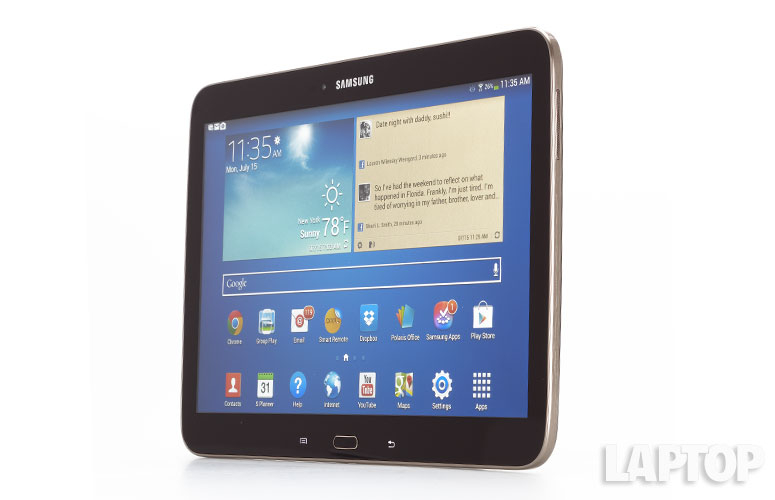Laptop Mag Verdict
The Galaxy Tab 3 10.1 offers a thin and light design, a built-in TV remote and a look and feel that will be familiar to Samsung phone owners, but this Intel Atom-powered tablet suffers from too much lag.
Pros
- +
Thin and light design
- +
Bright display
- +
Loud stereo speakers
- +
Robust quick settings and lock-screen options
- +
Built-in remote control
Cons
- -
Frustrating performance lag
- -
Low-resolution screen for price
- -
No Multi Window mode
Why you can trust Laptop Mag
By now, Samsung's tablet strategy is pretty clear: Give shoppers a lot of choice, and they're bound to find something they like. The Galaxy Tab 3 10.1 ($399) furthers that strategy by being one of three new devices in a product line that sits below the more premium Galaxy Note 10.1. What makes the Tab 3 10.1 unique is that it's the first Android-based tablet with an Intel Atom Clover Trail processor. Add in the ability to control your TV and a design and software that will be familiar to Samsung's smartphone owners, and there are plenty of reasons to snatch up this 10-inch slate. Unfortunately, there's one big reason to think twice about buying it.
[sc:video id="o1M3E1cTp6LDMNEErKxq7qvcobF_jSu0" width="575" height="398"]
Design
Click to EnlargeThin and light but not exactly inspiring, the Galaxy Tab 3 10.1 features a plastic chassis that comes in gold brown or white, both with chrome edges. Our unit was brown, but it looks so dark that the hue could be confused for black. While fairly handsome, this tablet's backside quickly picked up fingerprint smudges, detracting from the overall aesthetic.
Similar to the Galaxy S4, the front of the Galaxy Tab 3 10.1 features a centered physical home button beneath the screen, flanked by capacitive Menu and Back buttons. The older Galaxy Tab 2 10.1 only used software buttons in the bottom-left part of the screen. We're of two minds about this setup. We like that you can turn on the screen without having to hit the power button up top. However, having to reach beneath the display to back out of menus proved annoying at times.
MORE: Best Tablets
Click to EnlargeThe top edge of the Tab 3 10.1 also houses the volume rocker (which we'd prefer to see on the side), a microSD card slot and an IR blaster for the built-in remote-control feature. Small speakers line the left and right sides of the Tab 3 10.1, and the headphone jack is on the left. A microUSB port for charging sits on the bottom edge right underneath the Center button, so it's easy to find.
Sign up to receive The Snapshot, a free special dispatch from Laptop Mag, in your inbox.
Measuring 9.6 x 6.9 x 0.31 inches and weighing 1.12 lbs., the Tab 3 10.1 is thinner and lighter than its predecessor. The Galaxy Tab 2 10.1 measured a longer and thicker 10.1 x 6.9 x 0.38 inches and weighed a heftier 1.28 lbs. That might not seem like much, but we found the Tab 3 10.1 easier to hold for long stretches while gaming or reading.
The Google Nexus 10 weighs a heftier 1.3 lbs. and is a bigger and thicker 10.4 x 7 x 0.4 inches. The fourth-gen iPad weighs a heavier 1.44 lbs. and measures 9.5 x 7.3 x 0.37 inches, but it also has a more premium aluminum body.
Display and Audio
Click to EnlargeThough bright, the display on the Galaxy Tab 3 10.1 trails similarly priced tablets when it comes to sharpness. This Samsung packs a 1280 x 800-pixel TFT LCD, compared with 2560 x 1600 pixels on the Google Nexus 10 and 1920 x 1200 pixels on the much older ASUS Transformer Pad Infinity. As a result, we noticed pixelation when viewing recommendations on Samsung's own app store, and text didn't look as crisp as it did on competing tablets.
On the plus side, the Tab 3 10.1 registered an average brightness of 444 lux on our light meter, which is higher than both the Nexus 10 (376 lux) and Transformer Pad (433 lux). Though it wasn't as sharp as we would have liked, an HD trailer for "2 Guns" looked bright and colorful as Mark Wahlberg and Denzel Washington wrestled in the sand.
To keep the bezel thinner, Samsung moved the dual speakers from the front (where they are on the Galaxy Tab 2 10.1) to the sides on the Tab 3 10.1. Because the speakers sit on the upper third of the design, we didn't accidentally muffle the sound when blasting The Killers' dance mix of "Mr. Brightside." Overall, audio was loud and fairly well-balanced given this slate's slim profile, making games like "Minion Rush" more enjoyable.
MORE: Best Apps
OS and Interface
Click to EnlargeSamsung smartphone owners should feel right at home using the Galaxy Tab 3 10.1. Running on top of Android 4.2.2, the TouchWiz UI provides many of the same amenities you'll find on the Galaxy S4, starting with your choice of five lock-screen shortcuts. We really appreciate the ability to open to any app we want; we chose Email, Browser, Google Search, Play Books and Flipboard.
Click to EnlargeNot enough customization for you? You can add multiple lock-screen widgets, including Email, Google Now and Music Player. Once those widgets are set up, you can just flip through them on the lock screen -- a feature that can come in handy for glancing at info.
The main home screen on the Tab 3 10.1 displays a Weather widget up top on the left and a Briefing widget on the right that cycles through Yahoo news headlines, Facebook updates and upcoming appointments. (You can always remove these widgets or swap them out.) Underneath, you'll find a Google search bar, followed by two rows of eight app shortcuts. By default, the Tab 3 10.1 shows three home screens, but you can add more.
Click to EnlargeSwiping down from the top of the screen reveals a Quick Settings menu with plenty of options for quick tweaking. There are 11 toggles in all, ranging from Wi-Fi and GPS to Bluetooth and Power Saving. A brightness slider sits between this bar and the rest of your notifications.
MORE: Best Android Security Apps 2013
What Samsung doesn't provide, however, is its nifty Multi View multitasking feature, which allows users to view two apps on the screen at once. Nor can you use Air Gestures to swipe through content; the Galaxy Tab 3 10.1 doesn't have the necessary sensor. The Galaxy Tab 3 10.1 does have Smart Stay, which keeps the screen on while you're looking at it, but not Smart Pause, which allows you to pause videos when you look away. You won't find Air View for previewing content, either.
Keyboard
Click to EnlargeWe really like the keyboard, powered by SwiftKey, on the Galaxy Tab 3 10.1. You get a dedicated number row, next-word predictions and SwiftKey Flow, allowing you to type words by swiping between letters. Plus, you can choose from multiple layouts, including a split-screen layout for faster landscape-mode typing. There's even a handwriting recognition mode, which worked well.
Remote Control
Click to EnlargeOne of the best features of the Tab 3 10.1 is its built-in remote control. An IR blaster on the top of the device works in tandem with the Peel Smart Remote app, providing a slick-looking program guide. Setup was a snap: We just entered our cable provider, as well as the manufacturers of our cable box and TV, and we were up and running in a few minutes.
We really appreciated being able to kick back and see what was on TV without having to dig through an on-screen program guide. After we selected a show, such as "Family Guy" or "SportsCenter," the channel quickly changed on our cable box. We could also easily record a show, access our DVR and control our TV's volume from the app.
If you want even more functionality, check out Samsung's own preloaded WatchON app, which allows you to easily toggle between an interface that shows you what's on TV and an interface that shows you movies you can purchase from various online services. For example, WatchON showed us that "Identity Thief" was available in HD from Blockbuster on Demand ($3.99) as well as from Samsung's own Media Hub ($5.99).
MORE: 10 Best TV Apps
Searching WatchON will return TV and movie results, but they're not always accurate. For instance, a search for "Happy Gilmore" resulted in "Gilmore Girls" on the TV guide, and not the correct 1996 flick on Media Hub.
Performance
Click to EnlargeThe Samsung Galaxy Tab 3 10.1's inclusion of an Atom Clover Trail processor is a big win for Intel. But is it a big win for you?
Not based on our testing. Powered by a 1.6-GHz Atom Z2560 CPU and 1GB of RAM, this tablet exhibited severe lag at times.
For instance, on more than a few occasions, we counted 7 seconds between when we tapped the Gallery icon in the Apps menu and when the app fully loaded and displayed our albums. Another time, it took 5 seconds to open the Settings menu. On subsequent tries, the Tab 3 10.1 wasn't as sluggish, but the lag was still present -- so much so that users will believe their touch inputs didn't register the first time.
Click to EnlargeOnce the apps launched, things improved. The "Minion Rush" running game played smoothly as we picked up bananas, jumped over obstacles and dodged bombs. And the Tab 3 10.1 held up well when we blasted aliens in "N.O.V.A. 3." However, exiting the game took a whopping 8 seconds at one point, when you counted the redraw time for the home-screen widgets. The official "Iron Man 3" game lagged when multiple enemies were on the screen.
To further test the Tab 3 10.1, we compared it with the new Tab 3 10.1, which features Samsung's own 1.5-GHz Exynos 4 CPU. The larger Intel-powered slate took 24 seconds to fully load the "Minion Rush" game, versus 14 seconds for the smaller Exynos-powered device.
On Geekbench, which measures overall performance, the Tab 3 10.1 scored 1,223. That showing is far below that on the Nexus 10 (Exynos 5 dual-core processor), which scored 2,464. However, the Intel-powered Tab 3 10.1 scored a fairly high 6,153 on Quadrant, which measures CPU, graphics and I/O performance. This beats the Nexus 10 (4,467) and Transformer Pad Infinity TF700 (4,897).
MORE: Top iPad Alternatives
There has been some controversy surrounding the AnTuTu benchmark, because an earlier version of the test apparently caused a false boost for Intel's Atom chip. The company has since revised its benchmark, which measures memory, CPU, graphics, SD Card read/write and database I/O performance. The Tab 3 10.1 scored 19,997 on this test, compared with 13,722 for the Nexus 10.
The Tab 3 10.1 fell behind the Nexus 10 on some graphics tests. The slate scored 6,203 on 3DMark Ice Storm, compared to 7,853 for Google's tablet. Samsung's device notched 3,542 on the more demanding 3DMark Extreme, versus 5,441 for the Nexus 10.
Storage and Expansion
The Galaxy Tab 3 10.1 comes with 16GB of built-in memory, 11.36GB of which is usable. You can also expand the storage to 64GB via a microSD Card.
Apps
Click to EnlargeSamsung bundles several of its own apps, as well as a handful of third-party apps, on the Galaxy Tab 3 10.1. Group Play lets multiple Galaxy device owners view or listen to the same content at the same time, whether it's photos, documents, music or games. Other Samsung-branded options include S Voice for Siri-like voice assistance, ChatON, Game Hub, Memo (for taking notes), and Story Album (for making photo albums and ordering printed books).
Click to EnlargeThird-party options include Polaris Office for viewing and editing Office documents, Dropbox, Flipboard and Peel Smart Remote.
The Tab 3 10.1 also has built-in GPS, so you can use this tablet as a big-screen navigator in the car using Google Maps. Gmail, Chrome, YouTube, Hangouts, Voice Search, Google Plus and the various Play apps (Books, Magazines, Movies) are among the other Google apps.
Cameras
[sc:video id="hyYjFncTq_tQF6rNiMqJ37BeVuo5KHKm" width="575" height="398"]
Click to EnlargeWe still don't understand why people hold something the size of a placemat in front of their faces to take pictures, but the Tab 3 10.1 will let you do just that with its 3-MP camera. One test shot of a motorcycle we took turned out pretty clear; we could even make out the folds in a Restoration Hardware bag beneath the tires. However, a shot we took of some nearby buildings appeared dim, and the sky looked blown-out.
Though a bit shaky, the 720p camcorder did a fine job of capturing moving traffic. The yellow taxis looked a little paler than we would have liked, but overall, we were satisfied with the footage.
Click to EnlargeAs long as you have a decent amount of ambient light, the 1.3-MP front camera will suffice for video chats. In a quick VGA video we shot of ourselves, we could easily make out the wrinkles in our forehead, and skin tones looked warm.
The camera app includes a few settings you can tweak, including exposure, Timer, resolution and Gridlines (on/off).
MORE: Smartphone Camera Shootout 2013
Battery Life
Packing a 6800 mAh battery, the Galaxy Tab 3 10.1 offers above-average -- but not stellar -- battery life. On the LAPTOP Battery Test, which involves continuous Web surfing via Wi-Fi on 40 percent brightness, this tablet lasted 7 hours and 32 minutes. That's better than the 7:02 tablet average and on a par with the ASUS Transformer Infinity Pad TF700 (7:39). However, the Nexus 10 lasted a longer 8:18, and the earlier Galaxy Tab 2 10.1 lasted a much longer 9:59.
MORE: 10 Tablets with the Longest Battery Life
Verdict
Click to EnlargeThe Galaxy Tab 3 10.1 has all the makings of very nice tablet comfort food for Samsung phone owners. You get a design and software similar to those on the Galaxy S4 -- minus some features -- as well as the ability to control your TV. The robust quick settings and loud stereo speakers also help differentiate Samsung's midrange 10-incher. However, the 1280 x 800-pixel screen resolution falls flat when compared to full-HD or higher slates in the same price range. More disturbing, the Intel Atom processor exhibited severe lag at times, despite offering decent results in some benchmarks.
Overall, we much prefer the Google Nexus 10 in the $399 price range because of its sharper screen and faster performance, even though it's heavier and lacks many of the Tab 3 10.1's amenities. If you don't need a 10-inch tablet, the $299 Tab 3 8-inch is another better option. You get the same resolution as the 10.1, longer battery life (8.5 hours) and the same TV remote capabilities with less lag. The Galaxy Tab 3 10.1 offers a good mix of features in a lightweight design, but its specs and performance simply don't match the price.
- Top 10 Tablets
- Tablet Buyers' Guide: 5 Questions to Ask Before You Buy
- Top 10 Tablets to Buy (or Avoid) Now
Samsung Galaxy Tab 3 10.1 Specs
| Brand | Samsung |
| CPU | 1.6-GHz Atom Z2560 CPU |
| Camera Resolution | 3MP |
| Card Reader Size | 32GB |
| Card Readers | microSD |
| Company Website | https://www.samsung.com/‎ |
| Display Resolution | 1280 x 800 |
| Display Size | 10.1 |
| Front-Facing Camera Resolution | VGA |
| Has Bluetooth | Yes |
| OS | Android 4.2.2 |
| Ports | Headphone, microUSB, IR |
| RAM Included | 1GB |
| Size | 9.57 x 6.93 x 0.31 |
| Storage Drive Size | 16GB |
| Storage Drive Type | Flash Memory |
| Weight | 1.1 pounds |
| Wi-Fi | 802.11b/g/n |