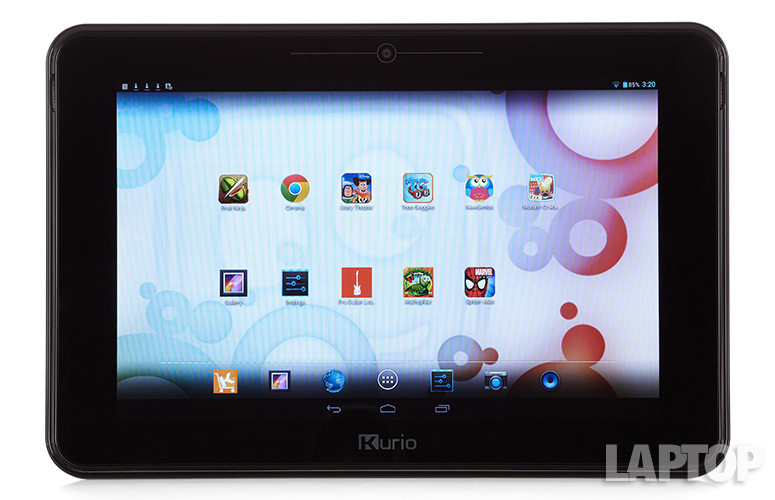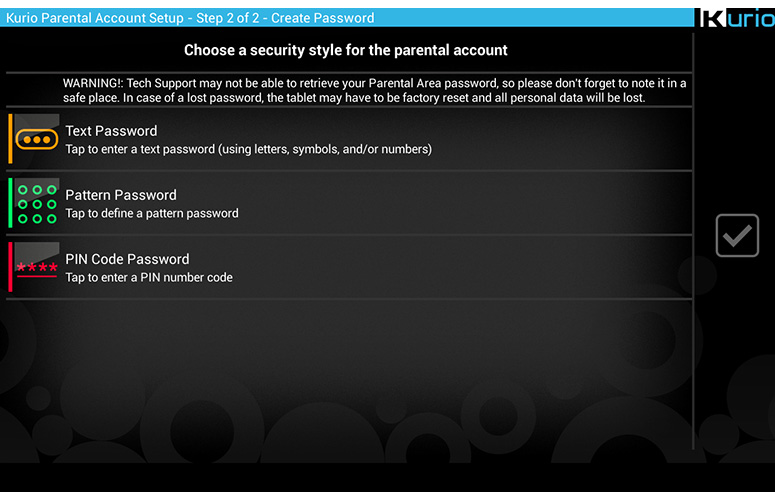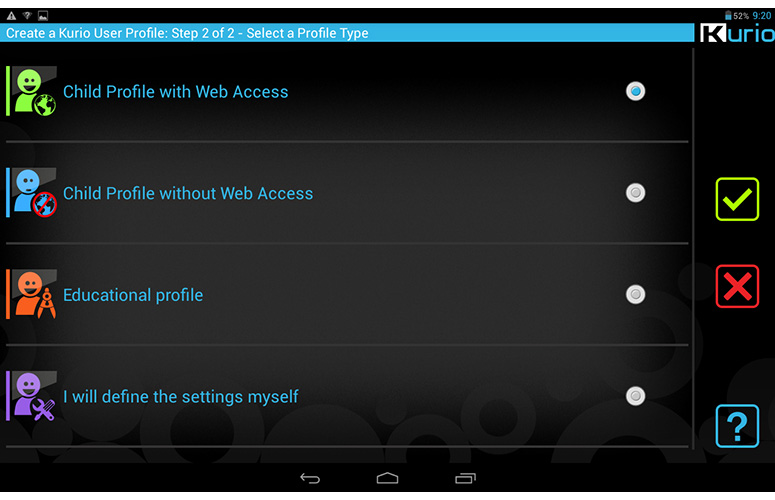Laptop Mag Verdict
The Kurio 10s is a family-friendly 10-inch tablet with great parental controls and educational apps, but its slow performance and smudgy screen are drawbacks.
Pros
- +
Plenty of preloaded apps and content
- +
Robust parental controls
- +
Great Kurio software
Cons
- -
Below-average battery life
- -
Sluggish performance
- -
Screen smudges easily
- -
Relatively heavy
Why you can trust Laptop Mag
The kid-friendly tablet category is dominated by 7-inch devices that target little hands, but Kurio is looking to expand that with the 10-inch Kurio 10s Android tablet. This $229 Toys "R" Us exclusive brings plenty of educational apps and games to a bigger screen, but does bigger mean better?
Design
Just like its smaller brother, the 7s, the Kurio 10s ships with an aqua-colored silicone bumper, which can be removed to give the tablet a sleeker look. Surrounding the Kurio's 10-inch display is a glossy black bezel with a speaker on each side. Just above the center of the screen sits a 2.1-MP camera.
A bright-blue logo and aqua-colored labels for the ports stand out on the Kurio's soft-touch black back, which also houses a 2.1-MP camera.
Measuring 10.8 x 7.24 x 0.51 inches, the Kurio 10s is heftier than most other 10-inch slates. The Toshiba Excite Pure (10.3 x 7.0 x 0.4 inches) and the ASUS MeMO Pad FHD 10 (10.4 x 7.2 x 0.37 inches) are both smaller and slimmer. At 2 lbs. (1.6 lbs. without the bumper), the Kurio 10s is also heavier than both the Excite Pure (1.32 lbs.) and the MeMO Pad FHD 10 (1.2 lbs.).
Along with a microSD slot, the Kurio 10s offers a host of ports on its right side: microUSB, microHDMI, a 3.5mm headphone jack, a mic and a hard reset button. A volume rocker and power button sit on the top of the 10s.
A playful circle pattern adorns the back of the 10s' removable bumper. The pliable, rubbery cover slips on and off easily, and provides a good grip. Accessing the volume rocker and power buttons was easy enough through the cover. An opening on the side reveals some of the ports on the Kurio, but the bumper blocks access to the microSD slot.
Sign up to receive The Snapshot, a free special dispatch from Laptop Mag, in your inbox.
Display
Click to EnlargeThe Kurio 10s' 1280 x 800-pixel IPS screen is just OK. We watched a 1080p HD trailer for "The Hobbit: An Unexpected Journey," and images were clear enough that we could make out individual frown lines on Golem's face. Unfortunately, viewing angles are fairly narrow -- an issue that is exacerbated when smudges show up on the screen, which happens easily .
The 1280 x 800p resolution on the Kurio 10s is the same as on the Excite Pure, but lower than the MeMO Pad FHD 10 (1920 x 1200) and even the 7-inch 2013 Nexus 7 (1920 x 1200). The Nabi 2's 1024 x 600 resolution is lower, but on a smaller 7-inch screen, it delivered sharp images.
Measuring 247 lux, the Kurio 10s' IPS screen is brighter than the Nabi 2 (162 lux) and the Excite Pure (240 lux). However, it falls short of the MeMO Pad FHD 10 (280 lux), the category average (363 lux) and the Nexus 7 (531 lux).
Audio
Click to EnlargeThe two stereo speakers on the 10s' face were loud enough to fill a small room with sound. When we played "Shot At The Night" by The Killers, the music was booming, but the audio was disappointingly tinny. With the bumper on, the music was slightly muffled, too.
The tablet measured 78 decibels on LAPTOP's audio test, which involves playing a tone on the device at max volume and measuring it from 13 inches. That reading is shy of the tablet category average of 83 dB and softer than the MeMO Pad (85 dB) and Excite Pure (80 dB).
User Interface
Click to EnlargeThe first time you turn on the Kurio 10s, you're asked to enter a password for the parental account; from then on, you'll have to enter this password to log in to the tablet.
With the parent profile active, the Kurio displays the standard Android 4.2 Jelly Bean interface with a few twists. The background has a number of bubbles and a smiling face. A widget on the home screen lets you switch users and provides quick access to the Parental Area settings. At the bottom of the screen are shortcuts to the Kurio store, gallery, browser, settings, camera, music and apps.
When you launch a child's account (you can create up to eight profiles), the standard Android shortcut bar at the bottom of the screen is replaced by the Kurio logo, with a star and gear icon on each side. Apps that are allowed on this account are laid out in the main area in a 6 x 2 grid.
Tapping the star pulls out shortcuts to the Kurio store, gallery, camera, browser, music and reader apps. The gear icon brings up settings for the profile skin, avatar, Wi-Fi (which requires a parent's password), help and logout.
Parental Controls
Click to EnlargeJust as on its 7-inch brother, the 10s' Parental Control software lets you create up to eight individual profiles and manage the time, duration and type of content that each account can access.
When we set up an account for a hypothetical child named Tommy, Kurio asked for his name, gender and birthday before letting us choose the type of profile we wanted. Three preset profiles are offered (Child with Web Access, Child Without Web Access and Educational profile), and you can define your own profile with specific settings.
If you create a custom profile, you are first asked to choose the type of Internet access you want to allow: No Internet Access, Restrict Web Browsing to Specific Sites, Kurio Genius Filtering System or Full Internet Access. These options limit the level of filters imposed on the browser in each account.
Click to EnlargeKurio's Genius Filtering System has categorized more than 450 million websites based on their suitability for kids. The system then filters the sites based on a range of ages, so parents can easily select what level of Internet access to grant. On top of that, you can define Safe Lists and Block Lists to refine the system. Each profile can be protected by its own password or pin.
We created an Educational profile for Tommy, which, by default, has no Internet access. Going into the account settings in the Parental Control area, we gave Tommy limited Internet access through Kurio's Genius Filtering System. We set his age as 10-11 years, and the tablet blocked sites such as Facebook, Twitter, VictoriasSecret.com and Vice.com. When we tried to access each of these sites, we were greeted with a purple octopus under an alert saying, "This site has been blocked by the Kurio Genius System."
The default search engine in the browser is a crayon-skinned version of Google called KidRex. We searched for "One Direction," and KidRex returned results for the band's Twitter account and news on various adult-friendly sites. When we clicked on the link to the group's Twitter account, the purple octopus appeared again, blocking the site. We also ran a search for "One Direction dong," and the engine refused to run that search, showing a similar warning saying that search was blocked.
However, we were able to navigate to Google and run those searches without being blocked by Kurio or KidRex. Kurio's filters only work with the stock Android browser. However, installing another browser involves either sideloading an app or downloading a third-party app store (such as Amazon), downloading a browser from there and then providing access to your child.
The Educational profile did not display game apps, only allowing the user to access learning apps like Disney eBooks, Mr. Nussbaum, Alpha'Grab and Monstr-O-Math .
Kurio's time-management and app-restriction system is comparable to Amazon's Kindle FreeTime on the Kindle Fire HDX in providing robust parental controls . Both tablets allow parents to set time and app limits, as well as block Web browsing and specific content categories, but the Kurio offers more preset options for parents who want a quick fix.
Apps
Click to EnlargeThe 10s packs a bundle of fun, with more than 60 preloaded apps, including premium Disney content, and popular kid-friendly games, videos and e-books. Included games feature such popular titles as "Angry Birds," "Cut the Rope" and "Fruit Ninja." E-books include Marvel's "Avenger Origins" and "Spiderman Origins," as well as classics like "Pinocchio" and "Cinderella" via read-along app MeeGenius. The tablet also comes with a Mr. Nussbaum learning system to help kids learn essential skills such as color and shape recognition, math, spelling and geography.
MORE: 25 Best Android Apps
Kurio's curated app store currently offers access to several hundred educational apps, with more being added each week. The store is available in both the parent and child profiles. The home page spotlights categories like Education, Entertainment, Games, Sports, and Books & Comics. Apps can be filtered by age appropriateness in age intervals ranging from 0-3 to 12+.
The Google Play store isn't available even for adult accounts, but users can download the 1Mobile, Amazon or SlideMe app stores to download apps such as Netflix, Pandora and Pinterest.
The Fuhu Nabi 2, on the other hand, offers access to the Amazon Appstore by default and comes preloaded with more than 100 apps. Educational apps on the Nabi 2 are also more robust , with a quiz feature that lets kids test themselves on lessons learned. The half dozen or so learning apps we tried on the Kurio 10s were more gamelike.
Performance
Click to EnlargePowered by a quad-core 1-GHz Allwinner A31s processor with 1GB of RAM, the Kurio 10s' sluggish performance may test your kid's patience. It often took the tablet a second to respond to our taps, sometimes causing us to tap multiple times before it reacted. Logging in and out of accounts was slow. It took 11 seconds to load "Angry Birds Space" on the Kurio 10s. Changing orientations in the browser from landscape to portrait took 2 seconds.
On the plus side, casual games ran smoothly. We played "Fruit Ninja" with no lag, despite several apps like Camera, Store, Settings, Browser, Gallery, Music and various games open in the background.
On the Quadrant general performance test, the 10s' score of 2,541 lagged behind the tablet category average of 4,459. It trailed mainstream 10-inchers such as the Excite Pure (4,473) and the MeMO Pad FHD (5,972), and also lost out to the 7-inch Fuhu Nabi 2 (3,964) and the 2013 Nexus 7 (4,949).
Transcoding a 1080p video into 480p with VidTrim on the Kurio 10s took 14 minutes and 15 seconds, 4 minutes longer than the tablet average of 10:49. On the Excite Pure, the same task took a slightly shorter 10 minutes and 34 seconds, while the 2013 Nexus 7 took 6:42. We don't expect kids to be transcoding videos, but this transcode time is a good barometer of performance.
Graphics-wise, the 10s scored 6,583 on An3DBench, lower than the tablet average of 7,391. It was also beat by the Excite Pure (7,597), MeMO Pad FHD 10 (7,788), Nabi 2 (7,386) and the 2013 Nexus 7 (7,165).
Camera
Click to EnlargeDon't expect much from the 2.1-MP rear camera on the 10s. It delivered images that were dark and washed-out. Our shots of a buffet of mouth-watering food turned out bland, and colorful flowers looked sadly dull. The 2.1-MP front camera took similarly disappointing pictures.
Recorded videos suffered from the same problems. We shot a 720p scene of construction on Manhattan's Upper West Side and found the images lacked vibrance and clarity.
[sc:video id="ttaXE1cToXEbUhtvXkwlmLw-ccCmZP1L" width="575" height="398"]
Click to EnlargeThe 10s' onboard Camera app is tweaked from the stock Android version and adds some interesting features. We could easily add filters, effects and edits to our pictures right after shooting, and doodle over our snapshots as well.
Battery Life
The Kurio 10s lasted 6 hours and 41 minutes on the LAPTOP Battery Test (Web surfing over Wi-Fi). That runtime falls short of the tablet category average (7:06), and is less than the battery life on 7-inchers Nabi 2 (8:05) and 2013 Nexus 7 (8:26). It also delivered less juice than the Excite Pure (7:40) and the MeMO Pad FHD 10 (8:51).
MORE: 10 Tablets with the Longest Battery Life
Verdict
Click to EnlargeThe Kurio 10s packs a lot of fun and learning into a 10-inch tablet. We especially like this kid-friendly tablet's comprehensive parental controls. However, a couple of weaknesses prevent us from giving the 10s a higher rating: the smudge-prone screen and sluggish performance. If you can live with a smaller display, the 7-inch Fuhu Nabi 2 packs more apps and lasts longer on a charge for $179.
But if you are in the market for a tablet to share among multiple family members, the $229 Kindle Fire HDX offers great parental controls in a speedy, beautiful package. While there aren't many kid-centric 10-inch tablets on the market, you can get more for your money in smaller packages.
Kurio 10s tablet Specs
| Brand | Techno Source |
| CPU | 1 GHz quad-core Allwinner A31S |
| Camera Resolution | 2.1 |
| Card Reader Size | 40GB |
| Company Website | http://www.kurioworld.com/k/us/parents/ |
| Display Resolution | 1280 x 800 |
| Display Size | 10.1 |
| Front-Facing Camera Resolution | 2.1MP |
| Graphics Chip | SGX544MP2 x 8 |
| Ports | microHDMI, Headphone, microUSB |
| RAM Included | 1GB |
| Size | 10.83 x 7.24 x 0.51 inches |
| Storage Drive Size | 8GB |
| Storage Drive Type | Flash Memory |
| Weight | 1.6 pounds without cover. 2.0 pounds with cover |